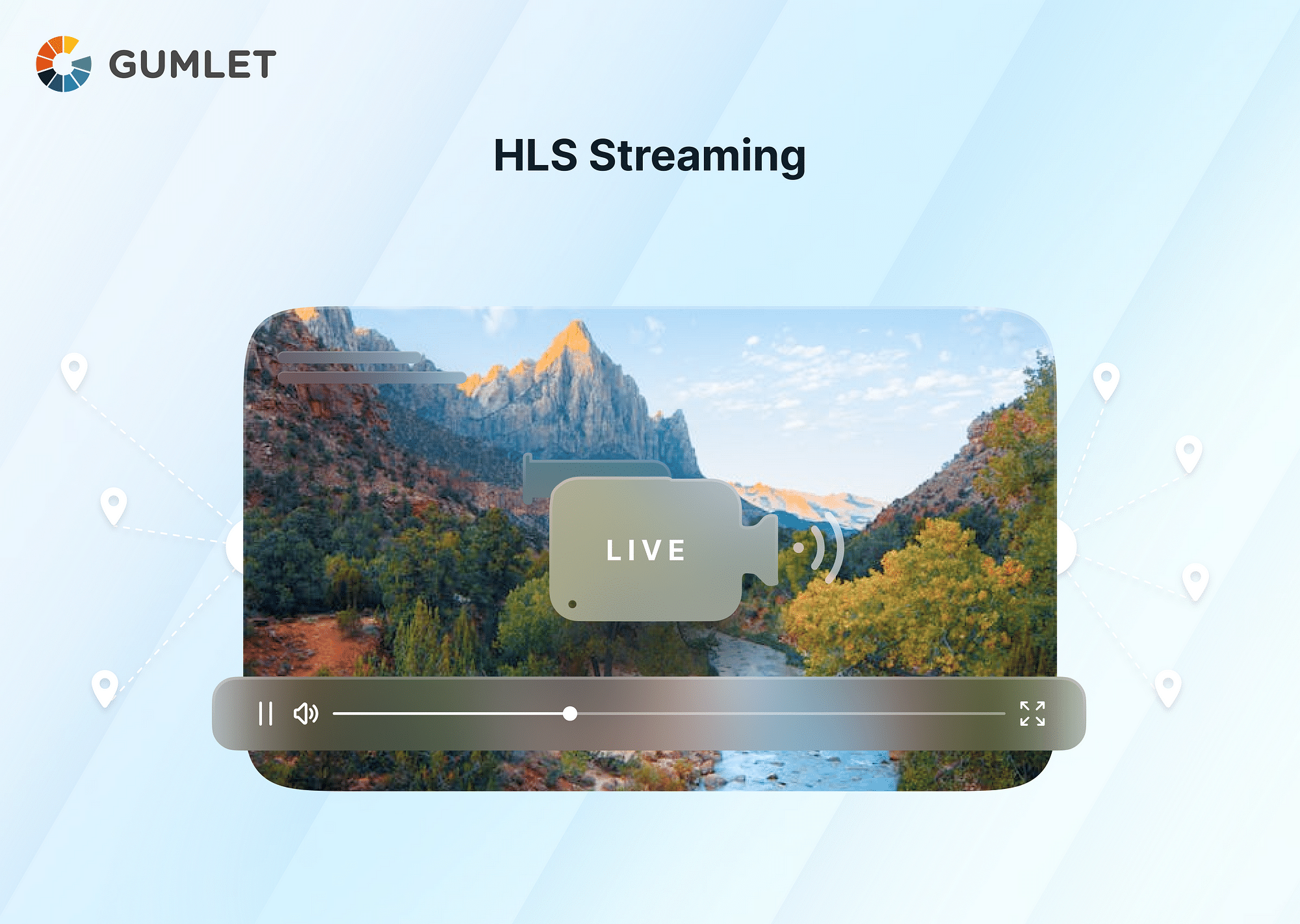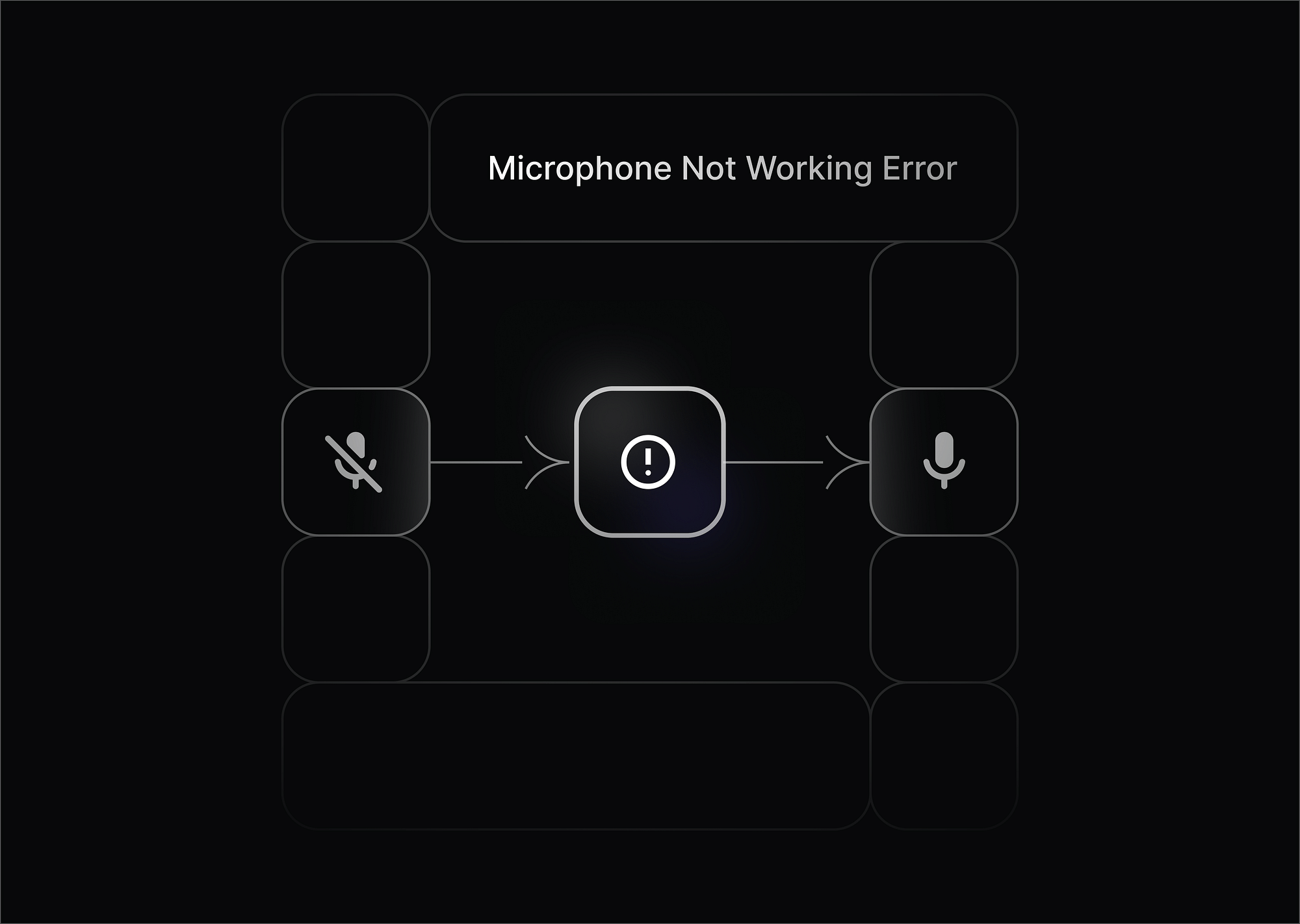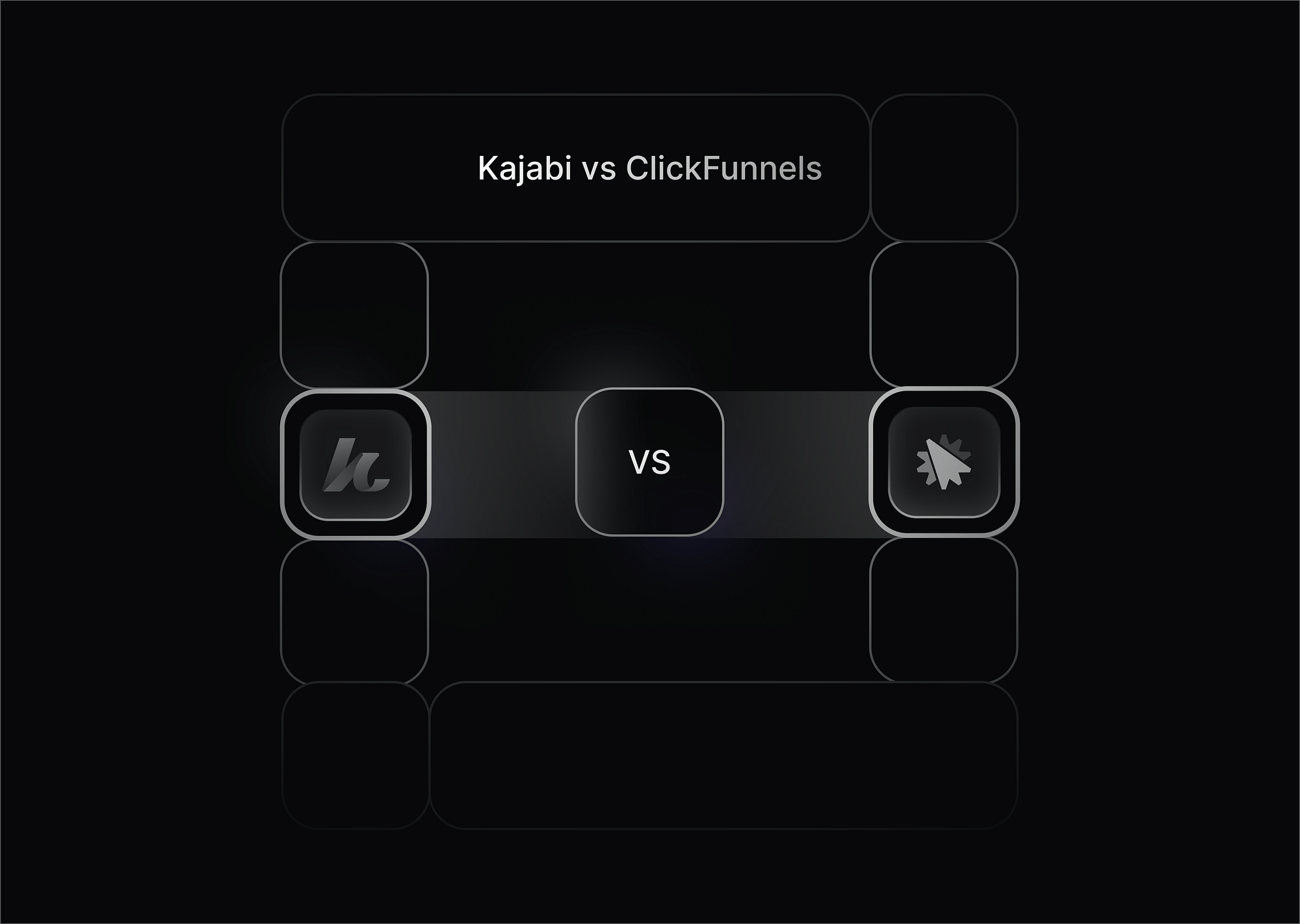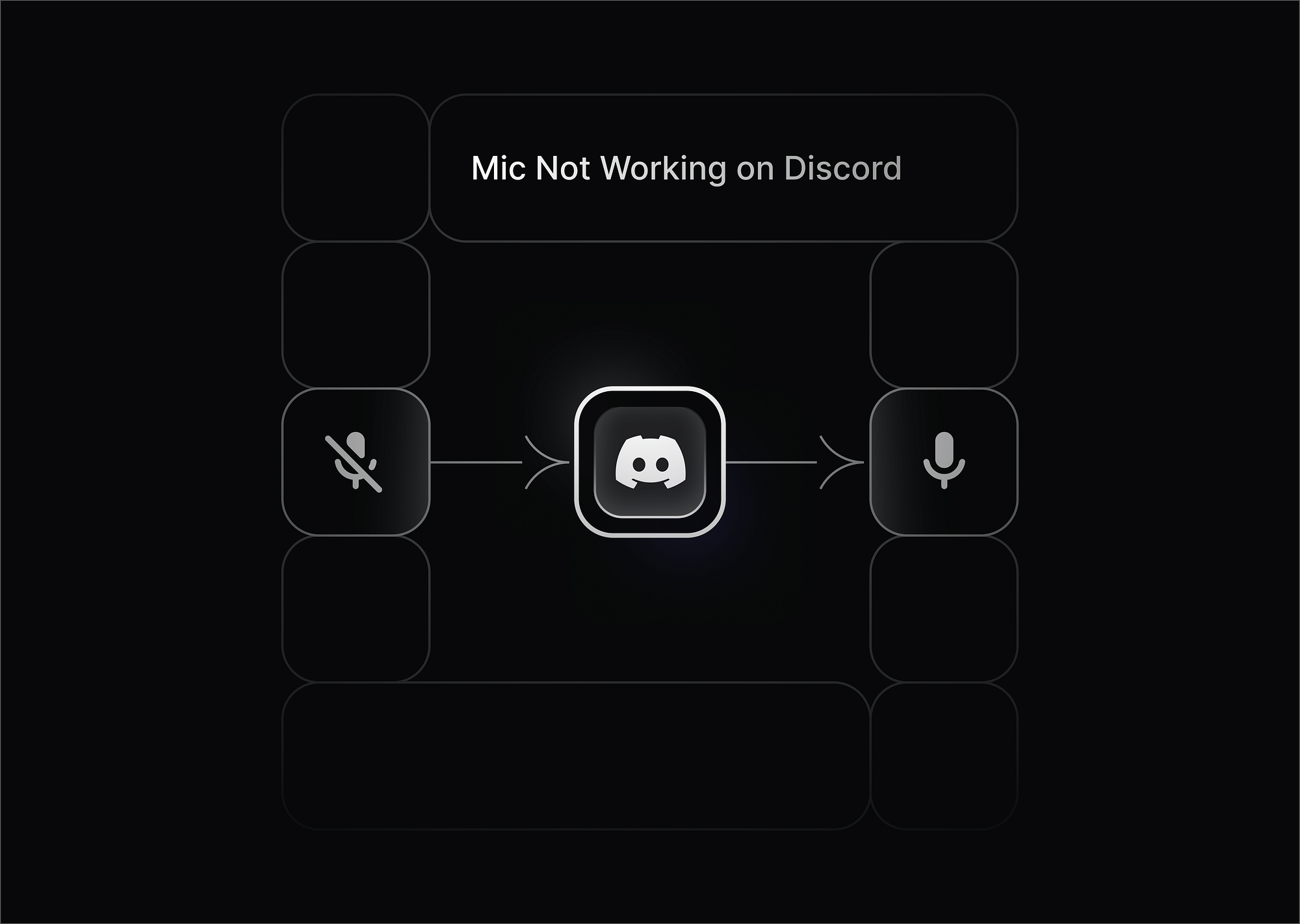What is HLS Streaming?
HLS, or HTTP Live Streaming, is a media streaming protocol that was initially developed by Apple to stream its content. It works by breaking down the overall stream into small HTTP-based file downloads, each of which downloads one short chunk of an overall potentially unbounded transport stream. This adaptive streaming protocol is widely adopted for its reliability, scalability, and compatibility.
As video content consumption on mobile devices skyrockets, HLS streaming stands out for its mobile-friendliness. The protocol is compatible with Android, iOS, and mobile web browsers. Furthermore, HTML5 video players, widely used for compatibility with modern web browsers, support HLS streaming, expanding its reach even further.
How Does HLS Streaming Work?
The process of HLS streaming can be visualized as a harmonious operation among three major components: The Media Server, the Content Delivery Network (CDN), and the Client-side Video Player. Each part plays a crucial role in delivering a seamless streaming experience.
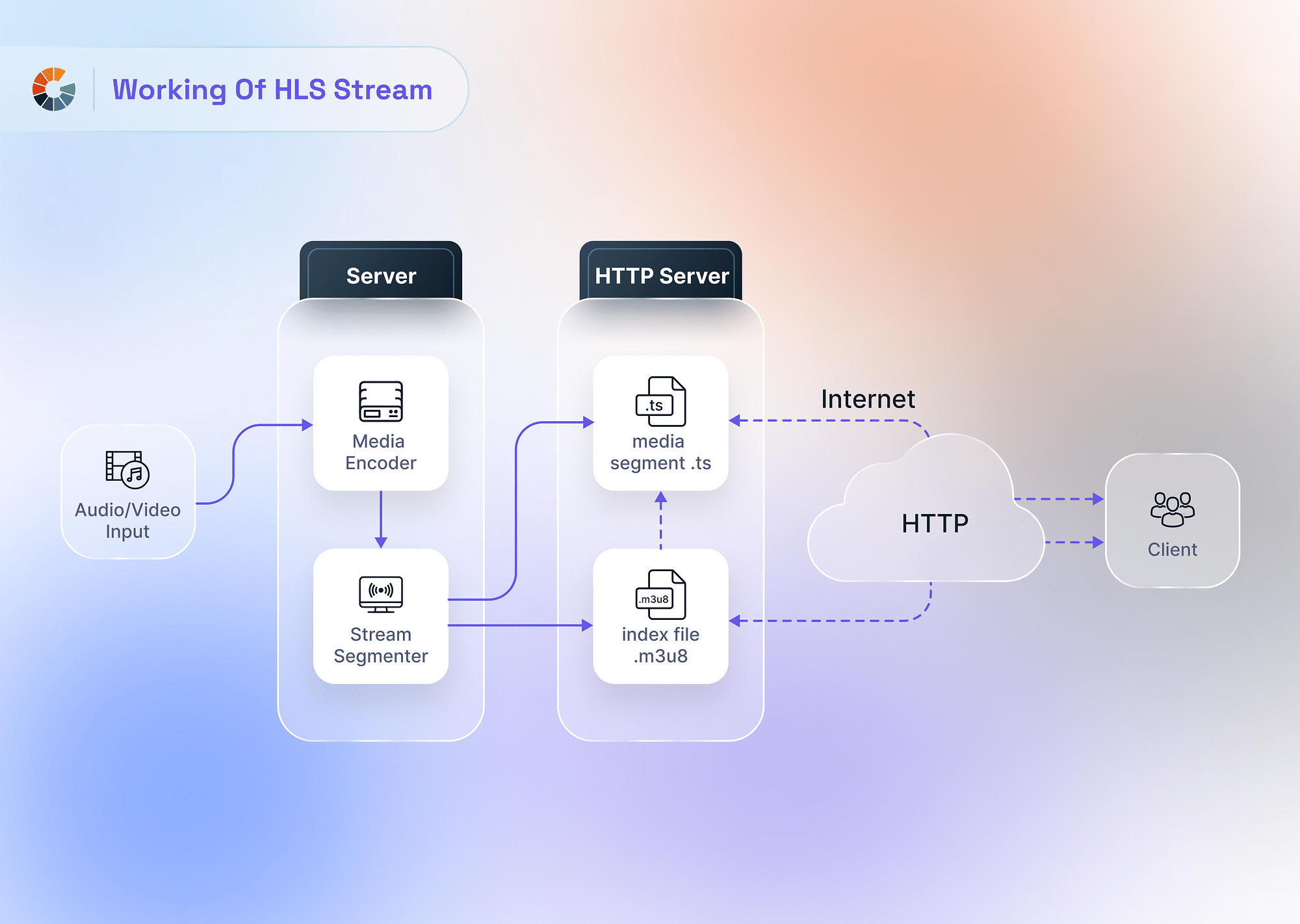
The Role of the Media Server in HLS Streaming
An HLS stream starts with the media server, where audio and video content is encoded into a decipherable format for video players. Typically, video content is encoded in H.264 format, while audio content uses AAC or MP3 formats.
The content, now in a digestible format, is relayed to the media server, sometimes called the HLS streaming server. It performs essential functions such as segmenting video files, adapting them for different bitrates, and packaging them in a specific sequence. The server also generates index files with crucial information about segments and their playback sequence, enabling the video player to correctly render the content.
The Function of the Content Delivery Network (CDN)
A standalone video server facing overwhelming video content can experience decreased performance or system failure. A Content Delivery Network (CDN) helps manage this issue.
A CDN is a globally distributed network of interconnected servers that store cached video segments and deliver them to end-users based on their geographic proximity. When a viewer clicks the play button, their device sends a request to the nearest CDN server. If the requested video segment is not already stored on the CDN server, the CDN redirects the request to the origin server, where the original video segments reside. The CDN server delivers the requested file to the viewer and stores a local copy for future requests, resulting in faster content delivery.
The Client-Side HTML5 Video Player
Lastly, end-users need a compatible HTML5 player on their device to view the video content. With the phasing out of Adobe Flash, HLS has become the default delivery protocol, and most modern browsers and devices now support HLS as a standard. However, HLS has advanced features that some players may not fully support, such as captions, Digital Rights Management (DRM), ad injection, thumbnail previews, and more. Therefore, if these features are crucial for your streaming needs, ensuring that the chosen player fully supports them is essential.
Overall, the operation of HLS streaming is a complex but well-coordinated dance between the media server, CDN, and the client-side video player. This process is essential to optimize HLS streaming for the best possible user experience.
How to Implement an HLS Stream?
Here's a step-by-step walkthrough of the process of implementing an HLS stream:
- Choose the Right Encoding and Packaging Tool: Select an encoding tool that suits your specific needs. The tool should support converting video files into the format required for HLS streaming (usually H.264 for video and AAC for audio). It should also be capable of segmenting the encoded video into smaller chunks and creating the corresponding M3U8 playlist files. Some popular options include FFmpeg, Telestream's Wirecast, and OBS Studio.
- Set up HLS Streaming Infrastructure: This step depends on whether you're setting up an on-premises solution or a cloud-based solution.
On-Premises Solution: For an on-premises solution, you need to set up a media server capable of handling HLS streaming. This server needs to receive the encoded video, break it into segments, and deliver it to viewers. Popular choices include Wowza Streaming Engine and Nimble Streamer.
Cloud-Based Solution: Cloud-based solutions offer better scalability and can handle sudden spikes in viewer numbers more effectively. They also offload the maintenance and infrastructure overhead to the cloud provider. AWS MediaLive and Google Cloud's Transcoder API are popular choices. - Deploy a Basic HLS Stream: Deploying an HLS stream involves uploading your encoded and segmented video, along with the M3U8 playlist file, to your chosen media server. The server then delivers these segments to clients as they request them.
How to set up HLS Live Streaming for YouTube?
If you want to utilize HLS for .' Live, the setup process can be quite straightforward as YouTube itself offers support for HLS. Here's a step-by-step guide:
- Create a Live Stream: Log in to your YouTube account and click on the 'Create' icon at the top right corner, then select 'Go Live.'
- Set Up a Streaming Encoder: YouTube recommends several streaming encoders. Choose one and set it up according to the encoder's specific instructions. You need to set the encoder to output the HLS stream. Remember to use the H.264 video codec and AAC audio codec, as these are the formats that YouTube supports.
- Retrieve Stream Key and URL: In the 'Stream' tab in YouTube's Live Control Room, find the stream key and the live streaming URL. These are important to establish the connection between your encoder and YouTube.
- Input Stream Key and URL Into Encoder: Go back to your encoder and input the stream key and the live streaming URL into the designated fields. This will allow your encoder to send your HLS stream to YouTube.
- Start Streaming on Encoder: With everything set up, you can start streaming on your encoder. YouTube will receive this stream and broadcast it on your channel.
- Go Live on YouTube: Back in the YouTube Live Control Room, you'll see a preview of your stream. If everything looks good, click 'Go Live' to start broadcasting your stream to your viewers.
Keep in mind that additional steps may be required depending on the encoder you use. Be sure to check the encoder's specific instructions.
How to Optimize Your HLS Stream?
Optimizing your HLS stream involves several key strategies to significantly improve the viewer's experience.
- Use Adaptive Bitrate Streaming: Implementing Adaptive Bitrate Streaming can ensure that your viewers have the smoothest viewing experience possible, with minimal buffering.
- Encode with Optimal Settings: Encoding with optimal settings significantly impacts stream quality and efficiency. To achieve the best balance, consider factors like optimal bitrate, resolution, and framerate. Higher bitrates produce better quality but require more network bandwidth. A range of bitrates, such as 400 Kbps for low-quality mobile connections and 8000 Kbps for high-quality broadband connections, is recommended. Resolutions, such as 360p for mobile and 1080p or 4K for large screens, are also essential. A higher framerate leads to smoother motion, especially for fast-paced content like sports. Typical framerates are 24 fps (for film-like motion), 30 fps (for standard TV), and 60 fps (for high-action content).
- Use a Reliable CDN and Streaming Platform: A good CDN has points of presence (PoPs) all around the world, ensuring that your content is close to your viewers, reducing latency and buffering. They also offer load balancing and can handle traffic spikes effectively.
- Type of Rate Control: The optimal rate control for an HLS stream depends on the content, target audience, and available bandwidth. Constant Bitrate (CBR) is simple but can cause buffering and stuttering. Variable Bitrate (VBR) ensures playability but may result in lower-quality streams if bandwidth is limited.
- Keyframe Interval: A shorter keyframe interval improves seeking and resilience to packet loss at the cost of a slightly higher bitrate. A common choice is one keyframe every 2 seconds.
- Optimize the Server Configuration: The server's configuration can affect how efficiently it can deliver your streams. It's crucial to tune your server for the expected load and to monitor it to identify and resolve any bottlenecks.
- Monitor and Analyze the Performance: Regularly monitoring the performance of your streams can help you identify issues before they affect your viewers. Look at metrics like buffering ratio, startup time, and bitrate changes. Tools like Google's Shaka Player and Mux's Real-Time Dashboard can help with this.
Each of these optimizations can significantly improve your HLS stream, but they also require careful planning and testing. It's essential to consider the needs of your specific use case and audience when implementing them.
How Does LL-HLS Solve Latency Issues with HLS?
LL-HLS, or Low-Latency HLS, is a version of HLS designed to reduce latency. Traditional HLS has a delay because it waits for a few segments to be available before starting to play. LL-HLS reduces the delay, which leads to an almost real-time playback experience.
LL-HLS achieves this by making two key changes to the HLS protocol:
- It divides each segment into smaller parts called "chunks." This allows the server to start sending chunks to the client as soon as they are available rather than waiting for the entire segment to be encoded.
- It uses a delta playlist to track the changes between segments. This allows the client to request only the parts of the segment that have changed since the previous request.
Combining these two changes can significantly reduce the latency of HLS streaming. In some cases, LL-HLS can achieve latency as low as 2 seconds.
Pros and Cons of HLS Streaming
Pros of HLS Streaming
HLS has a number of key benefits, including:
- Broad Compatibility: HLS is compatible with a wide range of devices and browsers, including iOS, Android, macOS, Windows, and Linux. This makes it a good choice for streaming to a global audience.
- Inexpensive: HLS is a relatively inexpensive streaming protocol to set up and maintain. This makes it a good choice for businesses on a budget.
- Adaptive Streaming: HLS supports adaptive bitrate streaming, which automatically adjusts the quality of the video stream based on the viewer's internet speed. This ensures a smooth viewing experience with minimal buffering, regardless of network conditions.
- Security Features: HLS supports DRM (digital rights management), which can be used to protect your video content from unauthorized access. This is important for businesses that want to protect their intellectual property.
- Easy to implement: There are many tools and libraries available that make it easy to implement HLS. This ease of implementation helps reduce the time and effort required to set up and manage live streaming.
Cons of HLS Streaming
- Latency: HLS typically has higher latency compared to other protocols like RTMP (Real-Time Messaging Protocol). This can be a disadvantage in scenarios where real-time interaction is critical, such as live sporting events or gaming.
- Increased Resource Usage: The process of creating multiple adaptive streams and encrypting content can consume significant server resources, potentially leading to higher operational costs.
- Complexity in Stream Management: Managing multiple bitrates and resolutions to ensure smooth adaptive streaming can add complexity to the broadcasting setup, requiring more sophisticated management tools and expertise.
- Dependency on Internet Speed: While adaptive streaming helps accommodate different internet speeds, viewers with consistently low bandwidth might still experience lower-quality streams or more frequent buffering.
- Fragmentation: HLS uses a segment-based approach, dividing streams into a series of small file downloads. This can sometimes lead to issues with stream continuity if there's any problem in downloading segments.
HLS vs Other Streaming Protocols: A Comparison
Here's a bulleted comparison of HLS (HTTP Live Streaming) with MPEG-DASH, RTMP (Real-Time Messaging Protocol), and WebRTC (Web Real-Time Communication):
HLS vs. MPEG-DASH
- Similarities: Both support adaptive bitrate streaming and are HTTP-based, making them robust over varied network conditions.
- Codec Flexibility: MPEG-DASH is codec-agnostic, allowing for a broader range of audio and video codecs compared to HLS.
- Latency: Both have relatively higher latency compared to RTMP and WebRTC.
- Device Compatibility: HLS has better native support in iOS devices, while MPEG-DASH is gaining traction due to its flexibility and support by the MPEG standard.
HLS vs. RTMP
- Latency: RTMP offers much lower latency than HLS and is suitable for real-time broadcasting.
- Device and Browser Support: HLS is more universally supported across modern browsers and devices, whereas RTMP support is decreasing, especially with the phasing out of Flash.
- Streaming Type: RTMP is better for live streaming with minimal delay, while HLS is better suited for scalable, broadcast-quality streaming.
HLS vs. WebRTC
- Latency: WebRTC provides the lowest latency, which is suitable for real-time communication and interactive broadcasts.
- Complexity and Scalability: WebRTC is more complex to implement and scale compared to HLS, which is simpler to distribute over a standard web server infrastructure.
- Usage Scenarios: HLS is preferred for standard live and on-demand streaming to large audiences, whereas WebRTC is ideal for applications requiring real-time interaction, such as video conferencing.
Each protocol has distinct advantages depending on the specific requirements of the streaming application, including audience size, type of content, and interactive capabilities.
Devices and Browsers that support HLS
Here's a table to help you understand what browsers and devices support HLS Streaming:
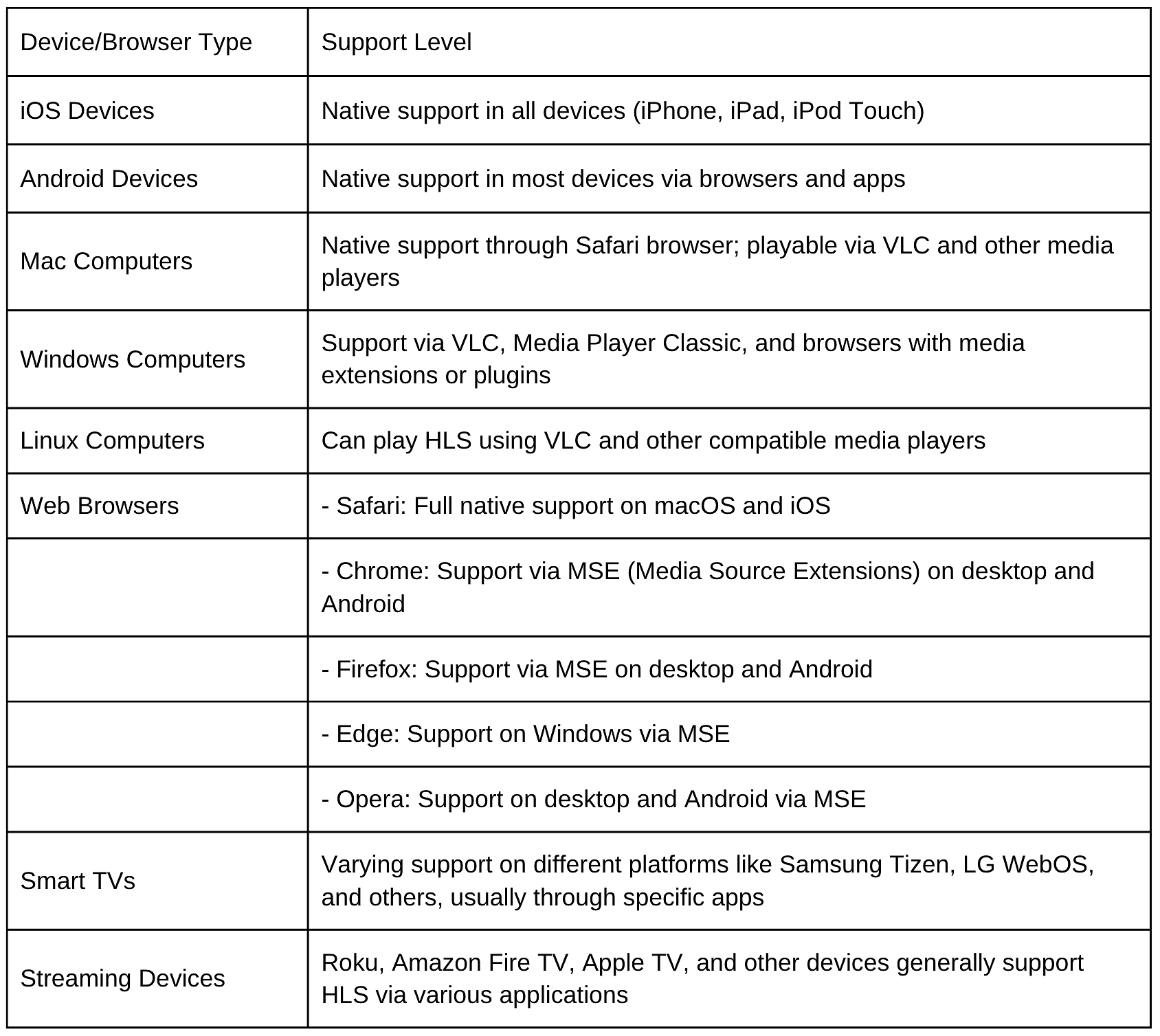
Conclusion
In conclusion, while HLS streaming is already a critical part of the digital media landscape, its future seems even brighter. Its continuous evolution and adaptation to meet changing needs and technological advancements ensure that HLS streaming will remain at the forefront of content delivery for years to come. Gumlet also recommends using HLS for seamless video delivery and playback. Any modern video player can play an HLS stream produced by Gumlet.
Start streaming with Gumlet today!
FAQs
1. Is DRM integration possible with HLS streaming?
Answer: Yes, HLS streaming supports integration with various DRM solutions for enhanced content security.
2. What is Ultra Low Latency HLS?
Answer: Ultra Low Latency HLS or LL-HLS is a version of HLS that aims to reduce the delay in streaming to near real-time.
3. Can HLS streaming handle high-quality 4K and HDR content
Answer: Yes, HLS streaming is capable of handling high-resolution 4K and HDR content, given that the network conditions are suitable.
4. Does HLS use TCP or UDP as its transport protocol?
Answer: HLS relies on TCP for its transport protocol. HLS is built on the HTTP protocol, which inherently uses TCP for reliable data transfer.