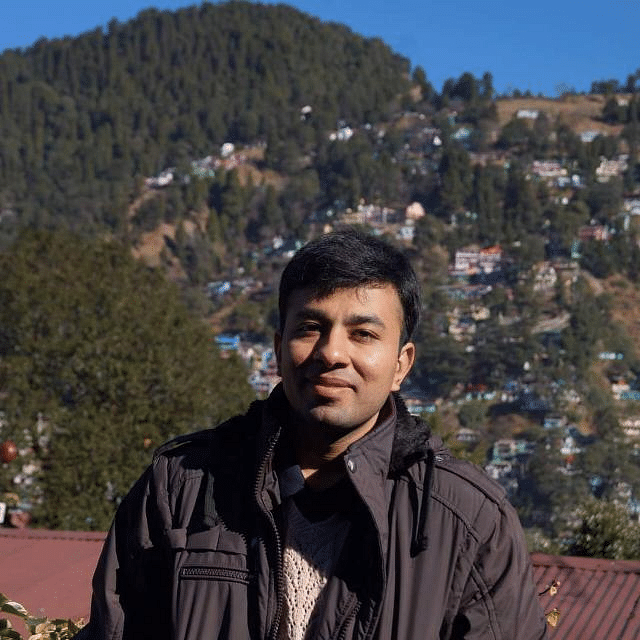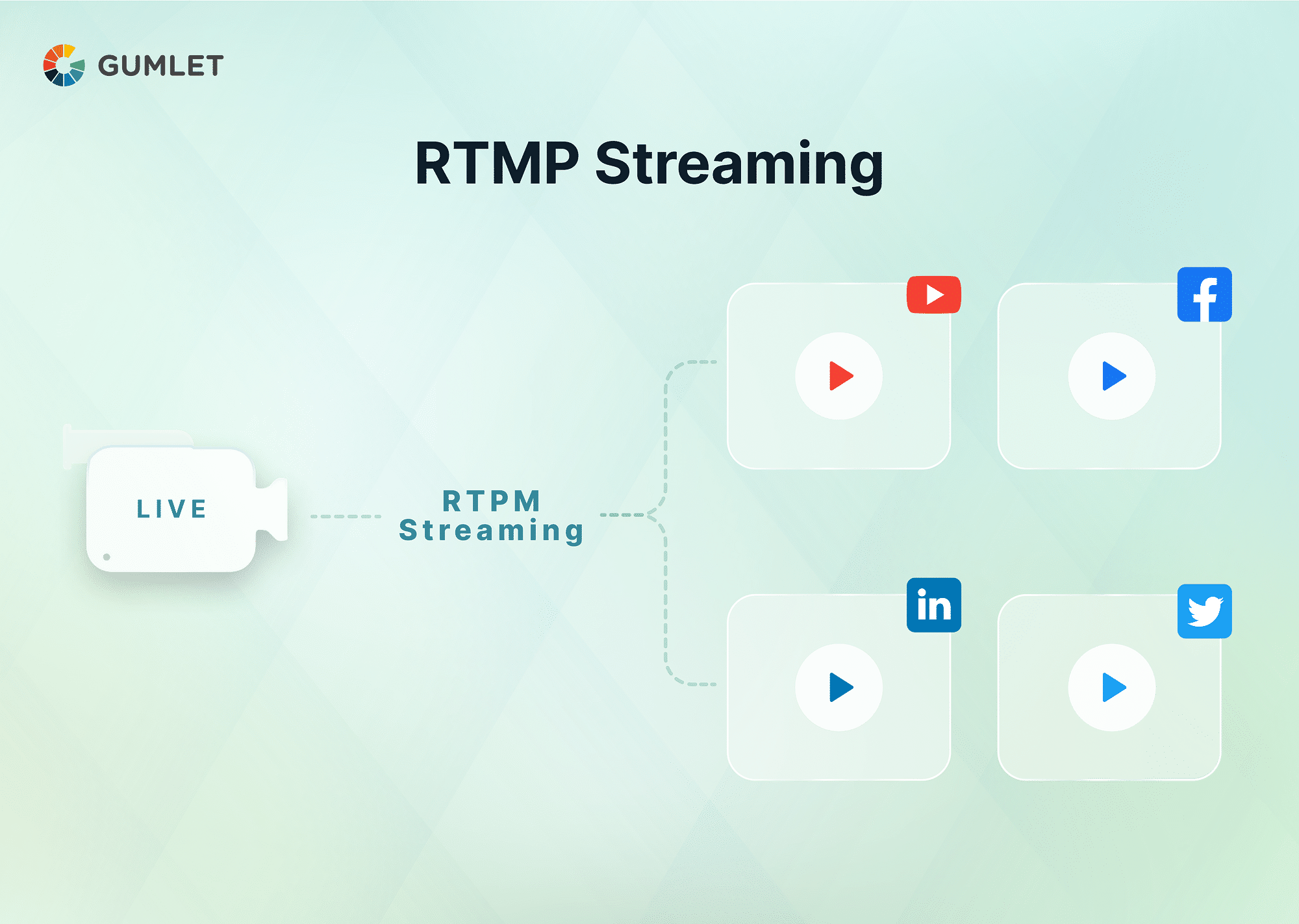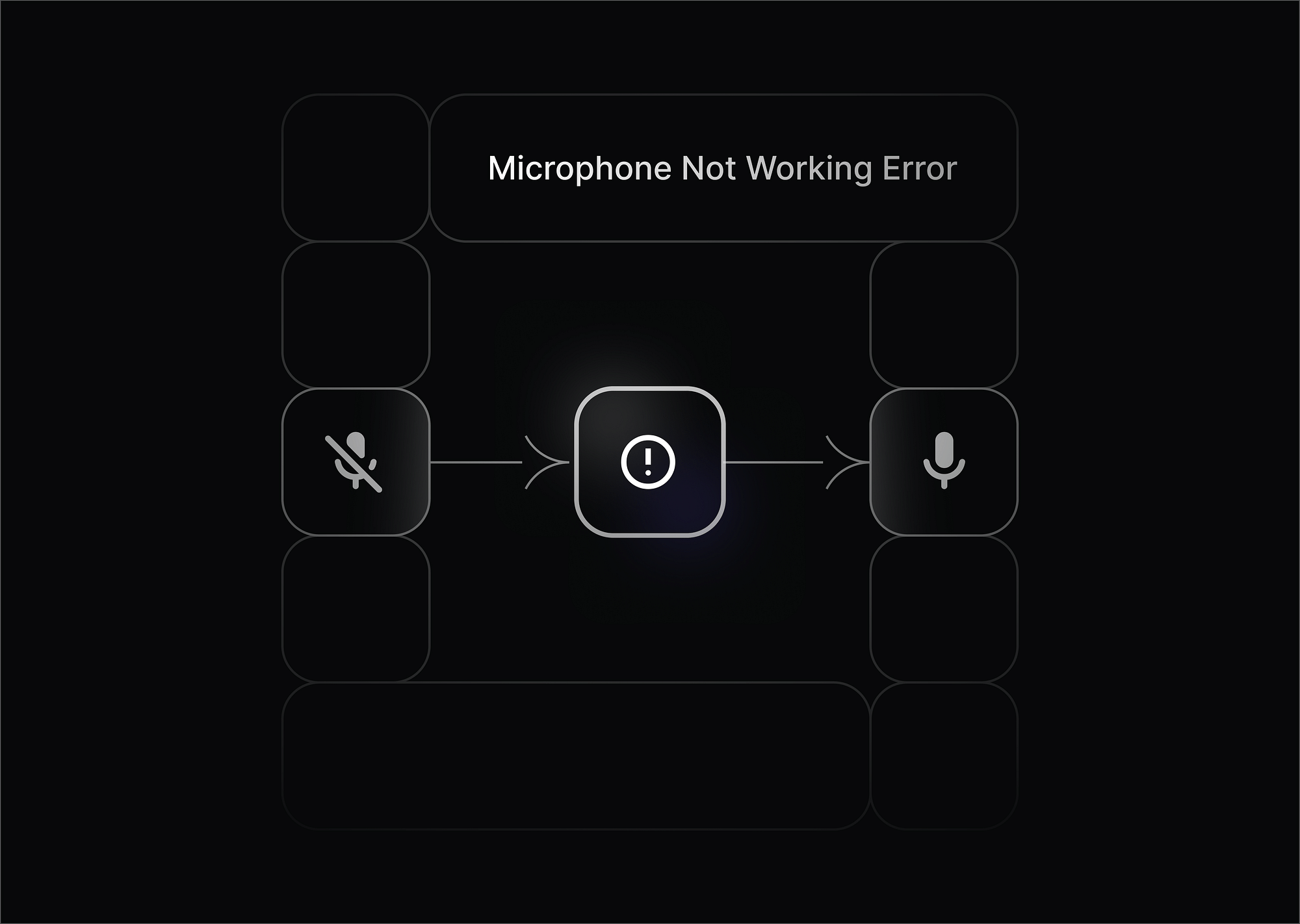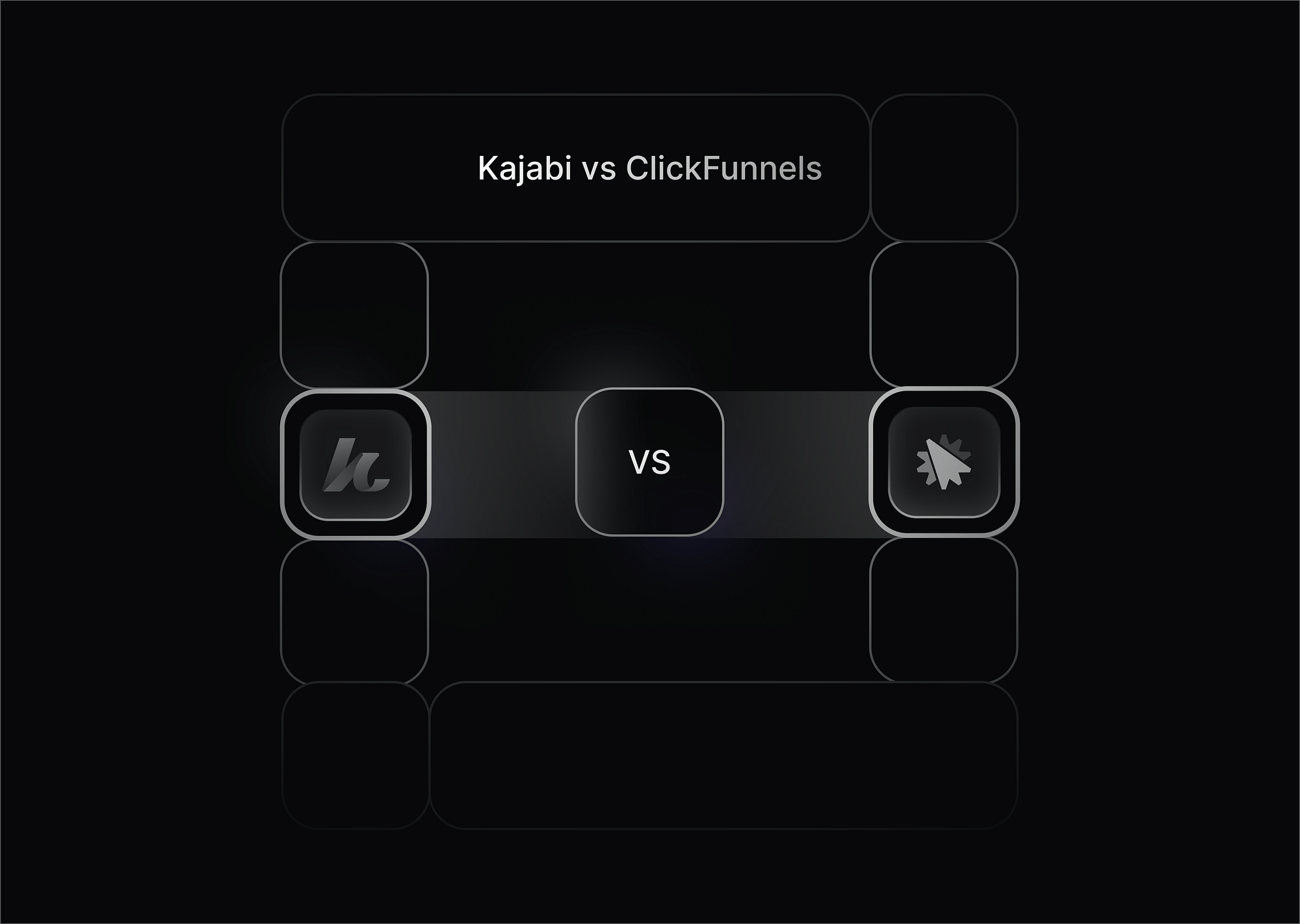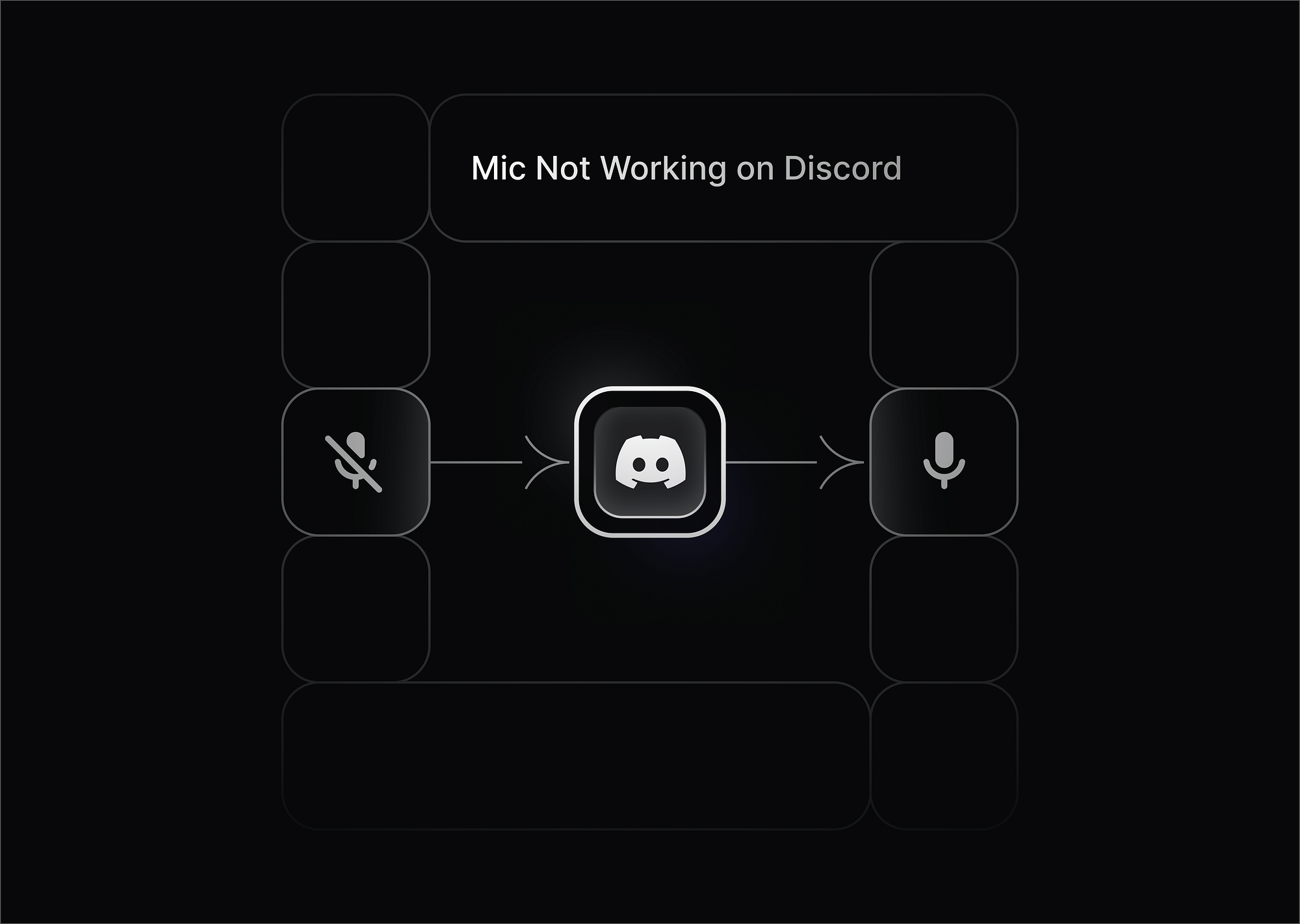What is RTMP Streaming?
RTMP (Real-Time Messaging Protocol) streaming is a technology used to transmit live video, audio, and data over the internet with low latency. Originally developed by Adobe for Flash Player, RTMP breaks down multimedia content into smaller chunks and sends them in real-time from an encoder to a media server, which then distributes the stream to viewers. Despite newer protocols emerging, RTMP remains widely used due to its reliability and real-time capabilities, especially in live broadcasting.
Pros of RTMP Streaming:
- RTMP provides a low-latency streaming experience, making it ideal for live events and real-time interactions.
- It is designed for high-performance streaming, capable of handling large amounts of data.
Cons of RTMP Streaming:
- As HTML5 has become more prevalent, RTMP's reliance on Flash has decreased in popularity.
- RTMP can be bandwidth-intensive, especially for high-quality streams or large audiences.
How does RTMP Work?
RTMP (Real-Time Messaging Protocol) was designed to transmit data, video, and audio across the internet in an efficient manner. Because of its excellent performance and low latency, it is often used for live streaming.
The RTMP workflow is broken down as follows:
Key Components of RTMP Streaming:
- Encoder: Transforms raw audio and video data into a compressed format that can be transmitted efficiently.
- Streaming Server: Accepts the encoded data from the encoder, temporarily stores it, and then streams it to the audience.
- Media Player: Retrieves the stream from the server, decodes the content, and plays back the audio and video.
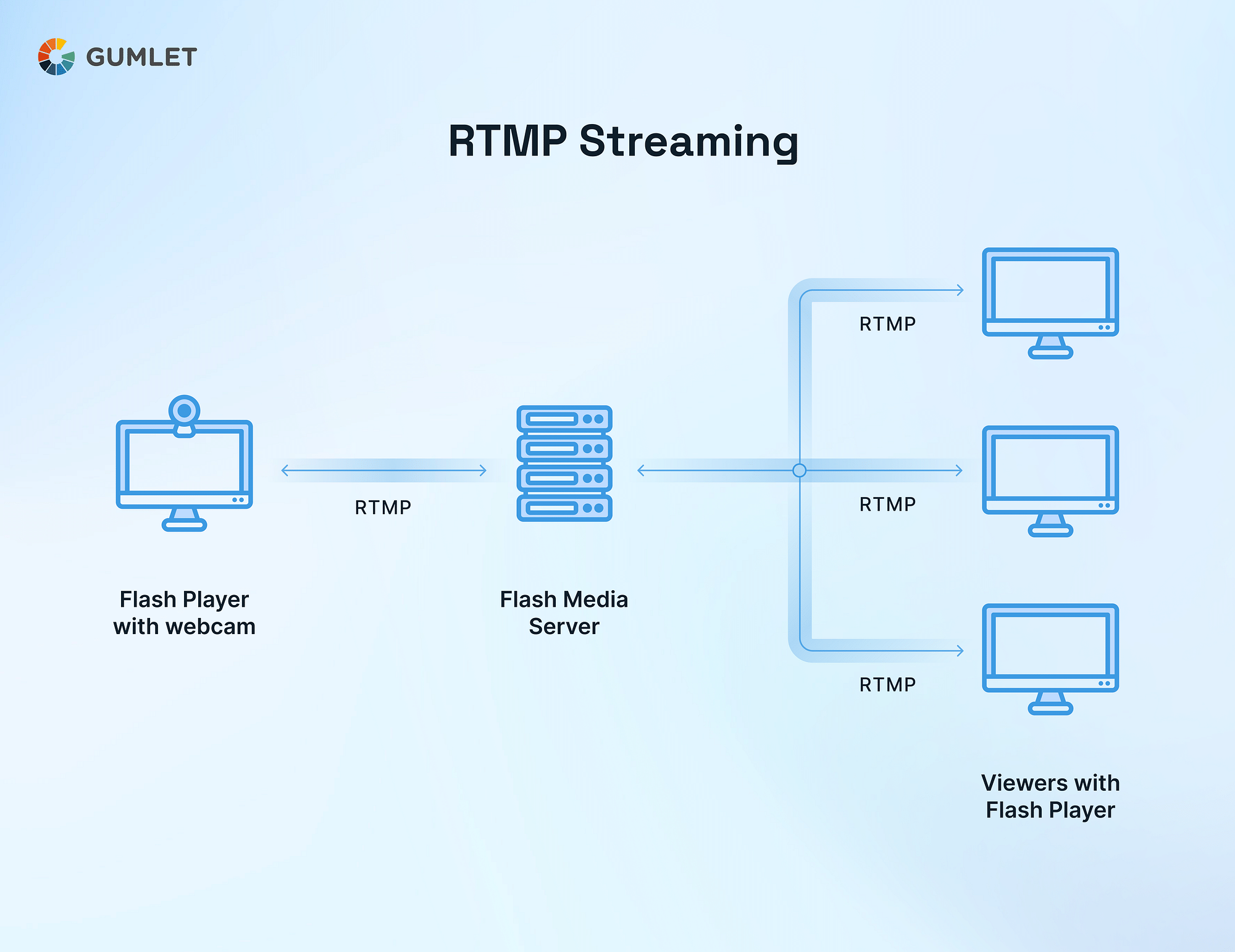
Workflow of RTMP:
- Encoding: The encoder captures audio and video from a source, compresses it using codecs like H.264 and AAC, and organizes the compressed data into RTMP packets.
- Data Transmission: The encoder transmits the RTMP packets to the streaming server. RTMP maintains a continuous connection between the encoder and the server. Data is transmitted in chunks to ensure efficient delivery.
- Server-side Processing: The streaming server receives the RTMP stream. The server may process the stream for tasks like quality control, transcoding, and recording. It temporarily stores the stream to facilitate playback.
- Delivery: When a viewer requests the stream, the server creates an RTMP connection with the viewer. The server transmits the RTMP packets to the viewer's media player. The media player reconstructs the packets and decodes the audio and video for playback.
How do you set up RTMP streaming for your website?
While the technicalities might seem daunting at first, setting up RTMP streaming for your website is a structured process that, when done right, can offer unparalleled streaming quality and viewer engagement. In this section, we'll guide you step-by-step on integrating RTMP streaming into your website, ensuring you're well-equipped to deliver real-time content to your audience.
Choose and Configure RTMP Server:
Selecting the right RTMP server is the foundational step in setting up your streaming infrastructure. Commonly used options include Adobe Media Server and Nginx. You must install and configure the server to suit your streaming requirements. Ensure the chosen server can handle the expected viewer load and offers the necessary features for your specific use case.
Create a Live Channel:
Once your RTMP server is up and running, the next crucial step is to create a dedicated live channel. This channel will serve as the host for your live stream. You'll find options to set up this channel depending on your chosen RTMP server or platform. Configure it with details such as stream quality, access control, and any additional features required for your live broadcast.
Choose an RTMP Encoder:
You'll need an RTMP encoder to prepare your video content for streaming. Software encoders like OBS (Open Broadcaster Software) or Wirecast are popular choices. These encoders convert your video into a digital format optimized for online streaming. Before you begin, ensure your encoder is configured to communicate with your RTMP server. To establish a connection, input the necessary server details, such as the server URL and stream key.
Embed on Website/App:
Once your live stream is active, the final step is to make it accessible to your audience by embedding it on your website or within your mobile app. Most streaming platforms provide an embed code to insert into your website's HTML. Customize the player's appearance and functionality to align with your brand and user experience preferences. This step is crucial for seamlessly integrating your live stream into your online presence, allowing viewers to access and engage with your content easily.
Best Alternatives to RTMP Streaming
While RTMP has been a reliable choice for live streaming for years, it has limitations. Fortunately, several alternative protocols have emerged to address these challenges and offer enhanced features.
HLS (HTTP Live Streaming):
- Widely adopted, especially for mobile devices.
- Adapts bitrate based on network conditions.
- Relatively high latency.
DASH (Dynamic Adaptive Streaming over HTTP):
- Similar to HLS but with more flexibility and features.
- Supports a wider range of devices.
- Lower latency than HLS.
SRT (Secure Reliable Transport):
- Open-source protocol designed for low-latency, reliable video delivery over unreliable networks.
- Offers advanced error correction and congestion control.
- Growing adoption in the industry.
WebRTC:
- Primarily for browser-based real-time communication.
- Low latency and high quality.
- Suitable for interactive applications like video conferencing.
Who Uses RTMP?
- Individual content creators commonly use RTMP on platforms like Twitch, YouTube Live, and Facebook Live to broadcast real-time video and audio.
- Educational institutions and e-learning platforms utilize RTMP as it supports real-time virtual classrooms and webinars, creating an interactive and engaging environment for students and instructors.
- Streaming services or video hosting sites often use RTMP to receive live video feeds from content creators and redistribute them to viewers.
- Businesses use RTMP to facilitate video conferencing solutions by ensuring real-time video and audio communication. This is crucial for business meetings, webinars, and virtual events where participants must interact seamlessly despite geographical distances.
Conclusion
With its low latency and reliable delivery, RTMP streaming remains a popular choice for live streaming. While alternatives like HLS and MPEG-DASH offer their advantages, understanding and setting up RTMP can provide a solid foundation for any streaming endeavor.
FAQs:
What is RTSP Streaming, and how is it different from RTMP?
RTSP (Real-Time Streaming Protocol) is designed to control playback, while RTMP is focused on live streaming.
What is RTMP URL?
This is the unique address that identifies a specific RTMP stream. It typically includes the server address, application name, and stream key.
How do I create an RTMP stream?
Using the provided RTMP URL, use an encoder to capture audio and video, compress it, and send it to an RTMP server.
Is RTMP Outdated?
While newer protocols have emerged, RTMP remains widely used, especially for specific live-streaming needs.
Which platforms support RTMP Streams?
Platforms like YouTube, Facebook Live, Twitch, and many custom media servers support RTMP streams.