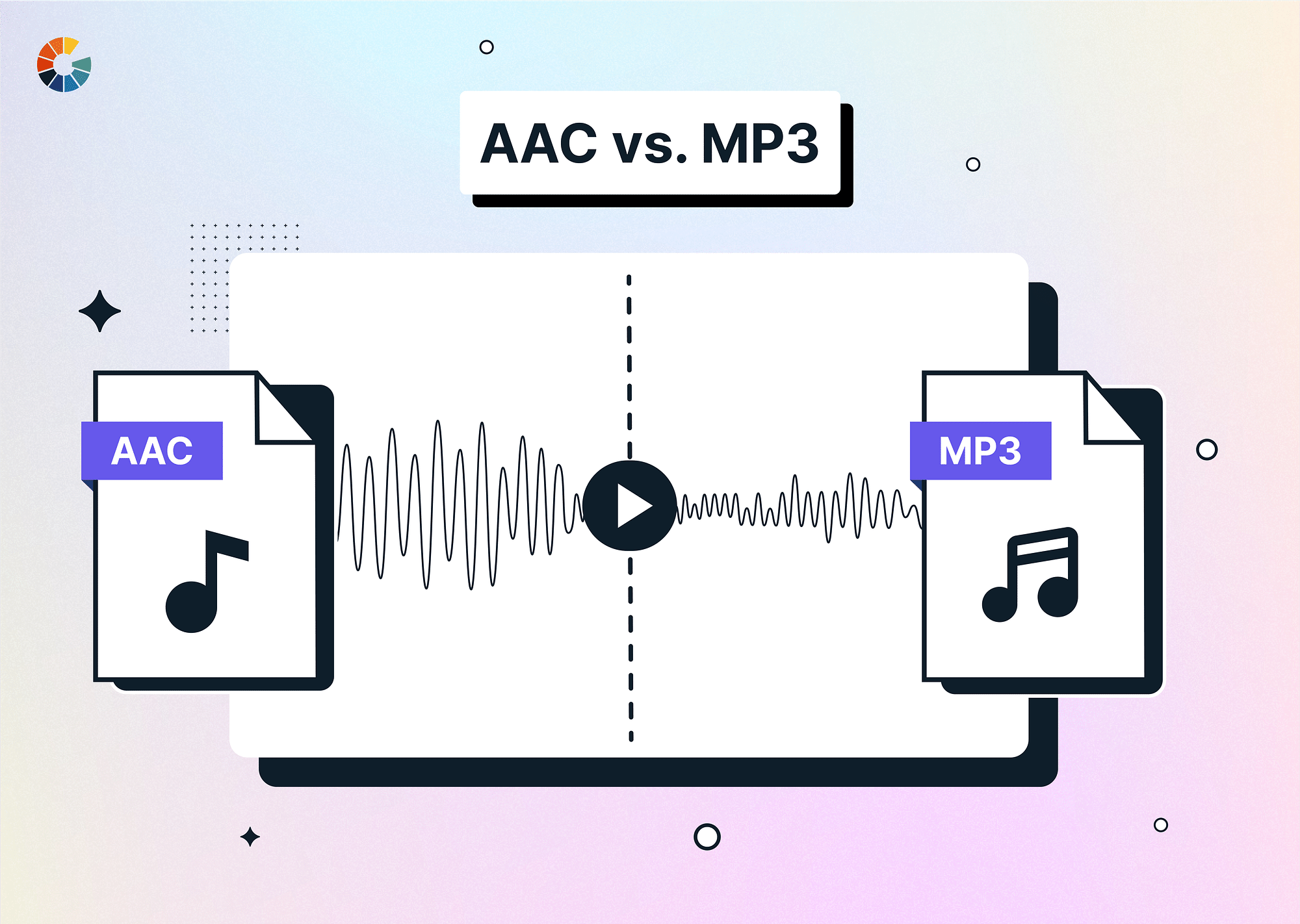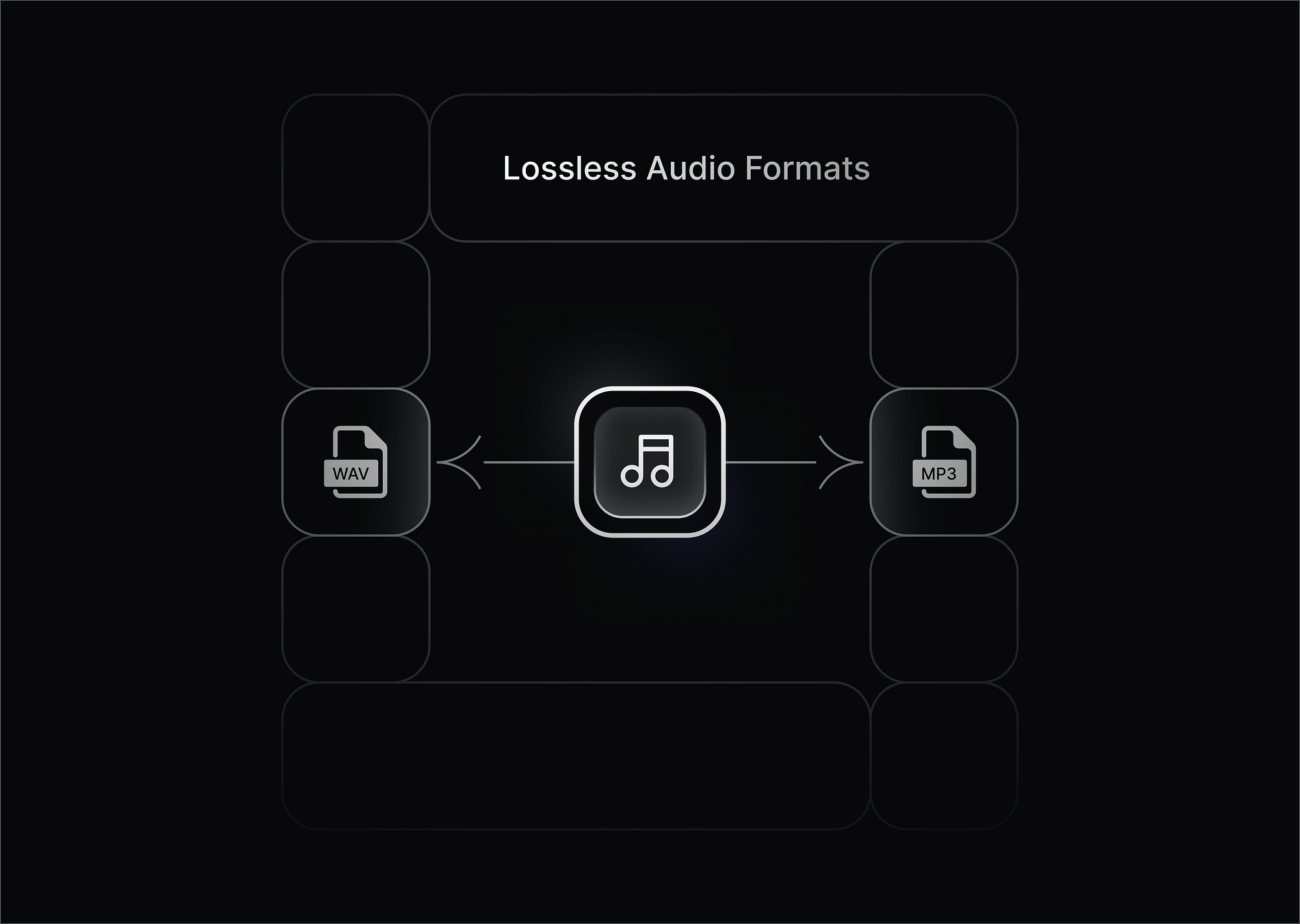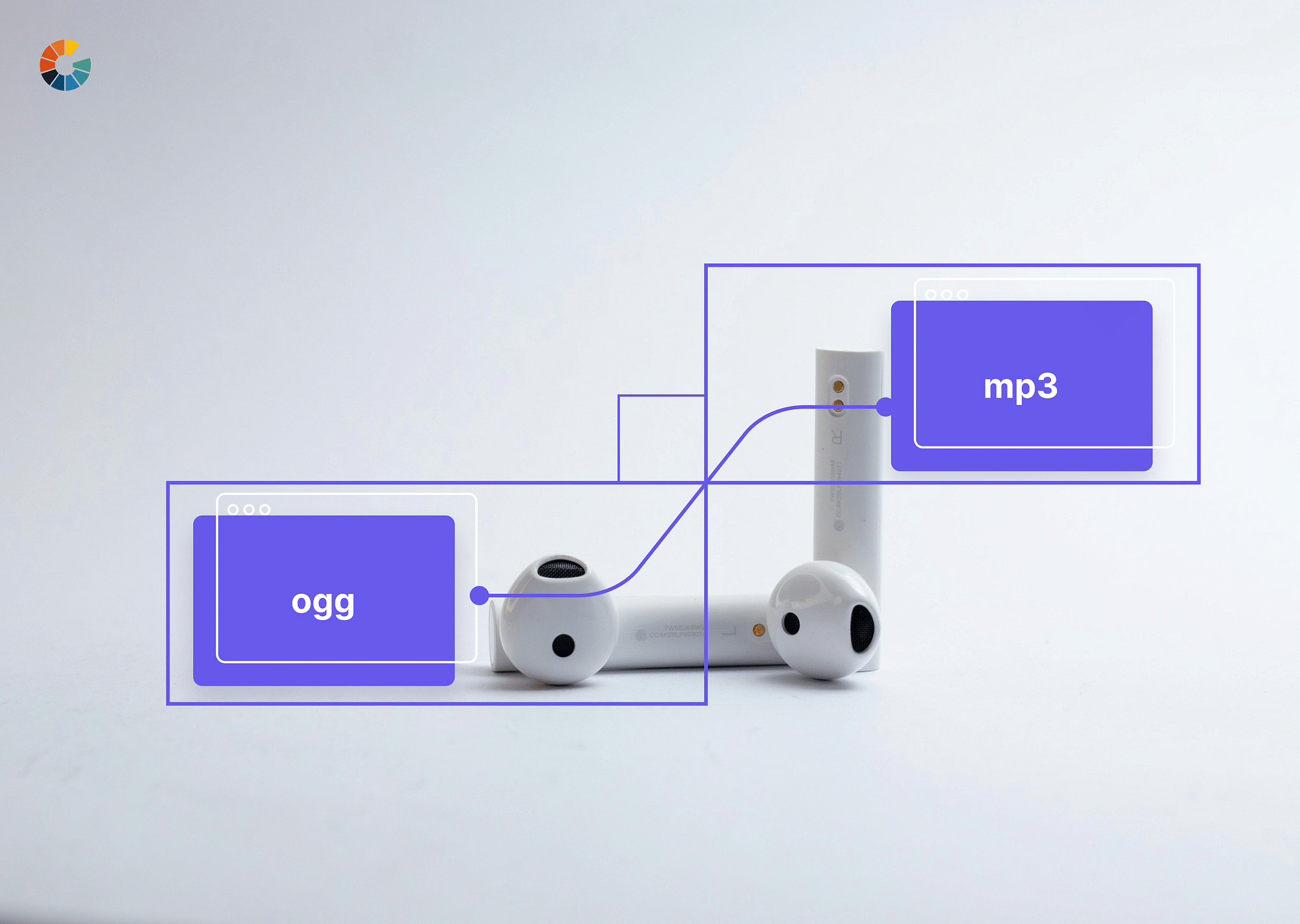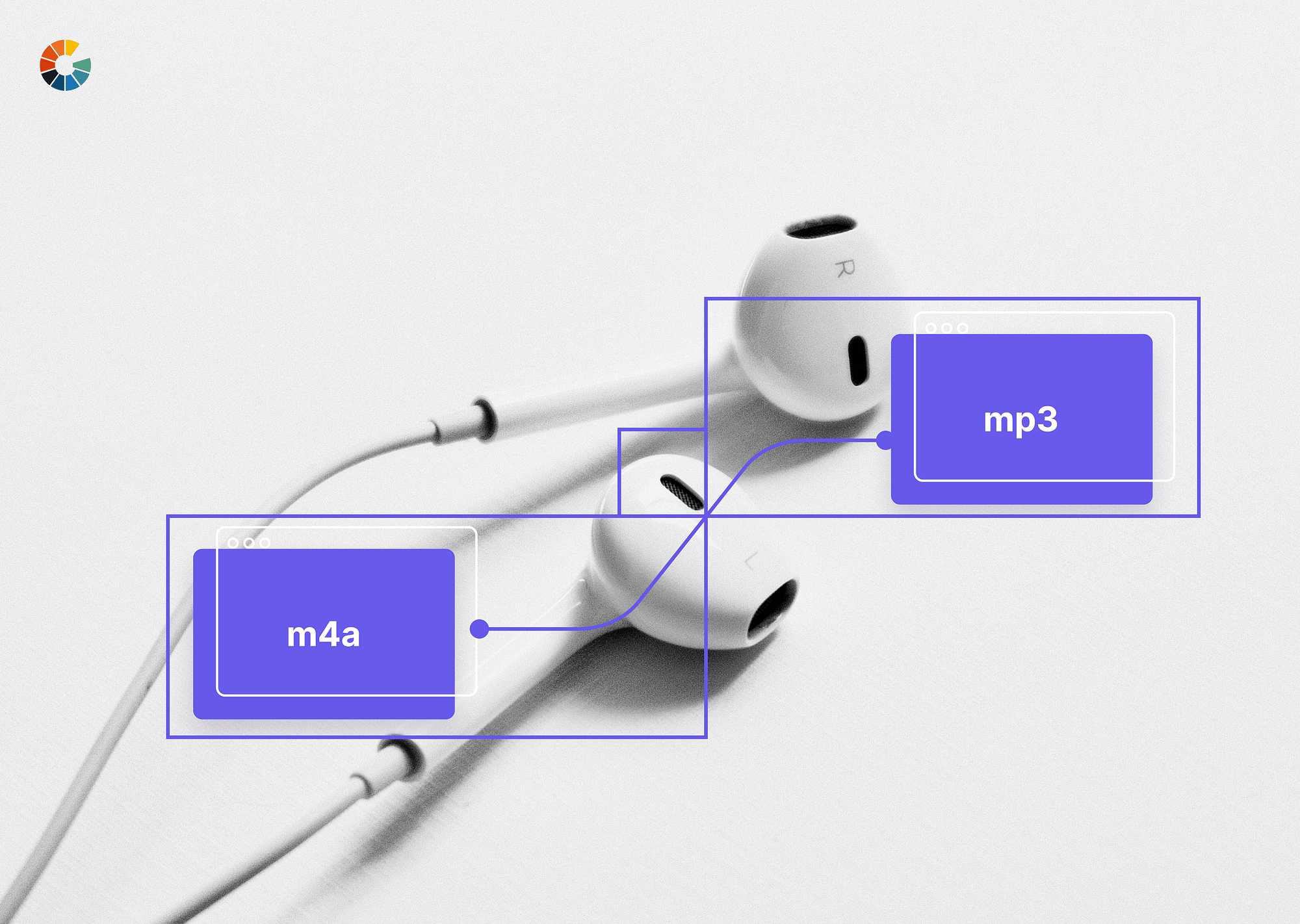What is an AAC File?
AAC, or Advanced Audio Coding, is a digital audio format developed to enhance the compression efficiency of MP3 files while avoiding quality loss or even improving sound quality. Notably, it serves as the default format for several Apple products, such as iPhone, iTunes, and iPad, as well as PlayStation 3 and YouTube. AAC files are recognizable by extensions like .m4a, .aac, .m4p, .m4r, .3gp, .m4b, .m4p, and .mp4, making them versatile and compatible with a range of devices and platforms.
Pros and Cons of AAC
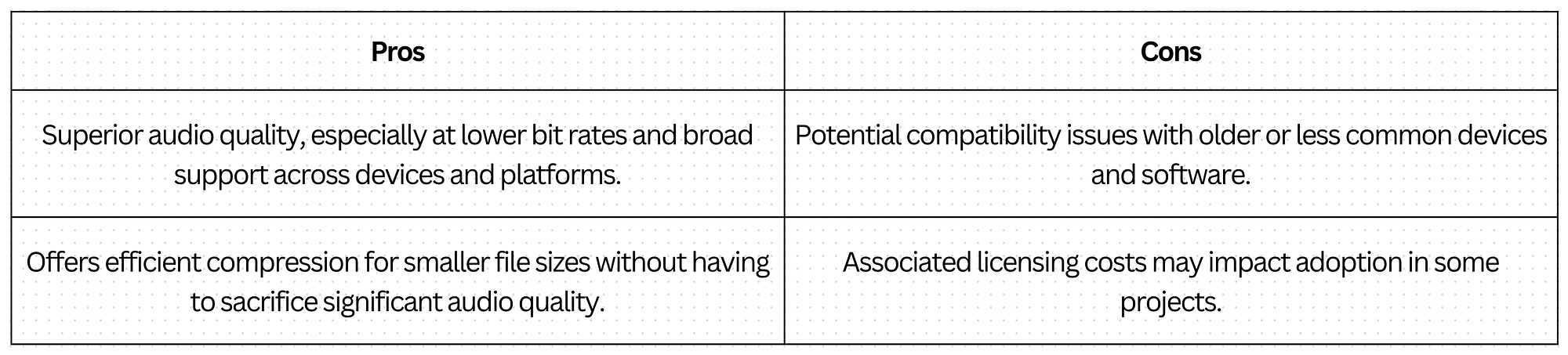
What is an MP3 File?
MP3, or MPEG-1 Audio Layer 3, was launched in 1994, three years before the release of AAC. After being adopted by the Moving Pictures Experts Group (MPEG), it quickly became the standard format for audio storage and streaming. MP3's efficient compression balanced file size with audio quality, making it popular across devices and platforms. Thanks to its widespread compatibility, MP3 remains the default format for most audio players and devices.
Pros and Cons of MP3
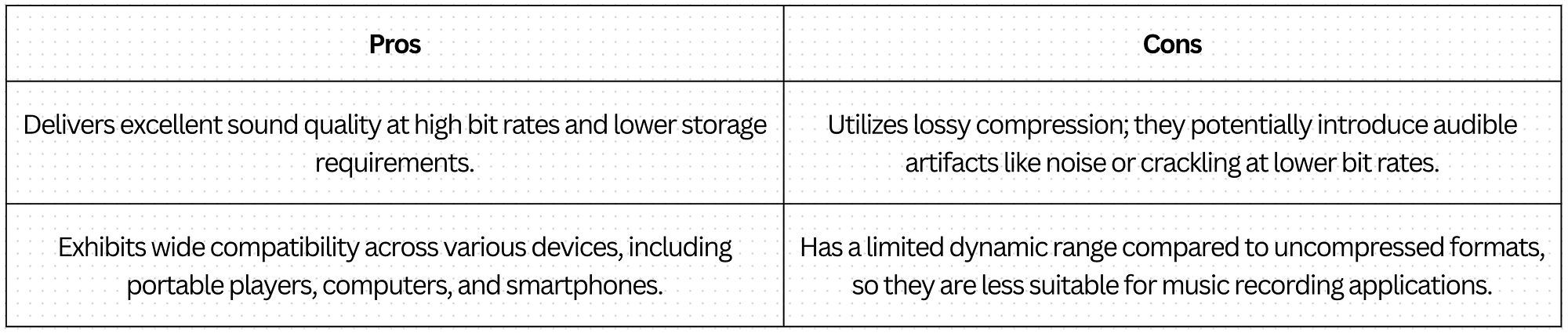
Difference Between AAC and MP3: A Comparison
Let's look at the major differences between AAC and MP3 file formats:
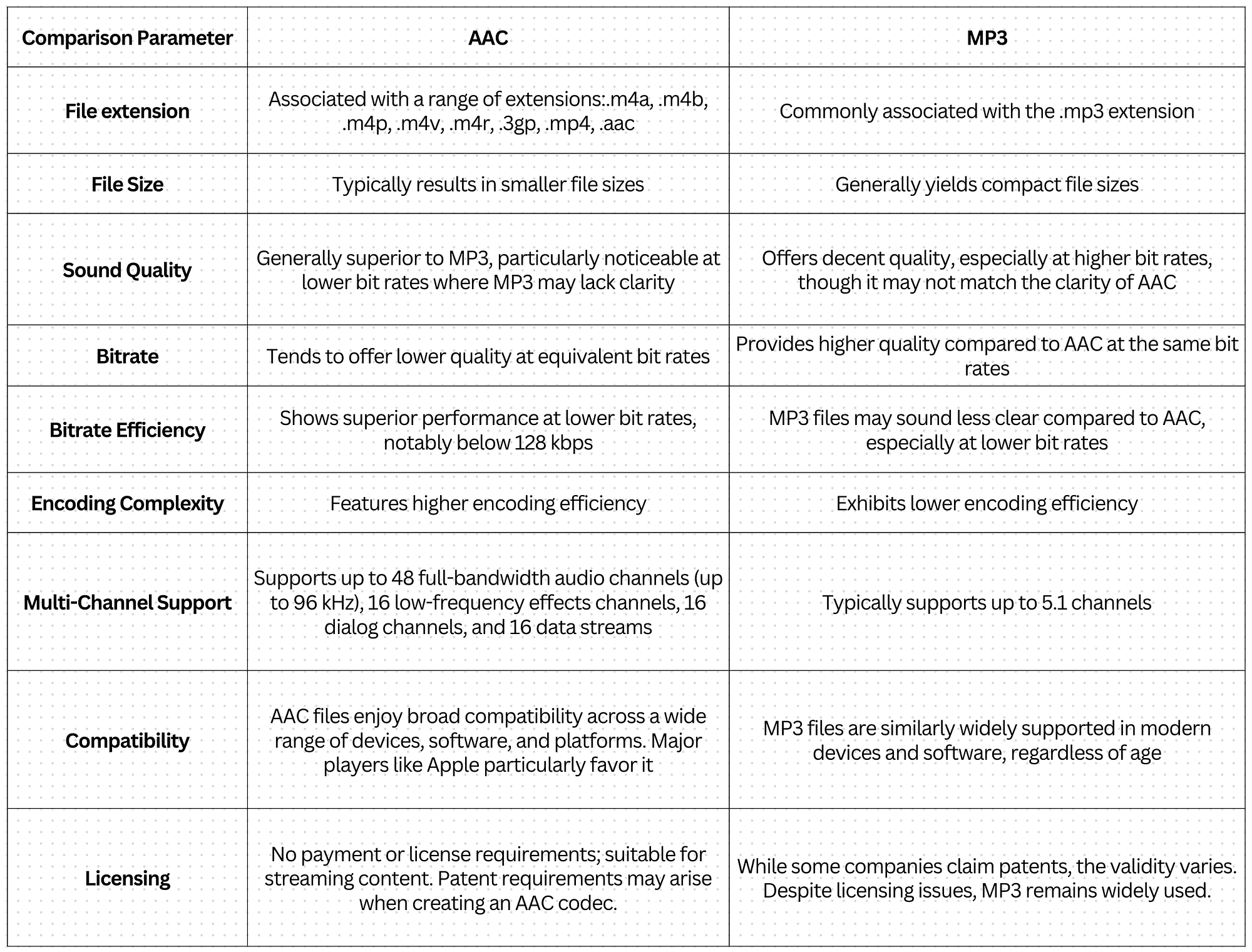
Sound Quality
AAC generally ensures better quality, especially at lower bit rates, compared to MP3 and provides better sound reproduction. So, if you're particular about sound quality, AAC is your go-to. But for regular listening, MP3 will do just fine.
Bitrate
AAC delivers clearer audio at the same bit rates (especially at lower rates), making it a good choice for critical listening or high-quality audio. But for everyday listening, MP3 is usually enough.
Encoding Complexity
AAC offers better compression and audio quality with higher encoding efficiency. So, it is great for bandwidth-limited environments and high-quality audio production. If you need efficient encoding and high-quality audio, AAC is what you need.
Multi-Channel Support
AAC supports up to 48 channels for complex audio setups, making it perfect for immersive audio experiences and professional audio production. MP3 typically supports up to 5.1 channels, limiting its versatility in multi-channel environments. So, if you need multi-channel support, go for AAC.
Compatibility
AAC works across devices, software, and platforms, making it suitable for various applications and ecosystems. MP3 also works well but may have licensing issues in some cases. If you want seamless integration across your devices and platforms, AAC is your best bet.
Licensing
AAC doesn't require payment or a license, making it perfect for streaming and distribution without extra costs. MP3 may have licensing issues, but it is still widely used in different applications and platforms. So, if you want cost-effective distribution and streaming, choose AAC. But if licensing isn't a concern for you, MP3 works too.
AAC vs MP3 vs WAV: What’s the Difference?
Here's a brief comparison between AAC, MP3, and WAV:
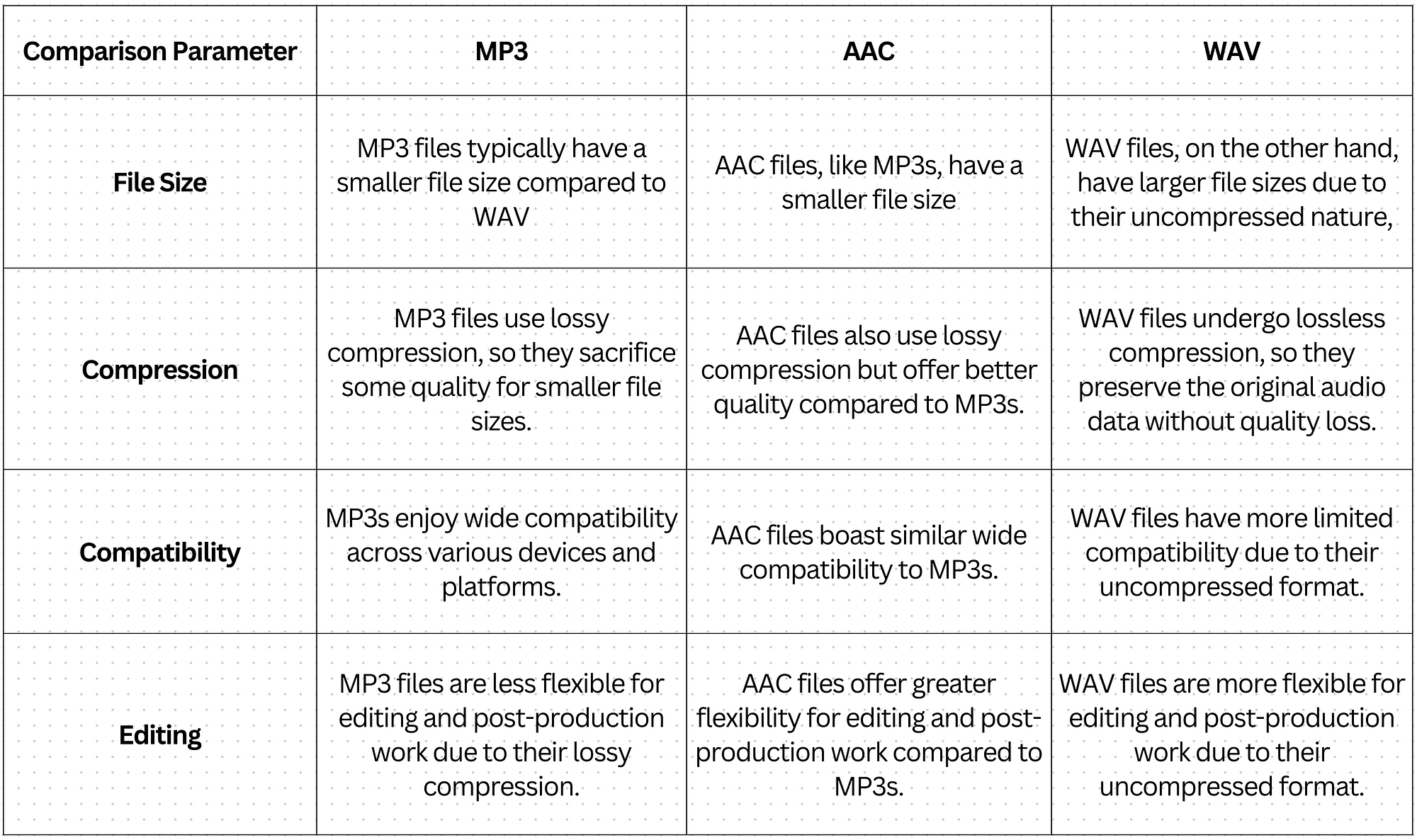
How to Convert AAC to MP3 or MP3 to AAC?
You can use a video converter like VEED, Movavi, CloudConvert, etc, to convert MP3 files to AAC files and vice versa. Some of these software also allow you to make basic edits for free. Let's look at the steps to follow for Movavi:
MP3 to AAC
- Download and Install Movavi on your operating system (Windows or Mac).
- Add your MP3 file by clicking on "Add Media" and then "Add audio."
- Navigate to the Video tab and choose AAC as the output file type. You can also select a preset.
- Specify the output folder by clicking "Save to," then hit Convert to begin the process.
AAC to MP3
- Download and install Movavi on your system.
- Open the program and import your AAC file by dragging and dropping it into the window.
- Switch to the Audio tab and select an MP3 preset.
- Specify the output folder, then click Convert and wait for the process to finish.
AAC vs MP3: Which is Better?
Choosing between MP3 and AAC files involves considering several factors. Here are the top considerations:
- Compatibility: While most devices support both formats, make sure you verify if there are any exceptions. Some older or specialized devices may have limited support for AAC files compared to MP3.
- File size: Although modern devices often have ample storage, file size can still be a concern, especially for tasks like sending, uploading, or downloading files. AAC files typically offer better compression than MP3s, resulting in smaller file sizes without sacrificing much quality.
- Audio Quality: While both MP3 and AAC formats are capable of delivering high-quality sound, AAC generally offers slightly better audio quality at similar bitrates. If sound quality is paramount, particularly for listening to music or streaming, AAC might be the preferred choice.
A good rule of thumb is to choose AAC for superior sound quality on modern devices equipped with robust codec support and MP3 for broader compatibility across various devices.
Conclusion
As you navigate the world of digital audio, remember: the choice between MP3 and AAC isn't just about formats—it's about finding what resonates with you. Ask yourself: Are compatibility, file size, or audio quality my top priority? How do these factors play out with my unique needs and preferences? Accordingly, go ahead and experiment and compare on your devices to find what perfectly fits your requirements.
FAQs
- Who uses AAC files?
AAC is commonly adopted by commercial broadcast stations and HD radio. It is also used in smartphones, gaming consoles, digital music files that have undergone encoding in .m4a or .mp4 formats, and devices like eReaders.
- Is 320 the highest MP3 quality?
Yes, typically, 320 kbps MP3 files offer superior sound quality compared to 128 kbps ones. The bitrate of 320 kbps means that more data is retained during compression compared to lower bitrates like 128 kbps.
- What is better, AAC or FLAC?
AAC is the go-to codec for streaming music due to its optimized balance between sound quality and file size. It is a preferred choice for platforms like Spotify and Apple Music, which prioritize delivering audio swiftly. FLAC files boast better audio quality but come with larger file sizes, so there are challenges when streaming over low-bandwidth connections.
- Does YouTube use AAC or MP3?
YouTube supports various audio formats, including MP3, WAV, AAC, and FLAC. YouTube typically suggests using FLAC and WAV to ensure the highest quality audio on the platform.