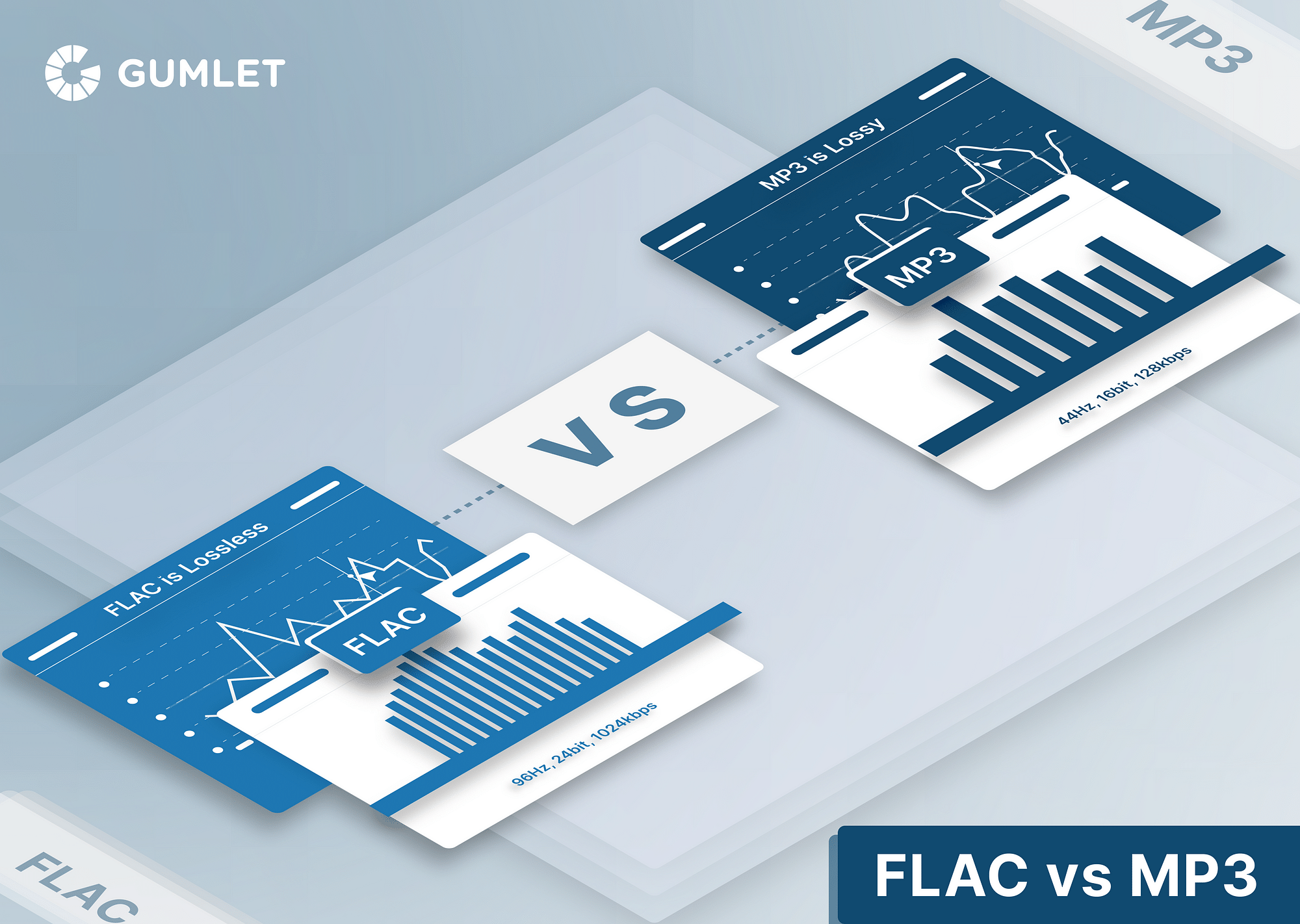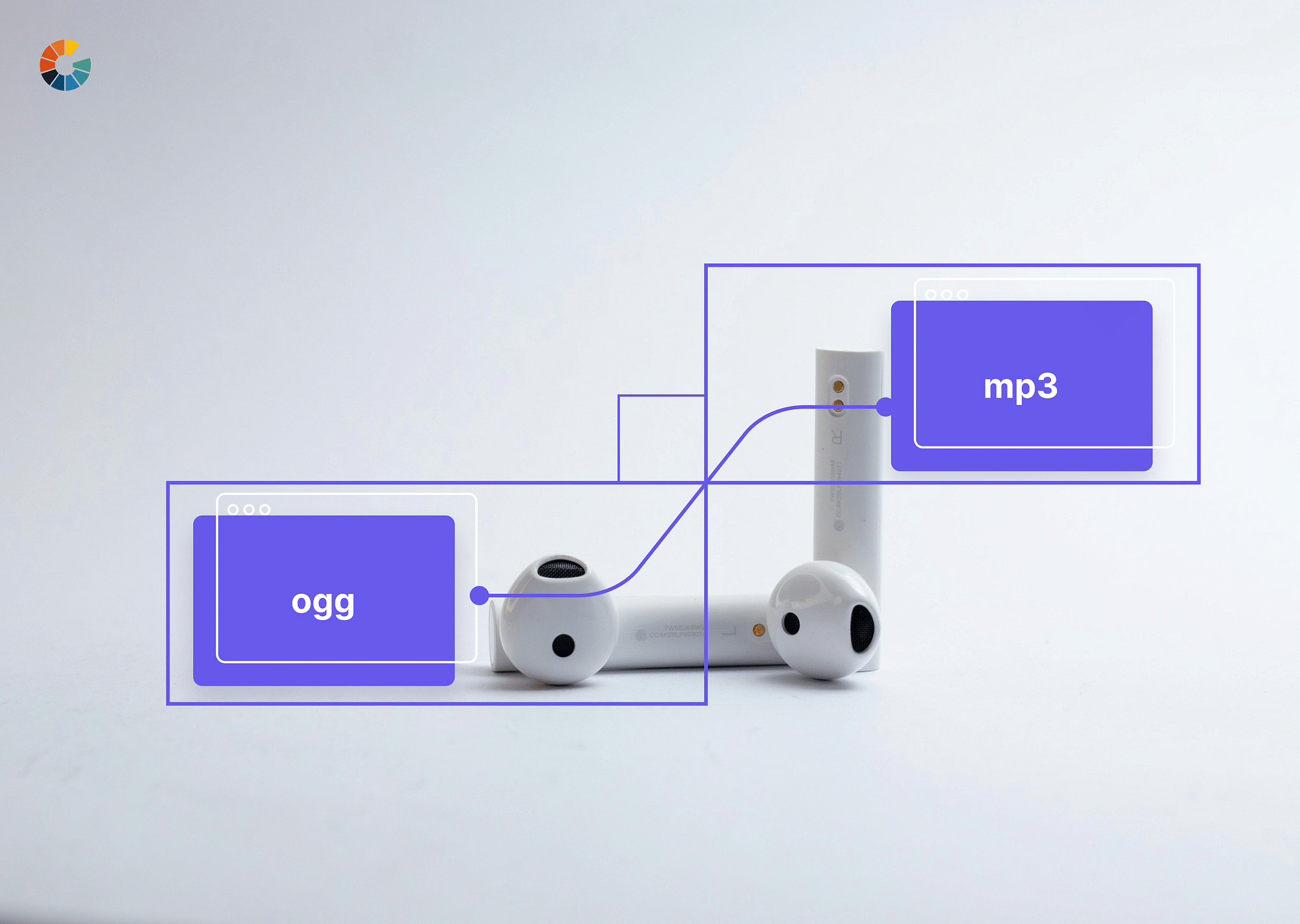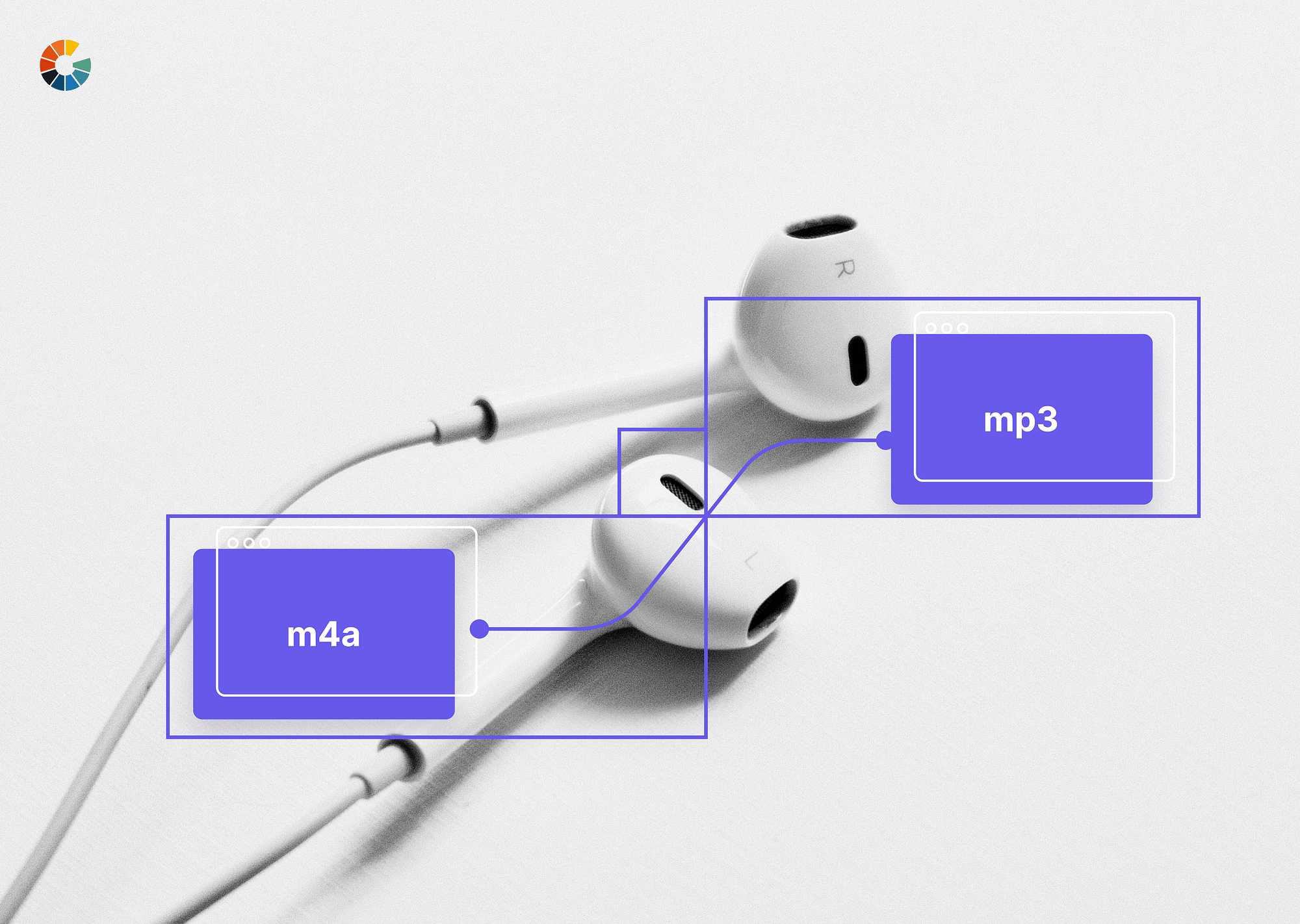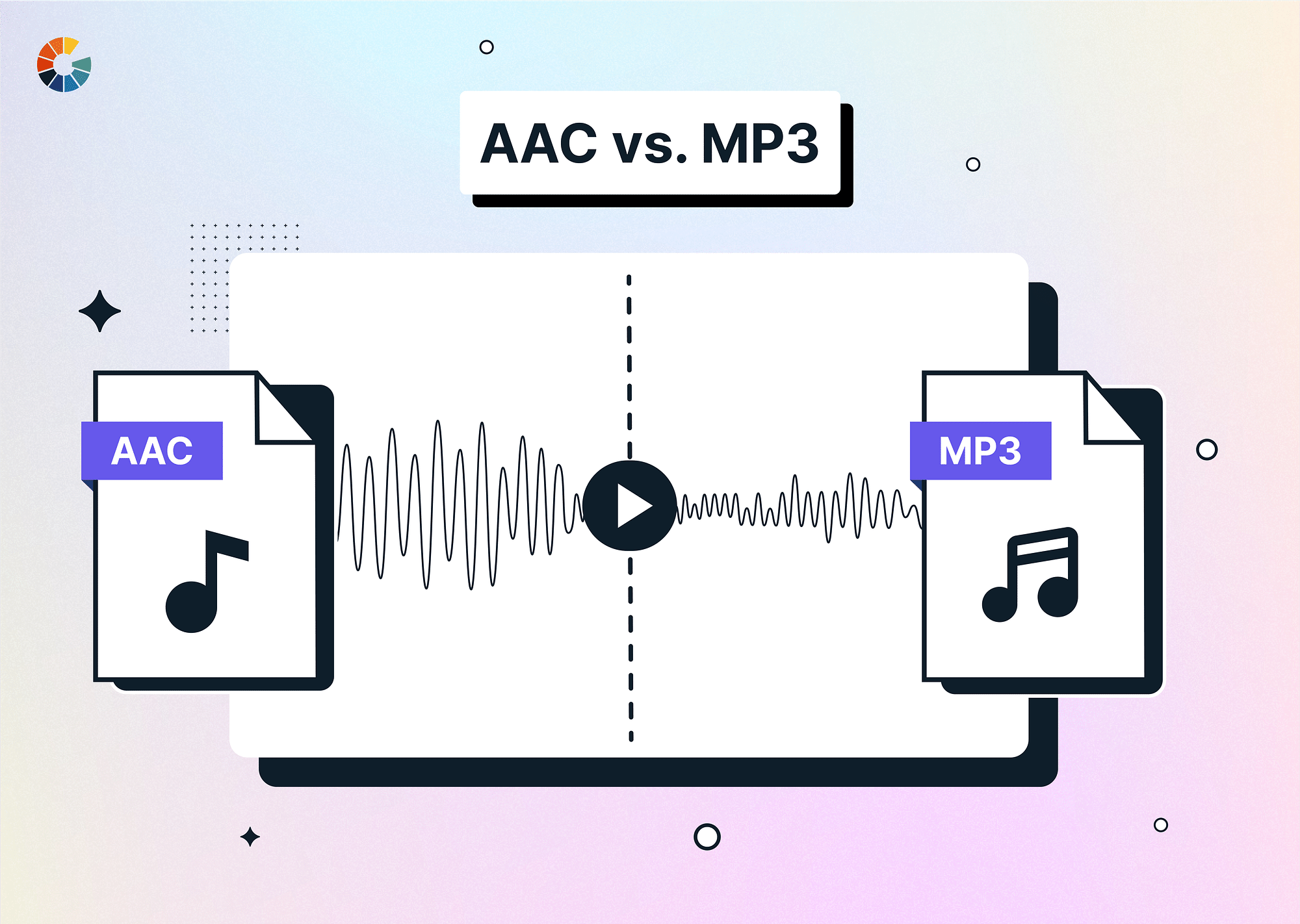Digital technology has revolutionized music consumption, making the choice of audio format crucial for listeners and creators alike. Understanding the differences between common formats, such as FLAC and MP3, is essential for selecting the best fit for one's preferences and needs. This comprehensive tutorial explores the fundamental distinctions, advantages, disadvantages, use cases, and compatibility of FLAC and MP3. By providing this information, the article aims to help casual listeners, audiophiles, and producers make informed decisions between these popular audio formats.
What is FLAC?
FLAC, or Free Lossless Audio Codec, is an open-source audio format designed to compress audio files without losing any data or sound quality. The format supports features such as metadata, fast seeking, and error resistance and can handle multichannel audio and sampling rates up to 384 kHz, making it suitable for high-resolution audio. Despite its advantages, FLAC's adoption has been limited due to larger file sizes and reduced compatibility compared to MP3.
How to play FLAC files?
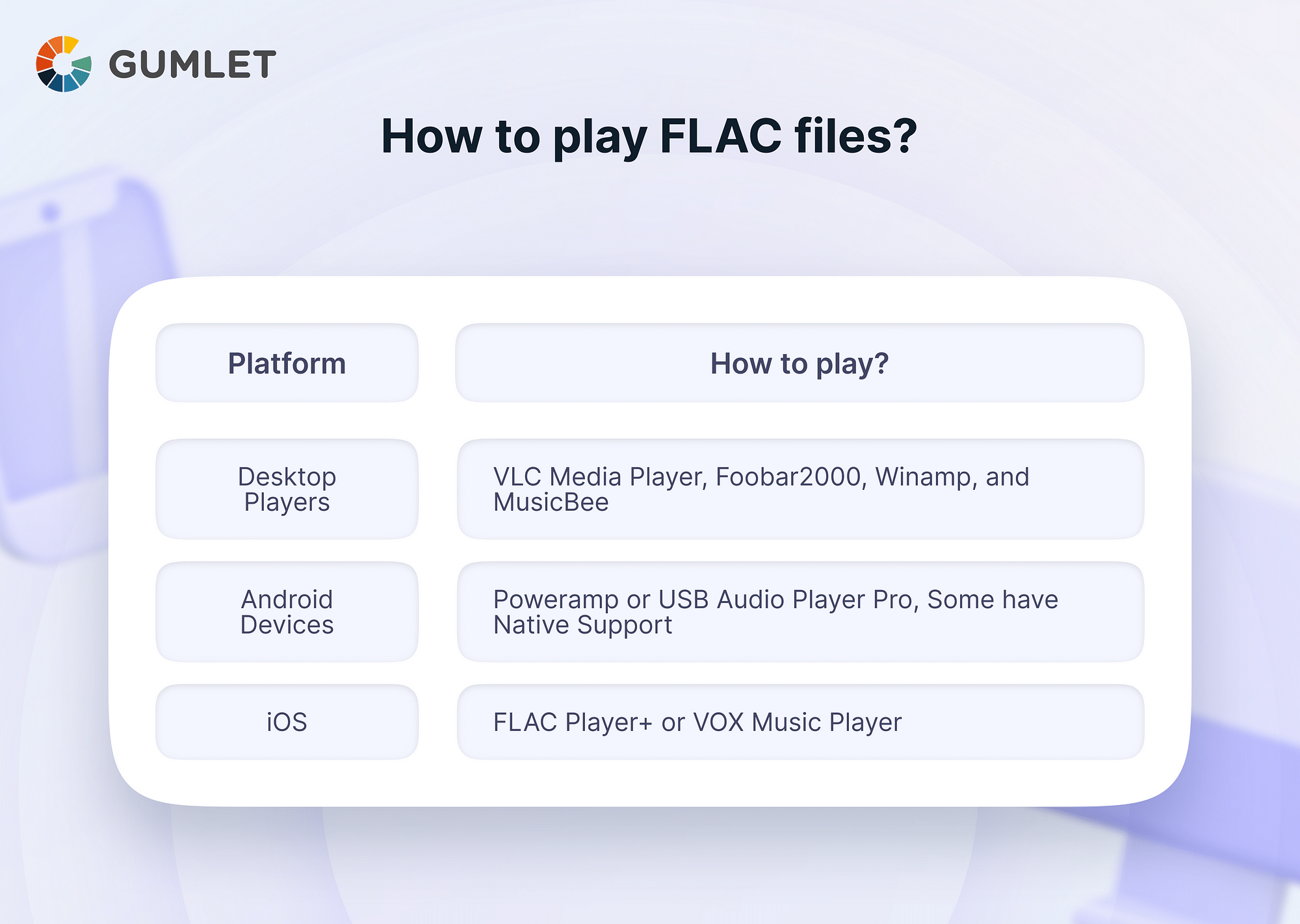
Desktop players like VLC Media Player, Foobar2000, Winamp, and MusicBee natively support FLAC playback. Some Android devices natively support FLAC, while others need third-party apps like Poweramp or USB Audio Player Pro.
For iOS, dedicated apps like FLAC Player+ or VOX Music Player can play FLAC files. If your preferred media player doesn't support FLAC, plugins may enable FLAC playbacks, such as Fluke for iTunes on macOS or dBpoweramp Codec Central for Windows.
What is MP3?
MP3, or MPEG-1 Audio Layer III, is a widely used, lossy audio format developed in the early 1990s as part of the MPEG standard. Designed to compress audio files by removing some data, MP3 significantly reduces file size at the expense of sound quality, allowing efficient storage and distribution of digital music.
MP3's key advantage is widespread compatibility, as it is supported by virtually all media players, operating systems, and devices. Online stores and streaming platforms have adopted MP3 as the standard for digital music distribution due to its balance between file size and sound quality.
FLAC vs MP3: Comparison
| Parameter | FLAC | MP3 |
|---|---|---|
| File Size | Larger, typically 50-60% smaller than original WAV file | Smaller, around 10% of original WAV file (depends on bitrate) |
| Compression | Lossless | Lossy |
| Quality | High, retains original sound quality | Lower, sacrifices quality for size |
| Compatibility | Limited support, requires specific software or devices | Widely supported, works with most devices and media players |
| Bitrate Options | Varies, supports up to 24-bit/384kHz (typical: 16-bit/44.1kHz) | Varies, from 32 kbps to 320 kbps (typical: 128 kbps to 192 kbps) |
| Metadata Support | Extensive, includes support for tags, cover art, and lyrics | Standard support for ID3 tags, limited support for cover art |
| Error Resilience | Robust error resistance, with the ability to detect and correct errors | Limited error resilience, prone to audible artifacts |
| Encoding/Decoding Time | Generally slower due to the lossless compression algorithm | Faster, due to the simpler lossy compression algorithm |
| Streaming Support | Limited to high-fidelity streaming services (e.g., Tidal, Qobuz) | Widely supported by most streaming platforms |
File Size
FLAC files are significantly larger than MP3 files due to their lossless compression. A FLAC file is typically 50-60% smaller than the original uncompressed WAV file, whereas an MP3 file can be around 10% of the original WAV file's size, depending on the bitrate used. For example, a 40 MB WAV file compressed to FLAC might be around 20-24 MB, while the same file compressed to a 192 kbps MP3 would be about 4 MB. This difference in file size can impact storage and bandwidth requirements, especially when dealing with large music libraries or streaming services.
Quality
FLAC maintains the source file's original sound quality, employing lossless compression that retains all audio data. In contrast, MP3 uses lossy compression, which removes some audio data to achieve smaller file sizes. This process results in a loss of audio quality that becomes more noticeable at lower bitrates. For instance, a 320 kbps MP3 file has a higher sound quality than a 128 kbps MP3 file, but both will have some loss of quality compared to the original source. Audiophiles and those seeking the highest possible audio fidelity often prefer FLAC files.
Compatibility
MP3 is widely supported by almost all media players, devices, and operating systems due to its long-standing popularity and widespread adoption. In comparison, FLAC has more limited support, often requiring specific software or hardware to play the files. Although FLAC support has increased recently, it is still not as universally compatible as MP3. This difference in compatibility can influence which format is more suitable for your needs, particularly if you require your music to be playable across various devices or platforms.
Streaming Support
MP3 is the standard format for most streaming platforms due to its balance between file size and audio quality, allowing for efficient online music delivery. Conversely, FLAC is primarily supported by high-fidelity streaming services like Tidal and Qobuz, which cater to audiophiles seeking high-quality audio in a streaming environment. The larger file sizes of FLAC files require more bandwidth and can lead to increased buffering times, making it less practical for widespread use in streaming services.
Which one to choose for audio streaming?
FLAC retains original audio data without loss in quality but has larger file sizes and increased bandwidth requirements. This suits audiophiles, music producers, or those with high-quality audio equipment. Conversely, MP3 is better for streaming when bandwidth or data usage is a concern, as it results in smaller file sizes, allowing faster streaming and reduced data consumption. MP3 is ideal for listeners with limited internet connections or data plans who need to optimize bandwidth usage. MP3 also offers wider compatibility and is suitable for streaming services or content creators who want to reach a wide audience.
Overall, MP3 is the better choice for most audio streaming scenarios due to its balance between file size, audio quality, and compatibility. However, for niche scenarios catering to audiophiles or listeners prioritizing audio quality, offering FLAC streaming may be worth considering, provided bandwidth and storage constraints are addressed.
Use cases of FLAC and MP3.
Both FLAC and MP3 have unique advantages and applications, catering to different user preferences and requirements. Understanding their strengths can help you decide which format suits your specific needs. Here are some of the use cases for each format:
FLAC:
- High-resolution Audio: FLAC is ideal for preserving high-resolution audio files, such as studio recordings, vinyl rips, or digital downloads. Its lossless compression ensures no audio data is lost, maintaining the highest possible quality.
- Archiving: FLAC offers a reliable, high-quality option for individuals or organizations looking to archive their audio collections. Its lossless nature ensures the original audio quality is preserved, making it suitable for long-term storage and future conversions.
- Home audio systems: If you have a high-quality home audio system, using FLAC files can significantly improve audio quality compared to lossy formats like MP3. FLAC's lossless compression allows your audio system to perform at its best, delivering a more immersive listening experience.
- Professional audio production: For professionals working in music production, film scoring, or sound design, FLAC is a suitable format for sharing and storing high-quality audio files without compromising the original sound.
MP3:
- Portable music players: MP3's widespread compatibility and smaller file sizes make it an ideal choice for portable music players, ensuring that your music is accessible across various devices without taking up too much storage space.
- Internet radio and podcasts: Due to its smaller file sizes and lower bandwidth requirements, MP3 is a popular format for Internet radio stations and podcast creators. It allows for the efficient distribution of audio content while maintaining acceptable sound quality for most listeners.
- Audiobooks and voice recordings: For spoken-word content like audiobooks or voice recordings, the loss of audio quality in MP3 files is generally less noticeable than with music. Using MP3 for these types of content allows smaller file sizes and easier distribution without significantly impacting the listening experience.
- Music sharing and downloads: MP3 is the most common format for digital music downloads and sharing due to its balance between file size and audio quality. It allows users to store and share more songs without consuming too much storage space.
How to convert FLAC to MP3 or MP3 to FLAC?
There are numerous tools available for converting between FLAC and MP3, including:
- Audacity
- VLC Media Player
- Foobar2000
- Movavi Video Converter
- Online converters
Using VLC Media Player as an example, here's a step-by-step guide for converting FLAC to MP3:
- Download and install VLC Media Player if you haven't already.
- Open VLC Media Player.
- Click "Media" in the menu bar and select "Convert/Save".
- Click the "Add" button in the "Open Media" window and choose the FLAC file you want to convert.
- Click "Convert/Save" at the bottom of the "Open Media" window.
- In the "Convert" window, choose "Audio - MP3" from the "Profile" dropdown menu.
- Choose the destination folder by clicking on the "Browse" button.
- Click on "Start" to begin the conversion process.
To convert MP3 to FLAC, choose "Audio - FLAC" in step 6 instead of "Audio - MP3."
Conclusion
Both FLAC and MP3 have their advantages and use cases. FLAC is better for those seeking high-quality audio and willing to sacrifice file size, while MP3 is more practical for everyday listening, compatibility, and streaming. Ultimately, the decision comes down to personal preferences and requirements.
FAQs
1. Which sounds better, FLAC or MP3?
FLAC sounds better than MP3 because it is a lossless format that retains the original audio quality. MP3 uses lossy compression, which sacrifices some audio quality for smaller file sizes.
2. Is FLAC the best audio quality?
FLAC offers excellent audio quality, but other lossless formats, such as ALAC and WAV, also deliver high-quality audio. The "best" audio quality depends on personal preferences and playback devices.
3. Can you hear the difference between FLAC and MP3?
The difference between FLAC and MP3 can be noticeable, especially on high-quality audio equipment. However, the average listener using standard headphones or speakers may notice a small difference.
4. Does FLAC lose quality?
No, FLAC is a lossless audio format that retains the original audio quality without any degradation.