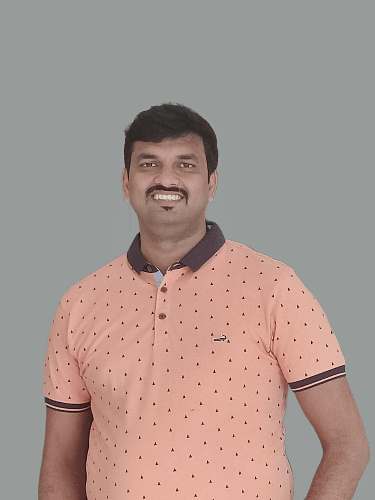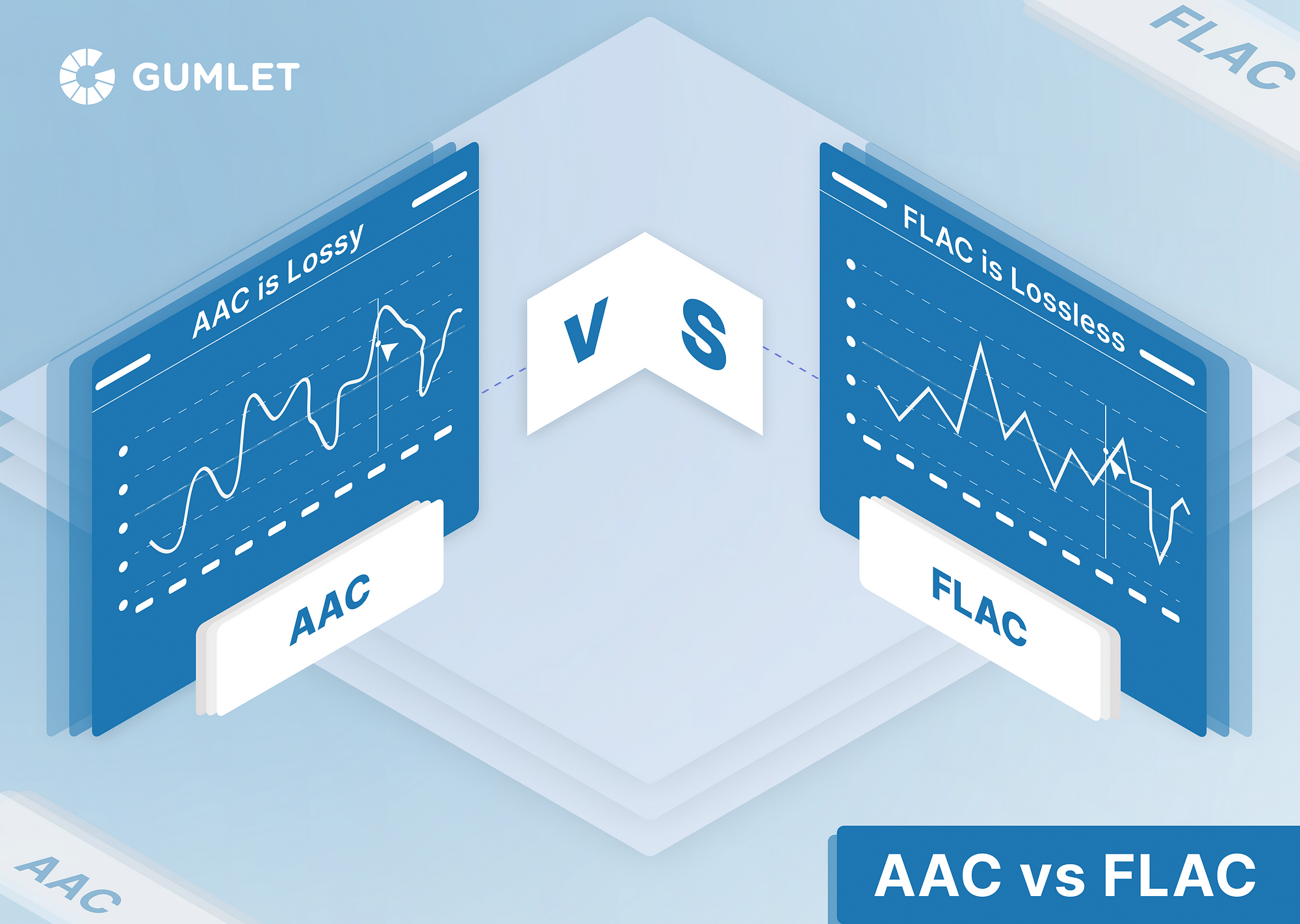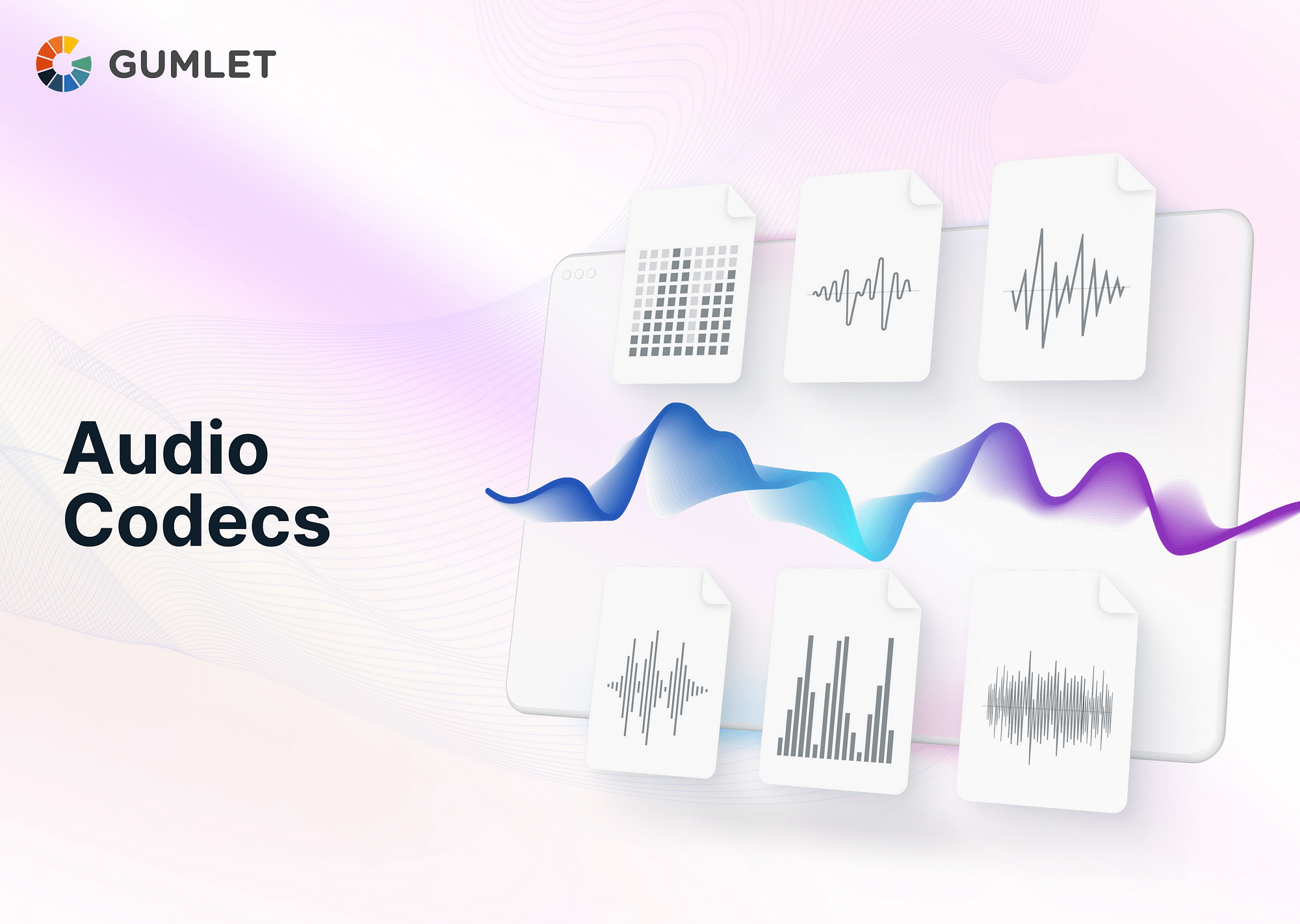Audio codecs are useful when digital audio data must be compressed to be stored and transmitted. The absence of audio codecs would make the files bulky and difficult to transmit because they would require a lot of storage space. Knowing the specifics of the codecs can help you make a better, more informed decision.
AAC is the default codec for iTunes and Apple Music and is commonly used for streaming audio. FLAC, on the other hand, is a lossless codec renowned for its superior audio quality. Audio files are archived and preserved using it.
Let's find out more about these codecs in the sections that follow.
What is AAC?
AAC, or Advanced Audio Coding, is a lossy codec that transmits high-quality audio at modest bitrates. It was developed by the MPEG organization and is used for streaming audio and video.
Pros:
- At the same bitrate, AAC offers greater sound quality than MP3.
- Several platforms and devices support it, including iTunes, iOS, and Android.
- AAC files are good for streaming because they are smaller than other lossless codecs.
Cons:
- Because AAC is a lossy codec, it compresses the audio data and throws some of it away. This can result in a drop in quality.
- AAC files may seem a little more "metallic" to some users than other codecs.
What is FLAC?
FLAC stands for "Free Lossless Audio Codec." It is a "lossless" codec that is made to provide high-quality audio without losing any information. It was made by the Xiph.Org Foundation and is used to store and keep track of audio files.
Pros:
- FLAC gives you high-quality audio with no information loss.
- It is used by many media players and operating systems, such as Windows, Mac, and Linux.
- FLAC files are the best way to store and keep audio files.
Cons:
- Since FLAC files are bigger than other lossy codecs, they aren't as good for streaming.
- Some devices might not be able to play FLAC files, which could be an issue for some users.
AAC vs. FLAC: Key Differences
Let's compare AAC and FLAC based on some key factors:
| Factor | AAC | FLAC |
|---|---|---|
| File Size | Smaller (approximately 1/3 - 1/5 of the FLAC size) | Larger |
| Compression | Lossy (discards some audio data) | Lossless (retains all audio data) |
| Quality | Good, but slightly lower than the original | Identical to the original |
| Compatibility | High (supported by most devices and streaming services) | Lower (not natively supported by some major devices) |
| Streaming Services | Widely used (e.g., iTunes, YouTube, Spotify, Apple Music) | Less common (not preferred by many streaming services) |
| Storage Space Required | Less | More |
| Licensing | Proprietary | Open-source |
| Popularity | More popular for general use | Preferred by audiophiles and for high-resolution audio |
File Size
The size of FLAC and AAC files can vary greatly based on the music dynamics, compression level, original file format, and other factors. A typical 320 kbps stereo AAC album occupies around 120 MB, while a 16-bit FLAC album requires about 400 MB. A 5-minute AAC song (320 kbps stereo) may be 10 MB, whereas the same song in FLAC (44.1 kHz, 16-bit) could reach 50 MB, similar to the original size. Generally, FLAC files are three to five times larger than their AAC counterparts.
Compression
AAC is a lossy format, meaning it removes non-essential, less easily observable musical characteristics. This usually makes lossy files smaller, which can be good for portable devices. It also means that it costs less to download lossy files. But the sound quality is not up to the mark. On the other hand, FLAC is lossless, which means that after compression, it keeps almost all of the audio data. This means the sound quality stays the same, but the file size does not get smaller. FLAC is often used to store old files due to this.
Quality
Generally, sound quality is affected by various circumstances; however, assuming all else remains constant, FLAC has better audio quality than AAC. FLAC is a lossless codec, offering audio with no information loss. On the other hand, AAC is a lossy codec, meaning that some information is discarded during compression, resulting in a modest loss in audio quality. Conversely, AAC still gives good quality, particularly at larger bitrates.
Compatibility
AAC, a lossy compression format, maintains audio quality while reducing file size, making it ideal for platforms like iTunes, YouTube, and streaming services. Its compatibility with various devices solidifies its position as a preferred audio codec. Conversely, FLAC is an open-source, lossless codec preserving audio quality at the cost of larger files. While less compatible, audiophiles favor FLAC for its fidelity. Its popularity grows as high-resolution audio playing becomes more common.
Which is the better Audio Codec, AAC or FLAC?
AAC is the best codec for streaming music most of the time. This is because it has been optimized for streaming, which reduces file sizes while maintaining sound quality. As a result, it is an excellent format for streaming services such as Spotify and Apple Music, which strive to deliver audio data to customers as quickly as possible. FLAC files, on the other hand, can be extremely large, making them difficult to stream over a low-bandwidth connection.
FLAC is the superior audio format in general. Even though AAC can still produce high-quality audio, it lacks FLAC's level of information and clarity. But, Even if FLAC provides greater sound quality, the files are so large that they may not be suitable for streaming. While AAC is meant to stream rapidly, some audio quality is sacrificed when compressed. Finally, you can choose between the two formats based on your preferences and intended usage. Whether you are more concerned with audio quality or streaming speed, both codecs provide excellent listening experiences to music fans.
FLAC and AAC Use cases
These are some examples of how each codec is utilized in practice:
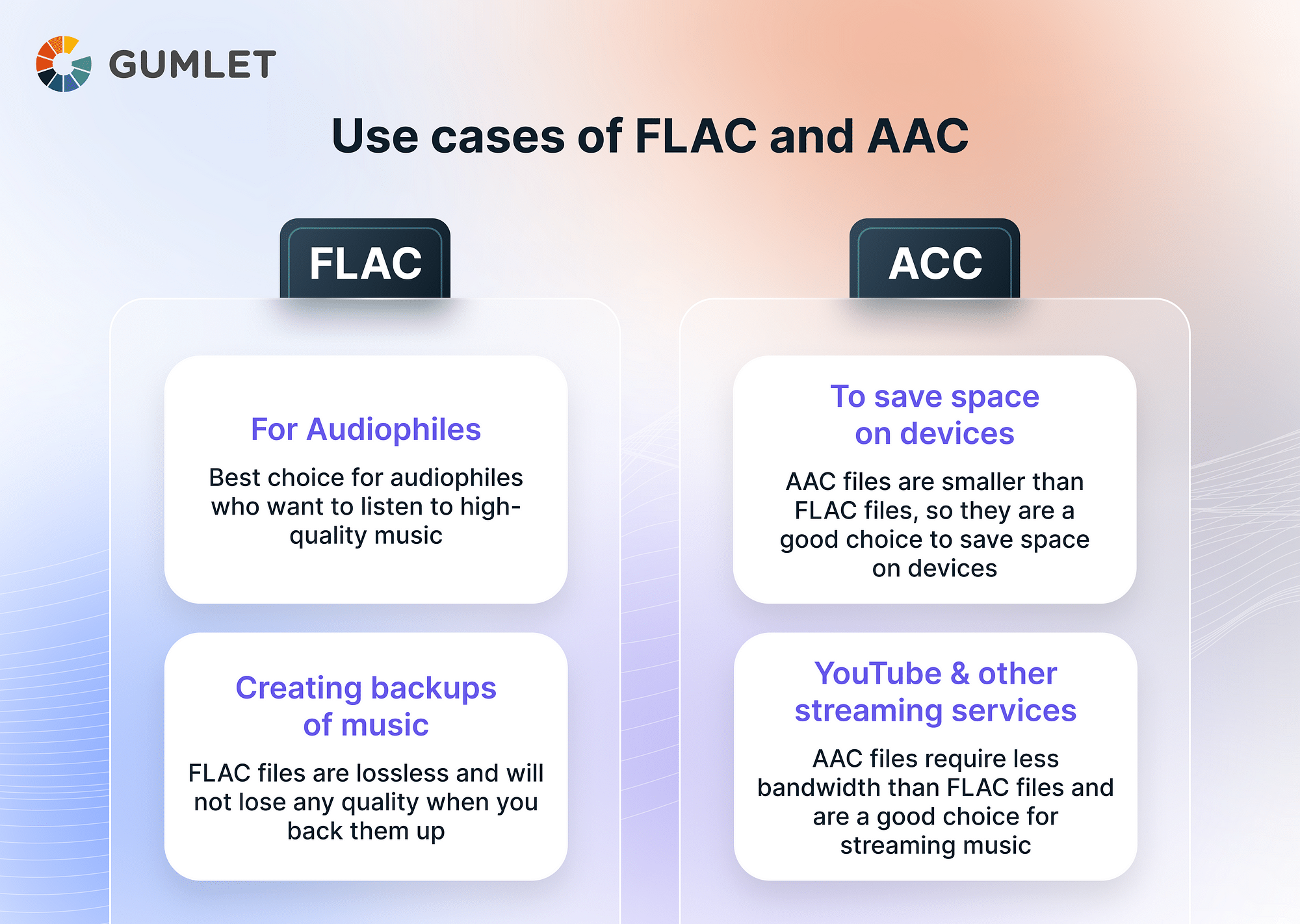
- AAC is frequently utilized with Apple devices and applications, such as iTunes downloads, Apple Music streaming (at 256kbps), etc. It is an extensively used format for streaming music, especially on portable devices.
- AAC is also frequently used as the audio component of the popular MP4 video format and is the default format for streaming services like YouTube. Apple primarily supports it, as stated above, although other companies like Sony also use it. Nonetheless, it is patent-protected and must be licensed for legal use.
- FLAC is a royalty-free format for downloading and storing high-resolution audio files. It is a good solution for audiophiles who wish to archive or play music on high-definition audio equipment, but not for portable devices.
- Using high-resolution files such as FLAC is an effective method for achieving audiophile-quality sound on a computer. Apple does not accept FLAC, unlike AAC, making it incompatible with iTunes.
How do I convert AAC to FLAC?
Converting AAC files to FLAC files could be done for various reasons. For example, suppose you intend to use an AAC file in a professional audio project or simply want to keep the highest possible audio quality. In that case, you may want to convert it to FLAC. In addition, if you have an older device or program that does not support AAC, you should convert the file to a universal format, such as FLAC.
You can convert AAC to FLAC with the following tools:
- Websites like Online-Convert.com and Convertio.co let you do conversions online.
- Software like dBpoweramp or XLD can be used to convert audio.
- Media players like Foobar2000 or VLC.
For example, here's how to use XLD to change AAC to FLAC:
- You can download and install XLD from the developer's website.
- Open XLD and select "Preferences" from the menu.
- Choose "FLAC" as the output format under "General."
- In the "Metadata" tab, select the metadata choices you wish to include in the output file.
- AAC files can be converted simply by dragging and dropping them onto the XLD window.
- To initiate the conversion process, click "Encode."
- After the conversion, the FLAC file will be saved to your specified location.
With these tools and steps, converting AAC to FLAC is a fairly easy process that can help you get better audio quality or make your software and devices work with more things.
Conclusion
AAC and FLAC are two well-known audio codecs that are utilized for a variety of applications, respectively. FLAC is more suited for storing and maintaining high-quality audio, whereas AAC is better suited for streaming audio. In the end, selecting between AAC or FLAC will come down to the requirements and tastes that are unique to you.
FAQs
1. Does converting FLAC to AAC lose quality?
Yes, converting a lossless format like FLAC to a lossy format like AAC can result in a loss of quality. This is because the conversion process discards some audio information that cannot be recovered.
2. Is FLAC lossless?
Yes, FLAC is a lossless codec, which means it compresses audio data without any loss of information.
3. Is AAC lossless?
No, AAC is a lossy codec, which means that it compresses audio data by discarding some of the information.
4. Does Spotify use FLAC files?
No, Spotify does not use FLAC files. Spotify streams audio using the Ogg Vorbis format, a lossy codec similar to AAC.