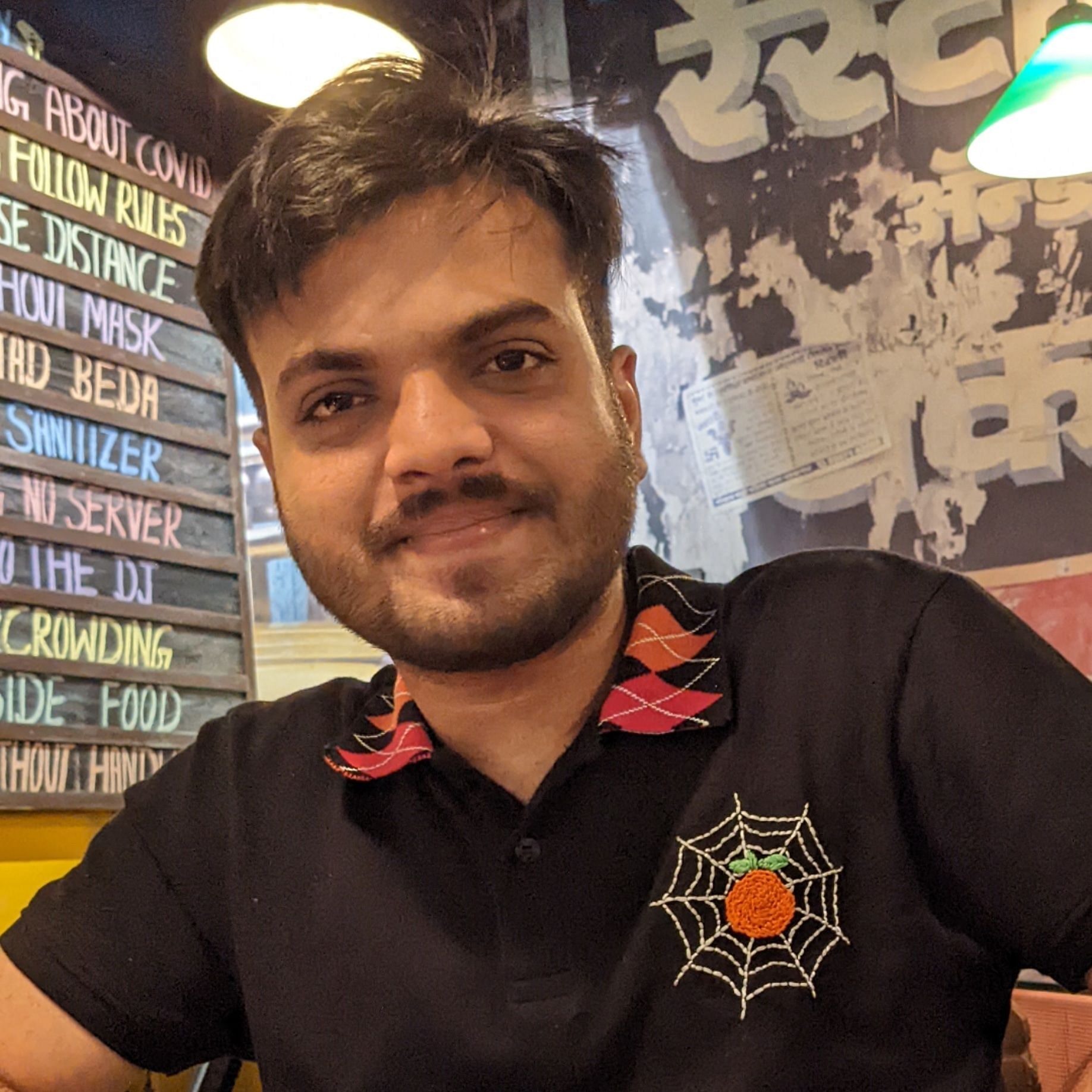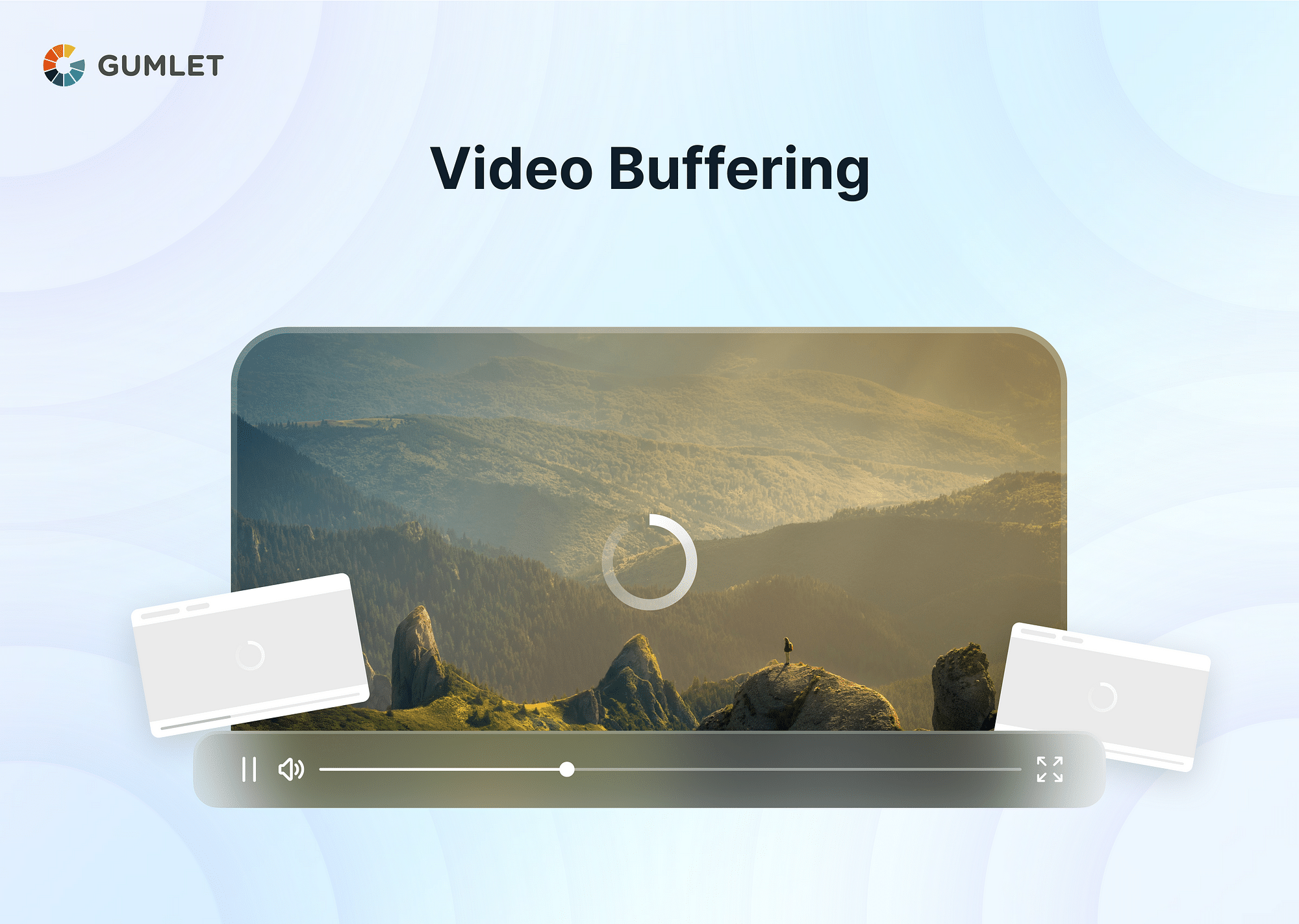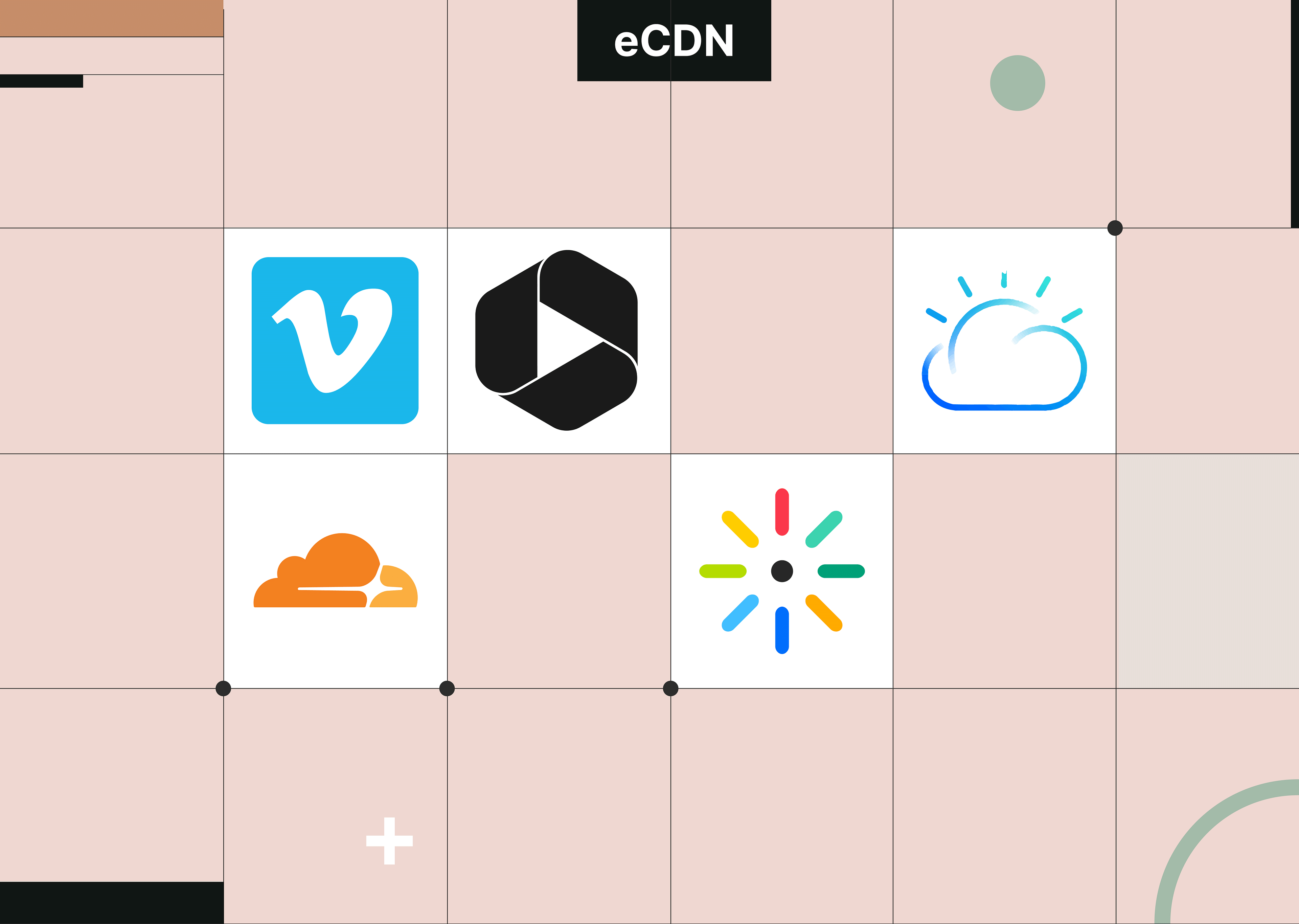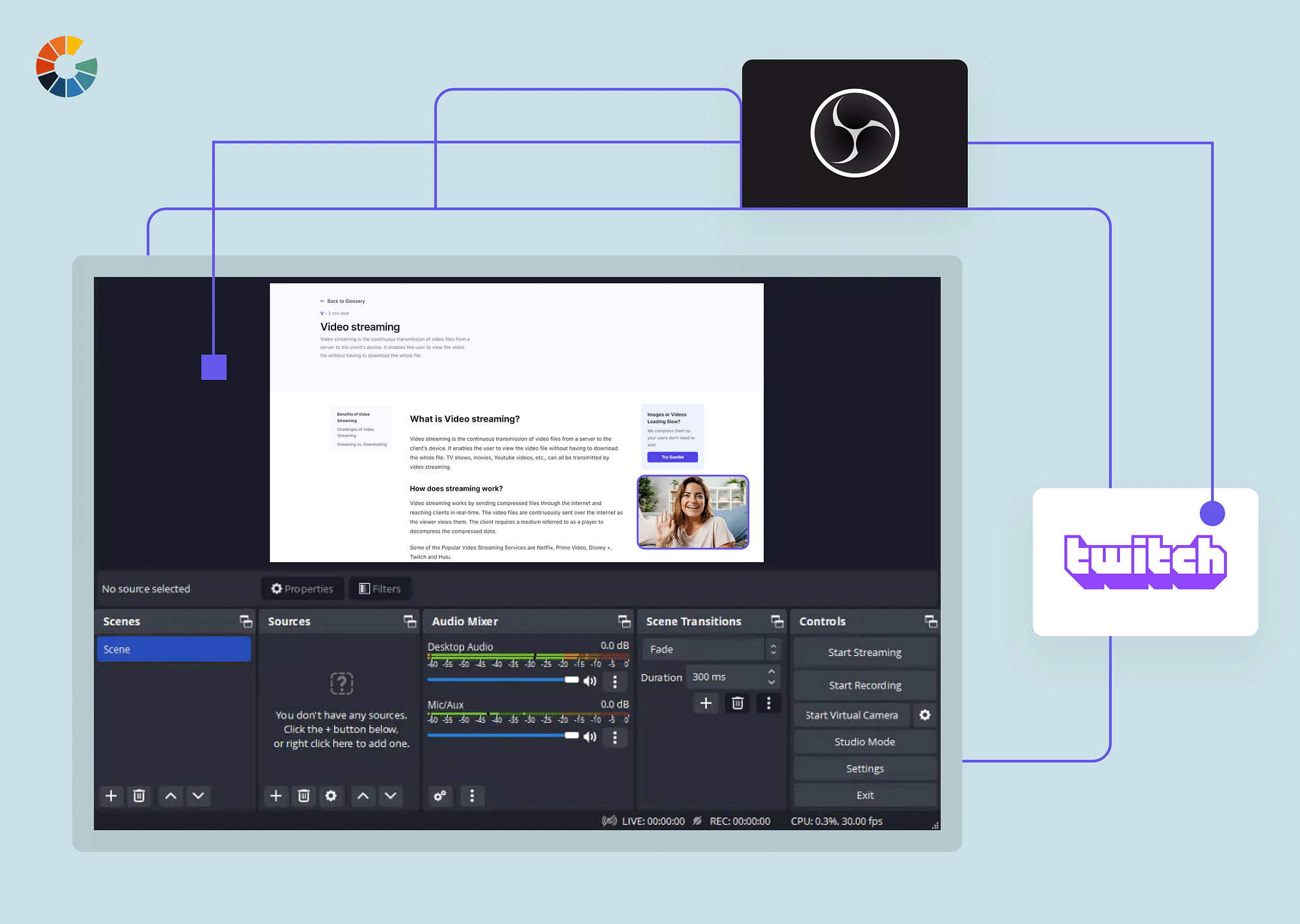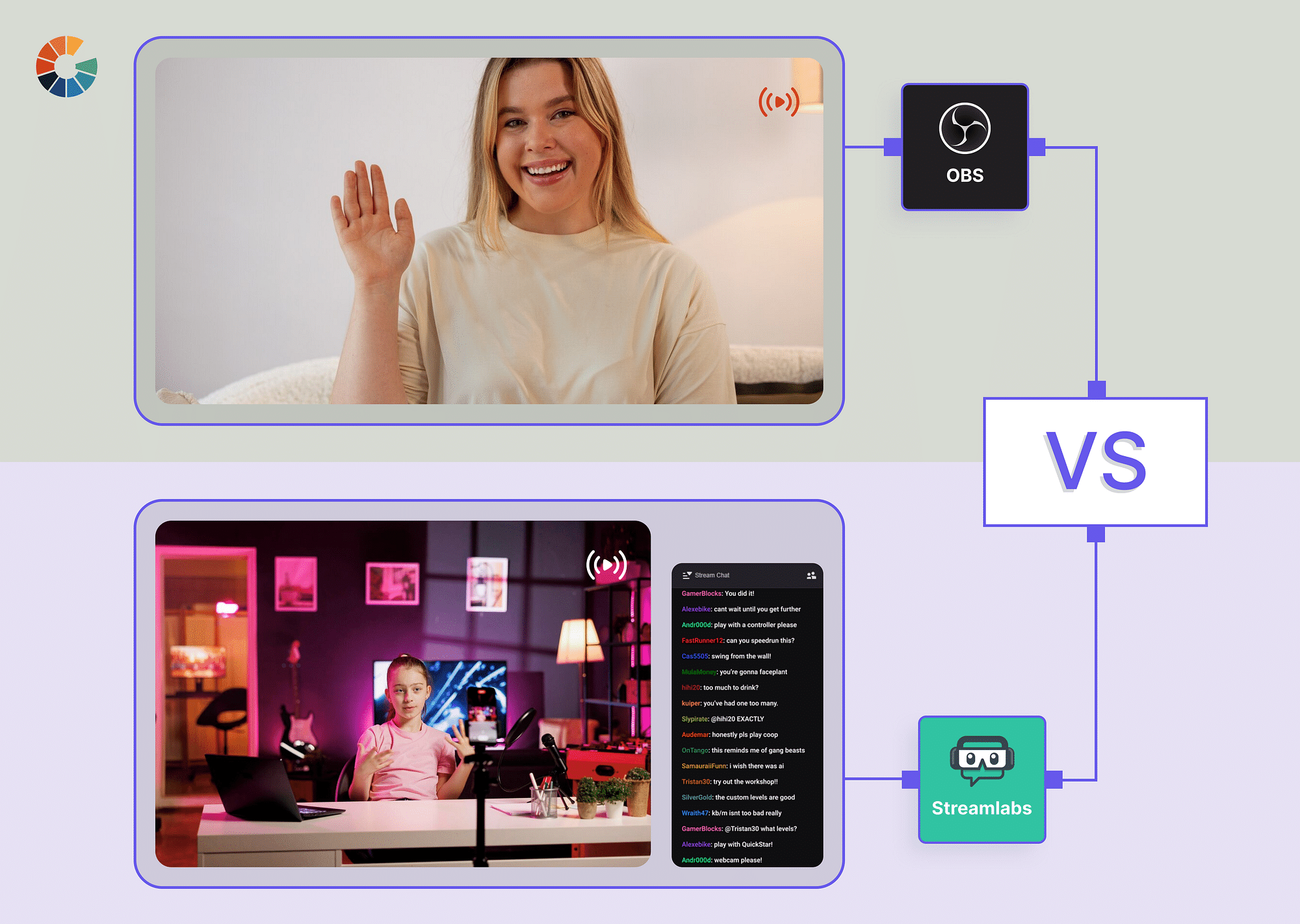What is Video Buffering?
Video buffering is a common issue faced by many internet users worldwide. It refers to the pause that occurs when a video is played online, causing a delay in its continuous streaming. This interruption can be frustrating, especially when you're engrossed in a gripping scene or an important webinar. The impact of video buffering on user experience is significant, leading to viewer drop-offs and reduced engagement.
How to Stop Video Buffering Issues?
Let's delve into the various troubleshooting techniques that can enhance our streaming experience and ensure uninterrupted video playback.
Check Your Internet Connection Speed and Stability
A stable and fast internet connection is crucial for smooth video playback. The first step is to assess your internet's true potential. Many internet service providers (ISPs) offer online speed tests. Tools like Fast.com, speedtest.net can help you check your connection speed. Run a quick test to see if your download speed meets the recommended minimums for your desired streaming quality. If the results show sluggish speeds, contact your ISP to explore upgrade options.
Use a Wired Connection Instead of Wi-Fi
A wired ethernet connection offers a more stable and reliable connection compared to Wi-Fi. Wi-Fi signals can be susceptible to interference from walls, distance from the router, and other wireless devices. If possible, connect your streaming device directly to your router using an ethernet cable. This provides a direct, unfiltered connection for a smoother stream.
Reduce the Video Quality
Streaming services often allow you to adjust the video quality settings. Opting for a lower resolution like 720p instead of 1080p can significantly reduce buffering, especially if your internet connection isn't top-notch. While there might be a slight dip in visual crispness, a smooth, uninterrupted stream is often a worthwhile trade-off.
Clear Your Browser's Cache and Cookies
Your browser's cache can become cluttered with temporary data over time. This can lead to performance issues. Clearing your cache and cookies can sometimes significantly improve streaming performance. Think of it as giving your browser a clean slate for a smoother streaming experience.
Close Any Other Background Apps Using the Internet
Background applications can be resource-hungry, stealing processing power, bandwidth and memory needed for smooth streaming. Before hitting play, close any unnecessary programs that might be running in the background. This frees up resources for your streaming service to function optimally and reduce video buffering.
Update Your Drivers & Apps
Outdated drivers or apps can lead to compatibility issues and buffering problems. Make it a habit to regularly update your streaming apps, operating system, and graphics card drivers (for computers). Keeping your software current ensures your device is equipped to handle the latest streaming technologies.
Give it a buffer
Sometimes, a simple pause can go a long way. By pausing the video for a minute or two, you allow it to buffer ahead and pre-load some of the video data. This creates a buffer zone, reducing the likelihood of interruptions later on. Again, this is not a great solution to the issue but it does work sometimes.
How to Stop Video Buffering as a Video Publisher?
For video publishers, ensuring a seamless streaming experience is paramount. Buffering not only disrupts the viewer's experience but can also tarnish the reputation of the content provider. As a video publisher, it's essential to understand the intricacies of video streaming and adopt strategies to minimize or eliminate buffering. Let's explore the various measures that can be taken to ensure smooth video playback for your audience.
- Use Adaptive Bitrate Streaming: This technique adjusts the video quality in real time based on the viewer's internet speed. It ensures smooth playback by delivering the best possible quality that the viewer's connection can handle.
- Use a Content Delivery Network (CDN): CDNs distribute the video content across multiple servers worldwide, reducing the distance between the viewer and the server, leading to faster video load times and reduced buffering.
- Encode Your Videos at a High Quality: High-quality encoding ensures that your videos are optimized for online streaming, reducing the chances of buffering issues.
- Use a Video Hosting Platform: Platforms like Gumlet offer optimized video hosting solutions designed to reduce buffering and provide a seamless viewing experience.
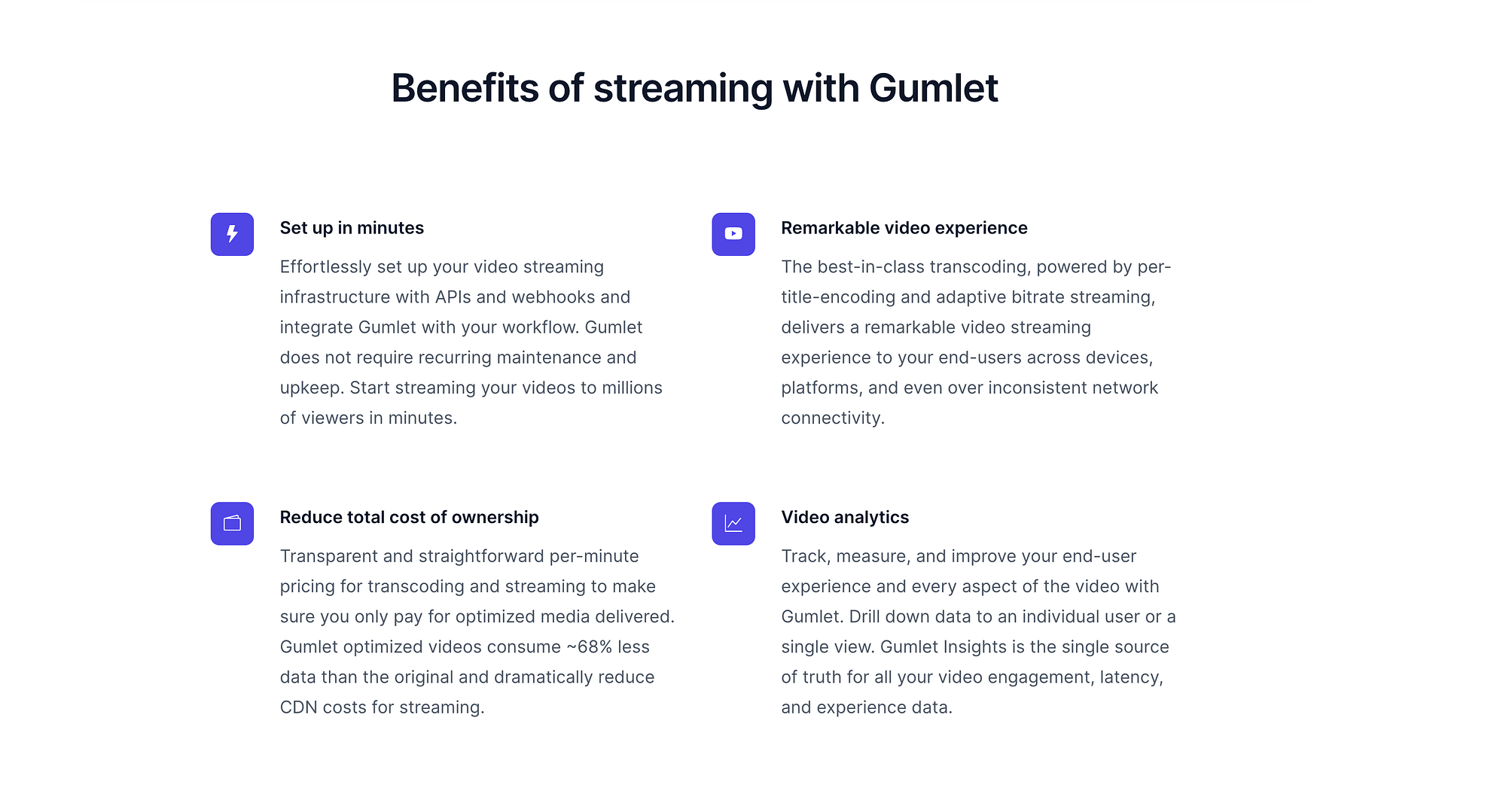
- Make Your Stream Mobile-Friendly: With a significant number of viewers accessing videos on mobile, optimizing your streams for mobile devices is essential.
- Embed Videos through Streaming Platforms: Instead of hosting videos on your server, embed them from platforms like YouTube or Vimeo, which are optimized for streaming.
- Monitor Your Streaming Performance: Regularly check your streaming metrics to identify and rectify any issues that might cause buffering.
What causes video buffering?
Whether you're watching an educational tutorial, a movie, or a live sports event, buffering can disrupt the flow and diminish the viewing experience. But what causes this dreaded buffering? Let's delve into the various reasons behind video buffering and understand the factors that can hinder a smooth streaming experience.
- Slow Internet Connection: Perhaps the most common reason for buffering is a slow or unstable internet connection. If your internet speed isn't fast enough to handle the video's data, it will inevitably lead to pauses as the video loads.
- Server Overload: When too many people try to watch a video from the same server, it can get overloaded. This is especially common during live events or premieres, where many viewers tune in simultaneously.
- Poor Video Encoding: If a video isn't encoded correctly or optimized for streaming, it can lead to buffering issues. Proper encoding ensures that the video can be easily streamed over the internet.
- High Traffic on the Website: Just as a server can get overloaded, a website with high traffic can also struggle to deliver video content efficiently, leading to buffering.
- Outdated Media Player or Browser: Older versions of media players or web browsers might not be optimized for modern streaming standards, causing playback issues.
- Insufficient Device Memory: If the device you're using to stream has low memory or runs multiple applications, it might struggle to cache the video, leading to buffering.
- Geographical Restrictions: Sometimes, videos are hosted on servers located far from the viewer. The longer the distance the data travels, the higher the chances of buffering.
- Network Congestion: If multiple devices are connected to the same network and consuming data (like downloading files or streaming other videos), it can lead to network congestion and buffering.
- ISP Throttling: Some Internet Service Providers (ISPs) may limit the speed for streaming services during peak hours, leading to buffering issues.
Conclusion
Video buffering can be a significant hindrance to a seamless viewing experience. However, by understanding its causes and implementing the mentioned solutions, publishers and viewers can enjoy smooth video playback. Remember, optimizing, monitoring, and adapting to the ever-evolving digital landscape is key.
FAQs
- How do you stop video buffering when streaming?
Using CDNs, adaptive bitrate streaming, and optimizing video encoding can help reduce buffering during streaming. Using a wired connection, reducing video quality, and ensuring a stable internet connection can help stop buffering when streaming. - Why do YouTube videos keep buffering?
YouTube video buffering can be due to high traffic, slow internet connection, or issues with YouTube's servers. - Would an internet booster help with video buffering?
An internet booster can improve buffering caused by weak Wi-Fi signal but won't necessarily improve overall speed. Consider wired ethernet or a plan upgrade for a more reliable solution. - Why are videos buffering even with fast connection?
Even with a fast connection, buffering can occur due to bandwidth hogs like downloads or multiple devices streaming. Close background apps and update software for optimal performance. ISP throttling during peak times could also be a reason.