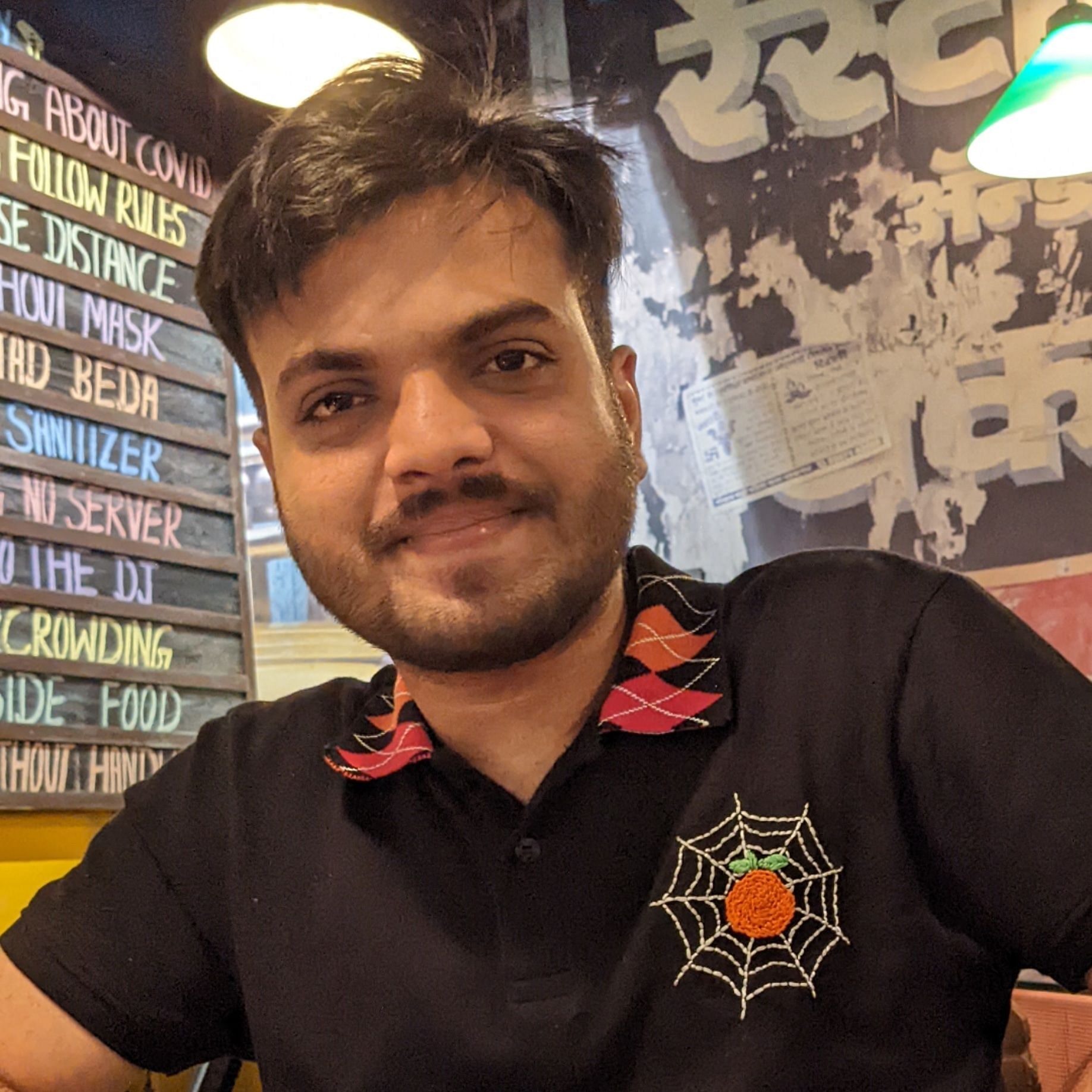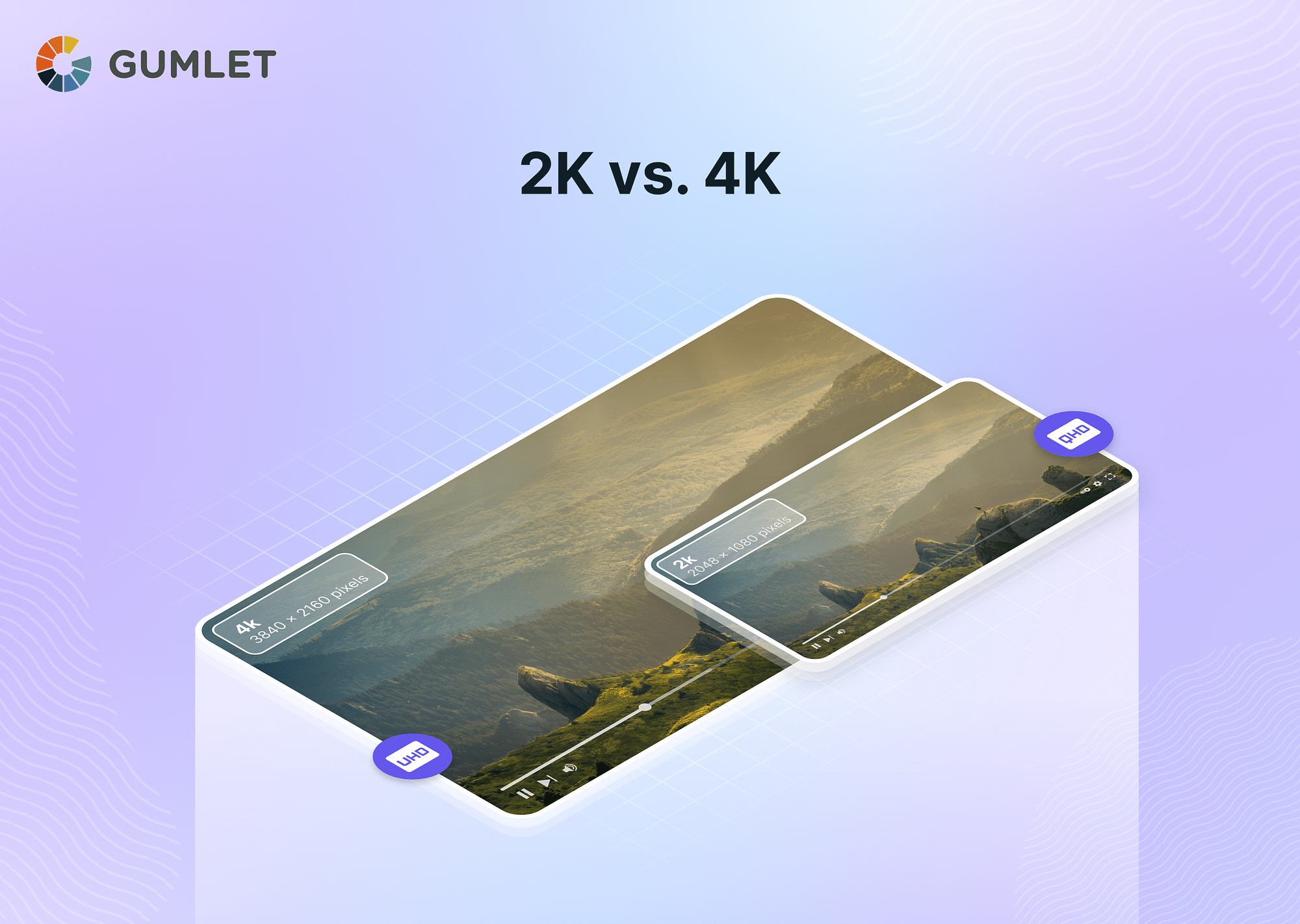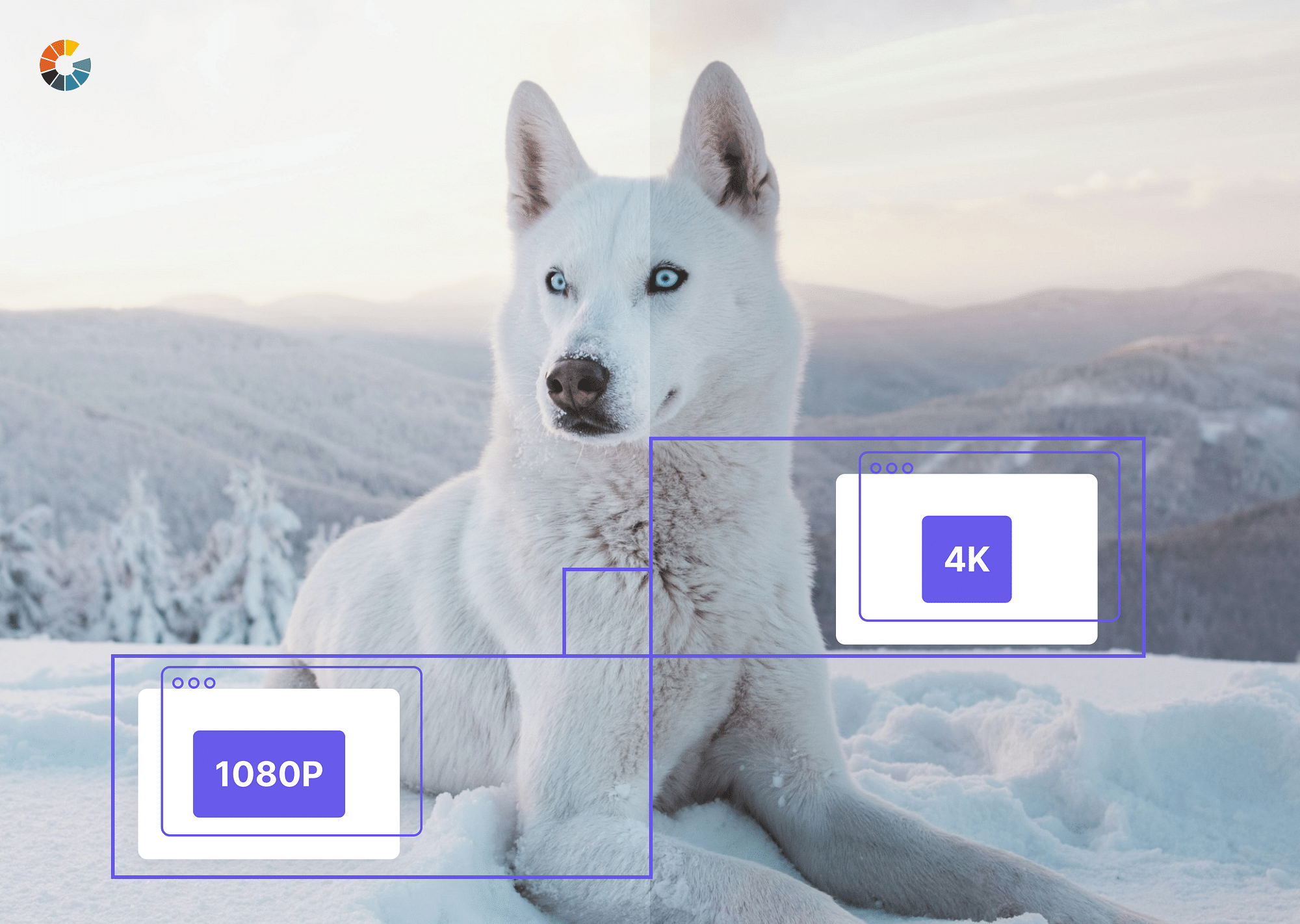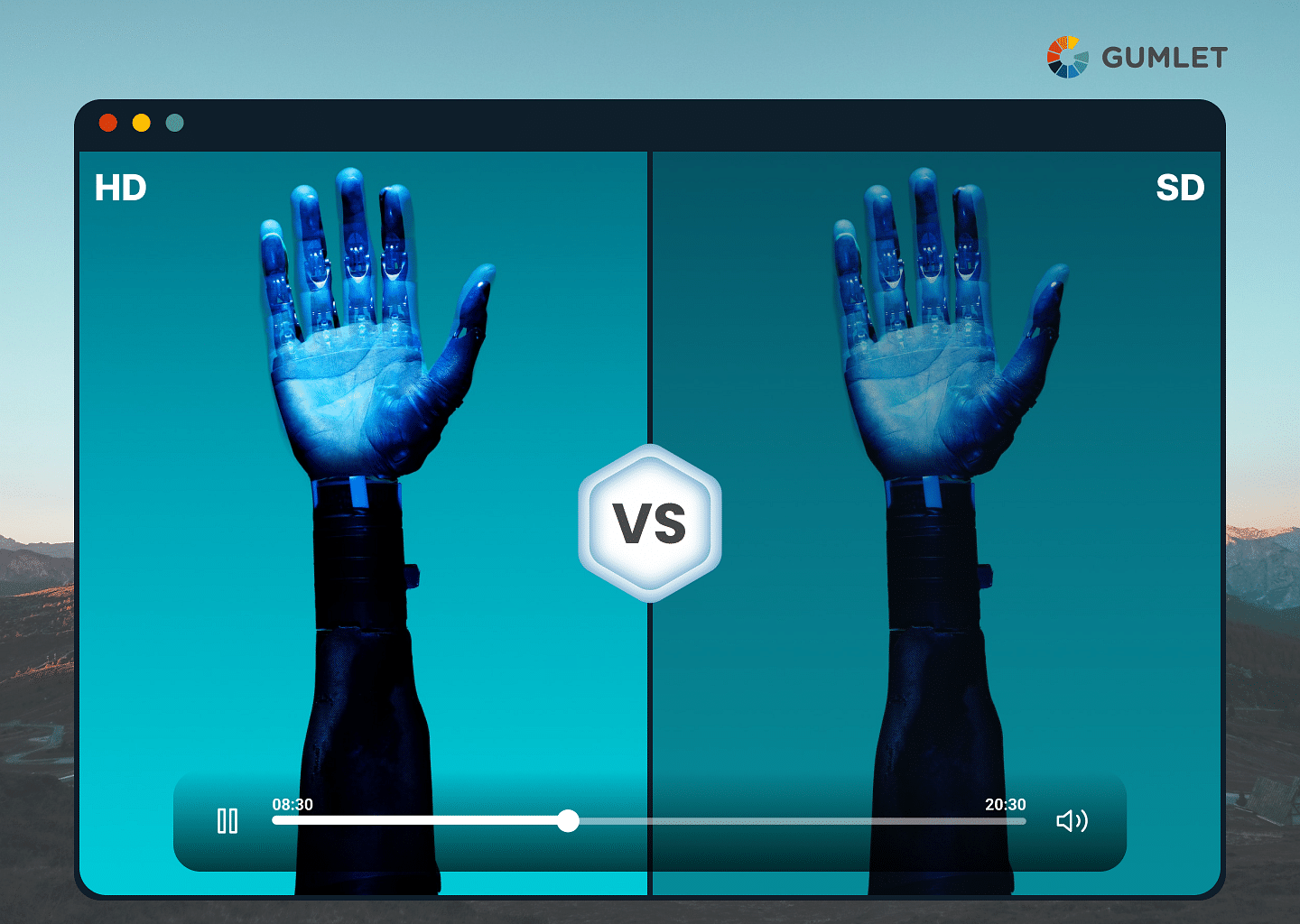What is 2K Resolution?
2K resolution, also known as 1440p or QHD (Quad High Definition), refers to a display resolution of approximately 2560 x 1440 pixels. It offers a significant upgrade from traditional 1080p Full HD, providing sharper and more detailed visuals. 2K resolution is commonly found in monitors, smartphones, and some older-generation TVs.
What is 4K Resolution?
4K resolution, also referred to as Ultra HD (UHD), boasts a resolution of around 3840 x 2160 pixels. It offers four times the number of pixels compared to 1080p, resulting in incredibly sharp and lifelike imagery. 4K resolution has become increasingly popular and is widely supported in modern TVs, monitors, cameras, and streaming platforms.
2K vs. 4K: Comparison & Key Differences
There are several key differences to consider when comparing 2K and 4K resolutions. These differences primarily revolve around pixel count, video clarity, and the overall visual experience. Let's explore the distinctions between these two resolutions:
| 2K Resolution | 4K Resolution | |
|---|---|---|
| Pixel Count | Approximately 3,686,400 pixels | Approximately 8,294,400 pixels |
| Typical Resolution | 2560 x 1440 pixels | 3840 x 2160 pixels |
| System Requirements | Less demanding in terms of hardware and bandwidth | Requires more powerful hardware and a higher bandwidth for smooth playback |
| Popular Uses | High-end monitors, older generation TVs | Modern TVs, monitors, cameras, streaming platforms |
| Cost | Generally more affordable compared to 4K | Prices vary, but often higher than 2K |
- Pixel Count: The pixel count is the most significant difference between 2K and 4K. 2K has approximately 3,686,400 pixels, with a typical resolution of 2560 x 1440 pixels. 4K boasts around 8,294,400 pixels, with a standard resolution of 3840 x 2160 pixels. This is four times the number of pixels found in 2K.
- Video Clarity and Detail: 4K resolution offers significantly greater video clarity and detail than 2K due to its higher pixel count. The increased pixel density results in sharper edges, more precise rendering of fine details, and an overall crisper visual experience.
- Enhanced Viewing Experience: With 4K, viewers can enjoy a more immersive and lifelike visual experience. The increased pixel density creates a smoother and more realistic video, making it ideal for larger screens or when viewing content up close.
- Content Availability: While 4K content is becoming more prevalent, it still needs to be expanded compared to 2K content. However, with the growing popularity of 4K, many movies, TV shows, and streaming platforms offer content in this resolution.
- Display Requirements: To fully appreciate the benefits of 4K resolution, it is important to have a compatible display device, such as a 4K TV or monitor. These devices are specifically designed to showcase the increased detail and visual quality that 4K offers.
- System Requirements: Playing and streaming 4K content may require more powerful hardware and a reliable internet connection than 2K. It's important to ensure your devices and network can handle the higher bandwidth demands of 4K content.
In summary, 4K resolution substantially improves over 2K in terms of pixel count, video clarity, and overall visual experience. However, factors such as content availability, display compatibility, and system requirements are worth considering when deciding between these two resolutions.
2K vs 4K: Which One is Better for your needs?
The superiority of 2K or 4K resolution depends on the specific use case.
- Streaming: When it comes to streaming content, 4K resolution shines. Streaming platforms like Netflix and Amazon Prime Video offer a wide range of 4K content, allowing viewers to experience stunning visuals with exceptional clarity and detail.
- Gaming: In the gaming realm, both 2K and 4K have their advantages. 2K resolution offers a balance between performance and visuals, providing smooth gameplay with improved graphics. On the other hand, 4K resolution delivers a truly immersive gaming experience, especially for games that prioritize stunning graphics and visual fidelity.
What Factors Affect Video Quality Along with Resolution?
Pixel Density:
Pixel density is the number of pixels per unit of display area, measured in pixels per inch (PPI) or pixels per centimeter (PPCM). When the resolution increases but the display's physical size remains the same, the pixel density increases, resulting in higher detail and video sharpness.
For example, consider two displays with the same physical dimensions but different resolutions: 1080p (1920 x 1080 pixels) and 4K (3840 x 2160 pixels). The 4K display would have a significantly higher pixel density than the 1080p display since it has four times as many pixels. As a result, the video on the 4K display would appear much sharper and more detailed due to the increased pixel density.
Refresh Rate:
Refresh rate refers to the number of times a display updates its image per second. It is measured in Hertz (Hz) and determines how smoothly motion appears on the screen. The relationship between video resolution and refresh rate is independent but interconnected. Both aspects contribute to the overall quality of the displayed video.
Higher video resolutions, such as 2K and 4K, offer more pixels, resulting in sharper and more detailed visuals. However, the refresh rate determines how smoothly the video transitions and how fluid motion appears on the screen. It's important to note that the refresh rate's impact is more noticeable when displayed content involves motion, such as videos, gaming, or sports broadcasts. Both factors contribute to the overall visual experience, and an optimal balance between resolution and refresh rate is desired for the best viewing experience, depending on the content being displayed.
2k vs 4k vs 1080p
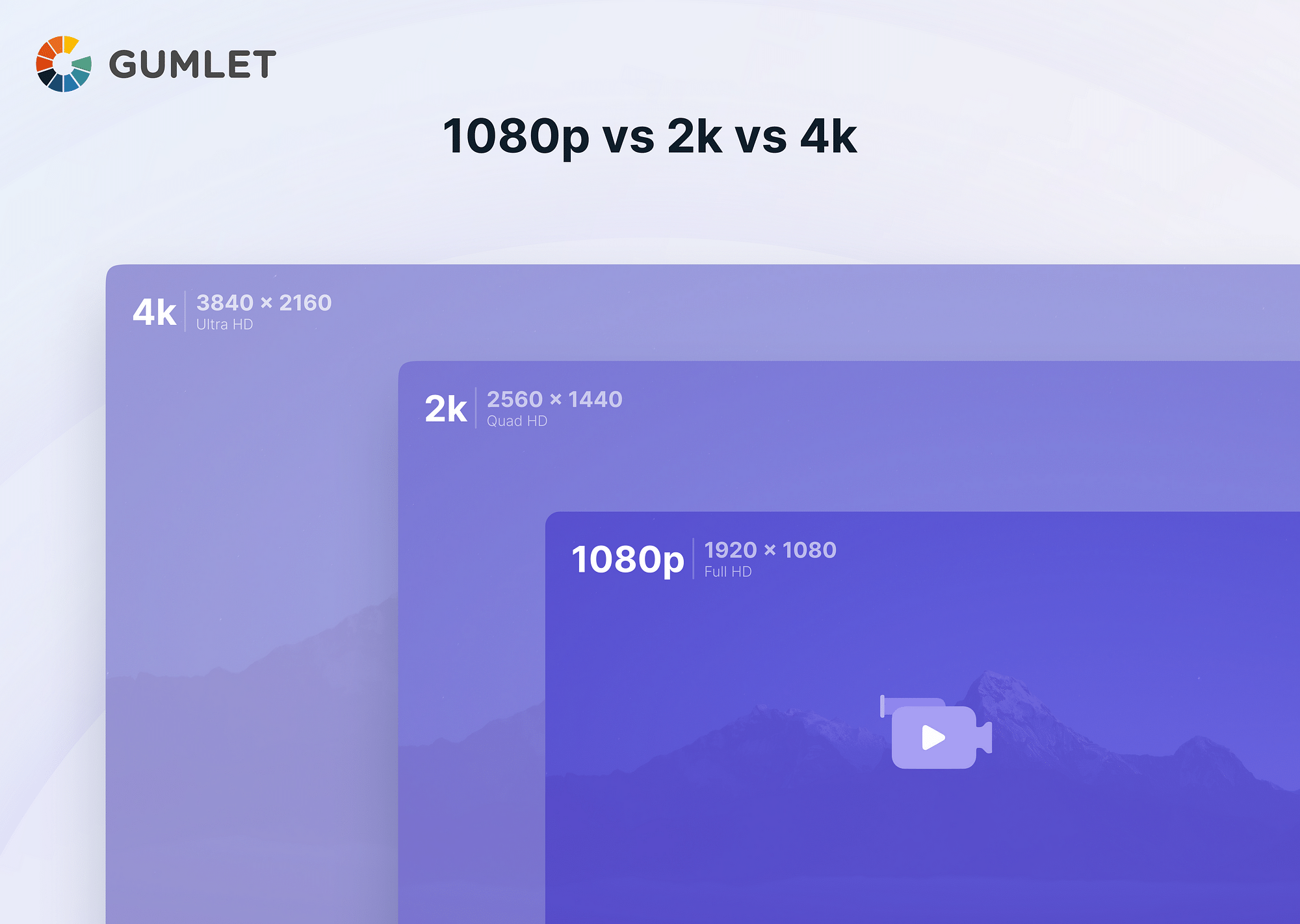
| Resolution | Pixel Count |
|---|---|
| 2K (Quad HD) | 2560 x 1440 |
| 4K (Ultra HD) | 3840 x 2160 |
| 1080p (Full HD) | 1920 x 1080 |
The main difference between these resolutions lies in the number of pixels and video clarity they provide. Higher resolutions, such as 2K and 4K, improve visual quality, particularly on larger screens. Here's a breakdown of their benefits:
- 1080p: Full HD resolution is suitable for everyday use and general media consumption. It balances video quality and performance well, providing a satisfactory viewing experience.
- 2K: With 2K resolution, you get a significant upgrade in video sharpness and detail. It is particularly beneficial for professionals in fields like graphic design, video editing, and gaming, where precision and clarity are important.
- 4K: The true highlight is 4K resolution, offering stunning visual fidelity and an immersive viewing experience. It is ideal for content creators, enthusiasts, and anyone who appreciates the highest level of detail. 4K content is increasingly available through streaming platforms and compatible devices.
Considerations:
When choosing between these resolutions, factors such as display size, content availability, and personal preference come into play. Larger screens benefit more from higher resolutions as the increased pixel density becomes more apparent. Additionally, consider the availability of content in your desired resolution and the capabilities of your viewing devices.
In conclusion, while 1080p provides a satisfactory viewing experience, 2K and 4K resolutions significantly improve video clarity and detail. Whether you opt for 2K or 4K depends on your specific needs, budget, and the type of content you engage with. As technology progresses, 4K is gaining momentum and becoming the new standard for an immersive visual experience.
Conclusion
The choice between 2K vs 4K resolution depends on individual preferences and use cases. 4K resolution excels in streaming and offers an unparalleled visual experience, while 2K strikes a balance between performance and visuals, making it a popular choice for gaming. Understanding the key differences and considering factors such as pixel density and refresh rate helps make an informed decision based on specific needs and priorities.
FAQs
Does screen size affect resolution?
Yes, screen size can affect resolution. The resolution of a display refers to the number of pixels it contains horizontally and vertically. The pixel density decreases when a display has a larger screen size but the same resolution as a smaller screen. This means that the individual pixels on a larger screen will be larger and more spread out, potentially resulting in a slightly less sharp or detailed video than a smaller screen with the same resolution.
Why is it called 4K if it's only 2160p?
The term "4K" is commonly used to refer to a resolution of 3840 x 2160 pixels, often called Ultra HD or UHD. The term "4K" comes from the approximate number of horizontal pixels, which is close to 4000. While the resolution is technically 2160p vertically, the term "4K" has become widely adopted in the consumer market as a simplified way to refer to this high-resolution format.
Is 4K 120 fps possible?
Yes, 4K at 120 frames per second (fps) is possible, but it depends on the capabilities of the display or the source material and the hardware used for rendering and playback. To achieve 4K at 120 fps, you would need a compatible display or device that supports both 4K resolution and a high refresh rate, such as HDMI 2.1 or DisplayPort 1.4. The content being played must also be encoded and delivered in a format that supports 4K at 120 fps.
Is 2K enough for a 27-inch monitor?
A 2K resolution on a 27-inch monitor generally provides a good level of detail and clarity for most tasks, including productivity work, web browsing, and multimedia consumption.