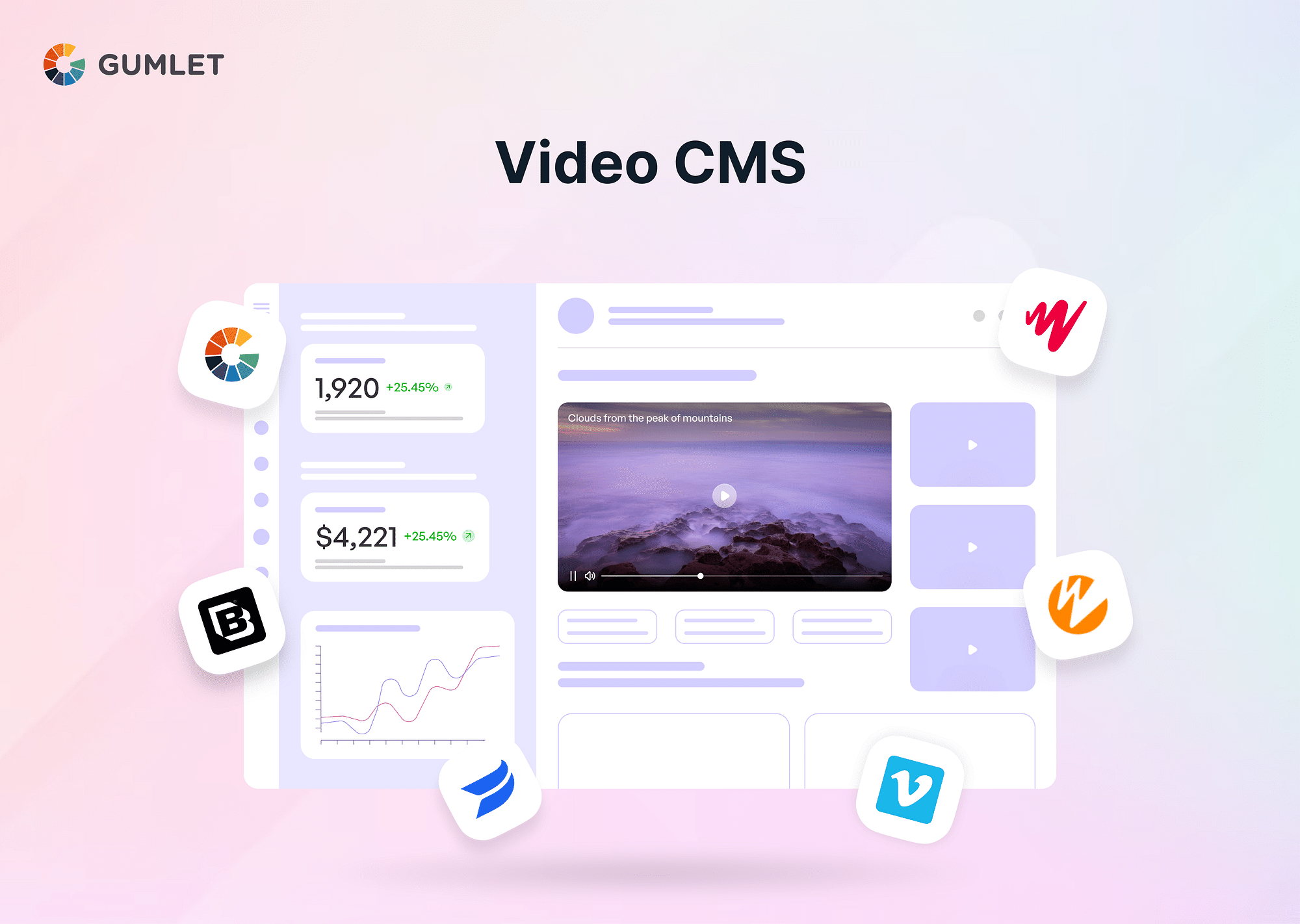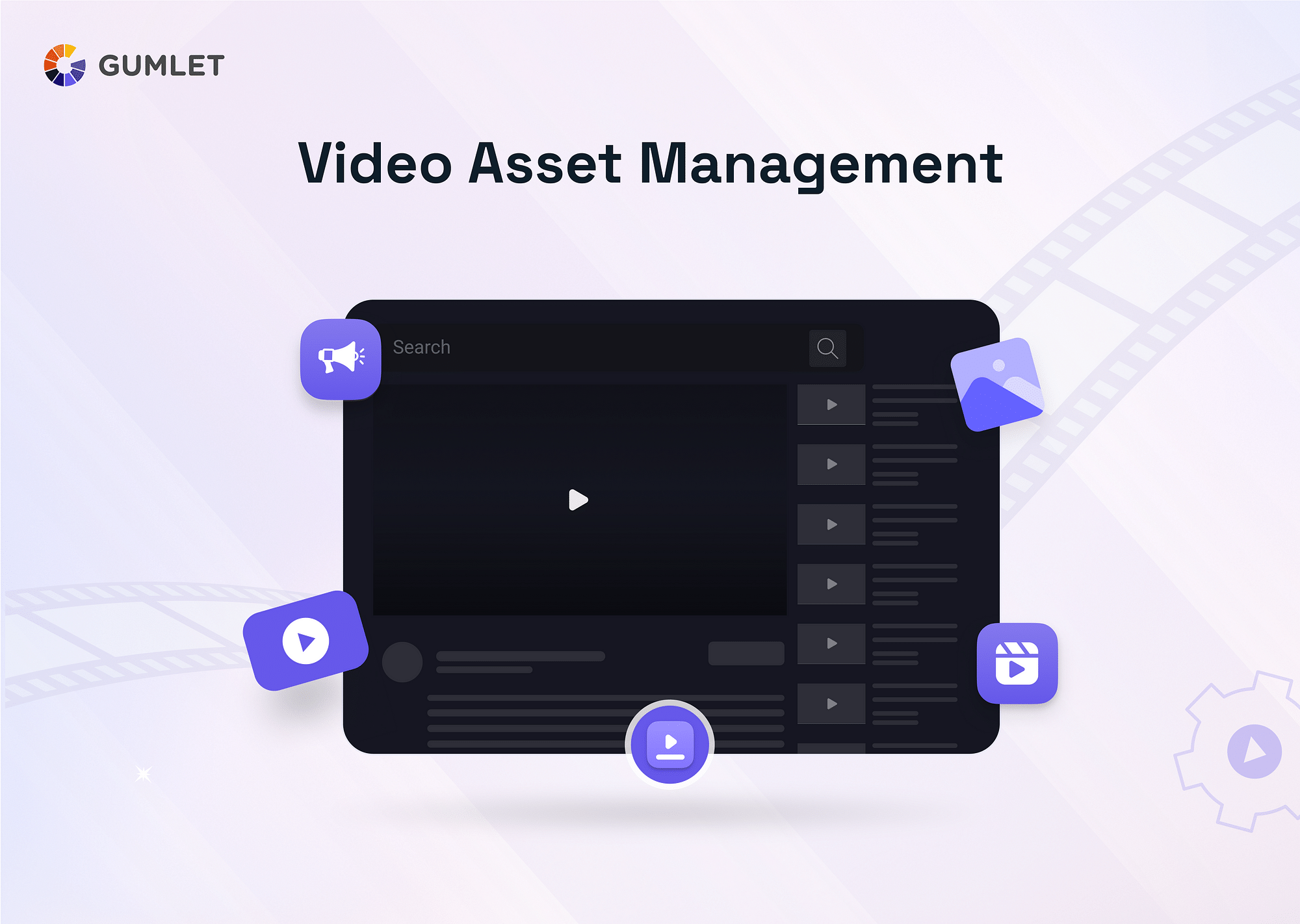What is a Video CMS?
A video content management system (CMS) is a centralized, purpose-built application that allows organizations to efficiently host, manage, and deliver video content online.
A video CMS doesn't require prior programming knowledge on the part of the user to build a scalable video streaming ecosystem. With your entire video archive at one centralized location, you can seamlessly send training tutorials, run ads, live stream, participate in video collaborations, internal messaging, and so on.
Why is Video CMS Important for Your Business?
With video content dominating all internet traffic (making up 80%, to be precise), companies are increasingly leveraging videos to engage with their audience. However, there needs to be an efficient way to store and access video assets so organizations can seamlessly distribute video to their viewers.
Video content management systems help with exactly that. It provides a central location for storing, categorizing, hosting, and accessing video content, which in turn improves the searchability of the digital repository. A video CMS facilitates disruption-free streaming along with ensuring top-grade security and protection.
Benefits of a Video CMS
Video Content Management Systems (VCMS) offer a multitude of benefits for businesses and organizations that work with video content, specifically in the context of video streaming:
1. Centralized Storage and Organization: VCMs provide a central repository for storing and organizing all your video content. This eliminates the need for scattered storage solutions like individual computers or cloud drives, making it easier to find, manage, and access videos.
2. Efficient Delivery and Streaming: VCMs optimize video delivery by encoding video in various formats and resolutions, ensuring smooth playback across different devices and internet connections. This improves user experience and reduces buffering issues. A video CMS depends on a process called transcoding to convert video files to formats different devices are compatible with. This helps reduce buffering and optimize streaming quality and experience based on the strength of your internet connection.
3. Security and Access Control: VCMs offer robust security features to protect your valuable video content from unauthorized access or leaks. They also allow you to control who can access specific videos, ensuring privacy and compliance with regulations. For companies looking to host private video content, informational videos, etc, a video CMS is a far more protected and secure solution than a public platform like YouTube. It also allows you to restrict access to users based on their clearance levels
4. Advanced Analytics and Insights: CMSs provide insightful data and video analytics on viewer engagement, such as watch time, completion rates, and audience demographics. This data helps you understand how viewers interact with your content, allowing you to refine your video strategy and optimize content performance.
5. Monetization Tools: Some VCMs offer built-in monetization tools like advertising insertion, pay-per-view options, and subscription management features. This allows you to generate revenue directly from your video content.
6. Streamlined Workflows and Collaboration: VCMs streamline workflows by offering features like version control, team collaboration tools, and automation capabilities. This simplifies video editing, review, and publishing processes, saving time and resources.
7. Scalability and Flexibility: VCMs are designed to scale with your business needs. As your video library and audience grow, your VCM can accommodate the additional storage, traffic, and features required.
8. Improved User Experience: VCMs provide features that enhance the user experience, such as interactive elements, captions, and personalized recommendations. This can lead to higher engagement and satisfaction among viewers. It significantly improves the searchability of video content—allowing users and content distributors to search their digital libraries using metadata like keywords, titles, etc.
Key features to consider while choosing a Video CMS
Encoding and Transcoding
Not every viewer has favorable network conditions or common screens to stream video content seamlessly. They access content via different devices and have varying speeds of the internet—which requires video encoding and transcoding to ensure playback compatibility with different streaming platforms.
Modern encoding and transcoding processes rely on adaptive bitrate streaming to convert content into various reliable formats—and video streaming platforms like Gumlet help make this possible. Their efficient video optimization techniques help deliver high-quality videos at low bitrates. Gumlet also eliminates buffering issues and reduces streaming costs by up to 46%!
Live streaming and video-on-demand
An online content management system allows you to deliver video on demand (VOD) as well as send live streams. Modern streaming platforms also help you quickly switch from live to VOD streaming to unlock new channels of monetization.
Global CDN
The purpose of a video CDN is to streamline video stream delivery and maximize viewership globally. It relies on geographically distributed servers which reduce the burden of requests on origin servers—thereby fulfilling them with greater efficiency and minimized buffering time..
Gumlet's geographically-dispersed infrastructure uses multi CDN rerouting to ensure 99% uptime.
Video Protection - DRM
A video CMS relies on strong encryption and authentication measures to deliver top-level security and protection. In addition to this, it supports the Digital Rights Management (DRM) technology that helps prevent piracy, data breaches, and unauthorized access to digital content.
For content owners and distributors, the ability to protect digital content and limit user access provides them greater control over their video assets.
Video Insights
Video analytics and insights are key for assessing video performance and bolstering the quality of experience (QoE). The visibility across the entire delivery workflow helps businesses make informed, data-driven decisions and improve their content strategy.
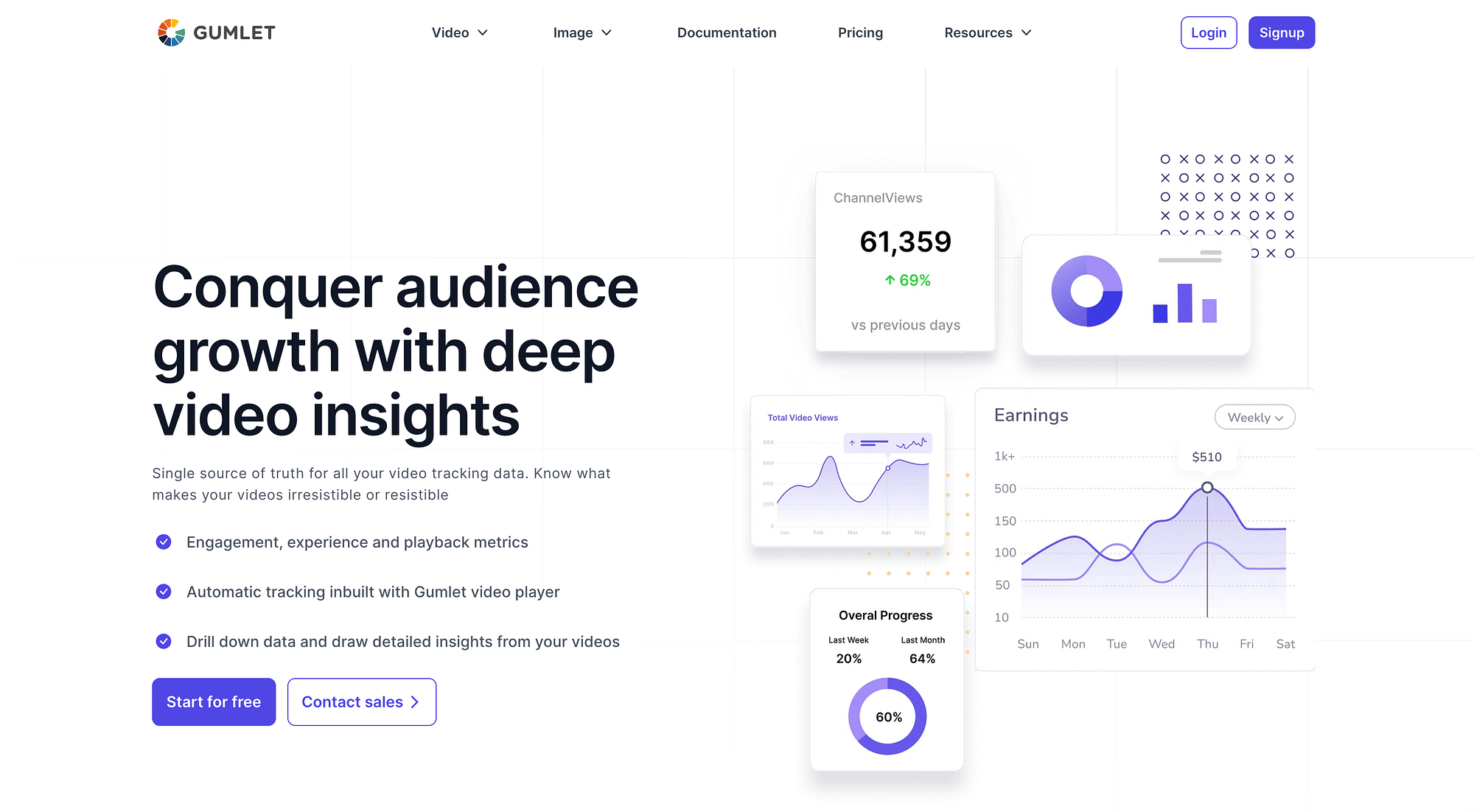
Video Monetization
Video monetization is crucial for Video CMS as it allows content creators, publishers, and businesses to generate revenue from their video content. In today's digital age, built-in monetization tools like subscription models, pay-per-view options, and integrated advertising platforms(or vast tag support) incentivize high-quality content production. By effectively monetizing video content, businesses can sustain operations, invest in quality content, and enhance viewer experience.
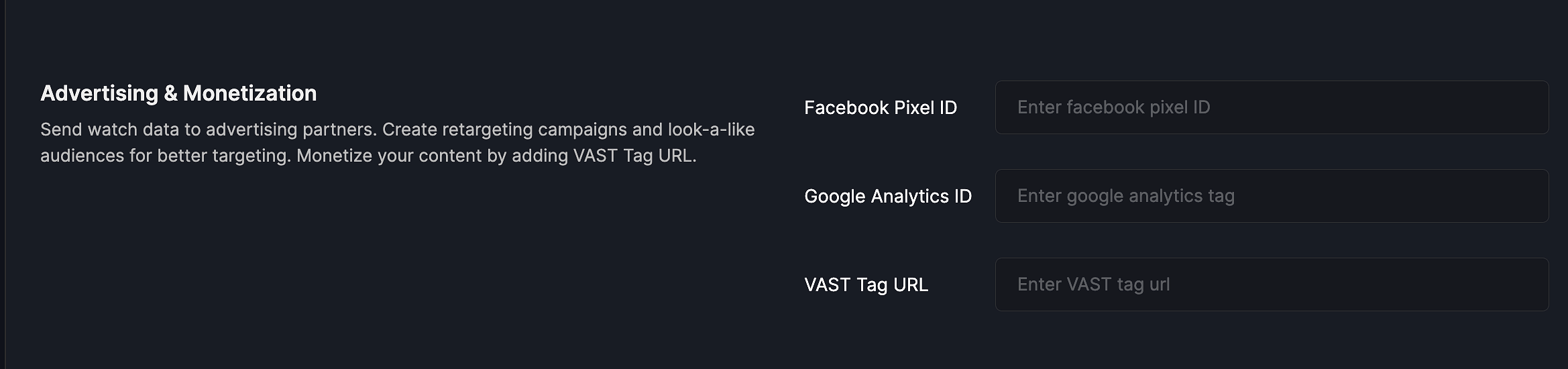
Video SEO
Video SEO is crucial for Video CMS as it improves the visibility and discoverability of video content on search engines, impacting audience reach and engagement. Video CMS should have the ability to optimize or update meta titles, descriptions, tags, and video sitemaps to help ensure videos are indexed and rank well for relevant keywords. This increases content visibility in search results, hosting platforms, and Google's search results page. This leads to increased organic traffic, user engagement, better conversion rates, and higher ROI on video investments. Platforms like Gumlet let you do this very easily in their CMS platform.
Best Video CMS options for your Video Streaming Business
Choosing the right Video Content Management System (VCM) is crucial for any video streaming business. Here's a breakdown of five best video CMS options, along with their pros, cons, and pricing:
Gumlet
Gumlet is a comprehensive video CMS solution designed to simplify video delivery and optimization. It automatically optimizes video resolution and bitrate according to the viewer's device and internet speed, ensuring a smooth streaming experience without buffering. Gumlet also provides features like video analytics, which give insights into viewer behavior and video performance. Its easy-to-use interface and powerful API make it a great choice for businesses looking to efficiently manage a large volume of video content without compromising on quality.
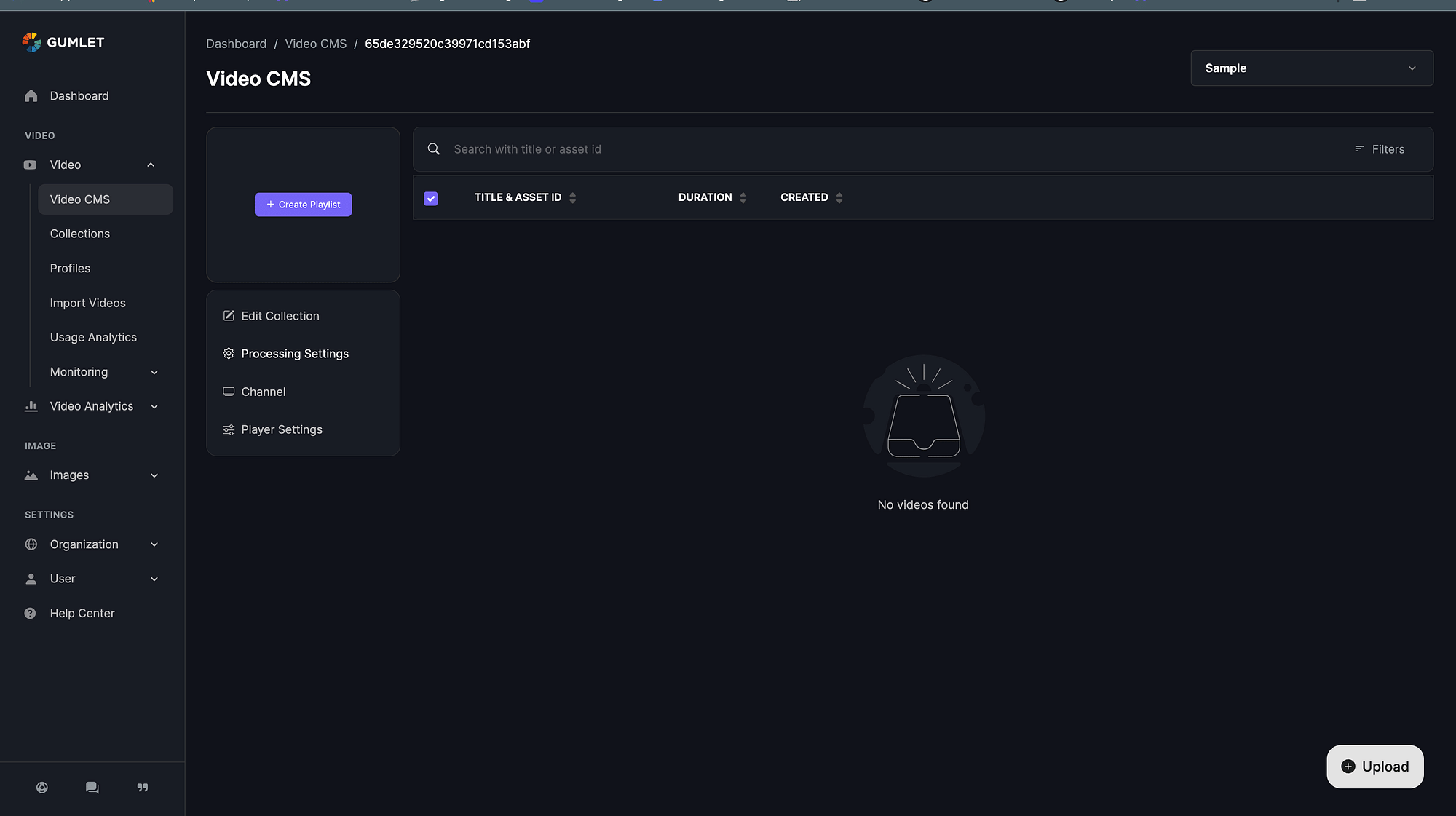
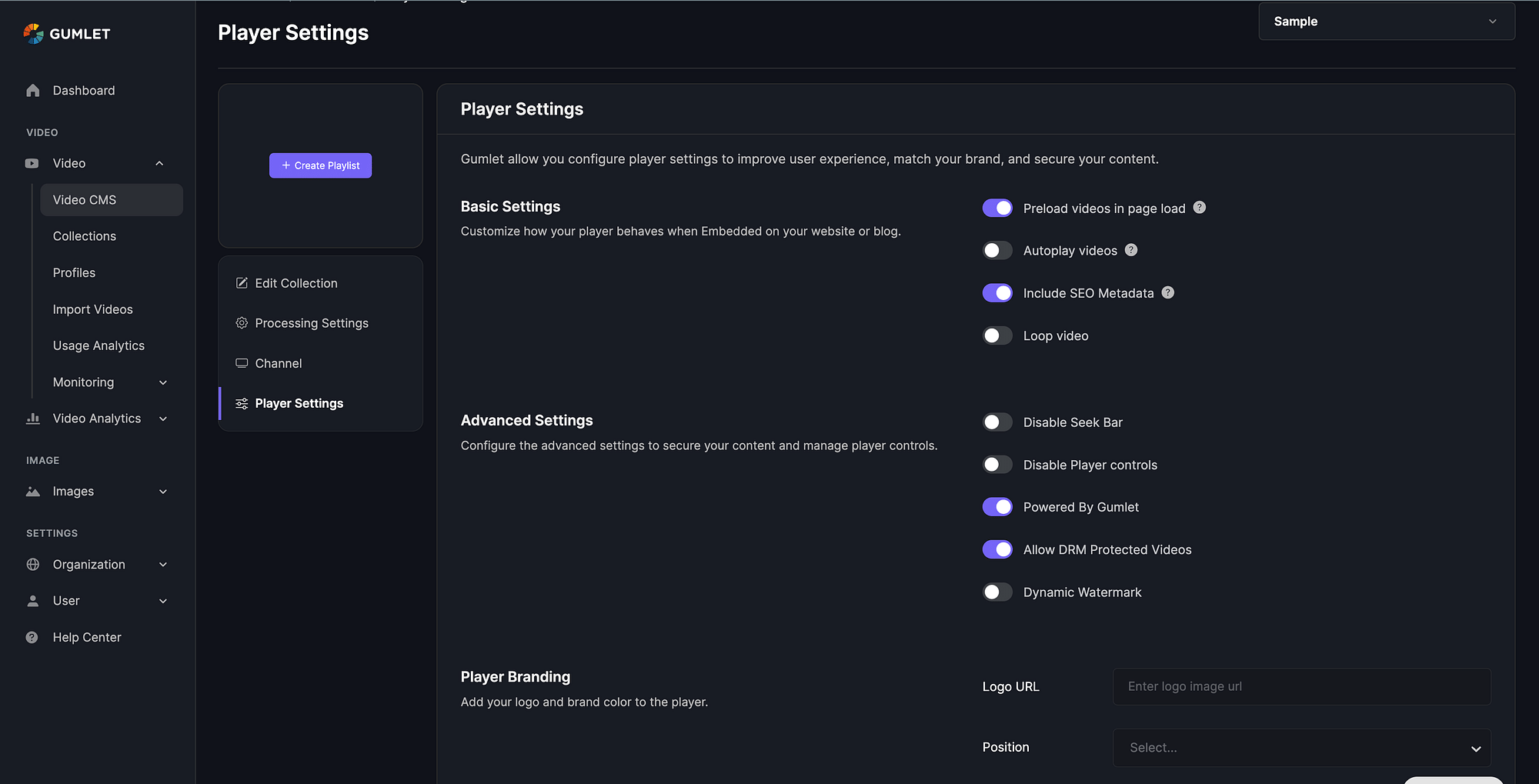
Pros:
- Scalable and secure platform for large video libraries & online video management.
- Advanced video analytics and monetization features.
- Robust API for integrations.
- Customizable Video Player & more.
- Free plan available.
Cons:
- None as of now.
Pricing: Free plan with all basic features. Paid plans start at $10/month.
SproutVideo
SproutVideo offers a robust platform for businesses aiming to host and share videos with ease. It stands out with its marketing tools, including lead capture and video SEO options, which help engage the audience effectively and improve online visibility.
Pros:
- Easy-to-use interface for beginners.
- Strong focus on video marketing and engagement.
- Built-in lead capture forms and email marketing tools.
Cons:
- Limited storage compared to some other options.
- It may not be ideal for very large video libraries.
Pricing: Paid plans start at $10/month.
Wistia
Wistia is tailored for marketers who need advanced video marketing features. It emphasizes customization and viewer engagement tools, such as interactive CTAs (Call-to-Actions) and video heatmaps that show how viewers interact with your content.
Pros:
- Excellent video player with customization options.
- Advanced analytics and heatmaps for detailed audience insights.
- Strong focus on lead generation and marketing features.
Cons:
- Lower storage limits compared to some competitors.
- Pricing can become expensive for larger businesses.
Pricing: Paid plans start at $19/month.
Brightcove
Brightcove is a powerful enterprise video content management for larger enterprises and media organizations looking for a scalable video CMS. Brightcove's robust API and marketing integrations support a wide range of use cases, from broadcasting to marketing campaigns.
Pros:
- Highly scalable and secure platform for enterprise-level needs.
- Robust features for online video management, distribution, and monetization.
- Global CDN for optimal video delivery worldwide.
Cons:
- Complex setup and management compared to simpler options.
- Pricing can be high for smaller businesses.
Pricing: Contact the Brightcove Team for custom quotes.
JW Player
JW Player offers a flexible solution for publishers and broadcasters, focusing on both video hosting and delivery. JW Player's enterprise video cms platform is designed to optimize viewer engagement and revenue generation from video content. Its extensive API allows for customization and integration with existing systems, making it a versatile choice for businesses of all sizes.
Pros:
- Highly customizable video player with advanced features.
- Integrates with various platforms and services.
- Free plan with basic features available.
Cons:
- Requires some technical knowledge for setup and customization.
- Limited analytics and marketing features compared to some competitors.
Pricing: Contact the JW Player Team for custom quotes.
Conclusion
If you are looking to opt for Video CMS software for your enterprise, Gumlet is a highly reliable, fully managed solution to help you automate tour video publishing pipelines. It helps you manage and securely deliver video content on the global platform with the help of an intuitive video CMS.
Gumlet ensures secure video playbacks using signed URLs and eliminates latency and re-buffering. With real-time insight into your video delivery workflow, streaming vendors can track and improve video engagement across different platforms.
FAQs
1. Is YouTube a CMS?
No, YouTube is not a CMS.
2. What is an example of a CMS?
Ghost is a popular example of a CMS.
3. What is CMS in the OTT platform?
CMS for OTT is a software application that manages and publishes content on an OTT platform. It is used to store, organize, and update content such as videos and other multimedia elements and also provides tools for managing user access and workflow.
4. What are the two main parts of CMS?
A content management system consists of two main parts: a content management application (CMA) and a content delivery application (CDA).
5. What are the best open-source video CMSs available?
WordPress, Ghost, etc, are some notable open-source Video CMS options available.