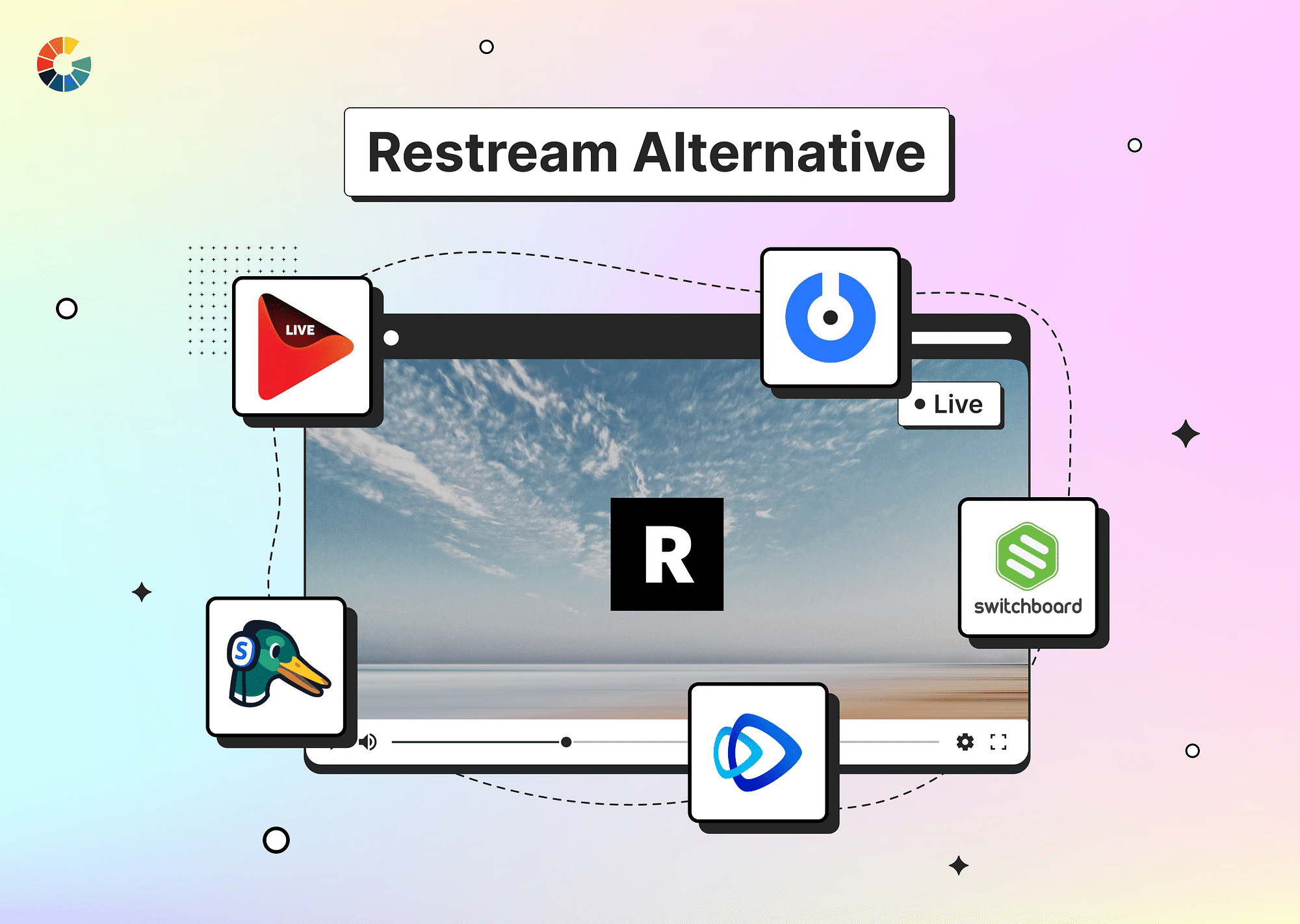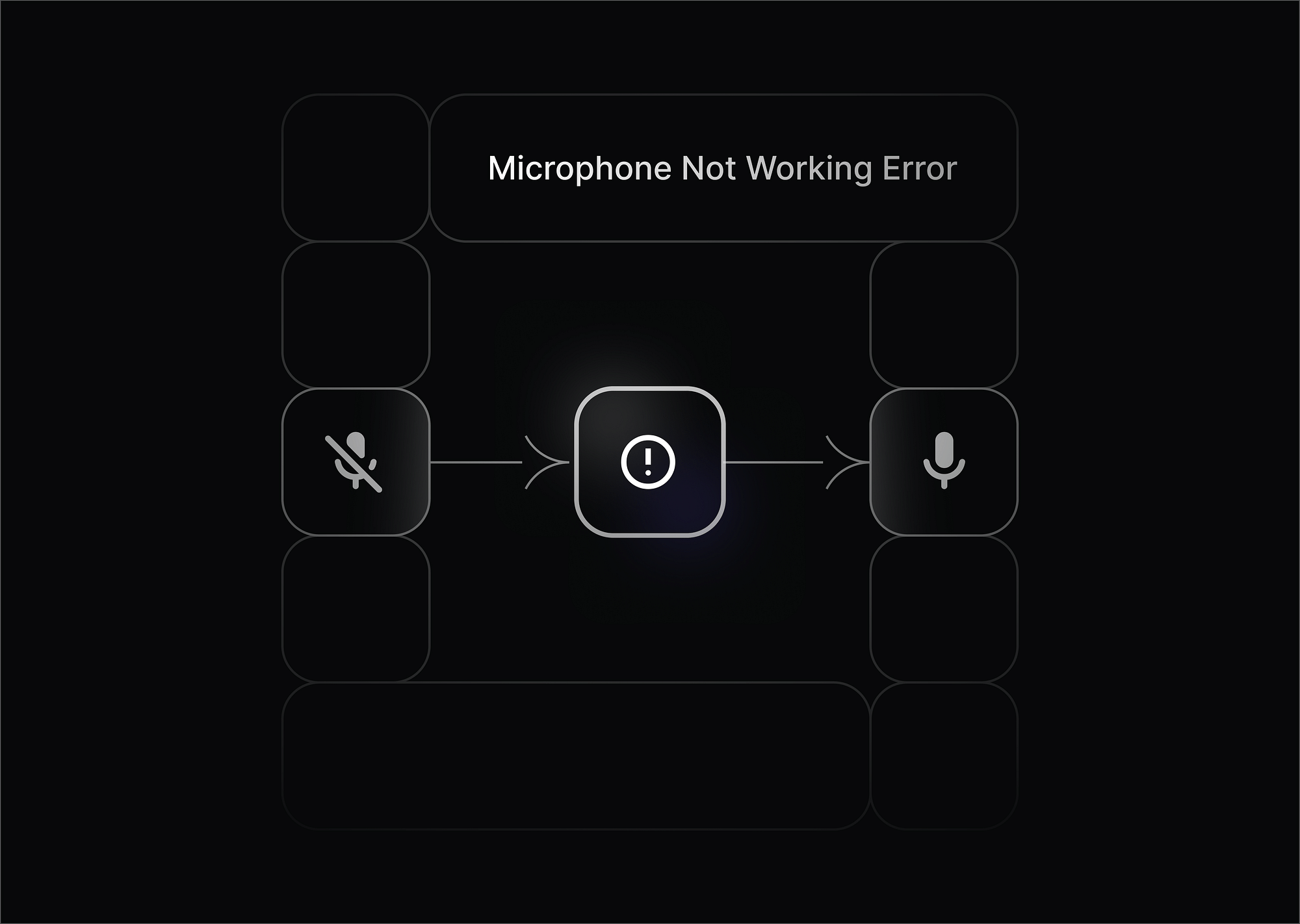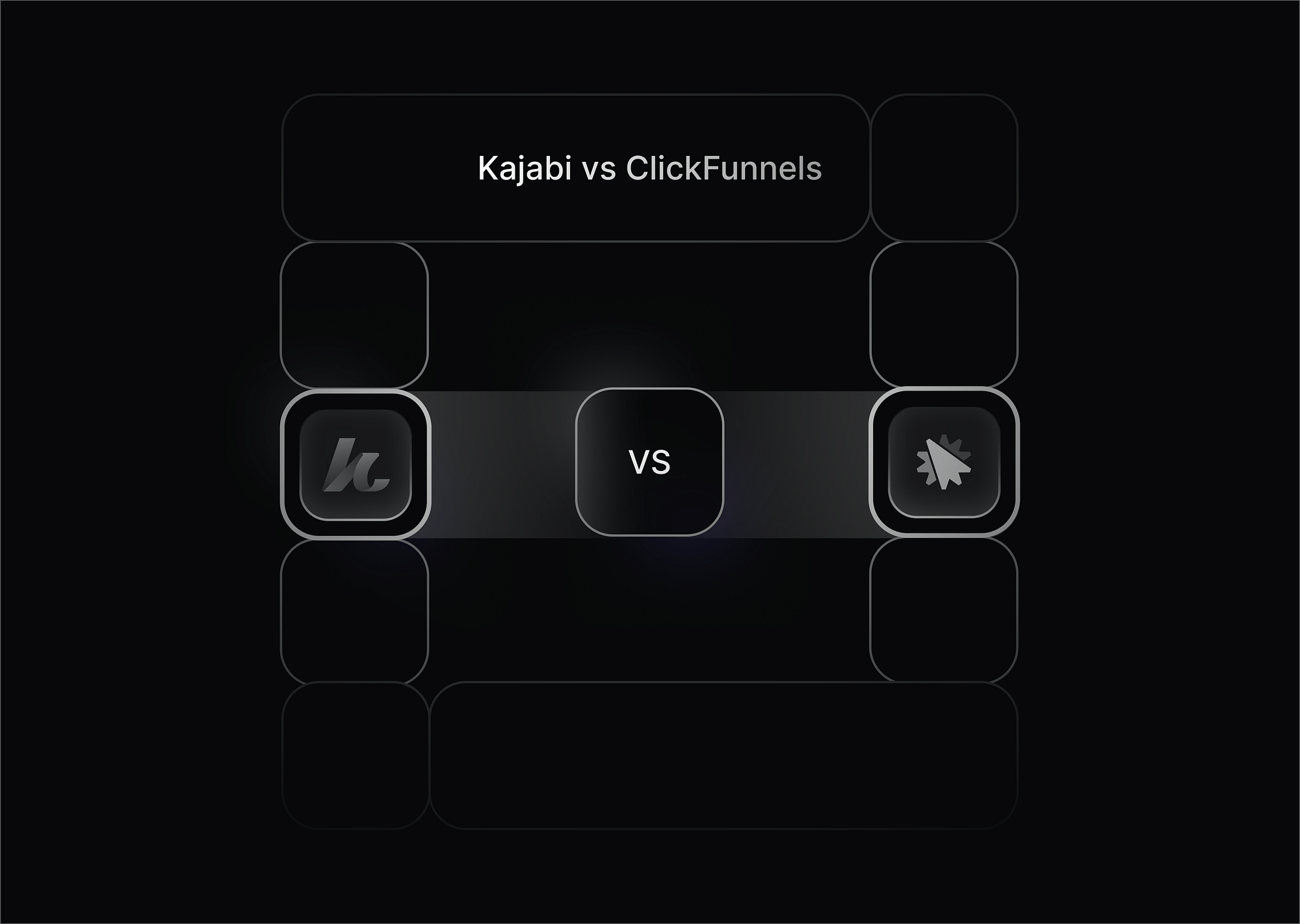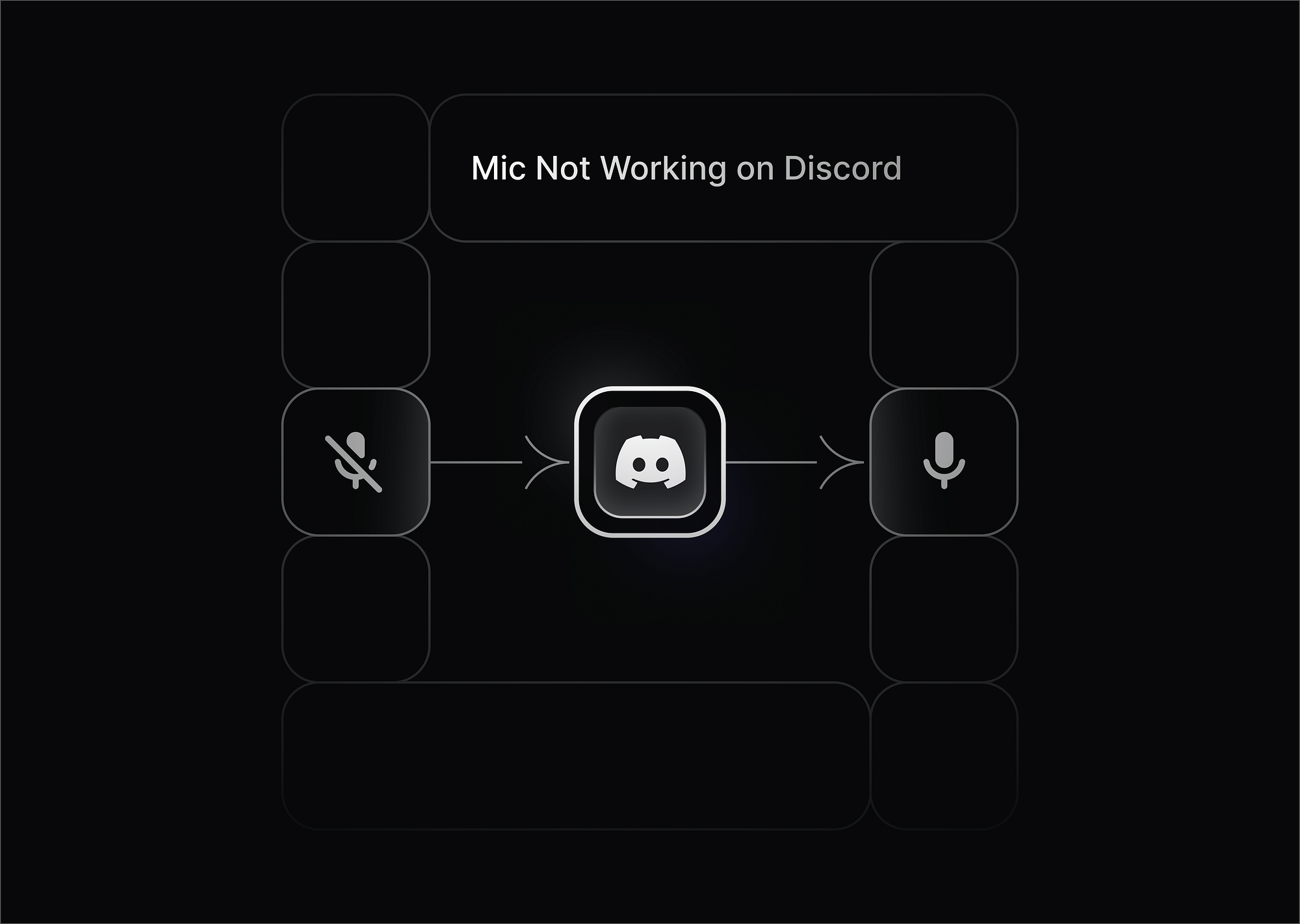Introduction
In 2024, Restream remains a popular choice for video streaming solutions, but it's not the only option on the market. This guide explores the top restream alternatives, offering a range of features that cater to diverse streaming demands. Whether you're streaming gaming content, live events, or educational webinars, this guide aims to help you find the most suitable platform to elevate your video streaming experience in 2024.
What are the Issues with Restream?
Restream is a well-known and versatile streaming platform. But, like with anything, it also has some drawbacks that may not cater to everyone's requirements. Let us examine the possible downsides more closely:
- Limited customization options: Restream offers limited options for customizing your stream overlays and branding. This can be a drawback for streamers who want to create a unique and professional look for their streams.
- Higher pricing for advanced features: Although Restream offers a free plan, access to advanced features requires upgrading to a paid subscription. This may be a concern for streamers on a tight budget who need access to advanced functionalities.
- Occasional stream quality and latency issues: Some users have reported experiencing occasional issues with stream quality, such as pixelation, buffering, or drops in resolution
- Limited analytics and insights: While Restream provides basic analytics, it may not offer the depth of insights that some streamers require. Advanced analytics, such as detailed viewer engagement metrics or comprehensive stream performance data, may be limited or unavailable.
If any of these drawbacks seem difficult for you to work with, you’re surely in need of a good Restream alternative. In that spirit, let’s now look at some of the top free and paid Restream alternatives!
Top Restream Alternatives for Video Streaming
While searching for suitable Restream options, you should keep in mind different aspects such as price, features, user-friendliness and compatibility. Next are some of the best alternatives to Restream that can be considered for 2024 - these include both free as well as paid choices.
Best Free Restream Alternatives
For those who are starting fresh or have a limited budget, there are many Restream alternatives that either come at no cost or low expense. These options provide different features to assist you in streaming without spending too much money. From platforms based in the browser to software that is open-source, look into these economical choices to locate what suits your streaming requirements best.
StreamYard
StreamYard is a user-friendly, browser-based streaming platform that allows you to stream to multiple platforms simultaneously. It offers a clean, intuitive interface and supports various customization options. StreamYard provides a free plan with limited features and paid plans starting at $20/month.
- Restream vs StreamYard:
- StreamYard offers a more intuitive and beginner-friendly interface.
- StreamYard provides more customization options for stream overlays.
- Restream offers more advanced features, such as chat management and analytics.
YouTube Live
YouTube Live is a free streaming option integrated with the world's largest video platform. It provides a simple setup process, wide reach, and built-in analytics. However, it lacks some advanced features found in dedicated streaming platforms.
- Restream vs YouTube Live:
- YouTube Live is completely free, while Restream has paid plans.
- Restream allows multistreaming to multiple platforms, while YouTube Live is limited to YouTube.
- Restream offers more advanced features and customization options.
Twitch
Twitch is a popular streaming platform primarily focused on gaming content. Twitch streaming has a free option with a large, engaged audience. Twitch provides a robust set of features, including chat integration, emotes, and subscriber management.
- Restream vs Twitch:
- Twitch has a more gaming-centric audience, while Restream allows streaming to multiple platforms.
- Twitch offers a more extensive set of features tailored to gaming streamers.
- Restream provides more flexibility in terms of streaming destinations.
OBS Studio
OBS Studio is a free, open-source streaming and recording software. It provides a powerful set of features, including scene composition, transitions, and plugin support. OBS Studio offers high customization options but has a steeper learning curve compared to browser-based alternatives.
- Restream vs OBS Studio:
- OBS Studio is completely free, while Restream has paid plans.
- OBS Studio offers more advanced customization options and features.
- Restream provides a more user-friendly, browser-based experience.
Splitcam
Splitcam is a free, lightweight streaming software that allows you to add multiple camera feeds, overlays, and effects to your stream. It supports streaming to various platforms and offers a simple, intuitive interface.
- Restream vs Splitcam:
- Splitcam is a free alternative to Restream.
- Splitcam focuses on multiple camera feeds and effects, while Restream emphasizes multistreaming.
- Restream offers more advanced features, such as chat management and analytics.
Here’s a quick summary of how all the free Restream alternatives discussed above differ from Restream:

Best Paid Restream Alternatives
If you intend to put money into your streaming setup, these paid alternatives for Restream can provide advanced attributes, more customization options, and a professional level of performance. Although they require payment from you, these platforms offer various strong tools that can improve your streams and also make the overall streaming experience better. These are the best-paid alternatives for Restream:
Castr
Castr is a professional-grade streaming platform that supports multistreaming, advanced analytics, and custom RTMP destinations. It offers a reliable, low-latency streaming experience and provides a user-friendly dashboard for managing your streams. Castr's pricing starts at $29/month.
- Restream vs. Castr:
- Castr offers more advanced analytics and custom RTMP destinations.
- Restream provides a more extensive set of integrations with third-party platforms.
- Both platforms offer reliable, low-latency streaming experiences.
Vimeo Livestream
Vimeo Livestream is a powerful streaming platform that offers high-quality video delivery, advanced analytics, and customizable player embedding. It provides a professional-grade streaming experience with plans starting at $75/month.
- Restream vs Vimeo Livestream:
- Vimeo Livestream focuses on delivering high-quality video and advanced analytics.
- Restream emphasizes multistreaming and ease of use.
- Vimeo Livestream tends to be more expensive than Restream.
Riverside
Riverside is a browser-based streaming and recording platform that prioritizes video and audio quality. It offers local recording, separate track management, and the ability to stream to multiple platforms. Riverside's pricing starts at $15/month.
- Restream vs Riverside:
- Riverside focuses on high-quality video and audio recording.
- Restream provides a more comprehensive multistreaming experience.
- Riverside offers local recording and separate track management features.
Prism Live Studio
Prism Live Studio is a powerful, software-based streaming solution that offers advanced features like multiple camera inputs, graphic overlays, and audio mixing. It provides a professional-grade streaming experience with pricing starting at $25/month.
- Restream vs Prism Live Studio:
- Prism Live Studio offers more advanced production features and customization options.
- Restream focuses on ease of use and multistreaming capabilities.
- Prism Live Studio requires software installation, while Restream is browser-based.
Switchboard Live
Switchboard Live is a multistreaming platform that allows you to stream to multiple destinations simultaneously. It offers a reliable, low-latency streaming experience and supports various customization options. Switchboard Live's pricing starts at $29/month.
- Restream vs Switchboard Live:
- Both platforms focus on multistreaming capabilities.
- Switchboard Live offers more advanced customization options for stream overlays.
- Restream provides a more user-friendly, intuitive interface.
Streamlabs
Streamlabs is a popular streaming software that offers a wide range of features, including customizable overlays, alerts, and widgets. It supports multistreaming and provides a user-friendly interface for managing your streams. Streamlabs offers a free version and paid plans starting at $19/month.
- Restream vs Streamlabs:
- Streamlabs offers more extensive customization options for overlays and alerts.
- Restream focuses more on multistreaming and ease of use.
- Streamlabs provides a more comprehensive set of features for a single streaming platform.
Onestream
Onestream is a multistreaming platform that allows you to stream to multiple destinations simultaneously. It offers a simple, user-friendly interface and supports various customization options. Onestream's pricing starts at $10/month.
- Restream vs Onestream:
- Both platforms focus on multistreaming capabilities.
- Onestream offers a more affordable entry-level pricing plan.
- Restream provides a more extensive set of features and integrations.
GUDSHO
GUDSHO is an online live-streaming platform with customizable branding features, delivering studio-quality streams that can be recorded for VOD. It provides professional editing tools to repurpose the recordings and share them across multiple social media platforms using the Social Blast feature with a user-friendly interface and affordable pricing plans to grow your business to the next level.
- Restream vs GUDSHO:
- GUDSHO is a leading, all-inclusive video marketing platform with advanced video-rich features like webinar streaming, video embedding, video editing, and analytics.
- Seamless integration with 10+ marketing tools to nurture leads.
- Supports ultra-low latency and adaptive bitrate streaming for buffer-free live streams.
Resi
Resi is a streaming platform that prioritizes stream reliability and quality. It offers features like automatic failover, adaptive bitrate streaming, and simulcasting to multiple destinations. Resi's pricing starts at $99/month.
- Restream vs Resi:
- Resi focuses on stream reliability and quality, with features like automatic failover.
- Restream emphasizes ease of use and multistreaming capabilities.
- Resi tends to be more expensive than Restream.
Below are tables summarizing how the various paid Restream alternatives differ from Restream for a quick comparison:
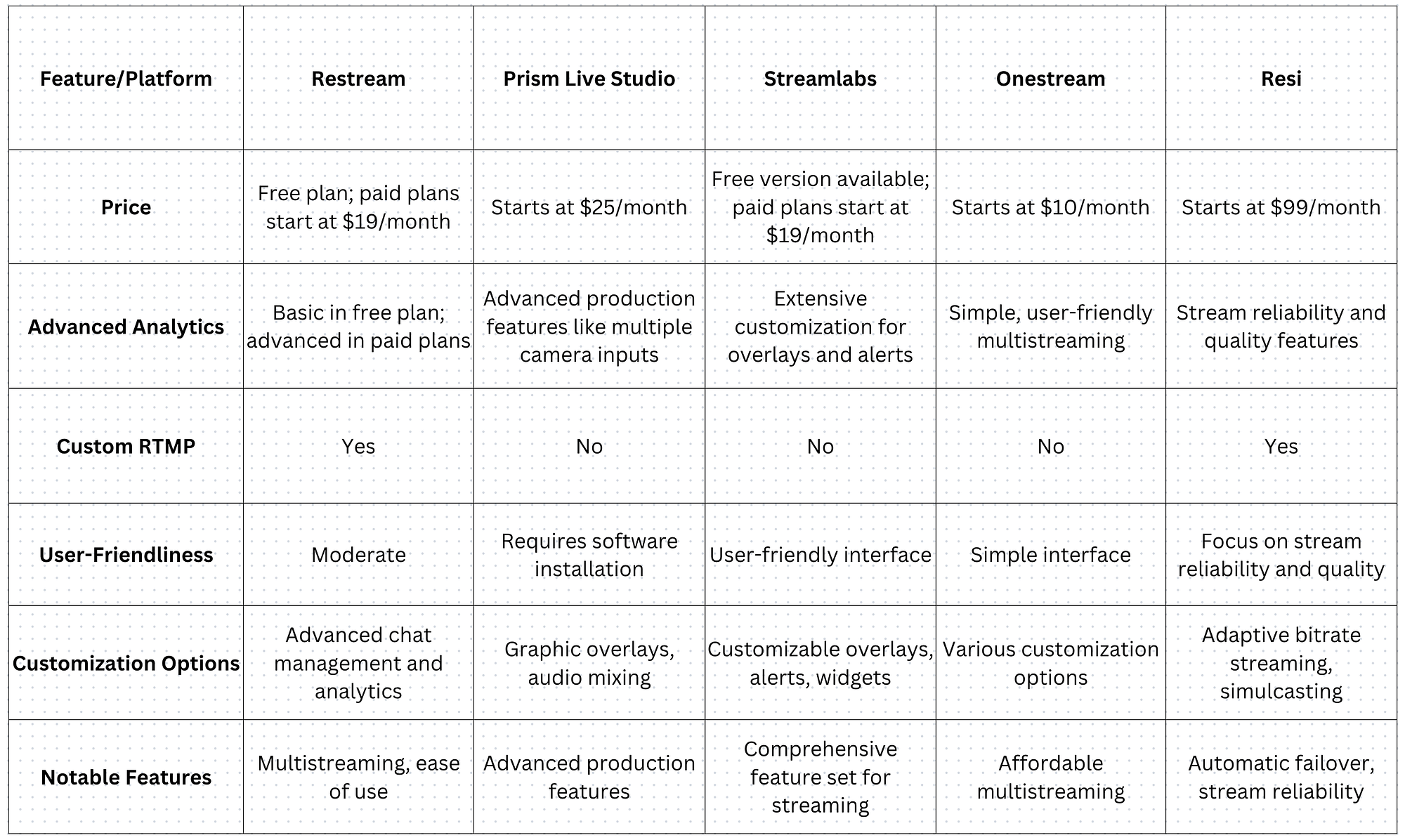
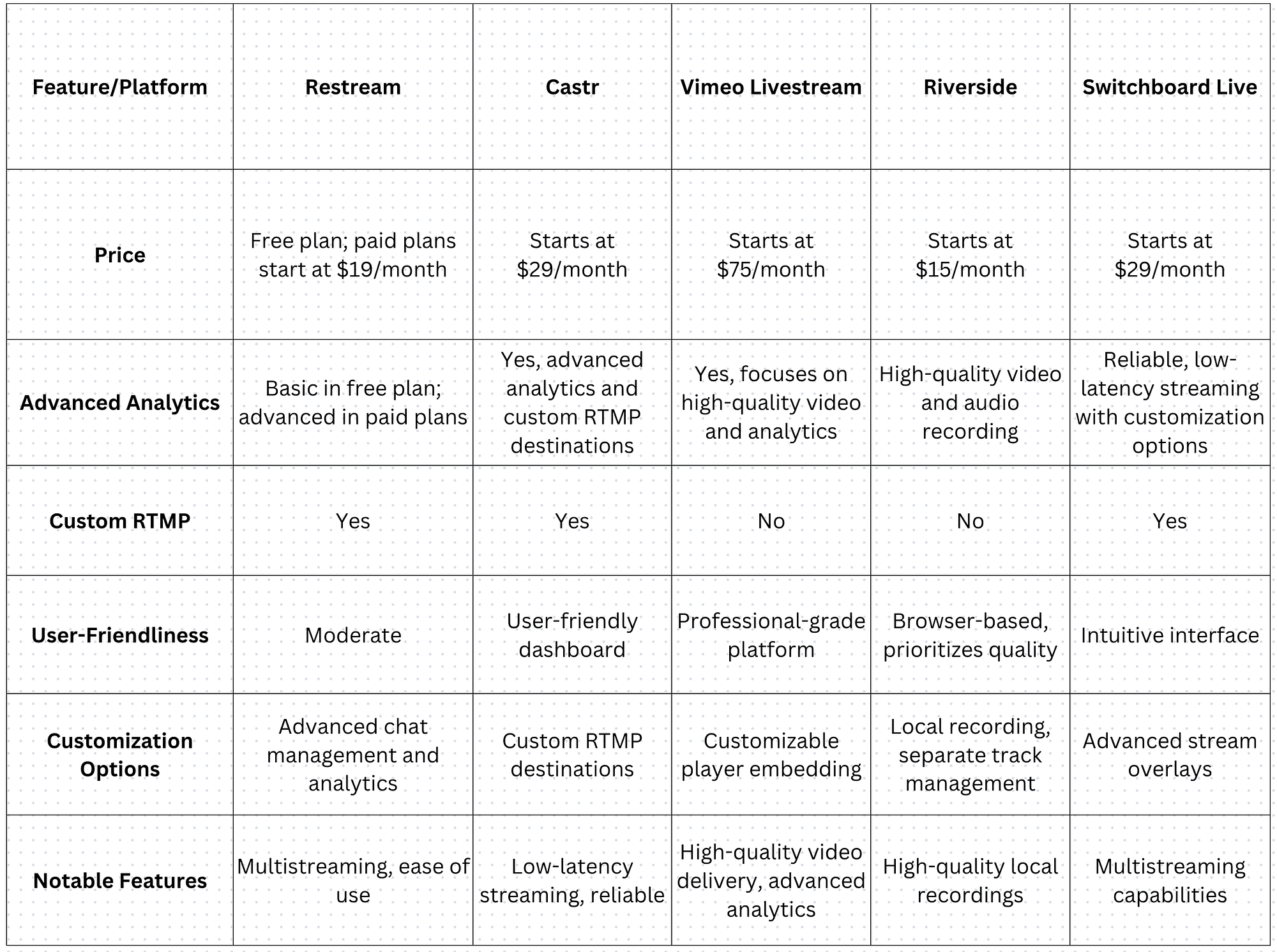
Conclusion
When choosing a Restream alternative, it's essential to consider your specific streaming needs, budget, and desired features. Whether you opt for a free, budget-friendly option like StreamYard or a more advanced, paid platform like Castr, there are plenty of alternatives to explore. By evaluating the key features, pricing, and comparisons provided in this article, you can make an informed decision and find the best streaming platform for your content in 2024.
FAQs
Is OBS better than Restream?
OBS Studio and Restream serve different purposes. OBS is a powerful, free streaming software that offers advanced customization options, while Restream focuses on multistreaming and ease of use. The choice between the two depends on your specific needs and technical expertise.
Which is better: Castr or Restream?
Both Castr and Restream are excellent multistreaming platforms. Castr offers more advanced analytics and custom RTMP destinations, while Restream provides a more extensive set of integrations with third-party platforms. The better choice depends on your specific requirements and preferred features.
What is the best multi-stream platform?
The best multi-stream platform varies depending on your needs, budget, and desired features. Some top options include Restream, Castr, Switchboard Live, and Onestream. Consider the factors discussed in this article to determine the best platform for your specific situation.
How to multistream for free?
To multistream for free, you can use platforms like StreamYard (with limited features), YouTube Live (limited to YouTube), or Splitcam (focused on multiple camera feeds and effects). Additionally, you can use OBS Studio, a free streaming software, and configure it to stream to multiple platforms simultaneously.