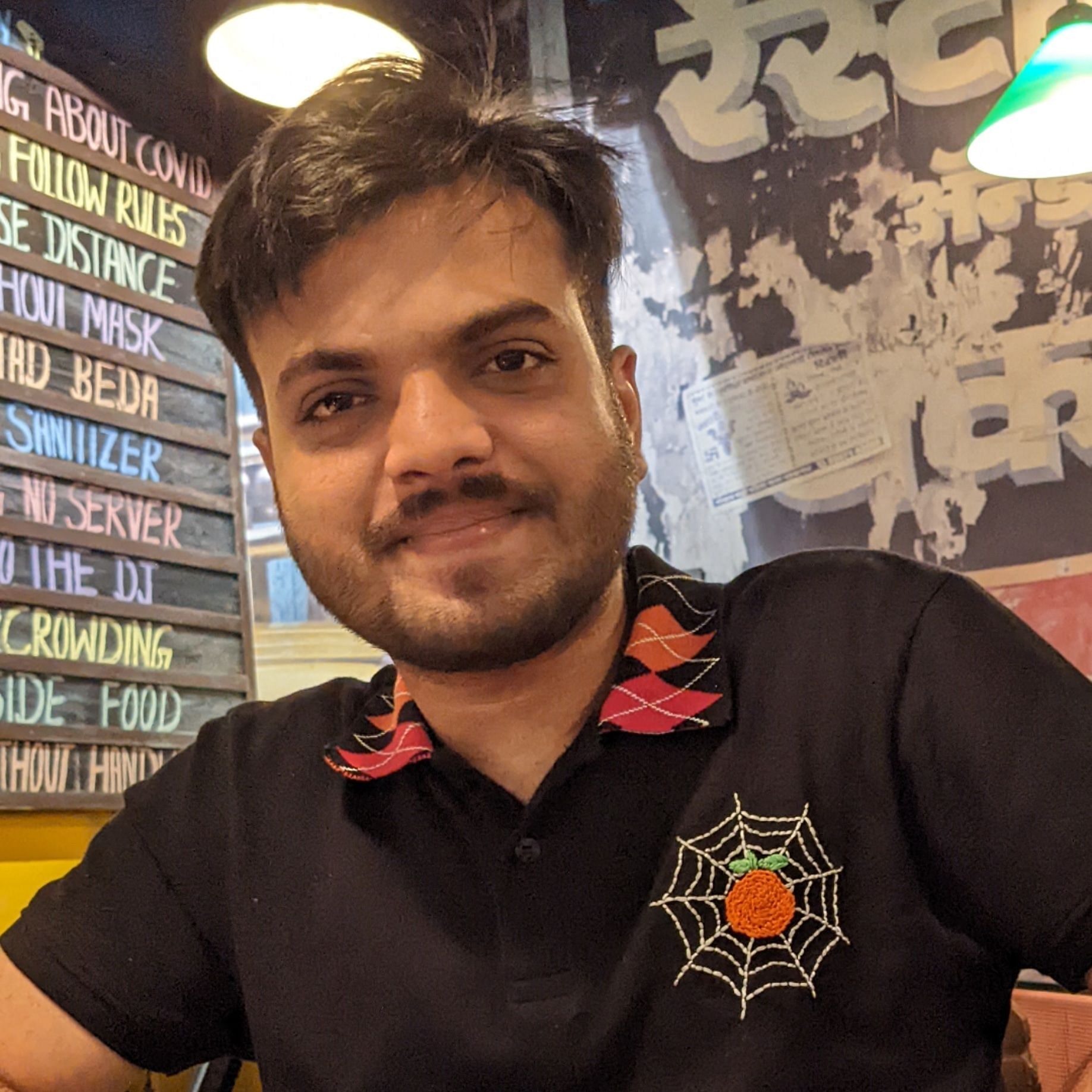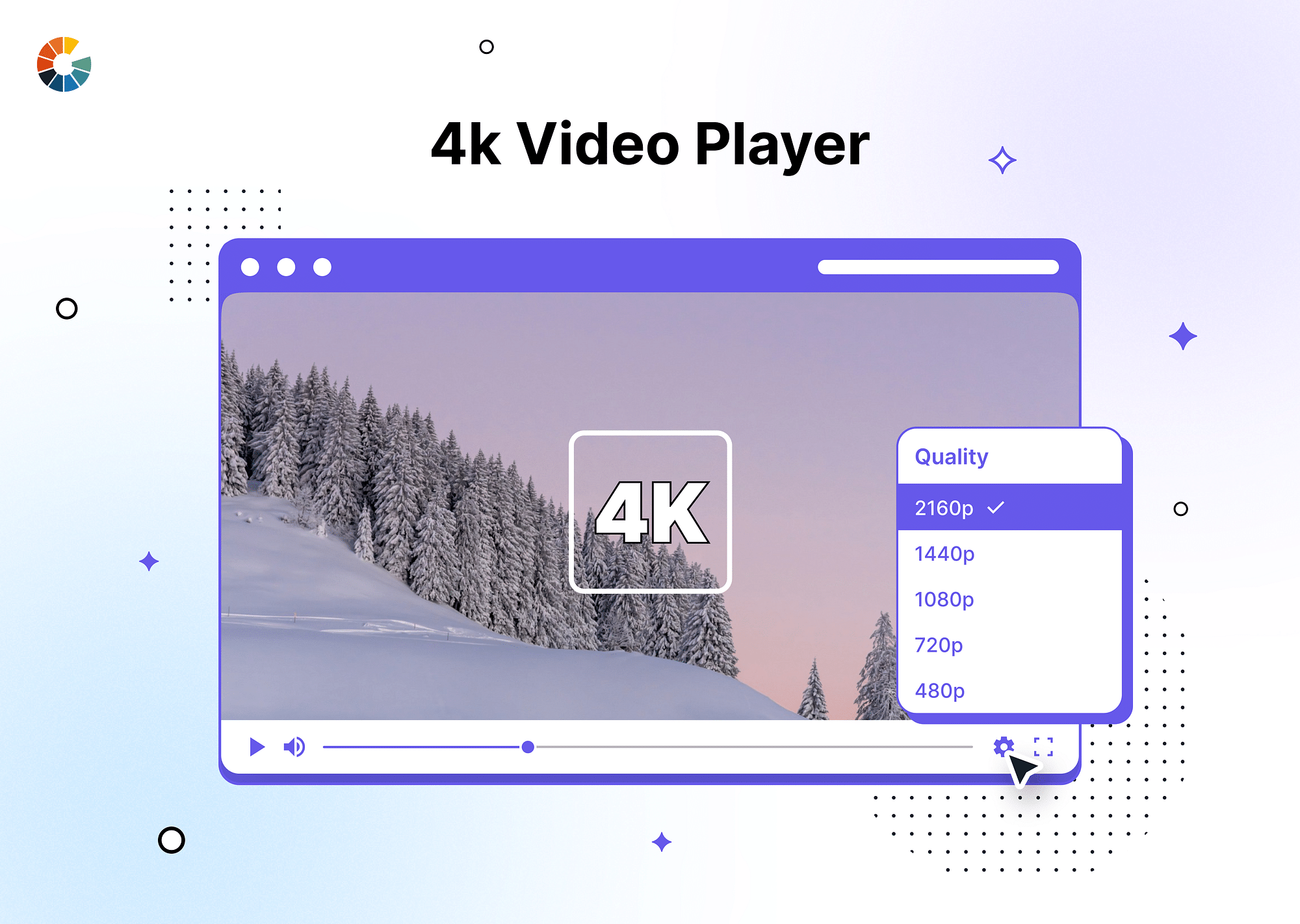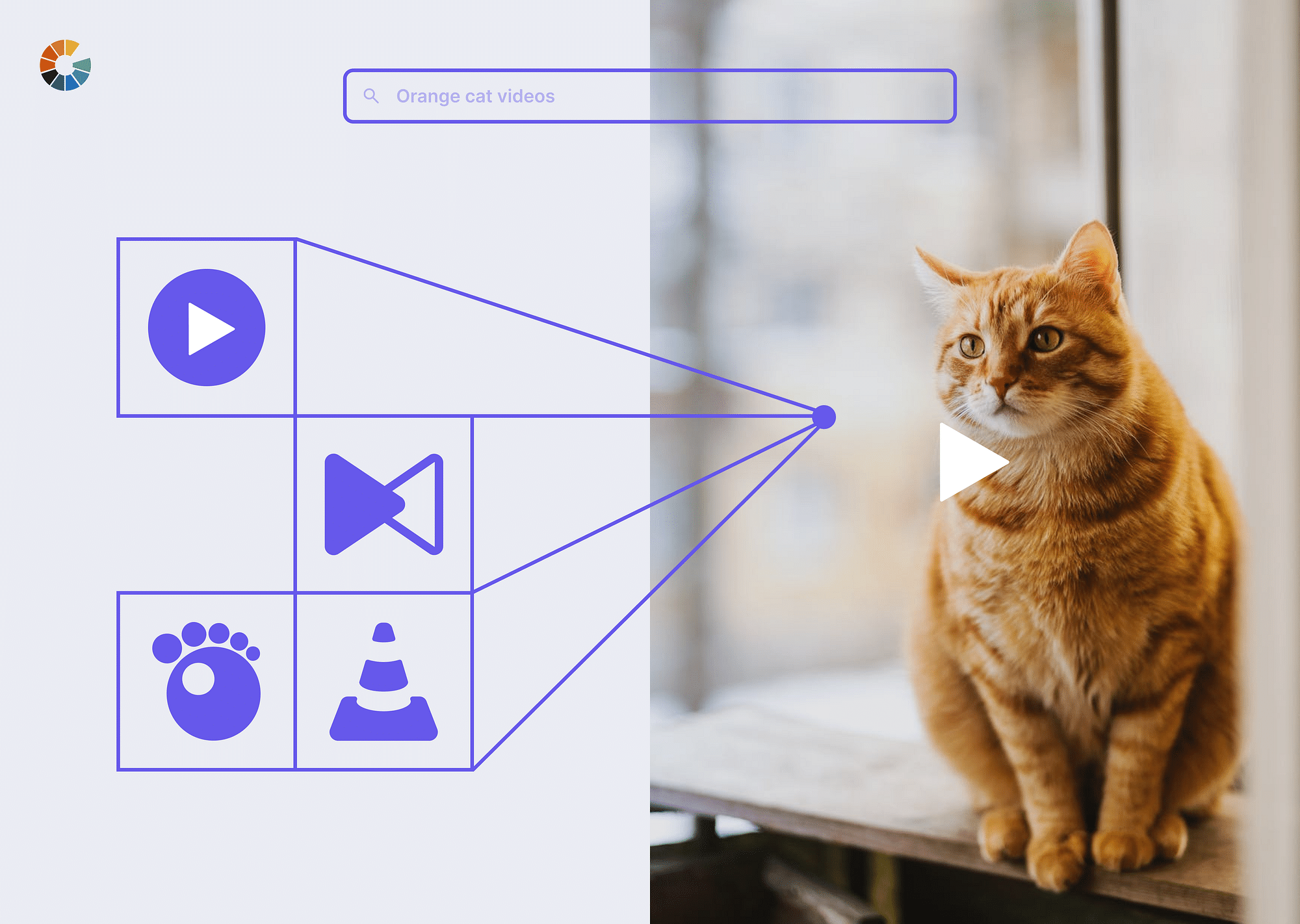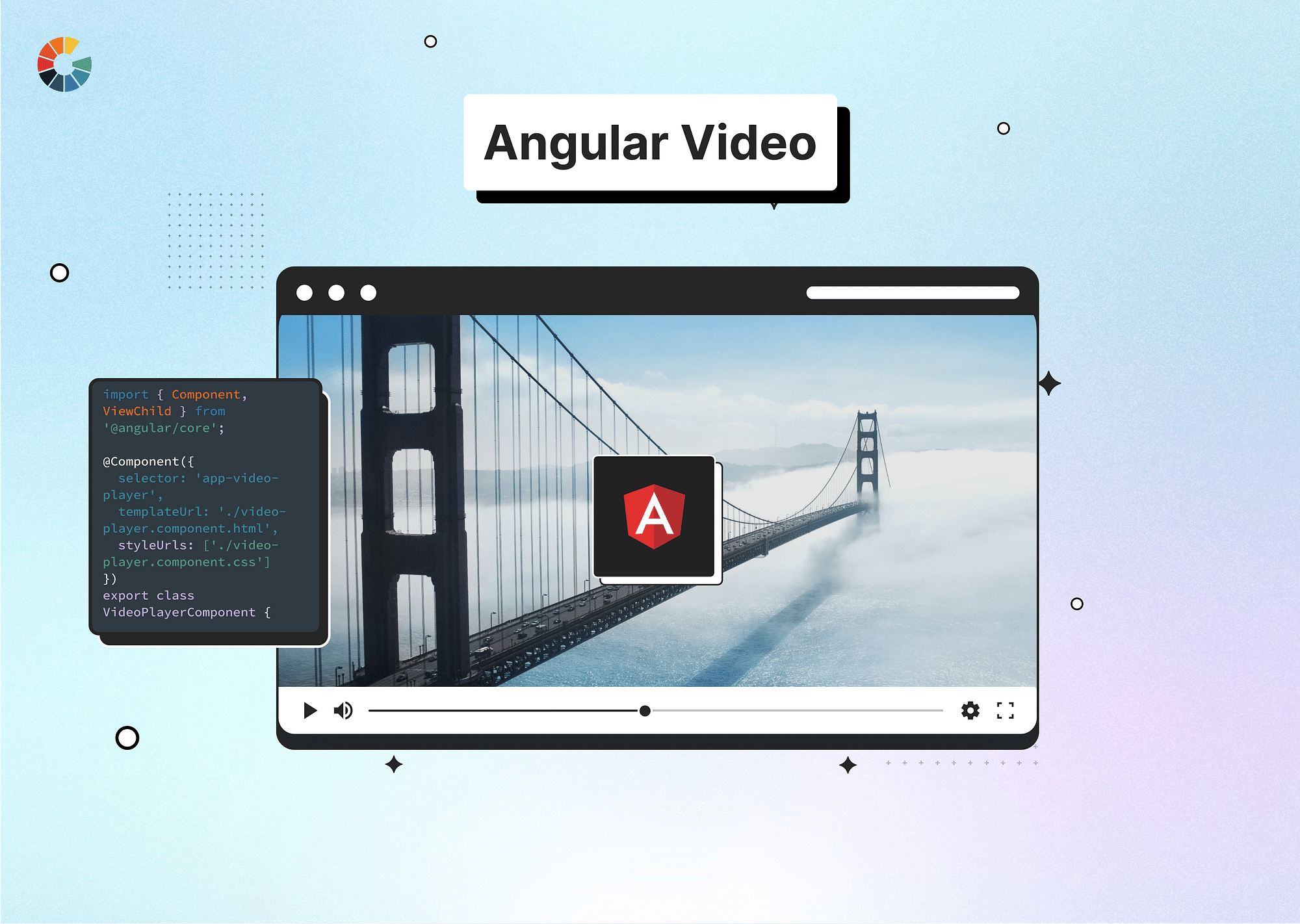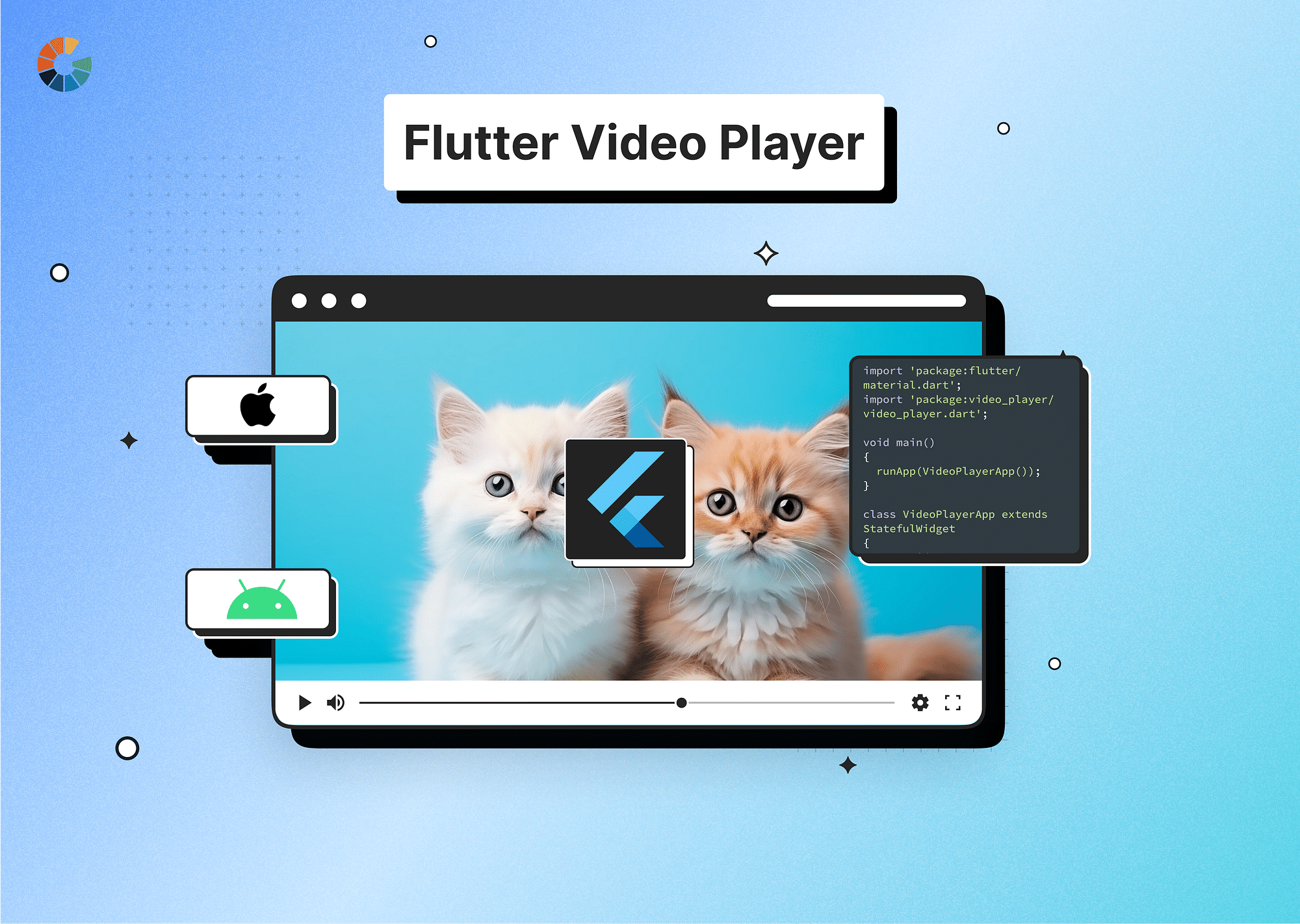As 4K content becomes increasingly popular, finding a reliable 4K video player that supports ultra-high-definition videos is crucial for an optimal viewing experience. Whether you're using Windows, Mac, Android, or streaming online, this guide covers the best 4K video players that deliver high-quality performance, feature-rich interfaces, and broad compatibility.
Best 4K Video Players for Windows
VLC Media Player
VLC Media Player is a popular choice for playing 4K videos on Windows thanks to its wide format support and hardware-accelerated decoding. It is a free, open-source multimedia player known for its vast format support and customization options. It offers features like streaming, screen recording, and subtitle support.
- Top Features:
a. Plays almost any media format
b. Supports hardware encoding and decoding, streaming capabilities, and extensive file compatibility.
c. Available on multiple platforms (Windows, Mac, Linux) - OS Support: Works on a wide range of Windows versions, generally from Windows XP and newer.
- Pricing: Free
- Download Link: Click here to download VLC Media Player.
5KPlayer
5KPlayer is a capable option for playing 4K videos on Windows, especially if you need hardware acceleration and support for a wide range of video codecs. 5KPlayer integrates a video/music player, AirPlay media streamer, and online video downloader.
- Top Features:
a. Plays a wide range of formats, including 8K video
b. Free built-in tools for downloading videos and converting MP3s
c. AirPlay and DLNA support for easy streaming - OS Support: Officially supports Windows 10, 8.1, 8, 7 (32-bit & 64-bit).
- Pricing: Free with optional in-app purchases
- Download: Click here to download 5KPlayer.
KMPlayer
KMPlayer is suitable for advanced users, offering high customization through a wide range of codecs and video file formats. It features high-resolution movie support and diverse subtitle control. KMPlayer is a feature-rich media player specifically designed for Windows users.
- Top Features:
a. Highly customizable interface and playback options
b. Supports a wide range of formats, including DVDs and high-resolution video
c. Free screencasting and advanced playback controls - OS Support: Officially supports Windows 11, 10, 8.1, 8, 7 (32-bit & 64-bit). It might run on older versions, but user experience and compatibility may not be guaranteed.
- Pricing: Free
- Download: Click here to download KMPlayer.
Best 4K Video Players for Mac
IINA
IINA is a free and open-source media player designed specifically for macOS. It boasts a clean and modern user interface that integrates seamlessly with the latest macOS features. It supports almost every media format and features a dark mode, mouse and trackpad gesture support, and online subtitle downloading. IINA goes beyond basic playback, offering powerful customization options and support for a wide range of media formats.
- Top Features:
a. Designed for macOS with a sleek, modern interface
b. Plays almost any media format, including online streams with plugins
c. Supports advanced features like Picture-in-Picture and Touch Bar controls - OS Support: macOS (modern versions recommended)
- Pricing: Free and open-source
- Download: Click here to download IINA.
Elmedia Player
Elmedia Player offers a smooth HD experience and supports multiple audio tracks, full-screen mode, and video tuner enhancements. It's a versatile media player for macOS that supports a wide range of video and audio formats without needing additional codecs.
- Top Features:
a. Effortless playback for a vast range of formats, including 4K HDR
b. Streaming capabilities: stream from Mac to other devices or directly from video platforms
c. User-friendly interface with advanced customization options - OS Support: macOS (latest versions recommended)
- Pricing: Paid with a free trial available.
- Download: Click here to download Elmedia Player.
Cisdem Video Player
Cisdem Video Player delivers a 100% ad-free experience with support for over 50 formats. It's known for its straightforward interface and hardware-accelerated playback.
- Top Features:
a. High-quality playback for various formats, including DVDs and Blu-rays
b. Built-in basic video editing tools like trimming and cropping
c. Hardware acceleration support for smooth playback on powerful Macs - OS Support: macOS (latest versions recommended)
- Pricing: Paid with a free trial available.
- Download: Click here to download Cisdem Video Player.
Best 4K Video Players for Android
Kodi
Kodi supports a wide range of media formats and extensions. It is a free and open-source media player app available for Android devices. It functions as a multimedia hub, allowing users to play and organize videos, music, pictures, and even podcasts from local storage, network drives, and even some online sources (add-ons are required).
- Top Features:
a. Free and open-source media center application
b. Highly customizable interface and functionality
c. Access to a vast library of add-ons for streaming and content management - OS Support: Android (versions vary depending on the device and Kodi version)
- Pricing: Free
- Download: Click here to download the Kodi Video Player. (Be sure to check the download page for compatible Android version)
MX Player
MX Player is a free, feature-rich video player app for Android devices. It is known for its wide format support, hardware acceleration for smooth playback, and extensive customization options. It offers advanced controls like zoom, subtitle adjustments, and playback speed control. It also includes subtitle gestures and a kid lock feature.
- Top Features:
a. Hardware acceleration for smooth playback
b. Supports a wide range of video formats
c. User-friendly interface with customization options (free version has some limitations) - OS Support: Android (version 4.1 and later)
- Pricing: Free with optional paid pro version for ad removal and additional features.
- Download: Click here to download the MX Player.
CnX Player
CnX Player is a free media player app for Android devices that boasts support for a wide range of video formats, including high-resolution (4K) content. Its features include casting videos to TV through Chromecast and video management. It claims to offer hardware acceleration for smoother playback and includes features like subtitle support and video contrast adjustment (a rare feature).
- Top Features:
a. Optimized for smooth 4K and high-resolution video playback
b. Supports various video codecs, including HEVC
c. User-friendly interface with basic playback controls - OS Support: Android (version 4.1 and later)
- Pricing: Free
- Download: Click here to download the CnX Player.
Best 4K Players for Online 4K Streaming
Gumlet Video
Gumlet Video Player supports 4k video with adaptive bitrate streaming with no buffering. It also supports multi-device compatibility and a customizable player that can be branded as per the business or creator requirements.
- Top Features:
a. Secure 4k video hosting with features like DRM and watermarks.
b. Highly customizable player with branding options
c. Advanced analytics for audience insights and engagement tracking - OS Support: Not applicable (web-based platform)
- Pricing: Offers free trial and various paid plans based on storage and features. Click here to know more.
Vimeo
Vimeo supports 4K Ultra HD streaming with privacy controls and social distribution options. It's ideal for content creators looking to share high-quality videos.
- Top Features:
a. Good video hosting with decent audience engagement features
b. A clean and customizable player with embed options
c. Strong community for creators - OS Support: Not applicable (web-based platform)
- Pricing: Free plan with limited storage, paid plans with additional features.
Muvi Video Player
Muvi specializes in providing a platform for launching your own video streaming service. It supports 4K streaming and is customizable per business needs. Muvi operates on a subscription basis, with more details available at Muvi's website.
- Top Features:
a. Good VOD platform for video management, monetization, and app creation
b. Branded video player for mobile and web
c. Subscription and pay-per-view options for content monetization - OS Support: Not applicable (web-based platform, can be integrated into mobile apps)
- Pricing: Contact Muvi for custom pricing based on the features needed.
Conclusion
Choosing the right 4K video player depends largely on your device and your specific needs. Each platform offers unique features that cater to different preferences, whether it's for personal use or professional content delivery. By selecting a player from this curated list, you can ensure a high-quality viewing experience that maximizes the potential of your 4K videos.
FAQs
Is there a built-in 4K video player for Windows?
Yes, Windows 10 and later include Movies & TV, which supports 4K playback, although third-party players might offer more features and broader file support.
Can my Android phone play 4K videos by default?
Most modern Android phones can play 4K videos natively through the default video player or Google Photos, but using a third-party app like MX Player can enhance the experience.
Is there a built-in 4K video player for Mac?
MacOS includes QuickTime and the newer Apple TV app, which support 4K content. However, third-party players like IINA might provide better performance and more features.
What internet speed is required for 4K streaming?
For comfortable 4K streaming, it's recommended to have an internet connection with at least 25 Mbps speed, though more may be required for higher quality streams or multiple devices.