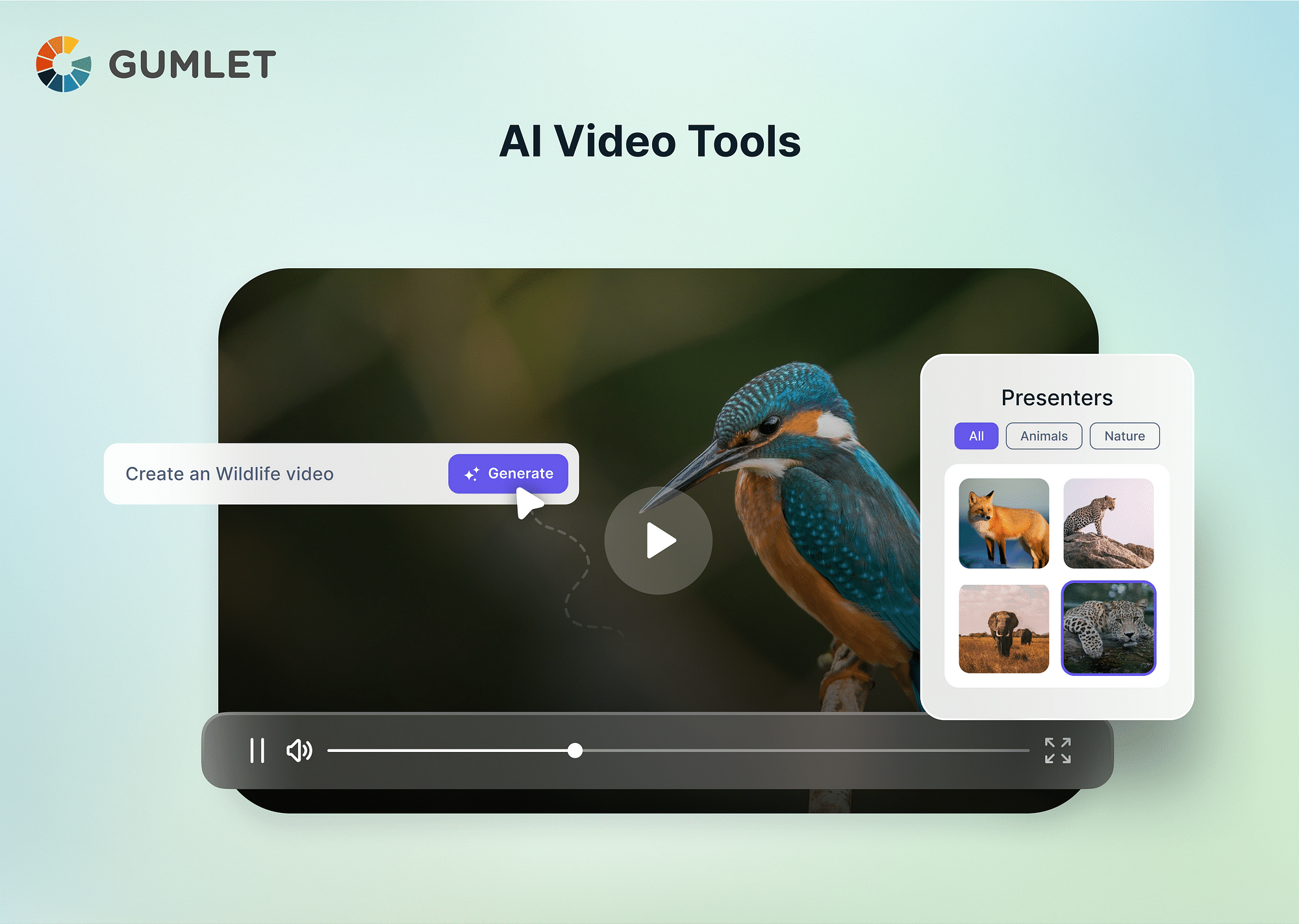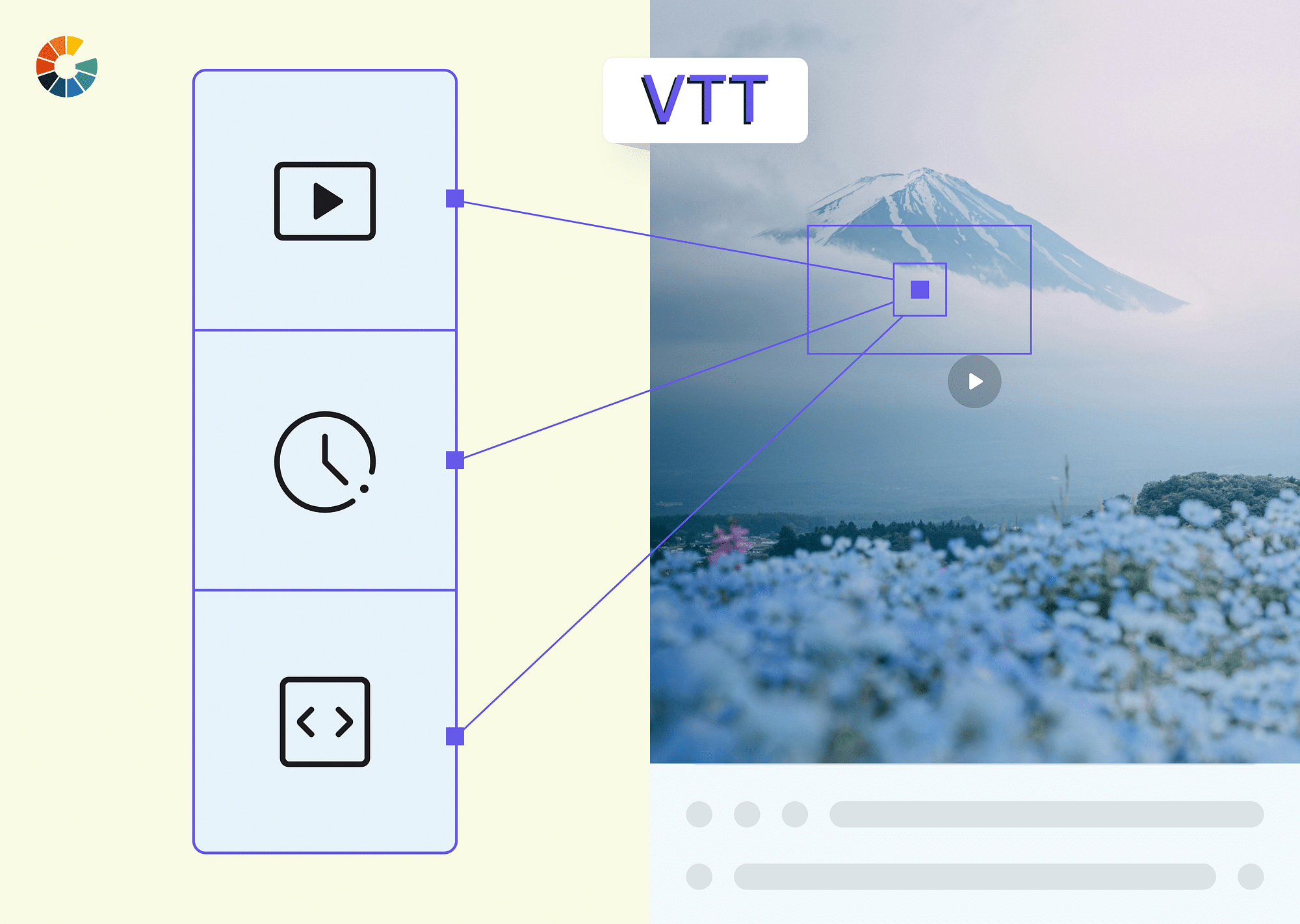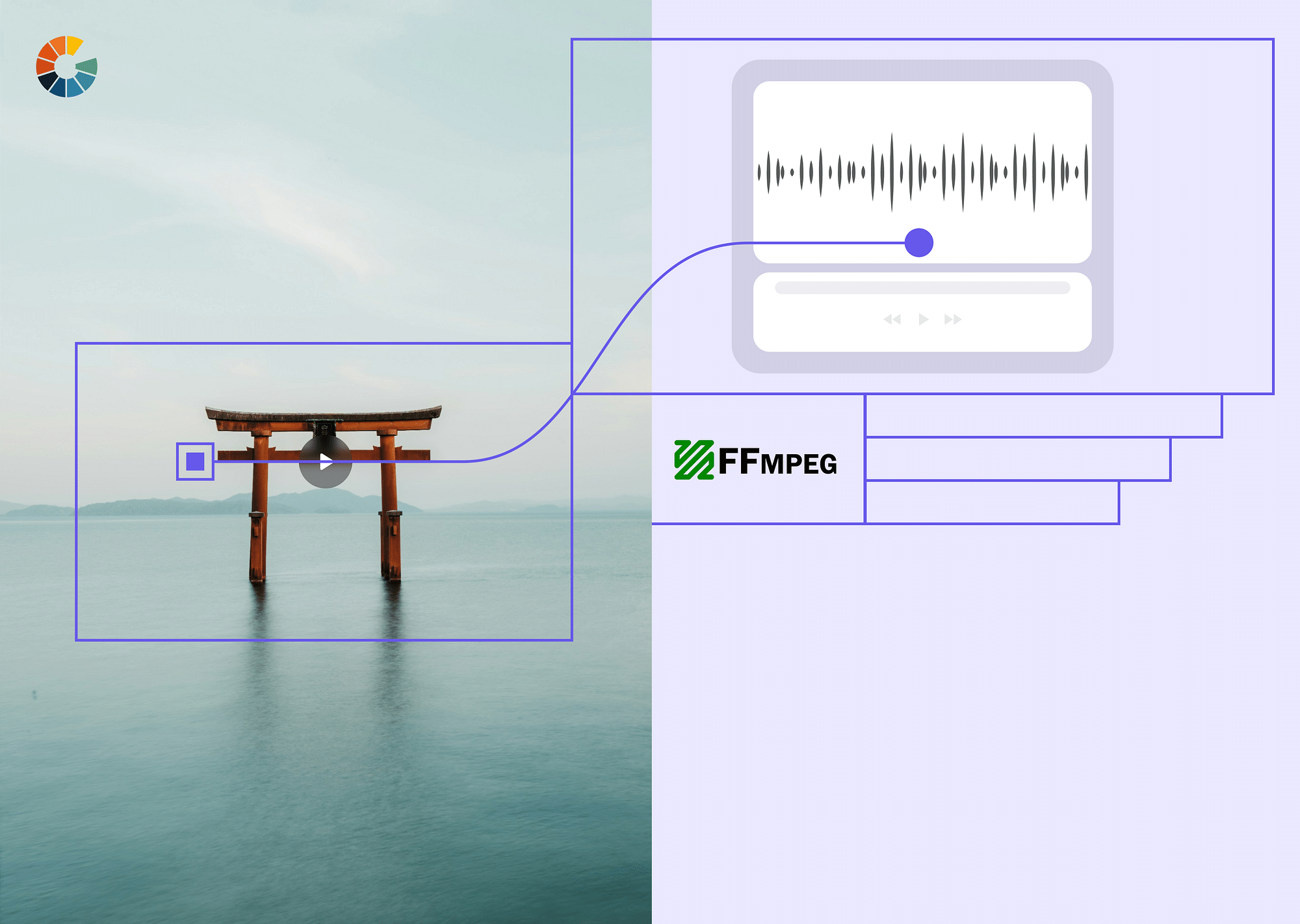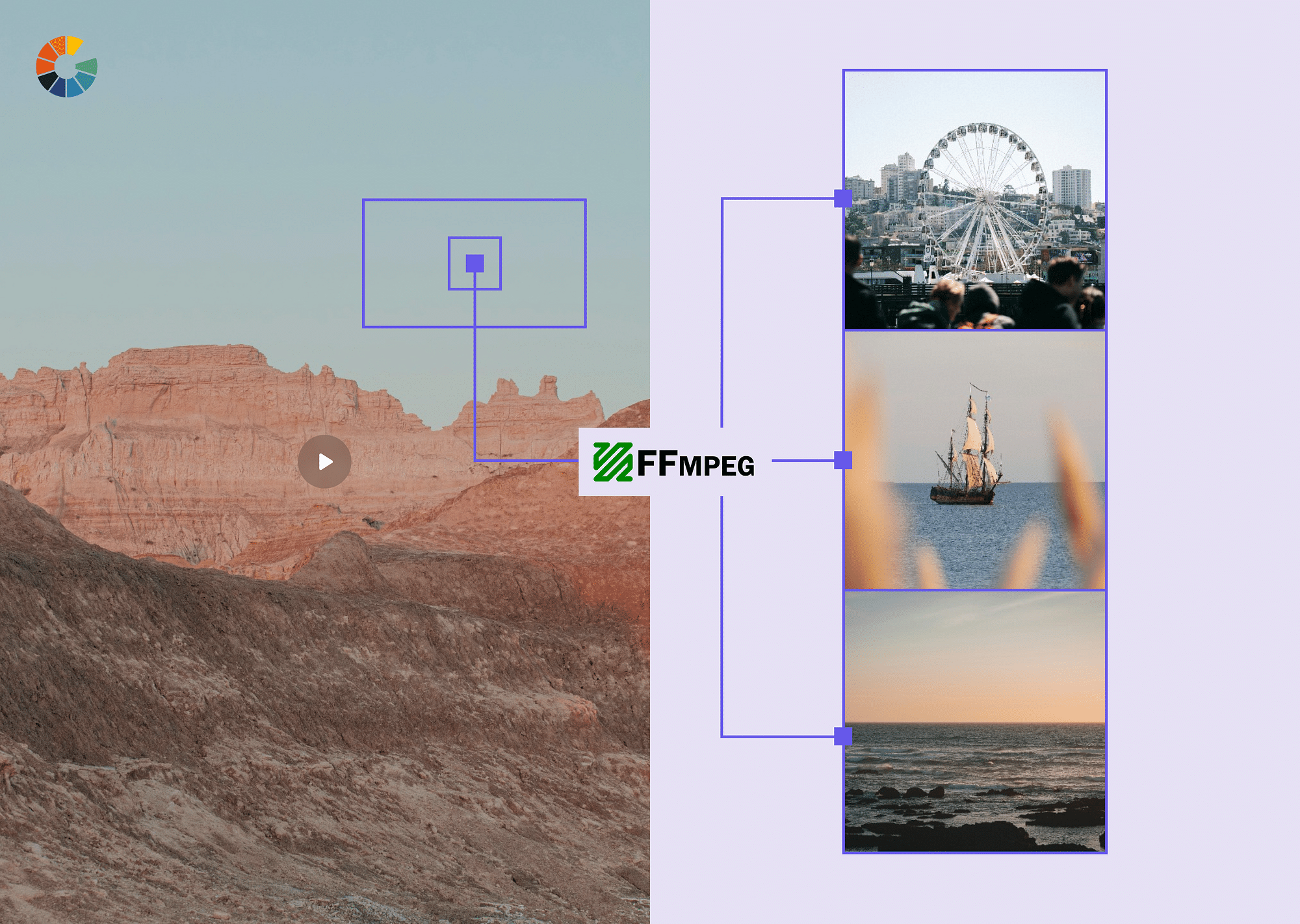Introduction
Gone are the days of clunky editing software and mountains of footage. The future of video is here, and it's powered by artificial intelligence. AI video tools are revolutionizing how we create and edit, making professional-quality content accessible to everyone, regardless of skill level. Whether you're a seasoned filmmaker or a social media newbie, AI can be your secret weapon for storytelling.
Best AI Tools for Video Creation
Synthesia
Imagine creating realistic talking head videos without actors or studios. Synthesia makes it possible. This platform uses AI to animate digital avatars, lip-syncing to your script or even delivering custom speeches. Perfect for explainer videos, presentations, and social media engagement.
Best For: Creating realistic AI-powered talking head videos with virtual avatars.
Pricing: Free plan with limited features; Pro plans start at $30/month.
Top Features:
- A vast library of diverse AI avatars.
- Text-to-speech with multiple languages and accents.
- Lip-syncing technology for natural-looking dialogue.
- Custom avatar creation and branding options.
Pros:
- Highly realistic and expressive avatars.
- Easy-to-use interface for beginners.
- Great for explainer videos, product demos, and e-learning content.
Cons:
- Limited video editing capabilities beyond adding avatars.
- It can be expensive for frequent users.
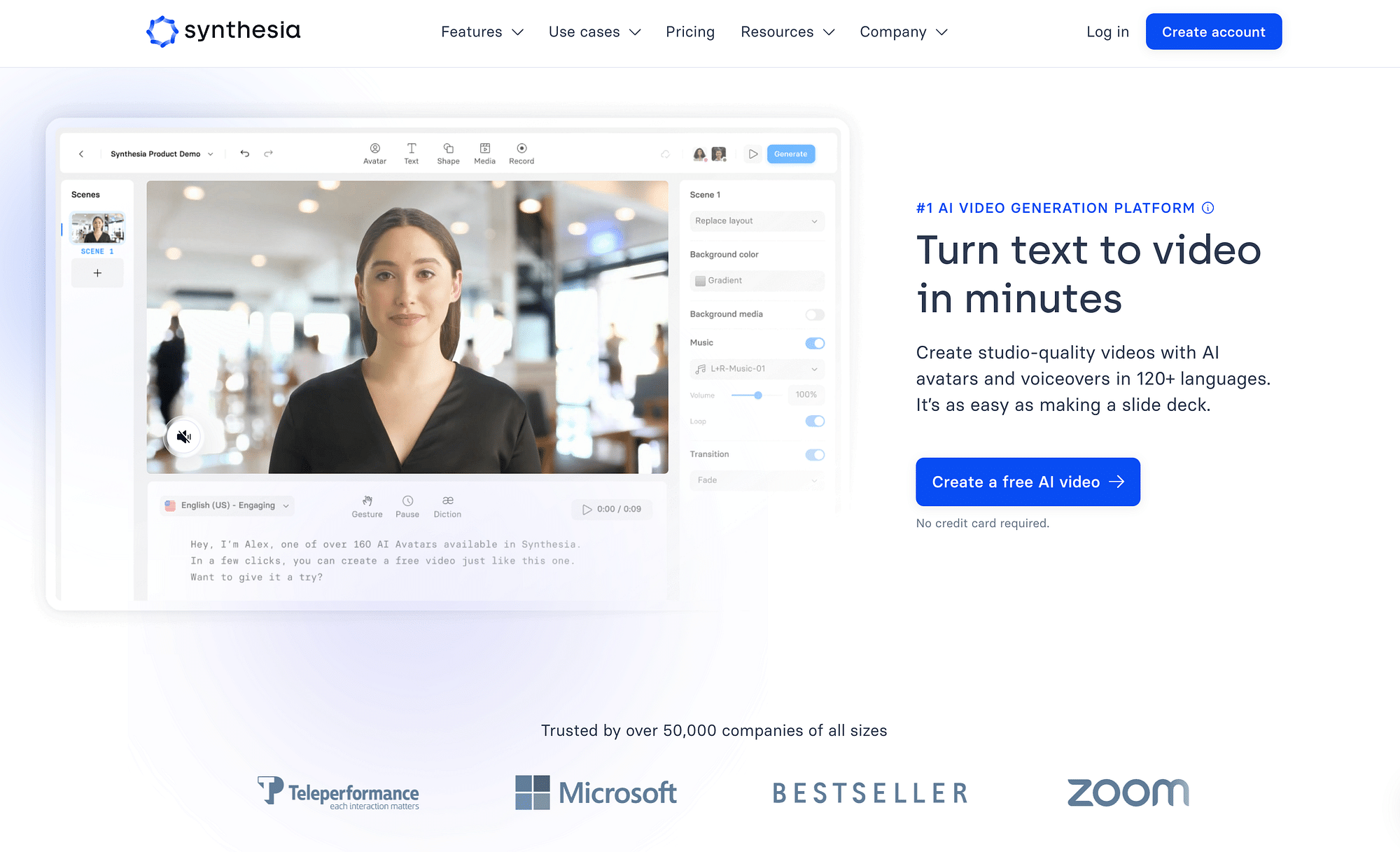
Appy Pie’s AI Video Generator
Appy Pie's AI Video Generator uses AI to turn prompts into engaging videos, making it easy for anyone to create visuals without needing video editing skills. Just enter your text, and the tool does the rest, simplifying video production and making it accessible to all. This innovation streamlines content creation, enhancing viewer engagement.
Best For: Beginners and professional designers with a user-friendly interface to create videos by just using prompts.
Pricing: Free users are initially allocated 20 credits upon registration. Once these free credits are fully consumed, users are required to transition to a paid subscription plan which costs $8 per month.
Top Features:
- It utilizes Artificial Intelligence algorithms to interpret the text prompt and produce a video that is both attractive and in sync with your description.
- Its user-friendly interface allows even beginners to easily create high-quality videos.
- Voice-over and music integrations are available.
- You can also upload your videos to the platform and seamlessly add voice-overs and background music.
Pros:
- Users can export videos in various formats, ensuring compatibility across a broad spectrum of devices.
- It provides affordable subscription options for various budgets.
- It offers an expansive suite of editing tools. Trim, overlay, adjust speeds, or apply filters.
Cons:
- Limitations for free users.
- AI algorithms might not always understand what you want from a text prompt, resulting in videos that don't match your expectations.
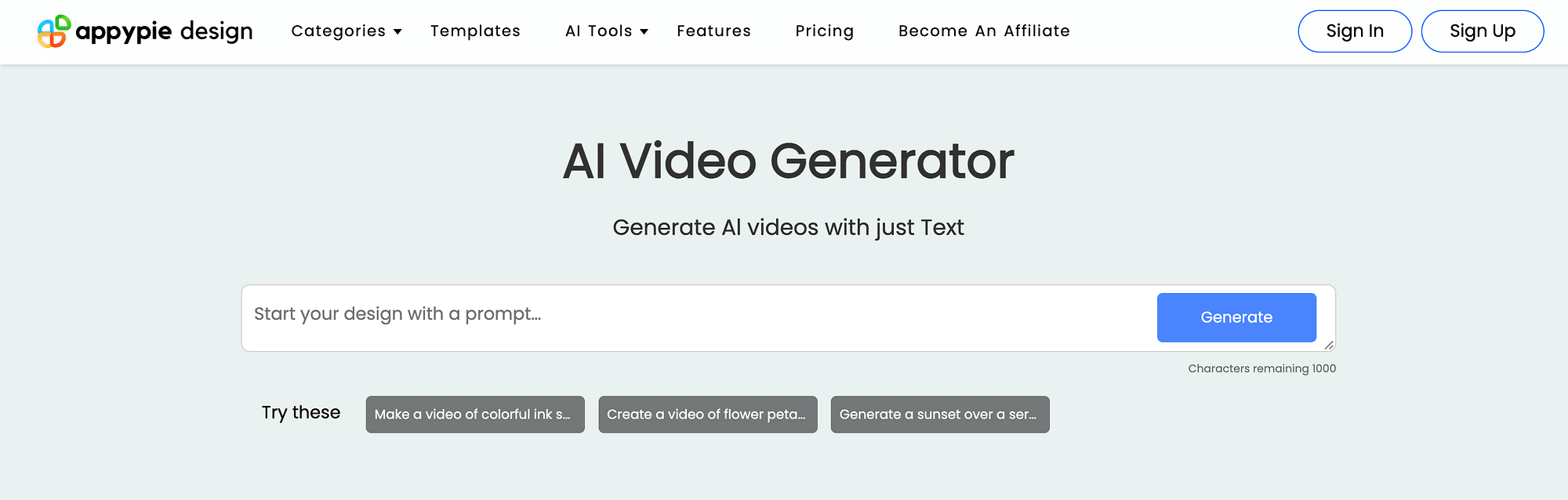
InVideo
Need eye-catching social media clips in a flash? InVideo offers a wealth of ready-made templates and AI-powered editing tools. Simply choose a template, upload your clips, and let the AI handle transitions, animations, and even text overlays.
Best For: Creating engaging social media videos and marketing content with AI assistance.
Pricing: Free plan with limited features; Pro plans start at $15/month.
Top Features:
- Pre-made video templates for various formats (Instagram stories, YouTube ads, etc.).
- AI-powered video editing suggestions and scene detection.
- Stock footage and music library.
- Automatic captions and subtitles.
Pros:
- Wide range of templates and editing tools.
- User-friendly interface for social media creators.
- Affordable pricing for casual users.
Cons:
- Limited customization options for AI suggestions.
- It's not ideal for complex video editing projects.
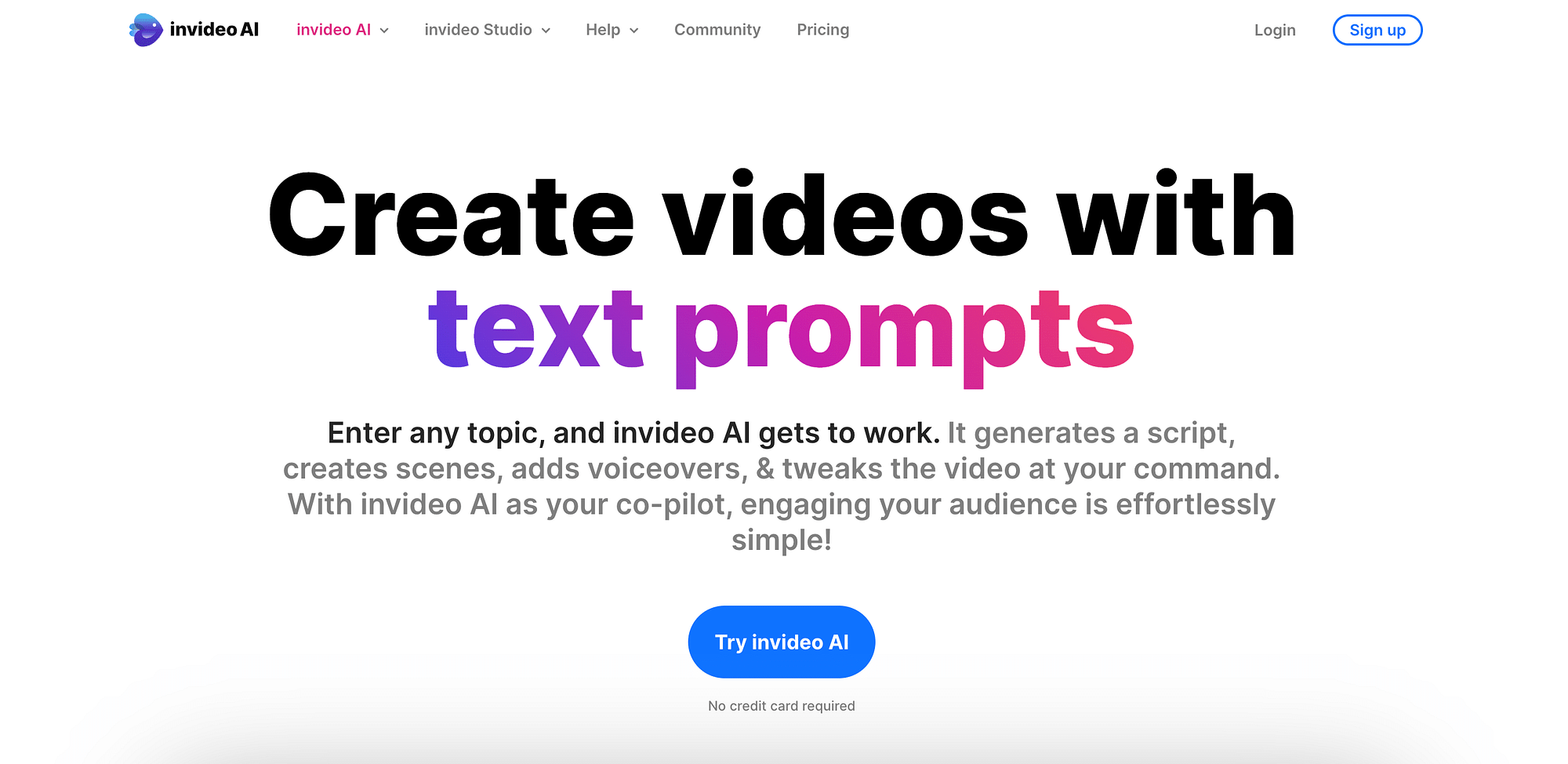
Canva
Canva is a powerful tool that makes it easy for users to create eye-catching videos quickly and easily. With just a few clicks, you can create professional-quality videos that are perfect for social media, marketing campaigns, or any other purpose.
Best for: One of the standout features of the AI Video Generator is its ease of use. Even if you have no experience with video editing, you can use this tool to create impressive videos in just a few minutes. The tool is intuitive and user-friendly, allowing you to select from a range of customizable templates and add your text, images, and music to create a video that perfectly fits your needs.
Pricing: Canva Pro is priced at $44.60 per person per year, while Canva for Teams is priced at $107 per person per year for the first five users.
Top Features:
- Transform ideas into videos in seconds
- Skip the production stage
- Supercharge your video with impactful visuals
Pros:
- Automated review system for a secure and enjoyable user experience.
- Customize AI-generated videos with stickers, text, and graphics from the free content library.
- Watermark-free videos for Canva Pro, Teams, Edu, and NFP subscriptions.
- Collaborative brainstorming with team members with Magic Media's Text to video feature.
- Image transformation into video via "Generate Video" icon.
Cons:
- Free users have a lifetime cap of 5 uses. Upgrade to Pro to access monthly credits.
- Free user videos are watermarked.
- Not available to students on a Canva for Education for subscription. Only available to Teachers and Admins
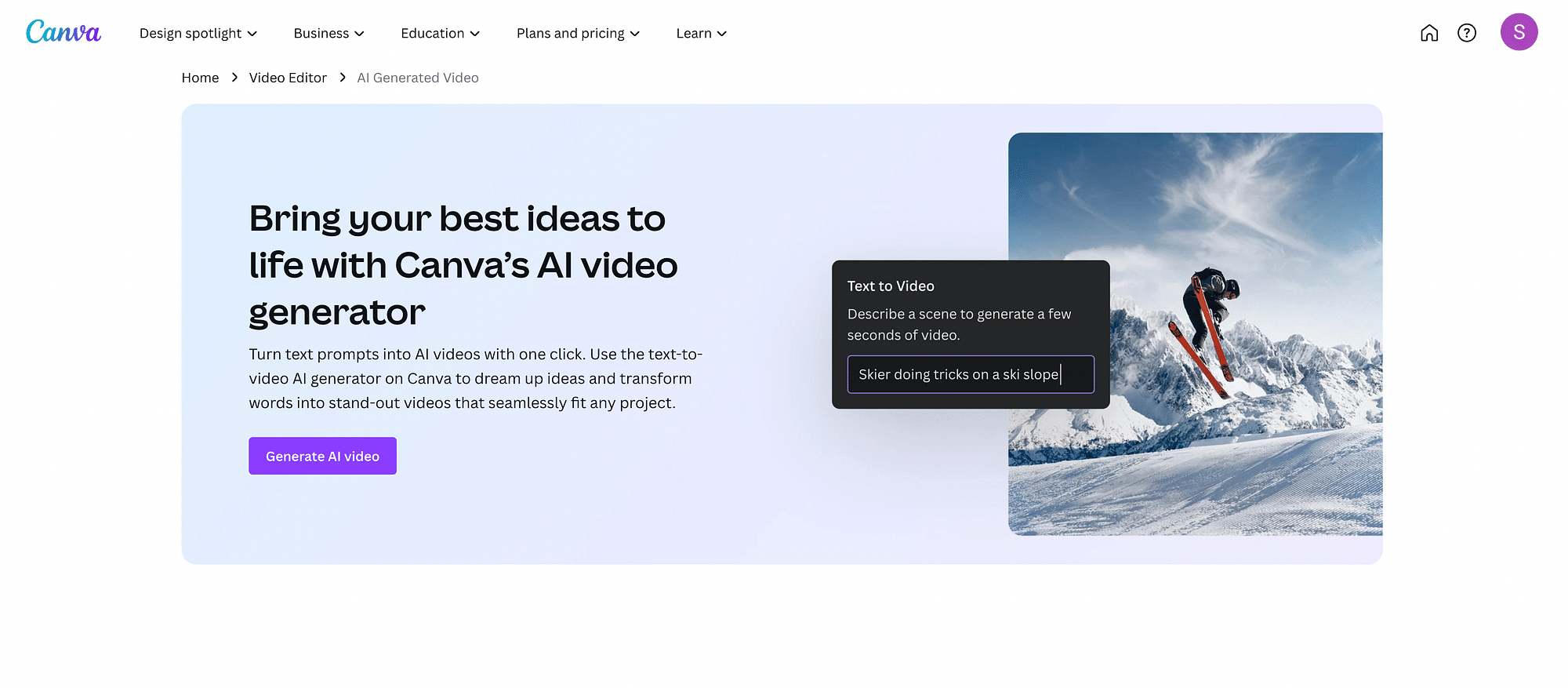
Pictory
Transform a long, boring lecture into a dynamic, bite-sized video with Pictory's AI. It identifies key moments, highlights relevant sections, and automatically generates scripts and captions. Ideal for repurposing educational content or making your podcasts more engaging.
Best For: Transforming long-form content (YouTube videos, podcasts) into shareable social media snippets.
Pricing: Free plan with limited features; Pro plans start at $27/month.
Top Features:
- Automatically identifies key moments and creates short video clips.
- Adds subtitles and captions for better engagement.
- Generates catchy video intros and outros.
- Offers various video editing tools for fine-tuning.
Pros:
- Saves time repurposing existing content for social media.
- Easy-to-use AI features for beginners.
- Affordable pricing for content creators.
Cons:
- Limited functionality for creating videos from scratch.
- It's not ideal for longer, narrative-driven content.
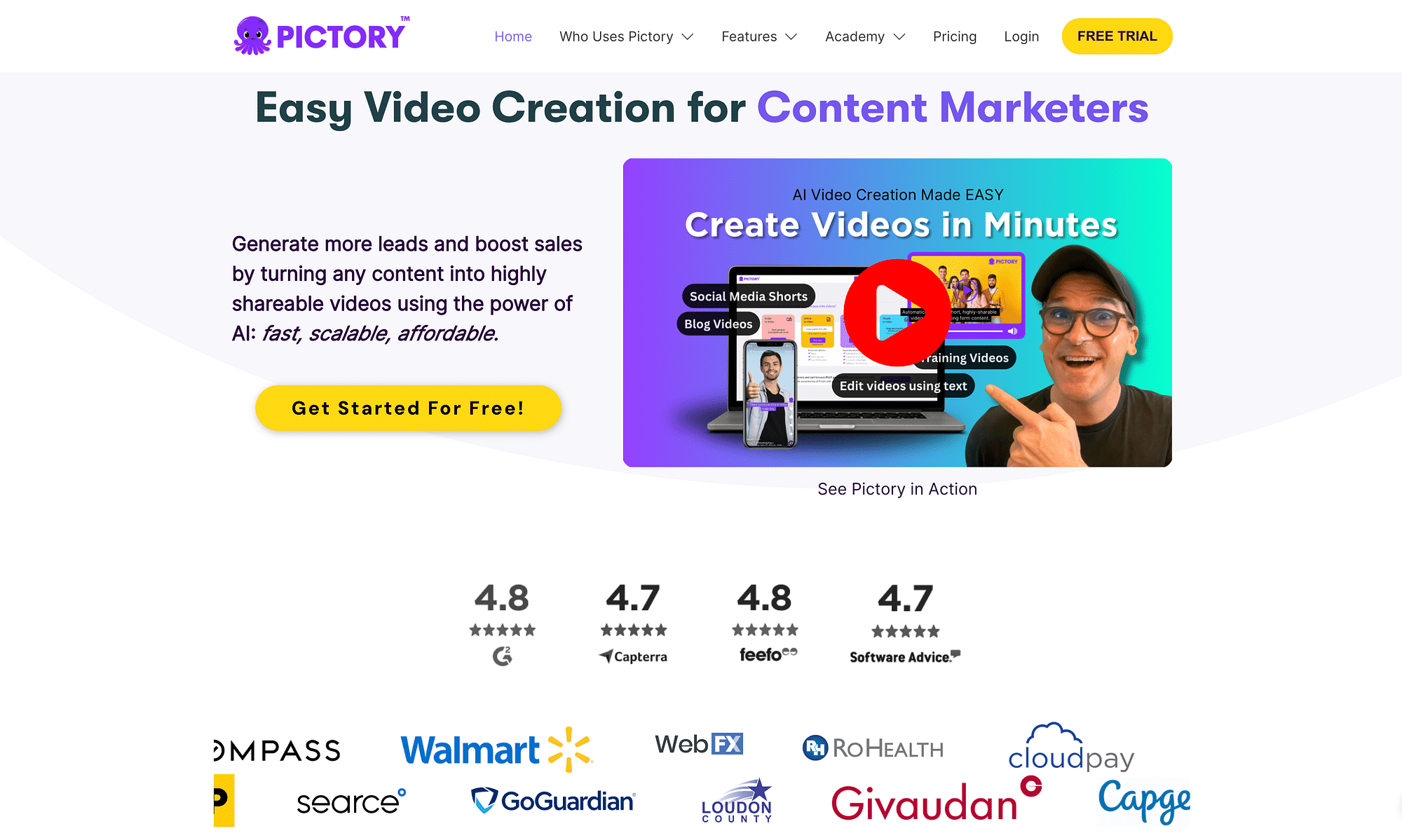
Deepbrain AI
Turn your written content into captivating video stories with Deepbrain AI. This tool lets you upload text, select a video style, and even choose a narrator from their library of AI voices. Perfect for marketing campaigns, educational videos, or bringing your blog posts to life.
Best For: Experimenting with cutting-edge AI video effects and creative content.
Pricing: Free plan with limited features; Pro plans start at $99/month.
Top Features:
- Text-to-video generation: Create video scenes from written descriptions.
- Artistic style transfer: Apply different artistic styles to your footage.
- AI-powered green screen removal and object manipulation.
- Advanced video editing tools for experienced users.
Pros:
- Unmatched creative potential with cutting-edge AI features.
- Ideal for filmmakers, artists, and experimental creators.
- The pro plan offers extensive customization and control.
Cons:
- Steeper learning curve compared to other tools.
- Higher pricing may deter casual users.
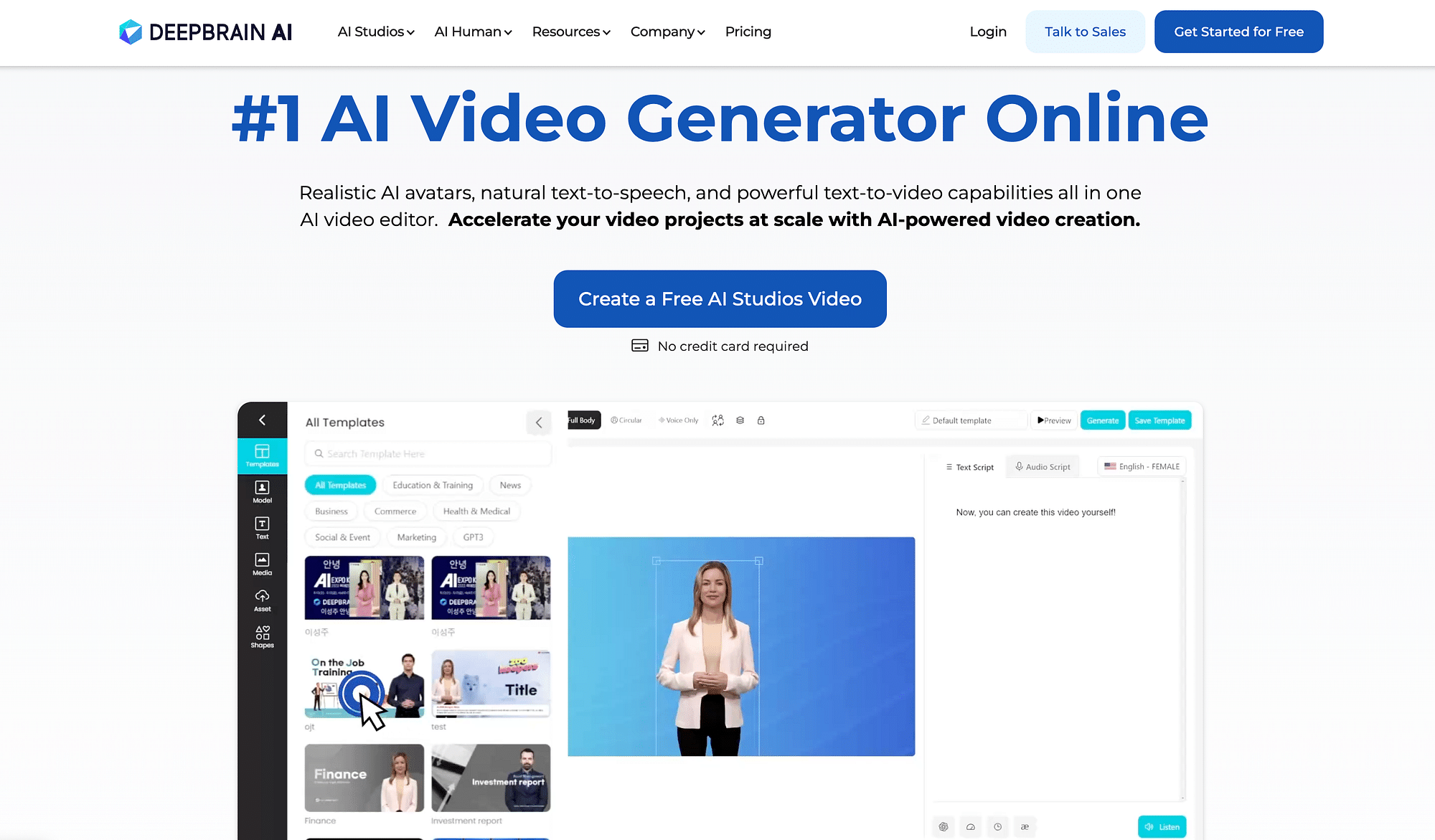
Designs.ai
Tired of staring at a blank canvas? Designs.ai generates stunning video intros, outros, and even social media graphics using AI. Simply choose your style, theme, and music, and watch as your visuals come to life.
Best For: Creating professional-looking video intros, outros, and social media graphics without design experience.
Pricing: Free plan with watermarked videos; Pro plans start at $29/month.
Top Features:
- AI-powered video generator for intros, outros, and short clips.
- Large library of templates and customizable elements.
- Stock footage, music, and sound effects.
- Automatic video resizing for different social media platforms.
Pros:
- Easy to create visually appealing videos with minimal effort.
- Wide range of templates and assets for various purposes.
- Affordable pricing for individuals and small businesses.
Cons:
- Limited video editing capabilities beyond pre-designed templates.
- It can feel restrictive for users seeking more creative control.
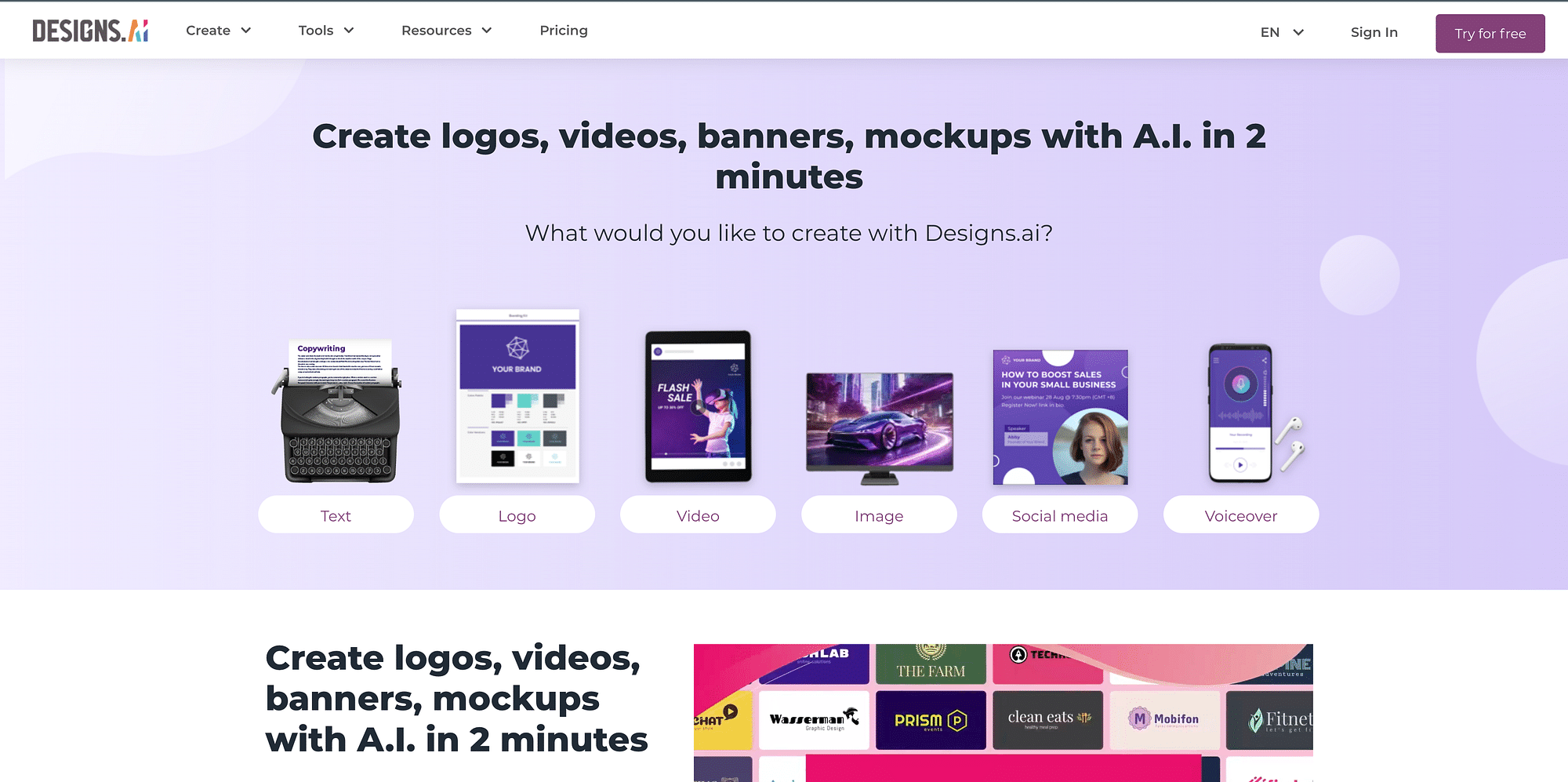
Lumen5
Got a script but no footage? Lumen5 uses AI to automatically find relevant stock videos and images to match your script, saving you hours of searching. Plus, its intuitive interface makes video editing a breeze.
Best For: Transforming blog posts, articles, and text-based content into engaging videos for social media and marketing.
Pricing: Free plan with limited features; Pro plans start at $19/month.
Top Features:
- AI-powered storyboard creation from text or URLs.
- Automatic video editing with scene detection and pacing.
- Access to millions of stock photos and videos.
- Wide range of customizable templates and music tracks.
Pros:
- Effortlessly repurpose existing content into videos.
- User-friendly interface for beginners.
- Ideal for social media marketing and content promotion.
Cons:
- Limited control over fine-tuning the editing process.
- Video quality can vary depending on the source material.
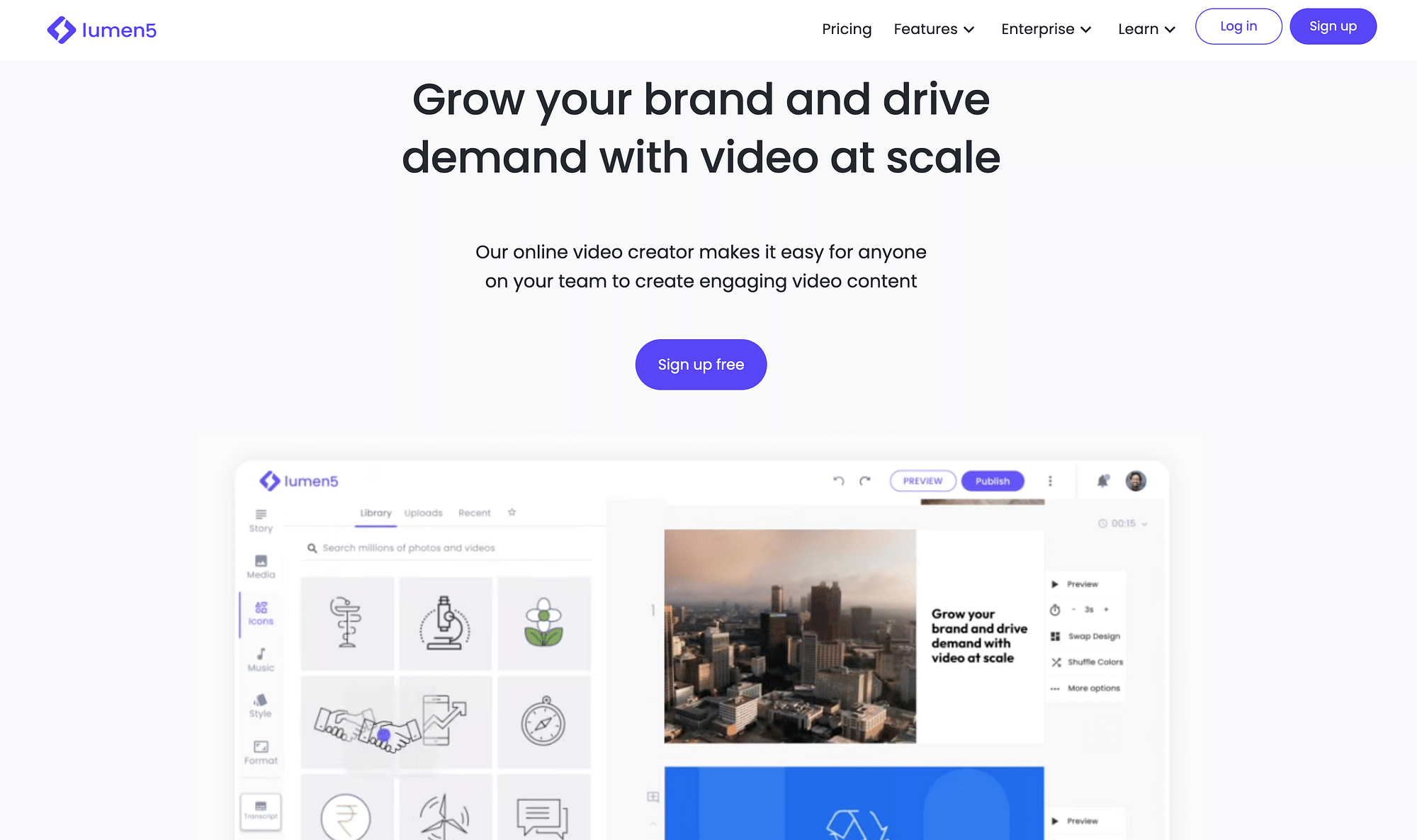
Best AI Tools for Video Editing
Adobe Premiere Pro
The industry standard gets even smarter with Adobe's Sensei AI technology. Premiere Pro offers AI-powered tools for scene detection, speech-to-text transcription, and color correction, streamlining your workflow and saving precious time.
Best For: Professional video editing with AI-powered assistance for streamlining workflows.
Pricing: Creative Cloud subscription starting at $20.99/month.
Top Features:
- Industry-standard video editing tools and timeline-based interface.
- Adobe Sensei AI for color correction, audio balancing, scene detection, and morph cuts.
- Integration with other Adobe Creative Cloud apps.
- Extensive plugin and template ecosystem.
Pros:
- Powerful editing capabilities for professional-grade videos.
- AI-powered features save time and enhance creativity.
- Widely used in the film and video industry.
Cons:
- Steep learning curve for beginners.
- Requires a powerful computer for optimal performance.
Descript
Edit the video the way you write! Descript lets you edit audio and video by simply editing the script. Add visuals, cut segments, and even rearrange scenes effortlessly, all through the power of text.
Best For: Transcribing and editing videos using text-based editing.
Pricing: Free plan with limited features; Pro plans start at $12/month.
Top Features:
- Automatic transcription of video and audio files.
- Edit videos by simply changing the text transcript.
- Add voiceovers, sound effects, and music easily.
- Export videos in various formats.
Pros:
- Streamlines editing process for audio-heavy content.
- Easy to make quick edits and changes to dialogue.
- Ideal for interviews, podcasts, and documentary-style videos.
Cons:
- Limited visual editing capabilities beyond basic cuts and transitions.
- It may not be suitable for complex, visually driven projects.
Kapwing
Need quick and easy social media edits? Kapwing offers a suite of AI-powered tools for resizing, adding subtitles, and even generating memes. Its free plan makes it perfect for casual creators.
Best For: Quick and easy online video editing with AI-powered features.
Pricing: Free plan with watermarks; Pro plans start at $17/month.
Features:
- Browser-based video editor with no software installation.
- AI-powered tools for resizing videos, removing backgrounds, and adding text.
- Stock footage, music, and sound effects library.
- Easy sharing and collaboration features.
Pros:
- Accessible from any device with an internet connection.
- User-friendly interface for beginners.
- Affordable pricing for casual users.
Cons:
- Limited functionality compared to desktop-based editors.
- Reliant on internet connectivity.
Filmora Wondershare
This popular editing software has embraced AI, too! Filmora boasts AI-powered features like noise reduction, automatic green screen removal, and smart video stabilization, making your footage look polished and professional.
Best For: Creating polished videos with AI-assisted features and a user-friendly interface.
Pricing: Lifetime license starting at $79.99 or subscription plans from $9.99/month.
Top Features:
- Wide range of video editing tools, effects, and transitions.
- AI-powered features like green screen removal, color matching, and noise reduction.
- Stock footage and music library.
- Easy sharing to social media platforms.
Pros:
- Balances powerful editing with user-friendliness.
- AI features simplify complex tasks.
- Affordable pricing for individuals and small businesses.
Cons:
- Limited customization options compared to professional-grade editors.
- It may not be ideal for highly demanding video projects.
Runaway ML
Get experimental with your editing! Runaway ML offers a playground of AI-powered effects and filters, from transforming your footage into watercolor paintings to inserting yourself into scenes from famous movies.
Best For: Experimenting with cutting-edge AI video effects and artistic transformations.
Pricing: Free for personal use with watermarks; Pro plans start at $15/month.
Top Features:
- Diverse AI-powered video effects, including style transfer, face manipulation, and generative art.
- Green screen removal, background replacement, and object cloning.
- Integration with other video editing software.
Pros:
- The unmatched creative potential for unique visual effects.
- Easy to experiment with different AI-powered tools.
- Free plan for personal projects.
Cons:
- Steeper learning curve for those unfamiliar with AI concepts.
- Some effects may require high-performance hardware.
Raw Shorts
Struggling to manage your massive library of video clips? Raw Shorts uses AI to categorize, tag, and search your footage, making it easy to find the perfect shots for your next project.
Best For: Experimenting with cutting-edge AI video effects and artistic transformations.
Pricing: Free for personal use with watermarks; Pro plans start at $15/month.
Top Features:
- Diverse AI-powered video effects, including style transfer, face manipulation, and generative art.
- Green screen removal, background replacement, and object cloning.
- Integration with other video editing software.
Pros:
- The unmatched creative potential for unique visual effects.
- Easy to experiment with different AI-powered tools.
- Free plan for personal projects.
Cons:
- The steeper learning curve for those unfamiliar with AI concepts.
- Some effects may require high-performance hardware.
What are the Benefits of Using AI Video Tools?
- Saves Time and Effort: AI automates time-consuming tasks, freeing you to focus on the creative aspects of your video.
- Improves Efficiency: AI helps you find the right footage, edit with precision, and even generate content, speeding up your workflow.
- Make video creation accessible: Even beginners can create professional-looking videos with the help of AI-powered tools.
- Boosts Creativity: AI opens up new possibilities for storytelling and experimentation, pushing the boundaries of video creation.
- Reach a wider audience: AI-powered tools can help you create videos in multiple formats and languages.
Conclusion
The rise of AI video tools is democratizing video creation, making it accessible and enjoyable for everyone. Whether you're a budding filmmaker or a marketing whiz, these intelligent assistants can help you craft captivating visuals and tell your story in a powerful way. So, embrace the future, unleash your creativity, and get ready to edit like a pro with the help of AI.
FAQs
- What are the best AI Video tools for video analytics?
Tools like VidIQ, TubeBuddy, and Lumen5 offer AI-powered analytics to help you understand your video performance and optimize your content for better engagement. - List some of the best free AI video tools.
Kapwing, InShot, and Clipchamp offer a range of free features for basic video editing and creation. However, paid plans unlock advanced features and longer video lengths.