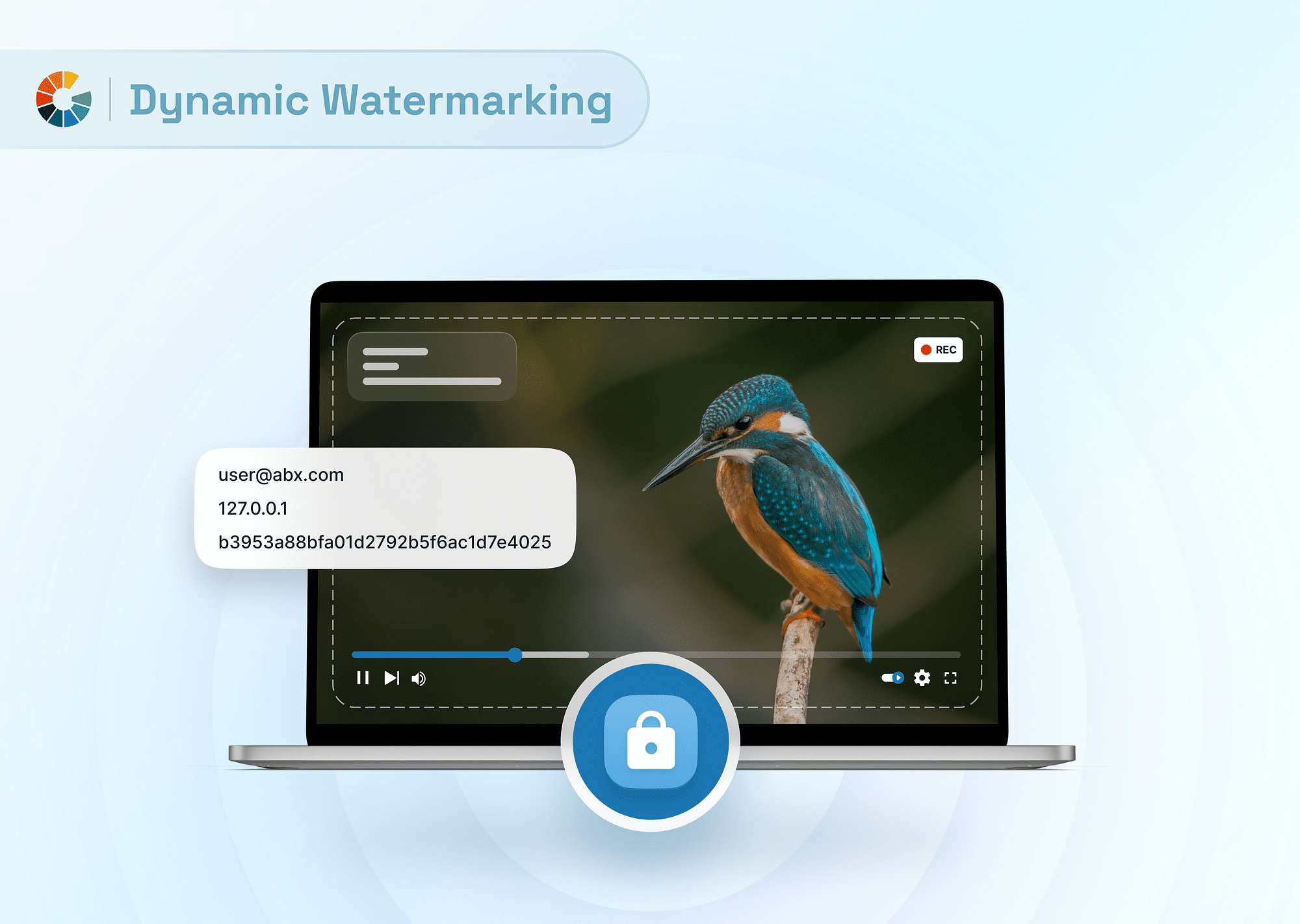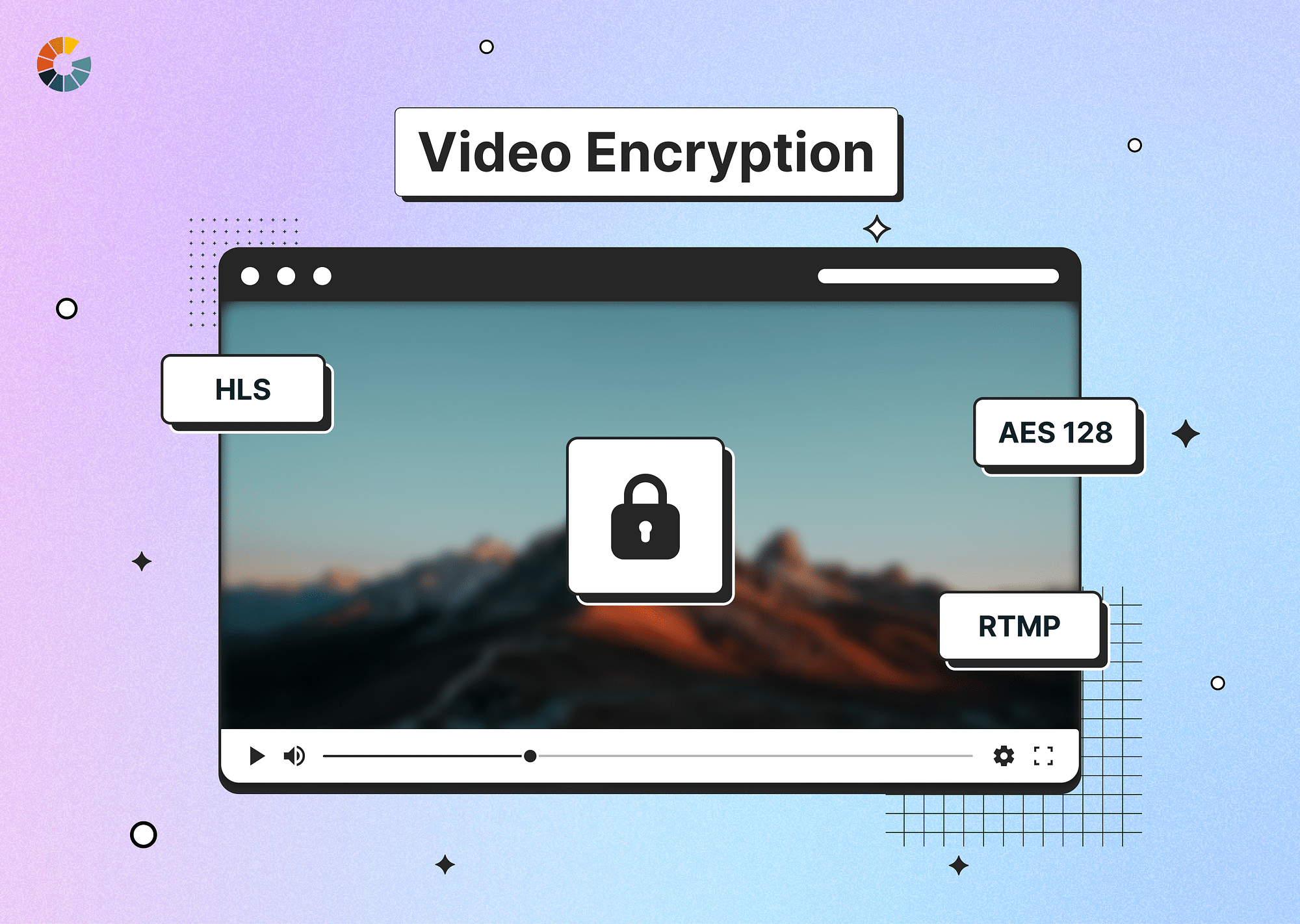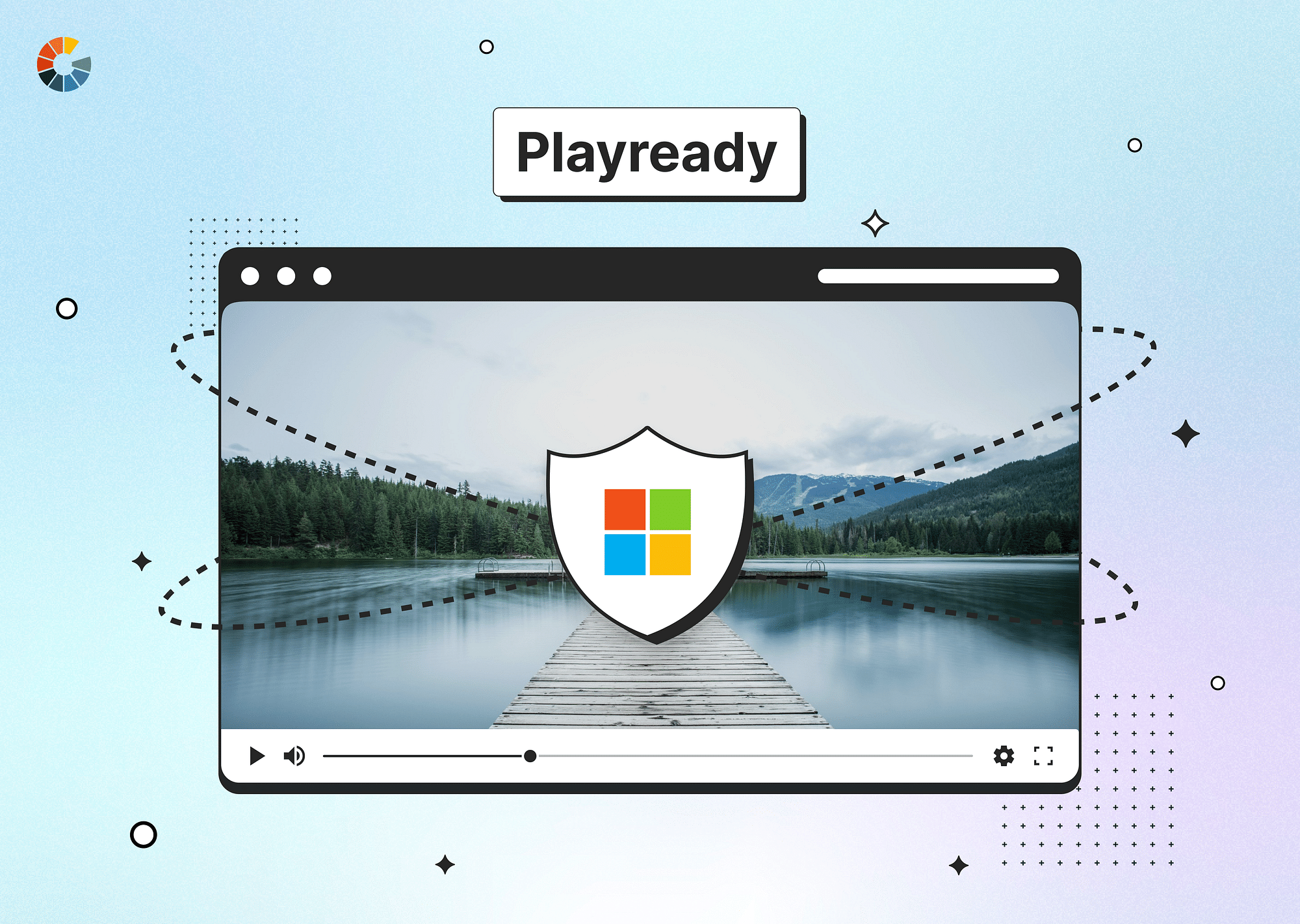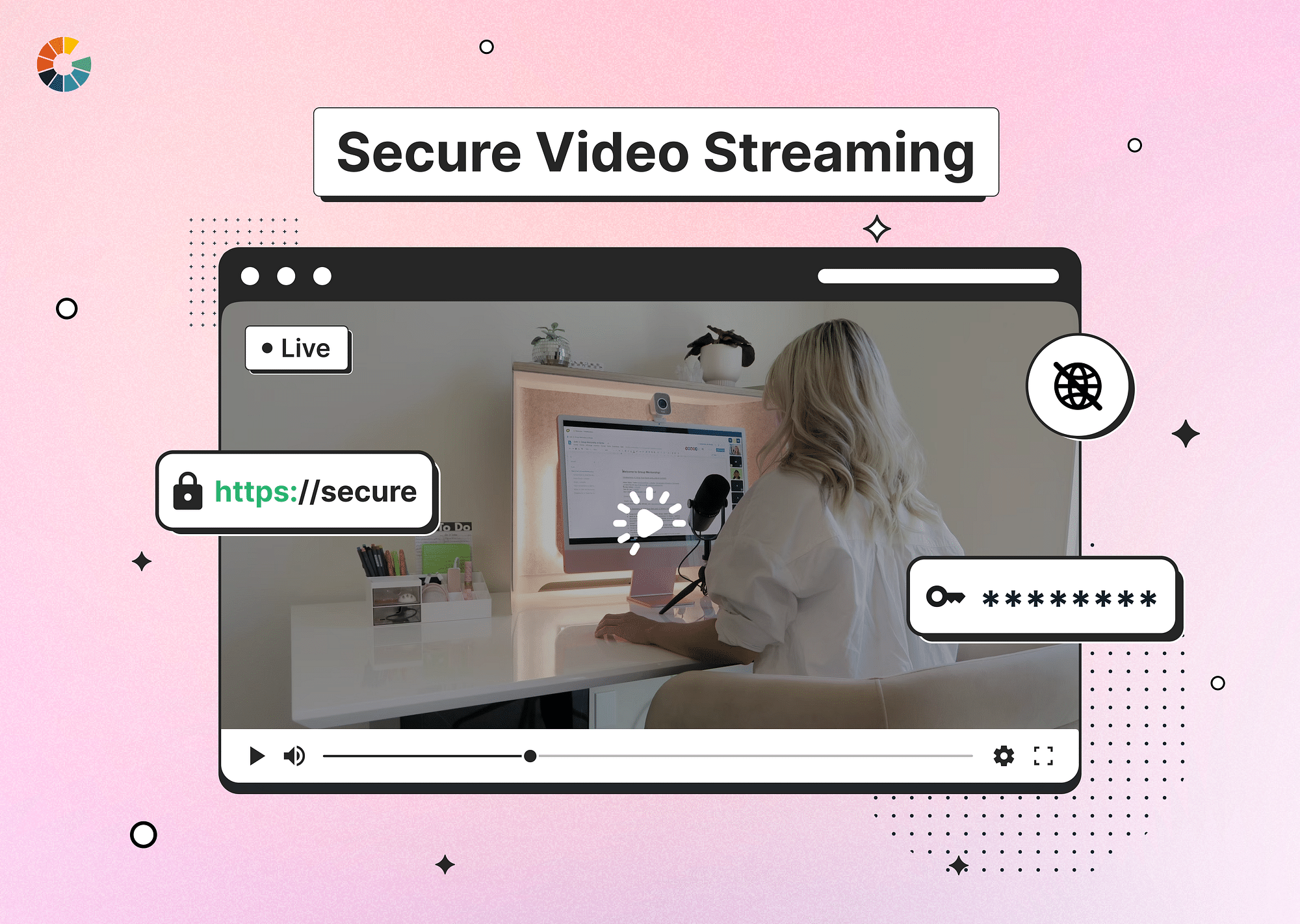Introduction
In an era where digital content reigns supreme, protecting your creative video assets from unauthorized use is more crucial than ever. One of the most effective ways to shield your content from piracy is through watermarking, specifically dynamic watermarking.
What is Dynamic Watermarking?
Dynamic watermarking is a technique used to superimpose a visible or invisible layer of data onto a video, which can change according to the user or conditions. Unlike traditional static watermarks, dynamic watermarks are not fixed in one place but can move around, change shape, and even appear and disappear at various points during the video playback. This makes them more difficult for potential pirates to remove without seriously degrading the video quality.
Dynamic Watermarking vs. Static Watermarking
When we talk about video watermarking, we can broadly categorize it into two types - static and dynamic. While both serve the fundamental purpose of marking ownership and deterring unauthorized use, they differ significantly in their functioning and effectiveness against potential piracy. To better understand, let's look at the key differences between the two.
- Static watermarks are constant and remain in the same location throughout the video, while dynamic watermarks change position, making them harder to remove.
- Dynamic watermarks can be tailored to each viewer, often including personal information, which deters viewers from illegally sharing the video.
- While static watermarks can be easily cropped out or blurred, dynamic watermarks are designed to be resilient against such tampering attempts.
How to Add Dynamic Watermarking to Your Videos Online?
Adding dynamic watermarking to your videos is straightforward, and various tools are available to simplify the task. A well-chosen tool can offer comprehensive customization options and a secure watermark application. One such tool is Kapwing, which allows users to add both static and dynamic watermarks to their videos with just a few clicks. Here's a step-by-step guide to using Kapwing to add dynamic watermarks to your videos:
- Visit the Kapwing website and upload your video file using the upload button or by pasting a video URL.
- With a text watermark, enable the "Dynamic Text" option.
A text box will appear where you can enter dynamic content like timestamps or custom text strings. This feature requires a Kapwing Pro subscription. - Drag and drop your uploaded image or text onto the video preview. Use the handles to resize and position your watermark precisely. Click on the watermark to open editing options like opacity, font style (for text), and color.
- Once satisfied with the placement and look of your watermark, click "Export Project" in the top right corner. Click "Download" to save your watermarked video to your device.
If you use Gumlet as your video optimization and delivery solution, then adding dynamic watermarking to your videos is very simple. To give a little context, Gumlet is a powerful vPaaS (Video Platform as a Service) that provides a dynamic watermarking feature in addition to delivering video content seamlessly.
Here's how you can easily activate dynamic watermarking in Gumlet:
- After logging into your Gumlet account, navigate to the 'Player Customization' option available on the dashboard.
- In the player customization menu, you'll find a range of options to adjust the look and functionality of your video player. Among these options is the 'Dynamic Watermark' toggle.
- Simply switch the toggle on to activate dynamic watermarking for your videos. This will add a dynamic watermark to all the videos played through the Gumlet player.
- You can then customize the specifics of your watermark, including its design, size, transparency, and motion.
- Once you've finished customizing, click 'Save Changes'.
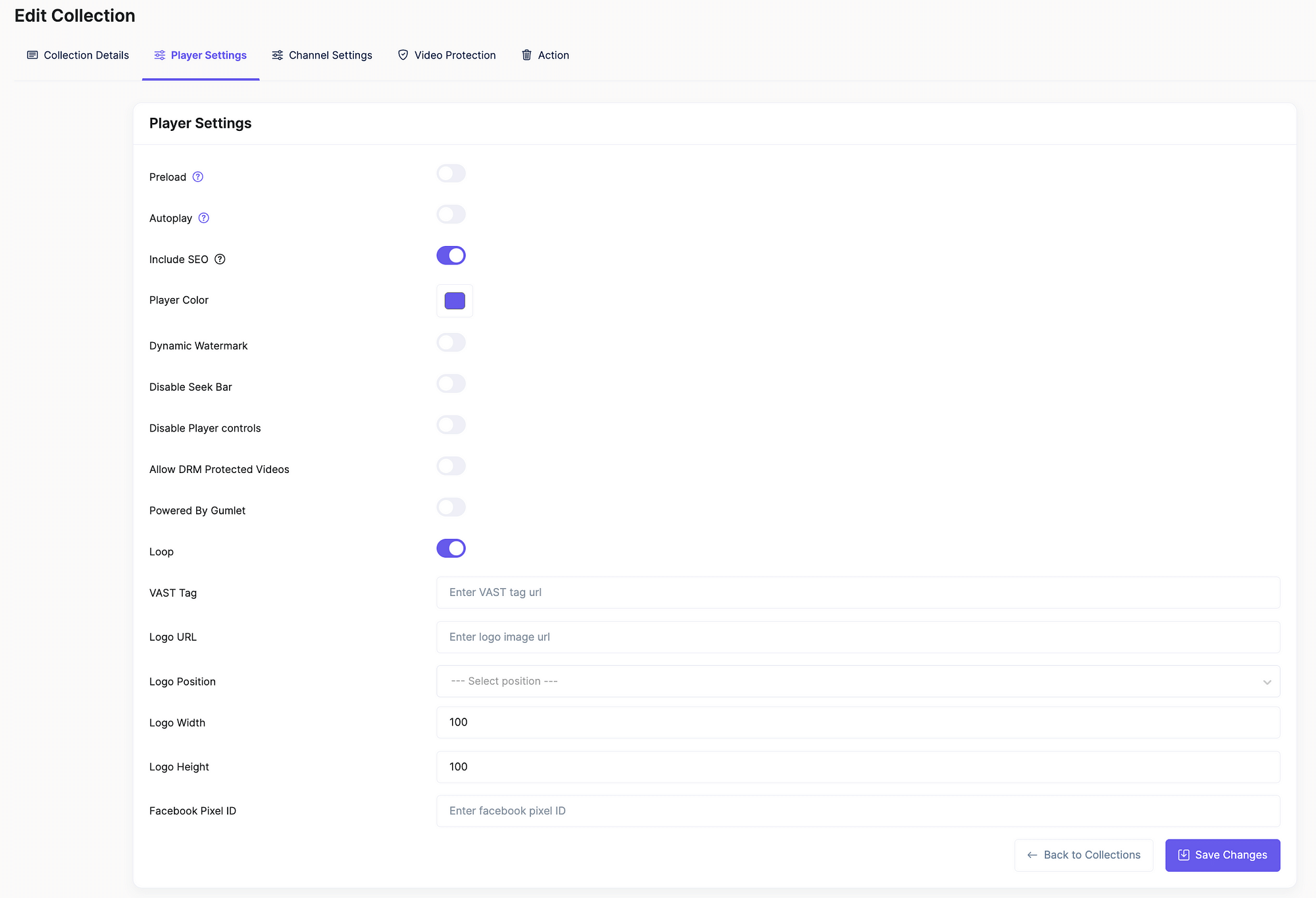
It's important to note that the dynamic watermarking in Gumlet is user-specific, meaning it can carry unique information such as a user's email or IP address. This can act as a powerful deterrent against unauthorized sharing of the video.
For more detailed instructions, please visit Gumlet's official documentation.
Other Recommended Tools for Dynamic Watermarking
When it comes to adding dynamic watermarks to your videos, choosing the right tool that aligns with your specific requirements and budget is essential. Several online tools offer robust watermarking features and customization options to cater to different needs. Here are three recommended tools that are known for their dynamic watermarking capabilities:
- Video Watermark Maker: Provides various watermarking options, both static and dynamic, with customization. It offers a free trial with pricing starting from $19/month.
- Watermarkly: Simple interface for adding dynamic watermarks, with an automatic resizing feature. Free version available; premium plans start at $19.
- VdoCipher is a video DRM solution that offers dynamic watermarking features. VdoCipher can be used to watermark videos with dynamic information such as the viewer's name, company, and IP address.
How Does Video Watermark Help in Video Protection?
In the digital age, video content has become a valuable asset and, like any asset, requires effective measures for its protection. This is where video watermarks come into play. Video watermarks serve as a layer of security for your video content, deterring unauthorized use and helping to track unauthorized distribution. Here are some ways in which video watermarks, both static and dynamic, aid in video protection:
- Deters unauthorized use: Both static and dynamic watermarks can deter piracy as they make unauthorized use more difficult.
- Traces piracy: Dynamic watermarks can include user-specific data, helping to identify pirates if the video gets shared illegally.
- More difficult to remove: Dynamic watermarks are harder to remove than static ones, providing an additional level of security.
- The sheer presence of a watermark, static or dynamic, indicates that the video is copyrighted, thus discouraging illegal use.
Use Cases for Dynamic Watermarking
Dynamic watermarking isn't just a valuable tool for large corporations and film studios - it has practical applications across various industries and content types. From educational institutions to small businesses and individual content creators, dynamic watermarking can offer a protective shield for valuable video content. Let's look at why dynamic watermarking is particularly important for different segments:
- Edtech: Educational content can be sensitive and high-value. Dynamic watermarking can help protect these videos from unauthorized use and redistribution. It helps them protect their monetization of the course content. The unique user information included in the watermark deters users from sharing the content illegally.
- Small Businesses and Content Creators: For small businesses and content creators, video content is a key growth driver. Protecting this content from piracy ensures their hard work is not exploited and their business can grow without hindrance.
Conclusion
In the current digital age, protecting your video content from unauthorized use is of utmost importance. Dynamic watermarking provides a robust solution for this, ensuring your creative efforts are rightfully protected. Consider incorporating dynamic watermarking into your video production process to safeguard your content.
FAQs
1. Should I use a logo or text for my dynamic watermark?
It depends on your preference and what you want to convey with the watermark. Both are effective as long as they're noticeable without being disruptive to the viewer.
2. What are the other digital files that support dynamic watermarking?
Apart from videos, dynamic watermarking can be applied to digital images and documents. However, it is most commonly used with video content due to the higher risk of piracy in this medium.