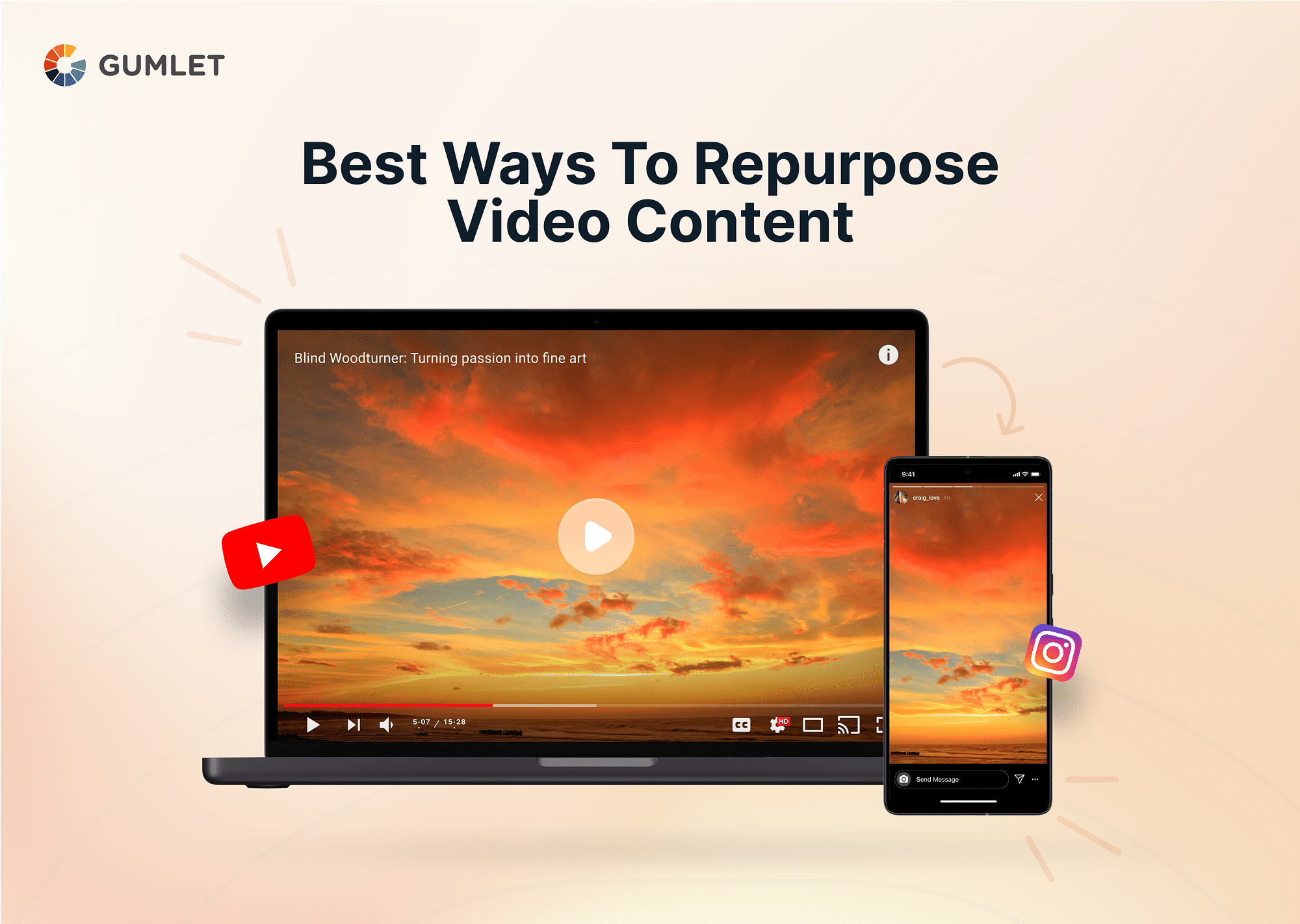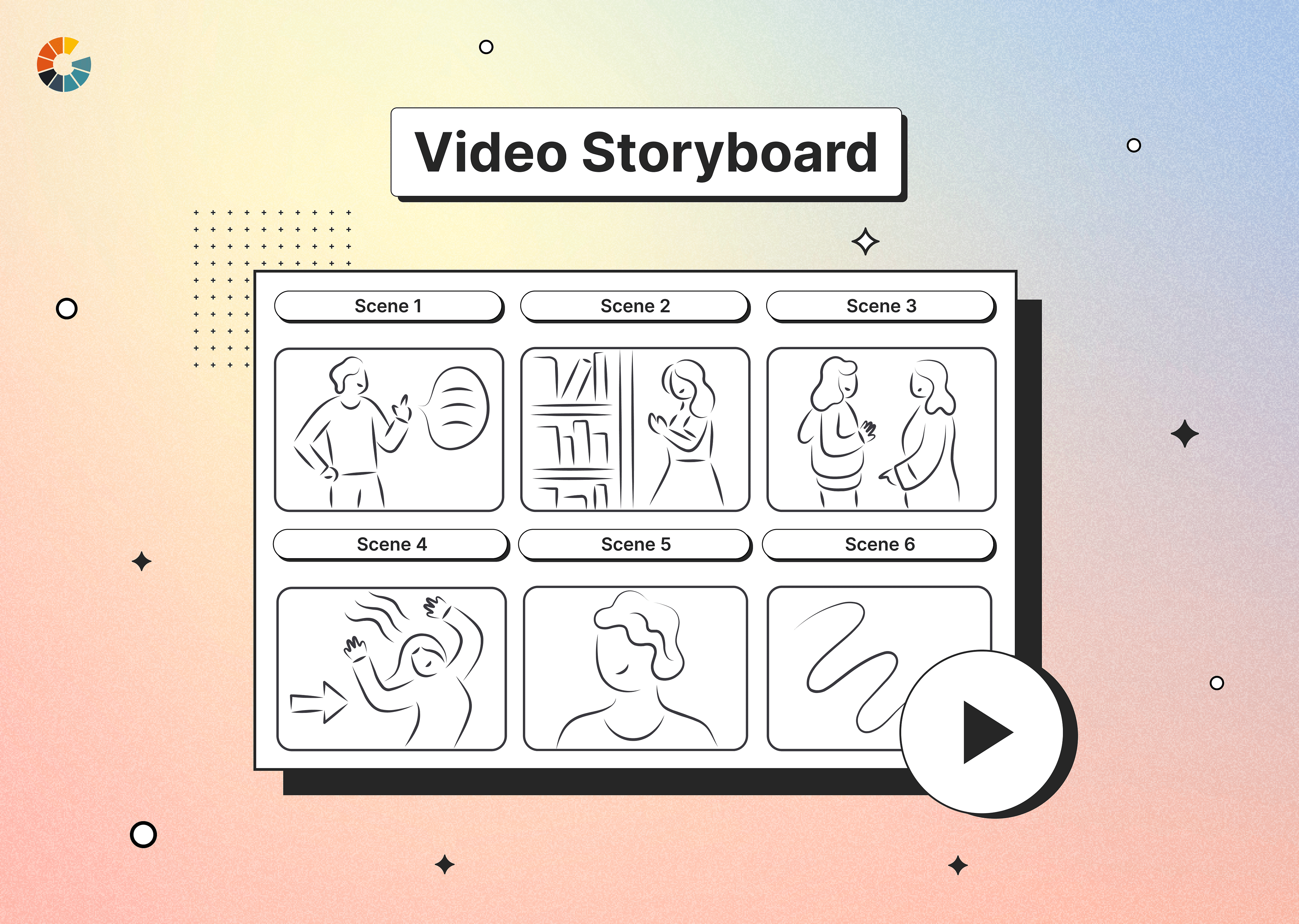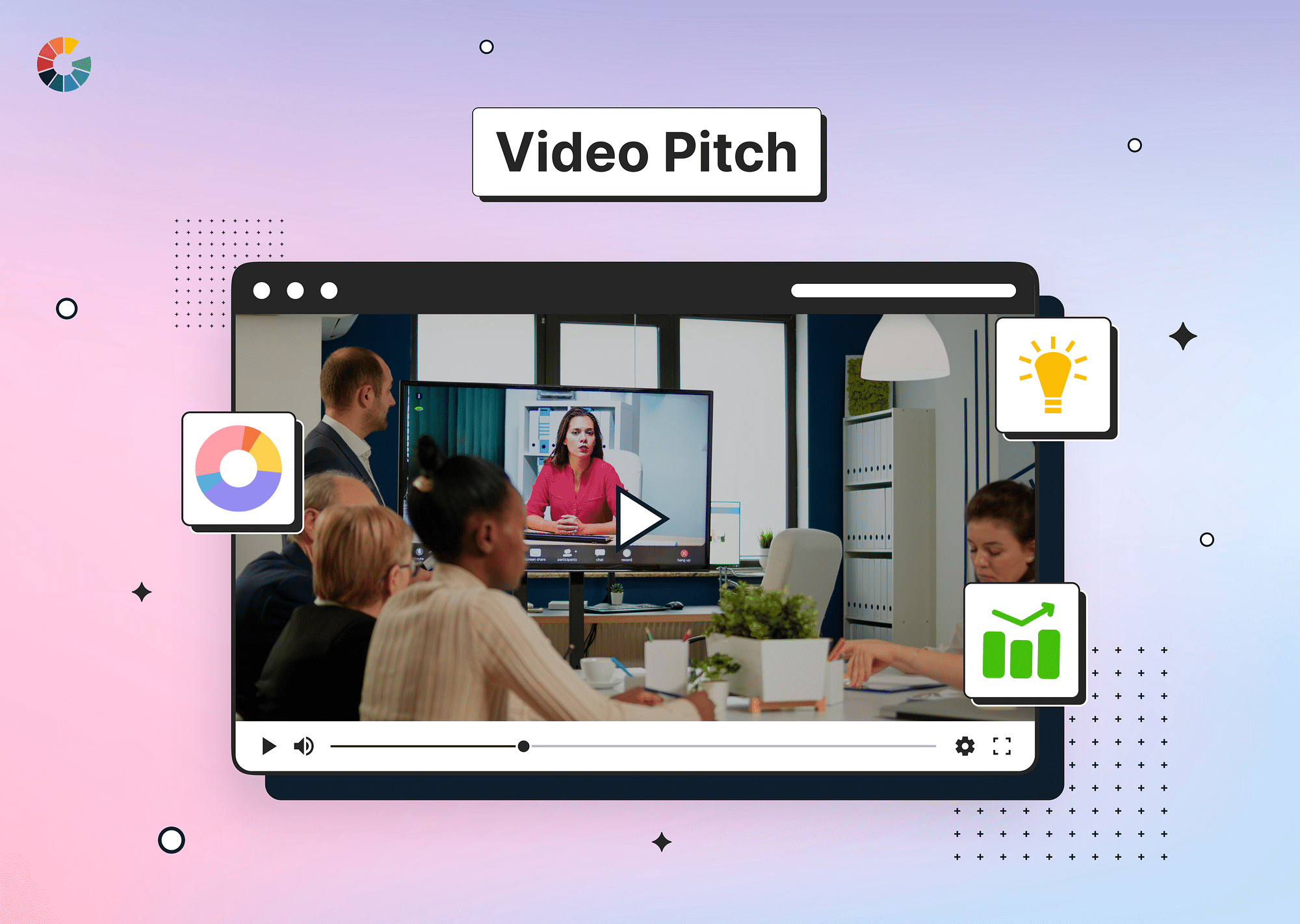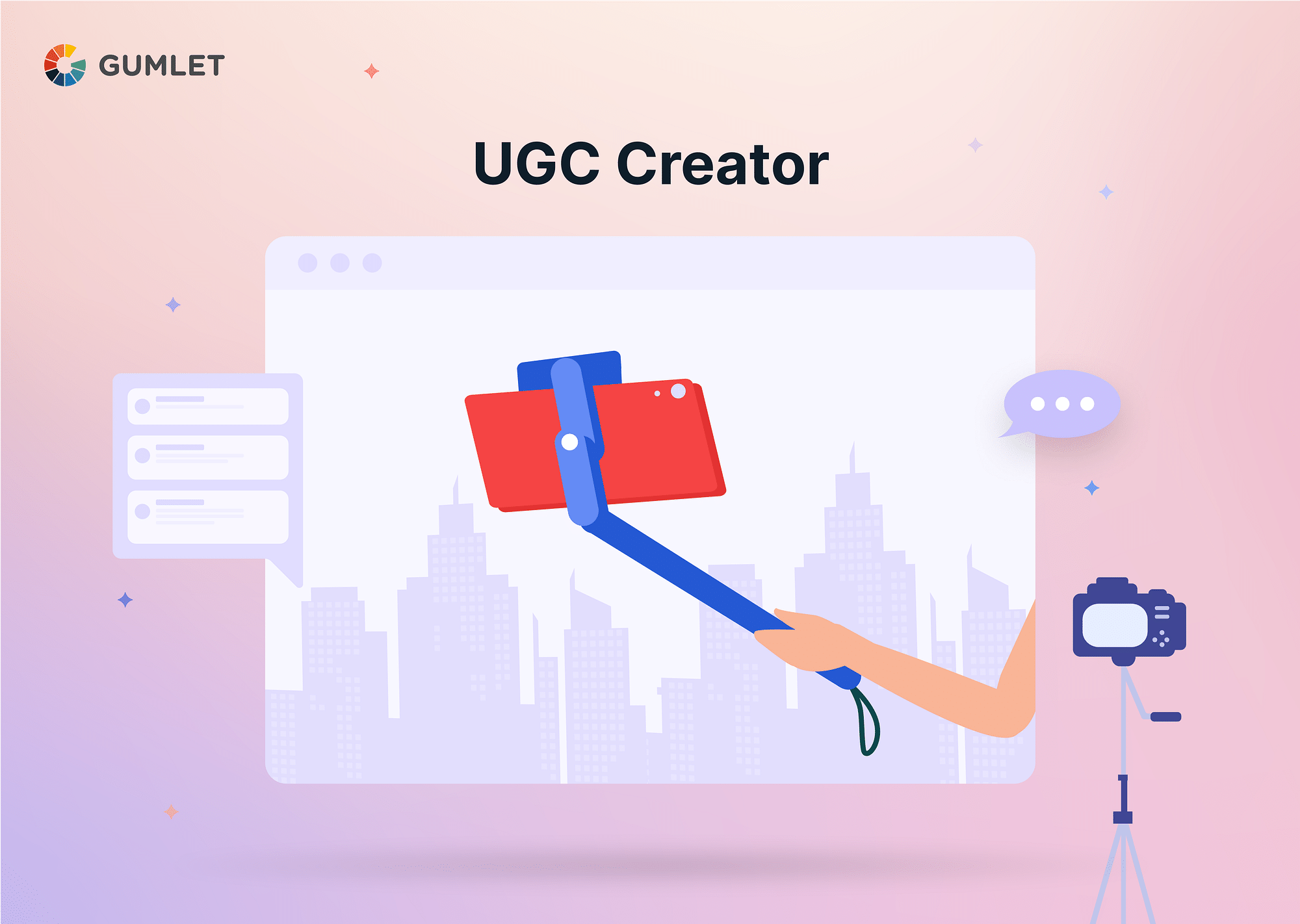In the dynamic world of digital media, content creation is both an art and a strategic endeavor. Creators are continually seeking innovative ways to maximize their reach, engage with diverse audiences, and streamline their content production. One potent strategy that has emerged is the repurposing of video content. This transformative approach not only enhances the visibility and lifespan of content but also enriches the audience's experience across various platforms.
Why is Repurposing Video Content Essential?
Video content is a valuable tool for creators to engage, inform, and entertain a diverse audience. However, producing high-quality videos can be resource-intensive. Repurposing video content into different formats or platforms can extend its utility and reach, making it essential for creators:
- Maximizing Content Reach and Engagement: Repurposing content allows it to reach diverse audiences by transforming a single video into social media snippets, blog post illustrations, and podcasts. This adaptability maximizes reach and engagement by catering to different platforms' preferences, thereby enhancing overall content quality.
- Cost and Time Efficiency: Repurposing video content reduces the need for constant production, allowing creators to maximize value from existing content. This approach maintains a consistent content schedule across platforms, preventing burnout and resource depletion associated with new material creation.
- Enhanced Online Presence and SEO: Diversifying content formats, like converting videos into blog posts, enhances online presence by incorporating valuable keywords and making content more discoverable. This not only improves the creator's SEO ranking but also caters to different user preferences, such as reading articles or watching videos.
- Leveraging Evergreen Content: Repurposing video content ensures its relevance and value over time, allowing creators to reintroduce and leverage timeless pieces for education, inspiration, or entertainment, ensuring quality content yields long-term returns.
- Encouraging Creativity and Innovation: Repurposing content encourages creators to explore diverse perspectives and creative expressions, fostering innovation by adapting content to different formats and trends, thereby keeping content fresh and allowing experimentation with different audience segments.
- Sustainable Content Strategy: Repurposing is a sustainable approach to content creation that adapts each piece of content to evolving trends and audience needs, ensuring quality without compromising the creator's well-being and ensuring the creator's well-being.
Repurposing video content is crucial for creators to boost their digital reach, efficiency, and impact, promoting a sustainable, creative, and audience-inclusive approach to content creation and ensuring consistent, versatile, and relevant content across various platforms.
Best Ways to Repurpose Your Video Content
Here are some of the best ways for you to look into when it comes to repurposing your video content, along with how you can gain maximum reach and engagement using each of these methods!
Short-form Video Platforms
Short-form video platforms like TikTok, Instagram Reels, and YouTube Shorts have surged in popularity, offering a stage for creators to engage audiences with brief, compelling content. To successfully repurpose longer videos for these platforms, creators must distill their content into the most impactful elements tailored to the quick consumption habits of users.
Engaging Hooks
The success of short-form videos often hinges on the first few seconds. Creators should extract the most gripping or emotionally resonant moments from their longer videos as hooks to ensure viewers keep watching. Whether it's humor, surprise, or a thought-provoking question, the hook should immediately capture attention.
Trending Elements
Utilizing trending sounds, hashtags, and visual effects can significantly increase a video's visibility and appeal. Creators should be attuned to current trends on each platform and incorporate these elements into their videos to make the content feel fresh, relevant, and engaging.
Concise and Clear Messaging
Short-form content requires messages to be concise and clear due to the limited time frame. Creators need to edit their longer content down to the most essential points, ensuring every second of the video is purposeful and engaging. This might involve cutting out any extra dialogue, focusing on a single message or story, and ensuring the visuals are straightforward and impactful.
Social Media Organic Reach
Maximizing organic reach on social media is crucial for creators looking to expand their audience without relying on paid advertising. By repurposing video content tailored to the preferences and formats of each social platform, creators can significantly enhance engagement and foster community growth.
Tailoring Content for Each Platform
Different social media platforms cater to varied audience behaviors and preferences. For example, Twitter excels with text snippets and quick updates, whereas Instagram is more visual, favoring high-quality images and short videos. When repurposing video content, it's essential to adapt it to fit these unique contexts — whether it's turning a video into a series of Tweets, a carousel post on Instagram, or an engaging story on Facebook. Understanding and leveraging the specific features and audience habits of each platform can lead to more effective and resonant content.
Crafting Engaging Captions and Calls to Action
Captions are the voice of your content on social media. They should not only complement the visual but also add value, whether through humor, information, or a compelling story. Effective captions can captivate the audience, making them more likely to engage with the content, follow the call to action, or share the post. Calls to action (CTAs) should be clear and direct, encouraging viewers to engage further, whether by watching the full video, visiting a website, or leaving a comment. Personalizing CTAs to the audience of each platform can significantly improve the response rate.
Building Community and Sparking Conversation
Repurposed content can be a powerful tool for building community. By creating content that resonates with the audience's interests and encouraging interaction, creators can foster a sense of belonging and loyalty among their followers. This might involve asking questions, sharing behind-the-scenes content, or creating user-generated content campaigns. Encouraging viewers to share their thoughts or experiences related to the video content can spark conversations, further amplifying organic reach through increased engagement.
Blog Posts and Articles
Repurposing video content into blog posts and articles opens up new channels for creators to reach audiences who prefer reading over watching videos. It also significantly enhances the content's SEO, making it more discoverable and increasing its lifespan.
Turning Video Content into Written Form
Creators can transform their video content into various written forms, such as full transcripts, summarized blog posts, or articles highlighting key takeaways. Video transcripts provide a verbatim account, useful for users who prefer reading or for those who are hearing impaired. Summaries and articles allow the creator to emphasize the most important points of the video, providing value in a more digestible, quicker-to-read format. By breaking down the video into sections or bullet points, creators can effectively convey the same valuable information in a format that's optimized for readers.
SEO Benefits and Optimization
Written content significantly enhances a video's SEO. Search engines can more readily index text, meaning a well-written blog post or article can make the content more discoverable online. By incorporating relevant keywords, meta descriptions, and headers based on the video content, creators can optimize their written content for search engines, thereby increasing traffic and viewership. Additionally, maintaining an updated blog with regular posts can signal to search engines that your website is a relevant, authoritative source of information, further boosting SEO.
Incorporating Video-Rich Snippets
Embedding the original video within the blog post or article can create a richer user experience. This multimedia approach caters to different user preferences and increases the time spent on the page, a positive signal to search engines. Moreover, embedding videos can make the content eligible for video-rich snippets in search results. These snippets provide a preview of the video content directly on the search results page, making it more likely that users will click through to the website. To optimize for video-rich snippets, ensure that the video is marked up with structured data and that the page contains relevant, keyword-rich text.
Turning Video Clips into Audio Podcasts
Transforming video clips into audio podcasts allows creators to tap into the growing audience of podcast listeners, providing a convenient way for followers to consume content on the go. This section discusses the tools and platforms useful for converting video content into engaging audio formats suitable for podcasting.
Extracting Audio from Videos
The first step in repurposing video content into a podcast is extracting the audio track. Several tools facilitate this process:
- Audacity: A free, open-source software that allows users to import video files and extract the audio. It's widely used for its extensive editing features.
- Adobe Audition: A more advanced tool offering a range of features for audio editing, including noise reduction and sound enhancement.
- Online Converters: There are also numerous online services that can quickly convert video files into audio files, such as Online Audio Converter or Convertio.
Editing Audio for Podcasts
Once the audio is extracted, it may need editing to ensure it is clean, engaging, and suitable for podcast platforms. Editing might involve trimming unnecessary parts, adding intro and outro music, and adjusting levels for clarity and consistency.
- GarageBand: Popular with Mac users, it provides an intuitive interface for audio editing and is particularly friendly for those new to audio editing.
- Reaper: A comprehensive digital audio production application offering a broad range of features while being affordable.
- Descript: This tool offers a unique feature of editing audio via text transcription, making the editing process more intuitive and efficient for some users.
Publishing to Podcast Platforms
After editing, the next step is to publish the podcast. Most podcast platforms require an RSS feed of your audio content, which can be created and managed through various hosting services:
- Anchor: A free, beginner-friendly platform that allows direct uploading of audio files, automatic distribution to major podcast platforms, and even monetization options.
- Podbean: Known for its user-friendly interface and comprehensive set of tools for hosting, promoting, and tracking podcasts.
- Libsyn: One of the oldest and most established podcast hosting platforms, offering a range of plans based on the podcast's needs.
By using these tools and platforms, creators can efficiently transform their video content into audio podcasts, opening up a new channel to reach audiences and extend the life and reach of their content. It's a way to diversify content formats and meet the audience where they prefer to consume media, whether watching, reading, or listening.
Repurposing for Educational Purposes
Repurposing video content for educational purposes, such as online courses and webinars, provides a unique opportunity for creators to extend the impact of their work and monetize their expertise. This approach transforms entertainment or informational content into valuable learning resources, catering to the growing demand for online education.
Creating Online Courses
Creators can segment their video content into modules or lessons to form comprehensive online courses. Platforms like Teachable, Udemy, or Coursera allow creators to upload videos, create quizzes, and build a curriculum. To enhance the educational value, creators might add downloadable resources, assignments, or discussion forums. It's essential to structure the content logically, breaking it down into manageable segments that progressively build on each other, ensuring a smooth and effective learning experience.
Hosting Webinars
Webinars offer a more interactive way to repurpose video content. Creators can use webinar platforms like Zoom, GoToWebinar, or Webex to schedule live sessions where they can present their video content, supplemented by live discussions, Q&A sessions, or workshops. This format not only helps in repurposing content but also in building a community, as participants can interact directly with the creator and with each other, enhancing the learning experience.
Monetizing Expertise
When repurposing content for educational purposes, monetization becomes a significant aspect. Creators can sell access to their courses or webinars, offer them as part of a membership site, or even provide them for free as a lead-in to more comprehensive, paid resources. Additionally, creators can offer personalized coaching or consulting services related to the course topic, providing a more hands-on, customized learning experience.
Ensuring Quality and Relevance
Quality and relevance are crucial when converting entertainment or general informational content into educational resources. Creators should ensure that the content is not only informative but also engaging and pedagogically sound. They might need to update or revise the content to align with educational standards or learning objectives, ensuring that it provides real value to learners.
Reuse Your Videos in Video Ads
Turning existing video content into video ads is an efficient way to engage potential customers and drive traffic to a brand or product. By repurposing videos for advertising, creators can leverage their most compelling content to capture attention, convey a message, and prompt action in a more condensed and impactful format.
Identifying High-Impact Content
The first step in repurposing videos into ads is identifying the most engaging and effective segments of existing content. This might be a particularly emotive testimonial, a stunning product demonstration, or a compelling narrative piece. The chosen content should align with the advertising goals, whether it's increasing brand awareness, driving sales, or promoting a new product or event.
Tailoring to Advertising Platforms
Different advertising platforms have varied requirements and audience behaviors. For instance, video ads on Facebook might perform better when they're shorter and have captions for silent viewing, while YouTube ads might allow for slightly longer content that's rich in storytelling. It's crucial to adapt the video's length, format, and messaging to fit the norms and best practices of each platform.
Enhancing with Calls-to-Action
Effective video ads typically end with a strong call-to-action (CTA) that guides viewers on what to do next. Whether it's visiting a website, signing up for a newsletter, or making a purchase, the CTA should be clear, compelling, and easy to follow. Depending on the platform, CTAs can be integrated within the video itself or added as interactive elements, such as buttons or links.
Optimizing for Engagement and Conversion
When repurposing content for video ads, it's essential to focus on video metrics that matter, such as engagement rates, click-through rates, and conversion rates. Creators might need to experiment with different versions of the video, testing various hooks, lengths, and CTAs to see what resonates best with the target audience. This iterative process helps refine the video ad's content and presentation, ensuring it's primed for maximum impact.
Embed Videos on Your Website
Embedding videos on your website is a strategic move that can significantly enhance user engagement, convey information quickly, and provide an interactive and dynamic user experience. Whether you're showcasing product features, customer testimonials, or your company culture, videos can captivate your audience and communicate your message effectively.
Types of Videos to Embed
- Product or Feature Explainer Videos: These videos are great for breaking down complex information about your product or service into an engaging, easy-to-understand format.
- Customer Testimonials: Sharing stories and reviews from satisfied customers can boost credibility and trust among potential clients.
- Company Culture Videos: Give a behind-the-scenes look at your company, share your values, and connect with your audience on a more personal level.
Enhancing User Experience
Adding videos directly to your site, rather than redirecting to external platforms, keeps users engaged with your content and reduces bounce rates. It also provides a seamless experience as users interact with your content without the distractions of ads or unrelated videos, which are common on third-party video hosting platforms.
Utilizing Gumlet for Video Embedding
Gumlet is a video hosting and streaming solution that allows for easy embedding of videos into your website. It provides optimized video delivery, ensuring that videos load quickly and play smoothly across all devices and bandwidth conditions. Gumlet also offers features like:
- Intuitive CMS: Publish and organize your videos faster, making them more accessible and engaging to your audience.
- Customization: Control the look and feel of your video player to match your brand, adding a personalized touch to your website.
- Global Streaming with Multi CDN: Ensures your videos stream flawlessly worldwide, providing a quality viewing experience for all users.
- Video Analytics: Understand how your audience interacts with your videos, giving you insights to optimize and tailor your content effectively.
By embedding videos using platforms like Gumlet, you can improve site performance, enhance user engagement, and maintain control over your content. Videos become an integral part of your website, contributing to a richer and more interactive user experience.
Best Content Repurposing Tools for Your Video Content
Creating engaging, high-quality content consistently can be a challenge for creators. Fortunately, various tools are available to help repurpose video content efficiently and effectively. Here's a list of top tools, both paid and free, that creators can use to transform their video content into multiple formats and enhance their digital presence.
1. Adobe Premiere Pro
A leading video editing software, Adobe Premiere Pro is ideal for creators looking to professionally edit and repurpose their video content. It offers a vast range of editing tools, allowing for precise cuts, effects, and adjustments to produce high-quality repurposed content for any platform.
2. Canva
Canva is not just for images; its video editing capabilities make it a versatile tool for creating short-form content, social media posts, and more. With an easy-to-use interface and numerous templates, creators can quickly repurpose videos into eye-catching formats.
3. Descript
Descript offers a unique approach to video editing by allowing users to edit audio and video content via text. It's an excellent tool for repurposing video content into podcasts, clips, and other audio-focused formats, with powerful AI-driven features for transcription and editing.
4. Camtasia
Camtasia is a user-friendly video editor and screen recorder that's great for creators making tutorials, presentations, or webinars. It offers a range of features to enhance and repurpose video content, including animations, effects, and an extensive library of assets.
5. InVideo
InVideo is a powerful video creation platform that's accessible to beginners and professionals alike. It offers a wide selection of templates and tools to convert articles and text content into engaging videos, ideal for social media and marketing campaigns.
6. Headliner
Headliner is perfect for repurposing video content into audio or smaller video clips, especially for social media. It automates much of the process, provides transcription services, and allows for easy addition of captions and waveforms to videos.
7. Lumen5
Lumen5 is an AI-driven video creation tool that helps transform blog posts and text into engaging video content. Its intuitive interface and smart video creation features make it a favorite among content creators looking to quickly produce videos for social media, blogs, and other platforms.
These tools offer a range of functionalities to suit different repurposing needs, whether it's professional editing, quick social media content creation, or transforming written content into video format. By leveraging these tools, creators can maximize the value of their video content and maintain a robust presence across various digital platforms.
Key Takeaways
Repurposing video content is an efficient and effective strategy for maximizing the potential of your creative efforts. By adapting content for various platforms, formats, and audiences, creators can significantly increase their reach, engagement, and impact. With the right approach and tools, repurposing becomes a powerful component of a sustainable and successful content strategy.