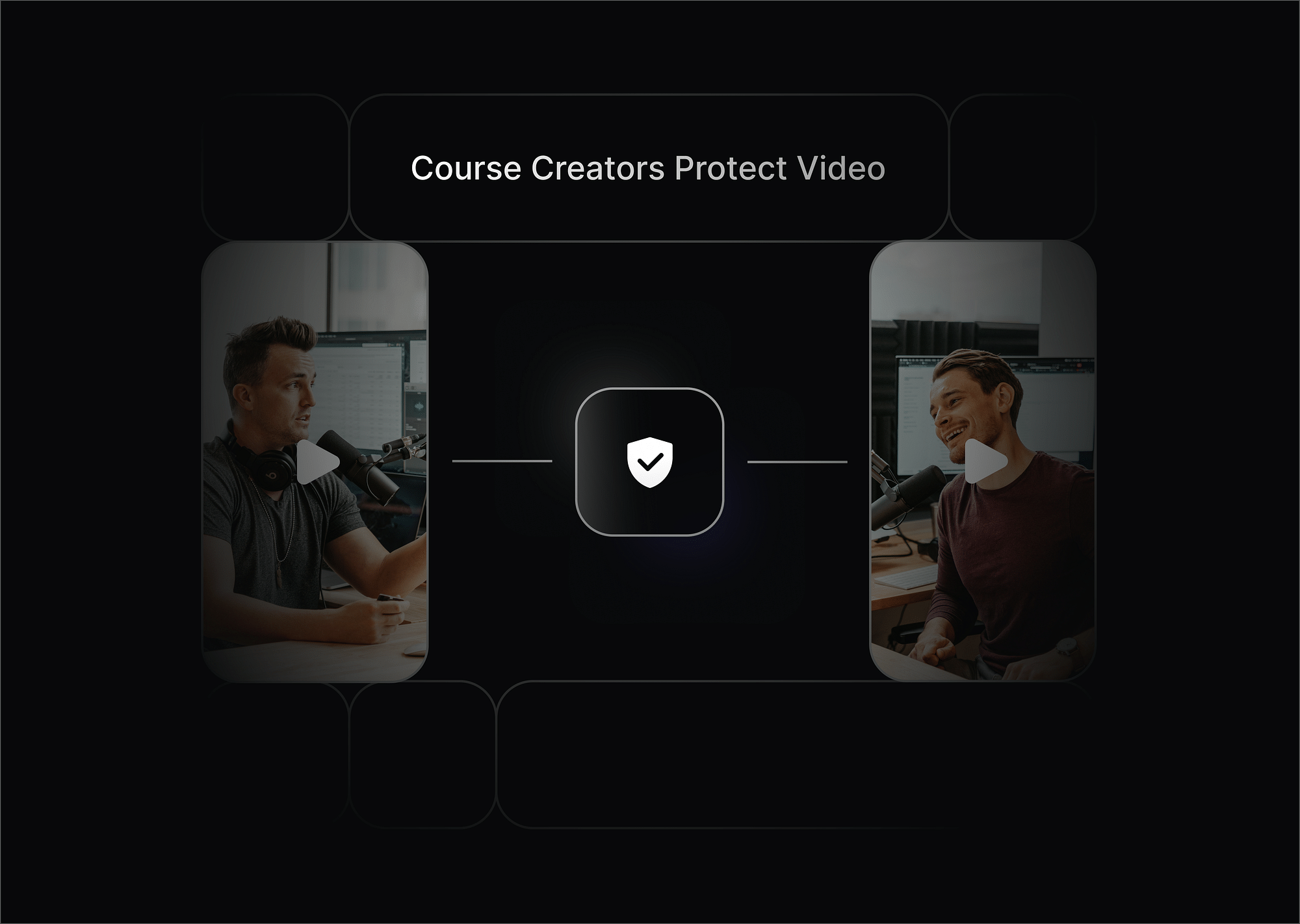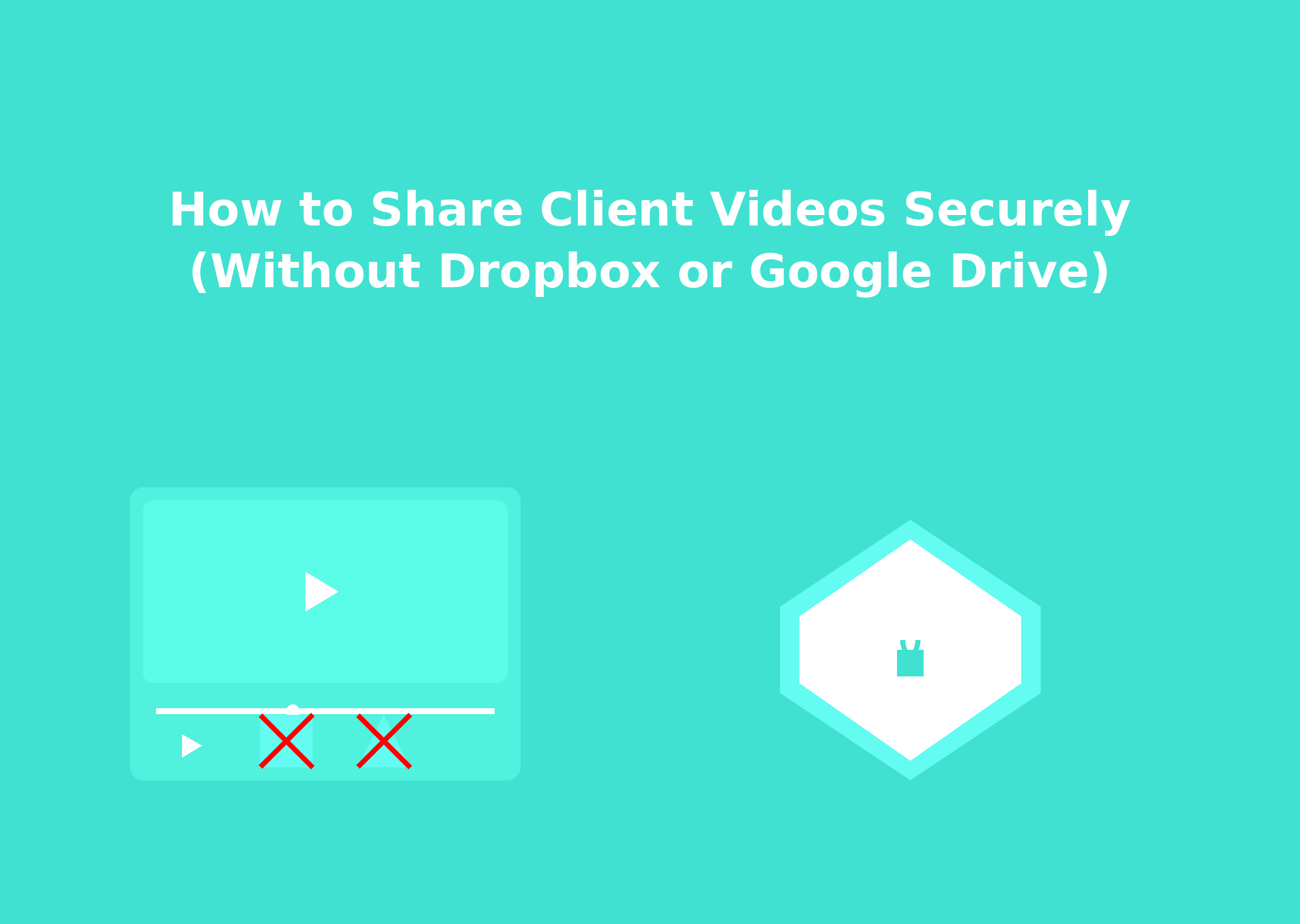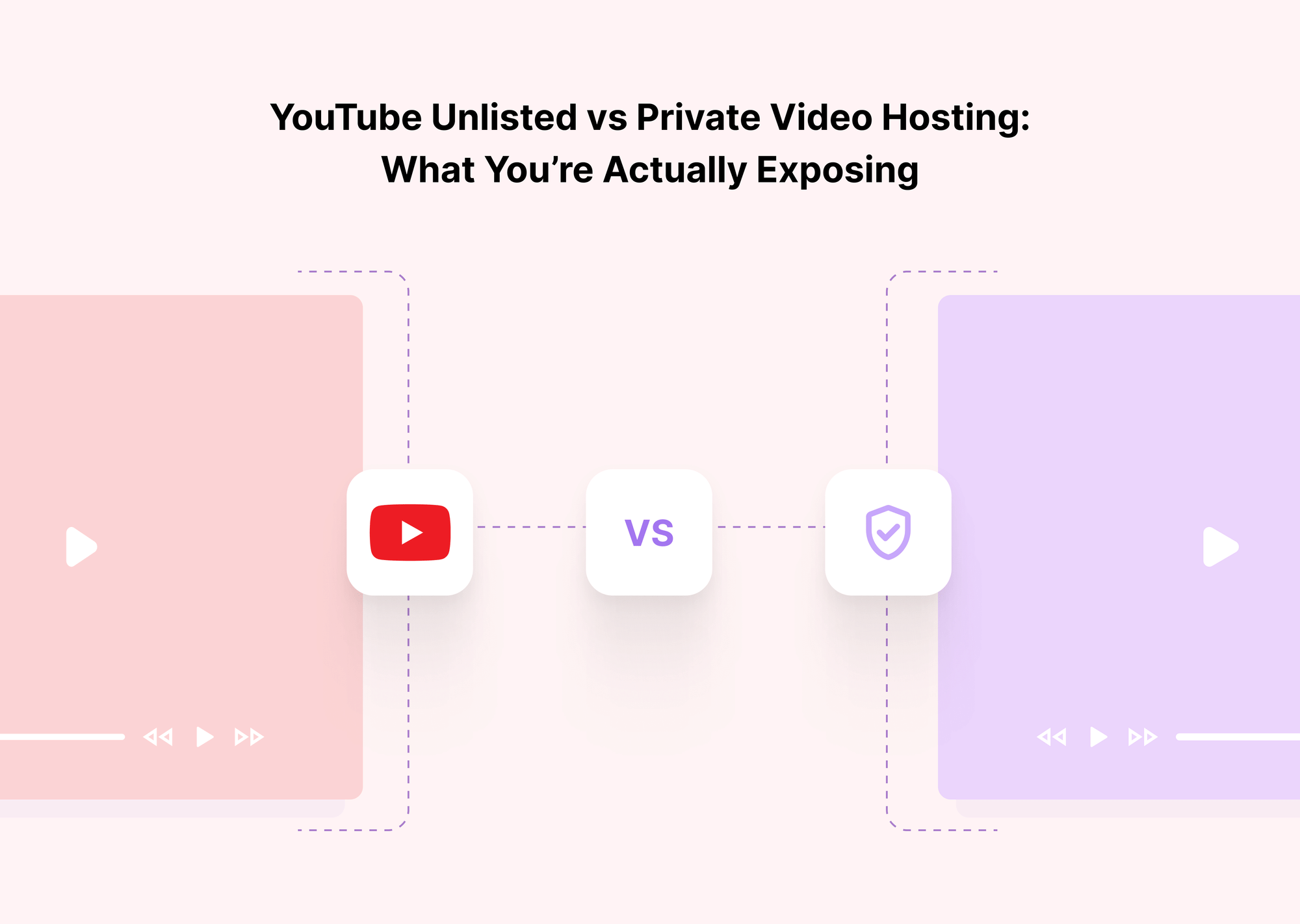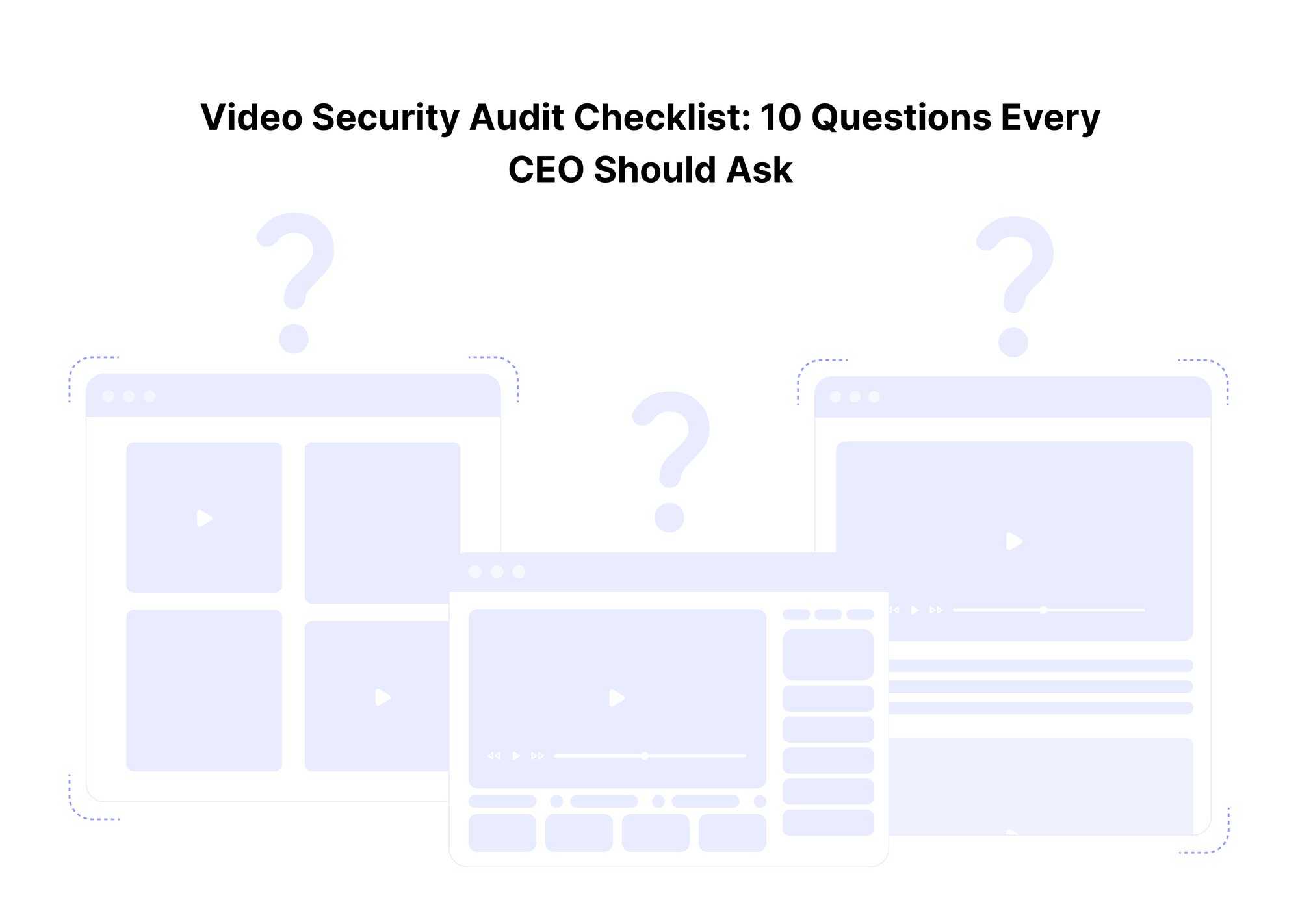If you're building and selling online courses in 2026, your video content is your product. It's the value learners pay for, the reason they sign up, and the backbone of your entire business.
But here’s the harsh truth:
If you don’t protect your videos, you risk losing money, credibility, and control.
Whether you're using Thinkific, Teachable, Kajabi, or a custom site, the risk of video piracy, unauthorized sharing, and content theft is real—and growing. In a world where screen recording tools and download hacks are just a click away, course creators must be proactive.
So how do you protect your video content while offering a smooth experience to your paying students? Let’s dive in.
Why Protecting Your Course Videos Matters
If you’ve spent weeks or months creating your course—scripting lessons, recording videos, editing visuals—losing that content to piracy is heartbreaking. But it's also a business risk.
- Pirated courses = lost revenue
- Shared access = fewer paying students
- Stolen content = damaged brand + trust issues
Without secure video hosting, even platforms with good UX can leave your videos exposed.
Top Ways to Protect Your Course Videos in 2026
Here are the most effective tools and strategies for secure video hosting and encrypted video streaming:
1. Use DRM-Based Secure Video Streaming
DRM (Digital Rights Management) is the gold standard for secure video.
It encrypts your content during playback and makes it virtually impossible to download, extract, or screen record.
Platforms like Gumlet offer DRM-based streaming for course creators.
If you’re selling courses online in 2026, DRM isn’t optional—it’s essential.
2. Add Geo-Blocking and Domain Restrictions
Restrict your videos to play only on your site or LMS (domain restriction) and only in allowed regions (geo-blocking).
This ensures no one can embed or play your content elsewhere.
Perfect for creators working with licensing rules, regional pricing, or exclusive audiences.
3. Use Signed URLs and Time-Based Tokens
Platforms like Gumlet allow you to generate private, expiring video links.
That means a user can only access a video for a specific time or device. Even if someone tries to share the link—it’s useless after expiration.
4. Enable Dynamic Watermarking
Imagine every video showing the viewer’s email or IP address in the corner—automatically and uniquely.
This is dynamic watermarking, and it’s a massive piracy deterrent.
If someone leaks the video, you’ll know exactly who did it.
5. Lock Access Behind Login or Course Software
Combine video protection with a solid course creation platform or LMS.
Look for course creation software that:
- Supports custom video embeds
- Integrates with secure hosting
- Prevents shared logins or password reuse
Some examples include Teachable, Podia, LearnDash (WordPress), or even custom Webflow + Gumlet setups.
Best Secure Video Hosting Platforms for Course Creators
When it comes to secure video hosting for your online courses, these platforms offer a range of features to protect your content from piracy, unauthorized access, and distribution. Here are the top choices for course creators looking for reliable and secure video hosting solutions.
| Platform | Best For | Key Security Features |
|---|---|---|
| Gumlet | All-in-one protection + branding | DRM, signed URLs, domain + geo restrictions, dynamic watermarking, subtitles, real-time analytics |
| Mux | Custom platforms + dev teams | Signed URLs, encryption (DRM optional), dev-first setup |
| Wistia | Lead generation + funneling | Email gating, analytics, branding |
| Vimeo | Simple, low-security hosting | Basic password & embed protection only |
| VdoCipher | Education + strict access | DRM, OTP links, offline access, LMS plugins |
Gumlet
Gumlet is an all-in-one platform that offers strong security features like DRM encryption, dynamic watermarking, and signed URLs. It’s perfect for creators who want to protect their videos without the need for complex setups or high costs. With its global CDN, your videos will load quickly for users worldwide, ensuring a smooth learning experience. The platform also provides real-time analytics to track engagement and video performance.
- Key Features: DRM encryption, dynamic watermarking, signed URLs, geo-blocking, and real-time analytics.
- Best For: All-in-one protection and easy setup with transparent pricing.
- Pros: Fast loading times, scalable for businesses of any size, great for video protection.
- Cons: Less mainstream recognition, focused on hosted playback.
Pro tip: Combine Gumlet’s secure video streaming with Memberstack, Outseta, or Stripe for gated access and monetization.
Mux
Mux is a developer-first platform that allows you to build custom video infrastructure with advanced features like signed URLs and encryption. If you have a tech team or prefer full control over your video delivery, Mux gives you the flexibility to create a highly customized video streaming experience. However, it does require some coding knowledge and may not be as user-friendly as other options for non-technical creators.
- Key Features: Signed URLs, encryption, live streaming API.
- Best For: Developers building custom video infrastructure.
- Pros: Highly customizable, scalable.
- Cons: Requires coding expertise, no built-in DRM by default.
Wistia
Wistia focuses on video marketing and lead generation, making it ideal for creators who want to use their video content as part of a marketing funnel. While its password protection and privacy settings are decent, it lacks the advanced DRM features necessary to fully secure videos for paid courses. Wistia excels in analytics, allowing you to track engagement and optimize your videos for conversions.
- Key Features: Lead capture, video SEO, basic password protection.
- Best For: Marketers looking to generate leads through videos.
- Pros: Great for email capture and engagement tracking.
- Cons: Lacks advanced security features like DRM.
Vimeo
Vimeo provides a simple and polished video player that works well for hosting videos with basic protection features like password-protected links and unlisted videos. While it's a solid platform for general video hosting, it lacks more robust security options like DRM encryption unless you’re on a higher-tier enterprise plan. It’s a good fit for creators who don’t need the highest level of security but want a clean and reliable video player.
- Key Features: Password protection, privacy settings, unlisted links.
- Best For: Simple video hosting with basic protection.
- Pros: Polished player, great for collaboration.
- Cons: Limited DRM and high-tier pricing for advanced features.
These platforms offer different levels of security, depending on your needs. Choose one based on the level of protection required for your course creation software and budget.
VdoCipher
VdoCipher is tailored for course creators who need to ensure their videos are protected at all costs. With DRM encryption, OTP-based access, and even offline playback capabilities, it offers some of the most secure video protection in the industry. It integrates easily with popular Learning Management Systems (LMS), making it a good choice for educators and businesses that want to lock down access without sacrificing functionality.
- Key Features: DRM encryption, OTP-based video access, offline support.
- Best For: Strict access control and offline playback for course creators.
- Pros: Top-tier video security, easy LMS integration.
- Cons: Limited player customization and analytics.
Other Tips for Video Protection
- Never upload course videos to YouTube (even unlisted)—it’s easy to download
- Avoid hosting videos directly on your WordPress server—it kills performance and exposes files
- Track analytics to spot abnormal behavior (like hundreds of views from one login)
Final Thoughts
Protecting your course content isn’t about being paranoid—it’s about being professional. In 2026, learners expect a polished, private learning experience. And you deserve to keep what you create safe.
By combining secure video hosting, encrypted video streaming, and smart platform choices, you can grow your online course without worrying about piracy or lost income.
Start Securing Your Course Today
If you’re ready to create online courses without risking leaks, start with a secure video hosting platform like Gumlet.
DRM. Watermarking. Playback control. All built-in. No dev help required.
FAQs
1. How can I protect my course videos from piracy?
To effectively protect your course videos from piracy, you should use a secure video hosting platform that supports DRM encryption, signed URLs, and dynamic watermarking. These features ensure your content cannot be easily downloaded or shared. Platforms like Gumlet offer these security features to protect your valuable course materials.
2. What is DRM, and why is it important for course creators?
DRM (Digital Rights Management) is a technology that encrypts your video content and prevents unauthorized access, downloading, or distribution. For course creators, DRM protection is essential to keep your premium content secure and prevent piracy. Platforms like Gumlet offer DRM support, ensuring that only authorized viewers can access your videos.
3. How do signed URLs help protect my videos?
Signed URLs are private, time-limited links that give your users access to videos for a specific time or under certain conditions. Once the link expires, it becomes inactive. This feature is ideal for offering secure video streaming with controlled access, preventing unauthorized sharing of video links.
4. What is dynamic watermarking, and how does it protect my content?
Dynamic watermarking places a unique, visible mark (such as the viewer’s email address or IP address) on the video during playback. This makes it easier to trace the source of any content leaks. If your video is stolen or shared without permission, you’ll know exactly which user was responsible. It's a great deterrent for piracy and an extra layer of security.
5. How can I prevent my videos from being downloaded or shared illegally?
Using a secure video hosting platform with DRM, geo-blocking, and domain restrictions can prevent unauthorized sharing and downloading. Additionally, password protection and member-only access ensure that only paying customers can view your content. Platforms like Gumlet and VdoCipher provide these robust security features to safeguard your videos.
6. Can I host my course videos on YouTube?
While YouTube is a popular platform, it is not suitable for protecting premium content. Even unlisted videos can be downloaded or shared easily. If you're serious about selling courses online and want to ensure your videos stay secure, you should use a platform designed specifically for secure video hosting, such as Gumlet or VdoCipher.
7. Which video hosting platform is best for course creators in 2026?
For course creators, Gumlet is a top choice due to its top-notch DRM encryption, watermarking, and real-time analytics.
8. Is there any video hosting platform that offers free course hosting?
Yes, Gumlet offers a free tier that allows you to host and stream videos securely with limited features. For creators looking to create online courses for free, this can be a good starting point, especially if you're just testing the waters. However, for advanced features like DRM encryption and real-time analytics, you'll need to upgrade to a paid plan.