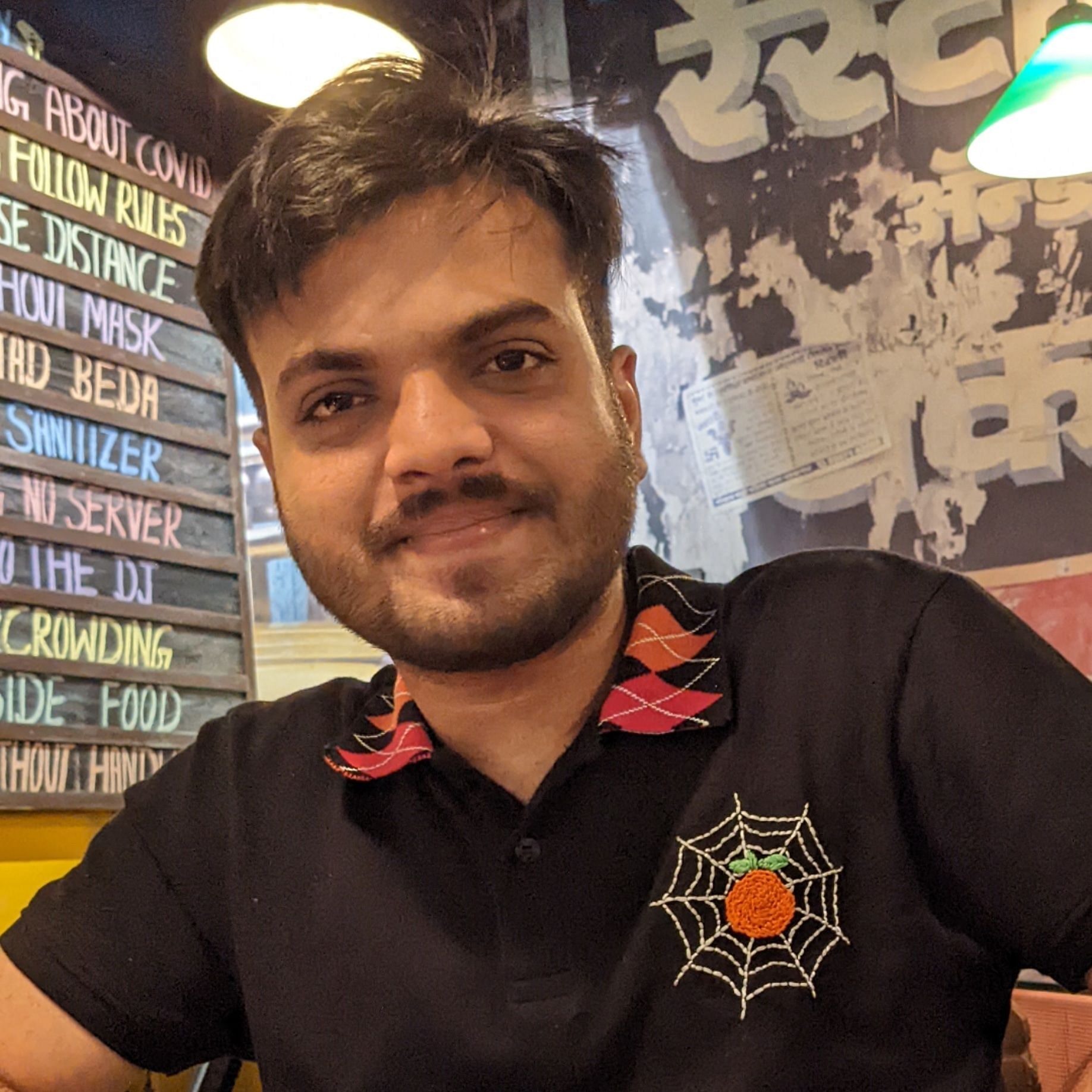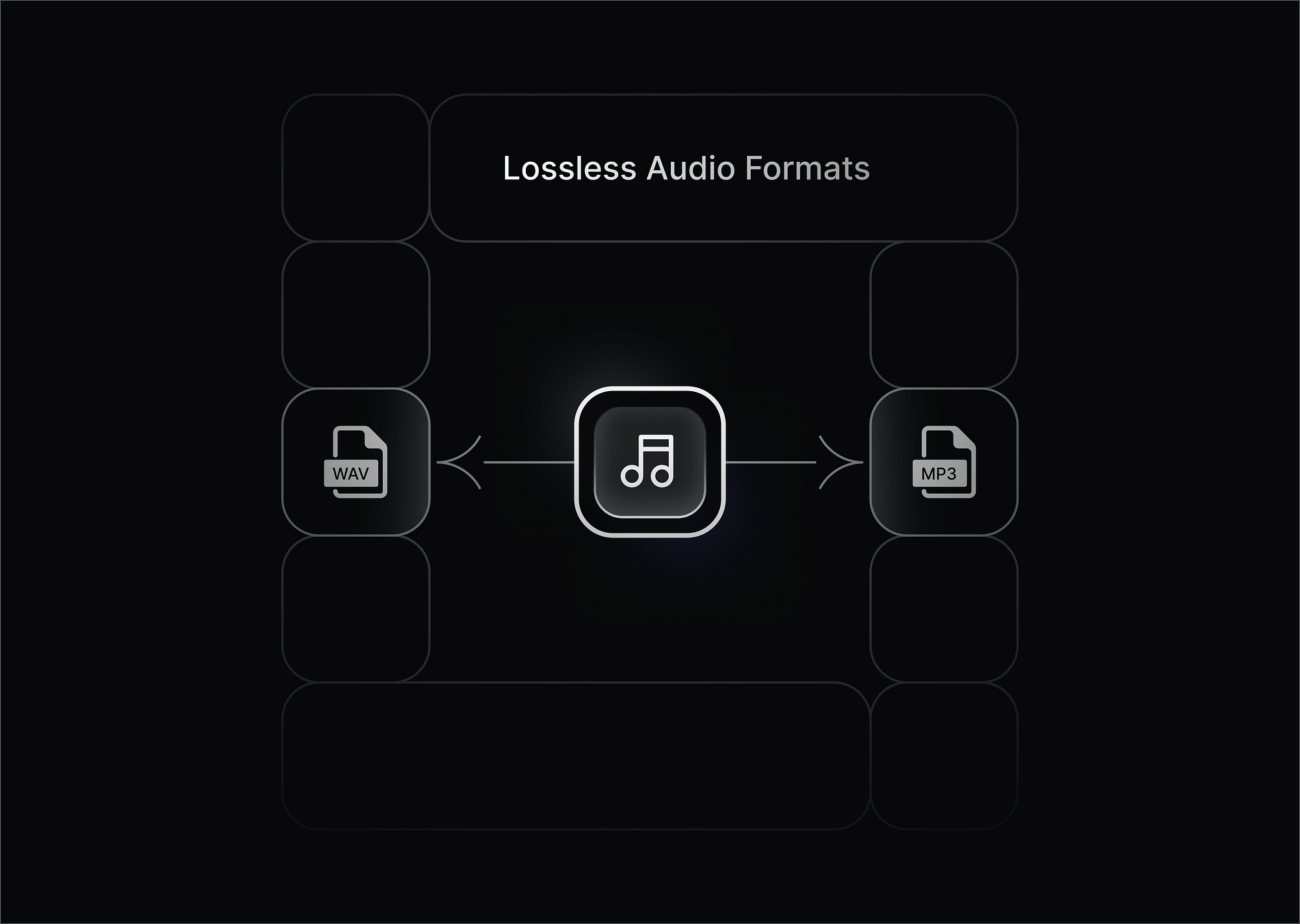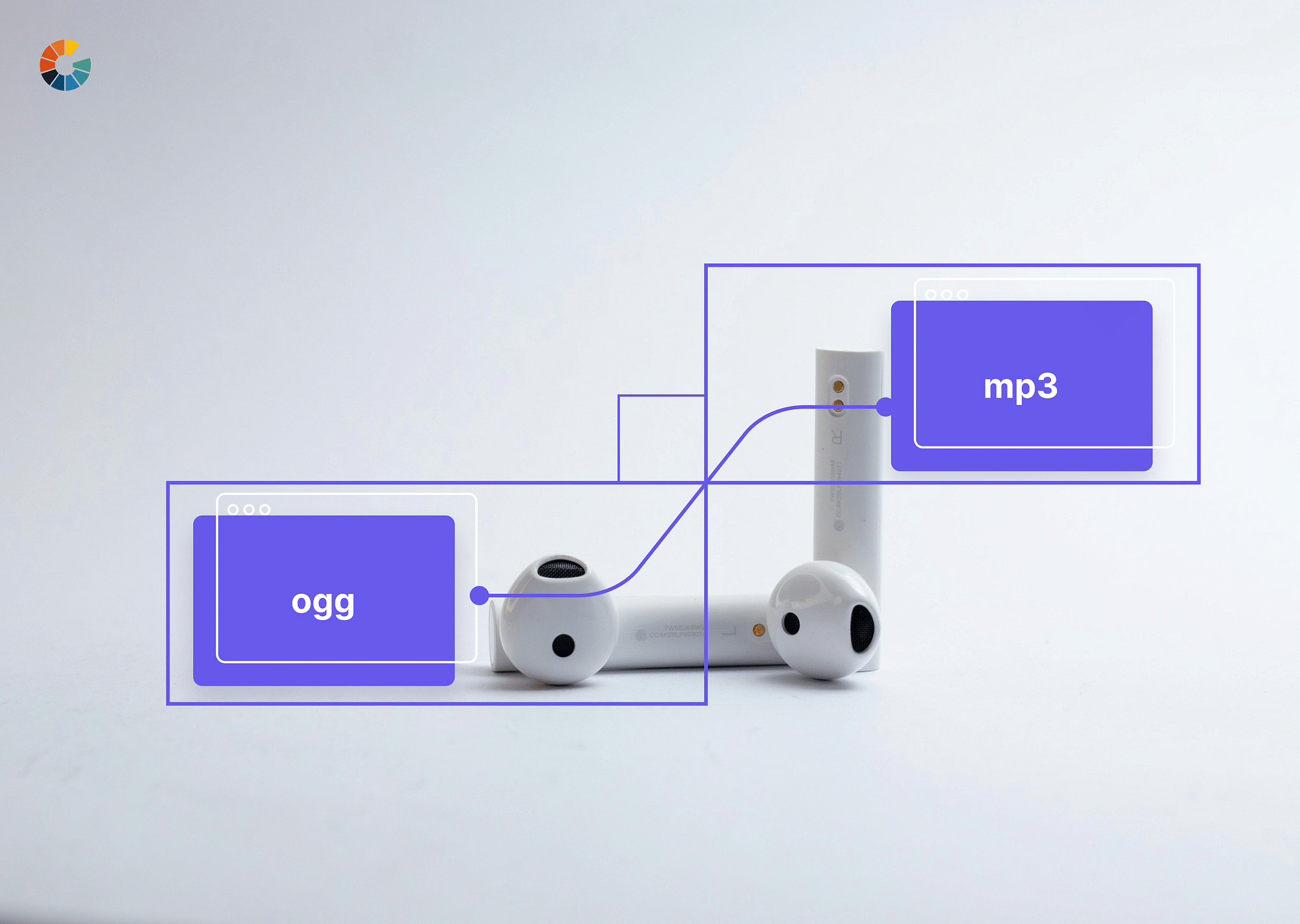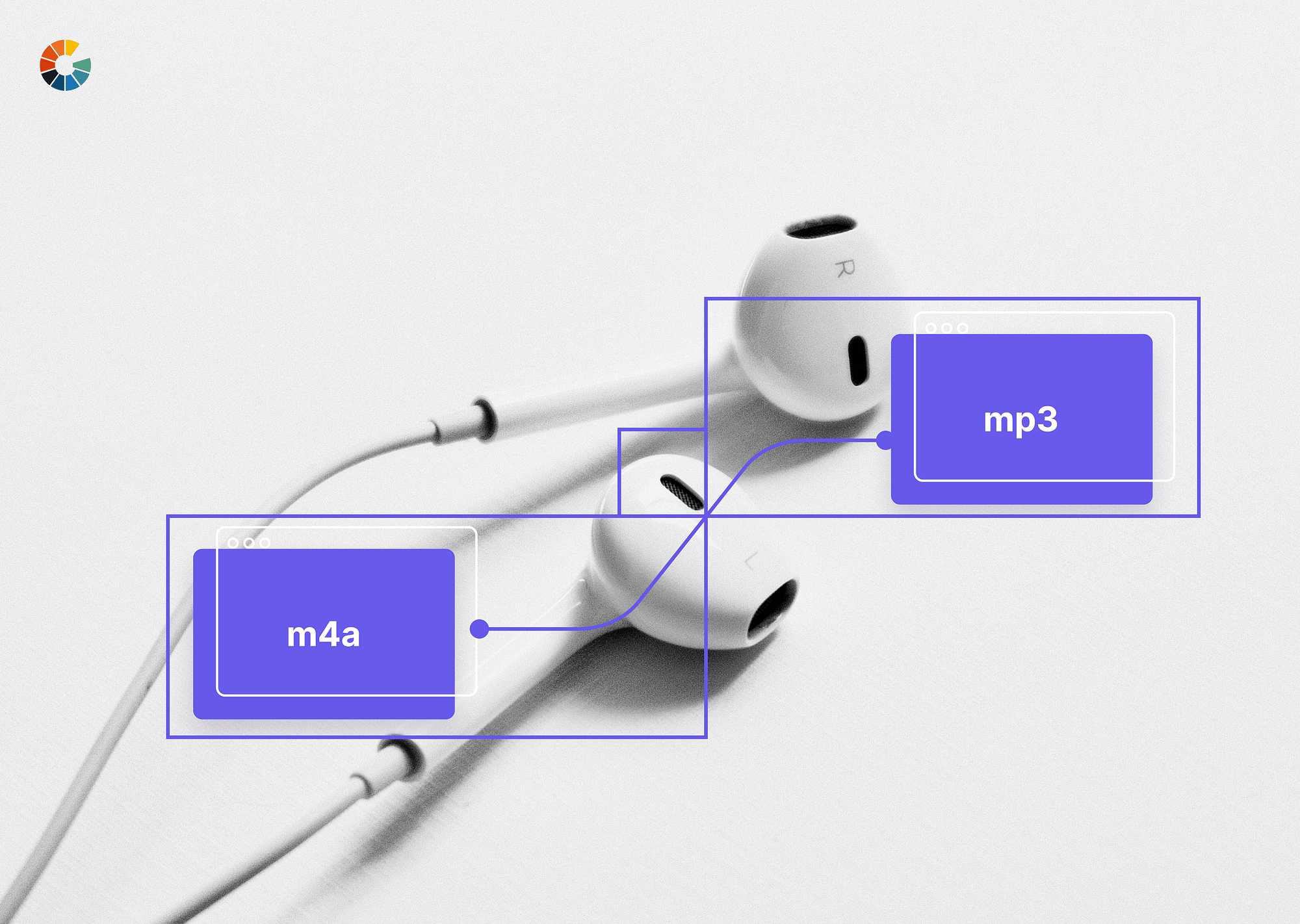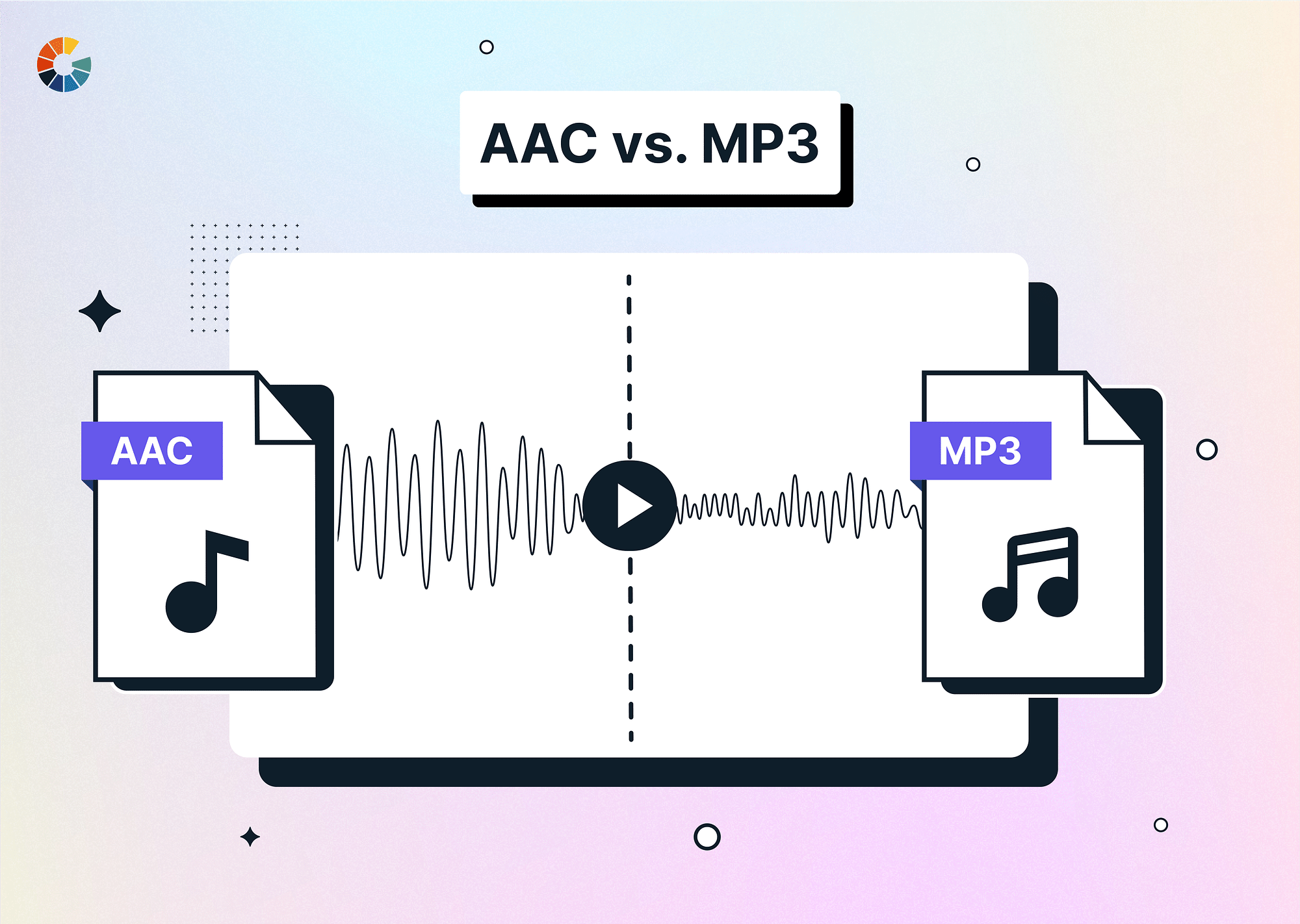Today, more than ever, audio quality is a critical factor that determines the listening experience – primarily because of the sheer variety of audio formats available.
When audio files are stored or transmitted, they undergo compression to reduce file size. However, not all compression methods preserve the original quality of the sound. This is where lossless audio formats come in.
Unlike lossy compression, which removes some data permanently to reduce file size, lossless formats retain all the original audio data, ensuring high-fidelity sound. This article explores what lossless audio is, how it compares to lossy formats, and the best lossless audio formats available.
What are Lossless Audio Formats?
Lossless audio formats are digital file types that compress audio without sacrificing any original data. This means that when a file is decoded, it retains the exact sound quality of the original recording. Lossless compression achieves this by using algorithms that reduce redundancy rather than discarding sound information.
Lossy vs. Lossless Audio Formats
Lossy audio formats, such as MP3 and AAC, achieve smaller file sizes by permanently removing certain sound frequencies that are deemed less perceptible to the human ear. While this helps conserve storage and bandwidth, it leads to a loss in sound quality, especially at lower bitrates.
Lossless audio, on the other hand, ensures that every detail of the original recording remains intact. This is why audiophiles and professionals prefer lossless formats for a more accurate representation of sound.
Lossy vs. Lossless Audio Formats
| Feature | Lossy Audio Formats (MP3, AAC) | Lossless Audio Formats (FLAC, ALAC, WAV) |
| Compression Method | Removes some audio data | Retains all original audio data |
| File Size | Smaller | Larger |
| Sound Quality | Degraded at lower bitrates | Identical to the original |
| Best For | Streaming, casual listening | Audiophiles, professional use |
| Common Formats | MP3, AAC, OGG | FLAC, ALAC, WAV, AIFF |
Uncompressed vs. Compressed Lossless Formats
Lossless audio can be categorized into uncompressed and compressed formats. Uncompressed formats store raw audio data without any reduction in file size, while compressed lossless formats use algorithms to reduce file size without losing audio quality.
Uncompressed vs. Compressed Lossless Formats
| Feature | Uncompressed (WAV, AIFF) | Compressed (FLAC, ALAC, APE) |
| Compression | None | Lossless compression |
| File Size | Very large | Smaller but still high-quality |
| Sound Quality | Identical to original | Identical to original |
| Best For | Studio recording, professional use | Music storage, archiving |
Best Lossless Audio Formats (Top Picks)
Below are the most widely used lossless audio formats, their compatibility, use cases, and pros and cons.
FLAC (Free Lossless Audio Codec)
FLAC (Free Lossless Audio Codec) is a popular lossless audio format that compresses audio without any quality loss. Unlike MP3 or AAC, FLAC retains every detail of the original recording, making it ideal for audiophiles and archival purposes. It's open-source and widely supported across platforms and players. Despite being compressed, FLAC files are larger than lossy formats but much smaller than uncompressed WAV or AIFF.
- Compatibility: Works on most devices, including Windows, Mac, Linux, and Android. However, native support on Apple devices requires additional software.
- Use Cases: Ideal for general music listening, archiving, and lossless streaming services.
- Pros: High-quality compression, open-source, widely supported, retains metadata.
- Cons: Not natively supported by Apple devices, slightly larger file sizes than lossy formats.
- Free or Not: Open-source.
ALAC (Apple Lossless Audio Codec)
ALAC (Apple Lossless Audio Codec) is a lossless audio format developed by Apple that compresses audio without any quality loss. It delivers full-resolution sound, preserving every detail of the original recording. Ideal for Apple ecosystem users, ALAC works seamlessly across iTunes, iOS, and macOS devices. Despite compressing the file size, it retains the clarity and depth of studio-quality audio.
- Compatibility: Best suited for Apple devices (Mac, iPhone, iPad, iTunes), with limited support outside the Apple ecosystem.
- Use Cases: Perfect for Apple users who want high-quality music playback while maintaining full compatibility with their devices.
- Pros: Works seamlessly with Apple devices, retains high quality, supports metadata.
- Cons: Less efficient compression compared to FLAC, limited support on non-Apple platforms.
- Free or Not: Open-source since 2011.
WAV (Waveform Audio File Format)
WAV (Waveform Audio File Format) is a widely used lossless audio format developed by Microsoft and IBM. It stores uncompressed audio, preserving the original sound quality without any data loss. WAV files are ideal for professional audio recording, editing, and archiving. Due to their high fidelity, they are commonly used in studios but come with larger file sizes compared to compressed formats.
- Compatibility: Compatible with almost all devices and professional audio software, including DAWs (Digital Audio Workstations).
- Use Cases: Ideal for professional music production, editing, and recording where audio fidelity is critical.
- Pros: Highest quality audio, universally supported, ideal for professional audio work.
- Cons: Extremely large file sizes, not optimized for storage or streaming.
- Free or Not: Proprietary but widely supported.
AIFF (Audio Interchange File Format)
AIFF (Audio Interchange File Format) is a lossless audio format developed by Apple, known for preserving high audio quality. It stores uncompressed audio data, making it ideal for professional music production and archiving. AIFF files offer CD-quality sound and retain all original audio details. However, they tend to be large in size compared to compressed formats. Widely supported on Apple devices, it's a favorite among macOS users and audio engineers.
- Compatibility: Works well with macOS and professional audio applications such as Logic Pro.
- Use Cases: Best for recording, editing, and professional sound design, particularly within the Apple ecosystem.
- Pros: High-quality audio, uncompressed format, metadata support.
- Cons: Large file sizes, less compression efficiency, primarily Apple-centric.
- Free or Not: Proprietary but widely supported.
APE (Monkey’s Audio)
APE (Monkey’s Audio) is a lossless audio format known for its high compression efficiency without compromising sound quality. It preserves every bit of the original recording, making it ideal for audiophiles and archival storage. APE files are typically smaller than other lossless formats like WAV or FLAC, but may have limited support across devices and platforms. It's best used when storage space and audio fidelity are both top priorities.
- Compatibility: Limited support outside Windows, making it less practical for cross-platform use.
- Use Cases: Best for archiving when file size is a concern but playback compatibility is not a priority.
- Pros: Highly efficient compression, retains all original audio quality, great for storage.
- Cons: Poor device and software compatibility, requires specific software for playback.
- Free or Not: Proprietary but free to use.
Which Lossless Audio Format Should You Use?
Choosing the best lossless audio format depends on your needs:
- For General Music Listening: FLAC or ALAC – These formats offer excellent sound quality while efficiently reducing file sizes. FLAC is ideal for users who want broader compatibility, while ALAC is the best choice for those within the Apple ecosystem.
- For Professional Music Production: WAV or AIFF – These formats are preferred in studios due to their uncompressed nature, ensuring no loss of sound quality during recording, mixing, and mastering.
- For Archiving & Compression: APE – This format provides superior compression rates, making it an excellent option for users who need to store high-fidelity audio while conserving space.
- For Apple Users: ALAC – Since ALAC is optimized for macOS and iOS devices, it is the go-to choice for Apple users who want lossless music without compatibility issues.
Conclusion & Final Thoughts
Lossless audio formats are essential for those who prioritize high-quality sound. Unlike lossy formats, which remove some details to save space, lossless formats preserve every bit of the original audio data. This ensures the best listening experience, whether for casual music enjoyment or professional production.
Among the various formats, FLAC and ALAC stand out as the best choices for consumers, offering efficient compression while maintaining full sound fidelity. WAV and AIFF, on the other hand, are the preferred formats for professionals who require the highest quality audio for recording, editing, and mixing.
Ultimately, selecting the right format depends on individual needs. Whether it’s for personal music enjoyment, professional work, or archival storage, understanding the strengths and limitations of each format can help users make informed decisions that best suit their audio requirements.
FAQs
1. Is lossy or lossless better for audio?
Lossless audio is better for quality, as it retains the full detail of the original recording. However, lossy formats are better for streaming and storage efficiency.
2. Is Spotify lossy or lossless?
Spotify uses lossy compression formats such as Ogg Vorbis, which reduce file size by removing some audio data.
3. Is YouTube Music lossless?
No, YouTube Music streams audio in lossy formats like AAC and Opus, prioritizing bandwidth efficiency over audio fidelity.
4. Does lossless audio really sound better?
Yes, especially on high-quality audio equipment. While casual listeners may not notice a difference, audiophiles and professionals benefit from the retained sound details in lossless formats.