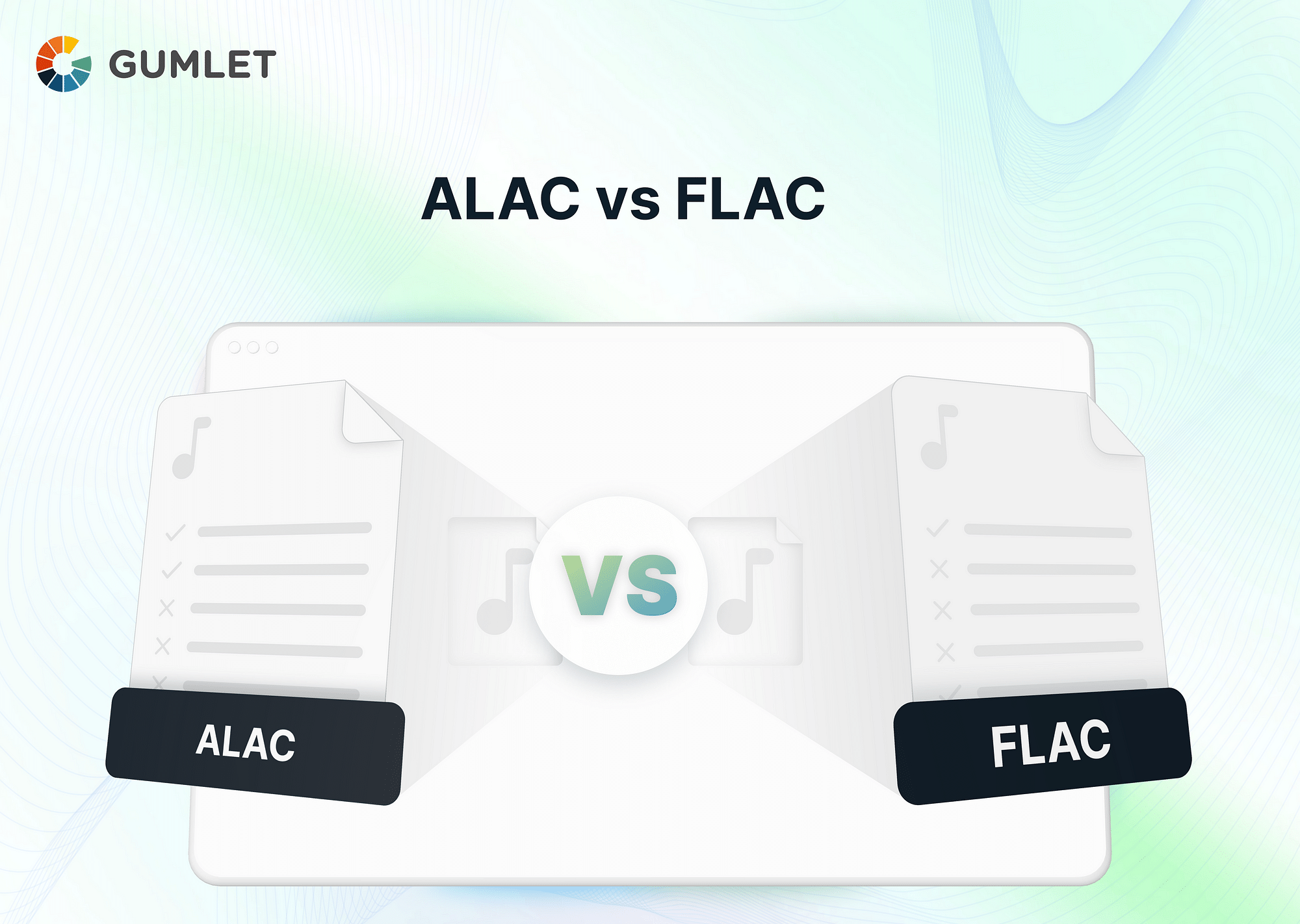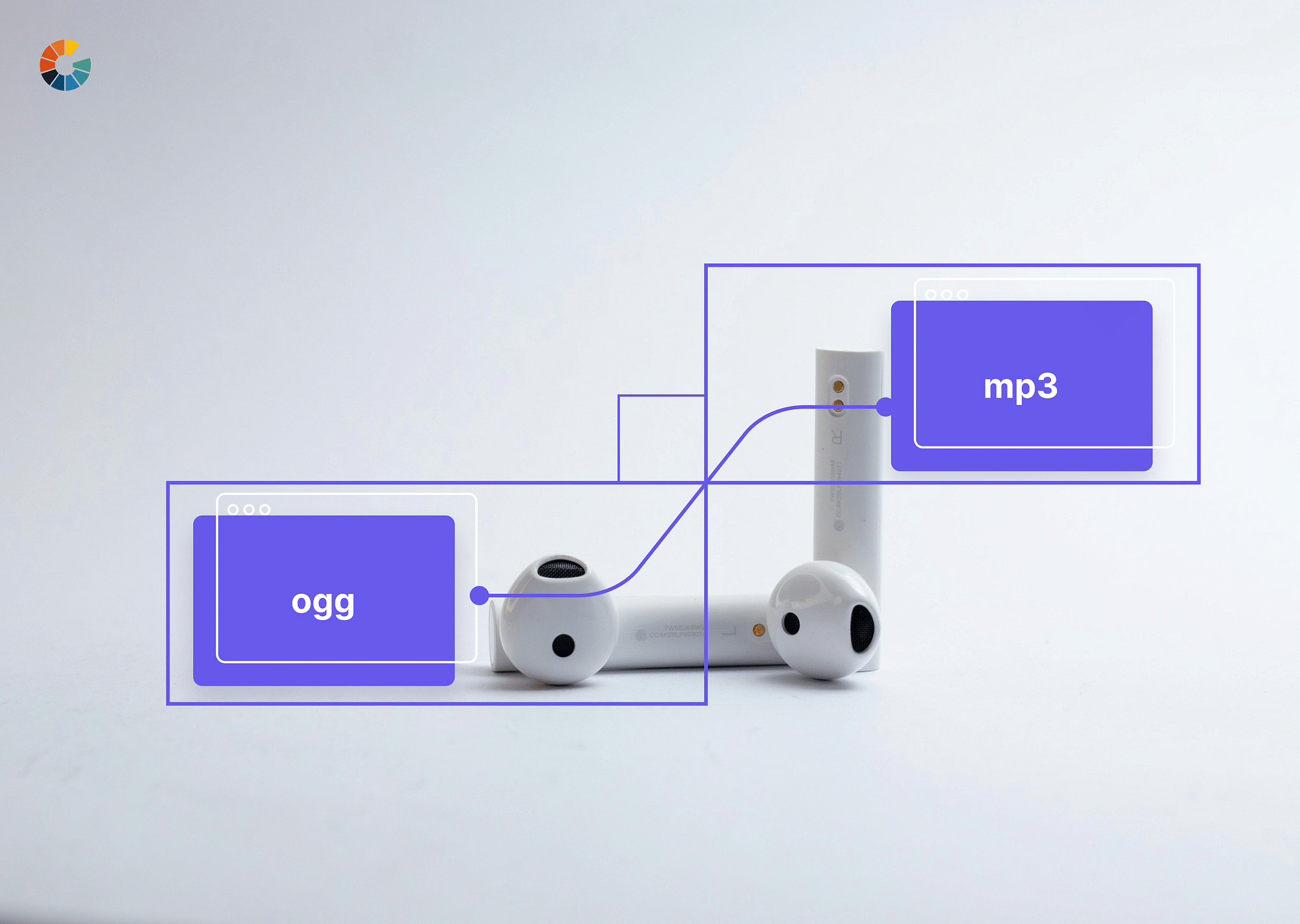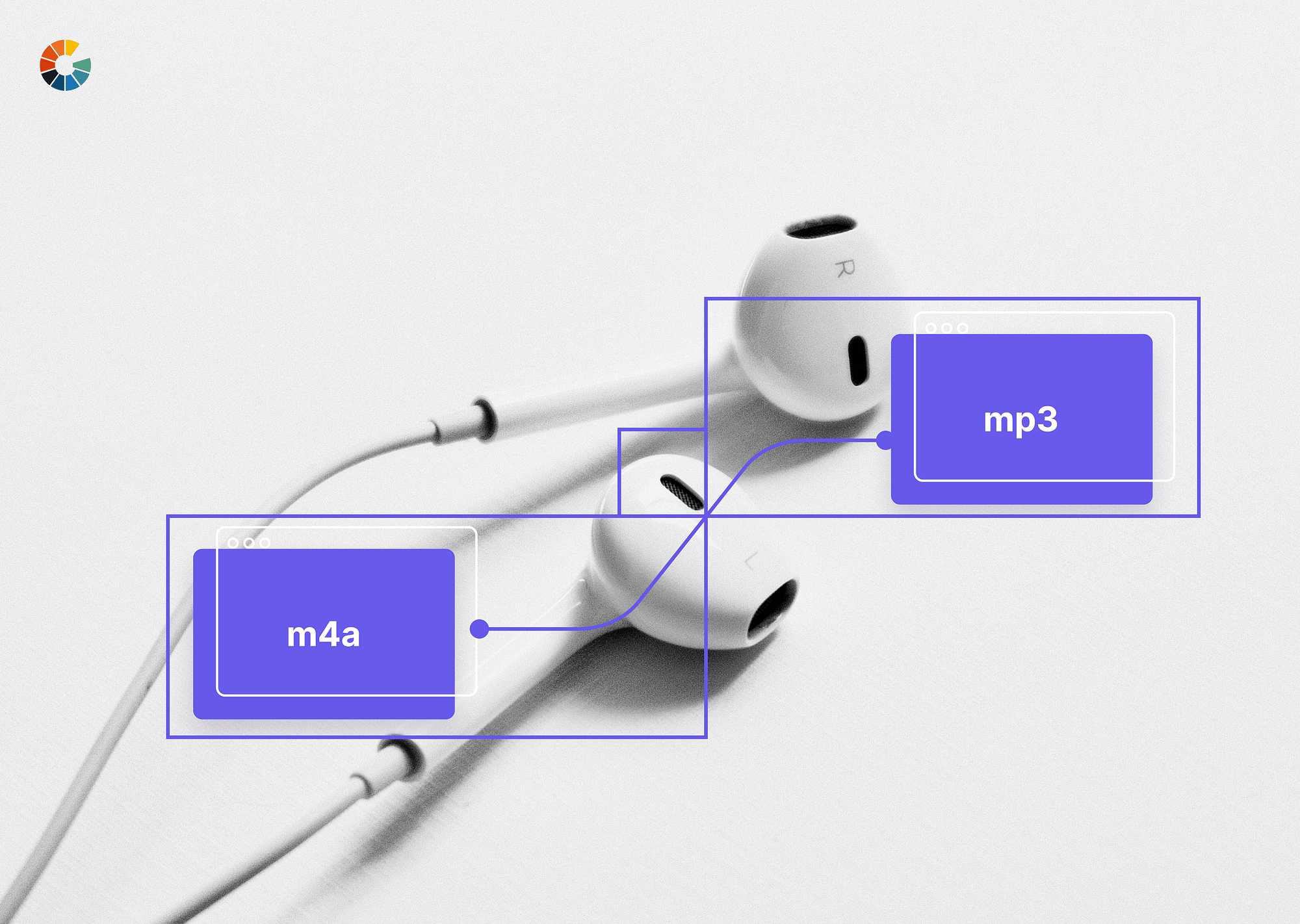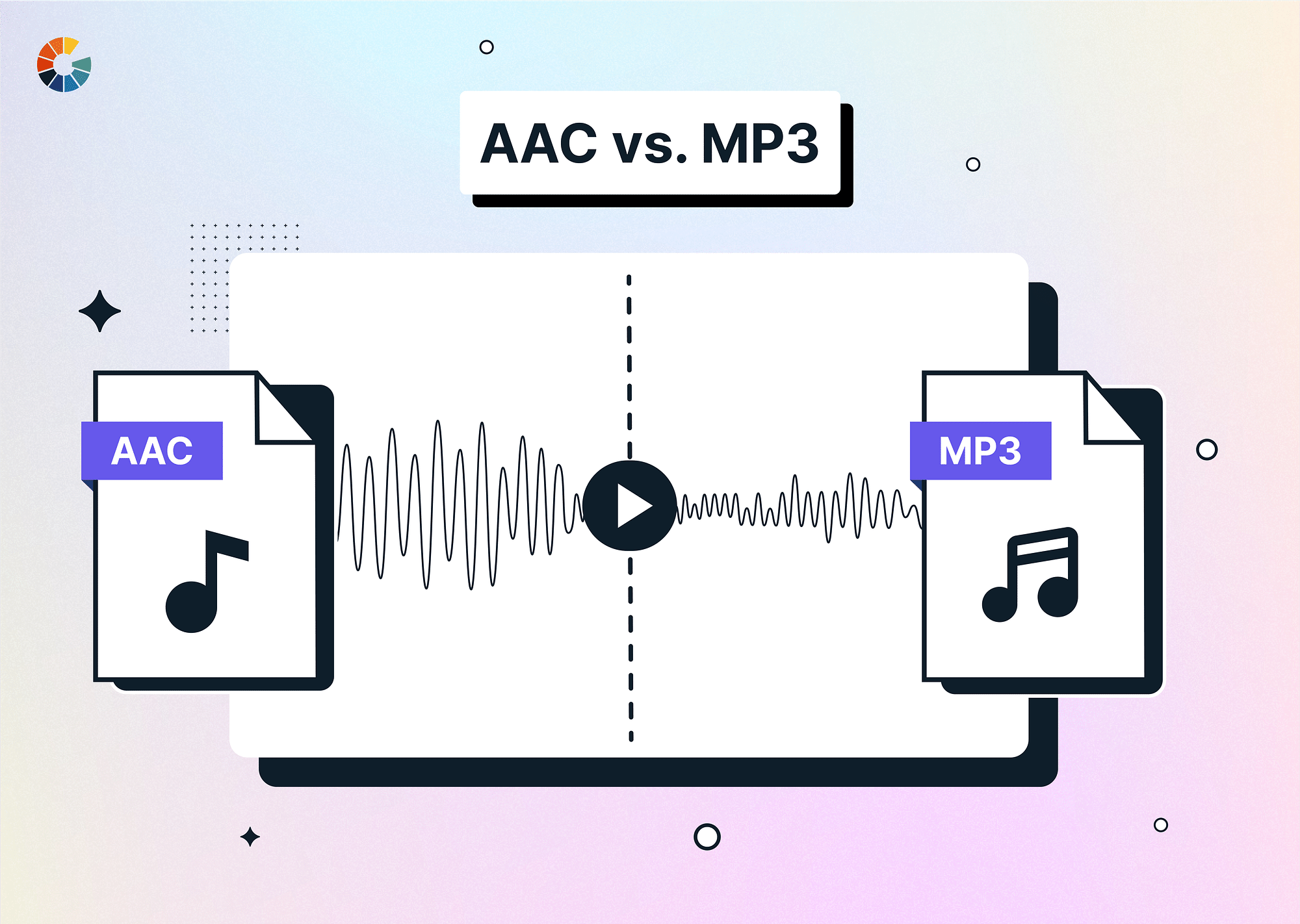When it comes to preserving the highest quality of audio files, lossless formats like ALAC (Apple Lossless Audio Codec) and FLAC (Free Lossless Audio Codec) are the go-to choices for many audio enthusiasts. Both ALAC and FLAC offer the advantage of maintaining the original audio data without losing quality. However, subtle differences between the two may influence your decision. This article will explore the features, pros and cons, differences, and use cases of ALAC and FLAC to help you determine which format best suits your needs.
What is an ALAC File?
ALAC is a lossless audio format developed by Apple. It stands for Apple Lossless Audio Codec. ALAC files are designed to provide bit-for-bit accuracy of the original audio data while reducing the file size compared to uncompressed audio formats like WAV. ALAC files are primarily used in Apple devices and software, including iTunes and iOS devices.
Schedule a Demo with Our Video Expert!
Discover how Gumlet can help you build a cutting-edge video streaming infrastructure.
Pros and Cons
Here are some of the important pros and cons of ALAC files:
Pros:
- ALAC offers excellent sound quality without any loss in audio fidelity.
- It provides seamless integration with Apple devices and software.
Cons:
- Limited compatibility outside of Apple's ecosystem.
- Larger file sizes compared to some other lossless formats.
What is a FLAC File?
FLAC, short for Free Lossless Audio Codec, is another popular lossless audio format. It is an open-source codec widely supported across different platforms and devices. FLAC files offer the same audio quality as the original source while providing better compression than uncompressed formats.
Pros and Cons
Here are some of the important pros and cons of FLAC files:
Pros:
- Wide compatibility across various operating systems and devices.
- Efficient compression, resulting in smaller file sizes compared to ALAC.
Cons:
- Not directly supported by Apple devices and software.
- Slightly lower compression ratio compared to ALAC.
ALAC vs. FLAC: What's the Difference?
| ALAC | FLAC | |
|---|---|---|
| Format | Proprietary (Apple) | Open-source |
| Compatibility | Primarily supported by Apple devices and software. | Supported by various operating systems and devices. |
| Compression Ratio | Slightly larger file sizes than FLAC. | More efficient compression, resulting in smaller file sizes. |
| Sound Quality | Similar sound quality to FLAC. | Similar sound quality to ALAC. |
| Metadata Support | Comprehensive metadata support. | Comprehensive metadata support. |
| Popularity | Popular within the Apple ecosystem. | Widely used and supported across platforms. |
Bit Depth
Both ALAC and FLAC support various bit depths, including 16-bit and 24-bit. The choice of bit depth depends on the source material and the capabilities of your playback equipment. Higher bit depths provide a more dynamic range and can capture subtle nuances in the audio.
Sound Quality
Regarding sound quality, both ALAC and FLAC offer lossless compression, meaning there is no audio degradation. The sound quality is identical to the original source material. Therefore, the two formats have no inherent difference in sound quality.
Compression Ratio and File Size
When it comes to compression, FLAC tends to have a slight advantage over ALAC. FLAC achieves better compression ratios, resulting in smaller file sizes. This can be advantageous if you have limited storage space or need to transfer files over bandwidth-limited networks. However, the difference in file sizes between the two formats is generally not significant.
Sampling Rate
Both ALAC and FLAC support a wide range of sampling rates, including common rates such as 44.1 kHz (CD quality), 48 kHz, and 96 kHz. The choice of sampling rate depends on the specific requirements of your audio material and the capabilities of your playback devices. Higher sampling rates can capture more details and provide a more accurate representation of the original audio.
Compatibility
One of the key factors to consider when choosing between ALAC and FLAC is compatibility. ALAC is primarily supported within the Apple ecosystem, including iTunes, iOS devices, and macOS. If you primarily use Apple devices and software, ALAC is the natural choice for seamless integration. However, outside of the Apple ecosystem, support for ALAC may be limited.
On the other hand, FLAC enjoys wide compatibility across different operating systems, including Windows, Linux, and Android. It is supported by numerous media players, software applications, and devices. This makes FLAC a versatile option for users who require cross-platform compatibility or who prefer to have their audio files accessible on various devices.
ALAC vs. FLAC: Which is Better for You?
The choice between ALAC and FLAC ultimately depends on your specific needs, operating system preferences, and device compatibility. Here are some factors to consider:
- Use Cases: If you primarily use Apple devices and software, ALAC is the natural choice due to its seamless integration and comprehensive support within the Apple ecosystem. On the other hand, if you require cross-platform compatibility or plan to use your audio files on devices that do not support ALAC natively, FLAC is a more suitable option.
- Operating System: Consider the operating system(s) you use frequently. If you primarily use macOS or iOS, ALAC will offer the best compatibility and integration. For Windows, Linux, or Android users, FLAC provides broader support and ensures compatibility across different platforms.
- Device Capability: Check the specifications and capabilities of your playback devices. Some devices may have limitations in terms of the supported audio formats. Ensure that your chosen format is compatible with your devices to guarantee smooth playback.
- Versatility: If you value versatility and want your audio files to be playable on a wide range of devices and software, FLAC is a safer choice due to its broader compatibility. ALAC, on the other hand, is more specialized for the Apple ecosystem.
- Personal Preference: Consider your own preferences in terms of sound quality and file size. Both ALAC and FLAC offer identical sound quality, but FLAC generally provides slightly better compression, resulting in smaller file sizes. If file size is a concern, FLAC might be the preferred option.
How to Convert FLAC to ALAC?
If you have FLAC files that you wish to convert to ALAC, you can do so easily using online conversion tools. One such tool is FreeConvert, which allows you to convert FLAC files to ALAC format without the need for additional software installation.
Here's a step-by-step guide on how to convert FLAC to ALAC using FreeConvert:
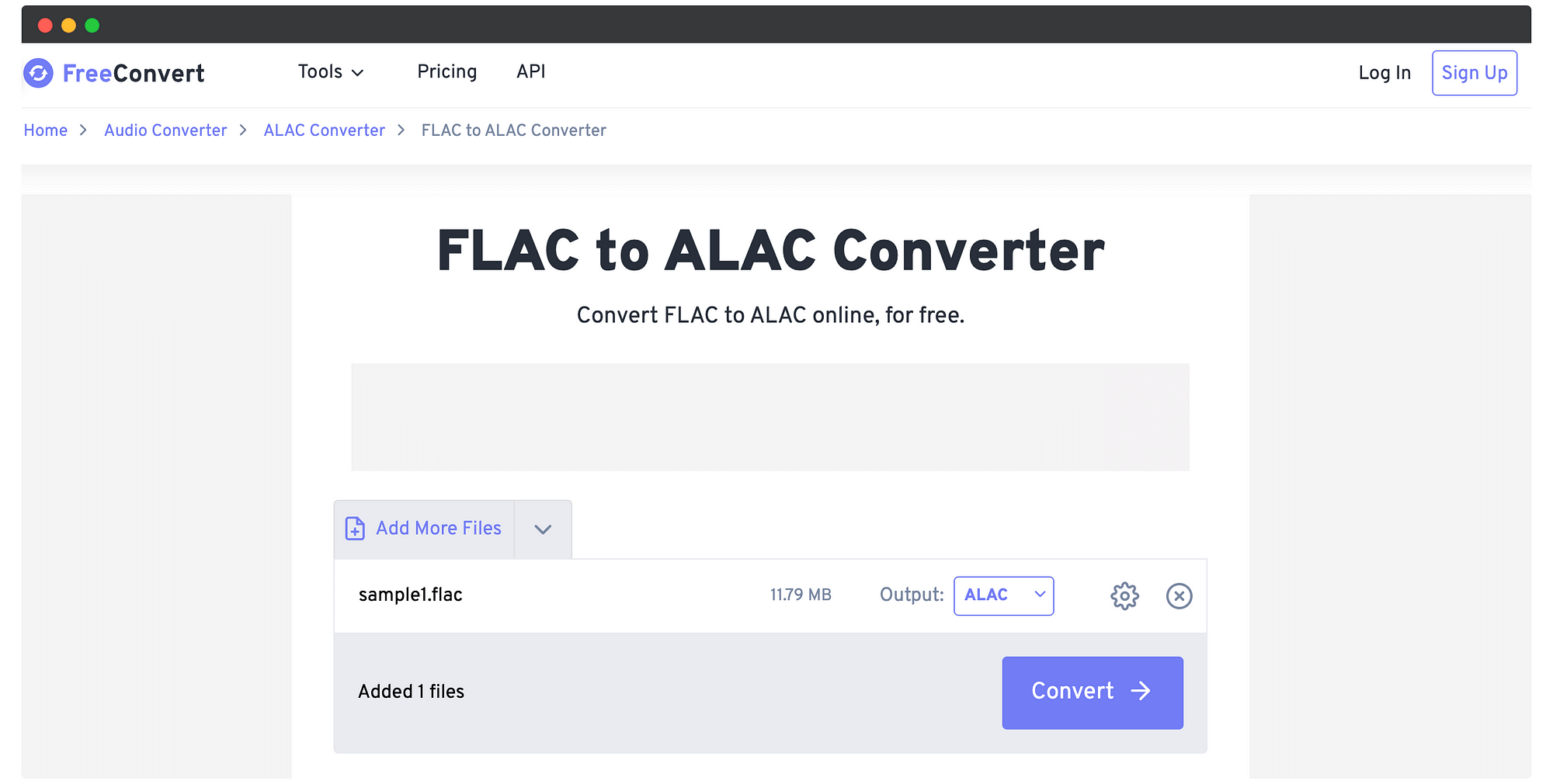
- Visit the FreeConvert website.
- Click on the "Choose Files" button to upload your FLAC file. You can either also upload it from Google Drive, Dropbox, or URL.
- Select the desired output format as ALAC. There are other advanced settings that you can play around with.
- Click on the "Convert" button to start the conversion process.
- Once the conversion is complete, you can download the ALAC file to your computer.
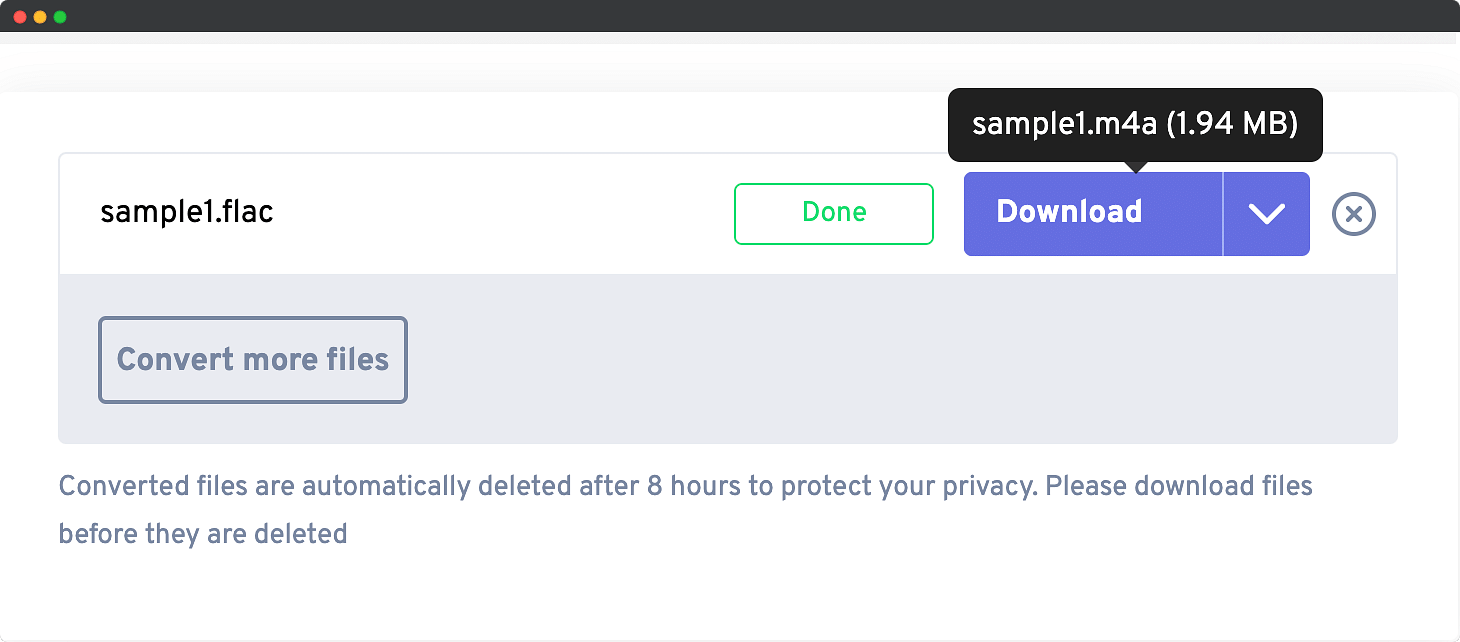
Conclusion
ALAC and FLAC are both excellent choices for preserving the highest quality of audio without any loss in fidelity. While ALAC is specifically designed for Apple devices and software, FLAC offers wider compatibility across different platforms. The decision between ALAC and FLAC depends on your specific needs, including operating system preferences, device compatibility, and desired versatility. By considering these aspects, you can make an informed decision and select the most suitable lossless audio format for your requirements.
FAQs
1. Is FLAC the highest-quality audio?
FLAC is a lossless audio format, which means it preserves the original audio quality without any loss. Therefore, FLAC can be considered one of the highest-quality audio formats available.
2. Does converting FLAC to ALAC reduce quality?
Converting FLAC to ALAC using lossless conversion methods does not reduce the audio quality. The converted ALAC file will retain the same level of quality as the original FLAC file.
3. Is ALAC better than AAC?
ALAC and AAC are both lossless and lossy audio formats, respectively. ALAC provides higher audio quality and bit-for-bit accuracy compared to AAC. However, the choice between the two depends on your specific requirements and compatibility with your devices.
4. Why does Apple use ALAC?
Apple developed ALAC as a lossless audio format specifically for its ecosystem. ALAC offers seamless integration with Apple devices and software, providing users with high-quality audio playback and efficient storage utilization.