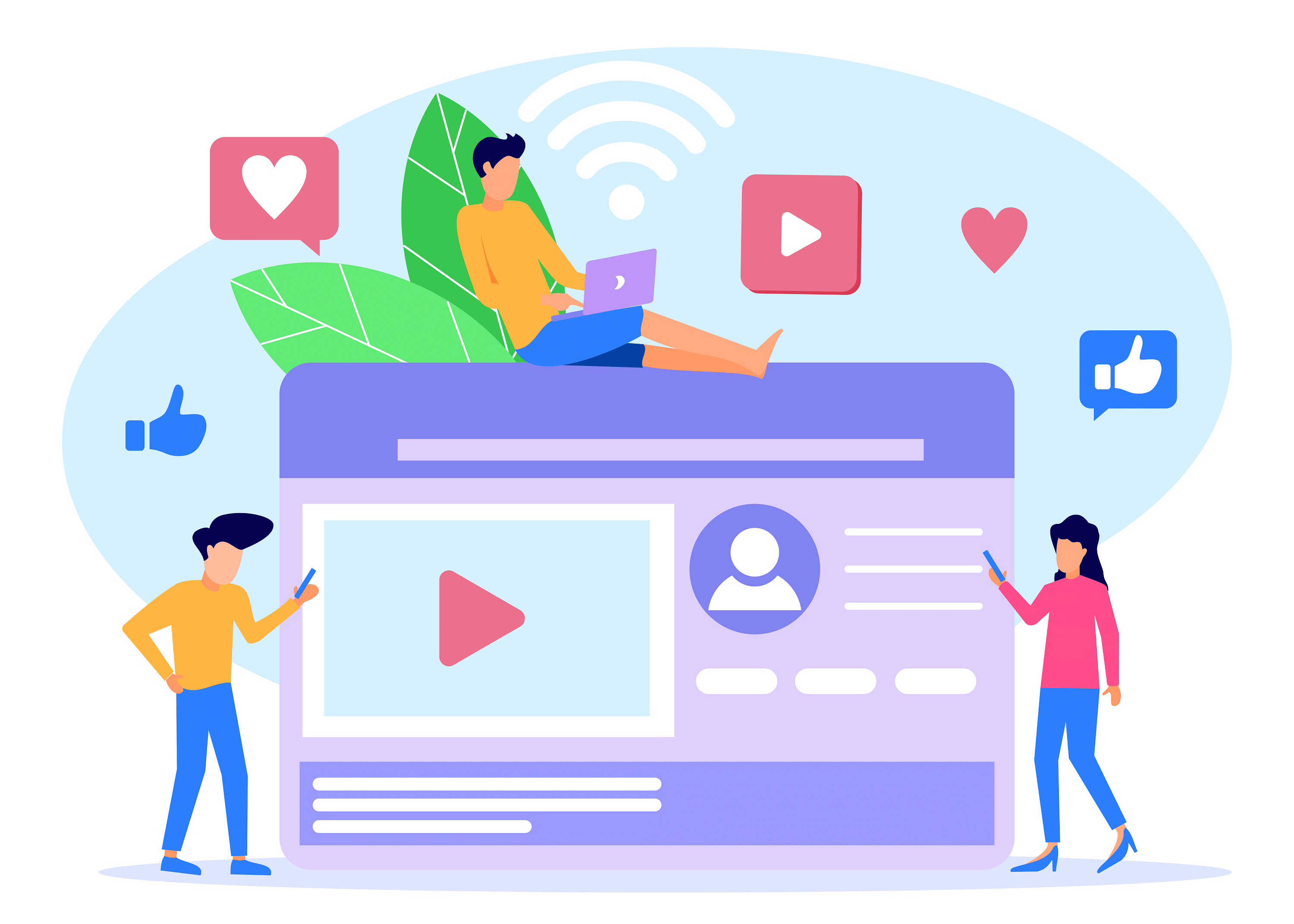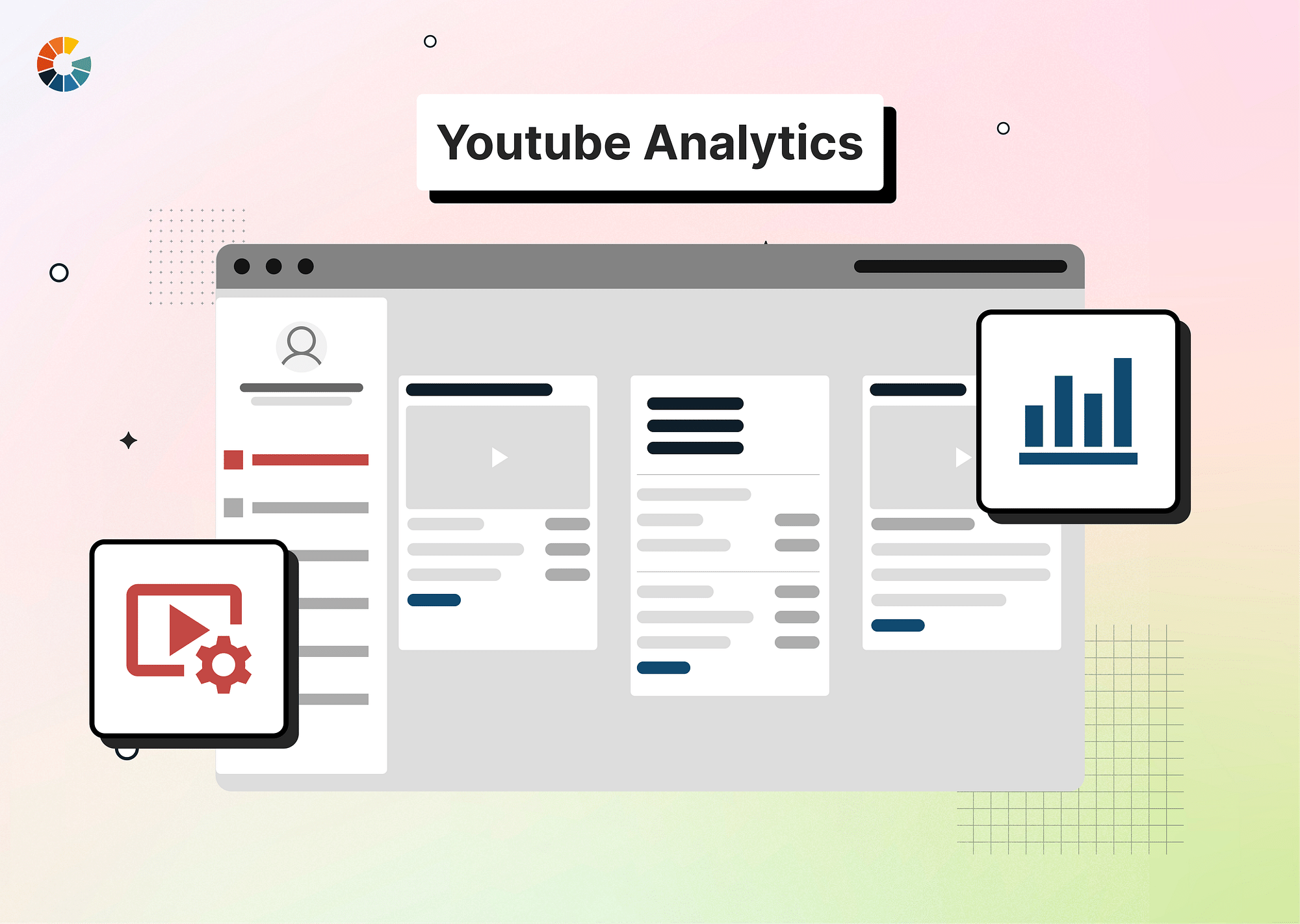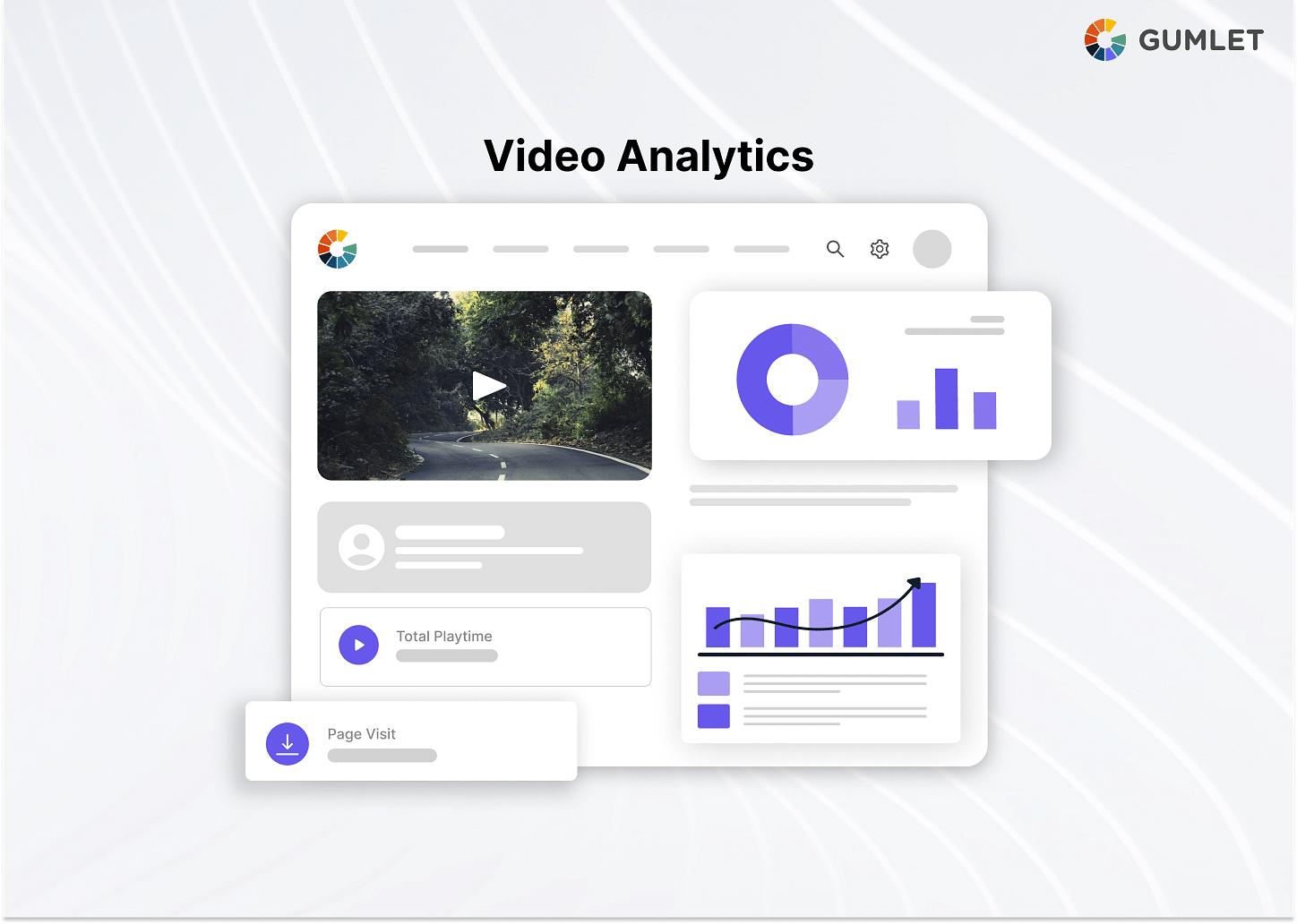Video views sound straightforward enough — a user starts playing your video, and you get a view, right? Well, not always. Different platforms have different methodologies to calculate video views. In fact, even video views on Facebook ads or YouTube ads are counted differently.
As the world pivots to videos, brands recognize the potential of sharing video content on social media platforms to grab more eyeballs. After all, you stand to attract 48% more views by publishing video content on these networks!
If you are a video marketer, you are aware of how significant views are: you can measure the performance of your campaigns, get a deeper insight into your content, and optimize your marketing efforts accordingly.
So, let's understand how different platforms count video views, how they relate to other video metrics, and how you can increase YouTube video views.
What are Video Views?
Video views refer to the number of times a video is played or watched. They are used to measure the performance of your marketing campaigns by giving insight into the number of times a video was played or watched. Video views are one of the many video analytics metrics available to advertisers that help you optimize campaigns to attract maximum plays on your content.
How video views are counted varies based on different platforms' methodologies. For instance, Facebook considers 3 seconds of watch time as a view, whereas Twitter, Snapchat, and LinkedIn acknowledge 2 seconds as a view. YouTube considers 30 seconds of watch time as a standard view. However, if a video lasts less than 30 seconds, YouTube registers the completion of the video as one view.
Importance of Video Views
Very few brands and content creators track video performance and, thus, miss out on the opportunity to publish video content that is likely to attract the most engagement. Here's why video views are an important metric to track:
For Content Creators
- Video views help content creators measure how popular their content is and assess the level of engagement a particular video attracts.
- You can leverage these valuable qualitative insights from engagement data to determine how well people resonate with your content. This way, you can measure marketing effectiveness and gain insights into customer behaviors.
- It also allows them to refine their content offerings to publish more relevant and engaging content for their audience.
- Video views are also an important metric for monetizing content for maximum ROI through ads and sponsorships.
For Online Broadcasters and Publishers
- Video views can be used in conjunction with related video metrics like watch time, retention rate, engagement, unique viewers, viewer duration, etc., to get a comprehensive insight into a user's viewing behavior. This helps measure the success of a broadcast channel.
- With insight into user behavior, they can further optimize their videos for maximum views, gain an edge over their competitors, and also drive conversions with better engagement.
- A higher viewer count can result in increased advertising revenue since advertisers are more willing to place ads on popular videos.
- It can enhance their reach and help in building a loyal audience.
What are Some Video Metrics Related to Video Views?
Here are five video metrics that you ought to track alongside video views:
Video Watch Time
Watch time refers to the total time your audience spends watching your video. It is viewed as a significant metric by YouTube since it ranks videos that record higher watch times at the top of its search results and suggested playlists. YouTube's algorithm perceives a higher watch time as a sign that a video is more engaging than others.
You can access the watch time from YouTube analytics and track which of your videos are recording the most watch time.
Engagement Metrics
Video engagement has a direct impact on potential ad revenue and helps you build an authentic connection with your viewers.
From the video publisher's perspective, engagement refers to the user activity on a particular video. It may be video completion rate, Average view duration, Average watch time, Bounce rate, Subscriber growth, etc. From a user perspective, Engagement refers to the number of shares, likes, dislikes, and comments on your video. It helps you ascertain what kind of content resonates most with target audiences.
Unique Viewers
The unique viewer metric is a helpful way to gauge the reach of a video. It measures how many people have watched a particular video, whereas the total view count merely counts how many times it has been watched. This allows content creators to understand who is actually watching the video and how much impact it is having.
You can also assess your subscriber engagement. For instance, if your unique viewer counts on your video are less than your subscriber count, it indicates that only some of your subscribers are engaged with your channel. You can consequently channel your marketing efforts towards your subscribers, request them to sign up for notifications, and so on.
Average View Duration
Average view duration is the average length of time a user watches a video. It is one of the most important metrics for measuring video effectiveness, indicating how engaged people are with your video.
So, if your video fails at engaging viewers, you will see them bounce off quickly—which will amount to a low average view duration. However, suppose your average view duration is high, and you see that the total watch time also increases simultaneously. In that case, it's a sign that your videos are doing well on YouTube's search and suggestion rankings.
Audience Retention
Audience retention gives insight into the percentage of users who view your video and leave at different times across the video. YouTube pushes high-performing videos in their search results and recommendations—and video creators can leverage this traffic to captivate the audience's attention effectively.
This metric plays a key role in refining your video marketing strategy. You can determine your next video topics by tracking the instances where audiences are most engaged. It will also give you an idea of what topics to avoid by identifying where viewers tend to drop off.
Video services like Gumlet provide a single source of truth for video engagement to help video owners make data-driven decisions and captivate audiences with flawless videos. With granular insight into total views, unique users, playing time, and playback completed, you can leverage experience data to drive audience retention, identify upscaling instances, track engagement, bandwidth wastage, buffering events, and more.
How Does Engagement Impact Video Views?
Engagement has a significant impact on video views because when people like, share, or comment on a video, it increases the video's visibility and can draw more attention to it. When people engage with a video, it can also help boost its ranking on search engine results pages, which can lead to even more people watching it. Additionally, when viewers comment on a video, it encourages others to watch it and gives the video creator valuable feedback on what people think about it. It also helps to create a sense of community around a video, as viewers are more likely to talk about it and share it with their friends.
Engagement can also be critical in helping a video go viral. If a video is engaging, it is more likely to be shared, commented on, and interacted with, which can help to spread it to a broader audience. This can be incredibly helpful for increasing the total number of views on a video, as it can lead to more people discovering and watching it.
For example, suppose a YouTube video attracts a large number of subscribers. In that case, it will increase its visibility on the platform since it will show up on the subscriber's feeds and suggestions, which will in turn increase video engagement.
How to Increase YouTube Video Views?
YouTube is currently the #2 most visited website in the world. Nearly two billion (which amounts to 1/3rd of internet users) visit YouTube monthly.
Understandably, content creators want to gain as many plays as possible on their videos. So, here's discussing some surefire tips and strategies to help you increase YouTube views:
Keyword Research and Optimize to Improve Ranking.
It's important to remember that YouTube is also a search engine; video creators can actively prioritize YouTube SEO to boost impressions and increase views. This can be done by optimizing your video descriptions, channel keywords and descriptions, and video titles to appear on search results and the recommendations panel on the sidebar.
Start with researching the keywords your audience will likely be searching for (you can use Google Keyword Planner) and then create videos matching those keywords. It could be how-to guides, tutorials, entertainment pieces, etc. You will need to conduct in-depth research into your audience's search patterns, their intent, the type of queries they typically have, and so on. Once you have the keywords, plug them into your video metadata, tags, etc. Simply put, when your potential audience enters targeted keywords, your video should appear at the top of search results.
Pro Tip: Create click-worthy titles; that will determine whether or not your potential viewers will click on your video. Your titles should be accurate and clear.
Increase Views with Attractive YouTube Thumbnails
As your audience is skimming through pages looking for videos to watch, an ingenious way to stand out is with attractive thumbnails. A video thumbnail should be precise and must clearly depict the video content. This can be achieved by using a font generator to create catchy fonts that draw viewers' attention. This is not to say you need screaming graphics or high-contrast fonts to attract viewers. Bright lighting, high-quality graphics, and clear massaging can be the reason your video can stand out.
Whatever you do, don't mislead people with click-bait thumbnails! This way, your video will likely record less watch time and have users drop off. In YouTube's eyes, it's a sign that your video doesn't provide value.
Add YouTube Cards and End Screens to Your Videos
There are multiple points across a video that different sections of your audience will bounce. Some might leave within a few seconds, and others might drop off halfway, and so on. In any case, they are likely to ditch your video for another video. You don't want that, do you?
But there's a way to keep them on your channel — YouTube cards. All you have to do is go ahead and add a card at a specific point in your video, preferably where your viewers tend to drop off. For instance, if you see a dip in retention at, say, 5:37, include a card to a relevant video you've published. If they are going to ditch your video, it might be for one of the other videos on your channel, right?
Pro Tip: Using your end screen to promote your other videos or playlists is a great tactic.
Importance of 'Watch Time' and Consistency
Keeping your audience engaged is the surest way to get your videos to rank. The watch time metrics accurately depict how engaged viewers are—which is also the top factor driving ranking on YouTube. You can drive engagement drastically by being consistent with your videos—both in terms of the quality of content and when you publish your videos.
You can increase your views significantly by publishing at the right time. After all, YouTube sends out notifications to certain subscribers whenever you upload a new video. You can also track metrics like concurrent users to determine the peak hours your audience is active.
Pro Tip: You can schedule your videos to manage better when they are published. The good news is that scheduling does not affect video views.
Make Sure Video Embedding Is Enabled
Video embedding can increase video views, allowing your video to be seen and shared on other websites and platforms. This can increase exposure and help reach larger audiences.
Make sure the video service you use supports video embedding. You can leverage social media platforms like Twitter or Facebook to promote your channel by embedding videos directly into your posts.
Analyze Your YouTube Metrics
To analyze your YouTube video metrics, you should look into the number of likes and dislikes, the viewer retention rate, the subscriber count, and how much engagement you get. It gives you insight into how many views you are getting, how many comments you are receiving, how many shares the video is getting, and which areas of the world are watching your videos.
By analyzing YouTube video metrics, you can identify
- which topics are your viewers engaging with the most
- which countries or regions are performing better
- which viewers are most likely to watch your videos and convert into subscribers, or
- whether there is a certain type of content that your viewers respond to better
This helps you adjust your video's titles, descriptions, thumbnails, and tags to improve visibility and reach a larger audience.
Try YouTube Shorts to Increase Views
You can use YouTube Shorts to increase views by creating engaging content, optimizing your titles, descriptions, and tags, and including a call to action in your video. You should also pay close attention to the trends and topics popular on YouTube Shorts so that you can create content that is more likely to attract viewers.
Additionally, you can use cross-promotion and collaborate with other influencers to help boost your reach.
Tracking YouTube Video Views
To track views and other video analytics on YouTube, head over to YouTube Analytics. Under the Audience tab, you will find comprehensive data on who's viewing your videos, what demographics they belong to, if there are returning viewers & new viewers, how many are unique viewers, and so on.
YouTube's viewer count methodology is pretty straightforward—
- Every time a user initiates playback and proceeds to watch the video for 30 seconds or more, it will count as a view.
- If they watch it more than once, it will still add to the total view count. But don't get any wrong ideas. Youtube can detect any spamming practices. So, repeatedly refreshing a YouTube video will not give it any additional views.
- Views on embedded videos or those shared on other social networks also count as views.
- YouTube also counts views on live videos.
- Beyond this, even if the video owner plays and watches their own video, it will be added to the total view count.
You can track views on videos, shorts, and live videos under their separate tabs. Or, you can track them all together under the "All" tab.
Conclusion
A huge part of creating content that attracts maximum play is by ensuring your videos engage and hold your audience's attention. Doing so demands that marketers dive into video metrics and hone their marketing strategies by ascertaining video performance.
A good place to start is with a robust video hosting service that offers powerful video analytics. Gumlet can help you here. You can glean granular insights on your video, iterate different strategies, and determine what's working for your audience and what's not!
FAQs
- Does looping a video increase views?
No, looping a video is unlikely to increase views, especially from the same device or account. However, YouTube acknowledges that its users will watch a video multiple times and share it with their circle. So, if the replays appear natural (i.e., if you replay it once—complete video or up to 30 seconds), it will add up to the total count.
2. What is the difference between video views and impressions?
Impressions indicate how many people a published video was shown to. Users could view it from a list of suggested videos or appear in their News Feed. Views indicate how many times a video was started or watched.
Impressions help advertisers determine if their messaging has the potential to boost reach. Views, on the other hand, give insight into user engagement.
3. Do private video views count on YouTube?
No, private, unlisted, and even deleted videos do not count as far as views, watch time, and watch hours are concerned. So, keep in mind that your marketing efforts are focused on videos that are public.
4. What percentage of video views on YouTube come from mobile?
Nearly 70% of YouTube views originate from mobile phones. The platform witnesses over 1 billion hours of watch time every day. Users on YouTube view at least 10 more videos before leaving the platform.