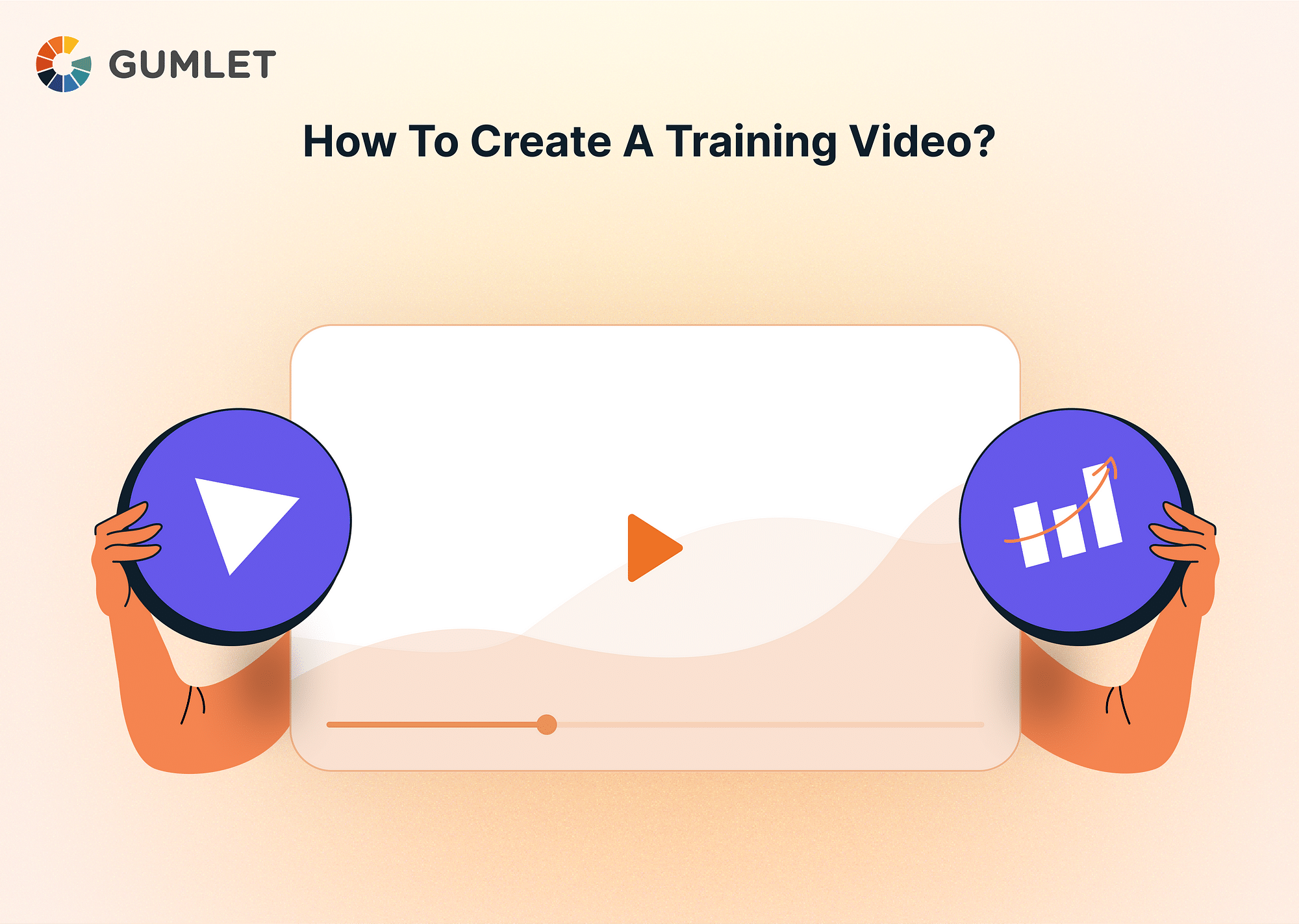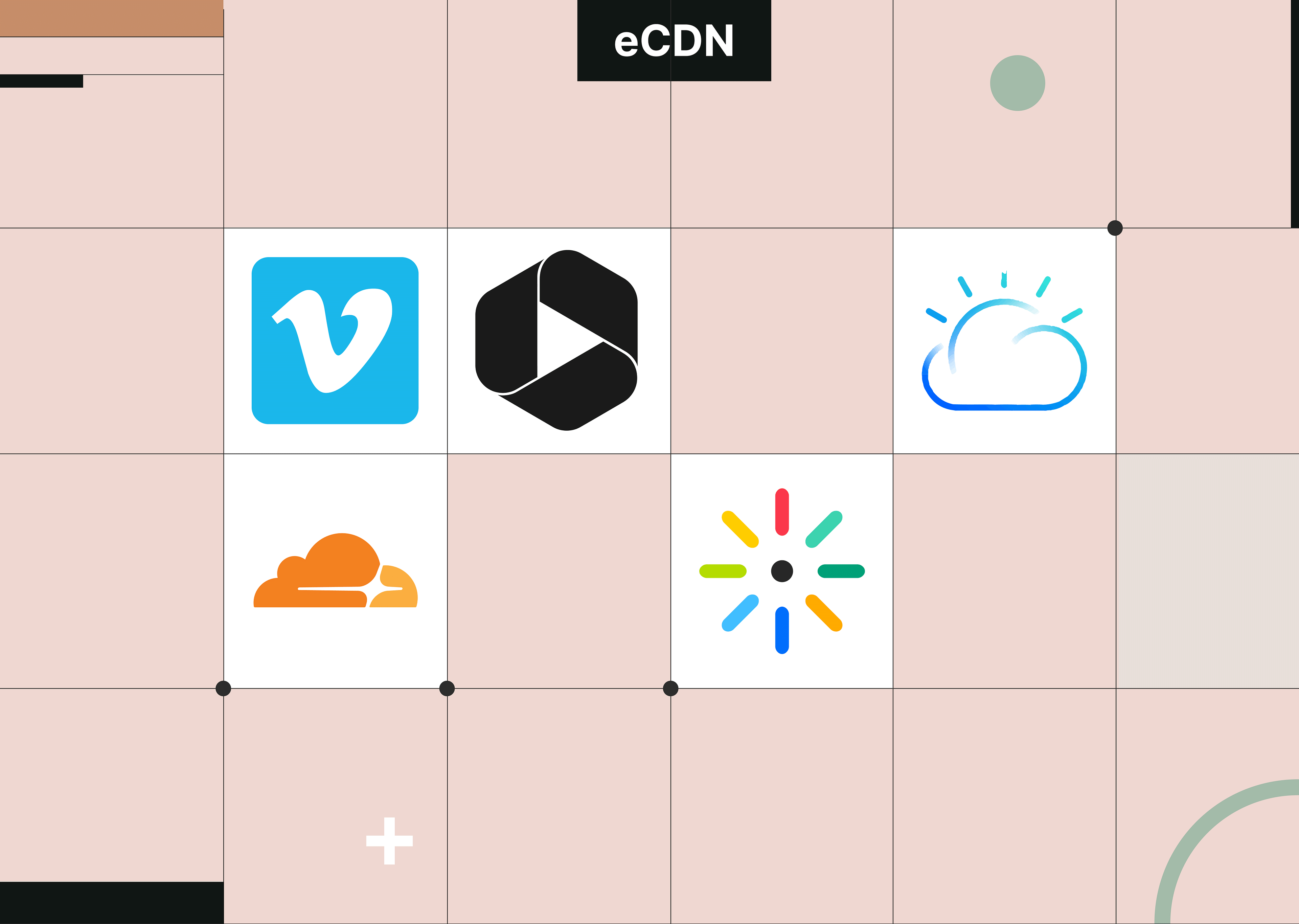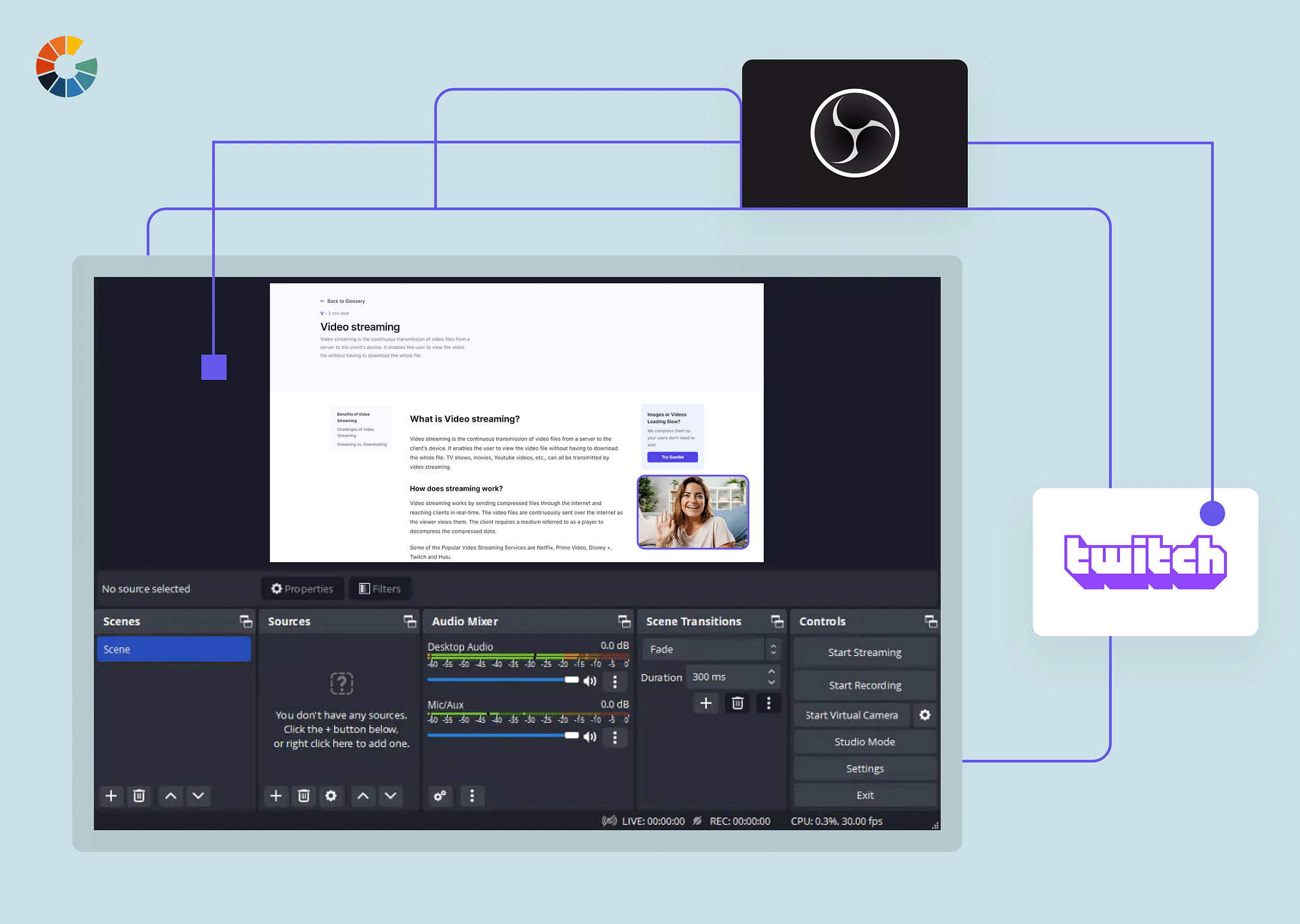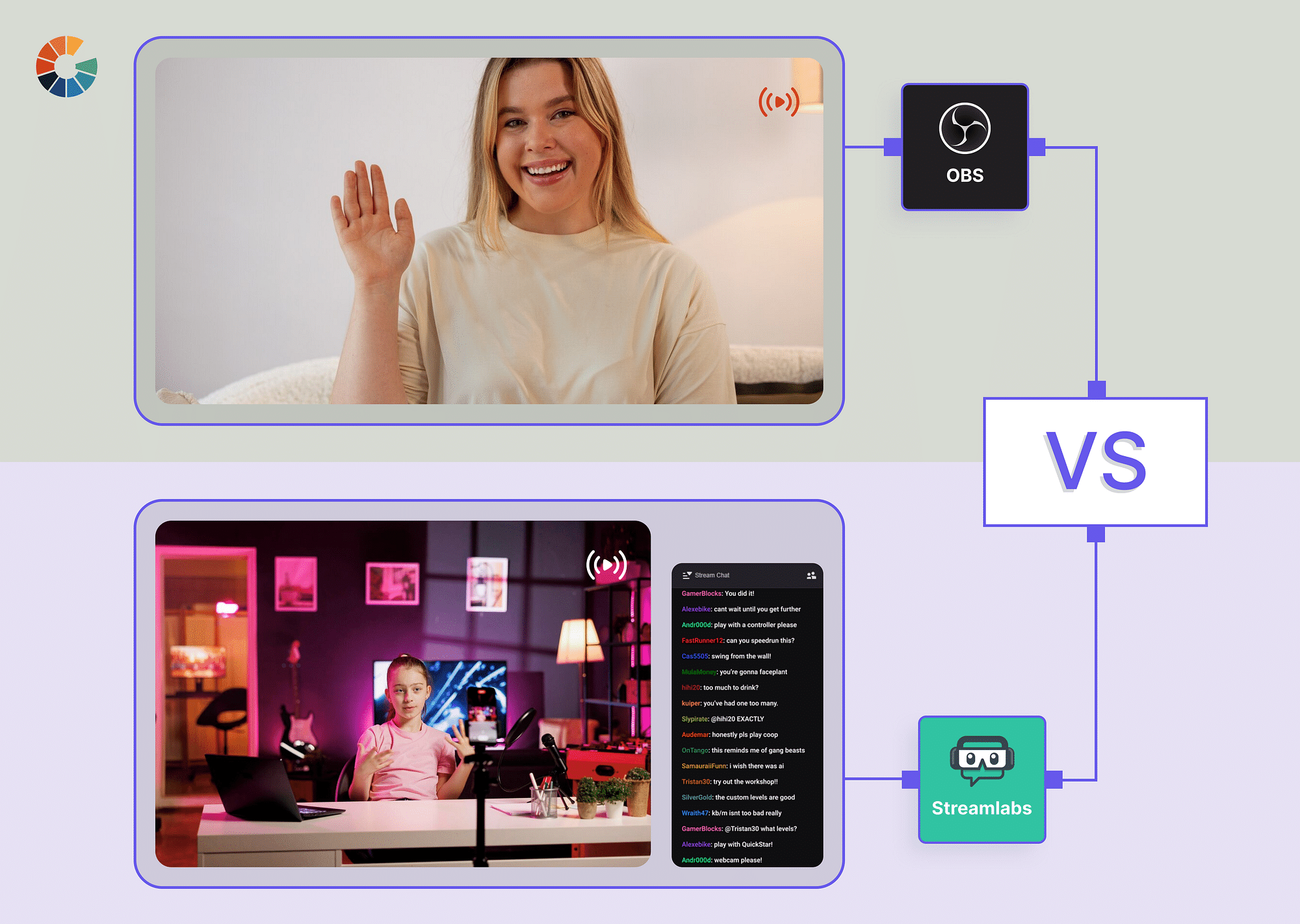Benefits of Well-Made Training Videos
For many years, companies have harnessed the power of videos to enhance their employees' skills by conveying intricate information dynamically. A recent survey reveals that approximately 42% of companies incorporating visual aids into their training programs experience a boost in revenue.
On the opposite end of the spectrum, these training/tutorial modules educate consumers about specific products or services. The dual utility of training videos positions them as potent tools for driving progress.
In short, training videos are beneficial because they:
- Improve learning comprehension and retention through visual aids.
- Demonstrate complex processes and information effectively.
- Provide a flexible, self-paced learning environment.
- Standardize training procedures throughout the organization.
- Cut down the costs of in-person training programs.
Schedule a Demo with Our Video Expert!
Discover how Gumlet can help you build a cutting-edge video streaming infrastructure.
How to Make or Create Training Video?
A training video is a visual educational resource designed to convey information easily or teach specific skills. It uses a mix of audio narration, visual demonstrations, interactive elements, and instructions to enhance the learning experience.
To create training videos, one must also consider them assets that provide valuable returns. By upskilling employees, these tutorials can drive sales. By educating customers, they will do the same.
So, making training videos as if they are an investment in the company’s future is essential. Here’s how you can do it:
Understand Your Audience and Goals
Identify the primary viewers of the training video and define clear objectives. Tailor content according to their requirements and skill level. Prepare demographical data of your target audience, like age, background, job, roles, and familiarity with the subject matter. Ask the important questions - are beginners looking to seek foundational knowledge or experienced professionals looking for advanced information?
After that, try to understand your audience's challenges and pain points. What obstacles do they need to overcome? Getting this information can help you keep your content concise and to the point. Finally, outline the learning objectives and tailor the video accordingly.
Craft a Compelling Script
When you make training videos, ensure that you add some structure to them. For proper structuring, start with an engaging introduction. The main content should be outlined logically, covering all the key points end-to-end. Finish the video with a strong call to action to get maximum engagement.
Add some storytelling elements to connect emotionally or intellectually with viewers. For example, give real-world examples of the applications of the techniques being taught in the module. With a well-structured script, you can stay on track and enhance viewer focus and engagement.
Visual Elements and Design
Now, you’re on to the product stage. At this juncture, you would need to focus on the non-textual part of the presentation. The information that you add will be invaluable. But you cannot ignore all the empty spaces around it. You need to create a visually attractive video to keep the viewers interested and hold their attention.
Include appealing slides, graphics, and animations. Make sure that the modules have visual aids to explain the most complex topics. Finally, make sure that the video is presented in a manner that aligns with the color scheme as well as the branding of the company.
Demonstrate Value and Solve Problems
Address the common challenges that your audience faces routinely. You can also add some storytelling techniques in this part by setting up made-up scenarios to demonstrate how those problems apply in the practical world.
Based on these problems, provide your practical solutions. You can also use real-life scenarios or case studies to show how the solution can be applied in the context of that specific problem.
Engage with Interactive Content
You can elevate the performance of your training video by adding interactive elements. You can include features like quizzes, scenario paths, data inputs, and demonstrations to keep the viewers on the edge of their seats while also increasing their knowledge retention.
Including a short pop quiz after covering each topic can be an effective team-building exercise. In the context of consumerism, adding a questionnaire can help customers identify their pain points themselves to get a more personalized solution.
Applications and training video software like Vyond and Vizia allow you to add interactive elements to your videos.
Build Trust and Credibility
To make your training tutorials sell, you need first to make them believable. How do we do that? The best way is to make your content appear more authoritative and transparent. People aren’t going to believe what you preach until you give them a reason to. Ensure that your videos are narrated or hosted by experts and professionals.
Also, prepare a backup plan for addressing queries or objections to any specific content you give. When citing a survey or a statistic, ensure you have all the sources ready in case of any counterarguments.
Craft a Strong Call-to-Action
End the video with a well-crafted call-to-action button. It should guide viewers and prospects on what to do after the tutorial has ended.
With that CTA, you can either redirect the viewers to a website, subscribe to the company’s newsletter, test out what they have learned, or even purchase the product/service on which the educational video was about.
Video Production and Editing
With that, you’re entering the post-production and editing phase. While recording, always ensure you use the highest-quality microphones available. To generate professionalism and make your videos appear more authoritative, ensure they are recorded in the highest resolution and quality.
Spare no expense when it comes to video editing. Make sure that the text overlays are crisp and visible. Hire actual artists to figure out the color schemes. The text should stand out and be easily readable while immersing within the surrounding brand colors to appear more attractive.
Slide transitions and other graphical overlays should be on point. Without good editing, the entire tutorial would be a waste as it will take the viewer’s focus away from the main content.
Measure Success and Iteration
Production and publishing aren’t where your job ends. To make sure that your returns remain optimized, make sure that you conduct regular tests to determine the success and feasibility of your training video.
Many standard KPIs and metrics can be evaluated to see if the video performs as expected. Some of them are:
- View Count
- Video Completion Rate
- Engagement Rate
- Click-Through Rate (CTR)
- Conversion Rate
- Average View Duration
- Social Shares
- Feedback & Comments
Metrics like video completion rate, engagement rate, conversion rate, and comments are especially useful in the context of training videos. They will measure the possible monetary yields of the training video and also shed light on whether it can successfully serve its intended purpose. To delve deeper, you can get help from any comprehensive video platform to get deep analytics.
Gumlet is an effective tool for measuring the performance of a video based on surface-level as well as complex metrics. You can get a trial run to see how your training video will perform on the internet.
Best Training Video Software/Platforms
Here is a list of the best training video software and tools that you can use to create your own modules effectively:
Interactive Training Video Software
- H5P (Free): H5P is a great platform for creating training videos with interactive elements. It is completely free to use and has a relatively simpler interface for beginners.
- Articulate Storyline (Paid): Articulate Storyline is an advanced tool for creating interactive videos with more complex features like branching scenarios and data inputs.
Screencast & Screen Capture Software
- OBS Studio (Free): OBS is an open-source platform meant for screencasting and streaming different types of videos. It is available on all major operating systems and has relatively simple features.
- Camtasia: Camtasia is a premium software suite that is designed for creating top-of-the-line video tutorials using Screencast or Microsoft PowerPoint plugins.
Animated Training Video Software
- Powtoon (Free/Paid): Powtoon is a professional tool designed for creating animated presentations and informational videos. It comes in both paid and free versions.
- Vyond (Paid): Vyond is a comprehensive video creation and editing tool that allows users to create training videos with animations and other customization options.
Video Editing/Compression Software
- DaVinci Resolve (Free/Paid): Coming in both free and paid alternatives, DaVinci Resolve is a comprehensive tool for video editing and color correction. It is also able to compress videos effectively.
- Adobe Premiere Pro (Paid): Adobe Premiere Pro is a professional video editing tool that comes with a wide range of features.
Video Hosting Platform
- YouTube (Free/Paid): YouTube is the most widely used platform for hosting and sharing content.
- Gumlet (Free/Paid): Gumlet has a relatively large user base and offers more control over video analytics and customization options.
AI Video Creation Tools
- Lumen5 (Free/Paid): Lumen5 uses Artificial Intelligence to turn textual prompts into engaging and interesting video content.
- Magisto (Free/Paid): Magisto also uses AI-driven editing techniques to create videos based on user intent.
Best LMS Software
- Moodle (Free): Moodle is an open-source software or a learning management system meant for creating and delivering comprehensive courses.
- Canvas (Paid): Canvas is a professional tool with a highly user-friendly course creation and management interface.
Conclusion
Training videos offer an exceptional solution to numerous challenges in today's competitive digital landscape. These videos are not only effective for upskilling and educating customers, but they also possess the potential to boost sales and generate increased revenue.
Frequently Asked Questions (FAQs)
1. What are some of the best training video examples?
The most common and popular areas where training videos are used include software tutorials, product demonstrations, onboarding guides, and compliance training videos.
2. What is the best way to record a training video?
The best way to record a training video is either through screen recording software with clear audio and visuals or using a high-performance camera with outstanding microphones.
3. What is a good length for a training video?
Bite-sized content is the way to go, even in the case of training modules. Aim to keep the length between 5 to 15 minutes for each topic.
4. What should be included in a training video?
All training videos should include key pointers, step-by-step instructions, appealing visuals, interactive features, and CTAs at the end.