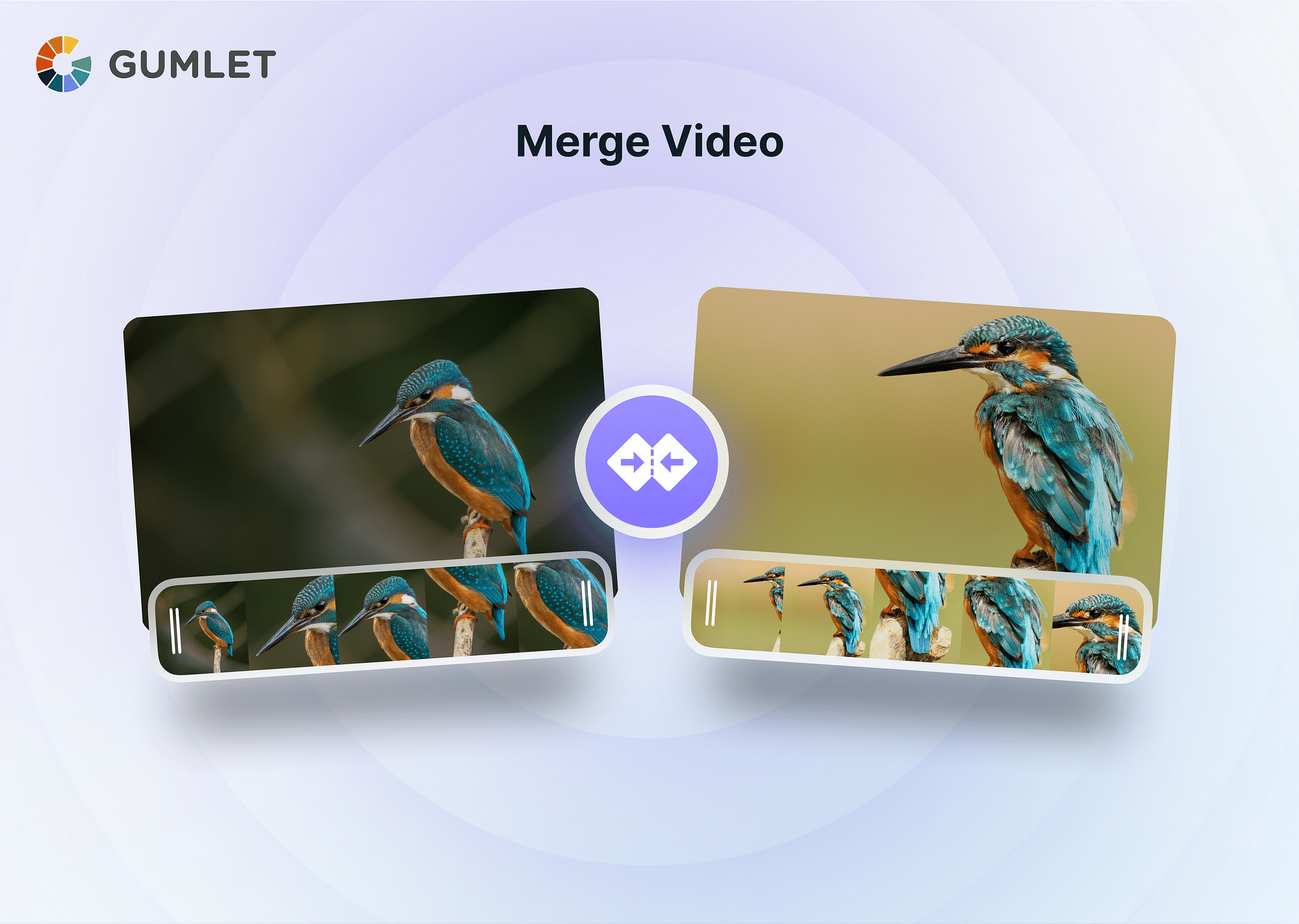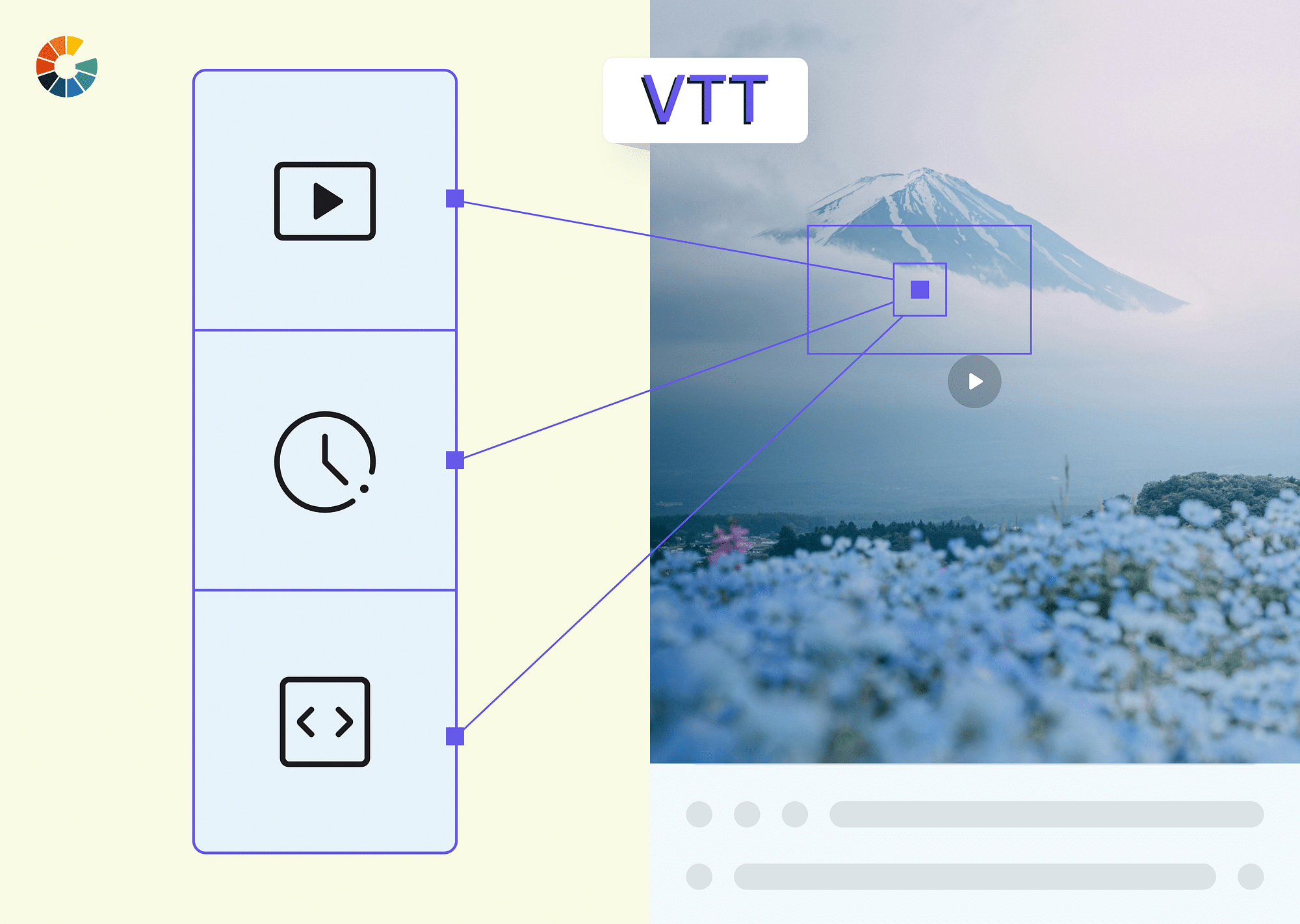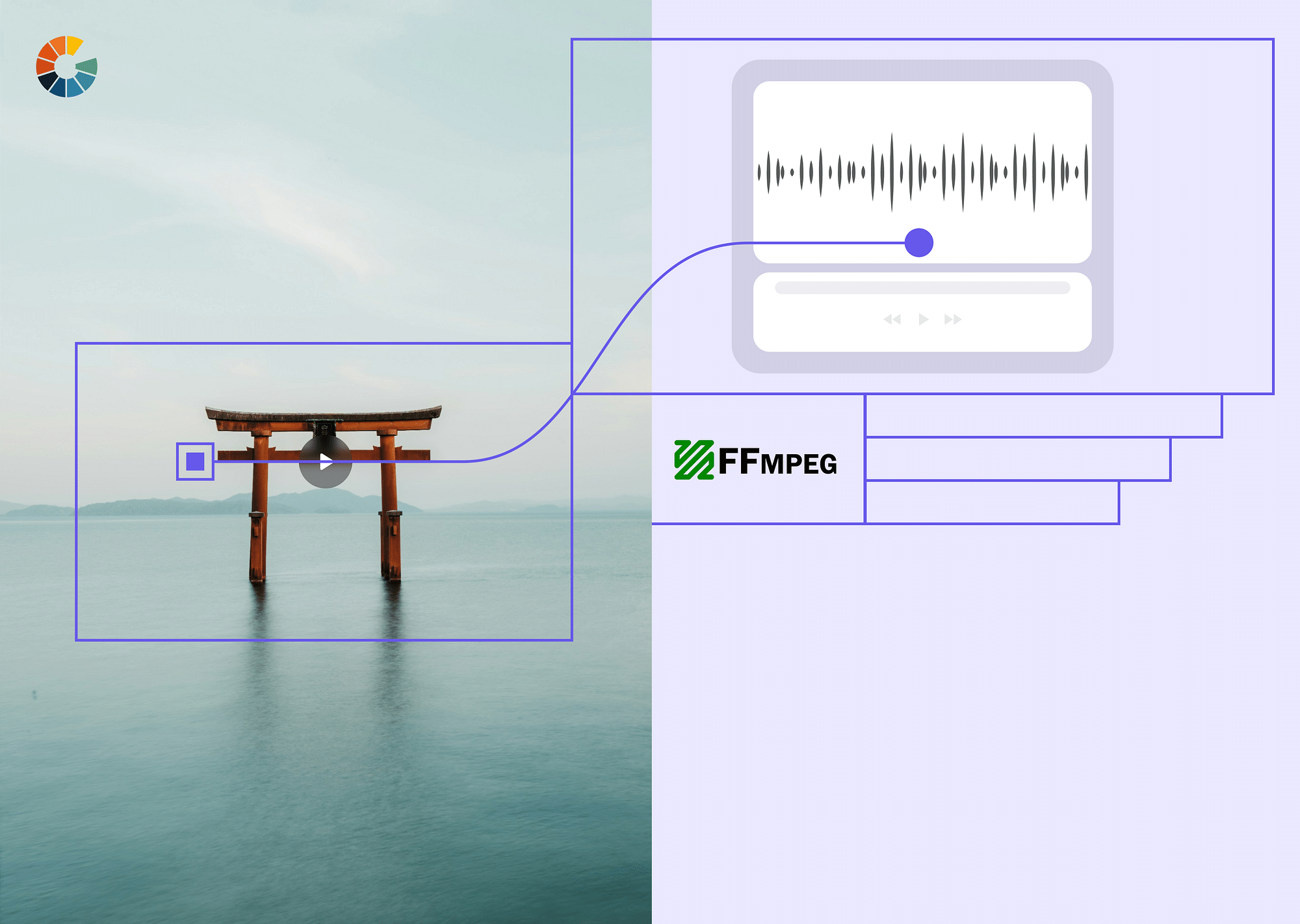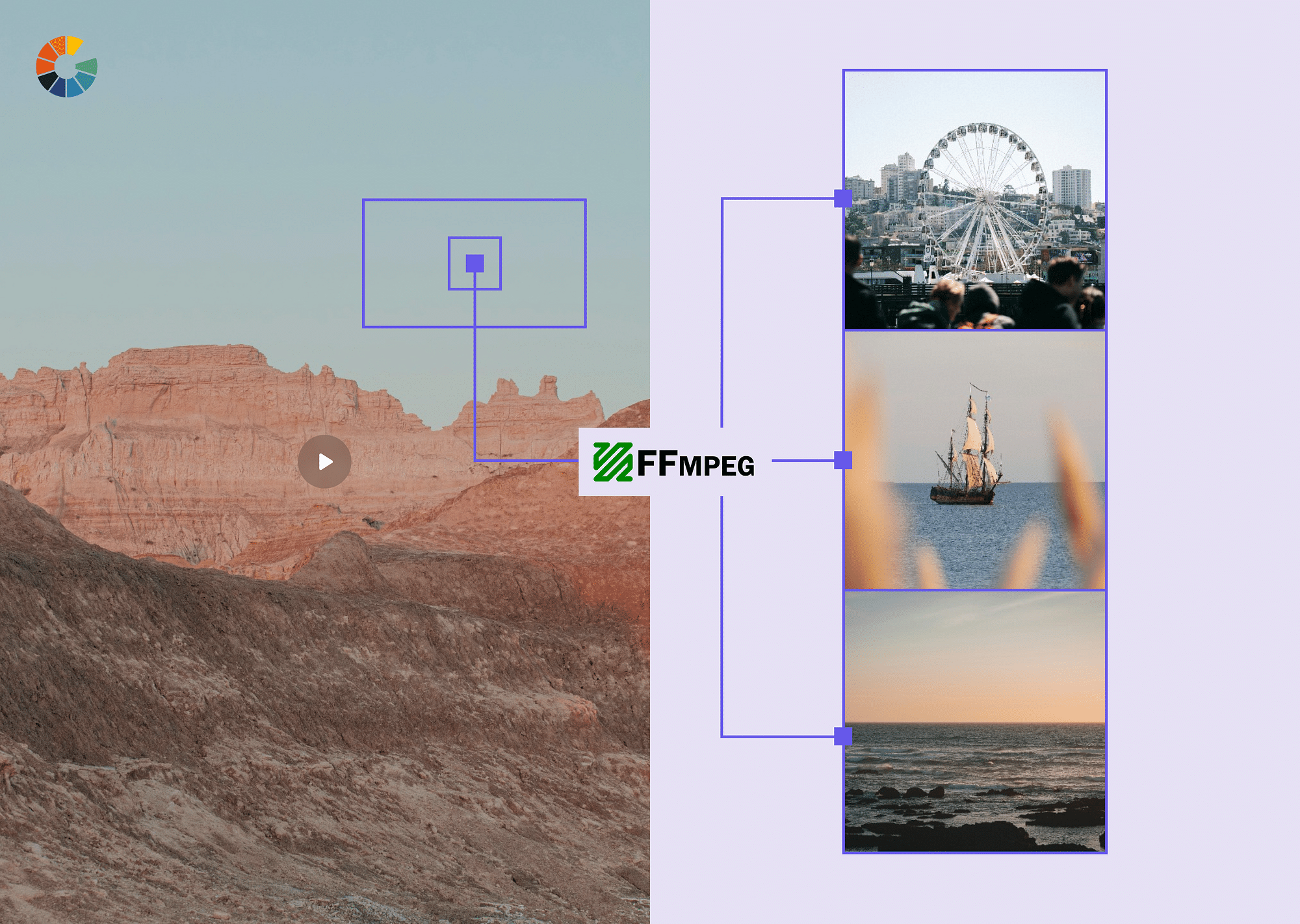What is Video Merging?
Video merging is the process of combining multiple video clips into a single, continuous video. It's a vital skill for creators who want to build longer narratives, instructional content, compilations, or even mashups.
Why merge videos?
Here are some compelling reasons why merging videos is a valuable practice:
- Creating longer and more engaging videos: Merging clips allows you to tell a longer story, showcase different perspectives, or add variety to your content.
- Removing unwanted footage: You can easily cut out sections of individual clips before merging them, eliminating unnecessary parts and creating a more concise video. and creates a professional-looking video with seamless segment transitions.
- Organizing and structuring your content: Merging clips can help you organize your footage into a specific sequence, building a clear and logical narrative for your viewers.
- Sharing multiple clips on platforms with limitations: Some platforms have restrictions on video length, so merging clips can help you share longer content without exceeding those limits.
Our Top Picks: The 5 Best Free Online Video Merger Tools of 2023
Clideo
Clideo is an easy-to-use online video merging that lets you easily combine multiple video clips into a single cohesive video. It supports a variety of video formats and offers a variety of customizing options for smooth video merging.
Follow these steps to combine videos using Clideo:
1. Visit the Clideo website and click on the "Merge Video" tool.
2. Upload your video clips and images by selecting them from your device.
3. Arrange the video clips and images in the desired order, and optionally, you can trim or cut the videos to include only the necessary parts. Click "Merge" once you're satisfied, and Clideo will process and generate your merged video.
Adobe Express
Adobe Express offers a powerful and versatile video merging tool. While known for its creativity and design features, it also allows users to merge video clips effortlessly, thanks to its intuitive interface.
Here’s how to merge videos using Adobe Express:
1. Open the website and drag and drop the videos or upload the videos and images from your device. Videos of up to one hour in length can be merged.
2. Sort the media into the desired order. The clips can be trimmed, and you can choose between landscape, square, and portrait modes.
3. Once you are done, click the “Download” button to save your merged video.
Online Video Cutter
Online Video Cutter is a straightforward tool focused on video editing and merging capabilities. It allows users to merge video files quickly without the need for any installations or software downloads.
Here's how to use Online Video Cutter to combine videos online:
1. Visit the website and click on “Merge Videos”.
2. Upload your video clips or images by clicking on the "Open file" button and selecting them from your computer.
3. Arrange the clips in the desired order, and optionally trim or cut the videos. You can also add text and audio to your content and choose your canvas size.
4. After making adjustments, click "Save" to initiate the merging process. Once done, you can download the merged video to your device.
Kapwing
Kapwing is a popular online multimedia editing platform that includes a user-friendly video merger. It offers a range of features for video merging, editing, and customizing.
Follow these steps to combine videos using Kapwing:
1. Visit the Kapwing website and select "Tools" from the top menu, then click on "Merge Video”.
2. Upload your video clips using the "Click to upload" button or by pasting the URL if the clips are already online.
3. Arrange the clips in the desired order and make any necessary edits. Kapwing allows you to add transitions, text, subtitles, audio tracks, and more.
4. Once you're satisfied, click "Export Project" to merge the videos, and then download the final result.
CreatorKit
CreatorKit is a comprehensive online content creation platform that includes a straightforward video merger tool. It's designed for content creators and social media enthusiasts.
Here’s how you can use CreatorKit for video merging:
1. Access CreatorKit's website and navigate to the "Merge Video" tool.
2. Select the platform where you wish to post your video (TikTok, Instagram, Twitter, or Facebook) and upload your videos by clicking on the “Choose videos” button.
3. Arrange the clips in the desired order and apply optional edits such as trimming or adding text, audio, transitions, etc.
4. Click “Export in HD” to get a link to download in your email.
Tips for an Outstanding Merged Video
- Maintain Consistent Aspect Ratios and Resolutions: To avoid awkward black bars or stretched images, ensure that all merged video clips have the same aspect ratio and resolution.
- Selecting Appropriate Transitions: Choose transitions that complement the content and style of your video. Smooth fades, cuts, or creative transitions can enhance the flow between merged clips.
- Syncing Audio with Video Smoothly: Audio is crucial in video merging. Ensure the background music or sound effects sync seamlessly with the visuals for a professional finish.
- Keeping the File Size in Check: Merged videos can sometimes result in large file sizes, leading to longer loading times or compatibility issues. Do video compression if needed without compromising on quality.
Conclusion
Whether crafting mesmerizing montages, collaborating on projects, or immortalizing memories, the array of free online tools available today empowers you to merge videos seamlessly. Elevate your content creation game with these tools, turning your clips into captivating narratives that leave a lasting impact.
FAQs:
1. Can I merge videos of different formats?
Most video merging tools, such as Kapwing, support various video formats, including popular ones like MP4, AVI, MOV, and WMV. However, checking the compatibility of formats supported by the specific tool is always recommended.
2. Will the quality of my videos be affected during the merging process?
The loss of quality during video merging is minor, particularly if the original videos are good quality. Using a reliable merging tool is recommended to ensure the best possible output.
3. Can I add transitions or effects during the merging process?
Tools may offer options to add basic transitions or effects between video clips, but these features might be limited compared to dedicated video editing software.