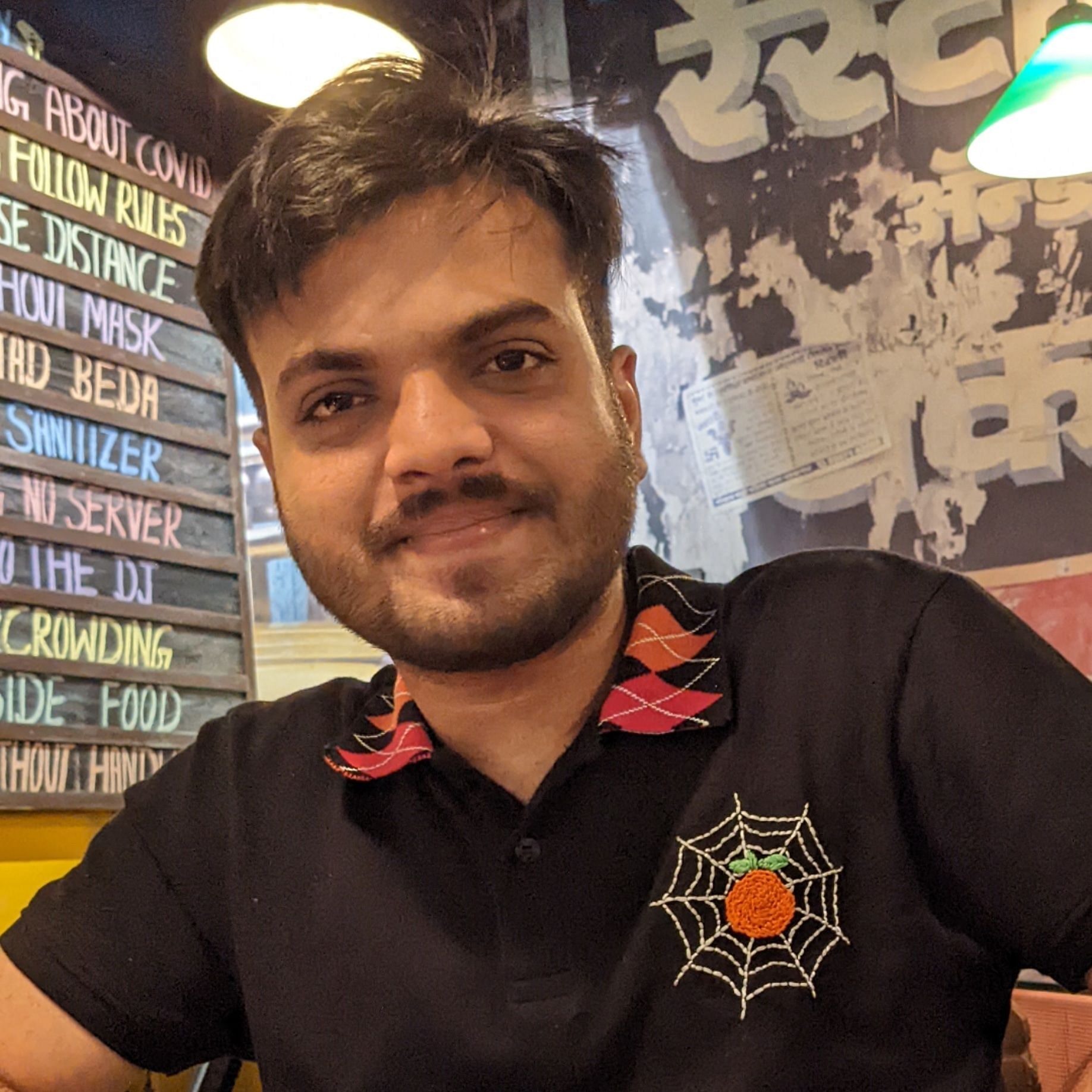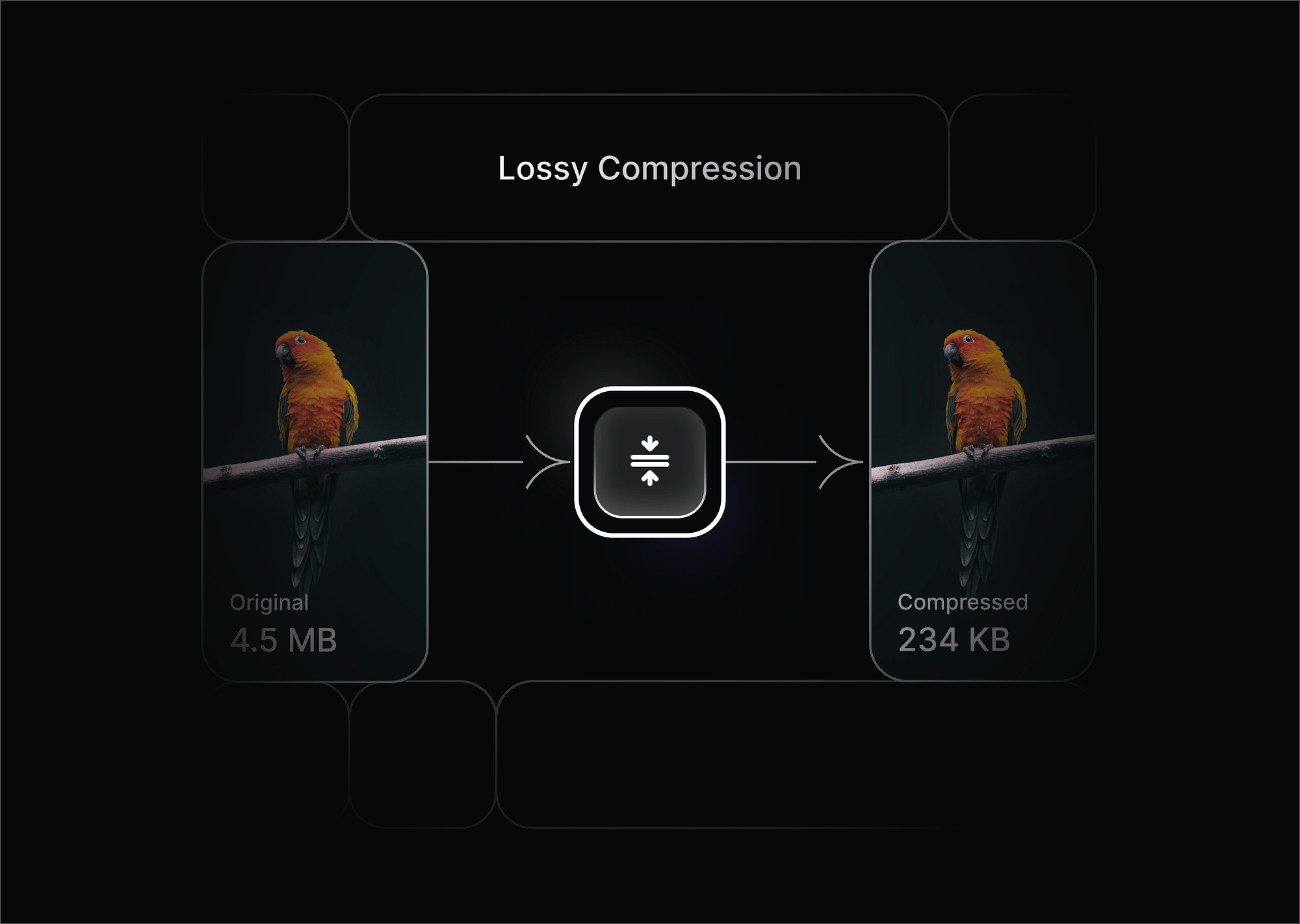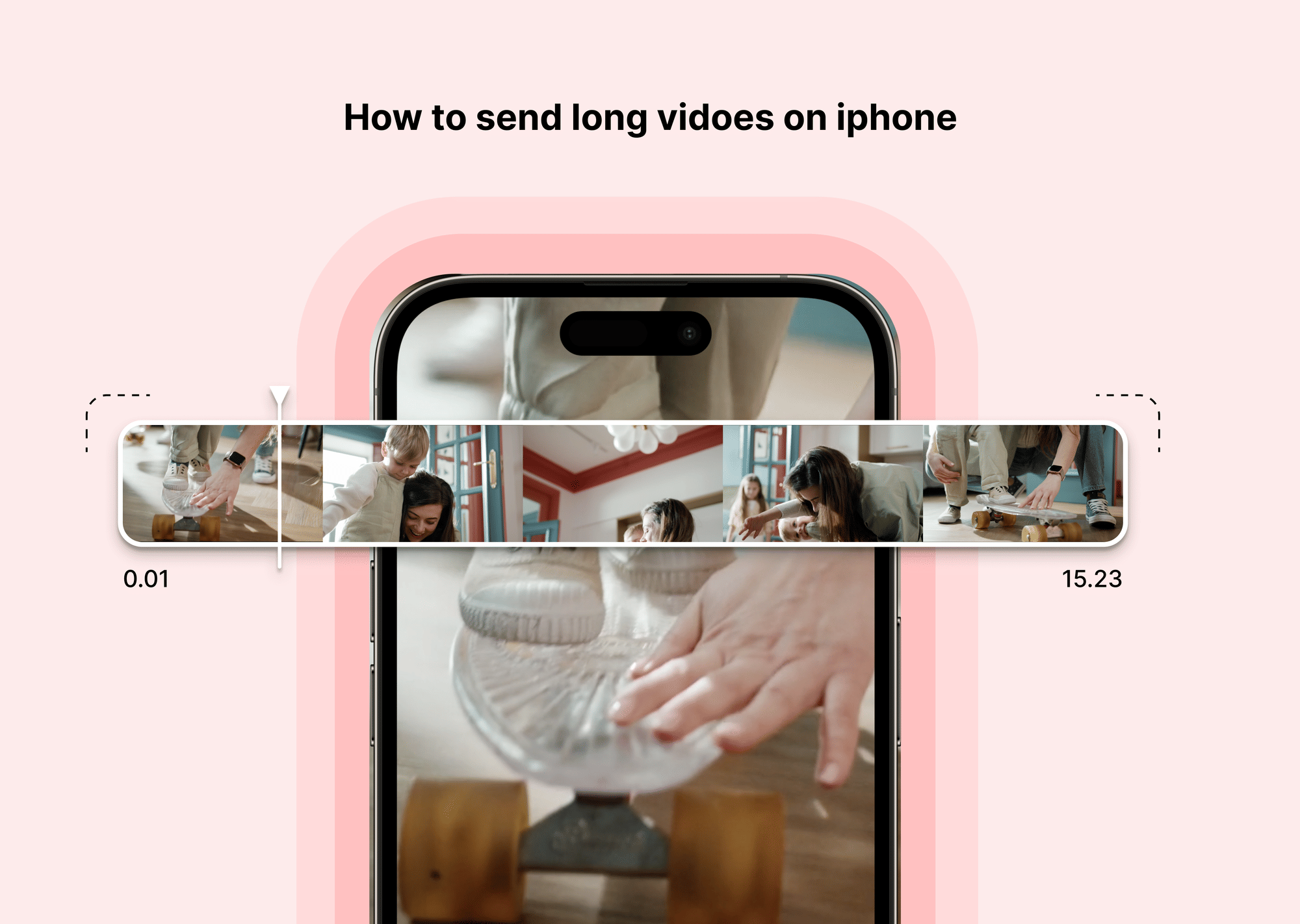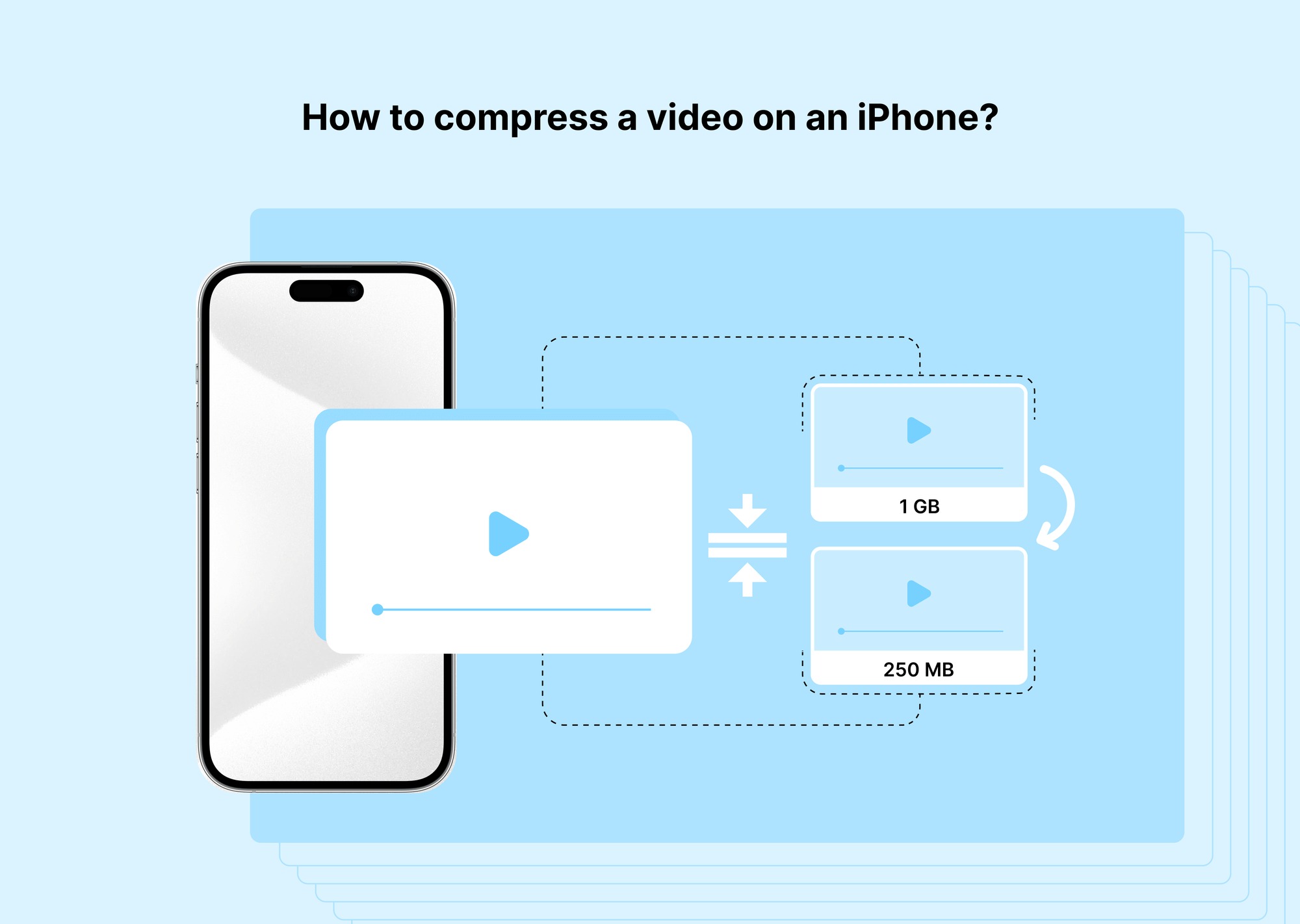What is Lossy Compression?
Lossy compression is a data compression method that reduces file size by permanently removing certain data from the original file. This process works by eliminating redundant or less perceptible information, making it highly efficient for multimedia files such as images, audio, and video.
Lossy compression exploits human perception limitations to remove data that is least noticeable to our senses. For example:
- In images, small color variations may not be distinguishable to the human eye, allowing certain details to be simplified or blended.
- In audio, frequencies beyond the hearing range of most humans are removed to reduce file size without a noticeable difference in quality.
- In videos, slight changes in frames or motion patterns are discarded without significantly affecting playback.
The Trade-Off: File Size vs. Quality Loss
The key advantage of lossy compression is its ability to drastically reduce file sizes, which is crucial for faster transmission over networks and efficient storage management. However, this efficiency comes at the cost of irreversible quality degradation.
To find an optimal balance, compression settings allow users to adjust the level of quality loss. Common trade-offs include:
- Higher Compression = Smaller File Size, Lower Quality
- Lower Compression = Larger File Size, Better Quality
For example:
- An uncompressed high-resolution image (RAW format) can be over 10 MB, while a JPEG version of the same image might be 500 KB, with a slight loss in sharpness and detail.
- A raw audio file (WAV format) may take up 100 MB, whereas an MP3 file of the same audio could be 5 MB, preserving most audible details while discarding inaudible sounds.
- A full HD video (uncompressed) could be several gigabytes, but using MP4 (H.264) can reduce it to a few hundred megabytes with minimal visual degradation.
Since lossy compression is permanent, choosing the right balance between quality and file size depends on the specific use case. Streaming services, gaming, and online media often prioritize smaller sizes for efficiency, while professional editing workflows demand higher quality formats.
How Does Lossy Compression Work?
Lossy compression works by analyzing the data and removing less significant parts that humans are less likely to notice. It achieves this by using a variety of compression techniques to reduce file size while maintaining acceptable quality.
Common Techniques Used in Lossy Compression:
- Quantization: Simplifies data by reducing the number of distinct values, which helps save space.
- Example: In image compression, a gradient of colors might be reduced to a few shades, making the file smaller while keeping the image recognizable.
- In audio compression, quantization removes low-energy frequencies that are barely audible.
- Transform Coding: Converts data into a frequency-based representation to remove unnecessary parts.
- Example: JPEG compression uses the Discrete Cosine Transform (DCT) to identify and discard less important details, such as small variations in color.
- MP3 compression applies Fast Fourier Transform (FFT) to break audio into frequency components and remove less perceivable sounds.
- Psychoacoustic Models: Uses knowledge of human perception to discard inaudible or less important sounds.
- Example: MP3 compression takes advantage of masking effects, where louder sounds make softer sounds in the same frequency range inaudible to the human ear. It eliminates these masked frequencies, reducing file size without significantly affecting sound quality.
- Perceptual Coding: Applies a similar concept in video and image compression by analyzing visual perception and removing details that human eyes won’t notice.
- Example: In video compression, slight variations in color and brightness between frames can be blended together, reducing data size without noticeable quality loss.
Simple Example of Lossy Compression:
Imagine you take a high-resolution photograph and want to send it via email. The original file size is 10 MB. Using JPEG compression, the image is reduced to 500 KB, but:
- Some fine details may be lost.
- Colors may be slightly less vibrant.
- If compressed too much, visible artifacts (blocky patterns) might appear.
A similar example occurs in audio. A WAV file that is 100 MB can be compressed into a 5 MB MP3:
- Inaudible frequencies are removed.
- Dynamic range may be slightly reduced.
- Some fine details in high-pitched instruments may be lost.
Lossy compression ensures files remain useful and clear while dramatically reducing storage space and bandwidth usage.
Difference Between Lossless and Lossy Compression
Both lossy and lossless compression serve the purpose of reducing file sizes, but they differ significantly in their approach, level of data retention, and ideal use cases.
Key Differences Between Lossy and Lossless Compression
| Feature | Lossy Compression | Lossless Compression |
|---|---|---|
| Data Loss | Yes (permanent) | No (fully reversible) |
| File Size Reduction | High (significant reduction) | Moderate (lower reduction) |
| Quality Retention | Lower quality (some data permanently removed) | Original quality retained |
| Reversibility | Irreversible | Fully reversible |
| Compression Ratio | Higher (up to 90% reduction) | Lower (around 50% reduction) |
| Use Cases | Streaming, web images, music files, gaming assets, online videos | Archival purposes, professional photography, text and medical records, executable files |
| Examples | JPEG, MP3, MP4, HEVC | PNG, FLAC, ZIP, TIFF |
When to Use Lossy vs. Lossless Compression?
Use Lossy Compression When:
- File size is a priority: When storing or transmitting large amounts of data, such as streaming video, online music, or web images, lossy compression provides much smaller file sizes.
- Slight quality loss is acceptable: If minor loss of quality is tolerable and does not significantly impact usability, lossy formats offer significant storage and bandwidth savings.
- Multimedia distribution: Lossy compression is ideal for streaming services (Netflix, YouTube, Spotify), gaming, and online content sharing, where lower file sizes improve loading times and reduce buffering.
Use Lossless Compression When:
- Data integrity is critical: If files need to be restored to their original state without any quality degradation, lossless compression is necessary.
- Editing or further processing is required: For professional photography, video editing, and music production, lossless formats like RAW, PNG, and FLAC retain all details and allow repeated modifications without degradation.
- Storing essential documents: Medical imaging, text documents, and financial records should be stored in lossless formats to prevent data loss.
Best Examples for Lossy Compression
Lossy compression is widely used in various digital media formats, allowing efficient storage and transmission of large files while maintaining acceptable quality. Below are some of the best examples where lossy compression is applied:
Images
- JPEG (Joint Photographic Experts Group): The most commonly used lossy image format, ideal for digital photography and web images. It achieves high compression rates by discarding fine image details that are less noticeable to the human eye.
- WebP: A modern alternative to JPEG, developed by Google, that provides better compression efficiency while maintaining higher image quality. It is widely used for web graphics and online content to improve page load speed.
Audio
- MP3 (MPEG-1 Audio Layer 3): One of the most popular lossy audio formats, commonly used for music streaming, portable media players, and online distribution. It removes frequencies that are less perceptible to human hearing to reduce file size.
- AAC (Advanced Audio Codec): Provides better sound quality than MP3 at the same bitrate. Used by Apple Music, YouTube, and other streaming services to enhance audio efficiency while keeping file sizes small.
Video
- MP4 (MPEG-4 Part 14): A widely used lossy video format that balances video quality and compression, making it ideal for streaming, social media sharing, and online video distribution.
- HEVC (High Efficiency Video Coding, also known as H.265): A more advanced video compression standard that offers better compression efficiency than MP4 while maintaining high-definition quality, especially for 4K and 8K videos.
Other Applications
- Streaming Services: Platforms like Netflix, YouTube, and Spotify rely on lossy compression to deliver high-quality media while minimizing bandwidth consumption.
- Gaming: Game developers use lossy compression for textures, audio, and video assets to optimize performance and reduce storage requirements on gaming consoles and PCs.
- Online Storage: Cloud storage providers implement lossy compression techniques to manage large datasets, allowing users to store and access media files more efficiently.
Best Lossy Audio Formats
There are several lossy audio formats, each designed for specific use cases and performance levels. Below is an overview of the most common ones:
List of Popular Lossy Audio Formats
- MP3 (MPEG-1 Audio Layer 3) – The most commonly used audio format, balancing compression and quality for general use.
- AAC (Advanced Audio Codec) – Provides better sound quality than MP3 at the same bitrate and is widely used for streaming.
- OGG Vorbis – An open-source format that provides high-quality compression, often used in gaming and online audio.
- Opus – A highly efficient and versatile format optimized for low-latency streaming and communication applications.
- WMA (Windows Media Audio) – A format developed by Microsoft, mainly used in Windows-based environments.
Comparison of Lossy Audio Formats
| Format | Compression Efficiency | Sound Quality | Best Use Case |
|---|---|---|---|
| MP3 | Medium | Good | General music playback, downloads |
| AAC | High | Better than MP3 | Streaming (Apple Music, YouTube) |
| OGG Vorbis | High | Comparable to AAC | Open-source applications, gaming |
| Opus | Very High | Excellent | Real-time communication (VoIP, Discord) |
| WMA | Medium | Good | Windows-based platforms |
Which Lossy Audio Format is the Best?
The best format depends on the intended use:
- For general music playback: MP3 remains the most widely supported and used format.
- For streaming and better quality: AAC offers a superior balance between compression and audio fidelity.
- For real-time communication: Opus is the best choice due to its low-latency and high efficiency.
Lossy Compression Plugins & Tools
Lossy compression can be further optimized using specialized tools and plugins that help reduce file sizes while maintaining optimal quality. These tools are particularly useful for image, audio, and video compression and are widely used in web development, multimedia production, and content creation.
Best Lossy Compression Plugins for Images
- TinyPNG – A popular online tool that uses lossy compression to reduce PNG and JPEG file sizes while maintaining high visual quality.
- ImageOptim – A Mac-exclusive tool that removes unnecessary metadata and applies lossy compression to JPEG, PNG, and GIF images.
- JPEGmini – A powerful tool for compressing JPEG images without noticeable quality loss, widely used by photographers and designers.
- Kraken.io – An advanced online image optimizer that applies lossy and lossless compression to a variety of image formats.
- Squoosh – A browser-based tool by Google that provides multiple compression settings and allows real-time previewing of image quality adjustments.
Best Lossy Compression Plugins for Audio
- Audacity – A free and open-source audio editing tool that allows users to apply lossy compression formats such as MP3 and AAC.
- FFmpeg – A command-line tool that supports a wide range of lossy audio and video compression formats, including MP3, AAC, and Opus.
- LAME MP3 Encoder – A widely used MP3 encoding library known for its balance of compression efficiency and audio quality.
- OggEnc – An open-source encoder for the OGG Vorbis format, often used for high-quality lossy compression in gaming and streaming.
- Adobe Audition – A professional-grade digital audio workstation that includes advanced lossy compression settings for high-fidelity audio processing.
Best Lossy Compression Plugins for Video
- HandBrake – A widely used open-source tool for converting and compressing video files using lossy formats like MP4 (H.264) and HEVC (H.265).
- Shutter Encoder – A versatile video compression tool that allows fine-tuning of bitrate, resolution, and encoding formats.
- VidCoder – A user-friendly alternative to HandBrake that simplifies video compression and encoding with lossy formats.
- FFmpeg – Supports high-efficiency video coding, including MP4, HEVC, and WebM, making it a preferred tool for video professionals.
Choosing the Right Lossy Compression Tool
Selecting the right tool depends on your specific needs:
- For web developers and content creators: TinyPNG, ImageOptim, and Squoosh are ideal for optimizing website images.
- For audio professionals: Audacity and LAME MP3 Encoder offer excellent control over lossy compression settings.
- For video compression: HandBrake and FFmpeg are industry standards for reducing file sizes while preserving video quality.
Conclusion & Final Thoughts
Lossy compression is essential for optimizing digital storage and media distribution, reducing file sizes while maintaining acceptable quality. By selectively discarding redundant data through techniques like quantization and transform coding, it enhances streaming performance and user experience. Popular formats include JPEG and WebP for images, MP3 and AAC for audio, and MP4 and HEVC for video, with tools like TinyPNG, Audacity, and HandBrake aiding compression.
FAQs
1. Is Lossy Compression Reversible?
No, lossy compression is not reversible. Once data is removed to reduce file size, it cannot be fully restored to its original quality. This is why lossy formats should be used carefully when quality preservation is a concern.
2. Is GIF lossy or lossless?
GIF is lossless for simple images but can be lossy for animations when reducing the color palette. While GIF compression does not degrade static images, animations can suffer from noticeable quality loss due to limited color depth.
3. Is JPEG lossy or lossless?
JPEG is a lossy format, meaning that it permanently removes some image data to reduce file size. However, the compression level can be adjusted to balance quality and file size, making it widely used for digital images and photography.
4. What is Lossy Compression Used For?
Lossy compression is commonly used in web optimization. In streaming services, platforms like Netflix and YouTube use lossy video compression to minimize bandwidth usage and reduce buffering while delivering high-quality content.
Additionally, lossy compression is beneficial for cloud storage and backups, helping users save space when storing large multimedia files. In the gaming industry, developers utilize lossy compression for textures, audio, and video assets, allowing games to run smoothly without requiring excessive storage space.
5. Which Lossy Format Offers the Best Balance Between Quality and Size?
For images, WebP outperforms JPEG by offering better compression efficiency while maintaining high visual fidelity. For audio, AAC or Opus are superior choices compared to MP3, as they deliver better sound quality at lower bitrates. For video, HEVC (H.265) is the most efficient format, providing higher quality at smaller file sizes than its predecessor, H.264.