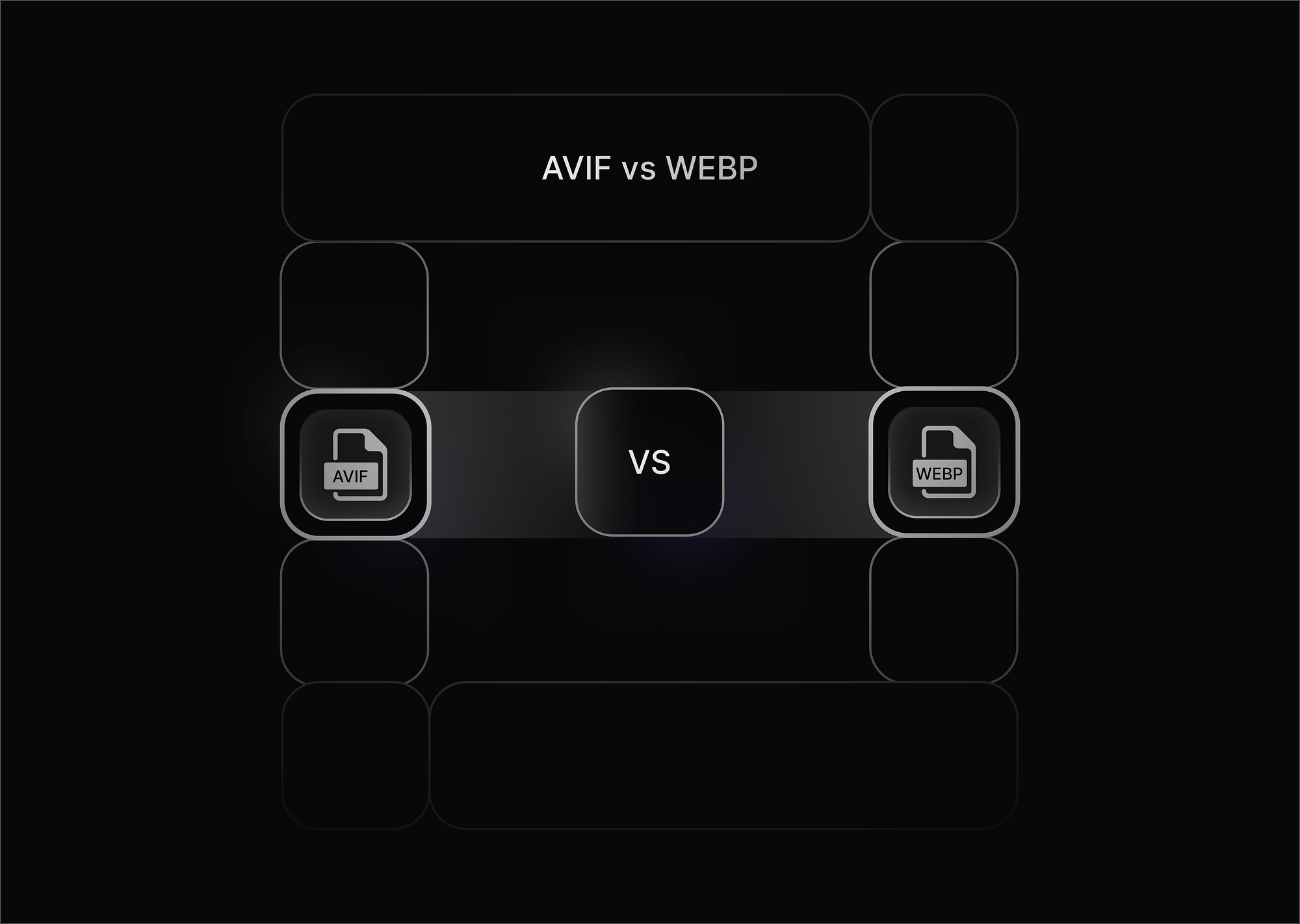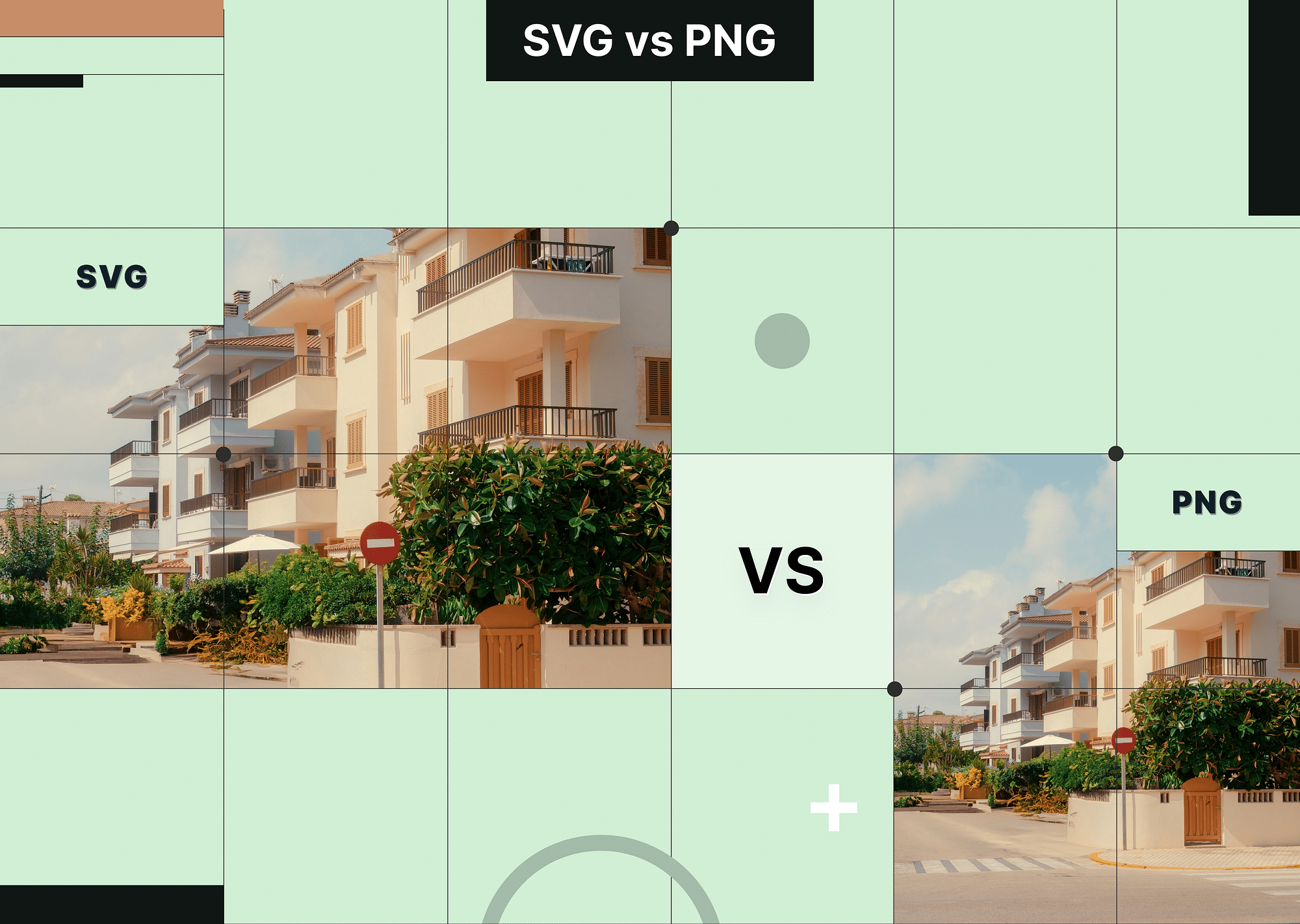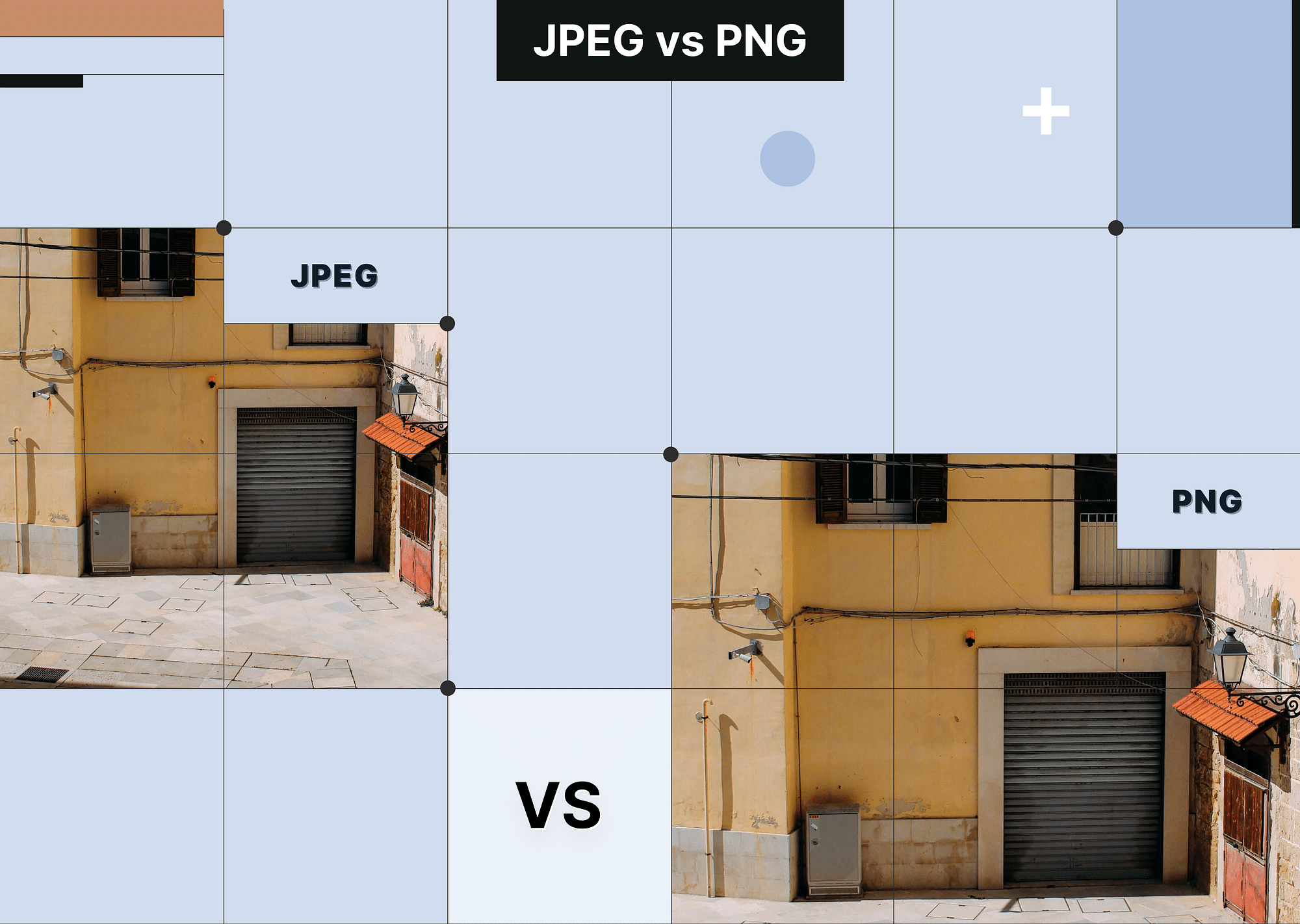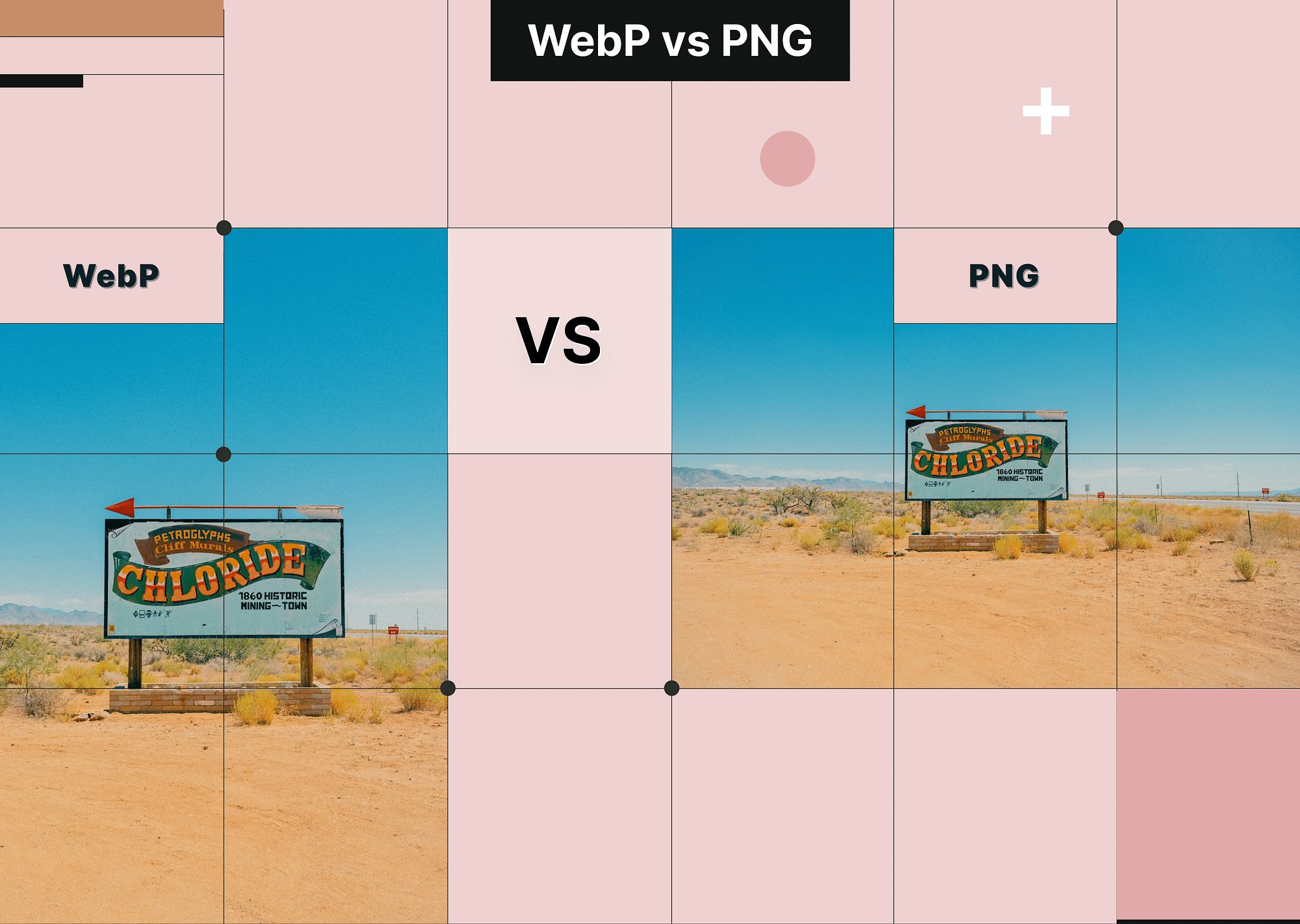A well-optimized website starts with efficient visuals—and that means choosing the right image format. Large, uncompressed images are often the hidden reason behind sluggish load times, affecting everything from user engagement to SEO rankings.
To tackle this, developers and designers are turning to next-generation formats that strike a balance between quality and performance. Among the most talked-about contenders are AVIF and WebP.
Both promise faster load times and smaller file sizes, but the choice isn’t always clear-cut. In this guide, we’ll break down the AVIF vs WebP debate—explaining what an AVIF file is, what a WebP document offers, how they stack up, and which one suits your needs best.
What is AVIF?
AVIF, or AV1 Image File Format, is a relatively new and highly efficient image format developed by the Alliance for Open Media. It’s based on the AV1 video codec, which was created to provide royalty-free, high-quality video compression. When adapted for still images, this codec gives AVIF a distinct advantage: the ability to deliver stunning visual quality at impressively reduced file sizes.
The AVIF format is quickly gaining traction among web developers and performance-conscious designers, thanks to its ability to retain image clarity while dramatically cutting down on file weight. Whether you’re managing a media-heavy site or simply want faster load times without sacrificing quality, AVIF offers a compelling solution.
Here are some of the key features of this format:
- Superior Compression Efficiency: AVIF files can achieve 30–50% smaller sizes compared to traditional JPEGs, and they often outperform WebP as well. This means faster websites, reduced bandwidth usage, and better user experience overall.
- High Dynamic Range (HDR) Support: AVIF supports HDR imaging, which allows for more vibrant colors, detailed highlights, and deeper shadows—ideal for modern, media-rich websites or professional photography.
- Better Color Depth and Quality: Unlike older formats limited to 8-bit color, AVIF supports 8, 10, and 12-bit color depths. This results in smoother gradients, richer color representation, and fewer visual artifacts.
- Compatibility and Adoption: Although AVIF support is growing steadily across browsers like Chrome, Firefox, and Safari, it still lags behind WebP in terms of widespread adoption. This can pose a challenge for developers who need to support older browsers or specific platforms.
In short, the AVIF image format offers a modern, high-efficiency alternative to legacy formats—but adoption and performance considerations still play a role in deciding whether it's right for your project.
Pros and Cons of AVIF
Let’s look at some pros and cons of AVIF:
| Pros | Cons |
|---|---|
| Exceptional compression | Slower decoding performance |
| HDR and wide color gamut support | Limited AVIF browser support |
| Ideal for high-quality imagery | Not yet fully supported on all platforms |
| Smaller file sizes compared to WebP | Complex encoding process |
What is WebP?
WebP is a modern image format developed by Google, first introduced in 2010 as a more efficient alternative to traditional image formats like JPEG, PNG, and GIF. The goal was ambitious: to create a unified format that could handle a wide range of image types—including static, transparent, and animated images—while drastically reducing file sizes.
Unlike earlier formats that often forced a trade-off between quality, size, or features, WebP offers a well-rounded balance. It supports both lossy and lossless compression, making it incredibly versatile for different web use cases. Over the years, WebP has become the go-to format for developers and content creators who want to improve site performance without sacrificing visual fidelity.
Today, it’s one of the most widely supported image formats across web browsers, devices, and content management systems—making it a reliable and accessible choice for just about any online project.
Here are some of the key features of this format:
- Lossy and Lossless Compression: WebP allows for both compression types in a single format. You can shrink image sizes significantly with lossy compression for high-speed performance, or preserve every detail with lossless compression—ideal for images that require pixel-perfect accuracy.
- Transparency and Animation Support: One of WebP’s standout features is its support for alpha transparency (like PNG) and animation (like GIF). This makes it especially useful for web UI elements such as icons, logos, and loading spinners, as well as for lightweight animated graphics.
- Faster Decoding Speeds: WebP images are designed for speed. Compared to AVIF files, they typically decode and render faster, especially on older or lower-powered devices. This leads to smoother page loads and improved user experience.
- Browser and Platform Support: WebP enjoys near-universal support across all major browsers, including Chrome, Firefox, Edge, Safari, and Opera. It’s also well-supported in mobile environments and across popular platforms like WordPress, Shopify, and major CDNs.
Pros and Cons of WebP
Despite the array of features, the WebP format comes with its share of cons, too. Here are some pros and cons of the format:
| Pros | Cons |
|---|---|
| Widely supported across platforms | Slightly larger file size compared to AVIF |
| Supports transparency and animation | Lower color depth and HDR capabilities |
| Fast rendering and decoding | May not be the best for high-end imagery |
| Easy to convert from existing formats | Compression not as efficient as AVIF |
AVIF vs WebP – How Do They Compare?
Below is a detailed comparison across the most relevant parameters to help you determine which format suits your specific needs best.
Comparison Table
| Feature | AVIF | WebP |
|---|---|---|
| Compression Algorithm | Based on AV1 video codec (intra-frame encoding) | Based on VP8 video codec |
| Compression Efficiency | Very high – ~30–50% smaller than JPEG and up to 25% smaller than WebP | Moderate – ~25–30% smaller than JPEG |
| Bit Depth Support | 8, 10, and 12-bit color | Limited to 8-bit color |
| HDR Support | Yes – supports High Dynamic Range (PQ, HLG) | No HDR support |
| File Size Reduction | More aggressive compression with better visual preservation | Good reduction, but less efficient for complex scenes |
| Lossless Compression | Yes – more efficient than WebP in many tests | Yes – less efficient for high-entropy images |
| Transparency (Alpha) | Supported (with higher compression cost) | Fully supported (more optimized) |
| Animation Support | Limited, experimental, slower | Full support for animated WebP files |
| Decoding Speed | Slower – computationally intensive, especially on low-end devices | Faster – optimized for real-time decoding |
| Encoding Speed | Slower due to complex compression | Faster and easier to implement |
| Browser Support | Expanding – Chrome, Firefox, Safari, Edge (not supported in older versions) | Broad – Chrome, Firefox, Safari, Edge, Opera, Android, iOS |
| Device & OS Compatibility | In progress – limited native support on some OSes and editing tools | Fully supported across modern systems and tools |
| Best Use Cases | High-resolution imagery, HDR content, bandwidth-limited networks | General-purpose web imagery, animations, icons, backgrounds |
Compression Efficiency
The AVIF format uses the highly advanced AV1 intra-frame encoding algorithm, which gives it a significant edge in compression efficiency. This allows AVIF files to retain crisp details while shrinking file sizes up to 50% smaller than JPEGs and often outperforming WebP. This is especially useful for sites with large image inventories or users with limited bandwidth.
Image Quality
Thanks to support for 8, 10, and 12-bit color depths, AVIF images preserve finer gradients, reduce banding, and offer more color information compared to WebP, which maxes out at 8-bit. Additionally, AVIF supports HDR (High Dynamic Range) imaging, making it a preferred choice for photographers, eCommerce platforms, and creative portfolios that prioritize visual fidelity.
WebP, while delivering acceptable quality for most everyday scenarios, falls short when rendering scenes with rich shadows, intense highlights, or subtle transitions in color.
File Size Reduction
AVIF compresses files more aggressively while maintaining image quality. This leads to smaller file sizes than WebP in most scenarios, particularly with complex or large images. WebP still offers solid reduction—especially compared to JPEG—but may not scale as well with more complex images or larger dimensions.
Performance & Speed
WebP is optimized for real-time decoding, which means it renders images faster—especially on mobile devices or low-end hardware. AVIF, though more efficient in storage, is slower to decode due to its computationally heavy compression algorithm. This makes WebP a better choice for performance-critical scenarios like hero images and UI elements that must load instantly.
Transparency & Animation Support
WebP offers excellent support for transparency (alpha channel) and animations, replacing both PNG and GIF with a single modern format. It allows for multi-frame images with full control over duration, loops, and disposal methods.
AVIF, on the other hand, supports transparency but with a higher computational cost and limited animation capabilities. Animation in AVIF is still in experimental stages and lacks tooling and ecosystem support.
Browser and Device Compatibility
WebP enjoys nearly universal browser support, including all major desktop and mobile platforms, CMSs, and image optimization plugins. It is production-ready and widely adopted in frameworks like WordPress, Shopify, and WooCommerce.
AVIF browser support is expanding rapidly—with Chrome, Firefox, Safari, and Edge onboard—but it’s not yet ubiquitous. Certain email clients, older browsers, and design tools may not fully support AVIF files, making fallback strategies essential.
Use Cases for Websites and Apps
- AVIF format is ideal for:
- Photography sites and galleries
- Online stores with high-res product images
- Media-heavy landing pages
- Platforms needing HDR content and precise color fidelity
- Progressive image loading on slow networks
- WebP excels for:
- General web use (blogs, content-heavy pages)
- Icons, banners, UI components
- Lightweight animations
- Optimized mobile performance
- Sites with broader compatibility needs
AVIF vs WebP – Which One Should You Use?
If your main goal is maximizing performance through reduced file sizes, AVIF clearly takes the lead. Its advanced AV1-based compression allows you to retain excellent visual quality while minimizing image weight—resulting in faster page loads, improved Core Web Vitals, and reduced bandwidth usage. This is especially beneficial for websites that host high-resolution media, image-heavy landing pages, or cater to regions with slower internet speeds. It also shines in applications where HDR and rich color depth are required, such as photography portfolios, design showcases, or online marketplaces with detailed product visuals.
However, when broad compatibility and ease of use are top priorities, WebP remains a more practical and universally accessible choice. Its mature ecosystem, near-total browser support, and built-in capabilities for animations and transparency make it a versatile, go-to format for everything from icons and UI elements to banners and background images. It performs reliably across virtually all devices and platforms, ensuring a consistent user experience without requiring fallback logic or format negotiation.
Conclusion
Deciding between AVIF and WebP comes down to understanding your priorities. That said, you don’t necessarily have to choose just one. Many modern websites are now adopting a dual-format strategy, serving AVIF files to supported browsers while falling back on WebP for the rest. This ensures optimal performance without sacrificing accessibility. As image formats and browser capabilities continue to evolve, the key is to keep testing and optimizing based on your specific audience and performance metrics.
FAQs
Is AVIF better than WebP for web performance?
Yes, AVIF files generally provide better compression and smaller file sizes than WebP, which helps reduce bandwidth and improve page speed. However, AVIF’s decoding process is more complex, which can lead to slower render times on older or less powerful devices. It’s a trade-off between file size and processing speed.
Which format has better browser support?
WebP currently has broader browser and platform support, making it the more reliable option for maximum compatibility. AVIF browser support is improving steadily and now includes most major browsers, but it still falls short in older versions and certain tools.
Which of AVIF or WebP loads faster?
WebP typically loads faster due to its simpler compression and faster decoding, especially on mobile and low-end devices. While AVIF excels in reducing file size, its heavier decoding load can delay rendering, particularly if hardware acceleration is limited.
Can I use both AVIF and WebP on the same website?
Absolutely! Many developers use a fallback strategy where AVIF files are served to browsers that support them, and WebP is used as a backup. This approach ensures that users get optimal performance and compatibility regardless of their browser or device.
Which format is better for mobile optimization?
WebP is currently better for mobile optimization due to its fast decoding speed and strong support across Android and iOS devices. That said, AVIF is expected to become more mobile-friendly as smartphone hardware and browser support continue to evolve.