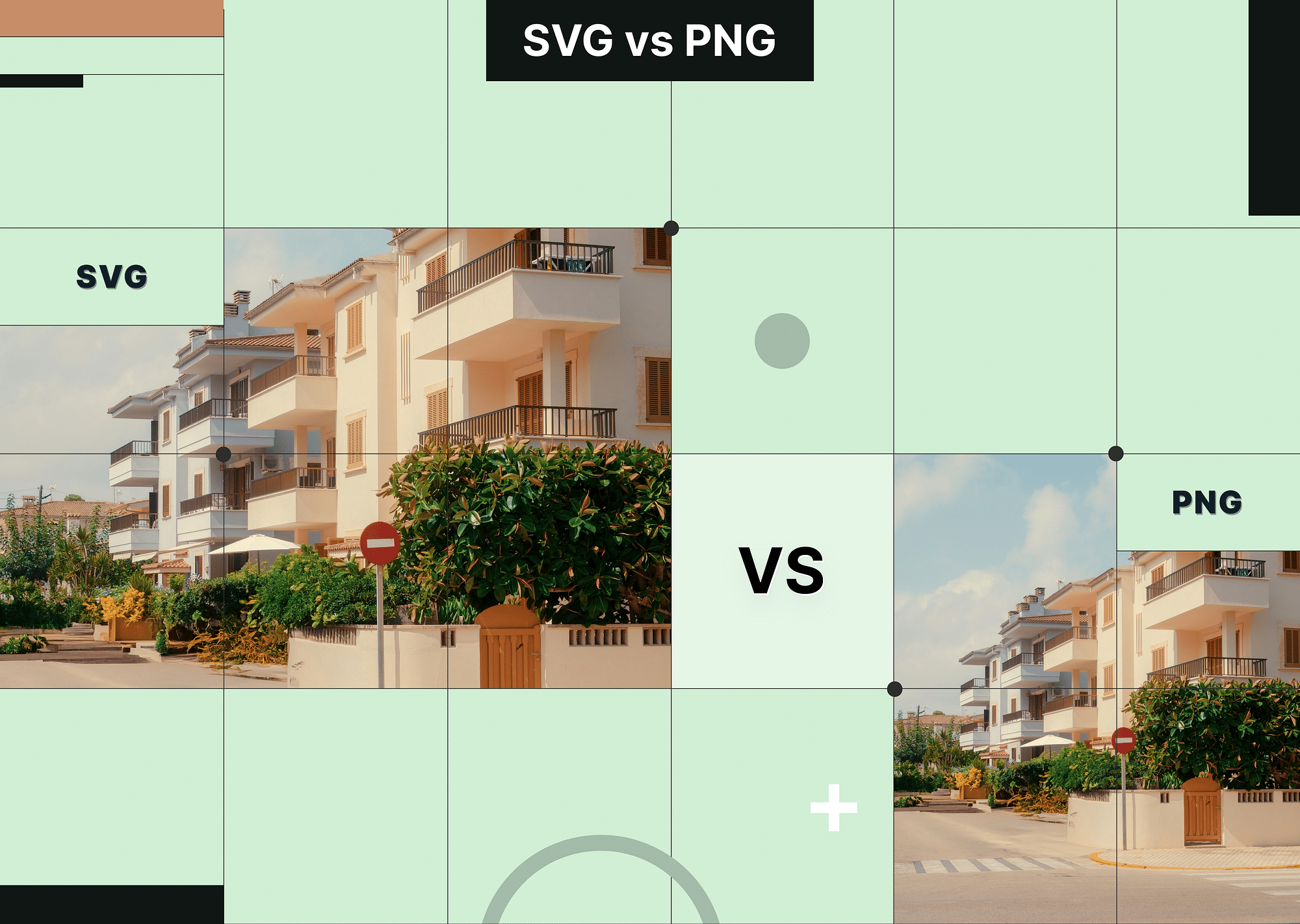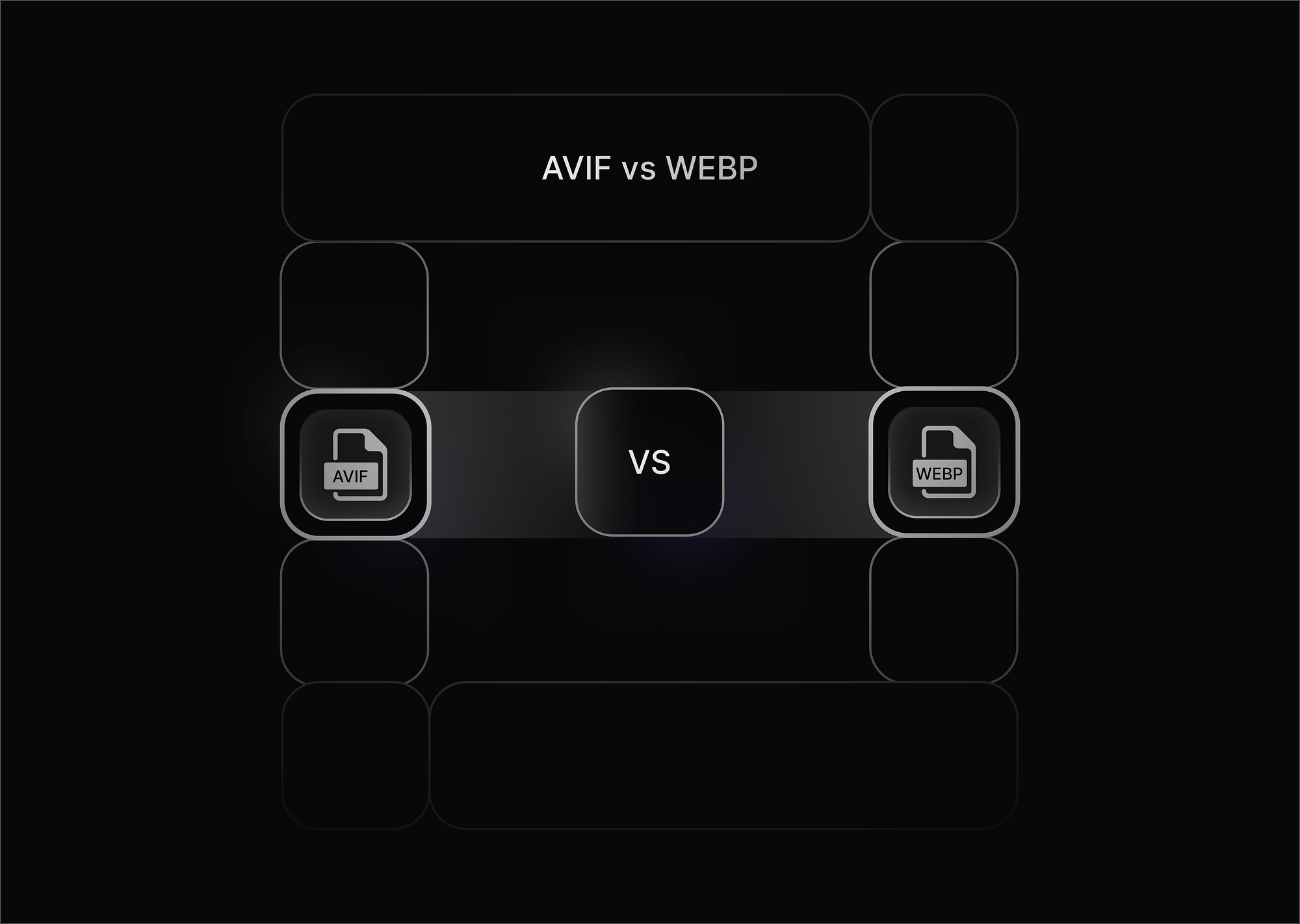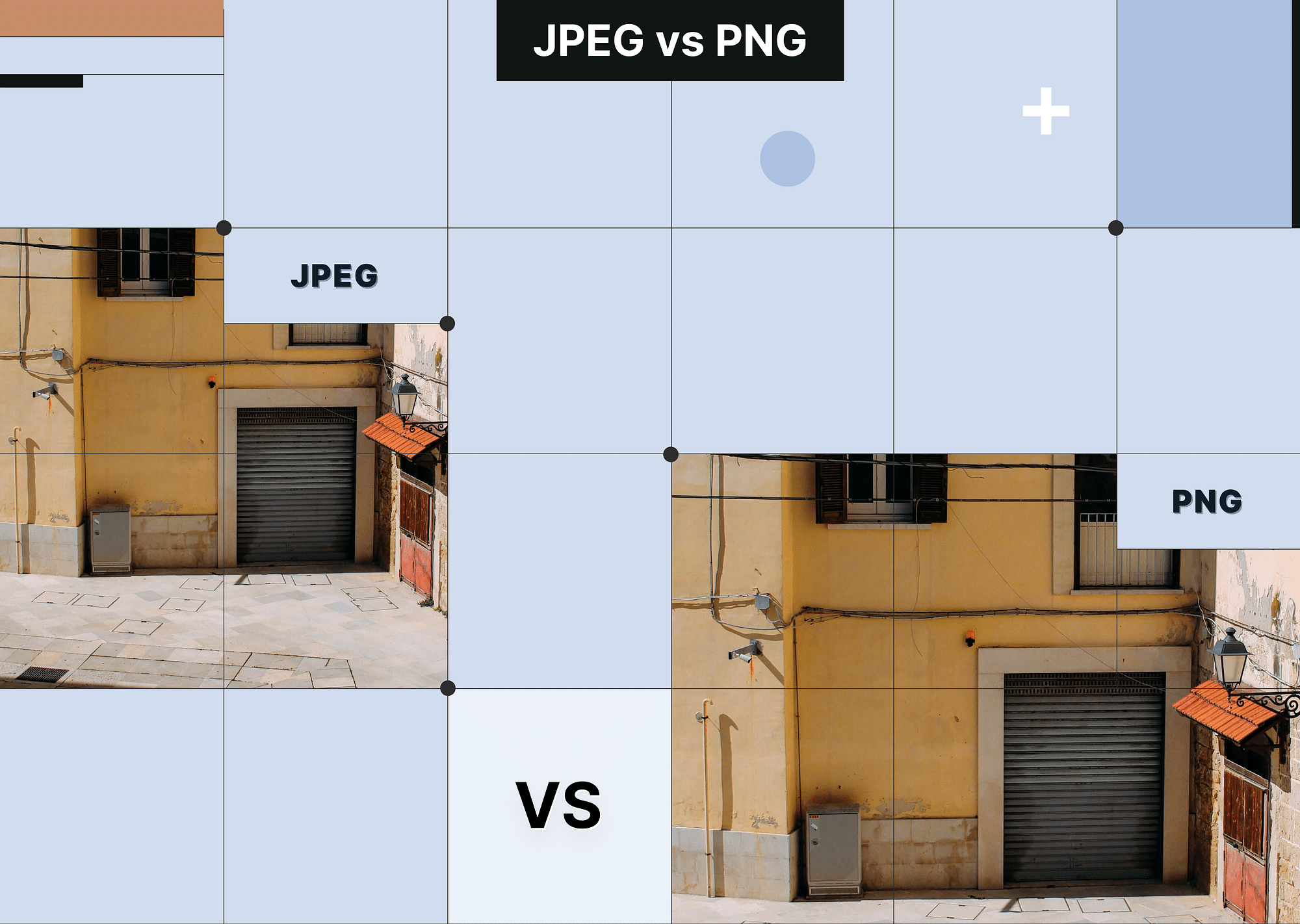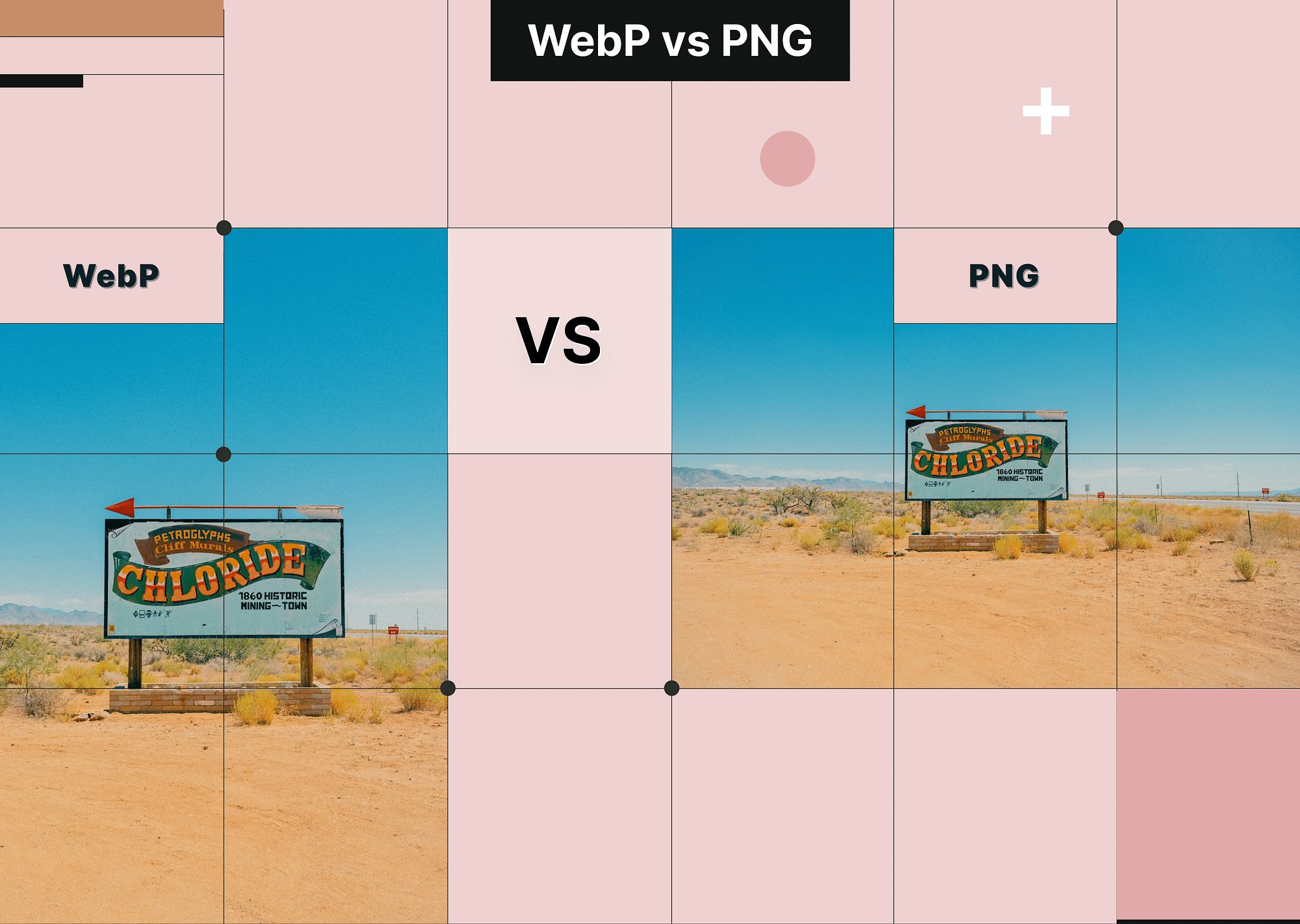Digital image formats fall into two main categories: Vector and Raster. Vector graphics, such as SVG (Scalable Vector Graphics), use mathematical equations to create images that can be scaled infinitely without losing quality. Raster graphics, like PNG (Portable Network Graphics), are composed of pixels and are ideal for detailed images but can lose quality when resized.
In this article, let’s take a deeper look at the difference between PNG and SVG, along with their unique advantages, use cases, and how they stack up against each other.
Vector Graphics and Raster Graphics
Vector Graphics are composed of paths defined by mathematical equations, allowing them to be scaled to any size without losing quality. This makes them ideal for creating graphics that need to maintain clarity and precision, such as logos, icons, and illustrations. Because they are resolution-independent, vector graphics are perfect for use in various sizes and contexts, from small mobile screens to large billboards.
Raster Graphics, on the other hand, are made up of pixels arranged in a grid, with each pixel representing a single point of color. When scaled up, the quality of raster images diminishes, leading to a pixelated and blurry appearance. Raster graphics are best suited for photographs and detailed images where subtle gradations of color and fine details are crucial. They are widely used in digital photography, web graphics, and print media.
Here’s a brief overview of how the two formats differ:
| Aspect | Vector Graphics | Raster Graphics |
|---|---|---|
| Composition | Paths defined by mathematical equations | Pixels arranged in a grid |
| Scalability | Scalable without loss of quality | Quality diminishes when scaled up |
| Ideal For | Logos, icons, illustrations | Photographs, detailed images |
| Resolution | Resolution-independent | Resolution-dependent |
| Editing | Easily edited with vector graphic software | Edited with raster graphic software |
| File Size | Typically smaller due to mathematical encoding | Typically larger due to pixel information |
What is an SVG File?
An SVG file (Scalable Vector Graphics) is a vector image format that uses XML-based text to describe how the image should appear. The SVG file extension denotes its scalability, allowing it to be resized without losing quality, making it ideal for web graphics and user interface elements.
What is SVG Ideal for?
Here are some specific use cases and scenarios where SVG is the preferred format:
- Web and UI Design: SVG is perfect for icons, logos, and other graphics used in websites and applications because it scales well on different screen sizes.
- Animation: SVG can be easily animated with CSS and JavaScript, making it suitable for dynamic graphics.
- Infographics: SVG’s ability to maintain clarity at any size makes it ideal for creating detailed infographics.
- Print Media: Despite being primarily used for the web, SVG is also excellent for print designs due to its scalability.
Pros and Cons of SVG
Here are some pros and cons of SVG:
Pros:
- Scalability: Maintains quality at any size.
- File Size: Often smaller compared to raster images of the same dimension.
Cons:
- Complexity: Can be complicated to create and edit without the right tools.
- Compatibility: Not all browsers and devices support SVG.
What is a PNG File?
A PNG file (Portable Network Graphics) is a raster graphics file format that supports lossless compression. It is widely used for images that require transparency and a high level of detail, such as web graphics and digital artwork.
What is PNG Ideal for?
Here are some tasks PNG excels at:
- Web Graphics: PNG is optimal for images that need to maintain high quality, such as logos with transparency.
- Digital Art: Artists often use PNG to save their work due to its ability to preserve intricate details.
- Screenshots: PNG is perfect for screenshots as it captures all the visual elements without quality loss.
- Icons: PNG is commonly used for icons, especially those that require transparency.
Pros and Cons of PNG
Here are some pros and cons of PNG:
Pros:
- Quality: Maintains high quality and supports transparency.
- Compatibility: Widely supported across different browsers and devices.
Cons:
- File Size: Larger file sizes compared to other formats like JPEG.
- Scalability: Quality decreases when scaled up.
SVG vs PNG: A Detailed Comparison
| Aspect | SVG | PNG |
|---|---|---|
| Type | Vector-based | Raster-based |
| File Extension | .svg | .png |
| File Structure | XML-based | Pixel-based |
| File Size | Typically smaller | Typically larger |
| Image Quality | Scalable without quality loss | High quality, but not scalable |
| Interactivity | Interactive | Not interactive |
| Website Load Time | Faster | Slower |
| Browser and Device Capability | Limited on older browsers | Broad compatibility |
| Scalability | Scalable without loss | Can degrade when resized |
| Editing and Customization | High (with appropriate tools) | Limited |
| Best for | Logos, icons, line drawings | Photographs, photorealistic images |
Website Load Time
SVG files are often smaller in size compared to PNGs, leading to faster load times for websites. This is particularly beneficial when multiple images are used on a page, as the reduced file size helps improve overall site performance and user experience. Faster load times can also positively impact SEO rankings, making SVG a preferable choice for web designers aiming for optimal site performance.
Browser and Device Capability
While most modern browsers support SVG, some older browsers and devices may not render SVG files correctly. This could be a limitation in environments where compatibility with legacy systems is essential. PNG, on the other hand, is universally supported across all browsers and devices, ensuring that your images display correctly for all users. This makes PNG a reliable choice for universal accessibility, despite the larger file sizes.
Scalability
SVG excels in scalability, maintaining high quality at any size. This is due to its vector nature, which relies on mathematical equations rather than pixels. Whether you need a small icon or a large banner, SVG will remain crisp and clear. PNG images, however, are raster-based and lose quality when scaled beyond their original dimensions. This makes SVG ideal for logos, icons, and other graphics that need to be resized frequently.
Editing and Customization
SVG files can be edited with code and various vector graphic software, providing high customization options. Designers can easily modify elements such as colors, shapes, and sizes using programs like Adobe Illustrator or even directly through code. PNG files are limited in this aspect, as they are primarily edited using raster graphic editors like Photoshop. These editors do not offer the same level of flexibility and precision for modifications, making SVG a more versatile option for intricate design work.
Is SVG better than PNG?
SVG is generally preferred over PNG for graphics that require scalability, animation, or interactivity. SVG's vector-based format allows images to be resized without losing quality, making them ideal for icons, logos, and other graphics that need to be displayed at various sizes. Additionally, SVGs can be animated and made interactive using JavaScript, offering more flexibility than PNGs. However, PNGs are still a good choice for photographs or complex graphics that require transparency.
How to Convert SVG to PNG and PNG to SVG?
Converting images between different formats can be essential for various design and web development needs. There are several online tools available for converting SVG to PNG and vice versa, such as Canva, Convertio, and Adobe.
Converting SVG to PNG using Canva
- Upload the SVG file: Log in to Canva and upload your SVG file. Simply drag and drop your file into the upload area or use the upload button to select it from your device.
- Edit if needed: Make any necessary edits to the image. Canva provides a range of editing tools that allow you to adjust colours, add text, and modify the design as needed.
- Download as PNG: Click on the download button, select PNG as the file type, and download your image. This ensures your vector graphics are converted into a high-quality raster format suitable for web use.
Converting PNG to SVG using Canva
- Upload the PNG file: Log in to Canva and upload your PNG file. You can easily upload your image by dragging it into the Canva interface or using the upload button.
- Convert to SVG: Use the available tools to trace the image and convert it to SVG. Canva allows you to vectorize your raster image, making it scalable without loss of quality.
- Download as SVG: Click on the download button, select SVG as the file type, and download your image. This conversion process is ideal for turning detailed PNG graphics into scalable vector images.
Conclusion
SVG provides superior scalability and typically smaller file sizes, making it ideal for web graphics, icons, and designs that need to be resized without losing clarity. On the other hand, PNG excels at handling detailed images and offers broad compatibility across various platforms. By choosing the format that best suits your specific needs, you can ensure your projects achieve the highest standards of visual appeal and functionality.
FAQs:
1. Is PNG or SVG better for Cricut?
SVG is better for Cricut as it provides the scalability and precision required for cutting. SVG files ensure that the design maintains its quality and detail at any size, which is crucial for accurate cuts.
2. Is SVG better than PNG for print?
SVG is better for print when vector graphics are involved, as it maintains quality at any size. This makes it ideal for logos, illustrations, and other graphics that need to be resized without losing clarity.
3. Should I use SVG or PNG for mobile apps?
Use SVG for icons and UI elements due to scalability, and PNG for detailed images and backgrounds. SVG files ensure that icons look sharp on any screen size, while PNGs are perfect for high-quality images that require transparency.
4. Is SVG or PNG better for QR codes?
SVG is better for QR codes as it ensures the code remains clear and scannable at any size. The vector nature of SVG allows the QR code to be resized without losing its readability, which is essential for effective scanning.
5. Is it better to use SVG or PNG images for page performance?
SVG images typically offer better performance due to smaller file sizes and scalability. This leads to faster load times and a more responsive website, especially when using multiple images.