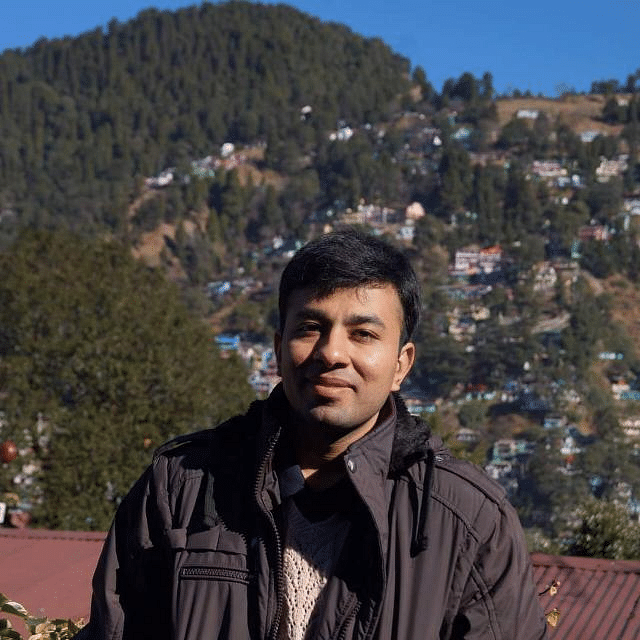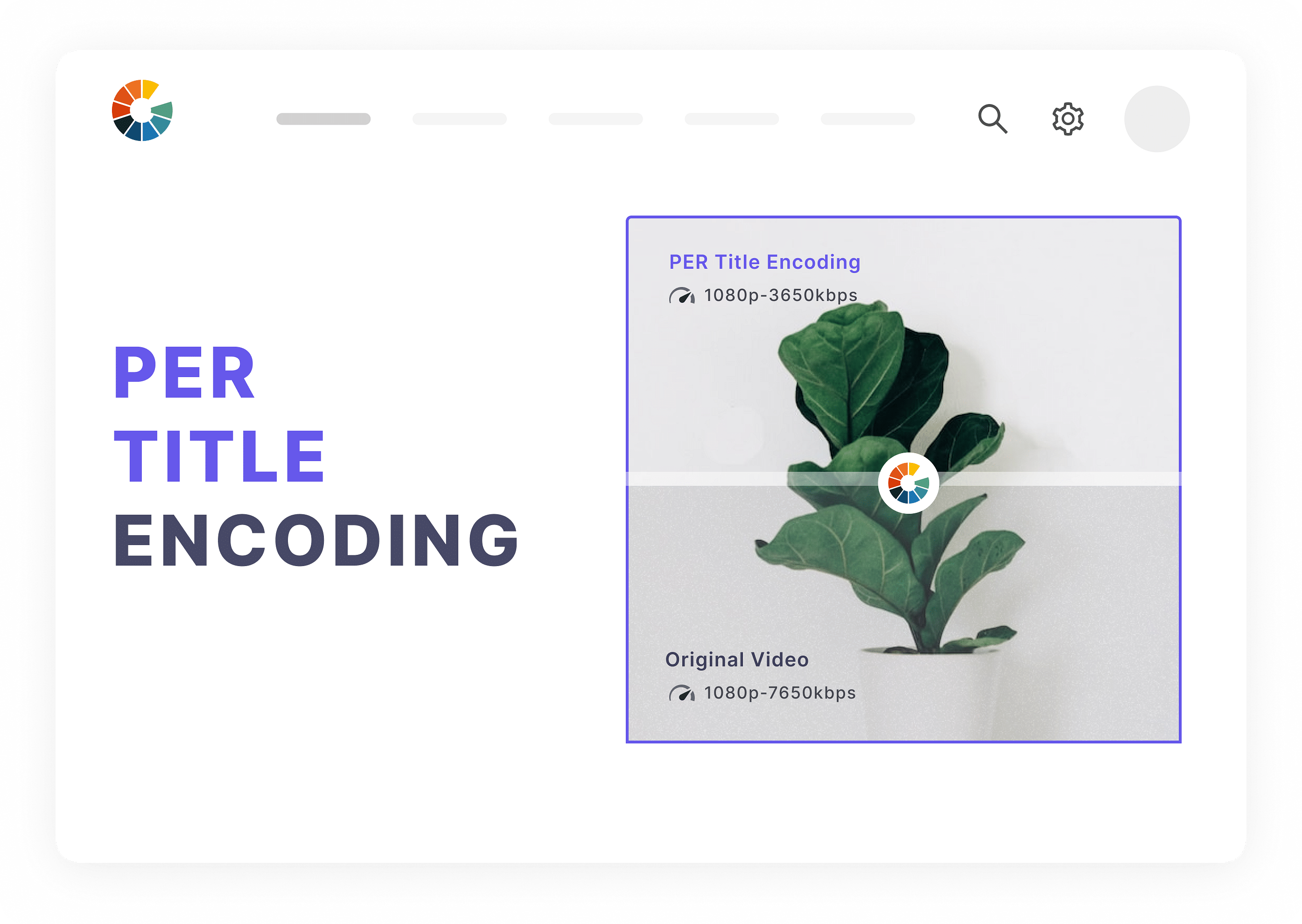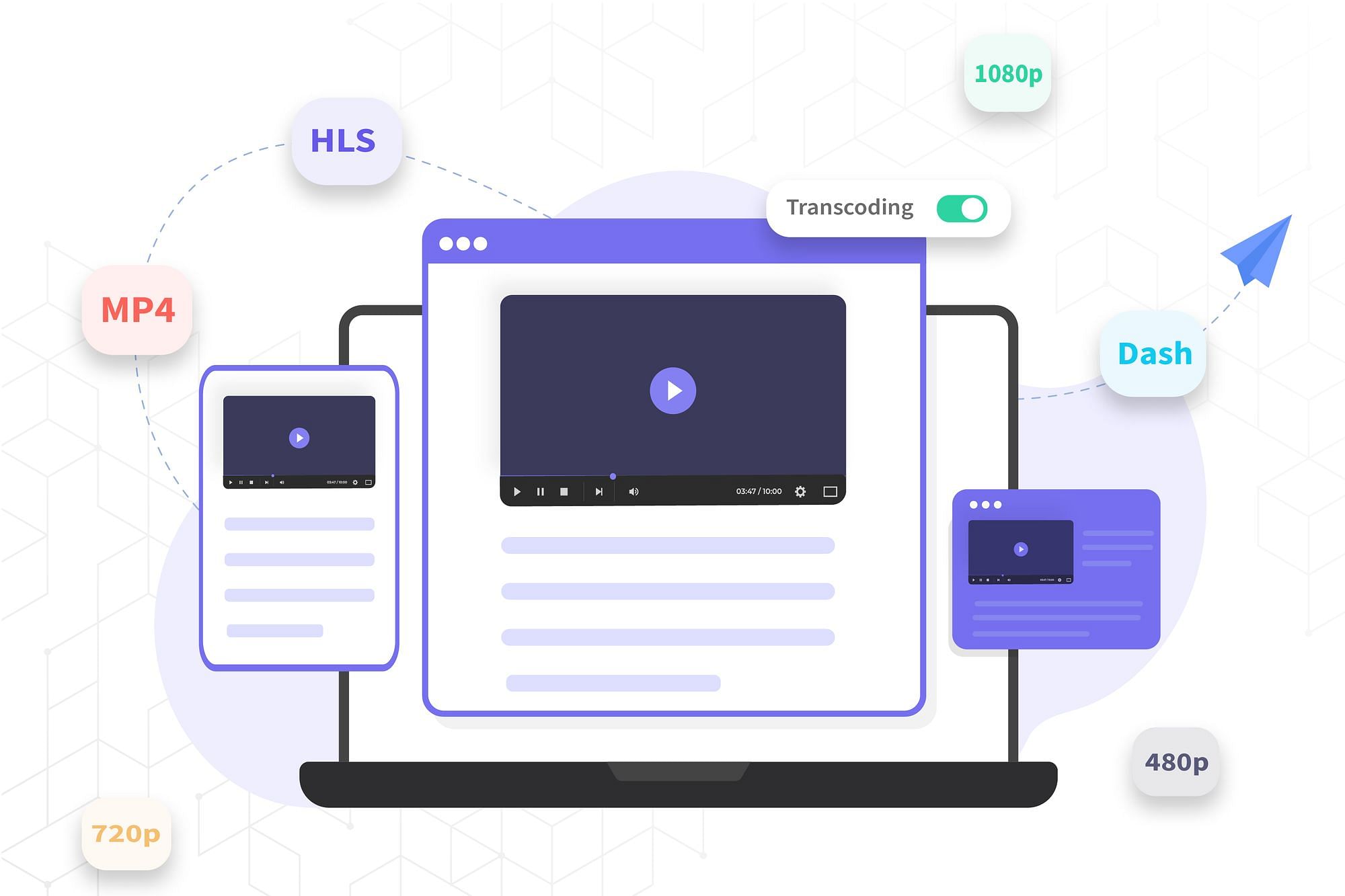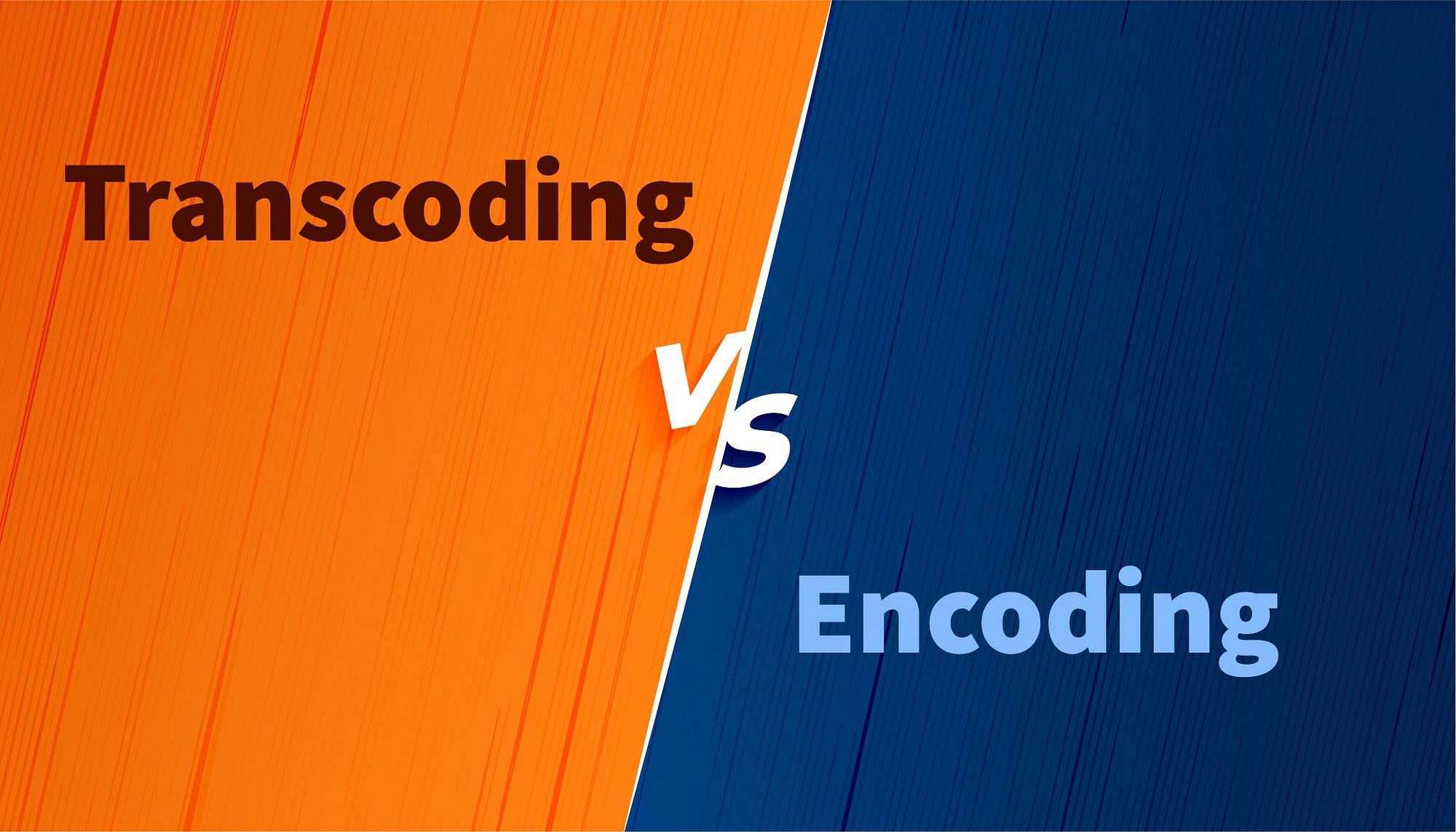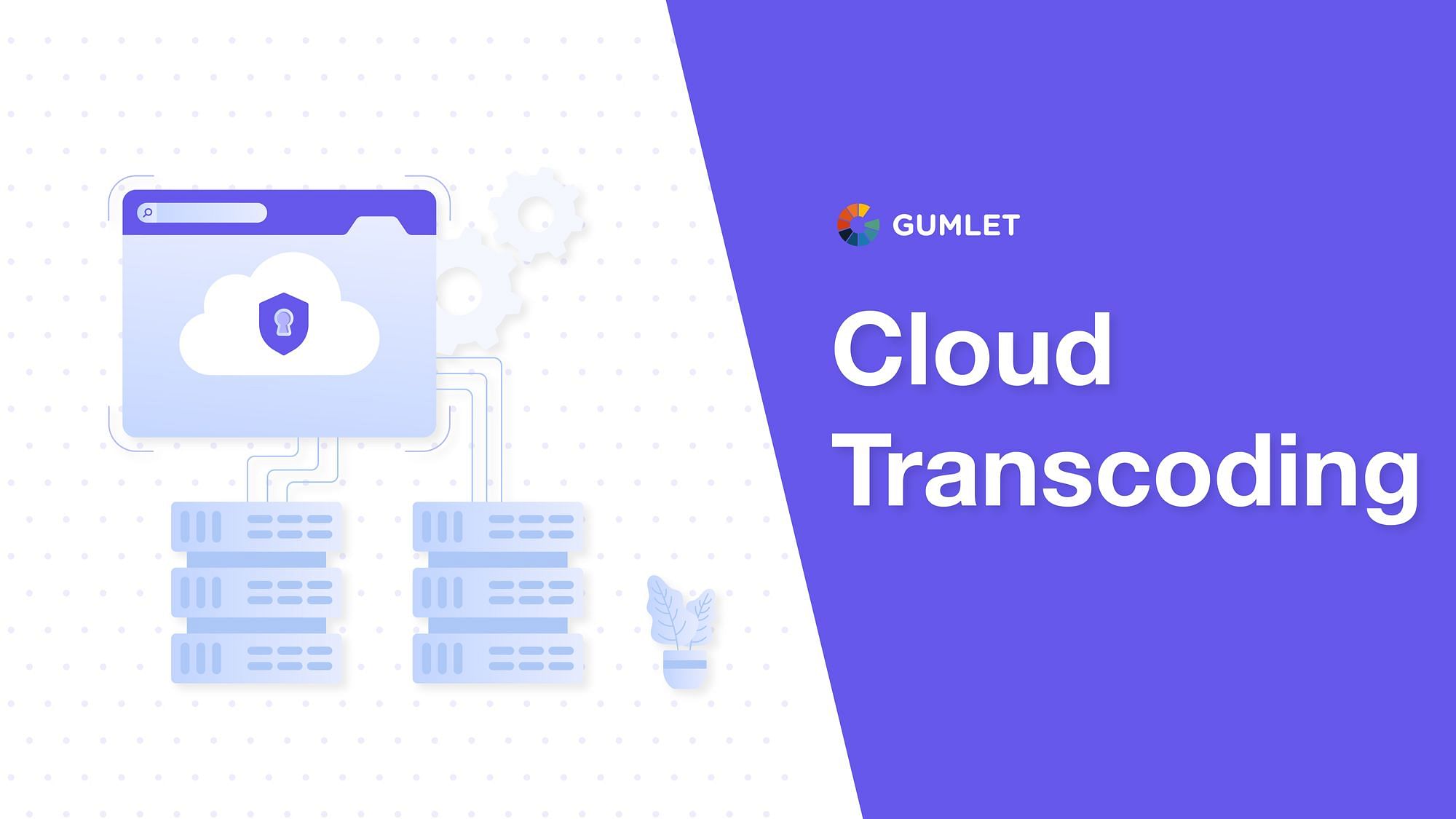Video encoding is the process of converting raw video footage into a format that can be streamed or downloaded by consumers. Historically, video encoding has been done by applying a single set of encoding parameters to an entire video, regardless of its content. This is known as a "one-size-fits-all" approach. However, with the rise of streaming services and the growing demand for high-quality video, there has been a shift towards a more efficient method of encoding known as per-title encoding.
What is Per-Title Encoding?
Per-title encoding is a technique in which the encoder adapts the encoding parameters to the specific content of each video. This is done by analyzing the video and determining the best encoding parameters for that specific title. This approach is gaining popularity because it can significantly improve the quality of the video and reduce the cost of streaming.
The "one-size-fits-all" approach was good for videos primarily being streamed on TVs or theaters, but with sophisticated streaming services, things started to change for the better, as the earlier approach could not cut it. In order to address this issue, various video encoding techniques have been developed over the years, such as constant bitrate (CBR) and variable bitrate (VBR) encoding. CBR encoding applies a constant bitrate to the entire video, while VBR encoding adjusts the bitrate based on the complexity of the video. However, even VBR encoding is limited in optimizing the encoding for the specific content of each video.
Per-title encoding was developed as a solution to this problem. By analyzing the specific content of each video and determining the best encoding parameters for that title, per-title encoding can significantly improve the quality of the video and reduce the cost of streaming. It is a more efficient method of encoding that considers each video's unique characteristics and adapts the encoding accordingly.
Why is Per-Title Encoding Important?
Per-title encoding is a method of encoding video content that considers the specific characteristics of the encoded video. Unlike traditional methods of encoding, which use a one-size-fits-all approach, per-title encoding allows for a more tailored approach. This is important for several reasons.
- To begin with, the video content landscape is becoming increasingly diverse. With the rise of streaming platforms and the proliferation of video content, there is a need to support a wide range of video formats and resolutions. Per-title encoding allows for more efficient use of resources, as it allows for a more specific approach to an encoding tailored to the specific video content.
- Further, per-title encoding also helps improve the end-users viewing experience. By encoding video content in a more specific and tailored way, the encoded video can maintain a high level of visual quality while also being efficient in file size. This can lead to a better balance between video quality and bandwidth savings.
- Additionally, as the amount of video content consumed continues to grow, per-title encoding can help reduce the overall cost of encoding and streaming by providing more efficient ways to compress video.
Overall, per-title encoding is important for improving the viewing experience for the end-user, reducing the cost of encoding and streaming, and staying ahead of the ever-changing video content landscape. Let's now move on to understand the benefits of per-title encoding.
Key Benefits of Per-Title Encoding
Here are some of the important benefits of using per-title encoding, summarized:
- Cost: The cost of encoding with per-title encoding is around 2-2.5 times higher than traditional encoding methods, but the cost of streaming can be reduced by 40-50%.
- Playback Performance: Per-title encoding can improve the playback performance by reducing video startup time, buffering, and improving performance in poor connections.
- Bandwidth: Per-title encoding can also help optimize bandwidth use by reducing the amount of bandwidth required to stream a video.
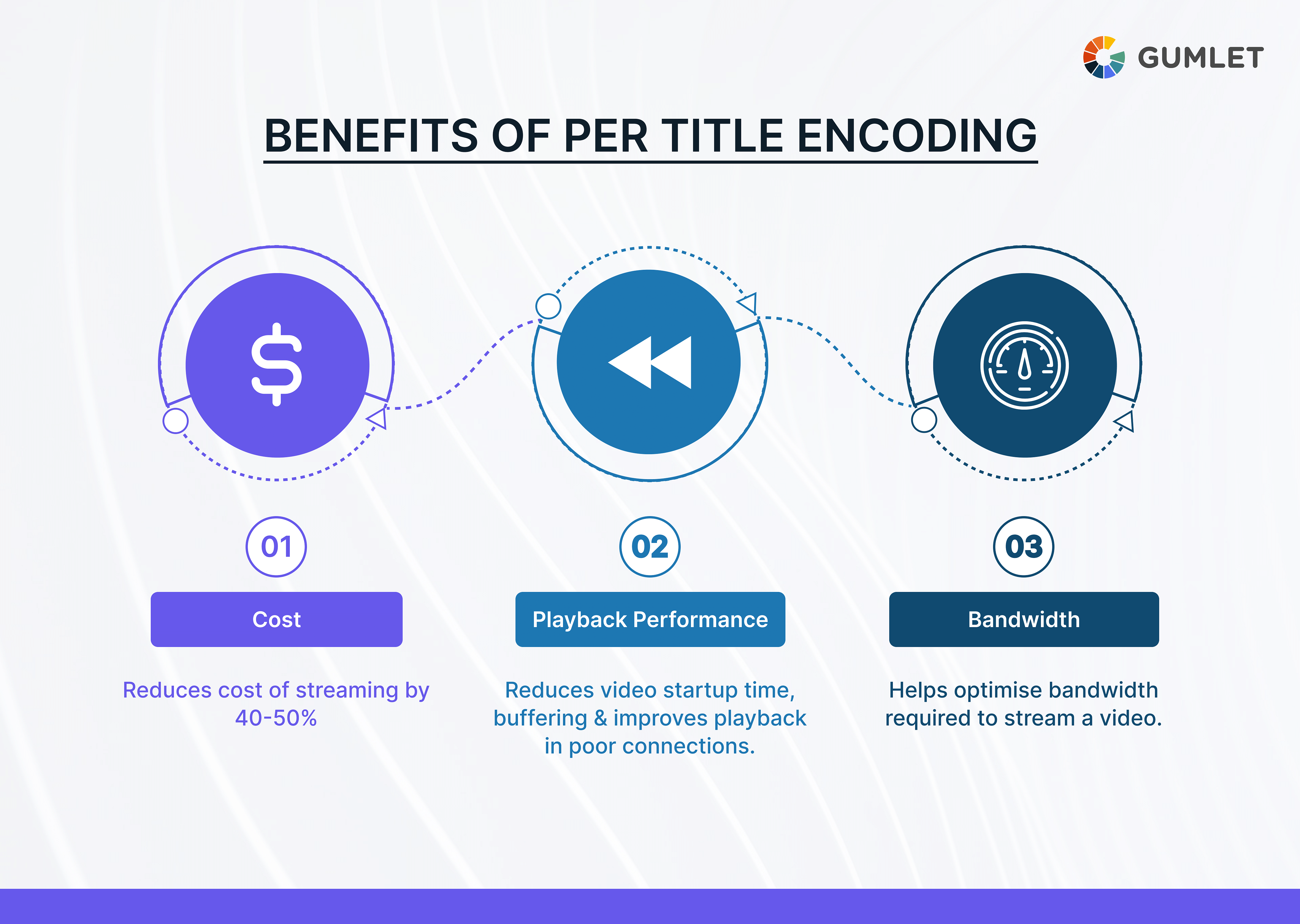
How does Per-Title help in Efficient Video Compression?
By analyzing the complexity and characteristics of a video, per-title encoding can determine the optimal bitrate and encoding parameters to use, resulting in more efficient compression and higher video quality. This technique helps with efficient video compression by reducing the video file size without compromising the visual quality, resulting in faster video streaming and reduced bandwidth usage.
The traditional approach to video compression involves using a fixed set of encoding parameters for all videos, regardless of their content. This method can result in suboptimal compression and lower-quality video, especially for videos with high motion, fast-paced action, or complex scenes. By using per-title encoding, the encoding process can be customized for each video, resulting in more accurate compression that captures each video's unique details and characteristics.
Per-title encoding is particularly useful for video streaming services that offer a large library of videos with varying content types and resolutions. By using per-title encoding, streaming services can reduce the data required to stream each video, resulting in faster streaming times and reduced buffering. Additionally, per-title encoding can improve the overall user experience by delivering higher-quality video with fewer artifacts and visual distortions, resulting in a more enjoyable viewing experience.
How to Implement Per-Title Encoding?
Per-title encoding can be implemented by taking the following steps:
- Analyze the video content: The first step in implementing per-title encoding is to analyze the video content. This can be done by breaking the video into smaller segments, called chunks, and analyzing each chunk separately. This will allow the encoder to determine the best encoding parameters for each video segment.
- Determine the best encoding parameters: After analyzing the video content, the next step is determining each segment's best encoding parameters. This can be done using various video quality metrics, such as VMAF, PSNR, and SSIM, to compare the original video to the encoded video and determine the optimal settings.
- Encode the video: Once the best encoding parameters have been determined, the video can be encoded using those settings. This can be done using various video encoding tools, such as FFmpeg and the x264 encoder.
- Optimize the encoded video: After the video has been encoded, it is important to optimize it for streaming. This can be done by adjusting the bitrate, resolution, and other parameters to ensure that the video can be streamed efficiently.
- Continuously monitor and adjust: It's important to continuously monitor the video playback metrics and adjust the video quality accordingly. This ensures that the video quality remains optimal throughout the streaming session, resulting in a better viewing experience for the end users.
By following these steps, it's possible to implement per-title encoding and ensure that the encoded video maintains a high level of visual quality while also being efficient in terms of file size. This can lead to a better balance between video quality and bandwidth savings.
What parameters can be changed on a Per-Title basis?
When implementing per-title encoding, several variables can be changed on a per-title basis to optimize the encoding for the specific content of the video. These variables include:
- Bitrate: Bitrate is the amount of data used to represent the video per second. With per-title encoding, the encoder can change the bitrate of the video depending on the complexity of the video. This ensures that the video has a consistent quality throughout the video and reduces the file size.
- Resolution: The resolution of the video can also be changed on a per-title basis. By adjusting the video's resolution depending on the video's complexity, the encoder can reduce the file size and improve the visual quality of the video.
- Frame Rate: The frame rate can also be changed on a per-title basis. By adjusting the frame rate, the encoder can reduce the file size and improve the visual quality of the video.
- Codec: Codec is the software or hardware that compresses and decompresses the video. With per-title encoding, the encoder can choose the most appropriate codec for a video, depending on its complexity.
- Keyframe Interval: The keyframe interval is the number of frames between keyframes. Keyframes are frames that are fully encoded, while other frames are only encoded as differences from the keyframe. With per-title encoding, the encoder can adjust the keyframe interval depending on the complexity of the video. This improves the visual quality of the video and reduces the file size.
By changing these variables on a per-title basis, it is possible to optimize the encoding for the specific content of the video. This results in a higher-quality video with a smaller file size, which can be streamed or downloaded more efficiently.
Video Quality Metrics
Video quality metrics are used to evaluate the quality of a video and can be used to determine the effectiveness of per-title encoding. Three commonly used metrics are PSNR (Peak Signal-to-Noise Ratio), SSIM (Structural Similarity Index), and VMAF (Video Multi-Method Assessment Fusion).
- PSNR is a widely used metric that compares the original video to the encoded video and calculates the ratio of the peak signal power to the noise power. It is expressed in decibels (dB), and a higher PSNR value indicates a higher-quality video. However, PSNR has some limitations, as it is not a perceptual metric and can be affected by changes in brightness and contrast.
- SSIM is a more sophisticated metric that considers both the video's structural and visual quality. It compares the original video to the encoded video and calculates a similarity score between 0 and 1, with a higher score indicating a higher-quality video. SSIM is a more accurate metric than PSNR but is also computationally expensive.
- VMAF is a more recent metric combining several other metrics, including PSNR and SSIM, to provide a more accurate video quality assessment. It is a perceptual metric that considers how the human eye perceives video quality. VMAF is also less affected by changes in brightness and contrast than PSNR.
In per-title encoding, VMAF can be used as a quality metric to determine the best encoding parameters for each video by comparing the original video to the encoded video and calculating the VMAF score. This ensures that the encoded video maintains a high level of visual quality while also being efficient in terms of file size. As a result, per-title encoding using VMAF can lead to a better balance between video quality and bandwidth savings.
Per-Title Encoding with Gumlet
Per-title encoding can also be implemented using the cloud-based video platform Gumlet. Gumlet allows users to set up per-title encoding using a variety of video quality metrics, including VMAF. To set up per-title encoding in Gumlet, users can create a new video profile and configure the settings for that profile. Under the "General" settings tab, there is an option to enable per-title encoding. Once enabled, Gumlet will analyze the video and automatically determine the best encoding settings for that specific title.
In addition to enabling per-title encoding, users can set custom bitrate limits and resolutions for their videos. This allows for more control over the final output and helps ensure the video meets specific quality and bandwidth requirements. Gumlet's platform also allows for the use of multiple video quality metrics, including VMAF, PSNR, and SSIM, which helps to ensure that the encoded video maintains a high level of visual quality.
Conclusion
Per-title encoding technique clearly offers numerous benefits, including cost savings, improved performance, and efficient video compression. It can be a powerful approach to improving the video quality for streaming services.
At Gumlet, we have invested significant time and resources in developing and refining the technology behind Per-title Encoding (PTE) to make it accessible to a wide range of users. The goal was to enhance the video experience for the end users. With this technology, every video processed through Gumlet can benefit from PTE. Check out our platform today!