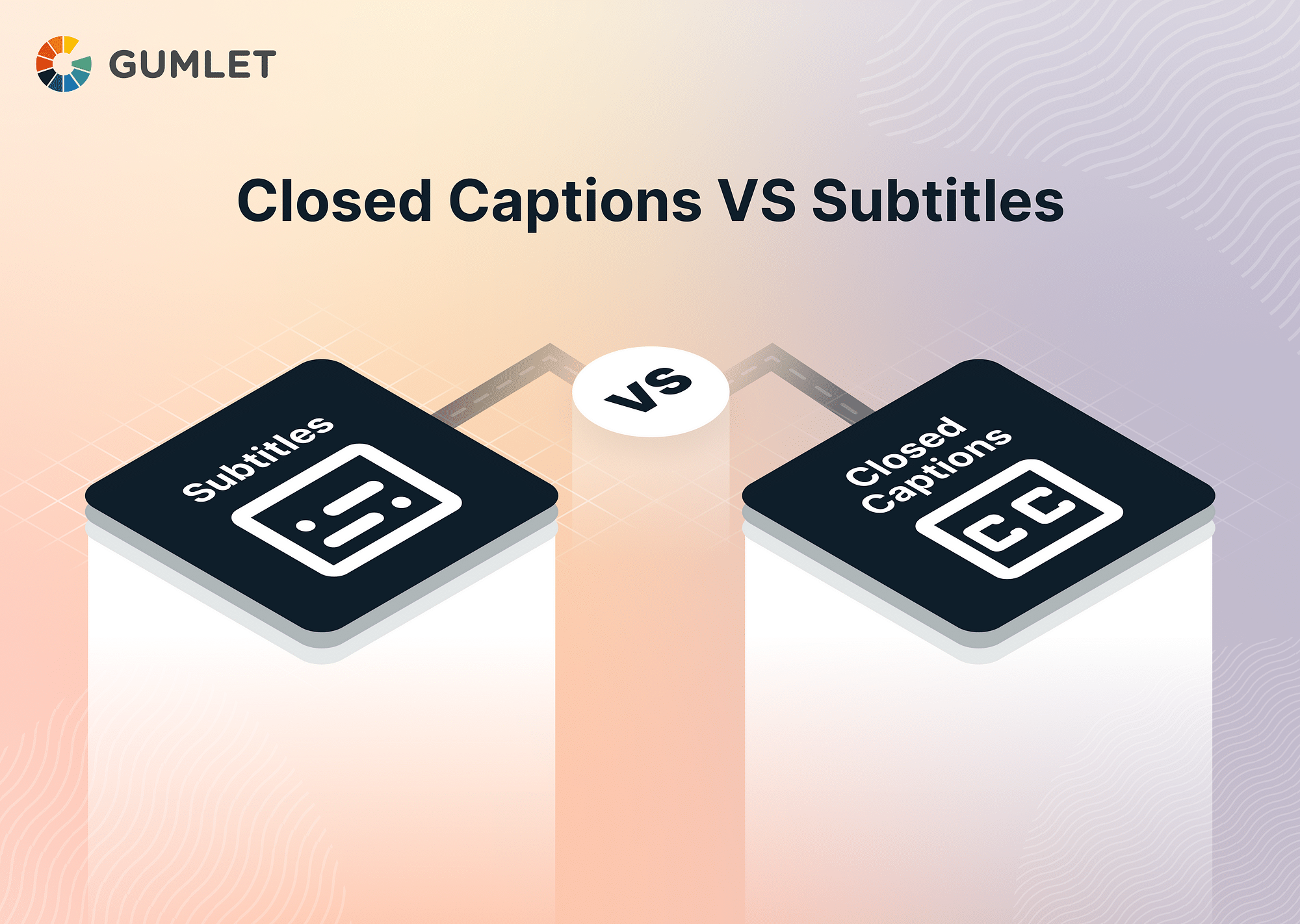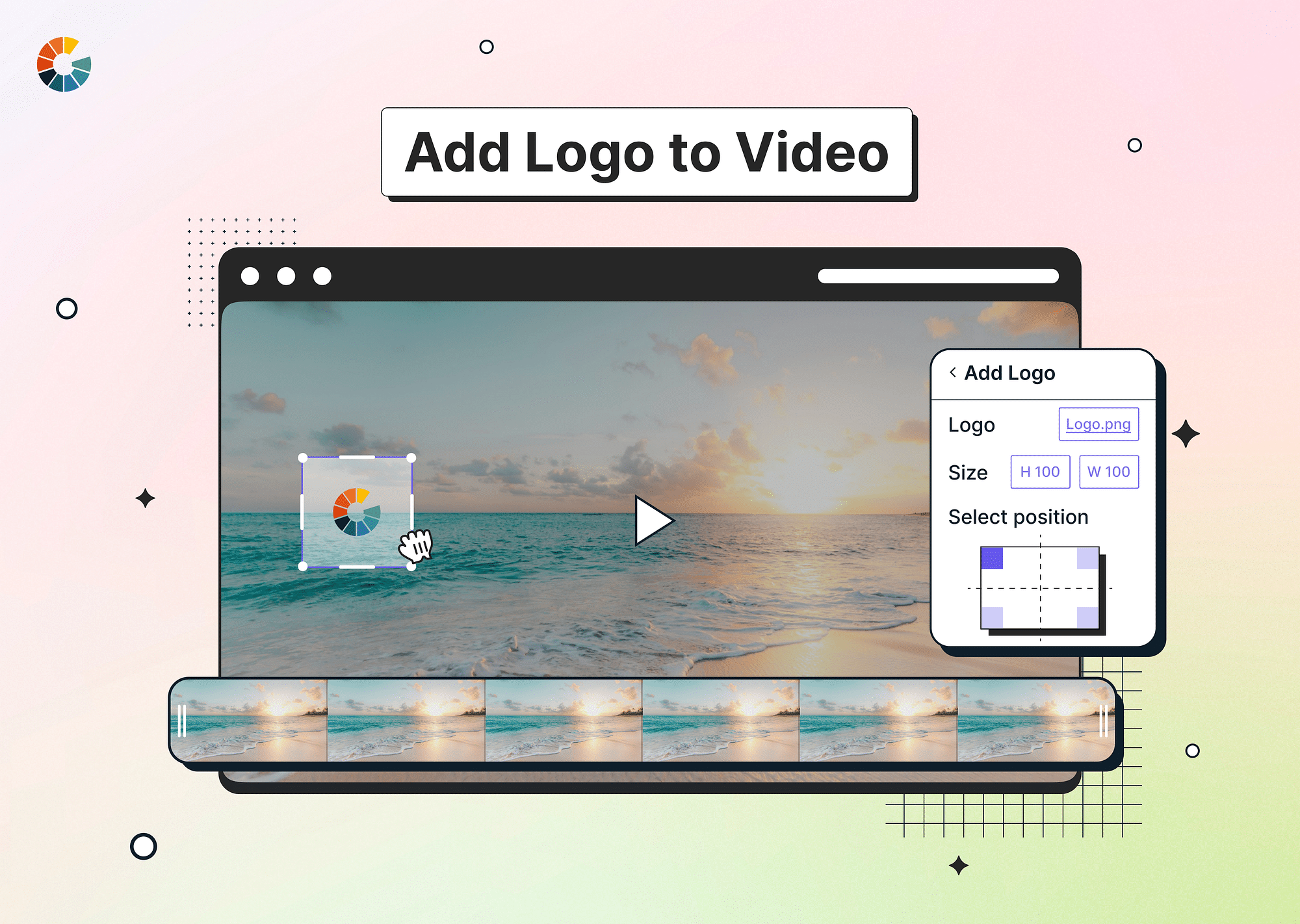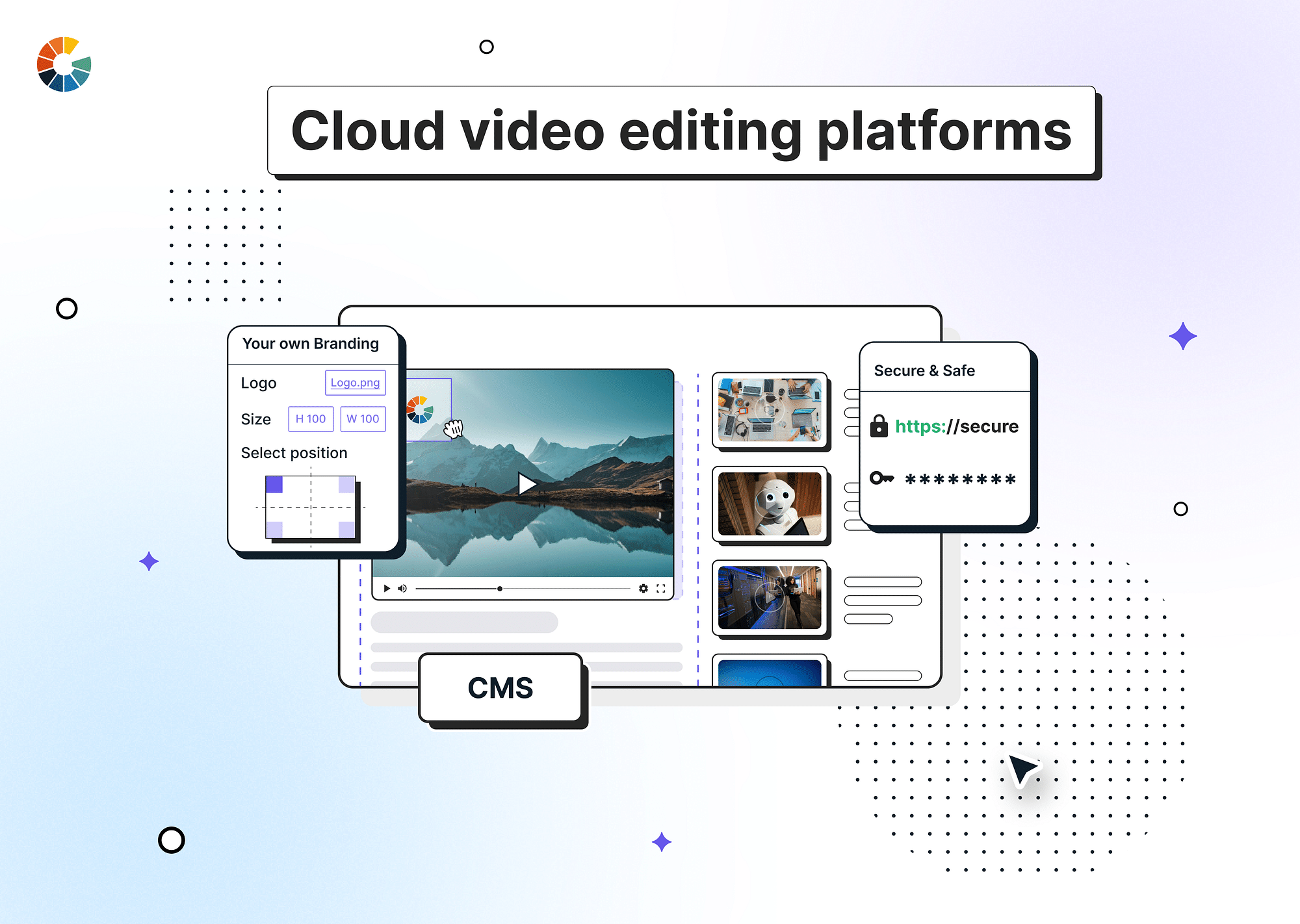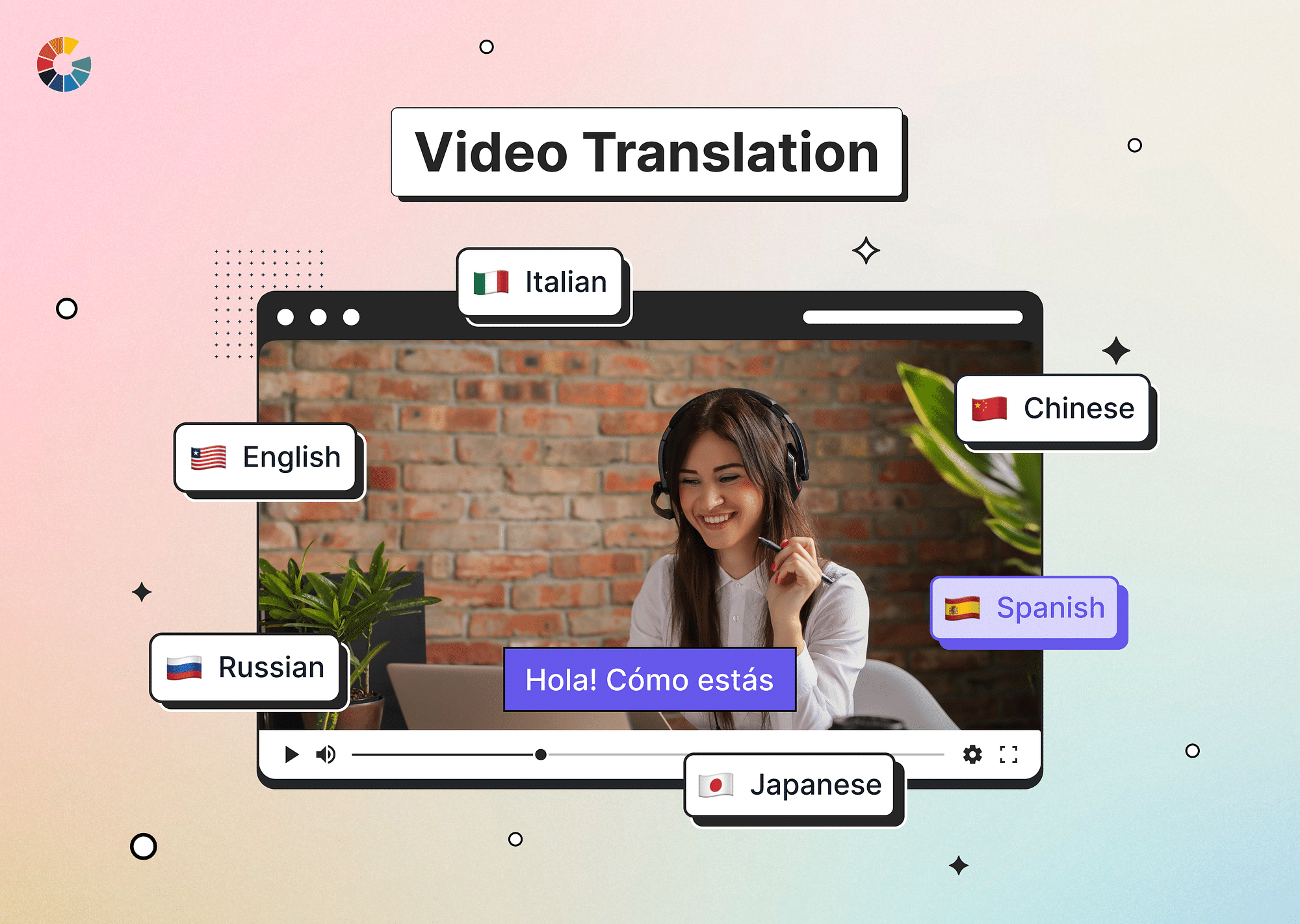What are Closed Captions?
Closed captions are text versions of the spoken part of a television, movie, or computer presentation. They provide additional or interpretive information for individuals who wish to access it. Closed captions are typically located at the bottom of the screen and can be toggled on or off by the viewer. They're especially useful for those who are deaf or hard of hearing, but they also can be used in situations where the audio can't be heard, like in a noisy environment or in a quiet place where you need to keep the volume down.
For example, most streaming platforms like Netflix, Amazon Prime, and Hulu offer closed captioning for their content.
How is it different from open captions?

While closed captions can be turned on or off by the viewer, open captions are always visible on the screen and cannot be turned off. This is the fundamental difference in the comparison of open vs. closed captions. Open captions are a part of the video itself, while closed captions are an added feature that can be activated or deactivated depending on the viewer's preference.
What is Subtitles?
Subtitles, like closed captions, provide written text for the spoken dialogue in a video. However, subtitles are primarily designed for viewers who do not understand the language being spoken in the video. They are often used in movies or TV shows and are translated into various languages to reach a global audience. There are different types of subtitles, including intra-lingual, interlingual, and subtitles for the deaf and hard of hearing (SDH).
Difference between Closed Captions and Subtitles
Here are some of the differences between open vs. closed captions:
| Closed Captions | Subtitles |
|---|---|
| Primarily intended for the deaf or hard of hearing. | Primarily used for translating the dialogue into a different language. |
| Can be toggled on or off by the viewer. | Usually always visible and can't be turned off in many cases. |
| Include non-speech elements (like sound effects, music playing, or important background noises) and speaker identification. | Typically only include dialogue and may not identify who is speaking or reflect other significant audio elements. |
| Text is usually white, but color-coding is sometimes used to distinguish different speakers. | Text color rarely varies; it's usually white to contrast with a black background. |
| May contain positioning to reflect the location of sounds or the speaker. | Rarely contain positioning information; they are generally centered and placed at the bottom of the screen. |
| Created in the same language as the audio. | Created in different languages to the audio. |
| Often crucial for compliance with accessibility laws and regulations. | Often crucial for international distribution of content. |
While both closed captions and subtitles provide textual representations of dialogue, the use cases for each differ. Closed captions are used when the viewer can't hear the audio, while subtitles are used when the viewer can't understand the language being spoken. Therefore, the choice between the two depends on the specific needs of your audience.
Why add subtitles or captions to your videos?
Implementing subtitles or captions in your videos is not just about compliance with accessibility laws, but it also profoundly impacts viewer engagement, comprehension, and video SEO optimization. Here's why you should consider adding them to your videos:
- Enhanced Accessibility: According to the World Health Organization, about 466 million people worldwide have disabling hearing loss. Subtitles and captions make your content accessible to this significant population, ensuring no one is left out because they can't hear or understand the audio.
- Improved Comprehension: Subtitles can enhance understanding for all viewers, not just for those with hearing impairments. They can be particularly useful in videos with heavy accents, fast speech, or low audio quality.
- SEO Advantages: Videos with subtitles or captions can experience a boost in search engine rankings. This is because they provide search engines with additional text to index, which can help your video surface in more searches.
- Sound-Sensitive Environment Viewing: As per a study by Verizon Media, 69% of people view video content without sound in public places, and 25% watch without sound in private settings. Subtitles allow these viewers to follow along even without the audio.
- Support for Language Learning and Literacy: Subtitles can aid language learning and literacy skills. They help viewers connect spoken words with written text, which can enhance vocabulary, spelling, and comprehension skills.
A compelling statistic from PLYMedia reveals that videos with subtitles are watched 91% to completion, compared to only 66% for videos without subtitles. Thus, adding subtitles or captions to your videos can significantly improve viewer engagement and retention.
How to generate subtitles or captions for your videos?
Manual Method
This is the traditional method, where individuals transcribe the video's audio into text and time-stamp it to match the video content. While this method offers high accuracy and customization, it is labor-intensive and time-consuming, particularly for longer videos. Therefore, while manual captioning or subtitling is an option, it is often reserved for scenarios where automated tools may not provide the desired level of accuracy or customization.
Automatic Captioning
However, with the advent of technology, generating subtitles or captions for your videos has become a relatively easy and streamlined process. Here are a few ways you can achieve this:
- Automatic Captioning Using Third-Party Tools: Several third-party tools specialize in generating accurate captions and subtitles for your videos. Tools such as Rev offer professional captioning services with high accuracy. Zubtitle not only adds captions but also helps in resizing your videos for different social media platforms. Veed is another excellent tool, enabling users to add subtitles, transcribe audio, and do much more. These tools use speech-to-text technology to convert the video's audio into text, saving you the time and effort of manual transcription.
- YouTube’s Auto-Captioning: YouTube offers an auto-captioning feature for uploaded videos. This feature automatically generates captions using voice recognition software. While it may not be perfect and require some manual corrections, it's an accessible and cost-effective method for content creators on the platform.
For a more advanced and seamless experience, a video platform as a service (vPaaS) like Gumlet comes into the picture. Gumlet simplifies video delivery across various platforms and supports auto-generating subtitles for hosted videos. Gumlet can generate subtitles automatically based on the speech in the video source. When you enable this option in the video profiles, your processed videos will include subtitles. It converts audio into text using cutting-edge voice-to-text machine-learning algorithms.
Conclusion
Choosing between closed captions and subtitles largely depends on the needs of your audience. If you're catering to a global audience or people with different language proficiencies, subtitles can be a great way to ensure comprehension. On the other hand, closed captions are ideal for making your content accessible to the deaf and hard-of-hearing community and viewers in sound-sensitive environments. Automating the process of generating subtitles or captions has become the norm in today's digital world, with numerous third-party tools, YouTube's auto-captioning, and vPaaS solutions like Gumlet streamlining the task.
FAQs
1. Why are captions sometimes called subtitles and vice versa?
The terms "captions" and "subtitles" are often used interchangeably but serve different purposes. While both provide a text version of the spoken content, captions are designed for the deaf or hard of hearing and include non-speech elements. Subtitles, on the other hand, are intended for viewers who do not understand the language in the video.
2. Does adding subtitles improve video SEO?
Yes, adding subtitles to your video can improve its SEO. Search engines cannot watch a video or listen to audio, but they do index text. Subtitles provide search engines with additional text to index, which can improve your video's visibility in search results.
3. What are SDH subtitles?
SDH stands for "Subtitles for the Deaf and Hard of Hearing." They are similar to closed captions, but they are presented as subtitles. In addition to the dialog, SDH subtitles also include non-dialog audio information, such as sound effects and music.
4. What is real-time captioning?
Real-time captioning, also known as live captioning, involves instantaneously transcribing spoken words into text. It's often used for live events like news broadcasts, sports events, or live shows.
5. How to turn off live caption?
To turn off live captions, you usually need to go to the settings menu of your video player. Look for options related to captions or subtitles; you should find an option to disable them.
6. How to turn off closed captions on Android?
To turn off closed captions on Android, go to Settings > Accessibility > Captions, and turn off the "Use captions" toggle. The exact path may vary depending on your Android version and device manufacturer.