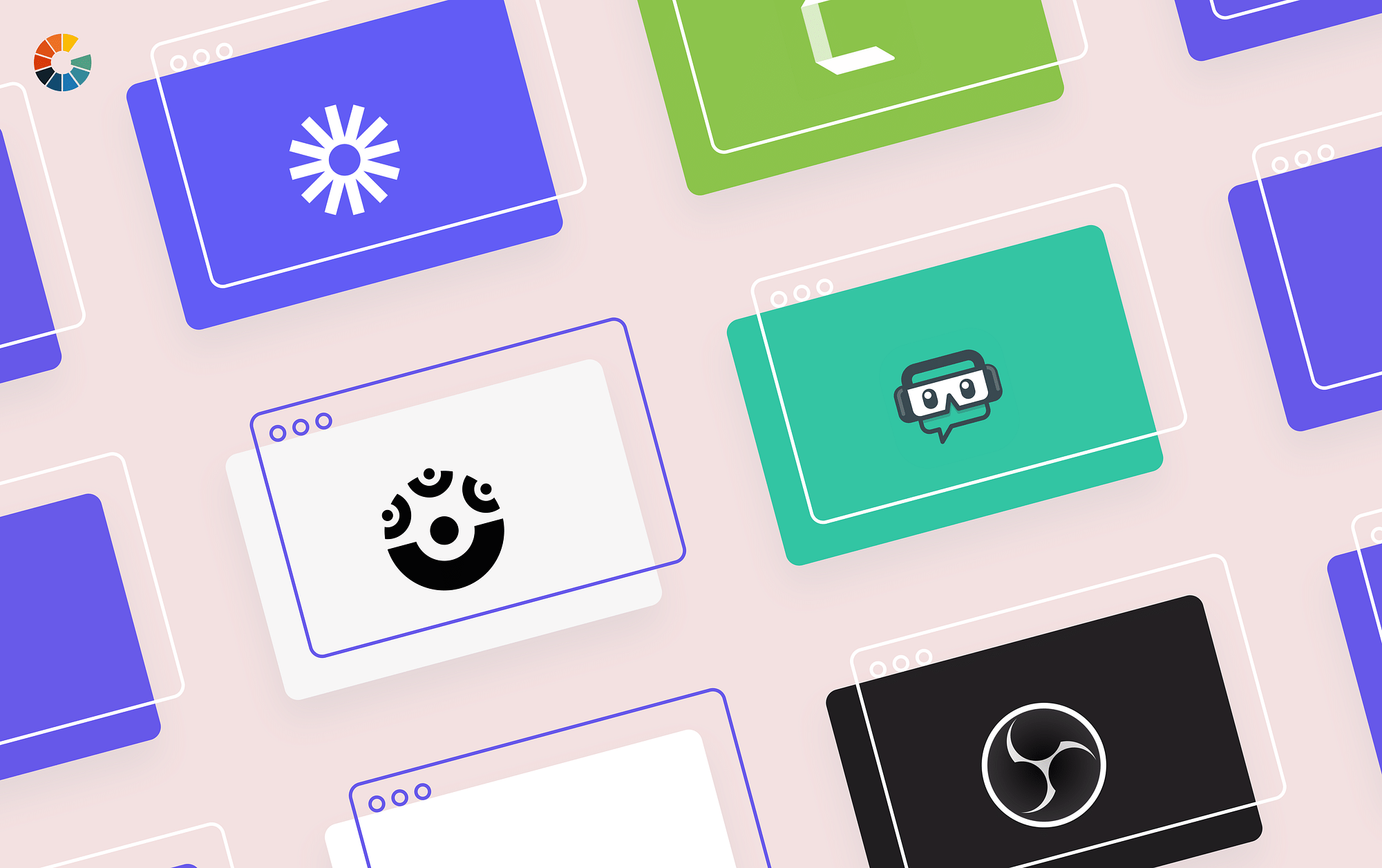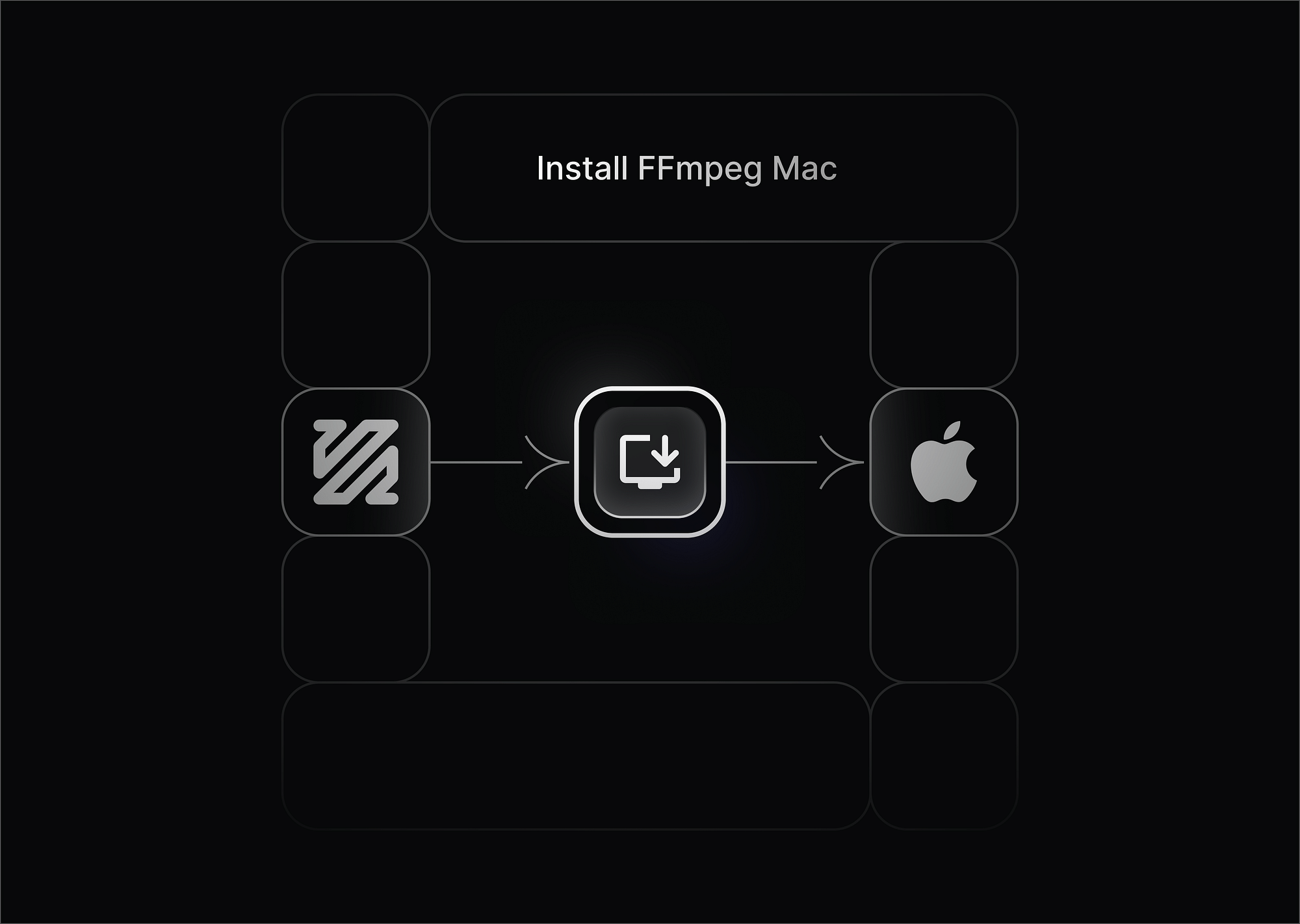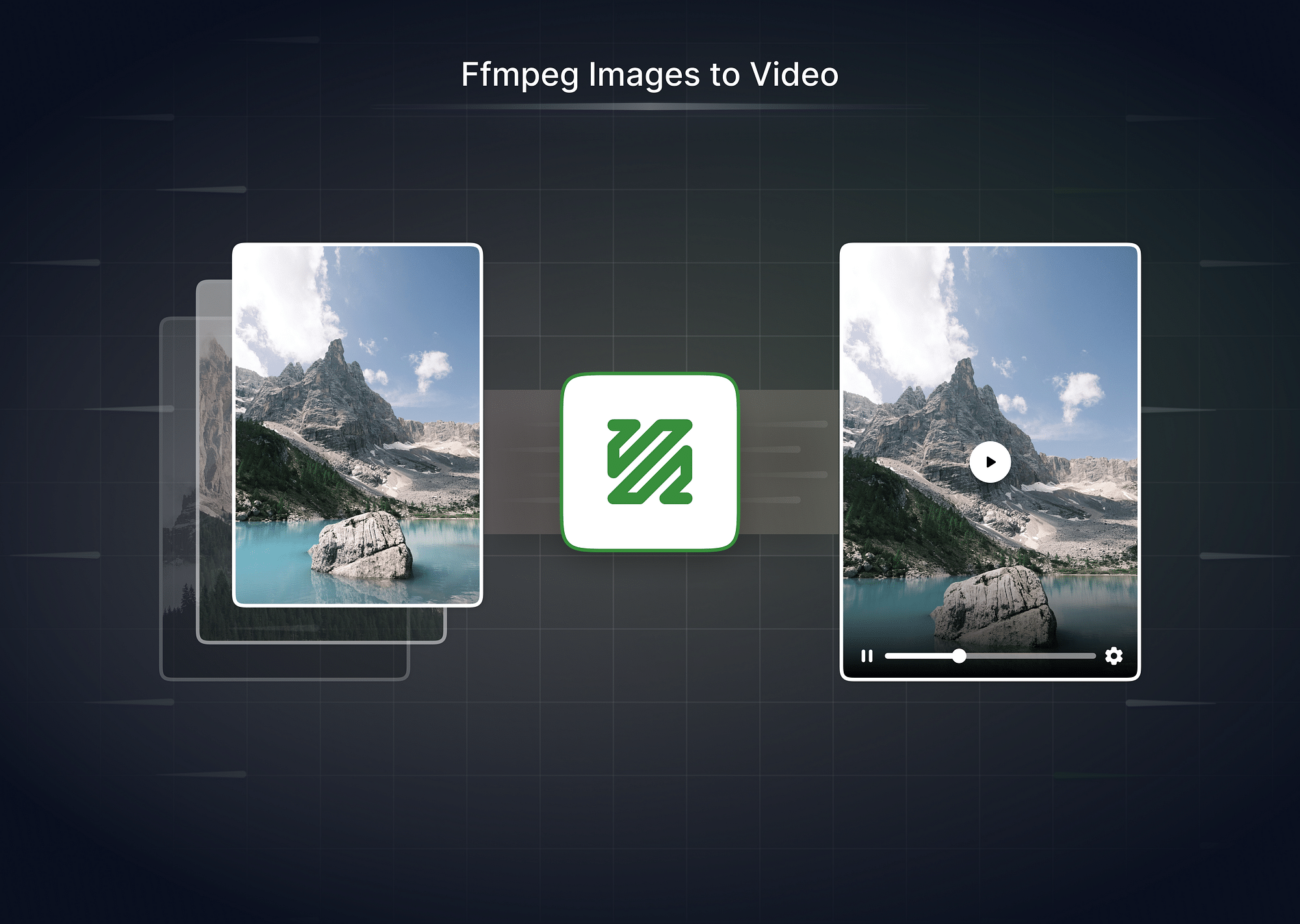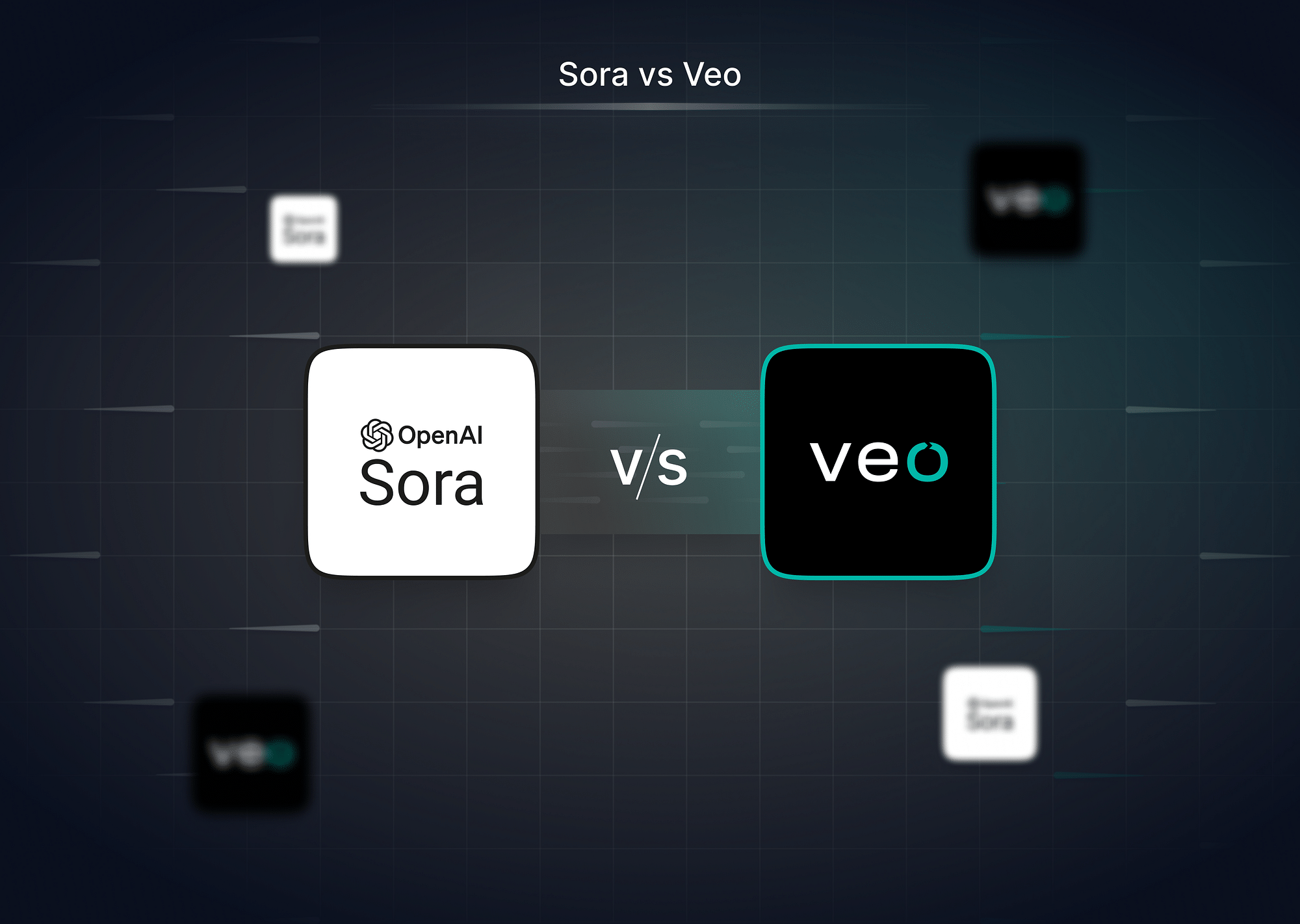Finding the best recording software can be challenging with so many options available. Whether you need to record your screen for tutorials, gaming, webinars, or any other purpose, having the right software can make all the difference. So, how do you get to the best screen recording software? Or even just a good software to handle your video capture requirements? Let’s help you out!
In this article, we’ll explore the best screen recording software for Windows, Android, and Mac to help you get at the best tool for your video capture needs!
Best Screen Recording Software for Windows
When it comes to Windows, there are several top-notch screen recording software options available. Here are three of the best:
Bandicam
Bandicam is a powerful screen recorder for Windows that stands out for its high-quality video recording capabilities. It's an excellent choice for gamers and professionals alike.
Pros:
- High-quality video capture
- Easy-to-use interface
Cons:
- Limited free version
- Watermark on free recordings
Pricing: Bandicam offers a personal license with an annual fees of $2.78 per month or #33.26 per year. This includes unlimited recording for a y ear, no recording time limit and watermark, and free updates as well as tech support. There are other pricing plans, too. Here’s what the website says:
| Best for | Gaming, video tutorials |
| Compatibility | Windows 7, 8, 10, and 11; compatible with Mac using Bootcam |
| Audio Recording | Yes |
| Editing Capabilities | Basic editing features |
| Recording Limit | 10 minutes in free version |
OBS Studio
OBS Studio is an open-source software that is widely used for screen recording and live streaming. It's highly customizable, making it a favorite among professionals.
Pros:
- Free and open-source
- Customizable
Cons:
- Steep learning curve
- High system resource usage
Pricing: Free.
| Best for | Live streaming, professional video recording |
| Compatibility | Windows 8, 8.1, 10, 11; also compatible with Mac and Linux |
| Audio Recording | Yes |
| Editing Capabilities | No built-in editing tools |
| Recording Limit | Unlimited |
If you like OBS as an option for your screen recording purposes, check out our blog on the best recording settings for OBS for high-quality screen recordings.
Loom
Loom is a user-friendly screen recording tool designed for quick video messaging and tutorials. It's known for its easy sharing options and intuitive interface.
Pros:
- Easy sharing options
- Intuitive interface
Cons:
- Limited editing features
- Requires internet connection for full functionality
Pricing: Free plan available for individuals that includes up to 25 videos per person, with each video going up to 5 minutes. The business plan for teams starts at $12.50 and includes additional features and functionalities. Here’s a quick roundup of Loom’s pricing:
| Best for | Video tutorials, team collaboration |
| Compatibility | Windows 7 and above; also available for Mac and Chrome extensions |
| Audio Recording | Yes |
| Editing Capabilities | Basic editing features |
| Recording Limit | 5 minutes in free version |
Here’s a quick roundup of the best video recording software for Windows that we discussed above.
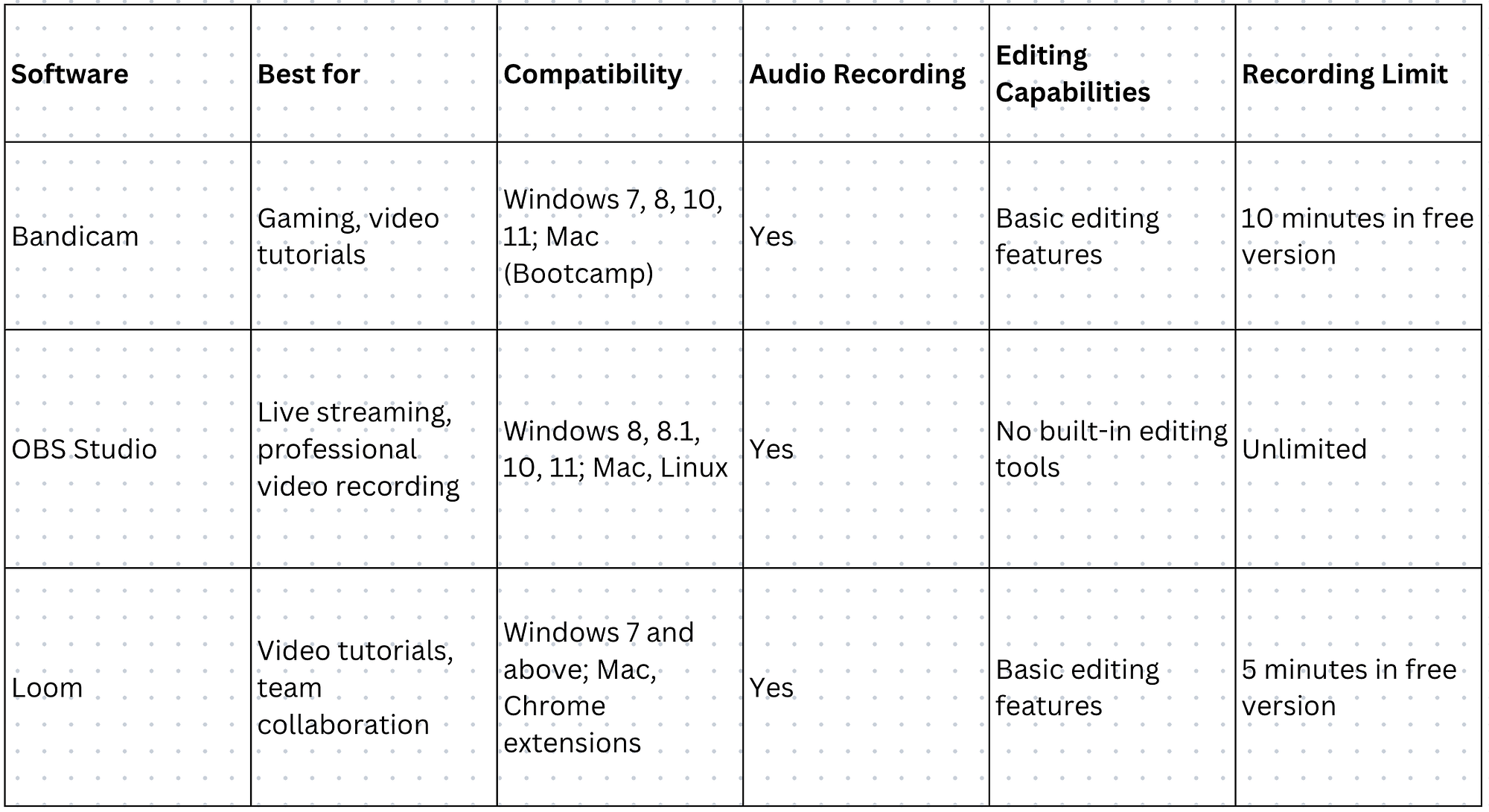
Best Screen Recording Software for Android
For Android users, there are several excellent screen recording apps available. Here are three of the best screen recording app for Android:
AZ Recorder - Screen Recorder Windows
AZ Recorder is a popular screen recording app for Android, offering a range of features that make it a top choice for users.
Pros:
- No time limit
- High-quality recording
Cons:
- Ads in free version
- Some features require in-app purchases
Pricing: Free with in-app purchases. To know more, click here.
| Best for | General screen recording, tutorials |
| Compatibility | Android 5.0 and up |
| Audio Recording | Yes |
| Editing Capabilities | Basic editing features |
| Recording Limit | None |
Mobizen Screen Recorder
Mobizen is a feature-rich screen recording app known for its user-friendly interface and high-quality recordings.
Pros:
- High-quality recordings
- Facecam feature
Cons:
- Watermark in free version
- It has Ads.
Pricing: Free with in-app purchases. Check out the app here.
| Best for | Gaming, tutorials |
| Compatibility | Android 4.4 and up |
| Audio Recording | Yes |
| Editing Capabilities | Basic editing features |
| Recording Limit | None |
XRecorder
XRecorder is a versatile screen recording app that offers high-quality video capture without watermarks or time limits.
Pros:
- No watermark
- No recording time limit
Cons:
- It has Ads.
- Some features require a premium version
Pricing: Free with in-app purchases. Explore the app to find the features of this one of the best video recording software that require some fee!
| Best for | Tutorials, gameplay recording |
| Compatibility | Android 5.0 and up |
| Audio Recording | Yes |
| Editing Capabilities | Basic editing features |
| Recording Limit | None |
Here’s a quick roundup of the three best recording software for Android.
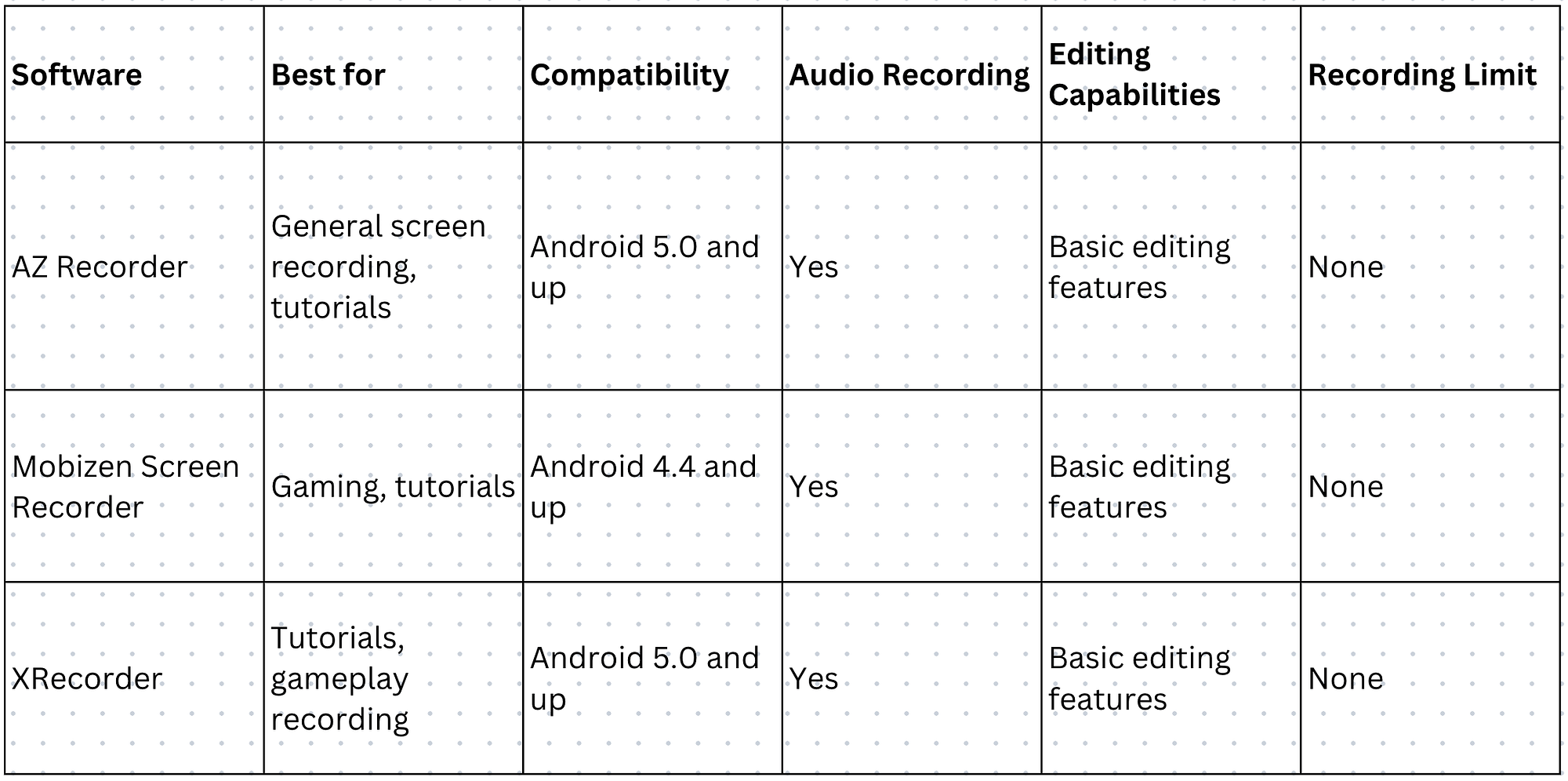
Best Screen Recording Software for Mac
Mac users have access to several excellent screen recording software options. Here are three of the best:
CleanShotX
CleanShotX is a premium screen recording tool for Mac that offers powerful features and high-quality recordings.
Pros:
- High-quality recordings
- Excellent editing tools
Cons:
- Paid software
- Limited free trial
Pricing: CleanShot’s basic pricing starts at $29 for a single license which includes 1 GB of cloud storage, among other things. Here’s how their pricing looks like:
| Best for | Professional video recording, tutorials |
| Compatibility | macOS 10.14 and later |
| Audio Recording | Yes |
| Editing Capabilities | Advanced editing features |
| Recording Limit | None |
Kap
Kap is an open-source screen recorder for Mac known for its simplicity and customizability.
Pros:
- Free and open-source
- Customizable
Cons:
- Basic features
- No built-in editing tools
Pricing: Being open-source, Kap is an open-source screen recorder.
| Best for | Simple screen recording tasks |
| Compatibility | macOS 10.12 and later |
| Audio Recording | Yes |
| Editing Capabilities | No built-in editing tools |
| Recording Limit | None |
Capto
Capto is a powerful screen recording and editing tool for Mac users, offering high-quality video recording and advanced editing features.
Pros:
- High-quality video recording
- Excellent editing features
Cons:
- Paid software
- Limited free trial
Pricing: Pricing for Capto is layered and complex, we recommend checking out their website to know exactly how much it will cost you! But, as a rough benchmark, pricing for Capto starts at $17.99.
| Best for | Professional video recording, tutorials |
| Compatibility | macOS 10.13 and later |
| Audio Recording | Yes |
| Editing Capabilities | Advanced editing features |
| Recording Limit | None |
To quickly summarize, here’s how the different best recording software for Mac compare:
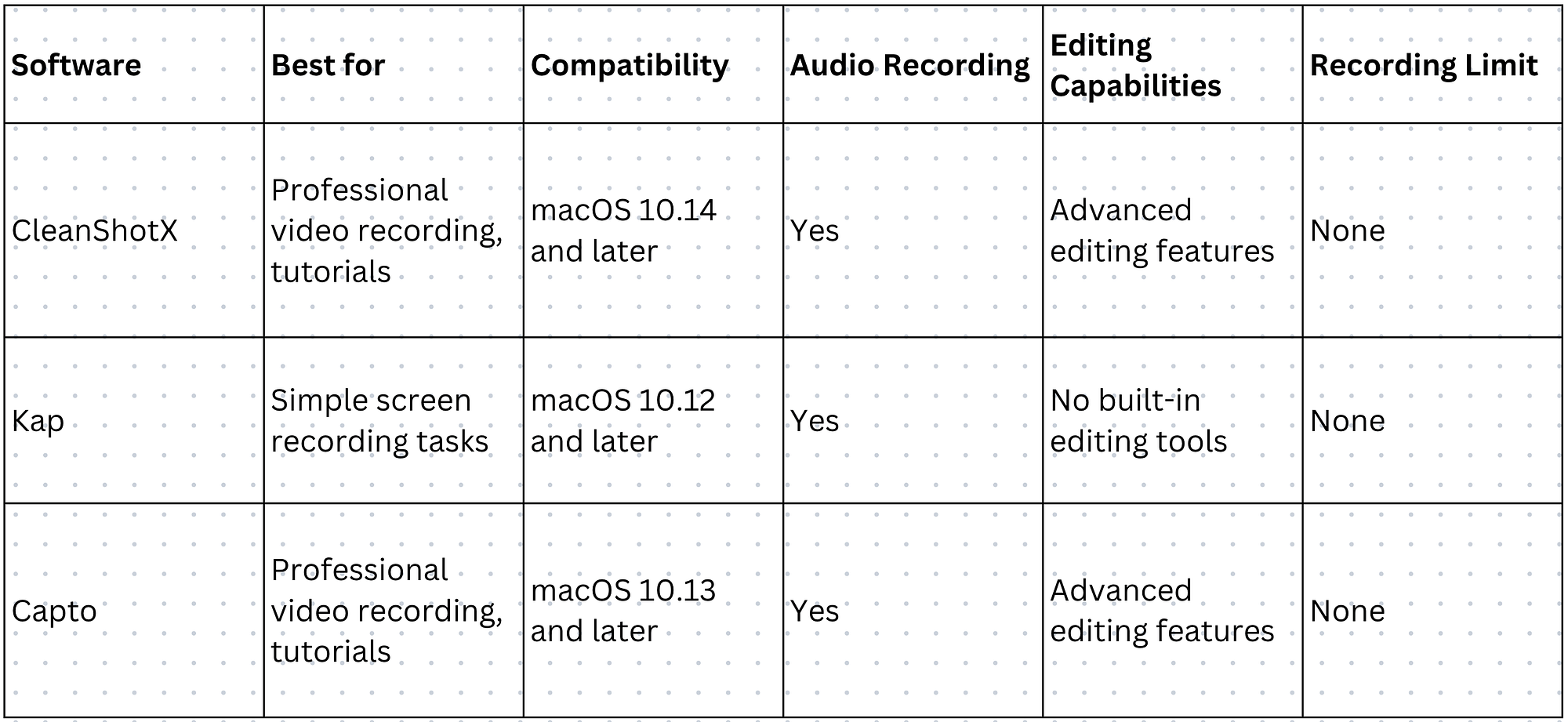
Key Takeaways
The choice of best screen recording software has an important effect on your work output and content quality.
- For people who use Windows, Bandicam gives video captures that are of high quality and the tools have a friendly interface. OBS Studio is good for customization and professional needs, while Loom is great for fast video messaging and is an easy-to-use tool.
- In terms of best screen recording app for Android, AZ Recorder offers unlimited recording for Android users. Mobizen has a facecam feature that provides high-quality videos, and XRecorder gives an experience without watermarks.
- In the world of Mac users, CleanShotX is notable for its powerful editing options. Kap provides a simple and flexible answer, while Capto offers great recording quality along with strong editing functions.
Every one of these tools has its own special advantages, so it's very important to think about what you need and how much money is available before making a final decision.
FAQs
- What is the best software for recording podcasts?
Audacity is a popular choice for recording podcasts due to its powerful editing capabilities and being free.
- What is the best webinar recording software?
Zoom is widely used for recording webinars, offering reliable performance and integrated features.
- What is the best game recording software?
OBS Studio is highly recommended for game recording due to its flexibility and high-quality output.
- Which software is best for audio recording?
Audacity is excellent for audio recording, providing robust features for free.
- What recording software do YouTubers use?
Many YouTubers prefer OBS Studio for its versatility and high-quality recordings.