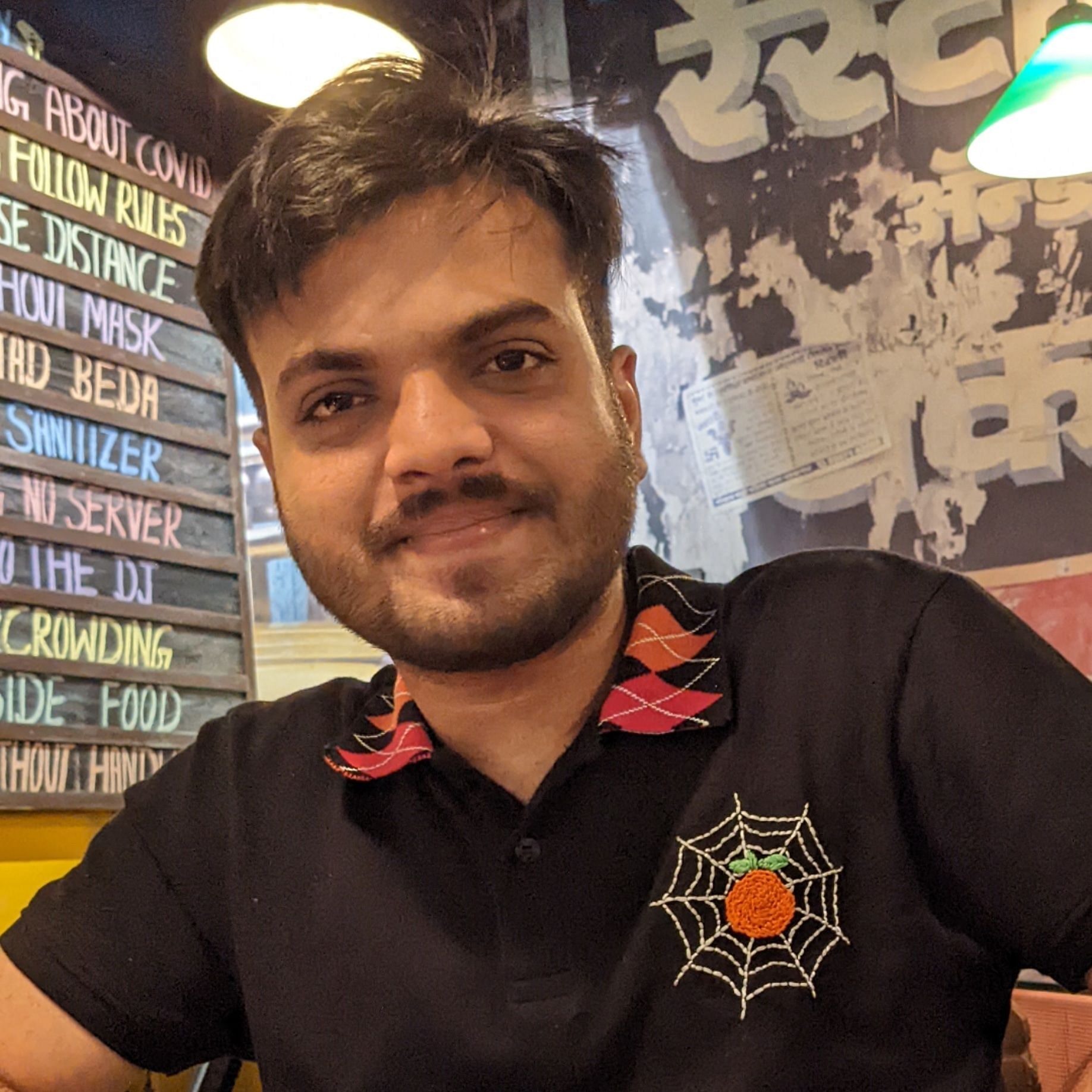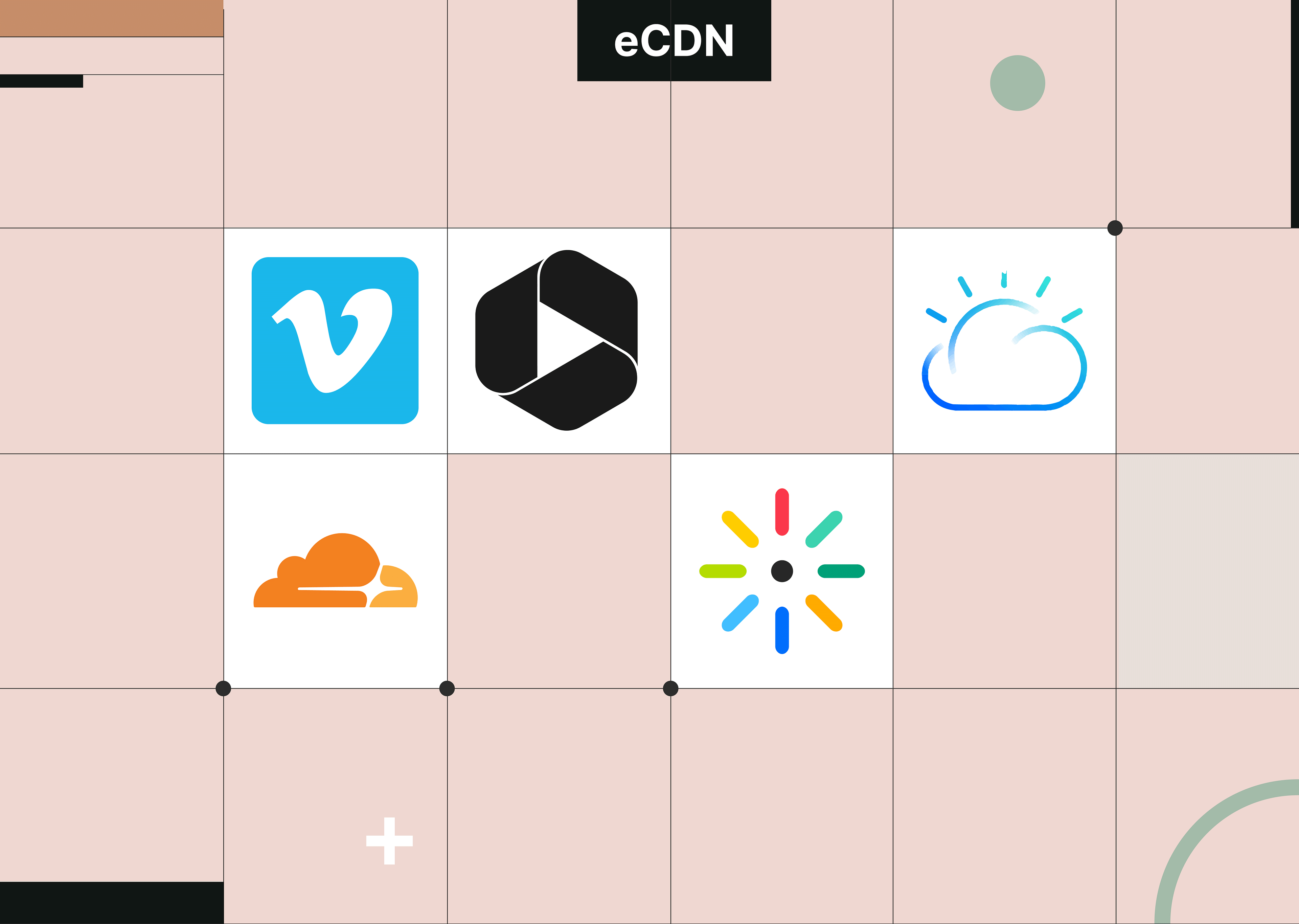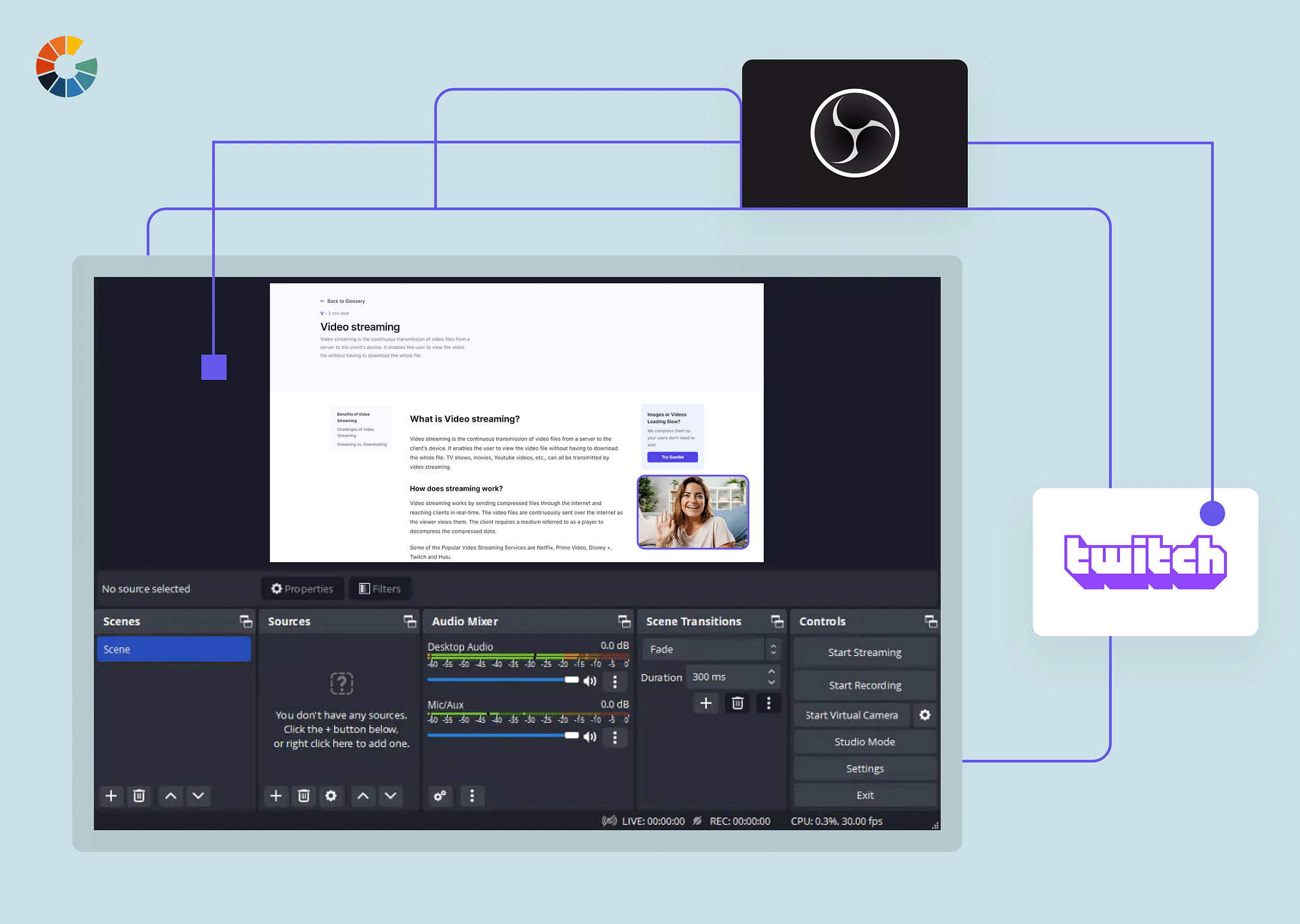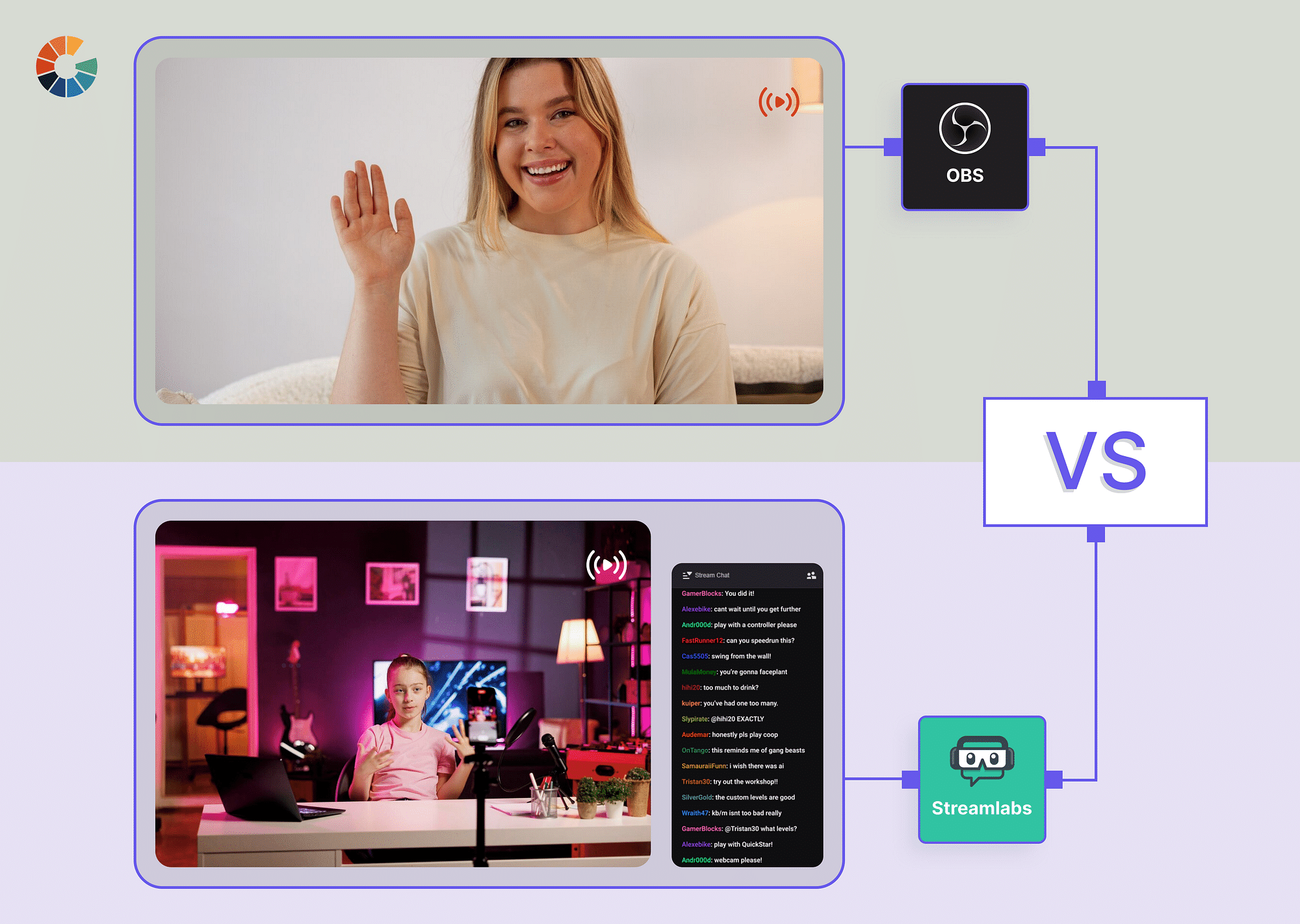Thinking of starting your own video podcast? Well, creating a successful video podcast requires more than just a compelling script and an interesting topic. In this comprehensive guide, we will explore all the key elements you need to become a professional podcast artist from scratch.
What is a Video Podcast?
Video podcasts, also known as videocasts, are identical to traditional audio-based podcasts but also include video content for better engagement and convenience. They have become extremely popular in recent years and encompass a series of episodes that are distributed over the internet and subscribed to or downloaded by interested viewers. By incorporating visual elements to complement the audio content, video podcasting dynamically offers more informative and engaging material to the audience.
According to a survey report, only around 11% of podcast artists record videos and publish the full episode on their respective platforms. With this sort of competition, the time is ripe for budding podcasters to establish their presence in the vodcast industry.
Types of Video Podcasts
There are different types of video podcasts, each of them with differing features. You can leverage the best option according to your own video podcast setup, requirements, and plans.
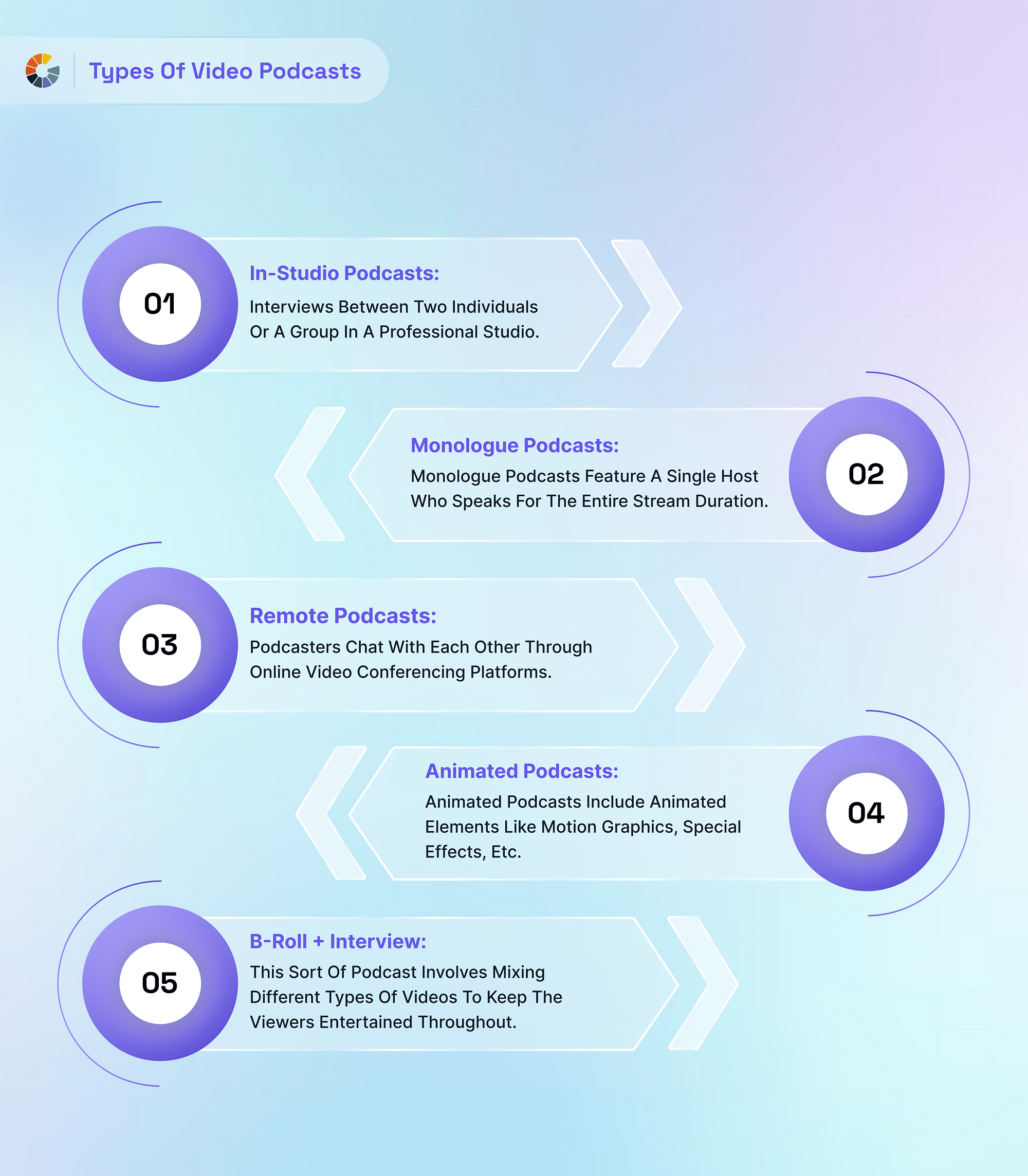
Why Choose Video Podcast Over Audio Podcast?
Video podcasts are better for keeping the audience engaged throughout the entirety of the session. Viewers are more attentive to what you have to say compared to listeners. Moreover, videocasts also allow content creators to showcase products, tutorials, and presentations more effectively, making them more versatile than audio podcasts.
Here are the key differences that separate videocasts from traditional podcasts:
| Basis of Comparison | Video Podcasts | Audio Podcasts |
|---|---|---|
| Format | Audio and video content. | Only audio content. |
| Engagement | More immersive and engaging. | Relies only on auditory experience. |
| Content Suitability | Suitable for all types of content, including visual demonstrations and tutorials. | Only good for storytelling and discussions. |
| Production Stages | It requires more editing and offers more features to keep the content attractive. | It requires minimal effort but provides a simple end product. |
How to Create and Publish Your Own Video Podcast?
Now that you know the basics, you are ready to host your own video podcast. Here’s what you need to know:
Setting Up Your Podcast Studio: Prerequisites or Essentials
Let’s start with the essentials. What do you need before you can start recording your session? The answer is pretty simple:
- Camera: All podcasters need a high-quality digital camera or smartphone with good video capabilities to capture clear visuals and record their sessions.
- Microphone: External microphones are a must. USB and XLR mics, for instance, are capable of high-quality audio recording and minimizing stubborn background noises.
- Lighting: Basic lighting setup is essential for attracting a new audience. Equipment like LED lights or softboxes should be purchased to enhance visibility and avoid shadows.
- Tripods and Mounts: Sturdy tripods or mounts are required to keep the camera stable for recording and maintaining a professional look throughout.
- Software Prerequisites: For beginners, starting a podcast requires basic video editing software like Adobe Premiere Rush, Lumen5, and WeVideo. Advanced solutions like DaVinci Resolve, HitFilm Pro, Avid Media Composer, and Adobe Premiere Pro are necessary for experienced podcasters. Artists can create remote interviews using Zoom video conferencing with the talking heads feature. Lastly, you also will require a platform for hosting and delivering your podcast.
Tips for Optimizing Visual and Audio Quality in Podcasts
Here’s how you can enhance the visual quality of your podcast recordings:
- Install Proper Lighting: Avoid shadows or dark spots by incorporating natural light or soft and diffused artificial lighting systems to improve video clarity.
- Adjust Composition: Pay special attention to framing and composition. Make sure the main subject is centered and located away from distracting elements.
- Steady Recording: Make sure that you use a tripod or a stabilizer to avoid shaky footage for a more professional outcome.
- Optimal Resolution and Frame Rate: Ensure you record the footage in the highest resolution and frame rate supported by your camera. This will ensure smooth and clear visuals.
Here’s how you can enhance the audio quality in your podcasts:
- High-Quality Microphones: Make sure to invest in excellent external microphones to ensure clear and noise-free audio recording.
- Quiet Environment: Try to minimize the amount of distracting noises from nearby sources in your environment. Also, use noise reduction tools during the post-production stage.
- Strategic Microphone Placement: Make sure that you position the microphone close to the speaker to capture clear audio.
- Audio Levels: Make sure that you maintain appropriate audio levels throughout the entire duration of the session, avoiding clipping or overly low volumes at different phases.
Planning Your Podcast
Now that you have your basic podcasting setup figured out, you need to start working on the structure of your sessions.
- Deciding Podcast Topic: The first step of planning involves determining what you will talk about during your session. For this, you must identify your video podcasting channel's niche and target audience. You can also opt not to stick to any one topic and diversify your niches. Many professional podcast artists actually take suggestions from their fans. You could do the same to build a more solid rapport and engagement with your viewers.
- Planning Podcast Format: Choose the video podcast format that best suits your needs, such as monologue podcasts for engaging topics without high-end backgrounds or interactive setups. Eliminate ideas until you find the perfect fit and stick to them.
- Structure Your Content: Next up, you must plan your content effectively. Effective podcast content planning involves creating a series on various topics and discussing them in separate episodes. Pragmatic structuring and regular uploads are crucial for staying relevant in a competitive industry. Regular posting and prior structuring are essential for maintaining relevance.
Recording & Editing Your Video Podcast
Now, you have all the tools and information needed to become a podcast artist. All that’s left are the production and post-production stages of your project.
- Start Recording: While recording, make sure that you pay attention to your posture and face visibility. The camera should focus directly on your face as well as your torso if it’s in the line of sight. Keep the microphone as close to you as possible to ensure clear audio quality. Remember that video podcasters generally do not edit out any errors or mistakes during the session. So, there is little room for error.
- Design Thumbnail: Create a relevant and informative thumbnail for your podcast after recording to generate interest and attract viewers. Keep it relevant and informative, showcasing the podcast's content at first glance.
- Editing the Video: To improve the final product of your recorded footage, utilize various video editing tools and techniques. Focus on capturing the right amount of information and ensuring the video is well-presented. Synchronize audio and video files according to lip movements, as poor audio can ruin any podcast session. The right color scheme can significantly change the outlook of your recorded footage by adjusting highlights, saturation, mid-tones, and other details. Most editing tools have features for color-grading content, and beginners can use preinstalled filters to enhance the color scheme. Additionally, use transitions, overlays, and graphical elements to enhance the color scheme of your podcast.
Here are a few tips while editing your podcast:
- Use a catchy title screen to introduce the topic.
- Use the lower third of the screen reserved for introductions of the guests and emphasizing important parts.
- Smooth transitions to switch conveniently between different clips.
- Graphical overlays like icons, tables, and charts present factual information.
- Credits for giving recognition to sponsors and brands.
While adding these transitions, it’s important to keep everything simple and classy. Overeating can lead to ugly and cluttered videos, something that will significantly hurt your reputation as a podcast artist.
Hosting and Distributing Your Video Podcast
When your podcast is complete and ready to be uploaded, you need to start hosting and distributing it online. First, you need to select a video hosting platform for your podcast. While doing this, make sure that you consider all the important factors like ease of use, reliability, customization options, and audience reach.
Here are some of the best options for modern podcasters:
- YouTube: YouTube is perhaps the largest and the most widely used video hosting platform. It offers decent analytics capabilities, great features for editing and distributing, and a vast audience base. It is an excellent option for maximizing your video’s reach, irrespective of your experience as a professional podcaster.
- Spotify: Spotify has recently enabled users to record and share their videocasts with fans and followers. It is an excellent tool with a massive community that uses it just for listening to and watching podcasts. Apart from providing a large viewership potential, Spotify also allows users to record and upload podcasts directly, making the overall process more convenient and effective.
- Gumlet: Gumlet is a video hosting and streaming platform with great features for video podcasts, including high-quality streaming, customizable player, analytics, branding, and security. It uses a global CDN for fast connections, enables customization of video player appearance, and provides detailed analytics for tracking performance. Gumlet also offers branding options for viewers to identify the source of the content.
How Can You Monetize Your Podcasts?
There are different ways to monetize your video podcasts:
- Sponsorships: While sponsors are hard to attain, they are generally the best source of revenue for podcast creators. They work to promote your content while also paying you a good amount for creating it.
- Affiliate Marketing: Affiliate marketing allows podcasters to advertise certain products. Whenever they refer a viewer to a specific product or a company, they get a commission for the sale made. While this method is quite lucrative, it’s mostly suitable for creators with an established fanbase.
- Subscription-Based Viewership: You can also monetize your content by making it exclusive for paid viewers. Many podcast artists ask their fans to subscribe to get a paid membership to their podcast channels. The only drawback to this approach is finding ways to keep your paid audience engaged. Finding hot topics and creating reward systems for your subscribers to keep them interested should be a regular thing.
- Online Selling: You can also monetize your podcast channel by selling your own content. The items that you auction online to your viewers can include personal merchandise, online courses, books, or consultancy sessions with your viewers. But make sure that you don’t make your podcasts only about sales. Otherwise, the audience might gradually lose interest in your content. Additionally, consider using platforms like Whop to sell your videos and further enhance your revenue streams.
- Donations: Finally, you can make some extra money by donating by simply asking your viewers to support your podcast. You can use third-party applications like Patreon to do this.
Strategies for Earning More Money from Your Podcasts
Here are some tips to optimize your podcast monetization strategy:
- Create a catchy podcast name, cover, and thumbnail to generate more attention.
- Learn podcasting SEO rules and implement them in your sessions.
- Create audio transcriptions to make them more visible on the internet.
- Include written descriptions, or show notes of your podcasting sessions to make them more indexable.
- Use proper keyword planning techniques to find hot keywords related to specific topics and episodes.
What are the Benefits of Video Podcasting?
So far, we have learned that video podcasting is a great way to connect with your audience and share your message in a more engaging way. Let's find out what the other benefits of video podcasting are:
- Video podcasts are more engaging than audio podcasts because they allow viewers to see the host and guests, which helps to build rapport and trust.
- Video podcasting supports effective communication as you can use visuals, graphics, and animations to make your content more interesting and engaging.
- Video podcasts can be shared on social media and other platforms, which can help you reach a wider audience.
- Video podcasts can be monetized through advertising, sponsorships, and merchandise sales.
- Video content is more likely to rank higher in search results than audio content, which can help you attract more listeners.
- Video podcasts allow your audience to connect with you more personally. They can see your facial expressions and body language, which helps them to feel like they know you better.
Do’s and Don’ts of Video Podcasting
Here are some do's and don'ts of video podcasting:
Do’s:
- Do Measure Success: Make sure that you take a break after publishing one podcast. Utilize that time to measure your published video's success and engagement metrics.
“Measuring the success of your podcast will help you learn what your listeners like, what to do again, and what to avoid.”
- Shaun Nestor
- Do Keep a Light-Hearted Tone: Remember that podcasts aren’t presentations or speeches. Keep the tone casual and light-hearted to appeal to a larger audience base.
- Do Mind Your Background: Make sure your background is immaculate and uncluttered while recording your podcast.
Don’ts
- Don’t Choose Wasteful Topics: When people are investing hours of their time listening to your podcasts, make sure that you don’t choose topics that create value and make it worth the wait.
“You need to create value for people listening to your podcast. It doesn’t matter if your value is entertainment, helping people fall asleep, or giving detailed how-to's to a niche business strategy, but you need to give people a reason to listen to your show. Why should they care?”
- Travis Vengroff
- Don’t Oversell: Ensure you don’t become a salesperson during your podcasts. While generating revenue is important, your primary role is to be a podcaster, not a salesman.
- Don’t Be Unprepared: While podcasts are long and cannot be enacted perfectly, errors should be minimized. Prior preparation is a must to ensure clarity of thoughts, speech, and a free-flowing conversation.
Conclusion
Video podcasting is a rewarding industry. Compared to traditional podcasts, videocasts are more engaging, more monetizable, and provide greater SEO and overall visibility opportunities. Podcast artists can effectively captivate their audiences by planning content thoughtfully, investing in quality equipment, and optimizing visual and audio quality.
Frequently Asked Questions (FAQs)
1. What are the best platforms for video podcast distribution?
YouTube, Spotify, and Gumlet are the best video podcast hosting and distribution platforms because of their wide variety of features and viewership support.
2. What are the best software solutions for recording video podcasts?
Tools like Adobe Premiere Pro, Final Cut Pro X, and OBS Studio are excellent for recording video podcasts.
3. What is the average podcast length?
The average podcast length is anywhere between 30 minutes and 1 hour, depending on the niche and topic being discussed.