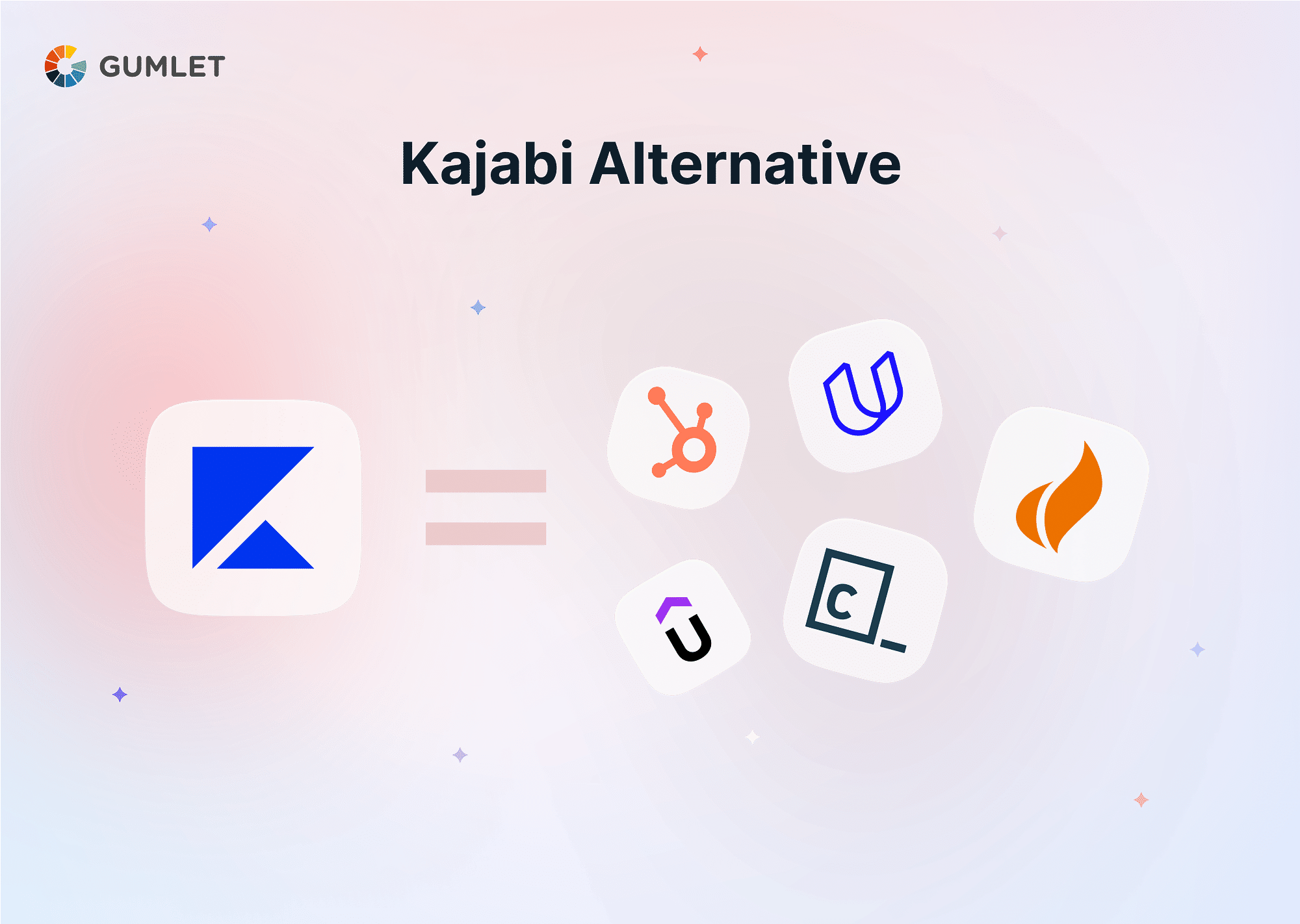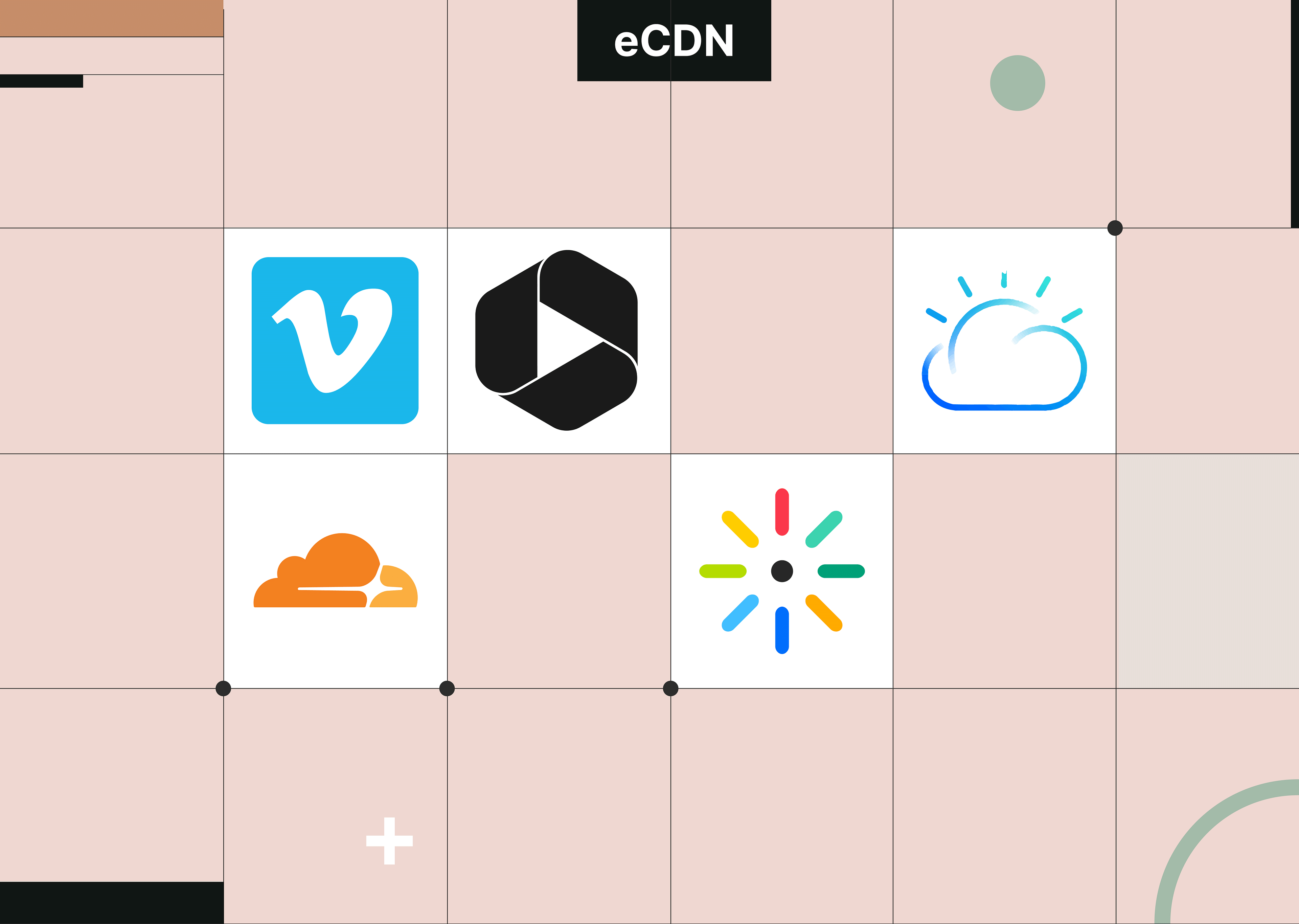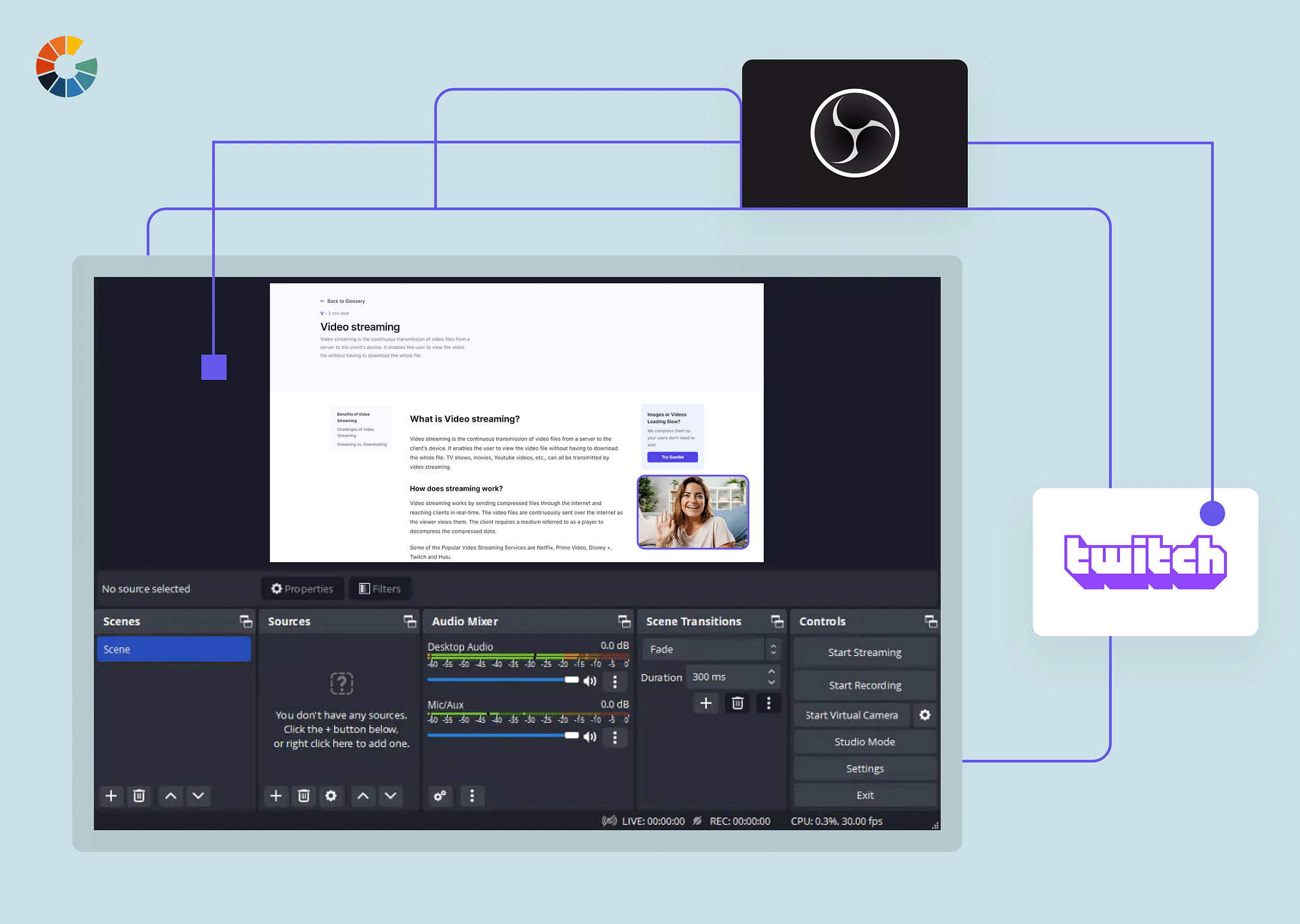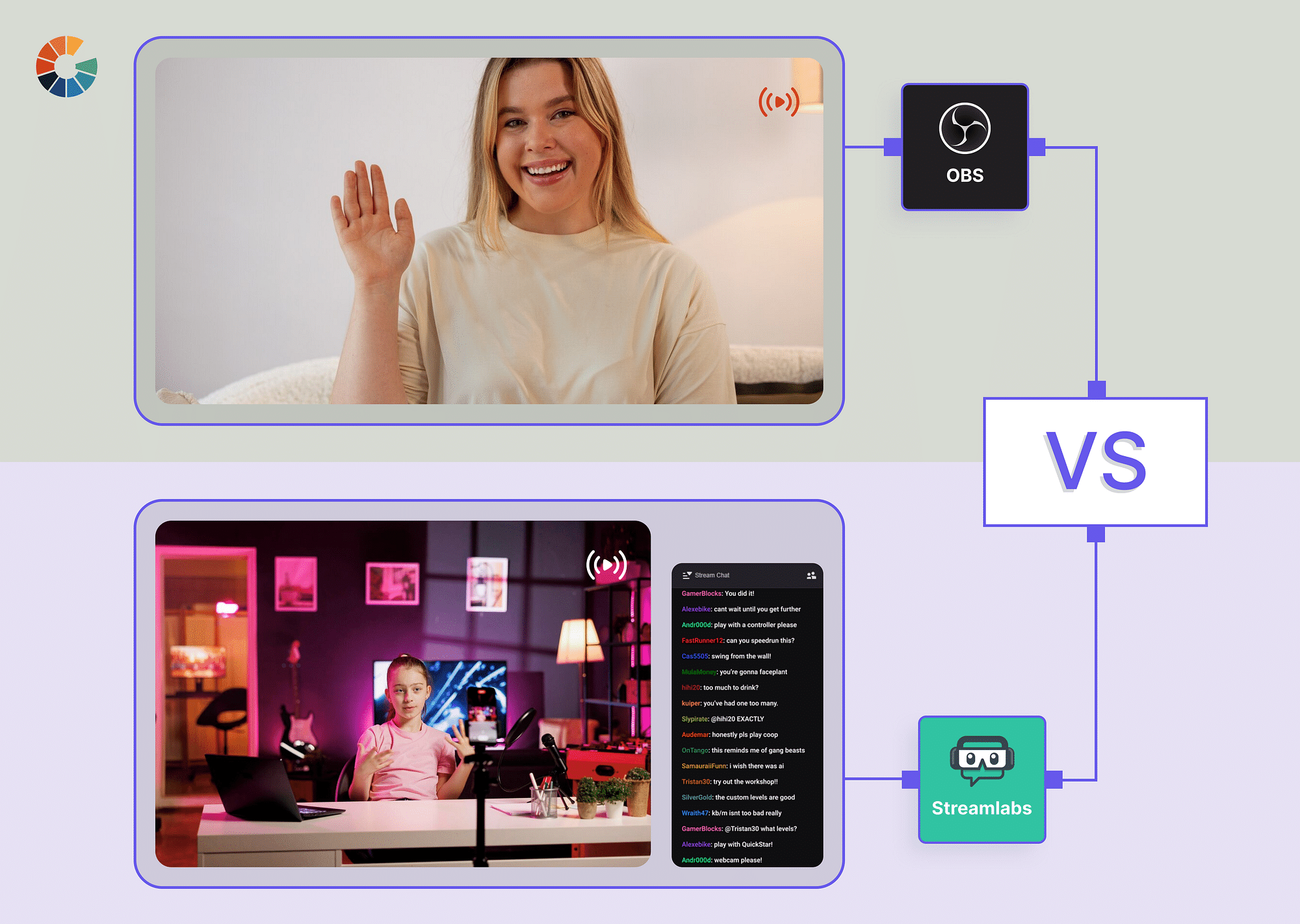Kajabi has become a popular name for online course creators and entrepreneurs. It is a powerful platform, but it does have some drawbacks to consider:
- Pricing: Kajabi's plans can be expensive, especially for beginners, compared to simpler course creation platforms.
- Learning Curve: Kajabi offers a lot of features, which can be overwhelming for new users to navigate and set up effectively.
- Limited Integrations: While Kajabi has built-in tools for email marketing and sales funnels, it might not integrate with all the external tools you already use in your workflow.
- Not Ideal for Simple Courses: If you only have a single course and don't need extensive marketing features, Kajabi might be overkill for your needs.
10 Best Kajabi Alternatives for Course Creators
If you're searching for alternatives to Kajabi, you're in the right place. Each of these ten Kajabi alternatives offers unique advantages over Kajabi, catering to diverse needs and preferences. Let's delve into why each of these platforms stands out as a better alternative:
Teachable
Teachable is a popular Kajabi alternative for online course creators due to its ease of use, affordable pricing, and wide range of features. Teachable offers a drag-and-drop course builder, integrated marketing tools, and a variety of monetization options.
Pricing: Teachable offers a tiered pricing structure:
- Free Plan: Limited features, good for testing the platform.
- Basic Plan: $29/month (billed annually) - 5% transaction fee, sell up to 5 courses/coachings/downloads.
- Pro Plan: $99/month (billed annually) - No transaction fees, custom payment gateways, coupons, memberships.
- Business Plan: $249/month (billed annually) - 1000+ courses, custom branding, advanced analytics, priority support.
Top Features:
- Easy Course Creation: Drag-and-drop course builder, drip content scheduling, various content formats (videos, text, quizzes).
- Marketing & Sales Tools: Landing page builder, email marketing, coupons & promotions, affiliate marketing (Pro Plan and above).
- Student Management: Student progress tracking, discussion forums, completion certificates.
Pros and Cons:
| Pros | Cons |
|---|---|
| Affordable: Especially the Basic Plan offers a good starting point for new course creators. | Limited Customization: Design options might be limited compared to some competitors. |
| User-Friendly: Simple interface makes creating and managing courses straightforward. | Transaction Fees: The Basic Plan has a 5% transaction fee, which can eat into profits. |

Udemy
Udemy is a marketplace for online courses where course creators can list their courses for sale. Udemy is a good Kajabi alternative for course creators who want to reach a large audience and don't need to manage their own sales and marketing.
Pricing:
- Free to create and host courses.
- Instructors earn a revenue share (3% - 75%) depending on how students find the course (organic search vs. Udemy promotions).
- Instructors can set their own price within a range of $19 - $300.
Top Features:
- Massive Marketplace: Reach a vast audience of potential students through Udemy's established platform.
- Marketing and Promotions: Benefit from Udemy's marketing efforts and frequent sales promotions to drive student enrollment.
- Easy Course Creation Tools: Build your course using Udemy's user-friendly tools for uploading videos, creating lectures, and adding resources.
Pros and Cons:
| Pros | Cons |
|---|---|
| Low barrier to entry: No upfront costs to create and host your course. | Limited control over pricing: Udemy sets the pricing range and often runs deep discounts. |
| Large student base: Gain exposure to a wide pool of potential students. | Lower revenue share: Instructors earn a smaller portion of the sales. |
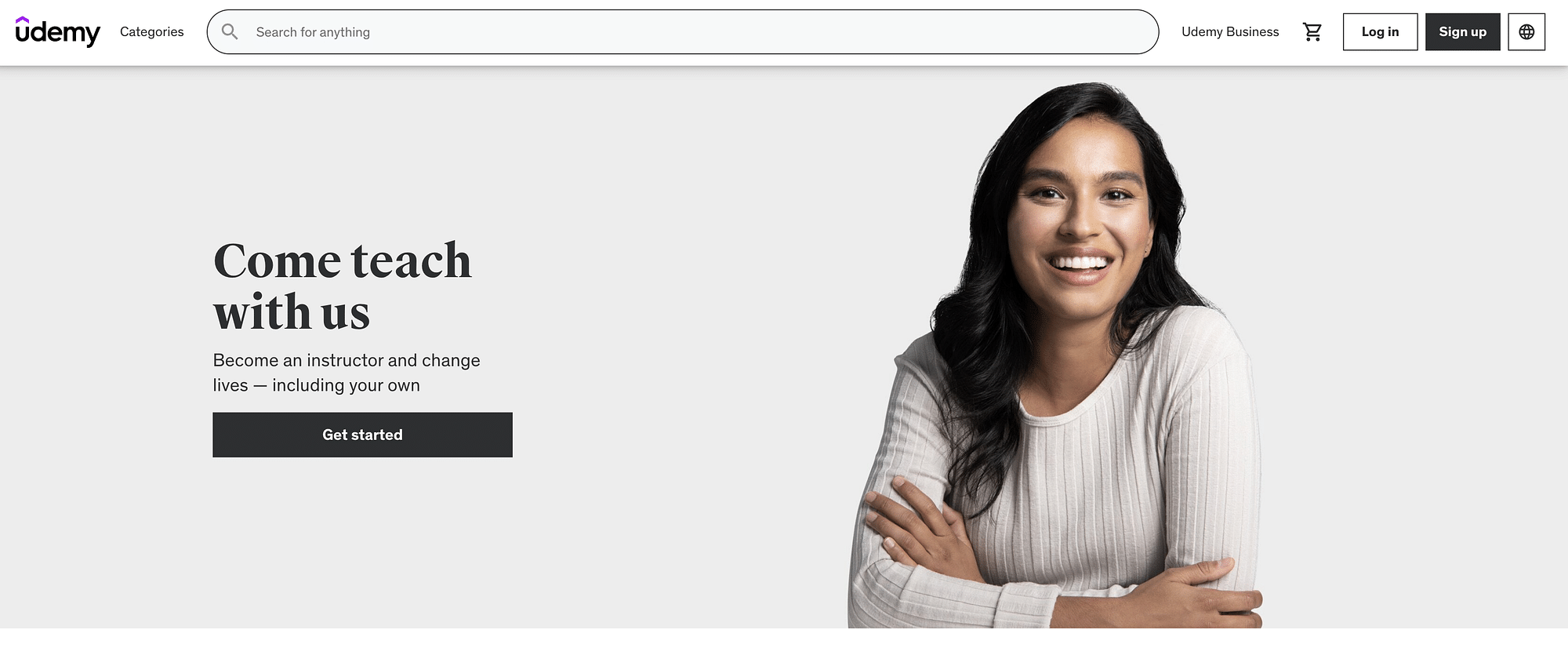
SkillShare
Skillshare is a subscription-based platform that offers access to a library of online courses. Skillshare is a good Kajabi alternative for course creators who want to reach a large audience and don't want to worry about managing sales or marketing.
Pricing:
SkillShare offers a single pricing tier for instructors: Free.
Top Features:
- Global Audience: Reach a vast pool of potential students through SkillShare's established user base.
- Easy Course Creation Tools: Upload pre-recorded videos, add captions, and structure your course with ease.
- Community Engagement: Interact with students through comments and discussions, fostering a sense of community.
Pros and Cons:
| Pros | Cons |
|---|---|
| Low Barrier to Entry: No upfront costs make SkillShare a great starting point for new course creators. | Revenue Sharing Model: You only earn a portion of student subscriptions, potentially limiting your income. |
| Marketing and Distribution: SkillShare handles marketing and student acquisition, letting you focus on content creation. | Limited Control: SkillShare curates content and sets pricing, giving you less control over your course offering. |
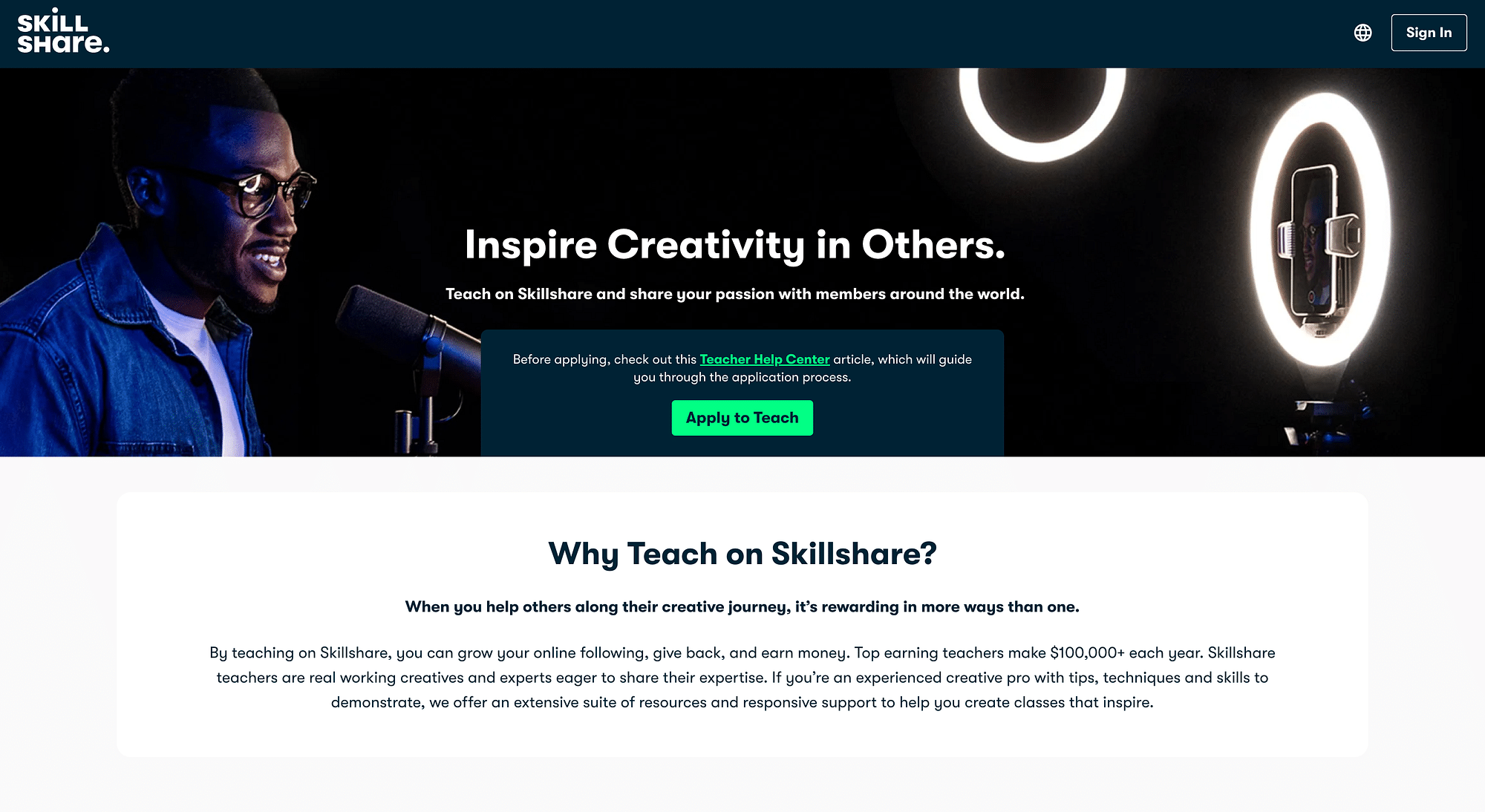
LearnWorlds
LearnWorlds is a robust platform that offers a wide range of features and customization options. LearnWorlds is a good Kajabi alternative for course creators who want to create a high-quality online learning experience.
Pricing:
- Starter Plan: $29/month (billed annually: $24/month) - Ideal for beginners, includes unlimited courses, basic landing pages, and email marketing.
- Pro Trainer Plan: $79/month (billed annually: $99/month) - Adds memberships, drip content, affiliate marketing, coupons, and advanced analytics.
- Learning Center Plan: Custom quote - Targets large businesses and institutions, includes white-labeling, advanced integrations, and priority support.
Top Features:
- Highly Customizable Branding: LearnWorlds lets you create a fully branded learning experience with your own domain name, logo, and color scheme.
- Interactive Course Builder: Go beyond static lectures. Engage students with quizzes, assignments, interactive video elements, and gamification features.
- Mobile App Builder (Paid Add-On): Deliver a seamless learning experience on the go with a branded mobile app for your courses (additional fees apply).
Pros and Cons:
| Pros | Cons |
|---|---|
| Scalability: LearnWorlds caters to both beginners and established course creators with plans that adapt to your needs as you grow. | Steeper Learning Curve: The extensive features might require some time to learn and master, especially for beginners. |
| Flexibility: The platform offers a high degree of customization for course design, branding, and student engagement strategies. | Limited Free Plan: Unlike some competitors, LearnWorlds doesn't offer a free plan with basic features to test-drive the platform. |
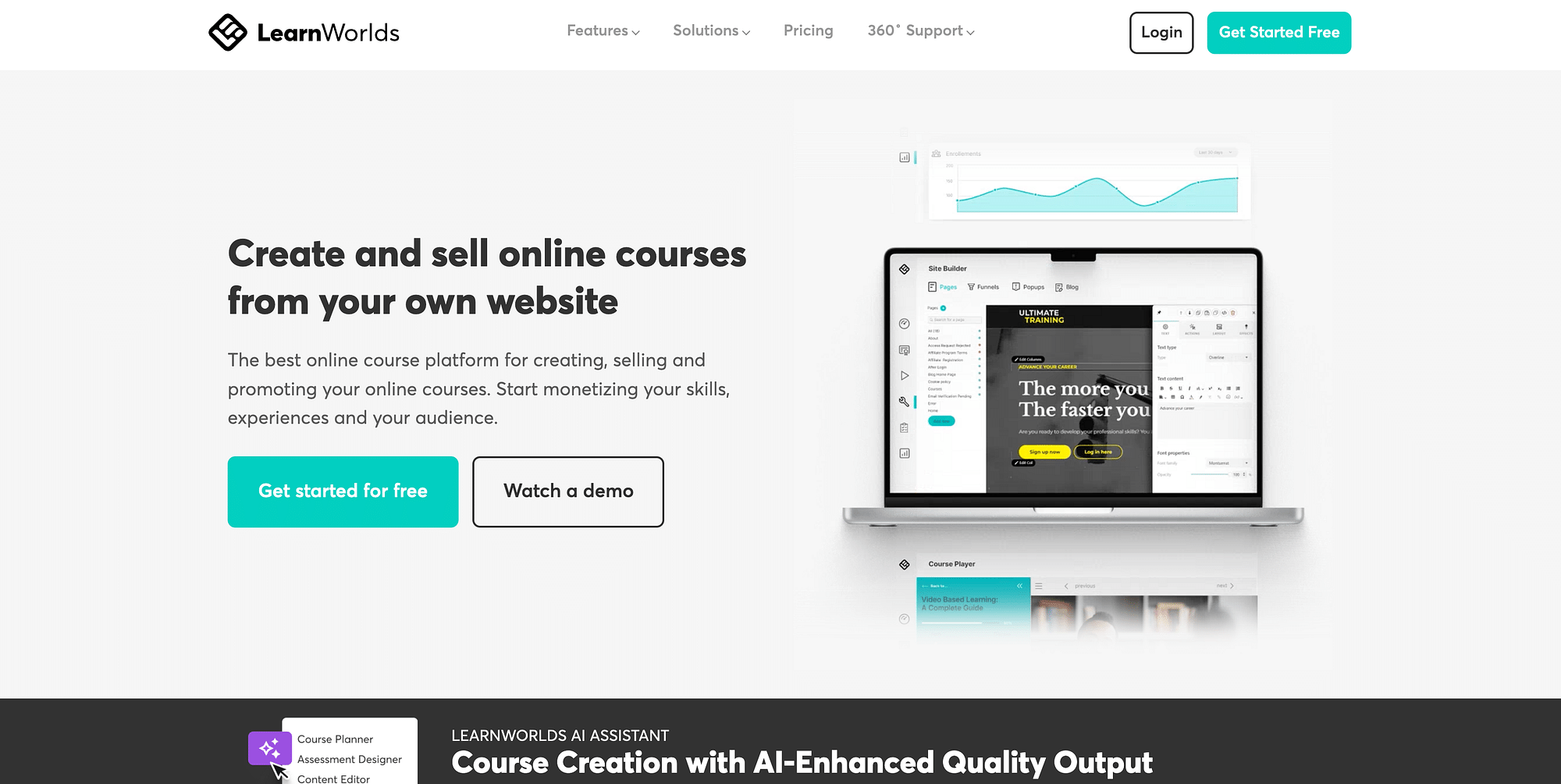
Mighty Networks
Mighty Networks is a platform that allows course creators to build online communities. Mighty Networks is a good Kajabi alternative for course creators who want to create a more interactive and engaging learning experience.
Pricing:
Mighty Networks doesn't offer a free plan, but they do have a 14-day free trial. Paid plans start at $33/month (billed annually) and scale based on features and member limits.
Top Features:
- Community Building: Create a branded space for your members to connect, share ideas, and engage through discussions, groups, and live events.
- Content Management: Host a variety of content formats like courses, articles, podcasts, and video directly on your platform.
- Monetization Tools: Offer paid memberships, sell courses, and even host online events with paid ticketing options.
Pros and Cons:
| Pros | Cons |
|---|---|
| Focus on Community: Fosters a strong sense of community and member interaction. | Limited Free Trial: No free plan, only a 14-day trial to test the platform. |
| Customization: Highly customizable platform to match your brand and create a unique member experience. | Learning Curve: Can be a little complex to set up and navigate compared to simpler platforms. |
Thinkific
Thinkific is another popular option that offers a wide range of features and customization options. Thinkific is a good Kajabi alternative for course creators who want to create a branded online learning experience. It offers comprehensive tools for course creation, marketing, and sales.
Pricing:
- Free plan: Allows creating one course with basic features.
- Basic plan: $49/month - Sell unlimited courses, quizzes, and assignments.
- Pro plan: $99/month - Drip content, email marketing integrations, coupons, and memberships.
- Premier plan: $399/month - Advanced customization, customer success tools, and priority support.
Top Features:
- User-friendly course builder: Drag-and-drop interface makes creating engaging courses with multimedia content (videos, PDFs, quizzes) a breeze.
- Multiple course revenue models: Sell courses with one-time payments, subscriptions, or bundled packages to cater to different student preferences.
- Marketing and sales tools: Integrate with email marketing platforms and create coupons to promote your courses and boost sales.
Pros and Cons:
| Pros | Cons |
|---|---|
| Affordable: Especially with the free plan to get started, Thinkific offers a budget-friendly way to create and sell online courses. | Limited marketing features: Compared to Kajabi, Thinkific lacks built-in email marketing and sales funnels. |
| Easy to use: The intuitive interface makes Thinkific a great option for beginners with no prior technical experience. | Customization limitations: Free and basic plans offer less control over website branding compared to higher tiers. |

Podia
Podia is a platform that offers a variety of digital products, including online courses, memberships, and digital downloads. Podia is a good Kajabi alternative for course creators who want to sell a variety of digital products.
Pricing:
- Free plan: Sell 1 course or membership (limited features, 8% transaction fee)
- Mover plan: $39/month (unlimited courses & memberships, no transaction fees)
- Shaker plan: $79/month (Mover features + email marketing, webinars, coupons)
Top Features:
- All-in-one platform: Sell courses, memberships, digital downloads, and webinars from a single platform.
- Drag-and-drop course builder: Create beautiful, engaging courses with multimedia content and easy-to-use editing tools.
- Email marketing: Send targeted email campaigns to nurture leads and promote your offerings (Shaker plan only).
Pros and Cons:
| Pros | Cons |
|---|---|
| Affordable: Free plan and budget-friendly paid plans make it accessible for new creators. | Limited marketing features: Free and Mover plans lack built-in email marketing and advanced sales funnels |
| Simple and user-friendly: Easy-to-use interface makes creating and managing courses a breeze. | Customization limitations: Design options for landing pages and branding might be restricted compared to some competitors. |

FreshLearn
With FreshLearn, build courses in minutes on a user-friendly platform, perfect for beginners prioritizing affordability and ease. While lacking some advanced features compared to pricier options, FreshLearn empowers you to create, engage, and earn efficiently.
Pricing:
- No Brainer Plan: $49/month - Ideal for beginners with basic course creation and sales features.
- Creator Friendly Plan: Custom pricing - Offers unlimited courses, advanced features, and priority support (price depends on specific needs).
Top Features:
- Drag-and-Drop Course Builder: Create engaging courses with multimedia content (text, video, audio, quizzes) with an intuitive interface.
- Drip Content and Automation: Schedule content delivery and automate emails to keep learners engaged throughout the course.
- Selling Features: Sell courses with flexible pricing options, coupons, and memberships to cater to different audience needs.
Pros and Cons:
| Pros | Cons |
|---|---|
| Affordable: Compared to Kajabi and similar platforms, FreshLearn offers competitive pricing, especially for beginners. | Limited Integrations: FreshLearn might have fewer integrations with external tools compared to more established platforms. |
| Ease of Use: The platform boasts a user-friendly interface, making it easy to create and manage courses without a steep learning curve. | Newer Platform: As a relatively new platform, FreshLearn might have a smaller user base and potentially fewer resources compared to competitors. |
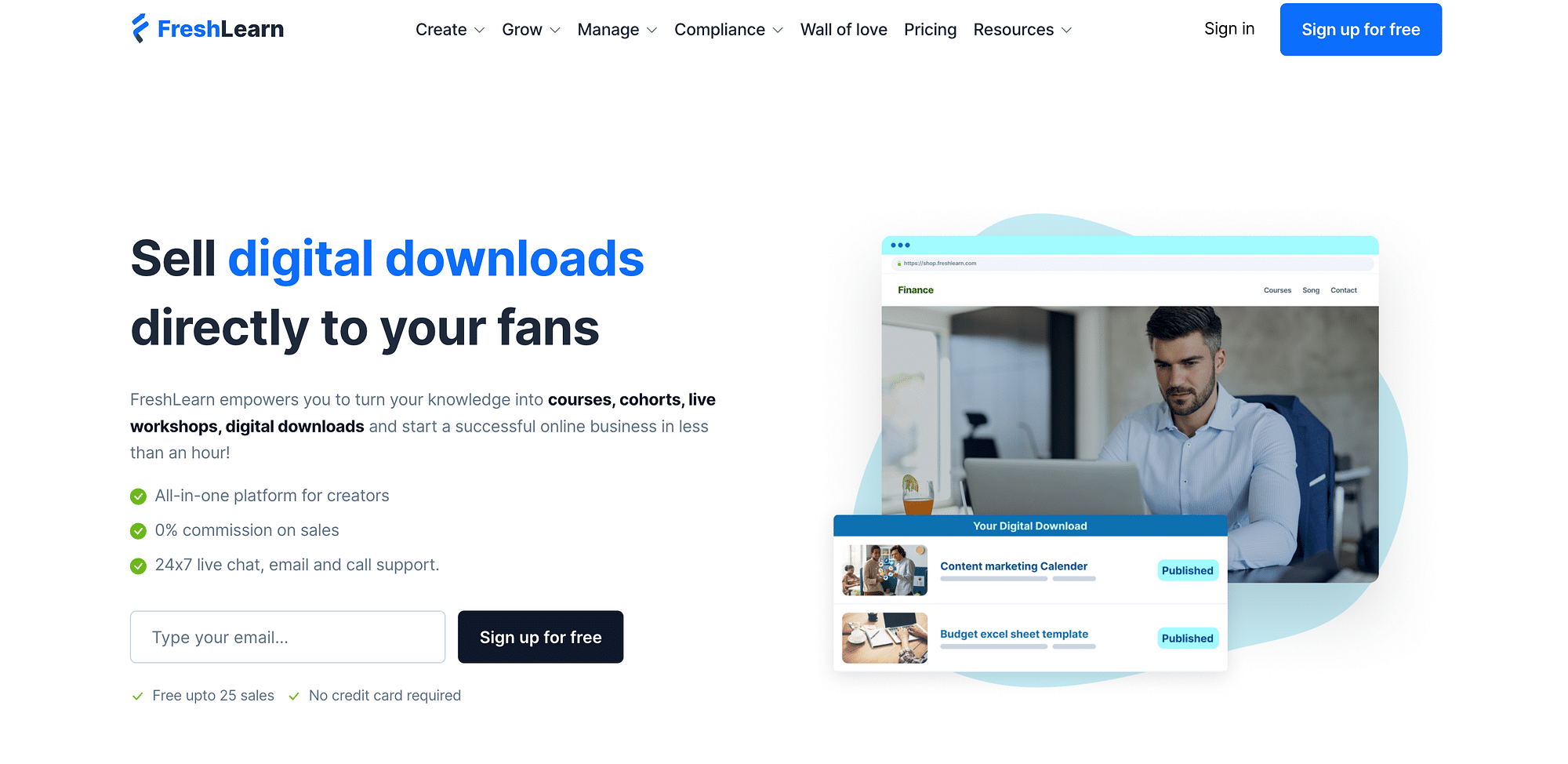
Teachery
Teachery is a budget-friendly alternative to Kajabi for course creators who value simplicity. It offers an easy-to-use interface, unlimited courses and students, and a flat monthly fee with no transaction fees.
Pricing:
- Teachery offers two plans: Monthly ($49/month) and Yearly ($470/year - saves 20%).
- Both plans have the same features, with no transaction fees.
Top Features:
- Simple Course Creation: Create engaging courses with text, videos, PDFs, and quizzes (using a third-party integration).
- Drip Content: Control the flow of information by releasing lessons to students at scheduled intervals.
- Unlimited Courses & Students: Sell as many courses as you want to an unlimited number of students.
Pros and Cons:
| Pros | Cons |
|---|---|
| Easy to Use: A user-friendly interface makes creating and managing courses a breeze. | Limited Features: Lacks advanced features like marketing automation and sales funnels found in some competitors. |
| No Transaction Fees: Unlike some platforms, Teachery doesn't charge extra fees per sale, making it a cost-effective option. | No Built-in Assessments: You'll need a third-party tool to create quizzes or exams within your courses. |
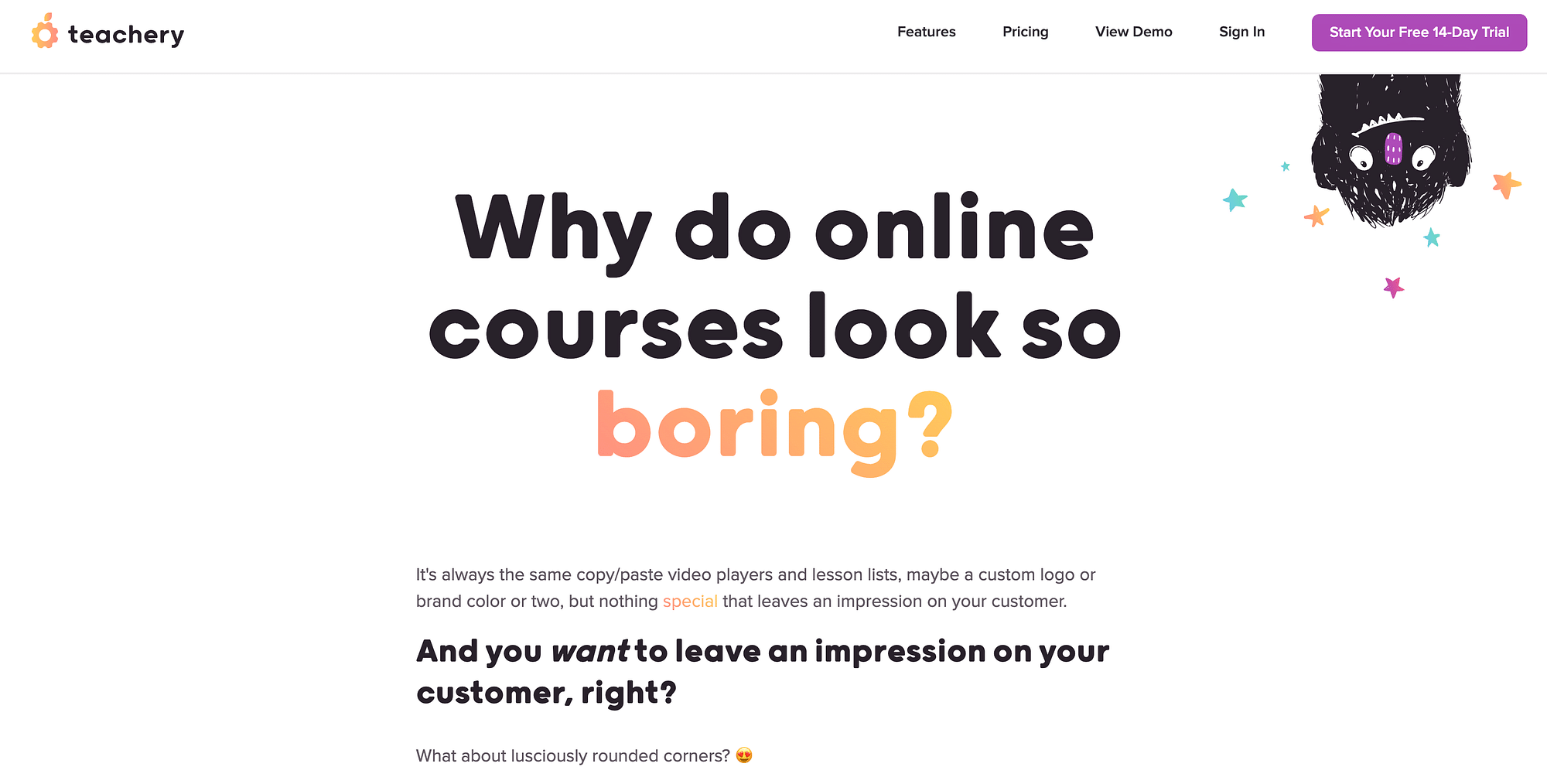
LearnDash
LearnDash is a WordPress plugin ideal for educational institutions and businesses, offering advanced course creation tools. Build structured courses with quizzes, gamification, and detailed reporting, all while enjoying WordPress flexibility and white-labeling options. Scale smoothly, tap into a supportive community, and unlock diverse integrations.
Pricing: LearnDash isn't a standalone platform, it's a plugin for WordPress websites. There's a one-time fee with different license options depending on the number of sites you want to use it on:
- Basic: $169 (1 site)
- Plus: $299 (10 sites)
- Pro: $599 (25 sites)
Top Features:
- Seamless WordPress Integration: Since it's a WordPress plugin, LearnDash leverages the existing functionality and vast customization options of WordPress. This allows for a smooth integration with your existing website and design.
- Advanced Course Creation: Build comprehensive courses with drip content, quizzes, assignments, certificates, and course prerequisites. Cater to different learning styles with various content formats like text, videos, audio, and downloadable materials.
- Monetization Options: Sell your courses individually, create memberships with bundled courses, or offer subscriptions for recurring revenue. LearnDash integrates with popular payment gateways like Stripe and PayPal for easy transactions.
Pros and Cons:
| Pros | Cons |
|---|---|
| Owned and Controlled Content: Since LearnDash is a plugin, you have complete ownership and control over your course content, unlike hosted platforms. | Technical Knowledge Required: Setting up LearnDash requires some technical knowledge of WordPress, which might be a hurdle for beginners. |
| Flexibility and Customization: Leverage the power of WordPress themes and plugins to customize the look and feel of your courses to perfectly match your brand. | Limited Marketing Features: It primarily focuses on course creation. You'll need additional plugins or integrations for email marketing and sales funnels. |
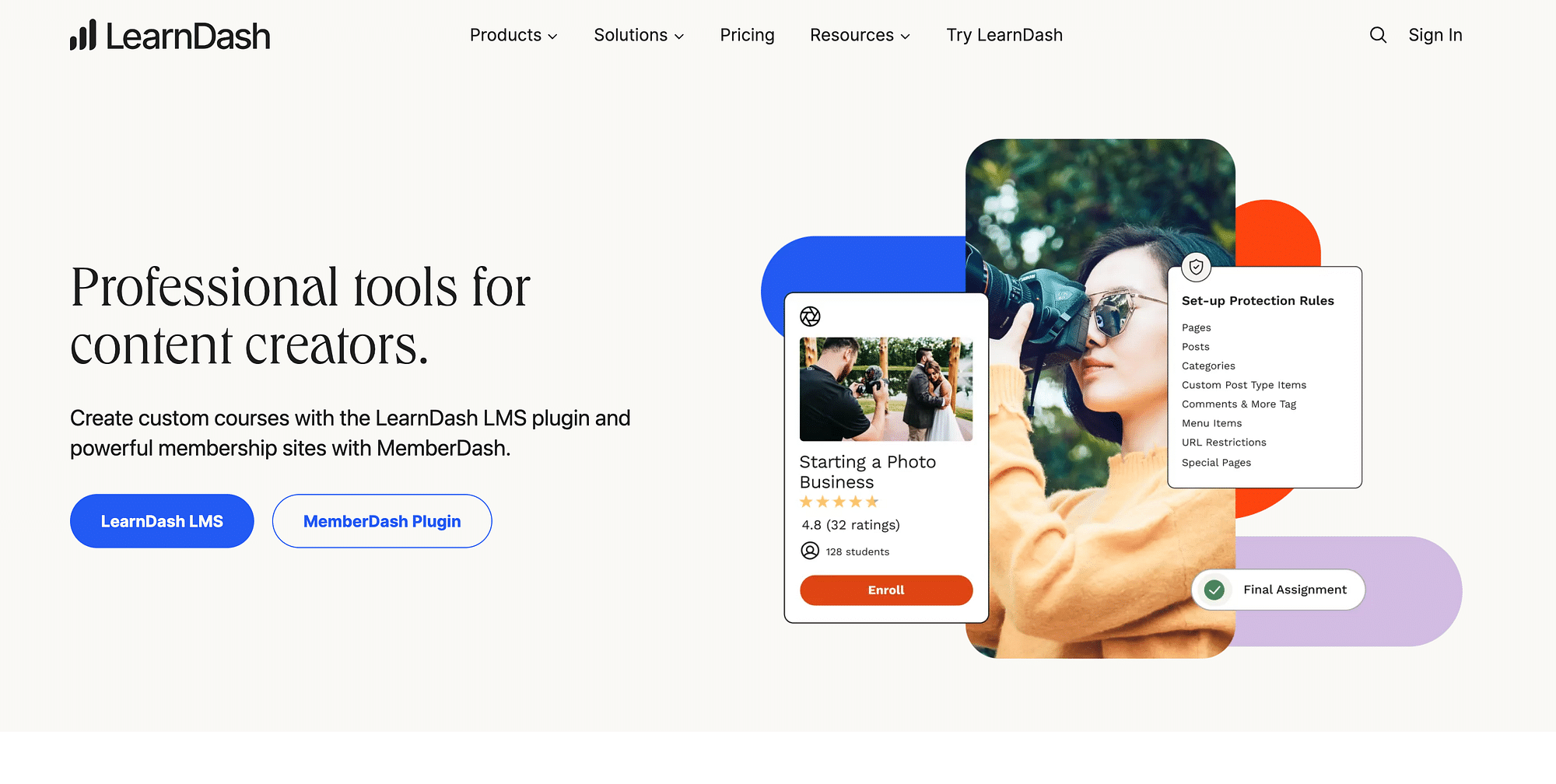
These alternatives offer a range of features, pricing models, and customization options. The choice ultimately depends on your specific needs and preferences, so take your time to explore each platform's offerings and find the one that aligns best with your goals and audience.
Our Top Pick for Online Course Platform
Among the diverse array of alternatives to Kajabi, several platforms stand out in terms of hosting video content. Here, we provide a comprehensive evaluation and offer recommendations based on various use cases and features:
- For Budget-Conscious Creators: Podia offers an all-in-one solution for course hosting, memberships, and digital product sales. It's ideal for creators on a tight budget as it provides competitive pricing without transaction fees. While it may have some design limitations, it makes up for it with simplicity and cost-effectiveness.
- For Community Building: If your emphasis is on fostering a vibrant community around your courses, Mighty Networks excels in this regard. Its unique community-centric design promotes engagement and networking among your students. While it has a slight learning curve, the potential for community growth is unparalleled.
- For Extensive Customization: If you require extensive customization options for your courses, both Thinkific and LearnWorlds offer in-depth features for creating tailored learning experiences. While Thinkific is user-friendly and offers a range of features, LearnWorlds is suitable for those willing to invest in a more advanced platform.
Gumlet's solution to complete control of your course videos
A significant limitation of many course platforms, including Kajabi, is the lack of complete control over video content. This is where a video hosting platform like Gumlet becomes critical. Gumlet allows creators to:
- Have Complete Control Over Videos: Creators can manage their video content precisely how they want, from hosting to distribution.
- Buffer-Free Streaming: Ensures a smooth learning experience for students, which is crucial for maintaining engagement and satisfaction.
- Video Protection Features like DRM: Protects content from unauthorized use, a must-have for creators distributing premium courses.
- Player Customization and Analytics: Enables a tailored viewing experience and insights into how content is consumed, allowing for informed improvements and updates.
It's crucial to note that regardless of your choice among these platforms, hosting your videos on Gumlet can significantly enhance the quality and security of your online course videos. Gumlet ensures smooth playback across devices and networks, provides AI-powered features, and provides scalable storage and bandwidths. It offers a user-friendly interface and simple integration with popular course platforms. The pricing plans cater to different course creator needs and budgets.
Remember, the right platform empowers you to create engaging and effective online courses that resonate with your audience.
Key Takeaways
- While Kajabi has its strengths, several alternatives cater to a range of needs and preferences.
- Key features like customizable learning experiences, marketing tools, and especially control over video content are crucial.
- Platforms like Teachable, Podia, and Mighty Networks offer diverse strengths in course creation and community building.
- Incorporating a video hosting and management solution like Gumlet can significantly enhance the quality and security of your online course videos, providing an edge in the competitive digital education market.
FAQs
- What is the cost of Kajabi?
Kajabi offers three main pricing plans:
- Kickstarter: $69/month (billed annually: $55/month) - Good for getting started with basic features.
- Basic: $149/month (billed annually: $119/month) - Ideal for launching your first courses or memberships.
- Pro: $399/month (billed annually: $319/month) - Designed for scaling your business with advanced features.
- What are some cheaper alternatives to Kajabi?
Several platforms offer similar features at lower costs:
- Thinkific: User-friendly course creation platform with a free plan and paid plans starting at $49/month.
- Teachable: Simple and affordable option for selling courses, with a free plan and paid plans starting at $29/month.
- Udemy: Primarily a marketplace for courses, but also allows creating and selling your own courses with a revenue share model.
- Is Podia better than Kajabi?
It depends on your needs. Here's a quick comparison:
- Kajabi: More powerful and feature-rich, excellent for sales funnels and automation. Can be expensive for beginners.
- Podia: Simpler and more affordable, good for selling courses and memberships. Lacks advanced features like Kajabi.
- Is there a free alternative to Kajabi?
Yes, some platforms offer free plans with limited features:
- Thinkific: Free plan allows creating one course with basic features.
- Podia: Free plan allows selling one course or membership with limited features.
- What is the difference between Thinkific and Kajabi?
Thinkific shines with its user-friendly course builder and affordability, making it a great choice for beginners. Kajabi, on the other hand, is an all-in-one suite with advanced marketing tools, website building, and sales funnels. While more expensive, it empowers you to manage your entire online business from a single platform. Ultimately, Thinkific is ideal for course creation, while Kajabi is a comprehensive solution for building a complete online business empire.