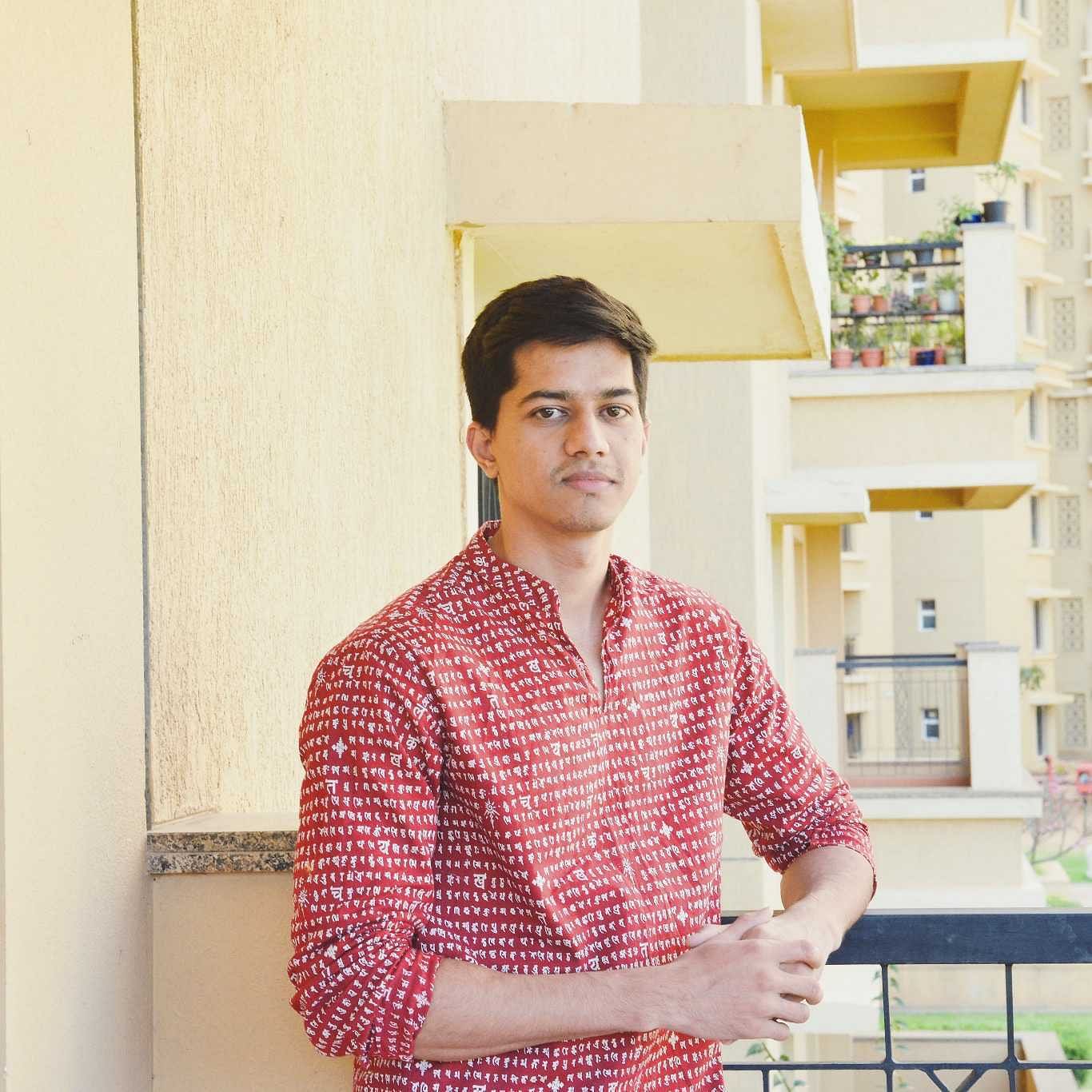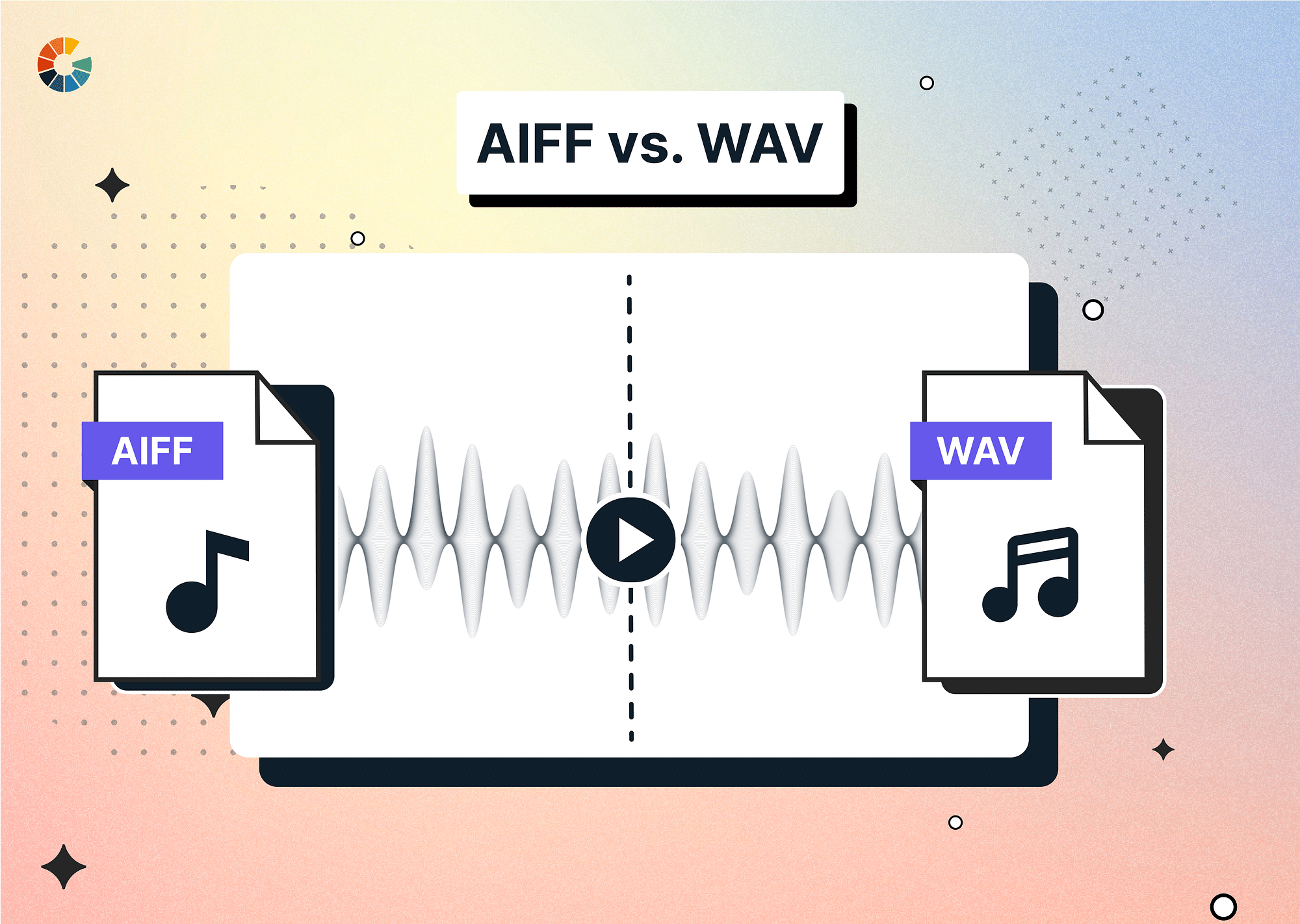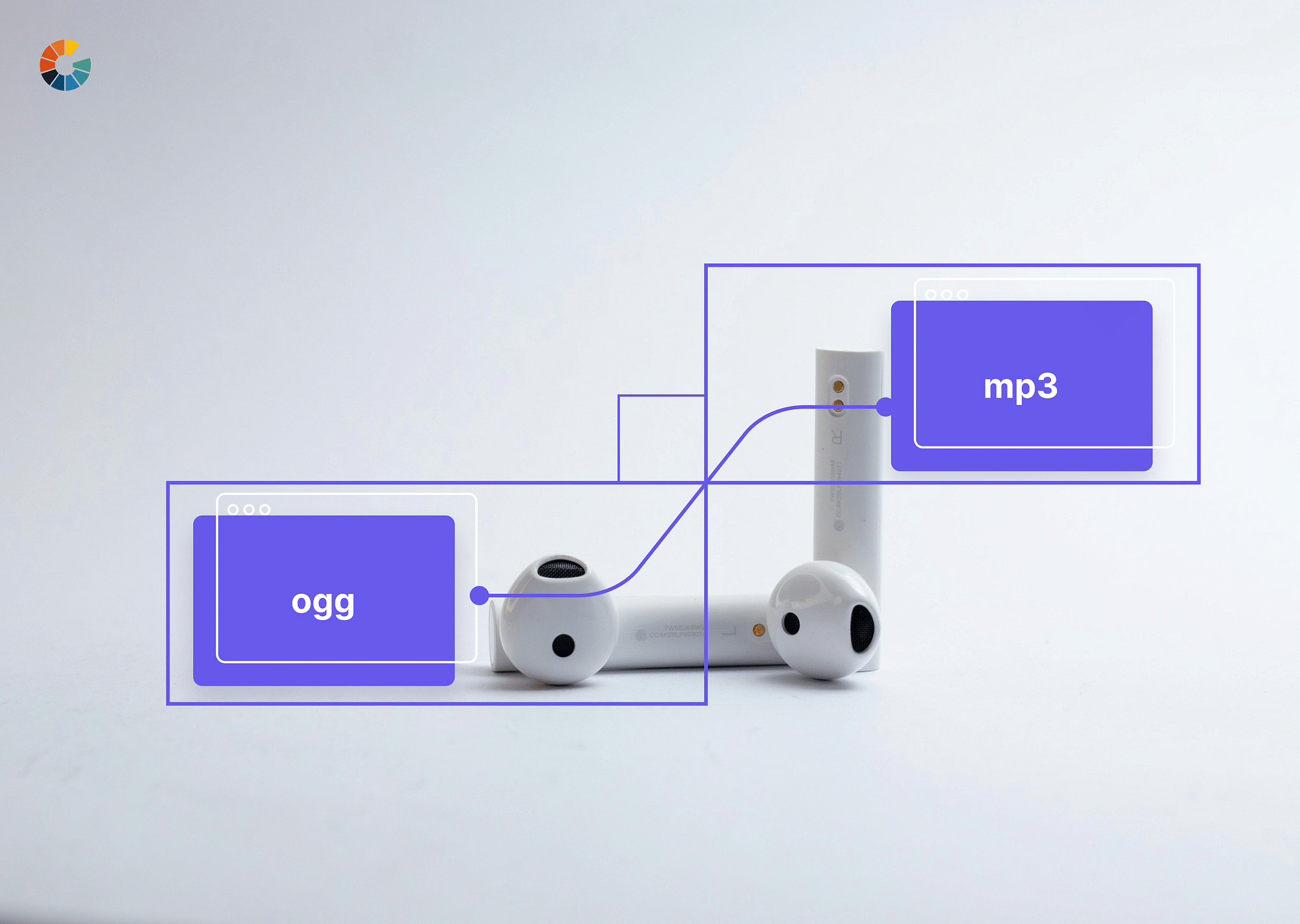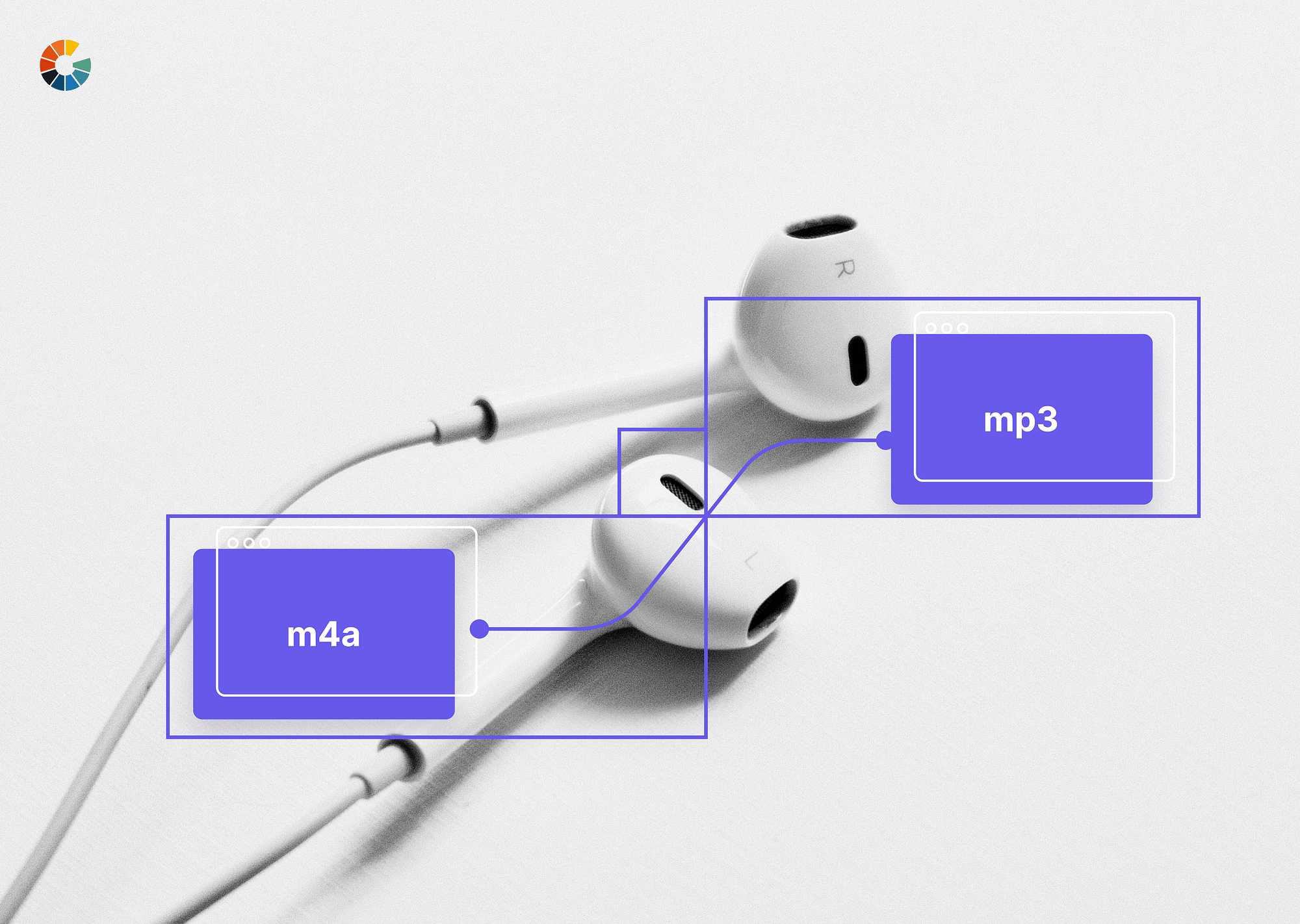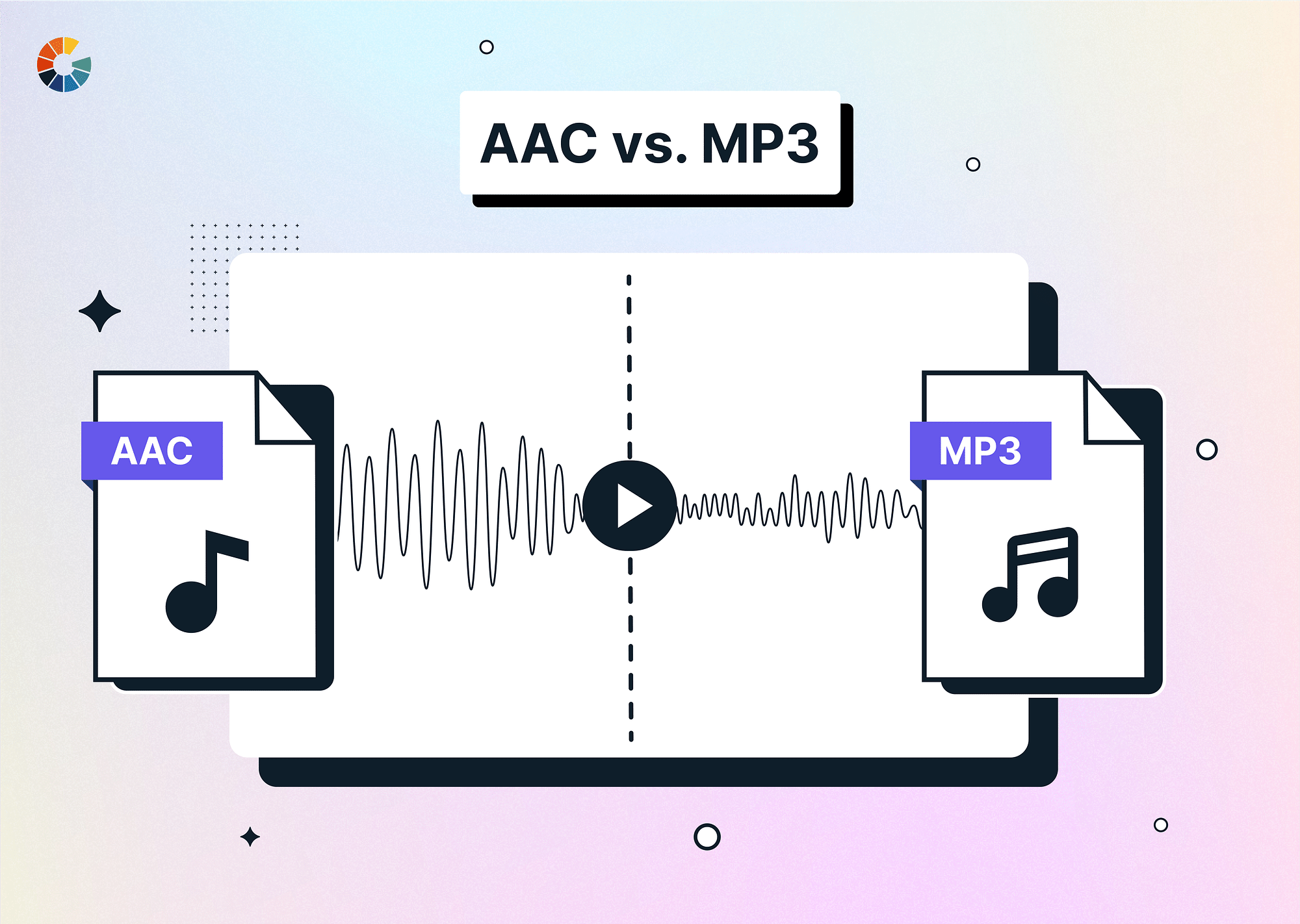When it comes to high-quality audio, choosing the right file format is crucial for both professionals and audiophiles alike. AIFF and WAV are two of the most commonly used lossless audio formats, each offering superb sound quality without any compression losses. This article will delve into the details of both AIFF vs WAV, examining their advantages, drawbacks, and key differences to help you decide which format best suits your audio needs.
What is AIFF?
Audio Interchange File Format (AIFF) was developed by Apple in 1988 as part of its Mac OS system software. AIFF files store high-quality audio data and are widely used in professional audio environments. They are uncompressed, which ensures that the sound quality is preserved at the expense of file size.
Pros and cons of AIFF
Here are some pros and cons of the AIF format that you should keep in mind:
Pros:
- High Sound Quality: Since AIFF is a lossless format, it retains the original audio quality, making it ideal for professional editing and music production.
- Wide Software Compatibility: AIFF is supported by most professional audio and video editing software, facilitating easy integration into production workflows.
Cons:
- Large File Size: Uncompressed AIFF files consume a significant amount of storage space, which can be a drawback for users with limited storage.
- Limited Hardware Support: Although widely supported in software, AIFF files are not as universally supported by hardware players compared to more common formats like MP3.
What is WAV?
Waveform Audio File Format (WAV), developed by Microsoft and IBM, is a staple in the Windows operating system but is also universally accepted across platforms. Like AIFF, WAV files are uncompressed and thus offer high-quality audio reproduction.
Pros and cons of WAV
Like AIFF, WAV, too, has its set of pros and cons. Here are they:
Pros:
- Universal Compatibility: WAV files are supported by almost every audio playback device and professional audio software, making them extremely versatile.
- Perfect Audio Quality: As with AIFF, the lossless nature of WAV means there is no loss in sound quality, which is crucial for professional applications.
Cons:
- Large File Sizes: Similar to AIFF, the high sound quality comes with the downside of large file sizes.
- No Compression Options: Unlike some other formats, WAV files do not have built-in compression options, which can limit their usefulness in space-constrained scenarios.
AIFF vs WAV: Difference Between AIFF and WAV
To further understand how AIFF and WAV stack up against each other, here is a comparison table highlighting their primary differences:
| Feature | AIFF | WAV |
|---|---|---|
| Developed by | Apple | Microsoft & IBM |
| File extension | .aiff or .aif | .wav |
| File size | Large due to a lack of compression | Similarly large, no compression |
| Compression | None, lossless | None, lossless |
| Platform support | Originally for Mac OS, now broadly supported | Universal across different platforms |
| Player compatibility | Good, but better in professional environments | Excellent, supported by almost all players |
| Metadata support | Limited compared to some newer formats | Limited, similar to AIFF |
Let’s understand the last 4 points of differences, as mentioned in the table, in a clearer manner.
Compression
- AIFF: This format is uncompressed, meaning that all audio data is stored in its original, unaltered form, which results in larger file sizes. The lack of compression ensures that audio quality is not compromised, making AIFF files ideal for professional audio editing and music production.
- WAV: Similarly to AIFF, WAV files are also uncompressed and store audio data without any loss of quality. The primary difference in the format's structure is due to its alignment with Microsoft’s RIFF (Resource Interchange File Format) specification, but like AIFF, it also results in large file sizes due to the absence of compression.
Platform Support
- AIFF: Initially developed by Apple for Macintosh systems, AIFF has broad support across both Mac and PC platforms today. It is well-integrated into Apple’s software ecosystems, such as iTunes and Logic Pro.
- WAV: Developed by Microsoft, WAV is inherently supported across all Windows systems and has become universally supported on virtually all computing platforms, including macOS, Linux, and mobile operating systems. This makes WAV slightly more versatile in terms of cross-platform compatibility.
Player Compatibility
- AIFF: While AIFF files are widely supported in professional audio and video editing software, they are also compatible with common media players like iTunes, VLC, and QuickTime. However, support might be less common on non-Apple hardware, such as some dedicated audio players.
- WAV: WAV files enjoy extensive support across almost all types of media players and professional audio editing software due to their universal format specifications. This includes support in popular players like VLC, Windows Media Player, and iTunes, making them one of the most accessible formats for audio playback.
Metadata Support
- AIFF: AIFF files support metadata, but the extent and flexibility of this support are generally considered less robust than in newer file formats. Metadata in AIFF files can include information such as artist name, album title, and track number.
- WAV: WAV files also support metadata, but similarly to AIFF, the implementation can be somewhat limited compared to formats like FLAC or MP3. Metadata capabilities include basic tagging of titles, album names, and artist details.
Overall, both AIFF and WAV are top choices for high-quality audio applications where lossless audio is crucial. The choice between the two may come down to factors like system ecosystem (Apple vs. Microsoft), specific software being used, or requirements for file metadata handling.
Applications of AIFF and WAV
Both AIFF and WAV are predominantly used in settings where audio quality is paramount.
Applications include:
- Professional Music Production: Used in recording studios to ensure the highest sound fidelity.
- Audio for Video Production: Ideal for syncing with high-definition video without loss of audio quality.
- Archiving and Preservation: Useful in archiving original recordings without losing any quality.
Comparison with Other Audio Formats
Here’s a quick look at how AIFF and WAV compare to other popular audio formats:
FLAC vs. WAV vs. AIFF
| Format | Compression | Quality | File Size |
|---|---|---|---|
| FLAC | Lossless compression | High | Smaller than WAV/AIFF |
| WAV | No compression | High | Large |
| AIFF | No compression | High | Large |
MP3 vs WAV vs AIFF
| Format | Compression | Quality | File Size |
|---|---|---|---|
| FLAC | Lossless compression | High | Smaller than WAV/AIFF |
| WAV | No compression | High | Large |
| AIFF | No compression | High | Large |
How to Convert AIFF to WAV or WAV to AIFF?
Converting between AIFF and WAV formats is a common task for audio professionals and enthusiasts alike, especially when working across different operating systems or with various audio software. The conversion process is typically straightforward and can be accomplished with a variety of tools ranging from professional audio software to free online converters.
Steps to Convert AIFF to WAV or WAV to AIFF
Here are the general steps you can follow to convert your audio files between AIFF and WAV formats:
Using Professional Audio Software (e.g., Audacity)
- Download and Install Audacity: Audacity is a free, open-source audio editing software that supports multiple platforms, including Windows, macOS, and Linux.
- Open Audacity: Launch the program on your computer.
- Import the Audio File: Click on File > Open and select the AIFF or WAV file you wish to convert.
- Convert the File:
- Once the file is loaded, go to File > Export.
- Choose Export as WAV to convert from AIFF to WAV or Export as AIFF to convert from WAV to AIFF.
- In the export window, configure your file settings, such as file name and output location. You can also set quality options and edit metadata if needed.
- Save the File: Click Save, and Audacity will convert the file to the selected format.
Using Online Converters
- Choose an Online Converter: Find a reliable online audio converter that supports AIFF and WAV formats. Websites like Zamzar, Online-Convert, or Convertio are popular options.
- Upload Your File: Go to the converter’s website and upload the file you want to convert. Most online converters have a simple interface where you can drag and drop your file or click a button to browse your computer.
- Select the Output Format: Choose either WAV or AIFF as your output format, depending on your needs.
- Start the Conversion Process: Click on the convert button. The website will process your file and convert it to the desired format.
- Download the Converted File: Once the conversion is complete, the site will typically provide a link to download the converted file. Make sure to download and save it to your computer or cloud storage.
Converting audio files between AIFF and WAV is generally simple and can be effectively managed with the right tools, allowing you to maintain the quality of your audio across different platforms and applications.
Conclusion
Choosing between AIFF and WAV largely depends on your specific needs, such as compatibility requirements, storage capacity, and intended use. Both formats offer excellent sound quality and are suitable for professional audio work, but WAV's slightly broader device support might give it the edge for general use.
FAQs:
1. Is WAV better than MP3?
Yes, WAV offers significantly better quality than MP3 because it is a lossless format, while MP3 is lossy.
2. How to play AIFF files?
AIFF files can be played on most audio players that support lossless formats, including VLC, iTunes, and QuickTime.
3. Which is the best audio format?
The best audio format depends on your needs; for archival quality, WAV or AIFF is best, while FLAC offers a good balance between quality and file size.
4. Do you lose quality with WAV?
No, WAV is a lossless format, so there is no loss in quality when audio is recorded or saved as WAV.