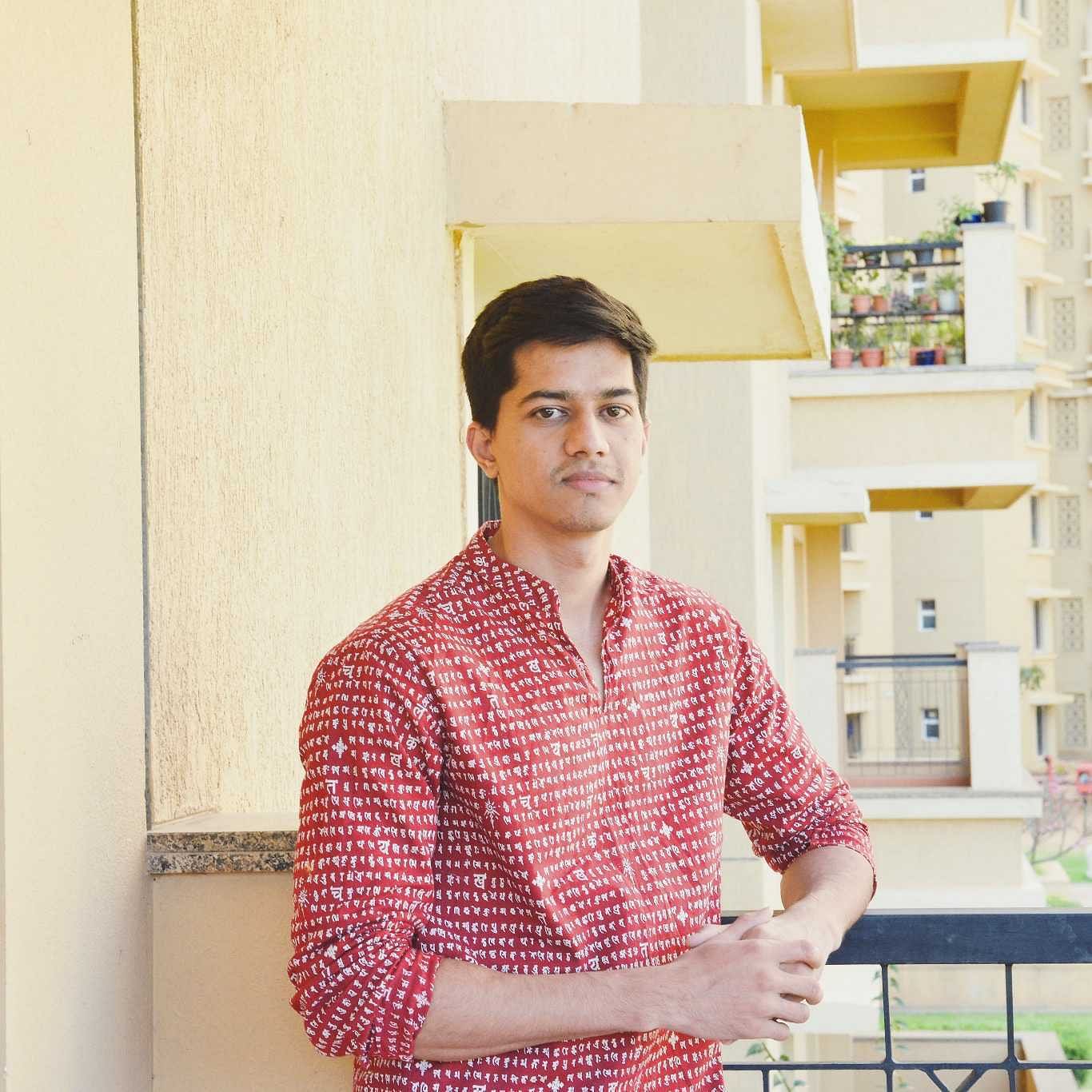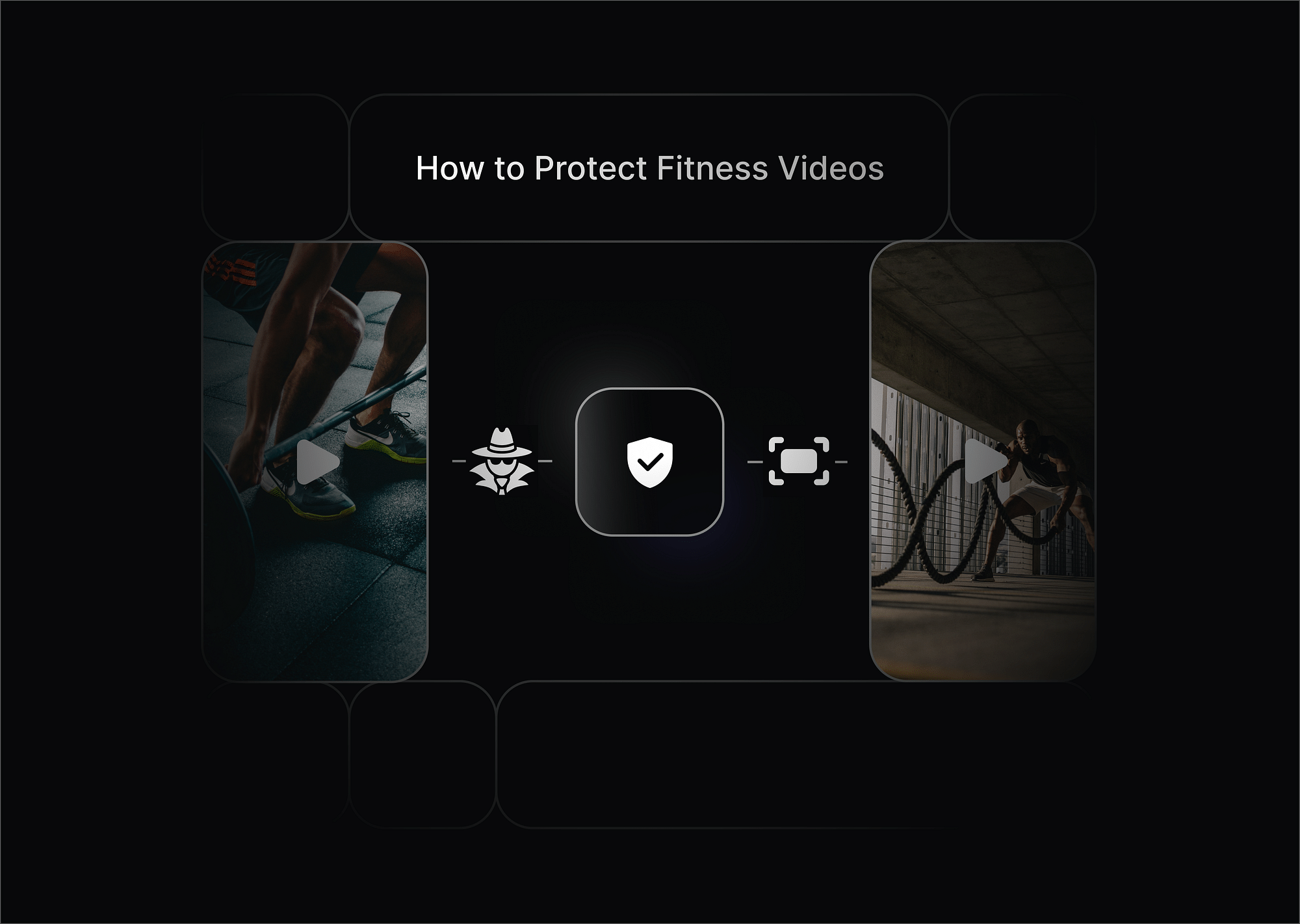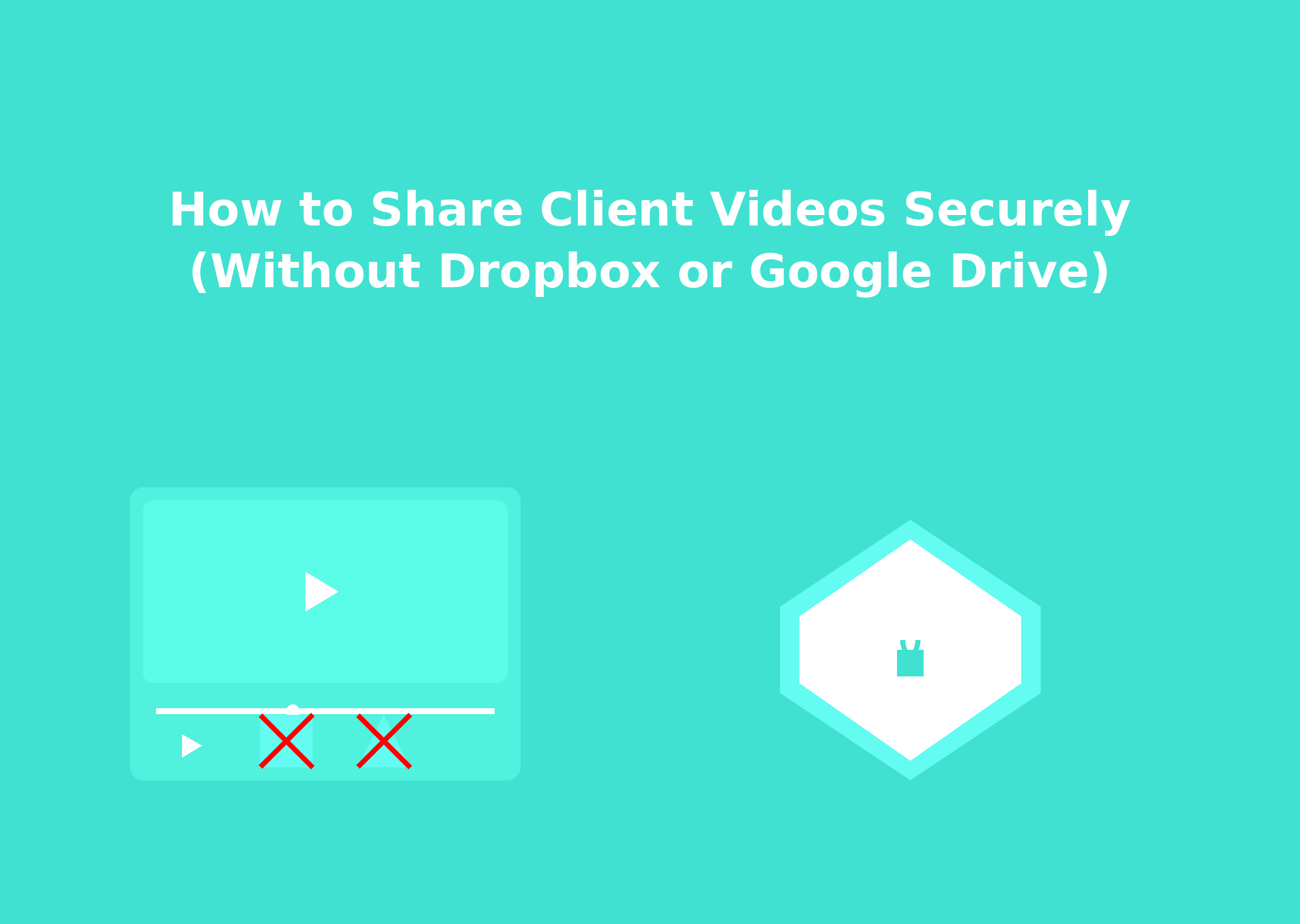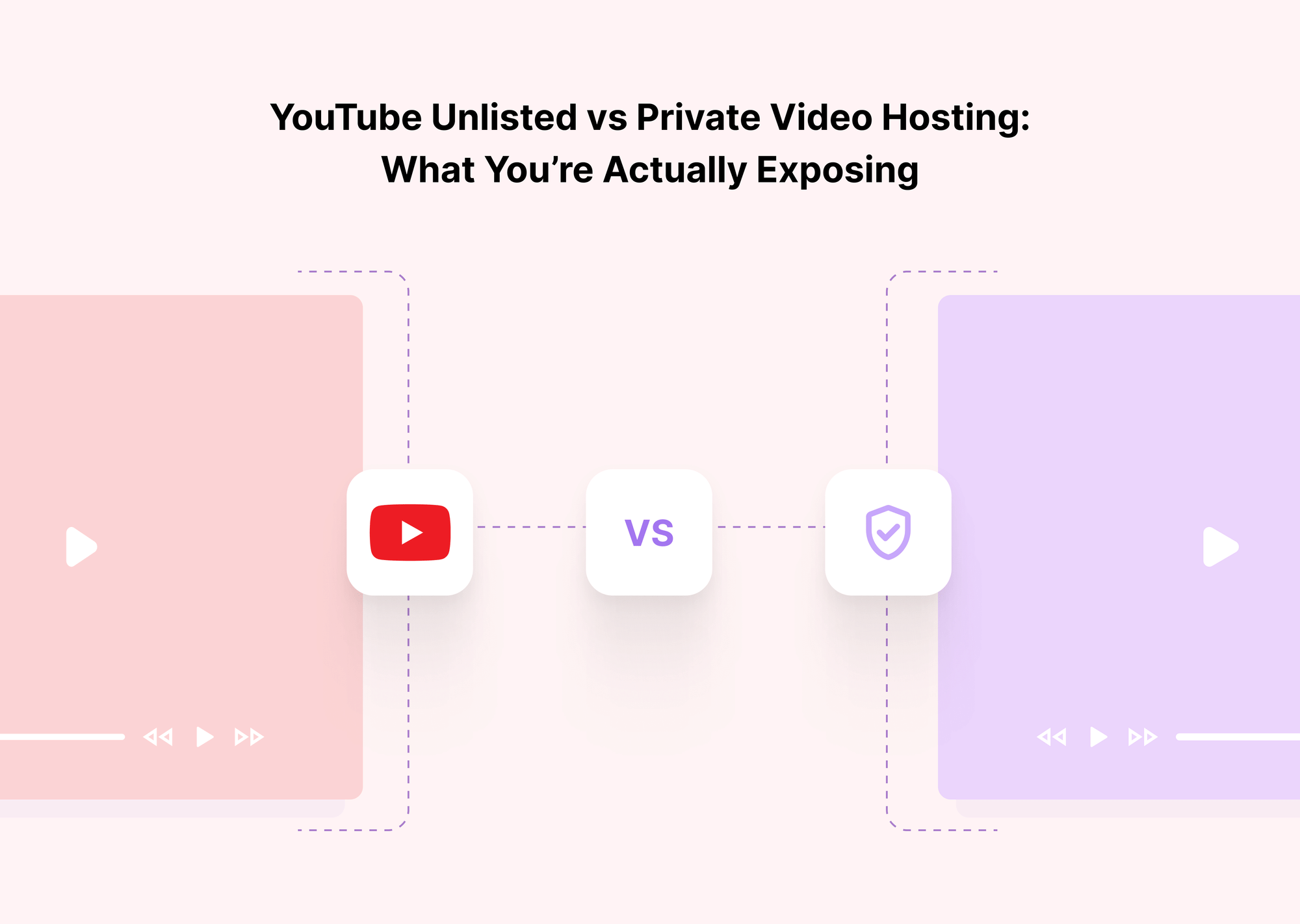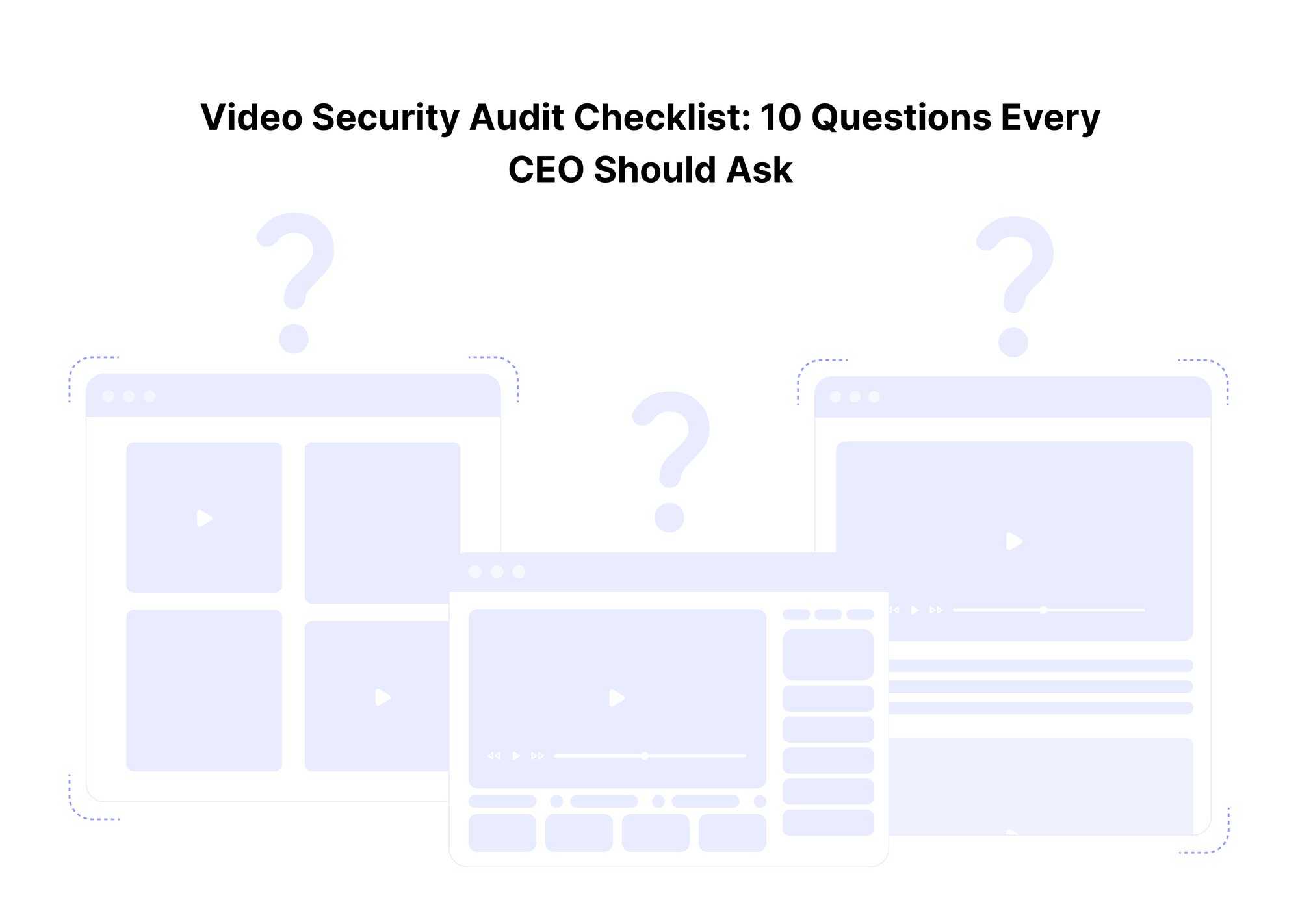Creating fitness videos—whether it's for a coaching program, a membership site, or a workout library—takes more than just pressing record. There's the planning, filming, editing, and often, a whole strategy behind delivering value to paying members.
But what happens when your content, the thing you’ve worked so hard to build, starts showing up in private forums, pirated Telegram groups, or on YouTube channels you’ve never heard of?
This isn’t just a small creator problem. Piracy and unauthorized screen recording affect fitness creators of all sizes, and the consequences are more than financial—they also dilute your brand and undermine trust in your business.
This guide walks you through everything you need to know to protect your videos with purpose and clarity.
Why Fitness Videos Are Easy Targets for Piracy
Fitness content is uniquely susceptible to theft for a few reasons:
- It’s high in demand: People are constantly looking for free access to workout routines, especially from well-known or results-driven instructors.
- It’s easy to copy: Once a person gains legitimate access, they can easily record or redistribute your videos.
- The content is repeatable: A workout video has value even after a single viewing. Unlike a webinar or live session, it can be used and reused indefinitely.
This means that once your content escapes your ecosystem, it can float freely online—drawing views, reputation, and revenue away from you.
Common Video Protection Methods
Before diving into more advanced strategies, it’s important to understand the limitations of some commonly used video protection methods. While these approaches may offer a basic layer of control, they often leave your content vulnerable to unauthorized sharing and theft.
1. Password-Protected Video Sharing
At first glance, protecting a video with a password seems like a quick and easy way to control access. However, in practice, this method is quite limited. Passwords can be easily shared with others, intentionally or accidentally. Once the video link and password are distributed beyond your intended audience, you lose control over who’s watching. There’s no way to track how many people have used the same password, and no way to revoke access once it's out in the open.
2. Private or Unlisted YouTube/Vimeo Links
Uploading your videos to platforms like YouTube or Vimeo and setting them as “private” or “unlisted” offers a convenient, low-effort solution—but it’s far from secure. Private or unlisted links can still be shared, and more importantly, these platforms don’t prevent screen recording or third-party download tools. Essentially, you’re relying on the honor system. Anyone with access can record the content and redistribute it without your knowledge or permission.
These methods might be fine for casual sharing or internal training, but if you're selling premium fitness content, they don’t provide the level of protection your business needs. For serious creators and entrepreneurs, stronger, more sophisticated video protection strategies are essential.
How to Protect Your Fitness Videos (The Right Way)
Here are the most effective, scalable ways to secure your fitness content—whether you're running a one-person operation or a full digital platform.
1. Use a Protected Video Player with DRM
Digital Rights Management (DRM) is the gold standard for video protection. It encrypts your content and allows playback only on approved devices under specific conditions.
With DRM-enabled players, you can:
- Prevent unauthorized downloads.
- Restrict video playback to enrolled users.
- Set device and browser access rules.
DRM isn’t a buzzword—it’s a core security technology. It encrypts your video files and only allows playback under strict conditions, such as:
- On authenticated devices
- In a specific browser
- For a set user or session
- For a limited duration
The encrypted stream cannot be downloaded in a usable form and blocks many common recording or ripping tools. This creates a significant barrier for casual pirates.
A protected video player that enforces DRM is your first line of defense. It's a non-negotiable if you sell access to premium, on-demand content.
If you're serious about protecting your content, a protected video player with built-in DRM is a must-have.
2. Enable Anti Screen Capture Technology
Although it’s nearly impossible to stop someone from recording their screen entirely, modern video hosting platforms have started integrating anti screen capture technologies to make it much harder—and less worthwhile—for content thieves.
These protections typically include:
- Blocking known screen recording software: For example, if someone tries to play your video while using apps like OBS Studio or Camtasia, playback may be disabled or disrupted automatically.
- Preventing playback in virtual environments: Many pirates use virtual machines or browser developer tools to bypass security. Some platforms detect and block playback in these environments, adding a strong deterrent.
- Real-time activity monitoring: Certain services can flag suspicious behavior—like repeated login attempts from different locations or unusually high playback speeds—and notify you so you can take action.
3. Add Dynamic Watermarking
A highly effective, low-friction deterrent. Watermarking doesn’t stop theft—but it adds accountability.
With dynamic watermarking, each viewer sees a personalized overlay on the video—usually containing their email, IP address, or user ID. If they record and distribute the content, you’ll know exactly where the leak originated.
It also discourages users from sharing passwords or screen recording, because it ties the content directly to their identity.
Watermarking can be:
- Static (always visible)
- Dynamic (changing location during playback)
- Invisible (embedded in the file)
For fitness creators, visible dynamic watermarks strike the right balance between deterrence and user experience.
4. Use Expiring Access Links or Tokens
One of the most effective ways to control who watches your fitness videos—and for how long—is by using expiring access links, also known as signed URLs or token-based access.
These links are generated with built-in expiration rules, which can limit:
- Time – The link might only work for a few hours or days after it’s issued.
- Usage – You can restrict it to a certain number of views or specific IP addresses.
Once expired, the link becomes useless—even if someone tries to share or embed it elsewhere.
What This Means for You:
- Shared links won’t work beyond their expiration window.
- Videos can’t be easily reused, downloaded, or embedded on unauthorized sites.
- You stay in control of who sees your content, and for how long.
Ideal Use Cases:
- Time-limited workout programs or challenges
- Private coaching sessions or 1:1 consultations
- Limited-time pop-up events or promotions
By using expiring links, you dramatically reduce the risk of content being passed around or reused without permission. It’s a smart, behind-the-scenes way to lock down your content while still offering a smooth viewing experience for paying clients.
Platforms like Gumlet offer this feature natively or via APIs.
5. Choose a Secure Hosting Platform
This is the foundation of your entire video protection strategy. Not all video hosting services are designed with content security in mind—many focus on ease of use and smooth playback but neglect the tools needed to prevent piracy.
For serious fitness creators, it’s essential to choose a platform that offers built-in security features such as:
- Multi-DRM support (e.g., Widevine, FairPlay) to prevent unauthorized playback across devices
- Secure player embedding to control where your videos can be viewed
- Token-based authentication for access control and link expiration
- Watermarking and viewer analytics to deter leaks and trace potential misuse
Gumlet is a strong choice for fitness professionals. It offers a modern video player, secure APIs, and advanced content protection features—making it easy to deliver high-quality streams while keeping your videos safe.
Avoid platforms that don’t give you control over how your content is accessed, tracked, or shared. Your video security is only as strong as the platform behind it.
Bonus Tips for Fitness Creators
- Avoid offering video downloads, unless absolutely necessary. If you do, ensure they’re encrypted and device-locked.
- Audit your content—search for pirated versions of your videos regularly.
- Educate your subscribers—remind them that sharing paid content undermines your work.
A supportive, respectful audience is your first line of defense.
Conclusion
No system is bulletproof. But as a fitness creator, you don’t need perfection—you need layers of protection that work together to minimize risk and preserve your revenue.
Start with the essentials: a protected video player, DRM, and watermarking. Build from there with access control and anti-piracy monitoring. These are not just technical upgrades—they’re business investments.
Your workouts are worth protecting.
FAQs
1. How do I stop people from screen recording my fitness videos?
There’s no way to completely stop screen recording, but you can make it significantly harder. Using a protected video player with anti screen capture features (like blocking known recording tools or disabling playback on virtual machines) helps deter casual pirates. Dynamic watermarking also discourages recording by making it traceable to the viewer.
2. Are password-protected video links secure enough for paid workouts?
Password protected video sharing is a minimal protection layer. Once a password is shared, you lose control. If you're monetizing your content, you should use more advanced security methods like tokenized access, DRM, or user-specific restrictions.
3. What’s the best way to protect video from screen recording on mobile devices?
The most reliable approach is to use DRM-based streaming combined with user session control and watermarking. While some tools block screen recording on desktop, mobile recording is harder to control—so visible deterrents (like personalized overlays) help reduce misuse.
4. Can DRM prevent piracy entirely?
No, but it dramatically raises the barrier to entry. DRM video protection encrypts your content and enforces rules on playback—making unauthorized downloads nearly impossible and discouraging theft through complexity and accountability.
5. How can I track or detect if someone shares my videos illegally?
Use a protected video player with analytics. Watermarking helps trace leaks, and IP/device tracking can alert you to suspicious usage patterns (like multiple logins from different regions). Regularly searching online for your content under different names can also surface unauthorized uploads.
6. Is there a way to limit video access without annoying my users?
Yes. Use token-based access or expiring links behind the scenes so users have a seamless experience, but pirates can't reuse the links. You can also allow limited device logins or views per account without over-restricting loyal customers.
7. What’s the difference between protecting downloads and streaming?
Download protection requires encrypting files and using device-locked players—this is harder to manage and less secure. Streaming with DRM is far more secure, as the video is never fully downloaded and is encrypted during playback.