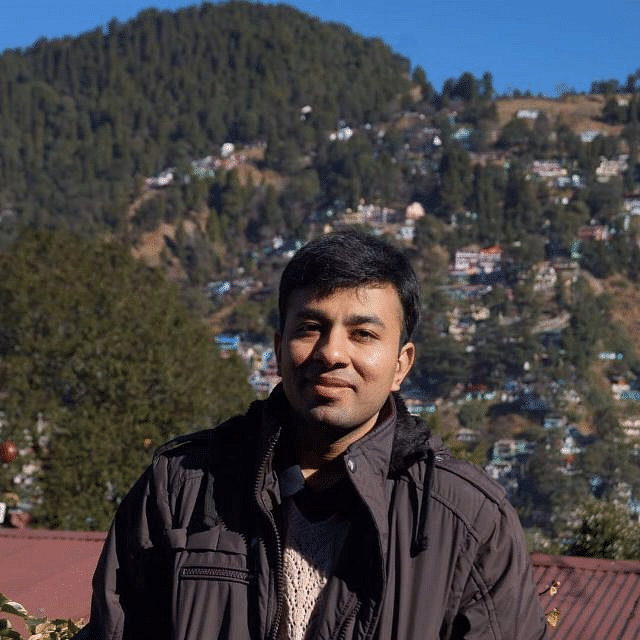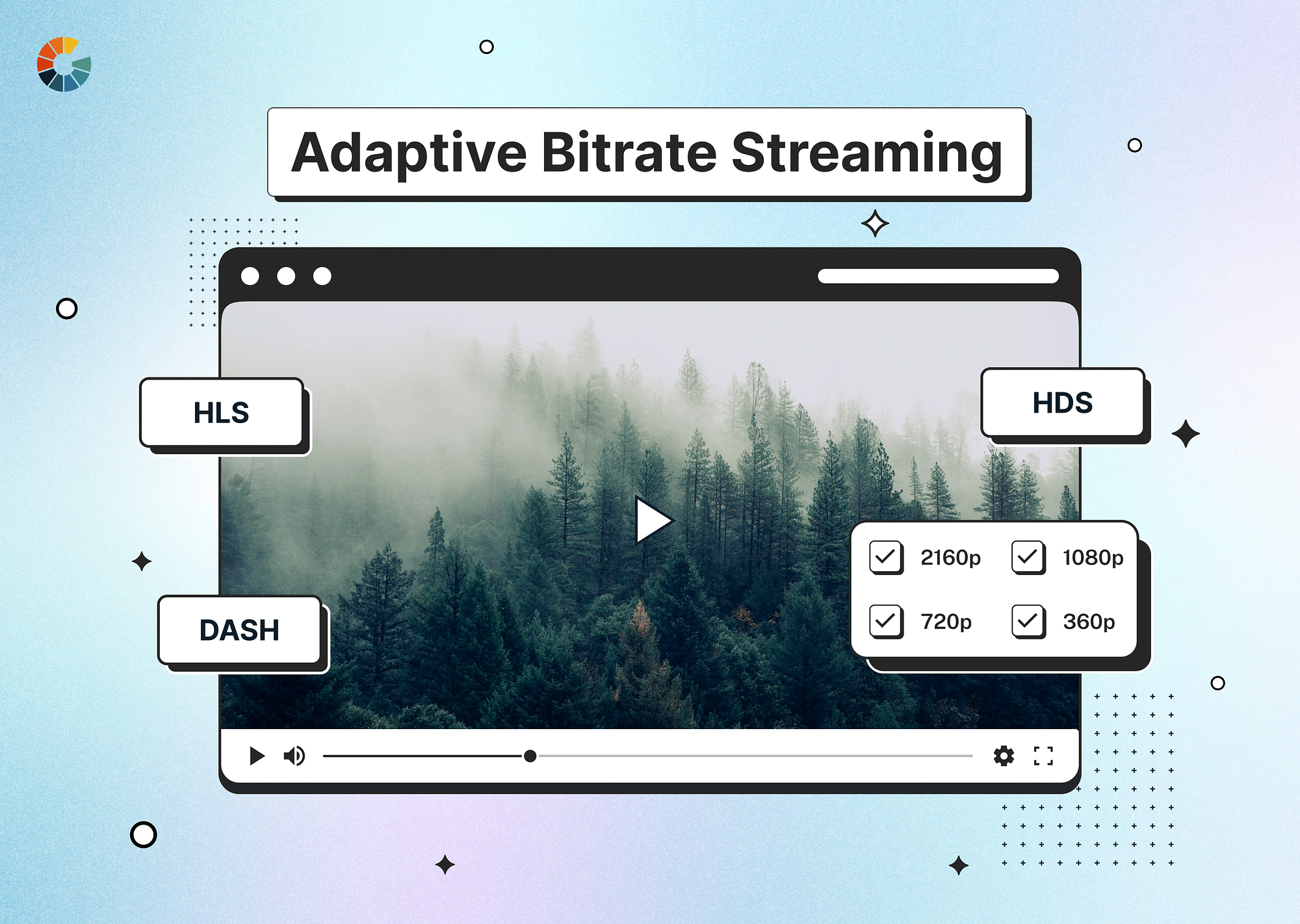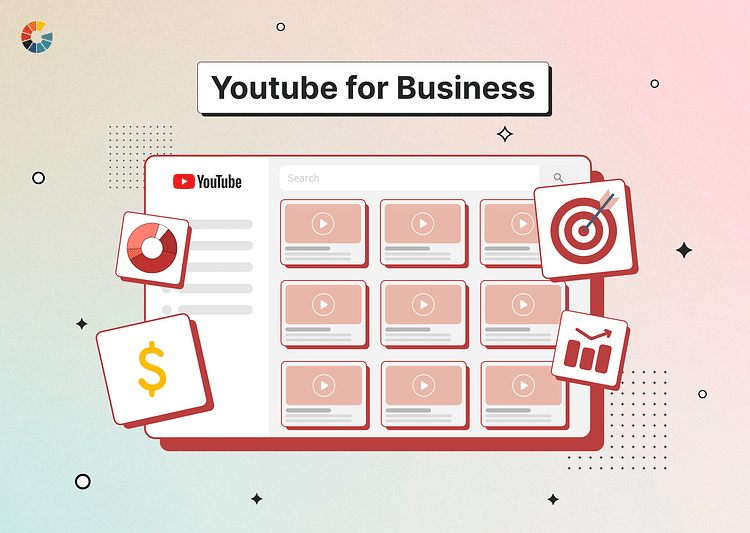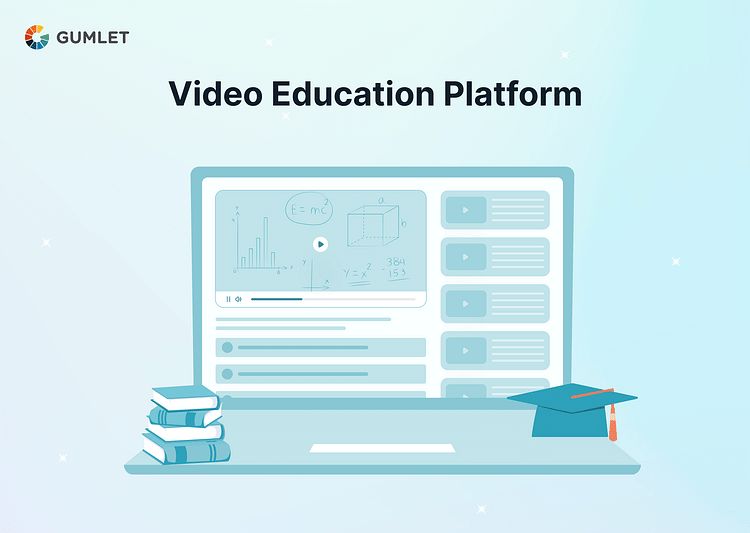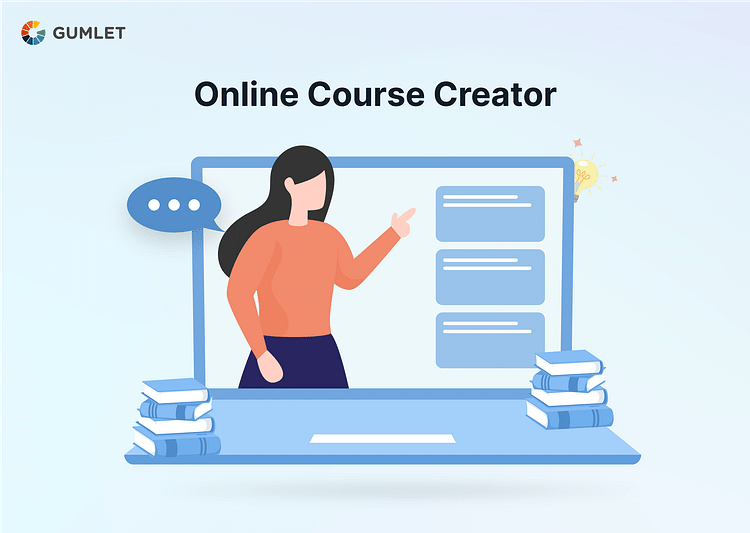Introduction
Broadcasters must optimize video streams for every user and device worldwide to deliver a top-grade user experience. Consumer tolerance for bad streams is around 90 seconds, and nearly 50% abandon low-quality streams. Broadcasters must consider bandwidths, network speeds, and device playback and processing capacities when streamed using home internet connections.
Adaptive bitrate streaming (ABR) helps ensure first-rate streaming quality for all end-users with different devices, ensuring efficiency and usability. This article will provide a detailed understanding of ABR streaming, its profiles, and broadcast workflows.
Schedule a Demo with Our Video Expert!
Discover how Gumlet can help you build a cutting-edge video streaming infrastructure.
What is Adaptive Bitrate Streaming?
Adaptive bitrate streaming (ABR) is a method that allows video player clients to choose video resolutions and offer multiple streams to users. It segmentates media content into smaller clips, allowing real-time playback without waiting for the file to load. Bitrate, the speed at which data travels over different HTTP networks, is used to measure the speed of data. A high-bitrate connection refers to a high-speed internet connection, resulting in a smoother streaming experience. ABR allows broadcasters to dynamically adjust streaming quality based on internet connections, bandwidths, and device processing capacities.
Here's an analogy: Imagine you're ordering a meal at a restaurant. In the old days of video streaming, it would be like only having one size option, regardless of your appetite. With adaptive bitrate streaming, it's like the restaurant having multiple portion sizes. If you tell the waiter you're famished, they'll bring a big plate of food (high bitrate, high-quality video). If you're just having a snack, they might bring a smaller portion (low bitrate, lower quality video). This way, you always get enough food (video) to satisfy you without being overwhelmed (by buffering or choppy playback).
Is it the same as Multi-bitrate streaming?
ABR is NOT to be confused with multi-bitrate streaming (MBR), which means offering multiple stream options for a broadcaster to choose from. However, since MBR streaming doesn't involve adapting accordingly to different network conditions, any fluctuations in bandwidths can result in increased buffering times. Therefore, it is not ideal for all streaming environments.
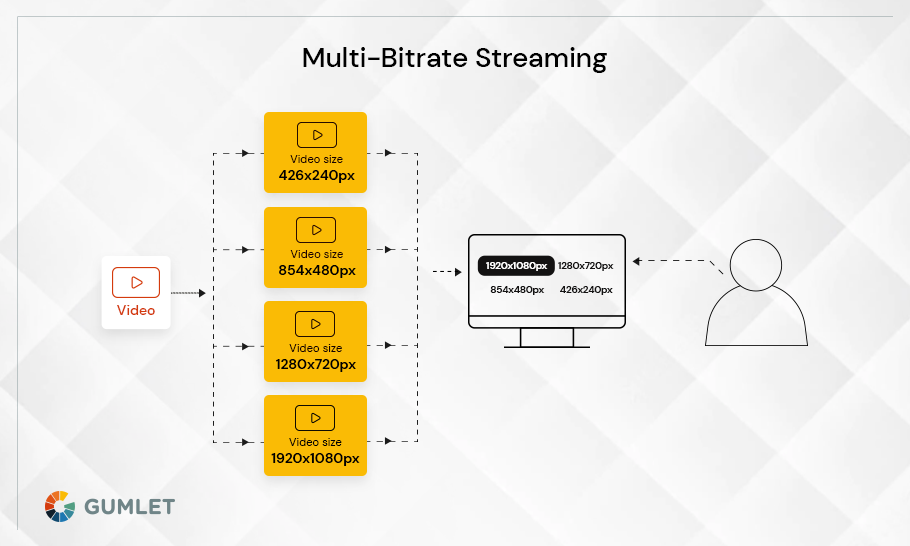
Gumlet supports adaptive bitrate streaming.
Gumet offers a simple, fully managed solution to help broadcasters efficiently optimize video streams for end-users.
With Gumlet's HTML5 ABR video players, intuitive video transcoding tools, and flexible encoding capabilities, businesses can ensure video content delivery in the most efficient way possible. Swiftly optimize your video streams with ABR streaming — and enhance user experience with high-quality streaming experience!
How does adaptive bitrate streaming work?
Adaptive bitrate streaming (ABR) works like a behind-the-scenes conductor, ensuring you have a smooth viewing experience. Here's a breakdown of the process:
- Content Preparation: The video source is encoded into multiple versions, each with a different bitrate and resolution. High-bitrate versions offer excellent quality but require more bandwidth, while lower-bitrate versions are smaller and use less bandwidth but have reduced quality. This creates a "bitrate ladder" with various quality options.
- Manifest File: A special file called a manifest file is created. This file acts like a menu, listing all the available bitrate versions of the video and their properties. It also includes information about how the video is chopped into short segments for easier streaming.
- Client Download and Analysis: When you hit play, the video player on your device downloads the manifest file first. This tells the player what "bitrate ladder" it has to work with.
- Network Monitoring: The player then continuously monitors your internet connection speed. It factors in things like buffering rate and download speed to understand how much data your connection can handle smoothly.
- Adaptive Selection: Based on the network monitoring, the player starts playback with a conservative bitrate (often the lower end of the ladder). This ensures smooth initial playback while the player gathers more data.
- Quality Up/Down Shifts: As playback progresses, the player keeps monitoring the network. If the connection seems stable, it might bump you up the "bitrate ladder" to a higher-quality version for a better viewing experience. Conversely, if the network weakens and buffering starts, the player will switch you down to a lower bitrate version to avoid choppy playback.
- Seamless Transitions: These bitrate adjustments happen seamlessly in the background. Ideally, you shouldn't even notice the switches unless you're specifically monitoring the playback stats.
In conclusion, ABR is a dynamic system that constantly adapts the video quality you receive based on your real-time internet conditions. This ensures you get the best possible viewing experience without buffering interruptions.
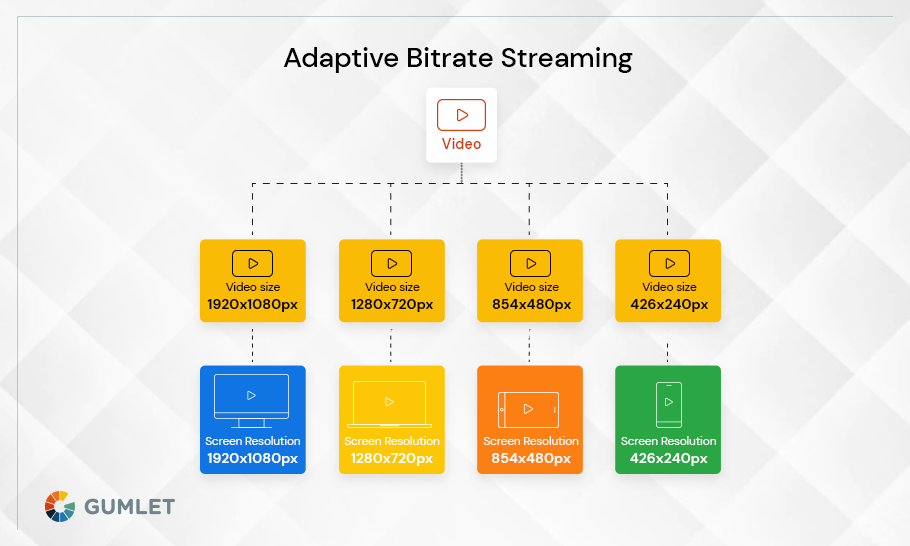
Adaptive Bitrate Streaming Profiles
Here's a breakdown of what an Adaptive Bitrate Streaming Profile entails:
- Encoding Ladder: This is the core of the profile. It defines the different versions, or renditions, of the video content that will be generated. Each rendition has a specific combination of bitrate, resolution, frame rate, and potentially even codec. The profile will typically include a range of bitrates, from high (offering excellent quality but demanding more bandwidth) to low (smaller file size but lower quality suitable for weaker connections). This creates a "bitrate ladder" that the ABR algorithm can climb up or down based on network conditions.
| Rendition | Bitrate (Mbps) | Resolution (px) | Frame Rate (fps) | Target Device |
|---|---|---|---|---|
| High | 8 | 3840x2160 (4K) | 60 | High-end desktops, Smart TVs |
| Medium | 5 | 2560x1440 (2K) | 30 | Desktops, Laptops, Tablets |
| Low | 3 | 1920x1080 (Full HD) | 30 | Laptops, Tablets |
| Very Low | 2 | 1280x720 (HD) | 30 | Mobile Devices, Tablets (limited bandwidth) |
| Audio Only | 0.128 | N/A | N/A | Audio-only playback |
Rendition: This refers to a specific version of the video encoded with a particular bitrate and resolution combination.
- Target Devices: The profile may also consider the target devices viewers might use. For instance, a profile might prioritize lower resolutions for mobile devices with limited processing power while offering higher resolutions for desktops or smart TVs.
- Segment Duration: Videos are chopped into short segments for efficient streaming. The profile specifies the duration of these segments, which can impact factors like buffering and switching between bitrates.
- Other Considerations: Additional details like audio quality and closed caption options might also be included in the profile depending on the specific needs of the content and platform.
Creating an Adaptive Bitrate Streaming Profile involves a balancing act. The goal is to offer a range of quality options without creating excessive file sizes. A well-designed profile should provide enough options for the ABR algorithm to make smooth adjustments while keeping the overall file size manageable for storage and distribution.
Here's an analogy: Imagine an Adaptive Bitrate Streaming Profile as a sheet music collection for an orchestra. The sheet music defines the different instruments and their parts (renditions with bitrate and resolution). A conductor (the ABR algorithm) then interprets the music sheet and instructs the orchestra (the video player) on which instruments to play louder or softer (switching between bitrates) to deliver a harmonious performance (smooth playback) under varying circumstances (network conditions).
What Video streaming protocols support ABR Streaming?
As it happens, streaming profiles vary with different broadcasters. This means the streaming protocols, video players, and bit rates that will be included in different streaming profiles depend on the respective goals of the broadcaster.
OTT services typically leverage HLS or MPEG-DASH, where ABR streams are segmented into 1 – 15-second videos each.
Dynamic Adaptive Streaming over HTTP (DASH)
A commonly used streaming codec-agnostic protocol is Dynamic Adaptive Streaming over HTTP (DASH) — or MPEG-DASH — which is compatible with almost every new-age browser. It should be noted that MPEG-DASH doesn't work with HTML5, but it is supported by most video players due to adaptive bitrate streaming in JavaScript and Media Source Extensions (MSEs).
HTTP Live Streaming (HLS)
Among the most popular streaming protocols that allow ABR streaming is the Real-time Messaging Protocol (RTMP) which is compatible with Flash Player. On the flip side, the majority of browsers support HTML5 video players today. So, RTMP is not always suitable for ABR streaming.
The more preferred option in this case—and most cases—is HTTP live streaming (HLS), which supports H.264 and H.265 codecs. HLS adaptive streaming is widely known to reduce latency since it allows videos to be segmented into much smaller files.
HTTP Dynamic Streaming (HDS)
HDS — or HTTP dynamic streaming — is an Adobe-developed adaptive bitrate streaming method that facilitates the delivery of MP4 video content over HTTP-based connections. Since Adobe Flash Player was discontinued, HDS has been majorly supported by Adobe AIR.
HDS works efficiently for on-demand or live streaming (not compatible with Apple devices) because HTTP allows the HDS streams to be cached. This is usually carried out by a CDN.
Microsoft Smooth Streaming (MSS)
MSS — or Microsoft Smooth Streaming — is a set of ABR technologies that cater to the Microsoft ecosystem. For instance, streaming audio or video on Windows 7 or above, Microsoft's Silverlight, Xbox 360, and so on.
Benefits of adaptive bitrate streaming
ABR streaming offers the following benefits:
- High-quality streaming experience: ABR effectively minimizes buffering despite poor Internet connections; viewers can enjoy a seamless streaming experience without unnecessary disruptions.
- Reduced start-up times: Adaptive bitrate streaming begins playback at the lowest bitrate stream, so you don't have to wait for the video load.
- Highly optimized for mobile phones, tablets, and laptops: ABR is limited by a device's processing power; it ensures smooth streaming despite constraints (if any) in this regard.
- Supports an extensive range of CDNs and servers: Since ABR streams rely on HTTP-based technologies for delivery, they are compatible with almost every web server and video content delivery network (CDN).
Difference between Progressive streaming and adaptive streaming
Progressive video streaming should not be mistaken for adaptive streaming. While adaptive streaming involves delivering the best video quality despite network conditions and device specifications — progressing streaming refers to the same video file (.mp4 or another format) being streamed over the internet. It can be configured (stretched or squashed only) to fit different devices and screen sizes, but the video file cannot be changed.
ABR streams leverage HTTP-based mechanics like MPEG DASH and HLS to deliver video streams, and progressive streaming uses an HTTP web server to stream media rather than a streaming server.
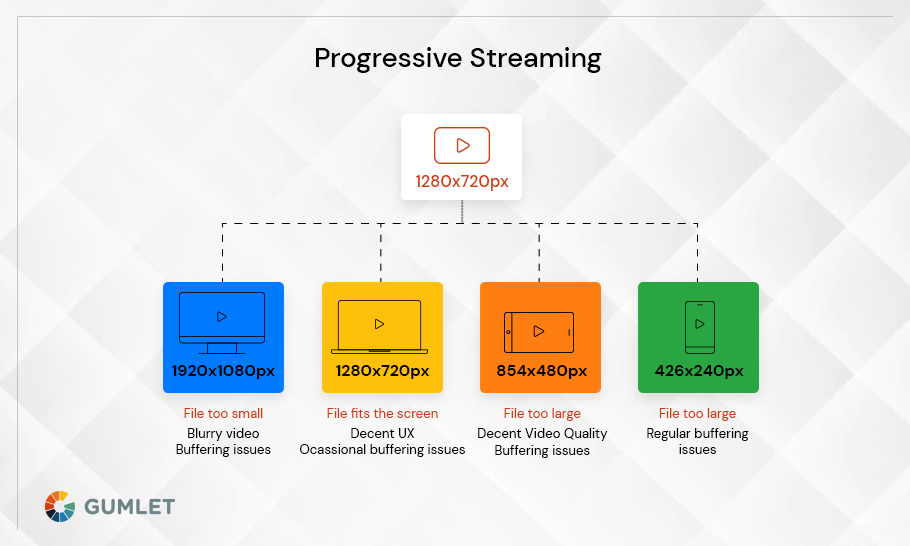
| Feature | Progressive Streaming | Adaptive Streaming |
|---|---|---|
| Delivery Method | Single video file | Multiple video renditions with a manifest file |
| Quality Adjustment | No, fixed quality | Yes, adjusts automatically based on network conditions |
| Buffering | Frequent buffering on slow connections | Less buffering due to quality adjustments |
| User Control | No control over quality | No direct control, but indirectly affects quality through network speed |
| File Size | Single file size for all users | Multiple file sizes, larger overall storage requirement |
| Bandwidth Usage | Consistent bandwidth usage | Varies based on network conditions |
| Ideal for | Reliable high-speed connections | Users with varying internet speeds and devices |
Conclusion
With dynamic fluctuations in internet connections, evolving bandwidths, and variations in system performances, it is not easy for broadcasters to deliver buttoned-up streams at all times. However, new-age technologies like Adaptive bitrate streaming are playing a crucial role in helping broadcasters deliver high-quality streams while maximizing usability for every user and device.
If you are looking to optimize your video streams for greater accessibility and quality, consider signing up on Gumlet today!
FAQs
1. Does YouTube use adaptive streaming?
Yes, YouTube uses adaptive streaming, also known as adaptive bitrate streaming.
2. What is an ABR encoder?
An ABR encoder is a video encoder that dynamically adjusts the video stream's bitrate to maintain a consistent video quality experience across different bandwidths and devices. This allows the video to be streamed with minimal buffering while providing the best possible quality for each user.
3. What is a good target bitrate for streaming?
The target bitrate for streaming an HD video is around 3.5 Mbps to 6 Mbps for 1080p video and 1.5 Mbps to 4 Mbps for 720p video. For lower-quality video, a bitrate of about 1 Mbps is recommended.
4. How to do adaptive bitrate streaming?
The best way to enable adaptive bitrate streaming is by finding an online video platform that offers ABR streaming as a feature. These services are often paid for, but some services like YouTube and Netflix provide adaptive bitrate streaming for free.
5. What are the best practices for Adaptive Bitrate Streaming?
To optimize ABR streaming, follow these best practices:
- choose the right bitrate ladder, which covers a wide range of video renditions to accommodate different internet speeds without creating excessive file sizes.
- Choose the right segment size, as it affects buffering and bitrate switching.
- Optimize encoding settings like bitrate and codec selection to improve video quality and file size.
- Regularly monitor ABR performance and user experience to identify areas for improvement and adjust the bitrate ladder or other settings for better results.
6. How is adaptive bitrate different from Video bitrate?
Video bitrate is the data used per second for a video stream, defining its quality. Adaptive bitrate (ABR) is a streaming technology that uses multiple video renditions with different bitrates, dynamically adjusting the bitrate based on the viewer's internet connection speed. This ensures smooth playback and the highest possible quality under changing network conditions. In essence, video bitrate is a fixed property of a video file.