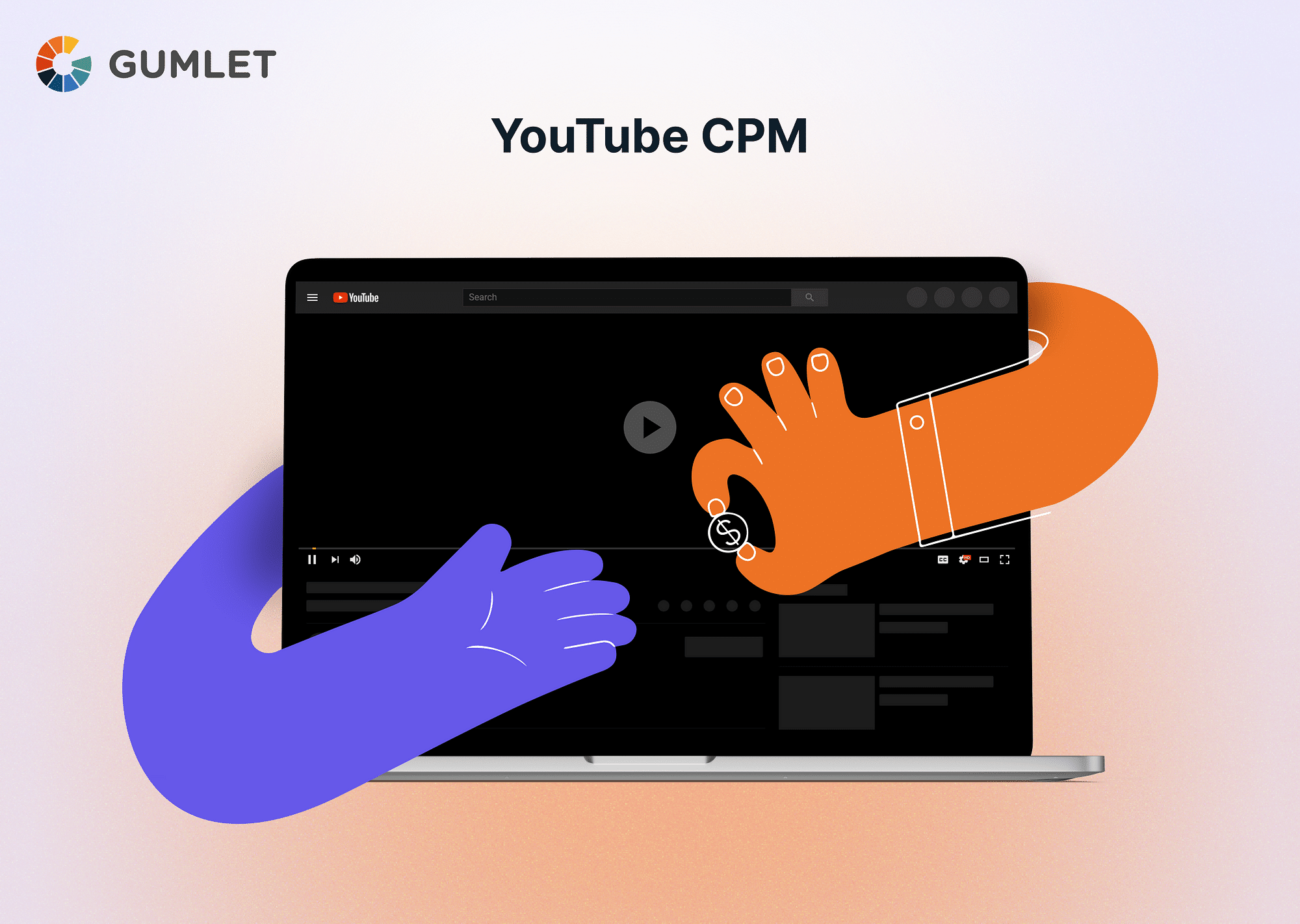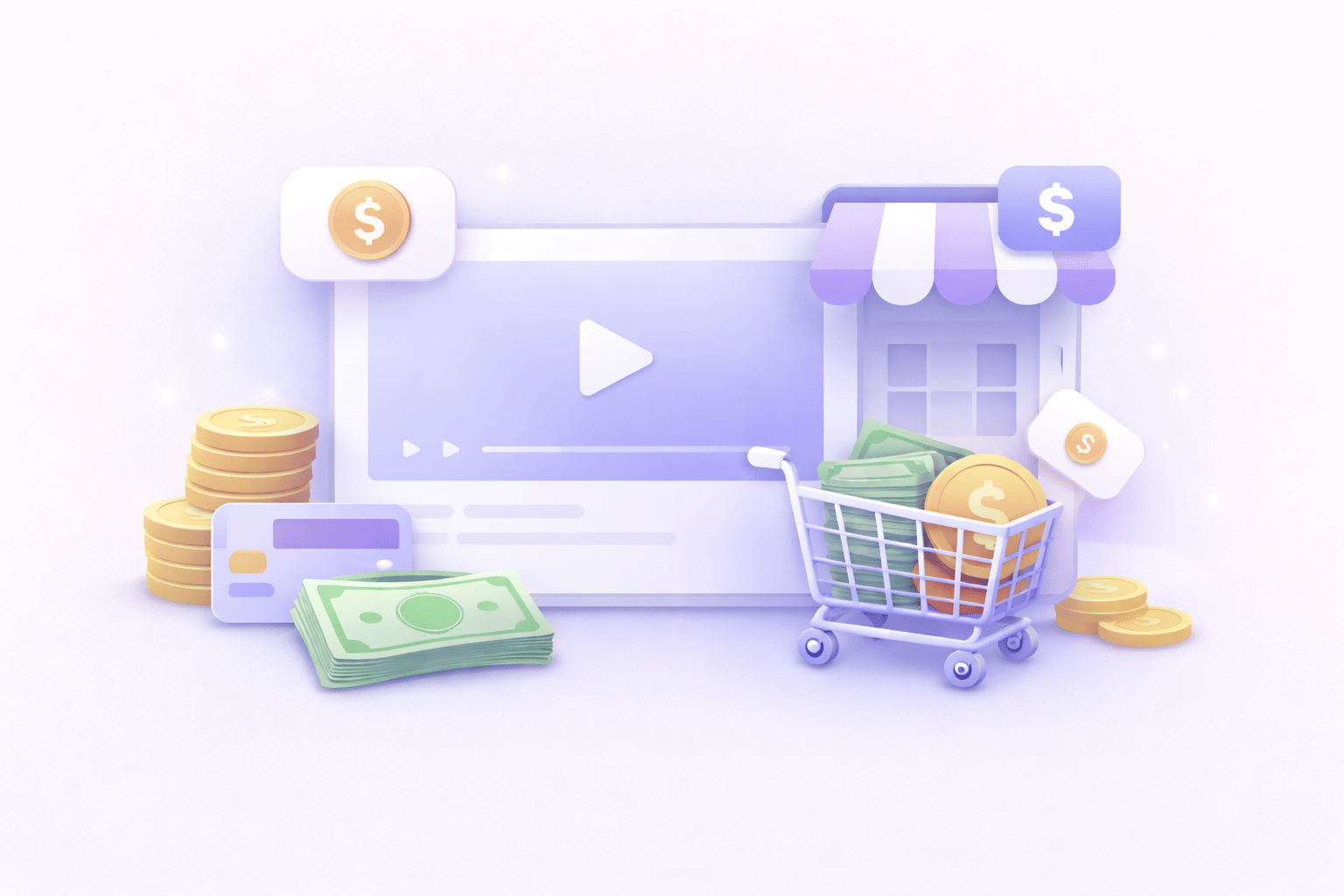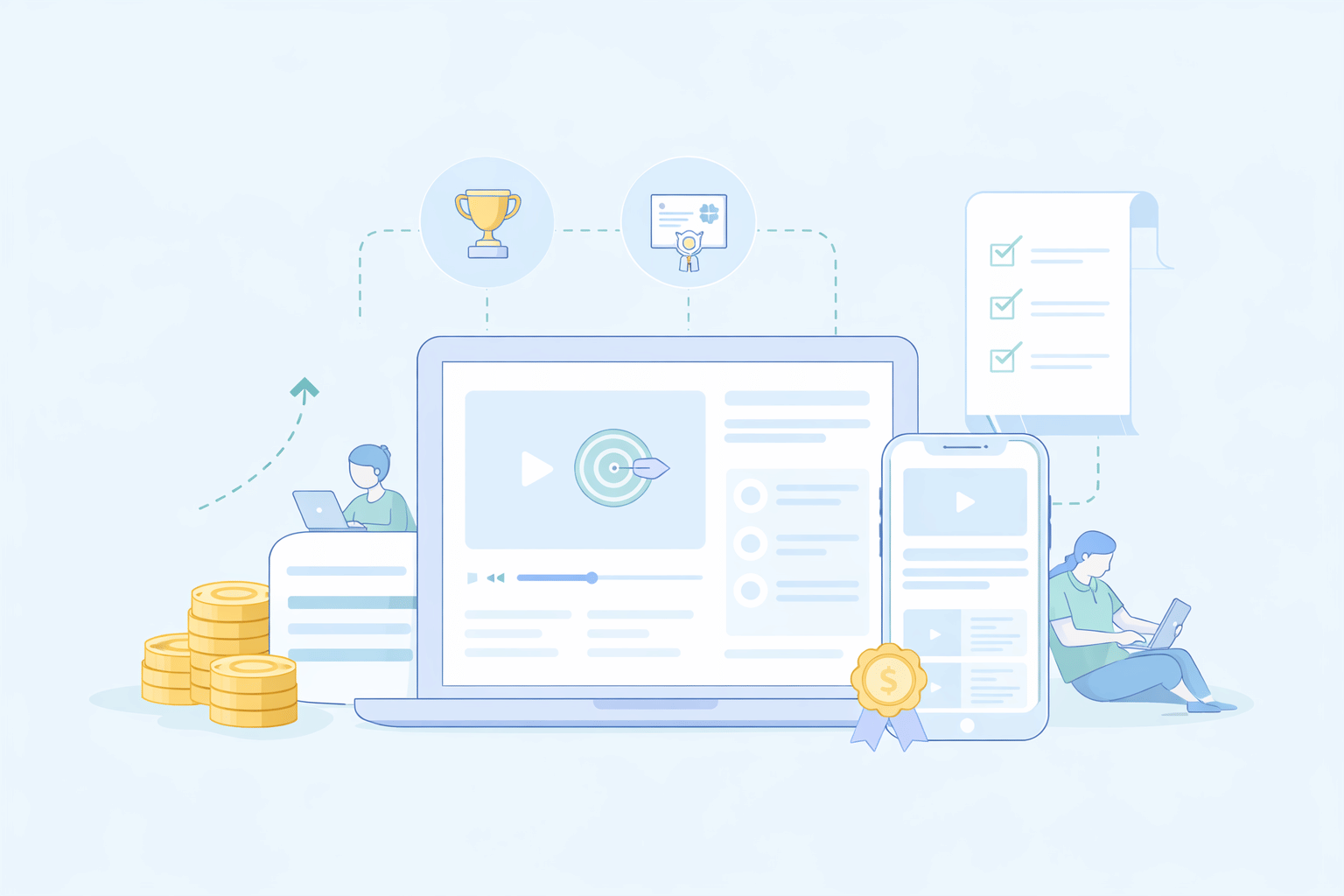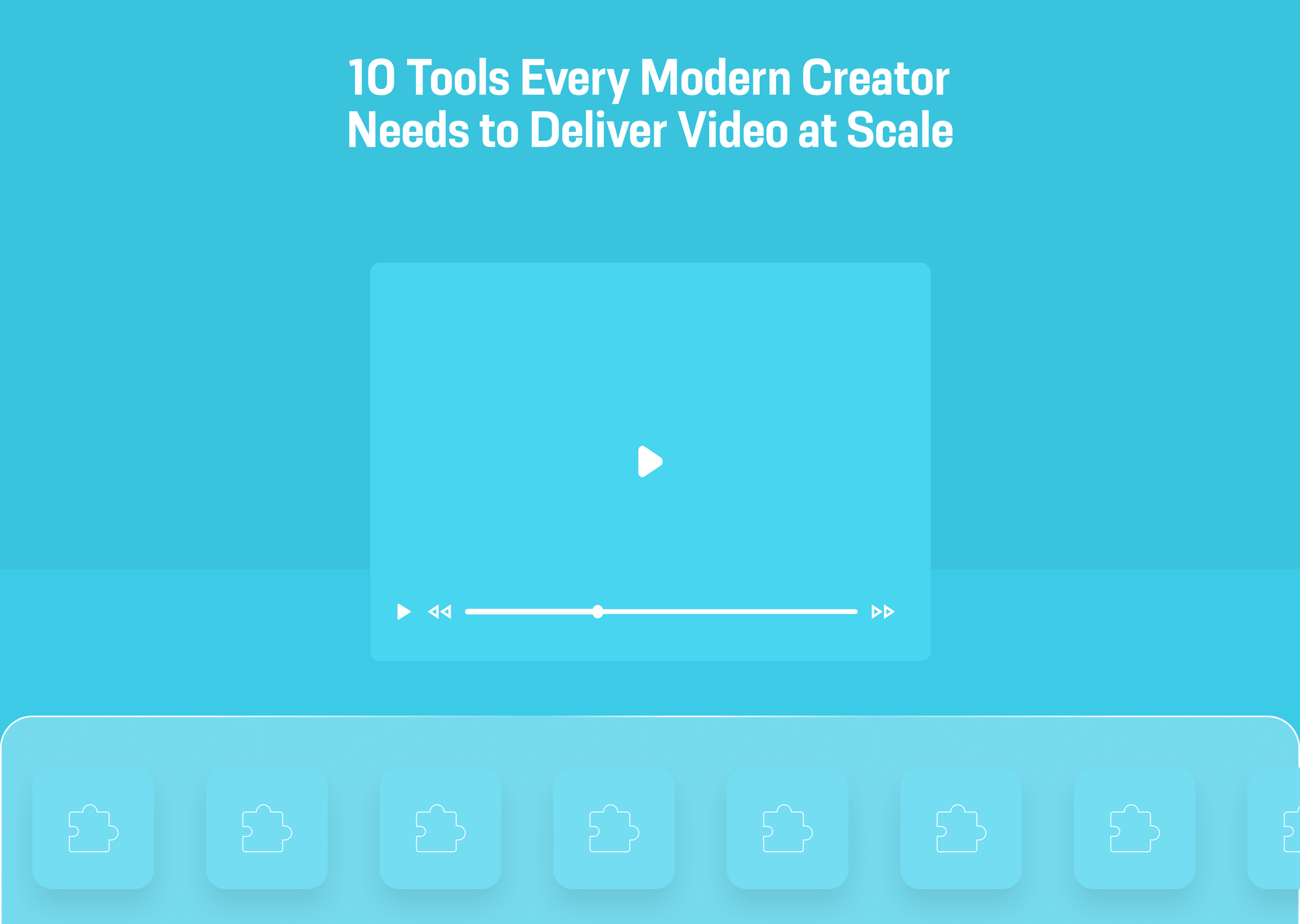When it comes to monetizing YouTube content, there's a flurry of metrics that creators often come across. Among these, Cost Per Mille (CPM) stands as a pivotal gauge of revenue generation. But what is CPM, and how does it impact your YouTube earnings? Let's delve deep.
What is YouTube CPM?
YouTube CPM, or Cost Per Mille, refers to the amount an advertiser is willing to pay for a thousand views of their ad on your YouTube video. It's a key metric that content creators should be familiar with, as it directly correlates to their earnings.
Schedule a Demo with Our Video Expert!
Discover how Gumlet can help you build a cutting-edge video streaming infrastructure.
Importance of CPM for Content Creators
Cost Per Mille (CPM) holds significant weight for content creators on YouTube for a variety of reasons. Let’s explore some of the reasons:
- Direct Impact on Revenue: CPM, or Cost Per Mille, refers to the amount a creator earns for every thousand views of the ads on their videos. Hence, it directly correlates with revenue generation.
- Indicator of Content Value: A high CPM indicates that advertisers find the creator's content valuable, appealing, and effectively reaching their target audience.
- Benchmark for Audience Appeal: CPM provides a benchmark for gauging the appeal of a creator's audience to advertisers. This information can help guide the development of content that attracts high-paying ads.
- Insight into Content Effectiveness: Fluctuations in CPM over time can offer valuable insights into changes in audience engagement and content quality. This can help creators tailor their content to meet audience needs and align with advertiser expectations.
- Revenue from Ad Impressions: Unlike other metrics such as CPC (Cost Per Click) and CPA (Cost Per Acquisition), CPM generates revenue based on ad impressions, not clicks or conversions. This makes CPM a crucial metric, especially for channels with high viewership but lower click-through rates.
- Guidance for Sustainable Growth: Understanding and optimizing CPM can guide creators in forming effective content creation and marketing strategies, fostering long-term, sustainable growth.
In essence, CPM is a significant factor in YouTube monetization, directly affecting a creator's revenue and playing a key role in strategic planning and channel growth.
How to Calculate Your YouTube CPM?
Calculating your YouTube CPM is relatively simple and can be done in just a few steps. Here's how:
- Identify Your Total Earnings: This is the total revenue you've earned from YouTube ads over a certain period. You can find this information in the YouTube Analytics section of your YouTube Studio.
- Identify Your Total Views: This is the total number of views your channel or a specific video has received during the same period. You can also find this data in YouTube Analytics.
- Calculate Your CPM: To calculate CPM, divide your total earnings by your total views, then multiply the result by 1,000. This gives you your CPM or the average amount you earn for every thousand views.
Example:
Let's say that over the past month, your videos earned a total of $500 from ads and garnered 100,000 views. To calculate your CPM, you would do the following:
- Your total earnings from ads: $500
- Your total views: 100,000
- Calculation: ($500 / 100,000) * 1,000 = $5
Therefore, your CPM for the past month would be $5. This means you've earned an average of $5 for every thousand views of the ads on your videos.
Please note that CPM is a dynamic metric and can change over time based on a range of factors, including viewer demographics, ad quality, seasonality, and more. Regularly calculating and tracking your CPM can provide valuable insights into your channel's performance and potential revenue trends.
CPM vs. Other Monetization Metrics
In the realm of digital marketing and monetization, several metrics gauge the success and profitability of content. While Cost Per Mille (CPM) is an essential measure, especially for platforms like YouTube, understanding it in relation to other metrics offers a fuller picture of revenue streams and audience behavior. Here's a detailed breakdown:
CPM (Cost Per Mille)
- Definition: CPM denotes the amount an advertiser pays for a thousand views (or impressions) of their ad.
- Significance: It's a primary metric for content creators as it directly relates to the revenue they receive from ad impressions, irrespective of user action (like clicking on the ad).
- Calculation: Total earnings from ads ÷ Total number of views × 1,000.
RPM (Revenue Per Mille)
- Definition: RPM represents the total revenue a content creator earns per 1,000 views. It encompasses all revenue sources available on platforms like YouTube, including ads, channel memberships, and YouTube Premium revenue.
- Significance: RPM provides a holistic view of a channel's earning potential, accounting for all revenue streams.
- Calculation: Total revenue from all sources ÷ Total number of views × 1,000.
CPC (Cost Per Click)
- Definition: CPC reflects the amount an advertiser pays each time a viewer clicks on their ad.
- Significance: This metric is crucial for advertisers as it reveals how much they're paying for direct engagement with their ad. For creators, a higher CPC can indicate that their content is well-aligned with the advertiser's target audience.
- Calculation: Total ad revenue from clicks ÷ Total number of clicks.
CPA (Cost Per Acquisition)
- Definition: CPA represents the amount advertisers pay when a viewer takes a specific action after clicking the ad, like making a purchase or signing up for a service.
- Significance: CPA is a vital metric for both advertisers and creators, indicating the effectiveness of ads in driving valuable conversions. For creators, a video with a high CPA potential can attract advertisers looking for more than just impressions.
- Calculation: Total cost incurred ÷ Number of acquisitions (e.g., sign-ups or purchases).
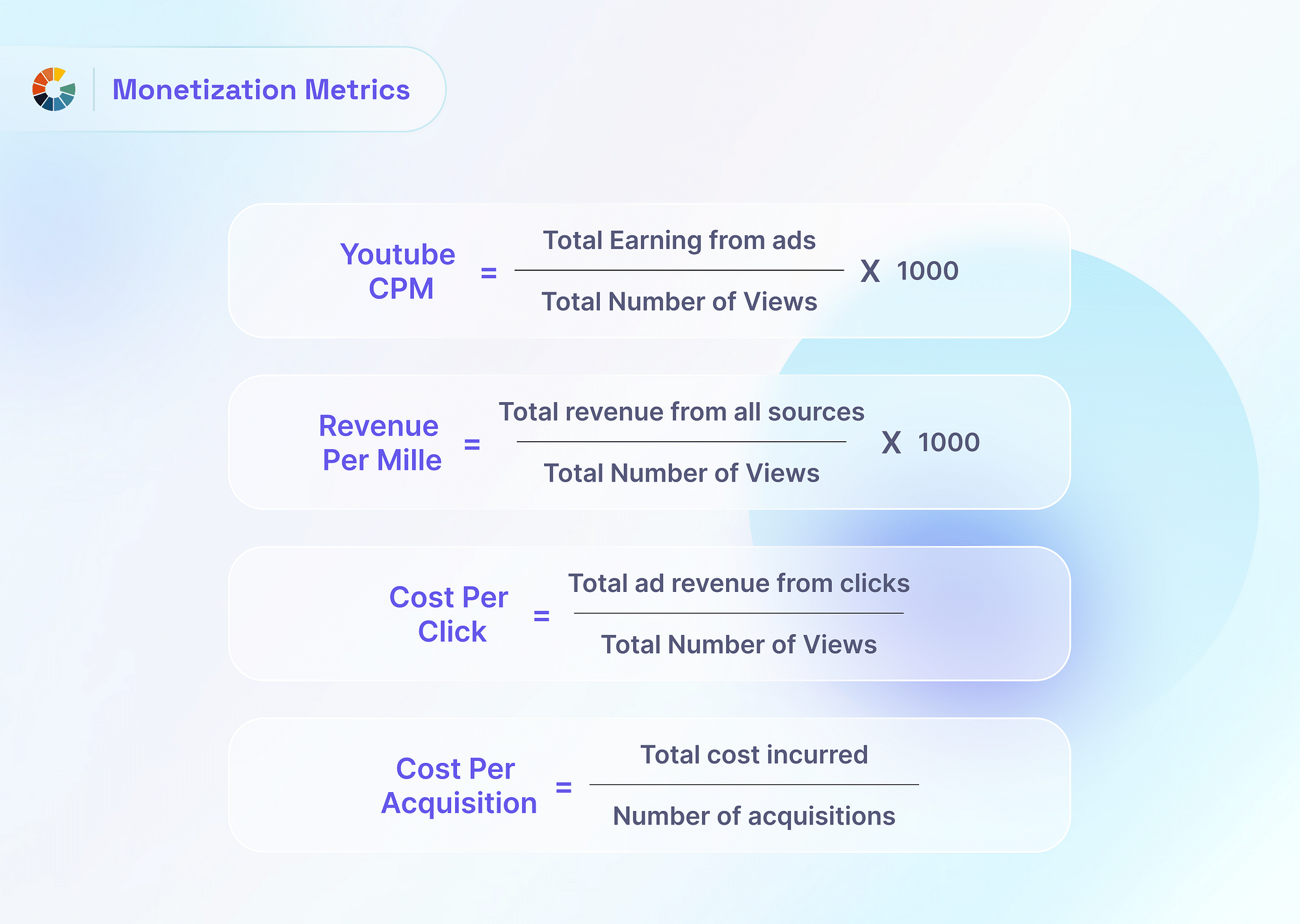
In essence, while CPM serves as a benchmark for understanding revenue from ad impressions, combining insights from RPM, CPC, and CPA can give creators a nuanced understanding of their channel's monetization performance. This integrated approach allows for informed decisions in content creation, optimization, and monetization strategies.
Factors Affecting YouTube CPM
Several factors can influence your CPM, some within your control, others not. Let's understand these variables:
Audience Demographics and Geography
Your audience's location and demographic profile are important. Advertisers may pay more to reach audiences in certain countries or of specific ages and interests.
Video Content Quality
Higher-quality videos can attract premium advertisers, thereby increasing CPM. This includes video resolution, sound quality, and overall production value.
Seasonal Trends and Advertiser Demand
CPM can fluctuate with seasonal trends, holidays, special events like Black Friday, and general advertiser demand. For example, Q4 often sees higher CPMs due to increased holiday advertising.
YouTube Ad Formats and Placement
The format and placement of ads on your videos also impact CPM. Generally, ads placed at the start of a video or non-skippable ads tend to have higher CPMs.
How to Increase YouTube CPM?
There are several strategies to boost your YouTube CPM:
Video Title and Metadata
Optimize video titles, tags, and descriptions for SEO. A well-ranked video can attract more views and higher-paying advertisers.
Video Length
Longer videos can accommodate more ads, increasing the opportunity for higher CPM. However, ensure the content remains engaging to maintain viewer retention.
Advertiser-Friendly Content
Creating content that aligns with advertiser guidelines can attract more, and often higher-paying, advertisers. This means avoiding content that's violent, explicit, or controversial.
Optimize Ad Placements
Carefully consider where and when ads appear in your videos. Placements that don't interrupt the viewer experience can lead to better engagement and higher CPM.
Leverage YouTube Analytics
YouTube Analytics can provide insights into what works for your channel. Analyze metrics like watch time, viewer demographics, and traffic sources to understand and boost your CPM.
Diversify Revenue Streams
While working to increase CPM, also diversify your income sources. This could involve channel memberships, merchandise sales, Patreon subscriptions, or brand partnerships.
Conclusion
Understanding and optimizing CPM is key to maximizing YouTube earnings. While it's not the only metric to focus on, it's a crucial part of the equation. Regularly analyze your performance, adapt your strategies, and diversify your income streams to stay profitable.
FAQs:
1. Why is my CPM so low?
CPM can be low due to various factors, including audience demographics, ad placement, and video quality. Seasonal changes can also affect CPM.
2. Does YouTube take a portion of the CPM revenue?
Yes, YouTube typically takes a 45% share of ad revenue, including CPM revenue.
3. Is CPM the only metric that matters for ad revenue?
While important, CPM is not the only metric that matters. Others like CPC, CPA, and RPM also contribute to your overall revenue.
4. Do all views on my video count towards CPM revenue?
No, only monetized playbacks (when a viewer sees at least one ad) count toward CPM revenue. Regular views without ads do not contribute to CPM.