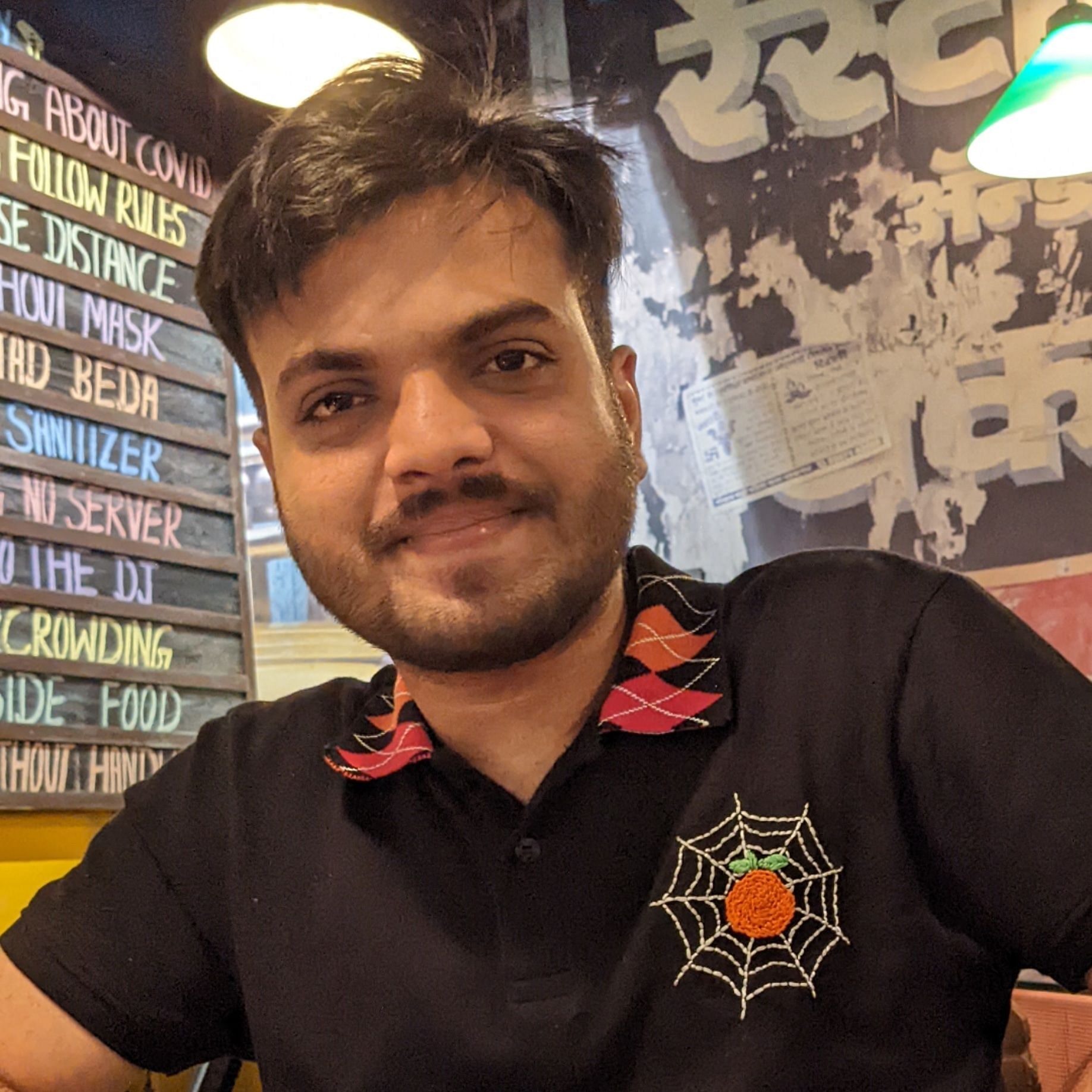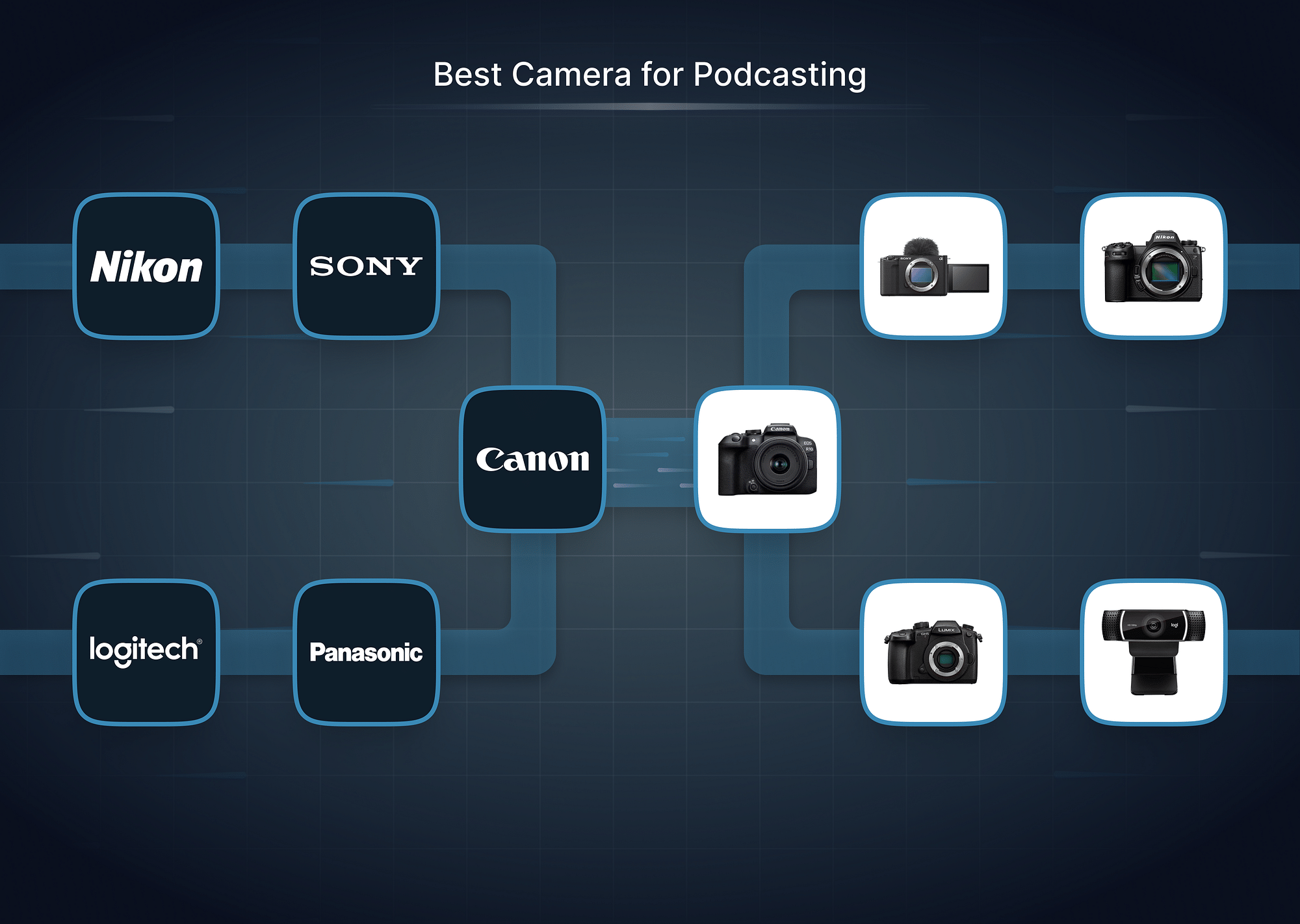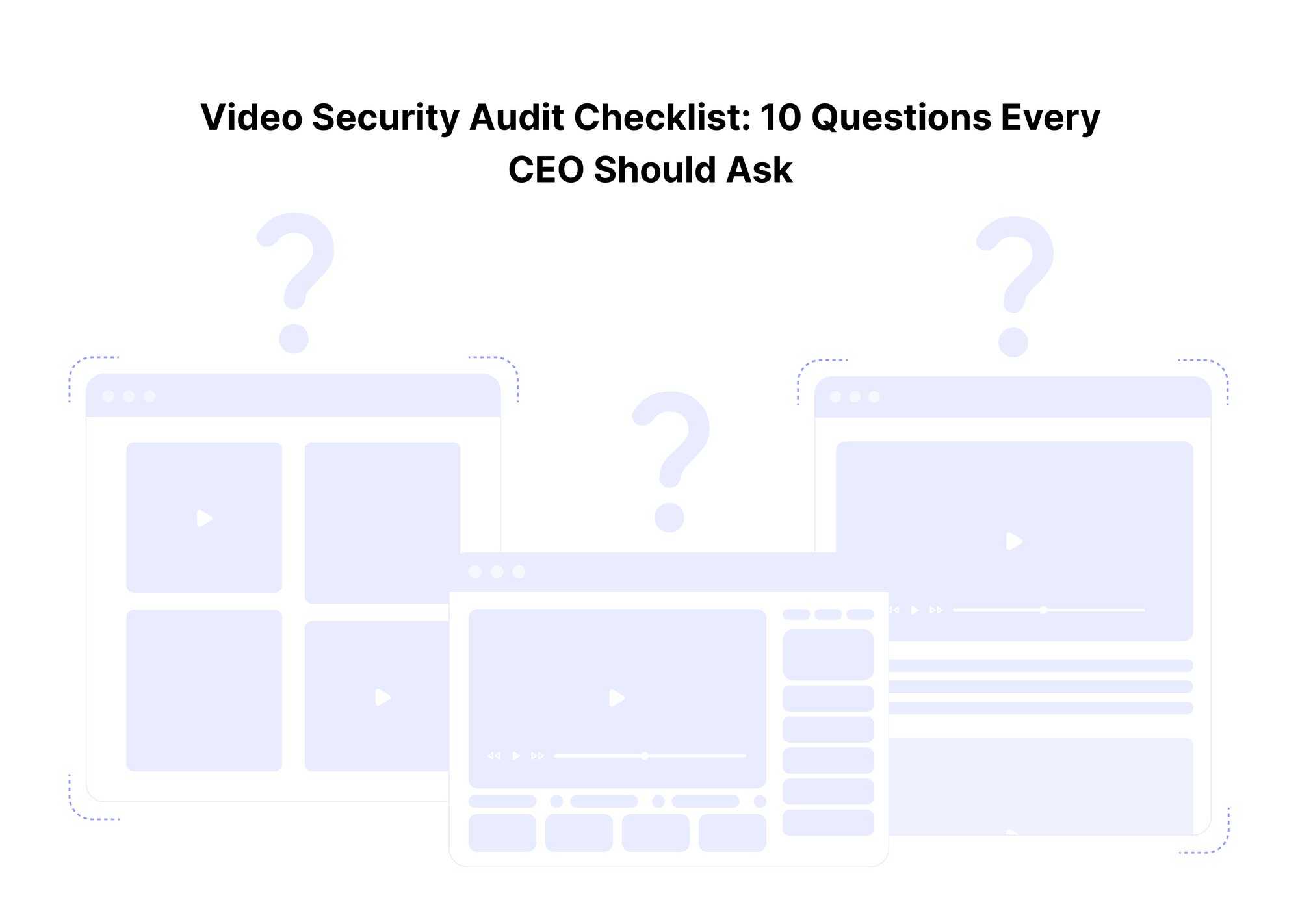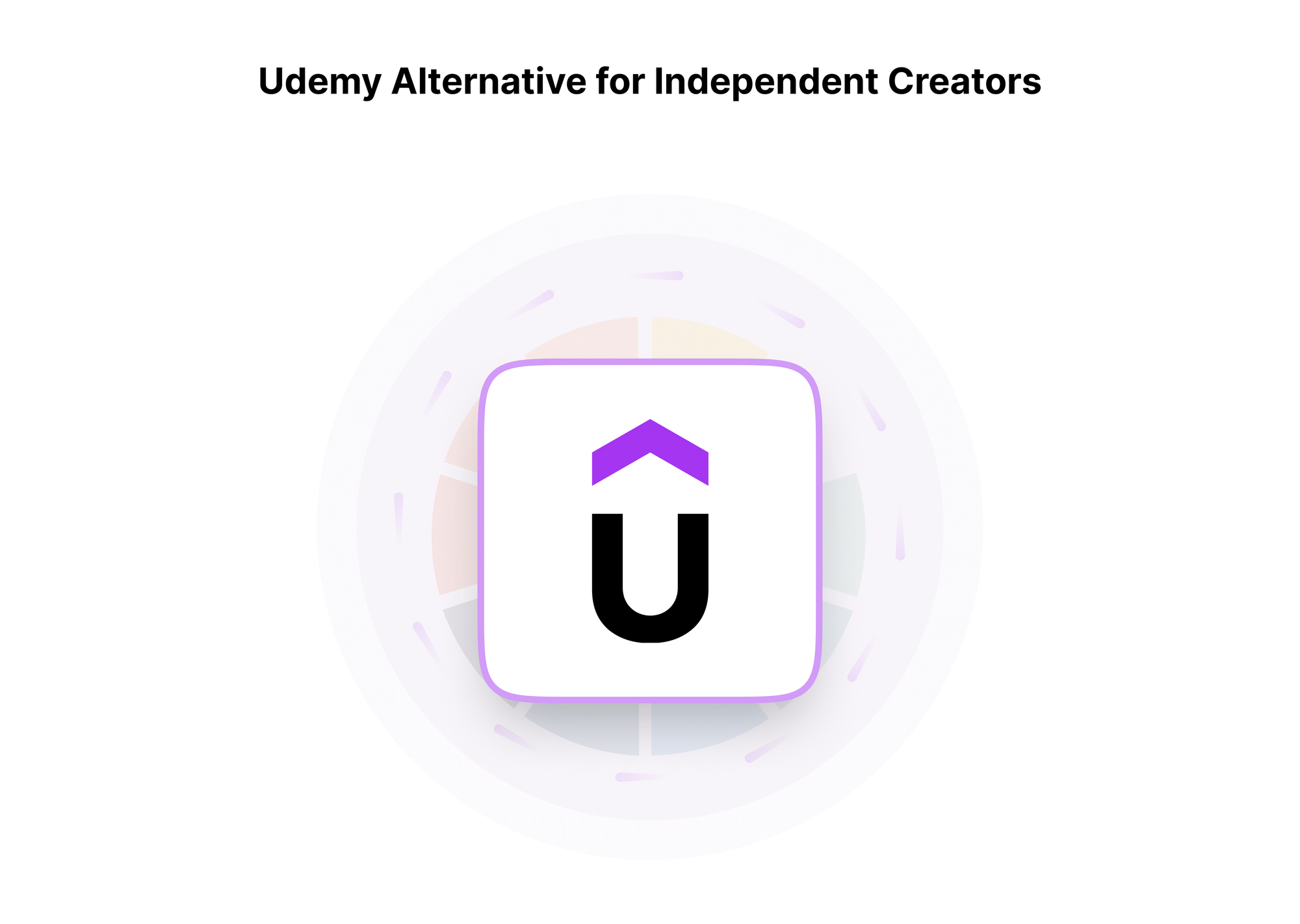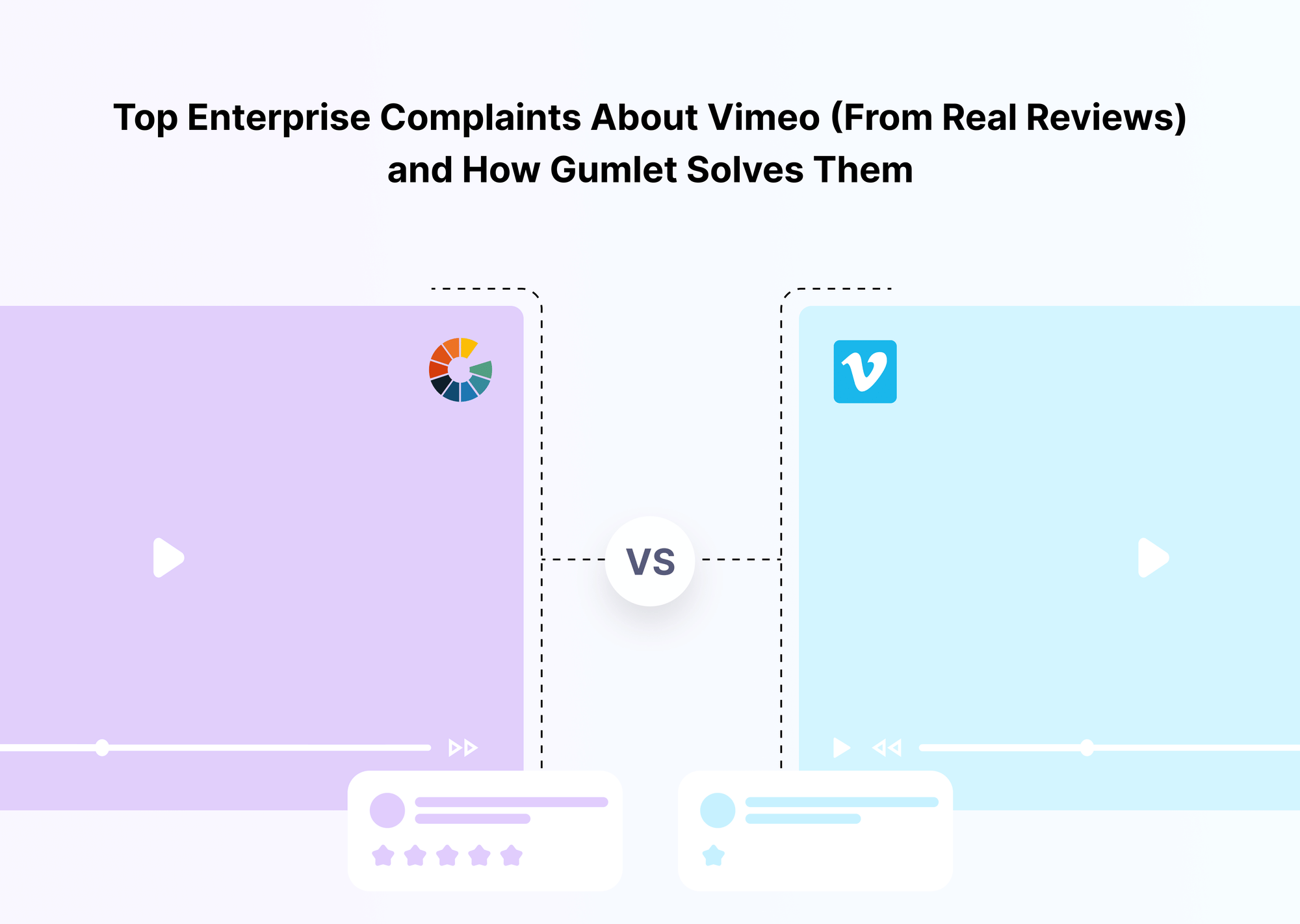When it comes to podcasting, video quality is just as important as your audio setup. Whether you’re creating video podcasts for YouTube or simply improving your live streaming setup, having the best camera for podcasting can significantly enhance the visual appeal of your content. This guide provides an in-depth look at the best podcast camera options, including budget-friendly models, webcams, DSLRs, and camcorders.
Best Podcasting Camera: Our Top 10 Picks
Here, we’ve categorized the best podcast cameras by type and purpose, highlighting their key features and price points to help you make an informed decision.
Best Budget Cameras for Podcasting
1. Logitech C922 Pro Webcam
- Key Features:
- Full HD 1080p resolution at 30fps for crystal-clear video quality.
- Background removal feature for a professional look.
- Automatic low-light correction to maintain visual clarity in various lighting conditions.
- Price: ₹10,430 (discounted from ₹15,195)
- Where to Buy: Amazon
2. Sony α6400
- Key Features:
- 4K video recording with stunning detail and clarity.
- Real-time autofocus with object and face tracking for consistent sharpness.
- Flip-up touchscreen, making it ideal for vlogging and self-recording.
- Price: $848 (approximately ₹70,000)
- Where to Buy: Sony, Flipkart
Best DSLR & Mirrorless Cameras
3. Canon EOS R6 Mark II
- Key Features:
- 4K video at 60fps with excellent color reproduction.
- Superb low-light performance, ideal for indoor podcast setups.
- In-body image stabilization for smooth, shake-free recording.
- Price: ₹1,70,000
- Where to Buy: Canon, Flipkart
4. Sony ZV-E1
- Key Features:
- Compact design tailored for creators on the go.
- 4K video at up to 120fps for cinematic-quality footage.
- AI-powered autofocus for precise subject tracking.
- Price: ₹1,88,990
- Where to Buy: Sony
Best Webcam for Podcasting
5. Elgato Facecam MK.2
- Key Features:
- Full HD 1080p recording at 60fps for smooth, high-quality visuals.
- DSLR-like image quality with customizable settings via the Elgato software.
- Advanced software control for fine-tuning brightness, contrast, and color.
- Price: $149.99 (approximately ₹12,500)
- Where to Buy: Amazon
6. Logitech C920
- Key Features:
- Full HD 1080p resolution with excellent clarity.
- Automatic light correction for balanced visuals in any lighting.
- Easy plug-and-play setup for seamless podcasting.
- Price: Approximately ₹7,000
- Where to Buy: Amazon
Best Camcorder for Podcasting
7. Panasonic HC-V770
- Key Features:
- 20x optical zoom for capturing details even at a distance.
- Wireless twin-camera functionality for additional angles.
- Long-lasting battery life for extended recording sessions.
- Price: Approximately ₹45,000
- Where to Buy: Amazon
8. Canon XA10
- Key Features:
- Professional-grade camcorder with dual memory slots for uninterrupted recording.
- XLR audio inputs for studio-quality sound integration.
- Compact and lightweight design for portability.
- Price: Approximately ₹80,000
- Where to Buy: Amazon
Best 4K Cameras for High-Quality Podcasting
9. Panasonic Lumix GH7
- Key Features:
- 4K recording at 60fps with incredible dynamic range.
- Compact and lightweight for easy handling during podcasts.
- Versatile shooting modes for creative flexibility.
- Price: Approximately ₹2,00,000+
- Where to Buy: Panasonic
10. Fujifilm X-S20
- Key Features:
- 6K oversampled 4K video for exceptional detail and clarity.
- Excellent color science for natural and vibrant visuals.
- Compact body ideal for smaller setups or on-the-go podcasting.
- Price: Approximately ₹1,30,000
- Where to Buy: Fujifilm
Each of these cameras caters to specific podcasting needs, from budget-friendly setups to professional-grade recording. Evaluate the features and prices to pick the one that aligns with your goals!
What to Consider When Choosing a Podcasting Camera?
Selecting the right podcasting camera is crucial for ensuring your content is visually appealing and professional. Here are some important factors to consider:
1. Video Quality
Your audience expects sharp and clear visuals, especially for video podcasts. Choose a camera that supports at least 1080p resolution at 30 fps to deliver high-quality output. If your budget allows, opt for 4K resolution to future-proof your content and provide an even crisper viewing experience. Frame rates of 60 fps are ideal for smoother motion, particularly if your podcasts involve a lot of movement or demonstrations.
2. Recording Limit
Some cameras, particularly DSLRs and mirrorless models, have recording time limits due to overheating or file size constraints. If you’re hosting long-form podcasts, look for cameras with unlimited recording capabilities or those designed for continuous shooting. Camcorders and some professional webcams are great options for extended recordings without interruptions.
3. Autofocus
Maintaining sharp focus during a podcast is essential, especially if you move around or interact with guests. A camera with fast and accurate autofocus ensures you stay in focus at all times. Look for models with real-time tracking autofocus or eye detection features, which are especially useful for solo creators.
4. Audio Integration
While most cameras have built-in microphones, their quality is often subpar. For professional sound, prioritize cameras that offer external microphone input support. This allows you to use dedicated mics for superior audio clarity. Cameras with headphone jacks for monitoring audio are an added bonus.
5. Budget
Podcasting cameras come in a wide price range, from budget-friendly webcams to high-end mirrorless and DSLR models. Assess your requirements carefully:
- If you're starting out, invest in a reliable budget webcam or a low-cost mirrorless camera.
- For professional-grade content, consider investing in a 4K mirrorless camera or a high-quality camcorder. The goal is to find a balance between performance and cost, ensuring you don’t overspend while meeting your podcasting needs.
By considering these factors, you can select a podcast camera that fits your budget, content goals, and technical requirements.
Conclusion
Choosing the best camera for podcasting depends on your budget, setup requirements, and video quality preferences. Whether you opt for a budget webcam, a versatile DSLR, or a professional-grade camcorder, the right camera can elevate your podcast's visual appeal and attract a broader audience.
FAQs
1. Are camcorders good for podcasting?
Yes, camcorders offer excellent video quality and extended recording time, making them ideal for long podcast sessions.
2. How many cameras do I need to start a podcast?
One camera is enough to start, but multiple cameras can add professional angles and depth.
3. Can I use a GoPro to film a podcast?
Yes, GoPro cameras can work for podcasts, especially if you're aiming for wide-angle shots or action setups.
4. What is the best camera setting for a podcast?
Use 1080p at 30fps for general use or 4K for higher-quality output. Adjust white balance and focus settings for optimal clarity.
5. Can I use an iPhone for podcasting?
Yes, modern iPhones offer excellent video quality and are a great budget-friendly option for podcasting.