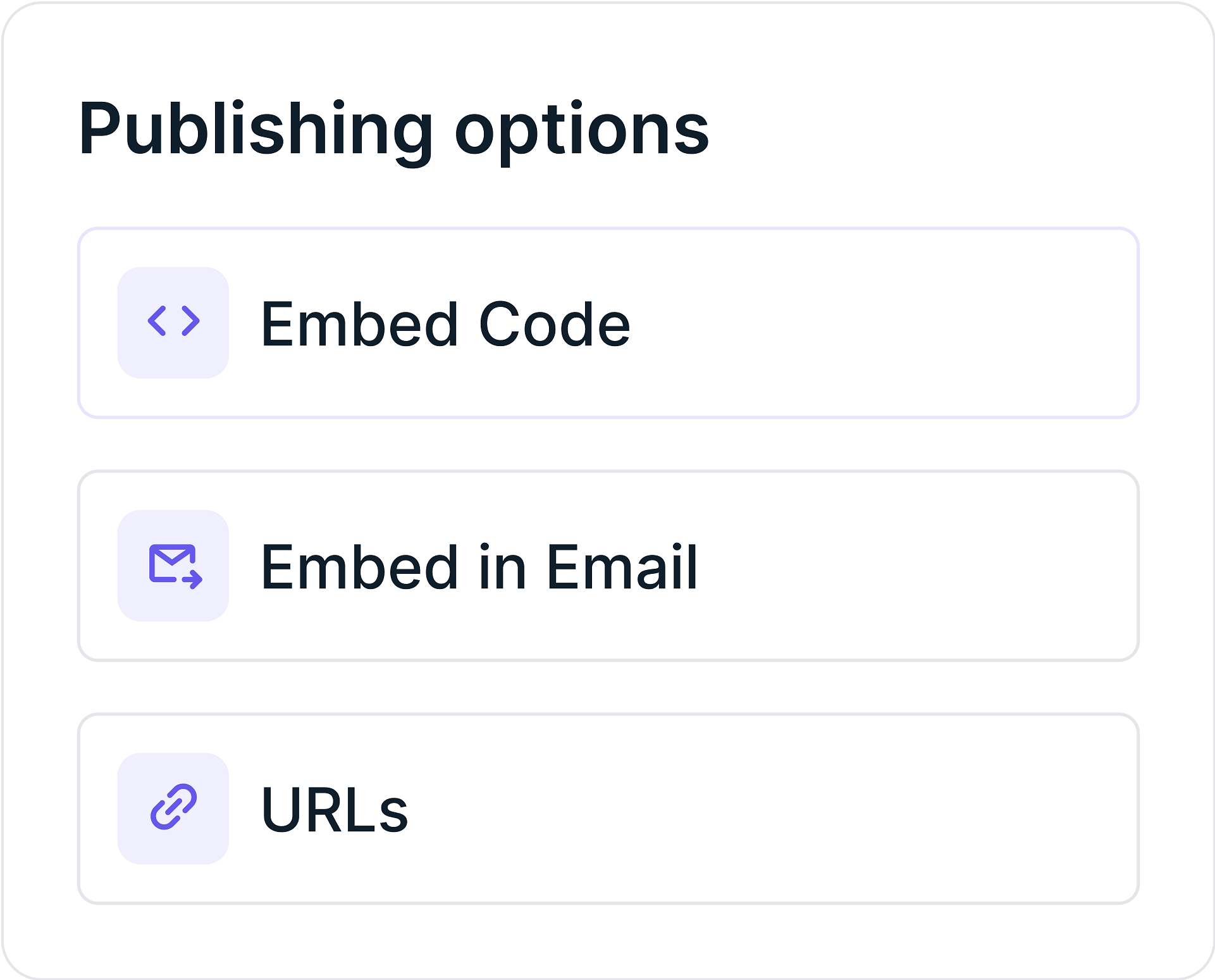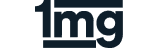Streaming videos for
How to Convert MKV to MOV?
Follow these simple steps to convert MKV files to MOV in seconds:
Upload
Select or drag your MKV file to our online MKV to MOV converter.
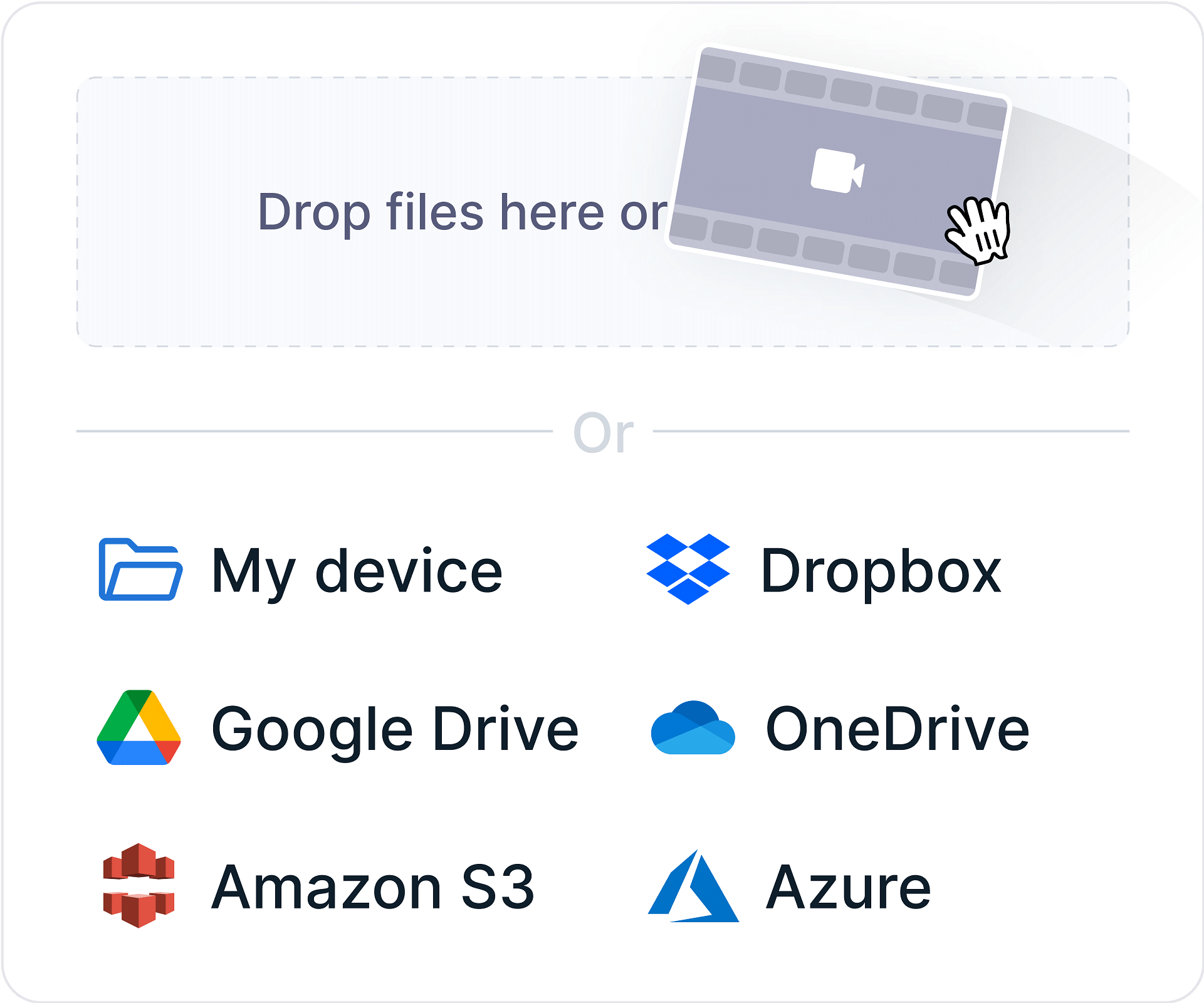
Convert
Click the “Convert” button and let our tool transform your .mkv file to .mov in seconds.
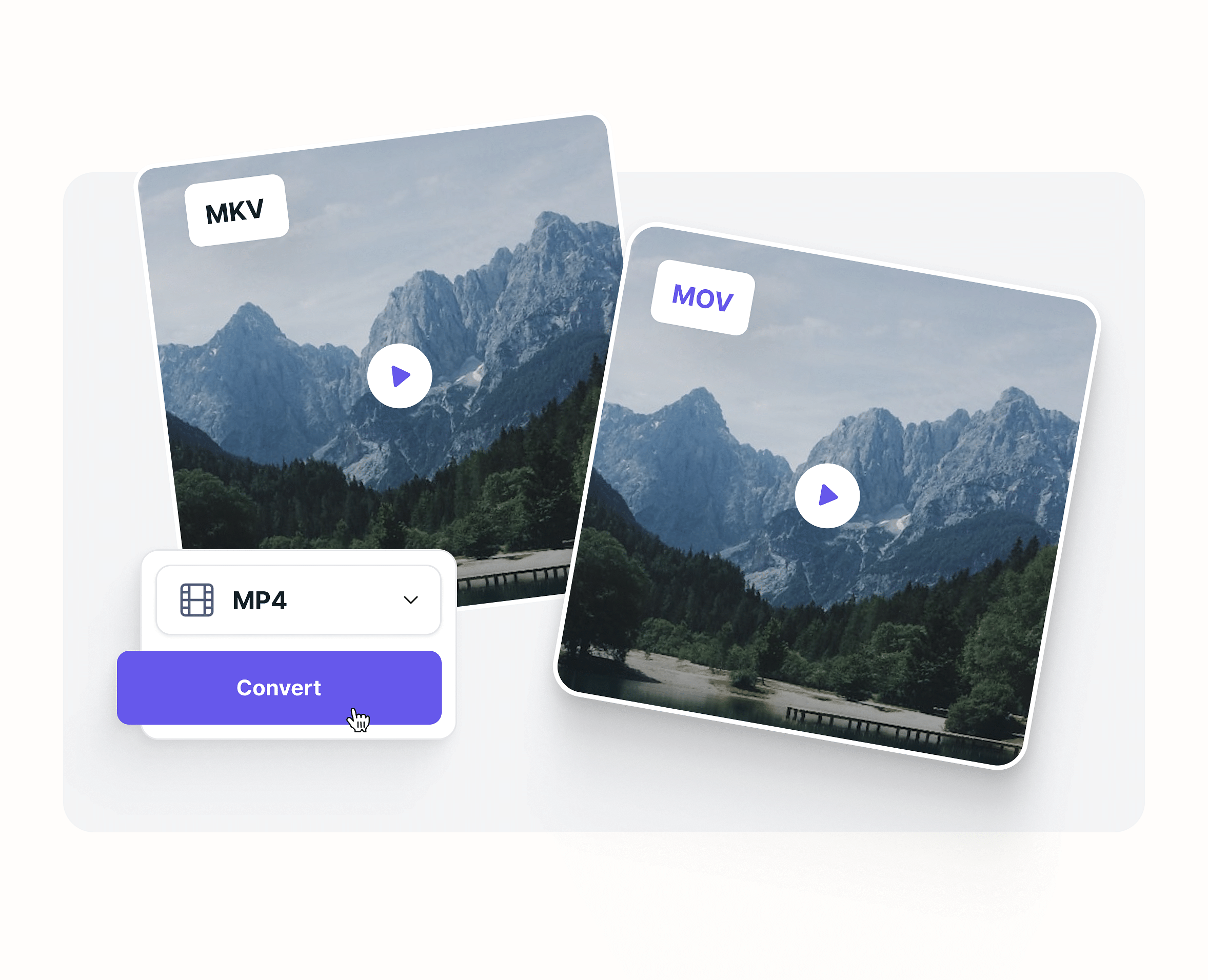
Download
Save your newly converted MP4 file to your device, ready to stream or share.
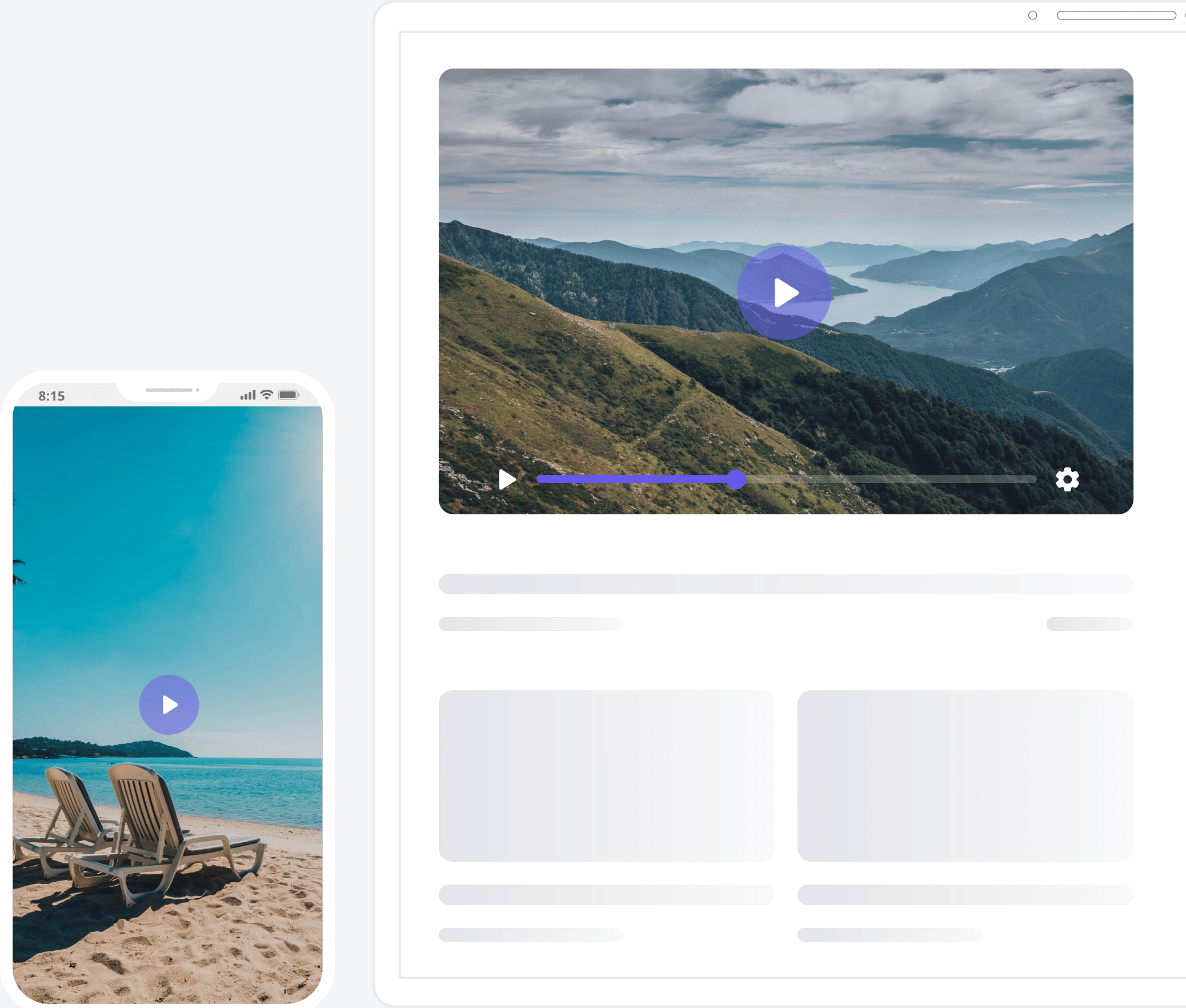
What is MKV?
MKV (Matroska Video) is a flexible, open-source multimedia container format that can hold multiple video, audio, subtitle, and metadata tracks in a single file. It supports high-quality video and audio, making it popular for HD movies, TV shows, and online streaming. Unlike MP4, MKV allows lossless compression and better subtitle integration. It is widely supported by media players like VLC and is commonly used for Blu-ray rips and high-definition content.
What is MOV?
MOV is a video file format developed by Apple for QuickTime Player. It uses the MPEG-4 codec to store high-quality video, audio, and text in separate tracks. MOV files are widely used for editing and playback on macOS and iOS devices. They offer excellent compression while maintaining visual quality. MOV is compatible with various media players but works best with Apple software.
MKV vs. MOV
MKV vs. MOV—let’s see which is better! Here's a detailed comparison:
Features
MKV
- File Extension
- .mkv No
- Developer
- Matroska No
- Primary Use
- High-quality video storage, online streaming No
- Compatibility
- Windows, Linux, macOS, Android No
- Compression Efficiency
- Highly efficient with modern codecs No
- Supported Codecs
- H.264, H.265 (HEVC), VP9, AV1, MPEG-4 No
- Audio Support
- AAC, MP3, FLAC, DTS, Opus No
- Subtitles Support
- Supports multiple subtitle tracks (SRT, ASS, SSA) No
- Streaming Suitability
- Common for online streaming platforms No
MOV
- File Extension
- .mov No
- Developer
- Apple No
- Primary Use
- Apple ecosystem, professional video editing No
- Compatibility
- Primarily macOS, iOS, QuickTime No
- Compression Efficiency
- Optimized for Apple’s ProRes codec No
- Supported Codecs
- H.264, H.265 (HEVC), Apple ProRes No
- Audio Support
- AAC, ALAC, PCM No
- Subtitles Support
- Limited support (mostly embedded subtitles) No
- Streaming Suitability
- Less common, mainly used in editing workflows No
Why Choose our MKV to MOV Converter?
100% Free and Online
Convert MKV files to MOV without software installation.
Fast Conversion
Our powerful servers ensure quick results every time.
High-Quality Output
Preserve video quality while optimizing file size.
Device Compatibility
Works seamlessly on desktops, tablets, and mobile devices.
Secure and Private
Your files are safe with us—deleted automatically after conversion.
Cloud-Based Convenience
No software downloads or installations needed.
Start Streaming with Gumlet
Once you've converted your MKV file to MOV, why stop there? Gumlet helps you host, secure, and stream your videos effortlessly. Simply, follow the steps below:
Video Upload
Automate video uploads from your device or cloud storage at scale with integrations and APIs. Upload multiple videos in parallel without getting stuck in upload queues.
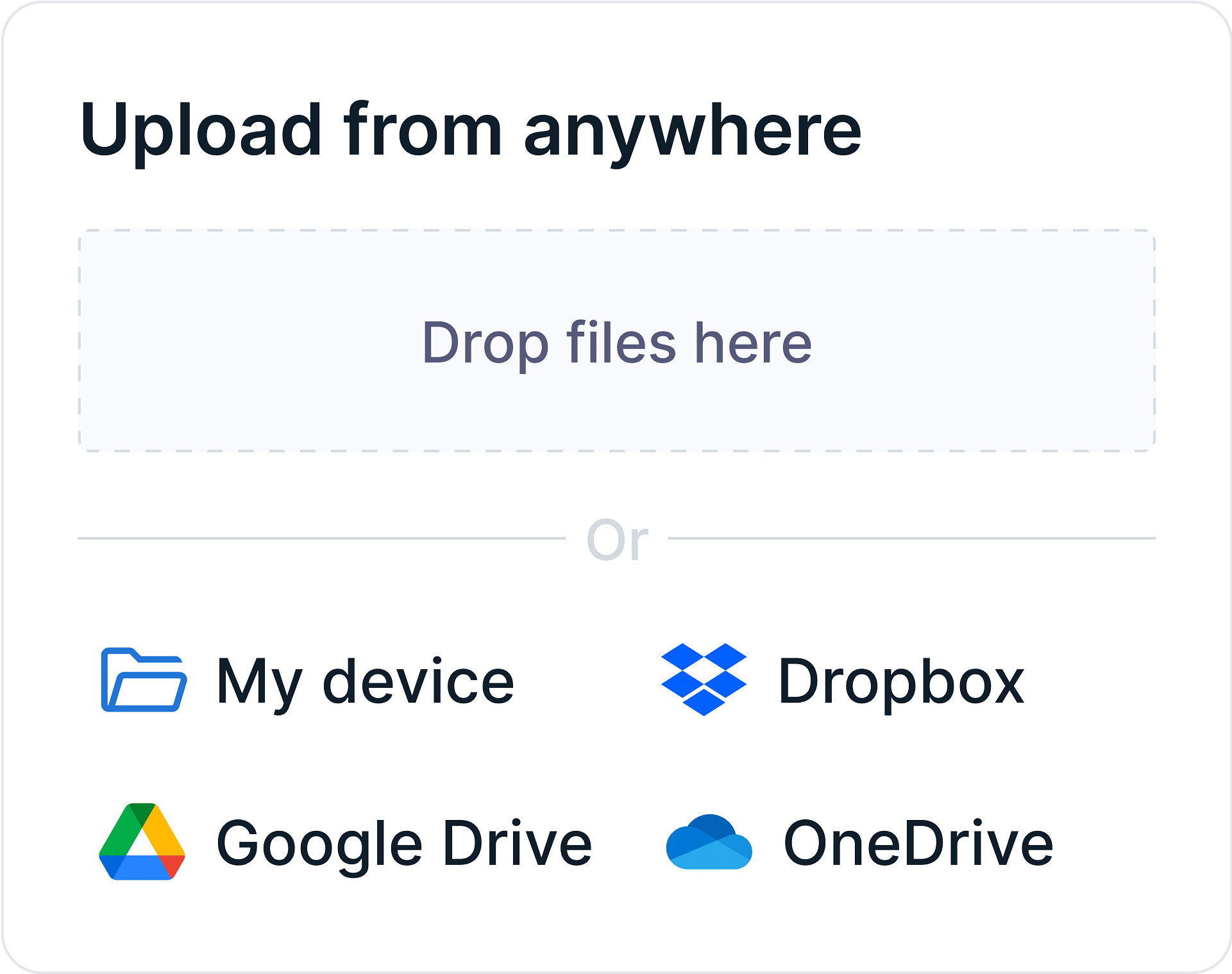
Video Processing
Enjoy instant video start times, exceptional quality, and buffer-free streaming. Generate unlimited subtitles in multiple languages and optimize your streaming with latest codecs.
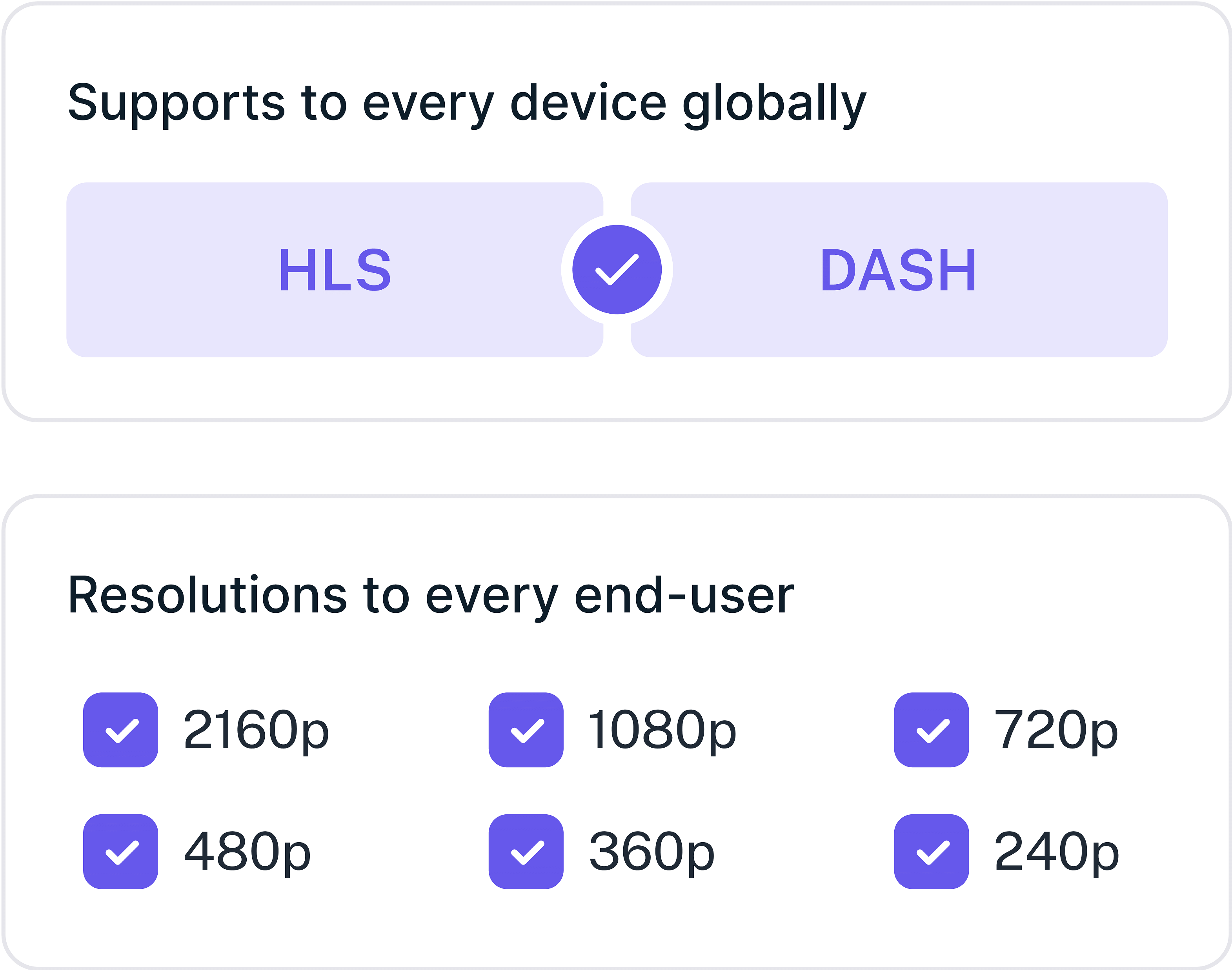
Video Sharing
Generate playback URLs instantly and embed codes for easy publishing. Our global Multi-CDN network ensures super-responsive video streaming with instant start times every time.