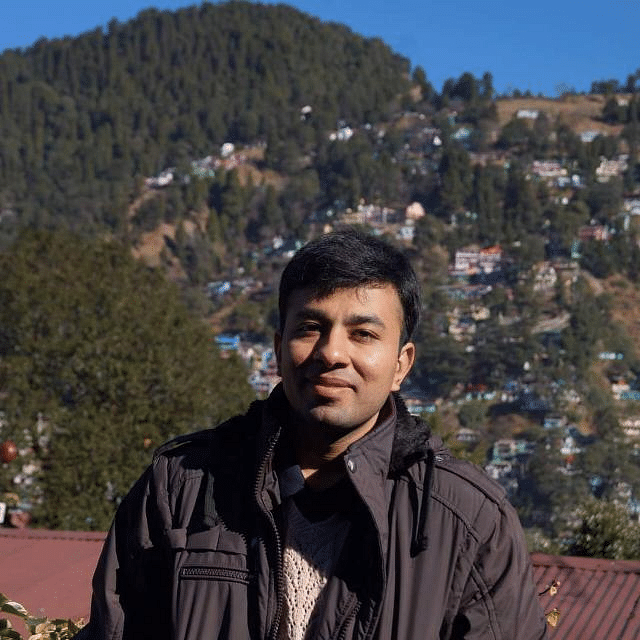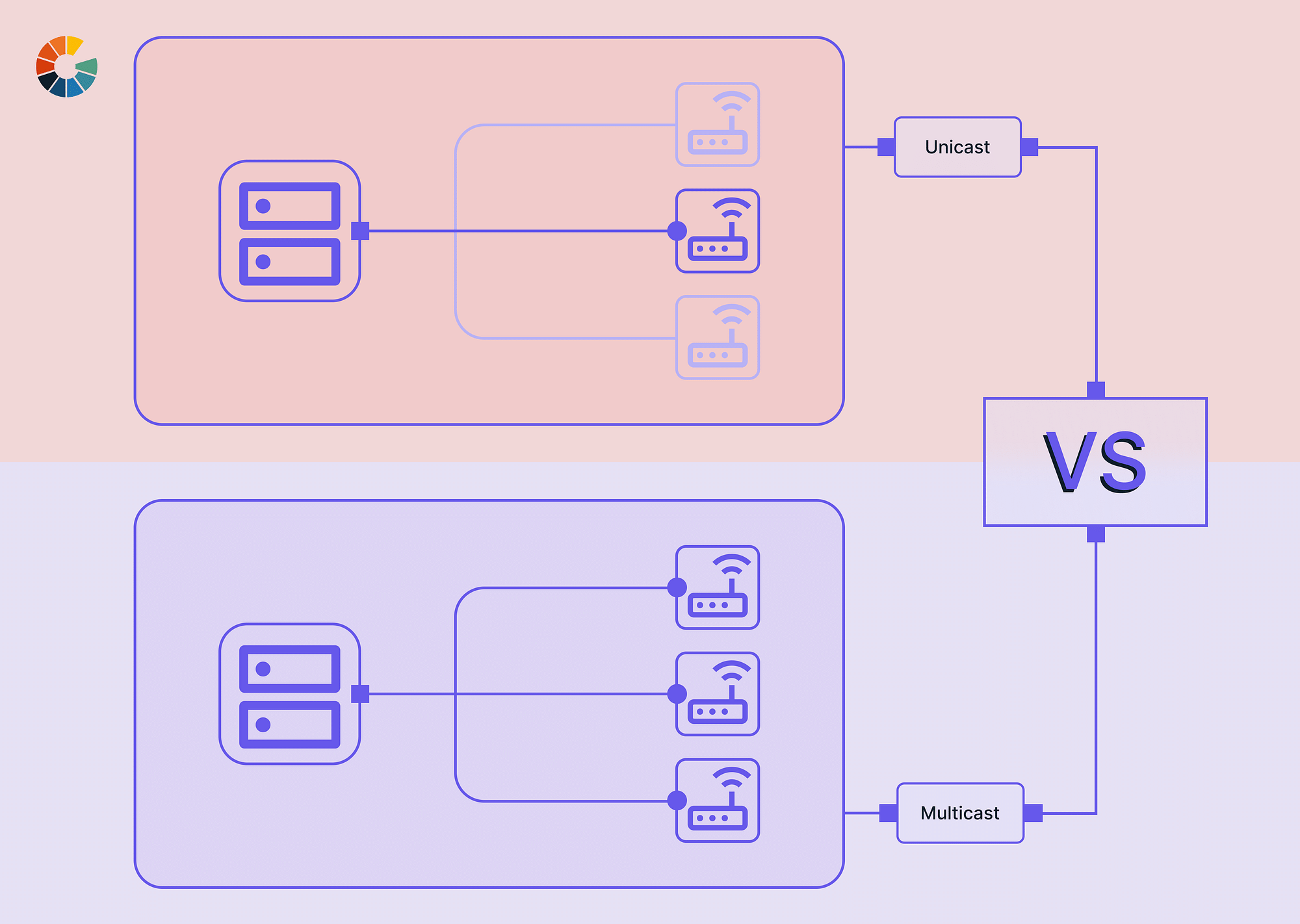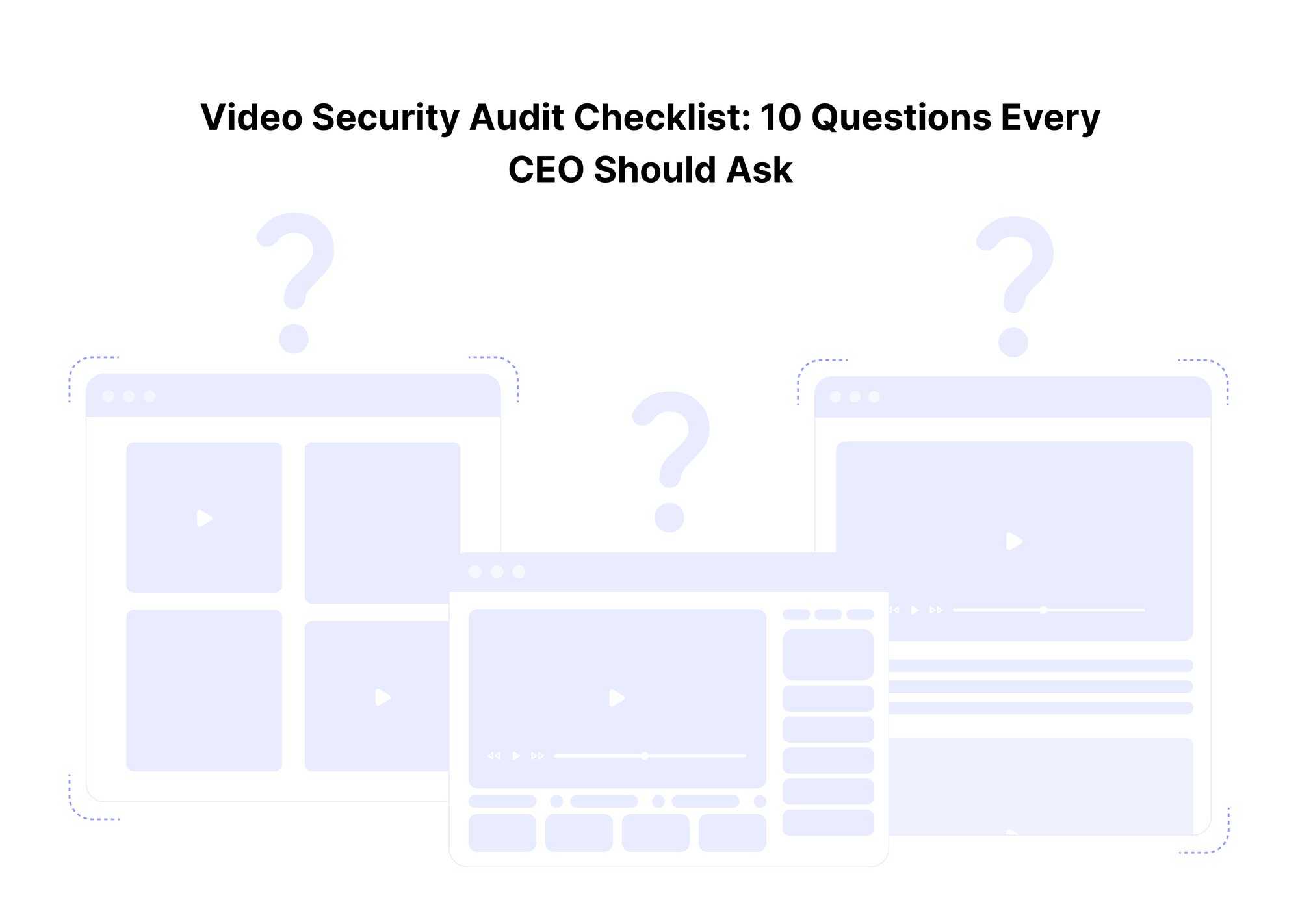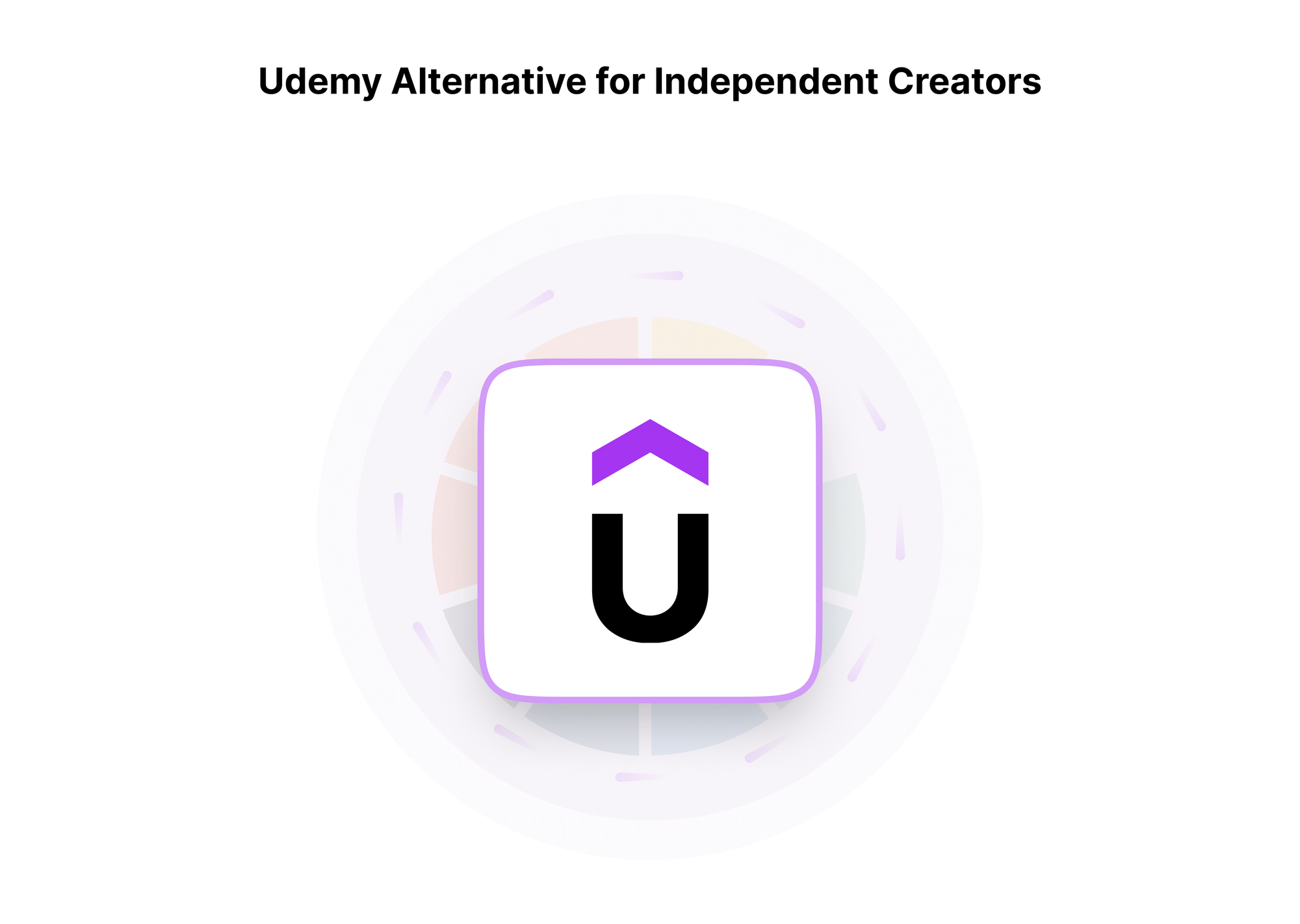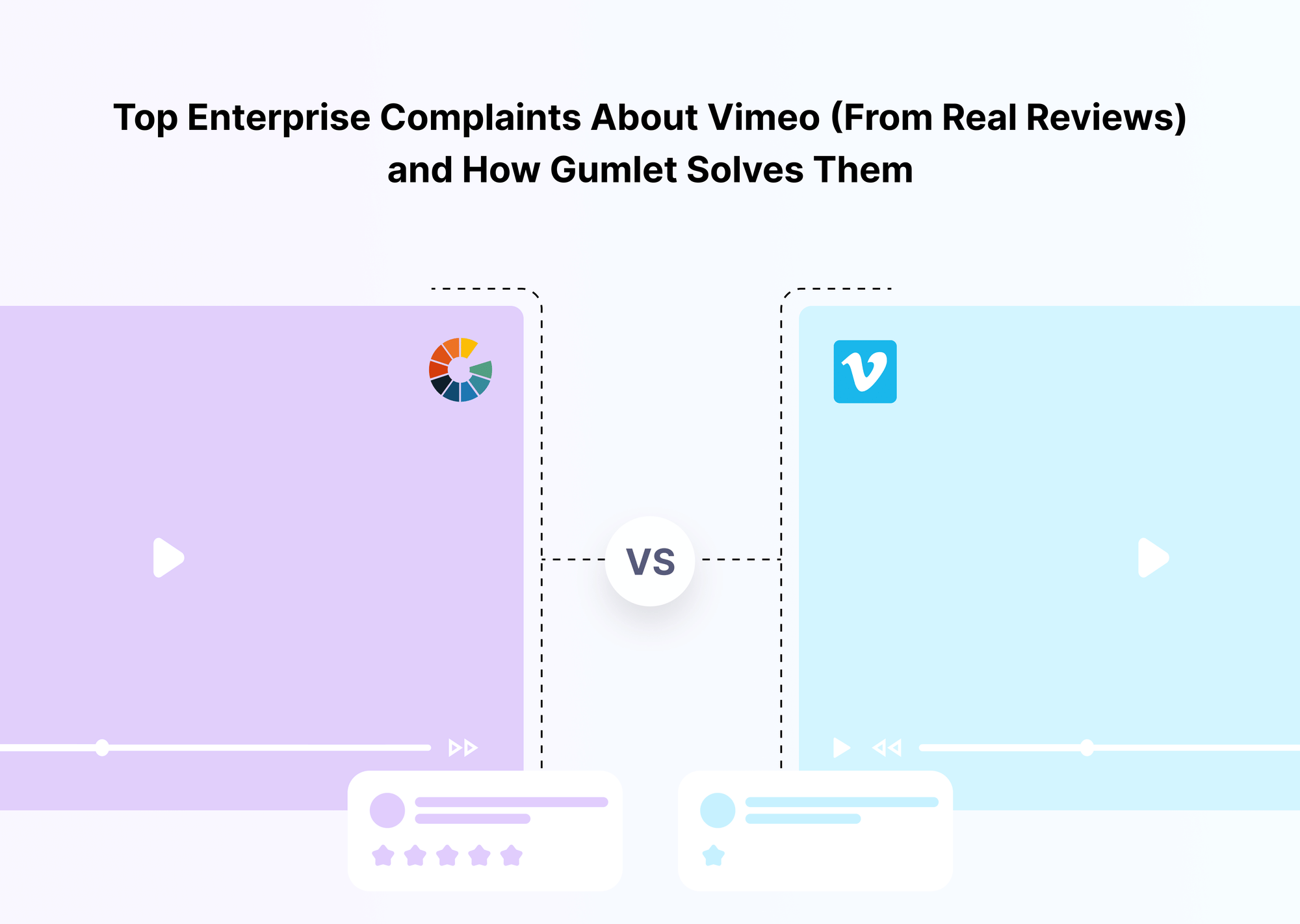Understanding the differences between unicast and multicast is crucial for improving network performance and choosing the right streaming method. Whether you are managing a small network or sending data to many people, knowing what makes unicast different from multicast can help you make better choices.
What is Unicast?
Unicast is a method of one-to-one communication that sends data from just one sender to only one receiver. In streaming language, unicast indicates that every user gets their personal stream from the server. It's usually used when providing content tailored for each person, which is very important.
Unicast Examples:
- Video-on-demand services
- Online gaming
- Private video conferencing
How Does Unicast Work?
Unicast transmission involves sending data packets to a specific IP address. The server needs to establish a separate connection for each user, ensuring personalized and secure data delivery.
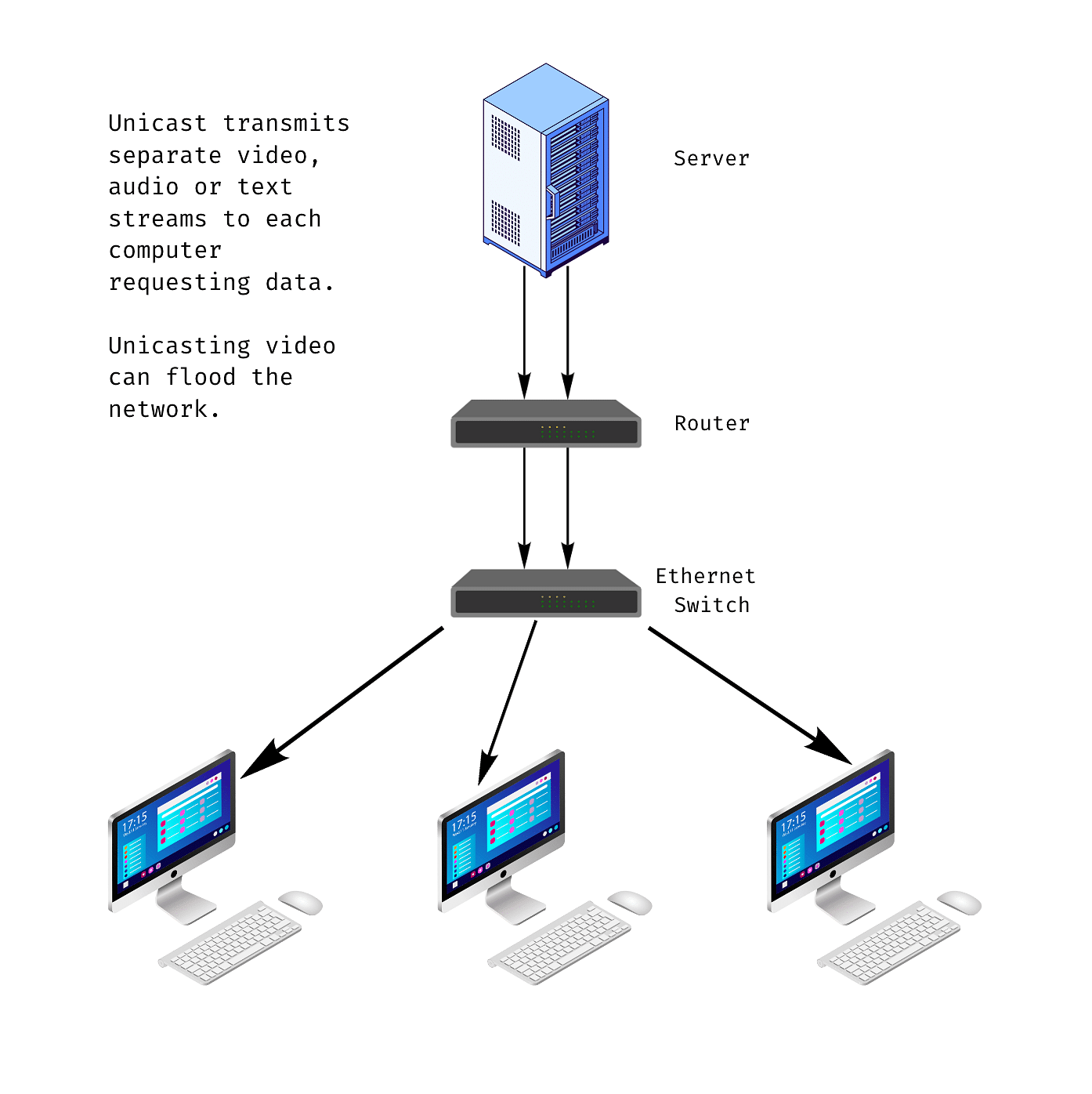
What is Multicast?
Multicast is a way of communication in which one sender transmits data to many receivers at once. In streaming, multicast helps circulate identical data streams for several users simultaneously. This method is efficient when broadcasting the same content to large audience groups.
Multicast Examples:
- Live sports broadcasting
- IPTV services
- Corporate video conferencing
How Does Multicast Work?
Multicast transmission involves sending data packets to a multicast group address. Routers and switches in the network manage the distribution of packets, ensuring that multiple users can receive the same stream without the need for separate connections.
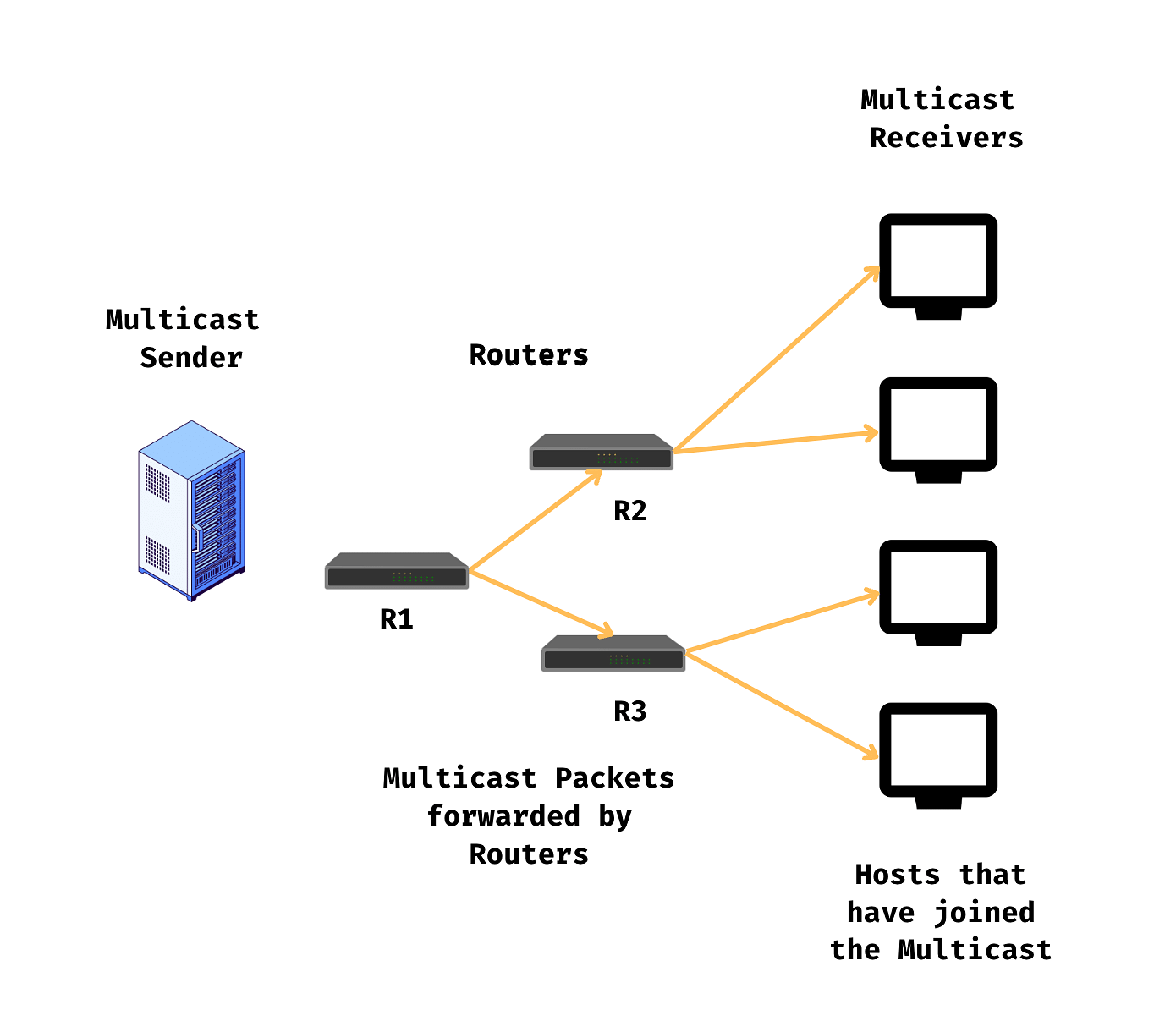
Unicast vs Multicast vs Broadcast: A Comparison
Before we examine the comparison table between unicast, multicast, and broadcast, let's first understand the basics of these three.
Unicast
Unicast works on a one-to-one communication model, where data goes from only one sender to just one receiver. This way of sending information makes sure that the content is personalized and safe, which is very good for things like video-on-demand and private video meetings.
However, unicast usually needs more bandwidth because every user gets their own separate stream. When there are many users, this can increase quickly and cause a higher total bandwidth use. Therefore, unicast can create a lot of network traffic because each user's data packet is sent one by one. This increases the work on the network and might cause it to become crowded.
Multicast
On the other hand, multicast uses a one-to-many communication method, where information goes from one sender to many receivers in a group. This way of sending data is very efficient when you need to deliver the same content to lots of people at once. It works well for things like live sports on TV or video meetings for businesses. Multicast saves bandwidth by letting multiple users get the same data stream at once, which is more efficient than unicast.
Also, multicast helps lower network traffic by sending one stream to many receivers. This reduces the number of data packets moving through the network and lessens the chances of congestion, making the whole network work better overall.
Broadcast
Broadcast, on the other hand, uses a one-to-all communication style. Data goes from a single sender to every device within the network. This method is often used in local area networks (LANs) for jobs that need data spread out to all linked devices, such as network-wide messages or system upgrades.
However, broadcast is not very efficient for bandwidth usage because data goes to all devices, even if they don't need it. This can make the use of bandwidth quite high and lead to inefficiencies. Also, broadcasts can make the network very busy because data packets go to every device on the network. This can cause traffic jams in the network, especially if it is a big one with many devices receiving these broadcasts.
With that settled, let’s now quickly summarize the key differences between unicast vs multicast vs broadcast in a tabular format:
| Parameter | Unicast | Multicast | Broadcast |
|---|---|---|---|
| Transmission | One-to-one | One-to-many | One-to-all |
| Server Load | High (multiple connections) | Moderate (single stream) | High (network-wide) |
| Network Requirement | Higher bandwidth per user | Efficient bandwidth usage | High network bandwidth |
| Scalability | Limited (high server load) | High (single stream) | Low (network congestion) |
| Personalization Available | High | Low | None |
| Platform Support | Extensive | Limited | Universal |
| Cost Consideration | High (per-user cost) | Moderate (shared cost) | High (broadcast infrastructure) |
| Bandwidth Usage | High | Efficient | Inefficient |
| Network Traffic | High (individual streams) | Moderate (shared stream) | High (network-wide) |
Unicast or Multicast: Which One to Choose?
Choosing between unicast and multicast depends on your specific needs.
- Choose Unicast if you need specific content delivery, high privacy and security, and to serve a small group. Unicast is best for video-on-demand, private video chats, and interactive online games.
- Select multicast when it is necessary to reach large audiences. Efficient bandwidth use and reliable quality service are important. Multicast works very well for live sports streaming, business video meetings, and IPTV services.
Conclusion
The decision to use unicast or multicast is mostly based on what your network and streaming applications need and what you want to achieve. Unicast works best when the focus is on personal content delivery, such as video-on-demand services, private video meetings, and active online games. It offers strong privacy and security through its one-to-one communication style that can give each user a specific stream that they alone can access; however, this method demands more bandwidth use and creates a greater network traffic load.
Multicast is a good choice when dealing with many listeners, such as in situations where you handle large audiences and need to make sure that bandwidth usage is efficient while keeping quality of service steady. This method works well for live broadcasts, IPTV services, and business video conferences because it helps save on bandwidth by distributing the same stream to numerous users at once; it also reduces network traffic.
FAQs
- What is Unicast vs. Multicast vs. Anycast?
Unicast involves one-to-one communication, multicast is one-to-many, and anycast is one-to-nearest (among multiple potential receivers).
- Is Netflix Unicast or Multicast?
Netflix uses unicast for its streaming services to provide personalized content to each user.
- Is Multicast always UDP?
Multicast typically uses UDP due to its connectionless nature, but it can also use other protocols.
- Can I combine Unicast, Broadcast, and Multicast in my network?
Yes, you can combine all three methods in a network to optimize performance and resource utilization based on specific application requirements.