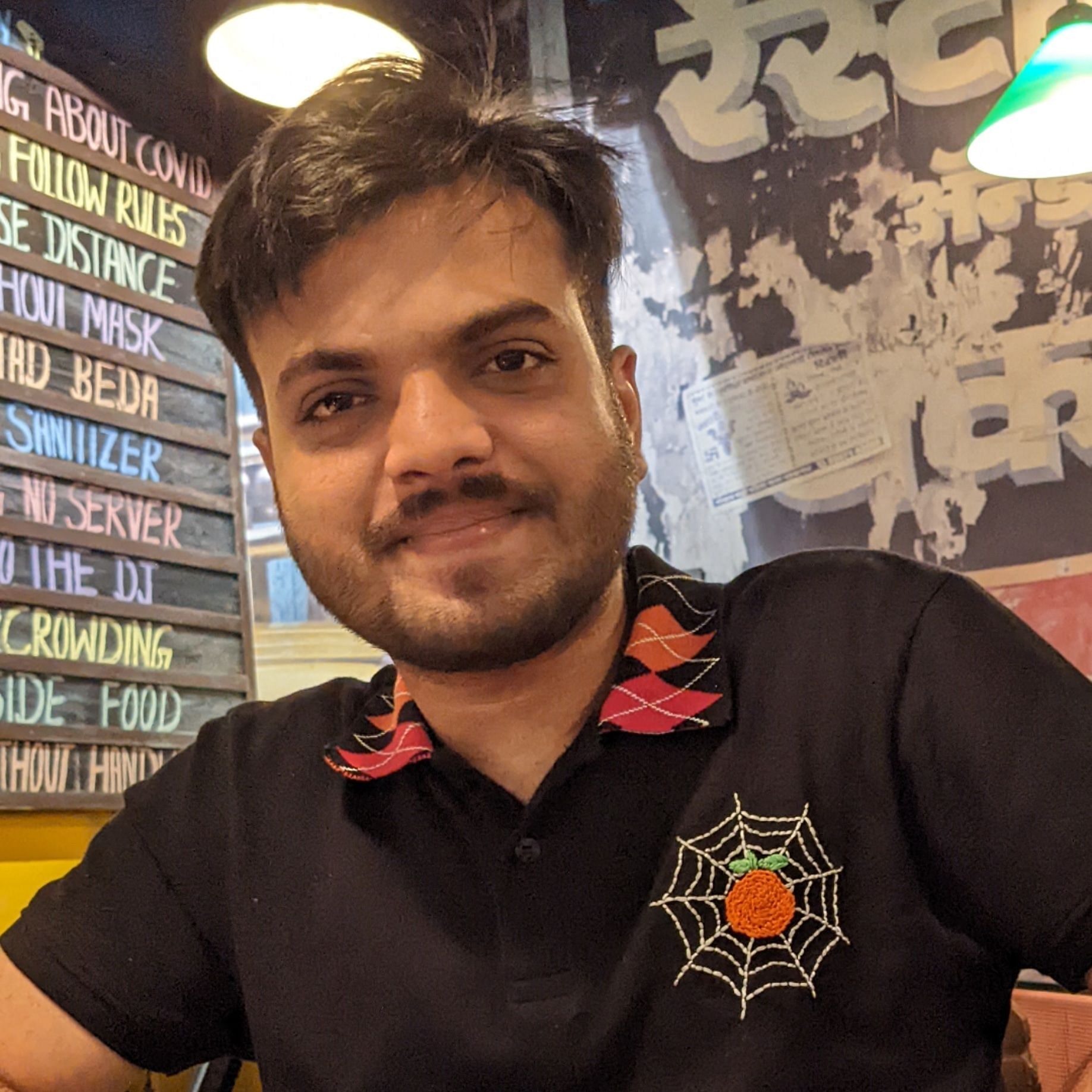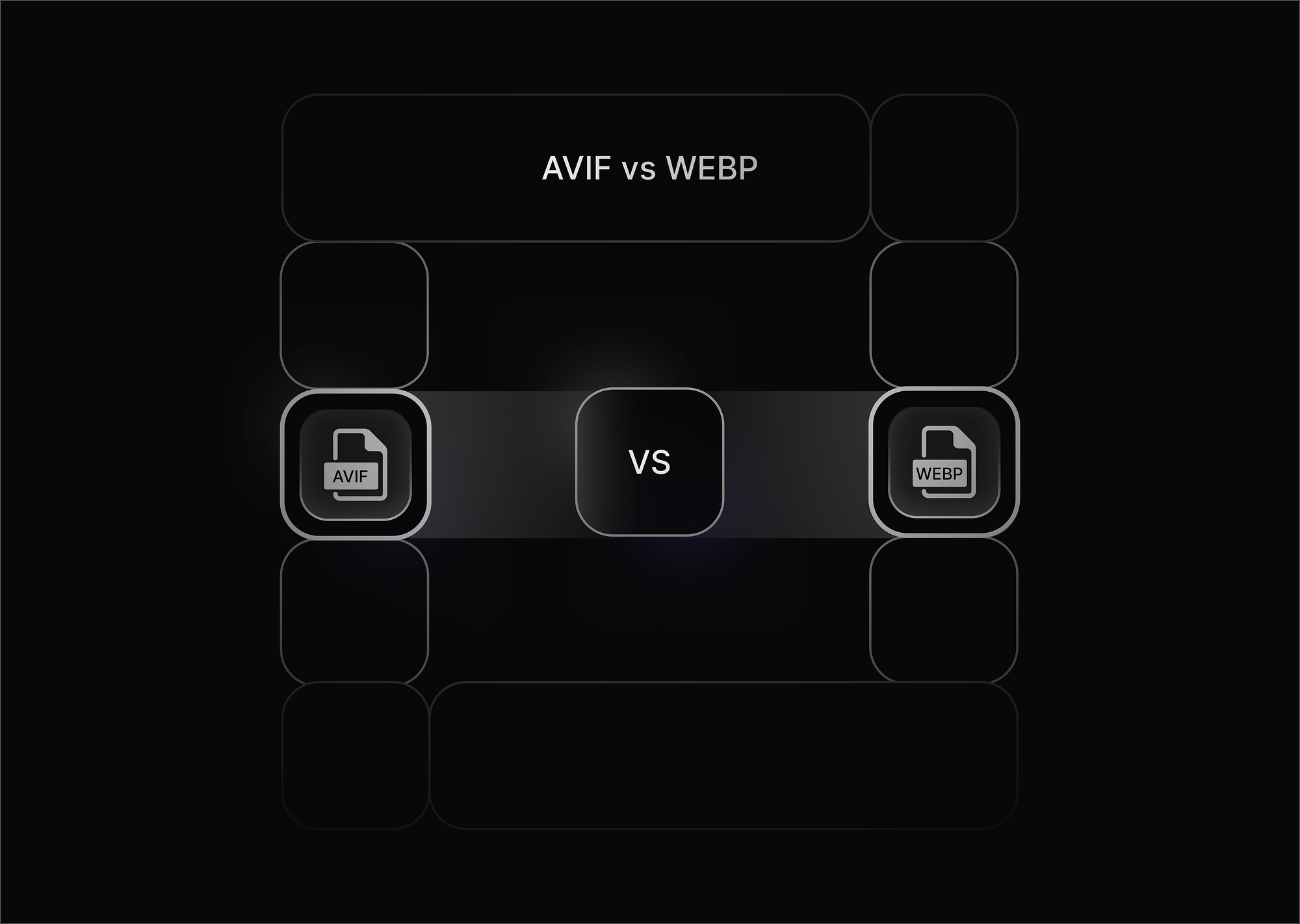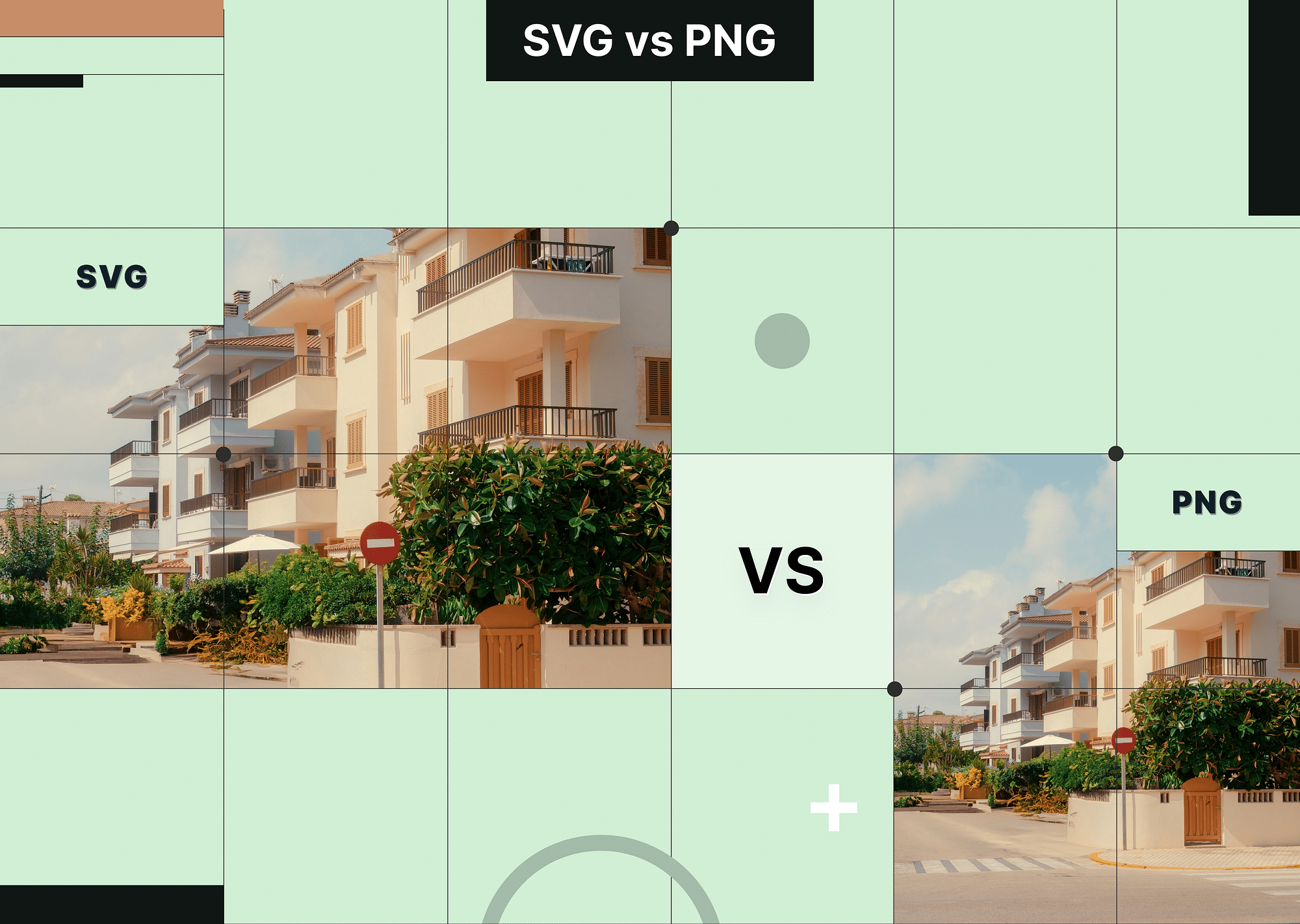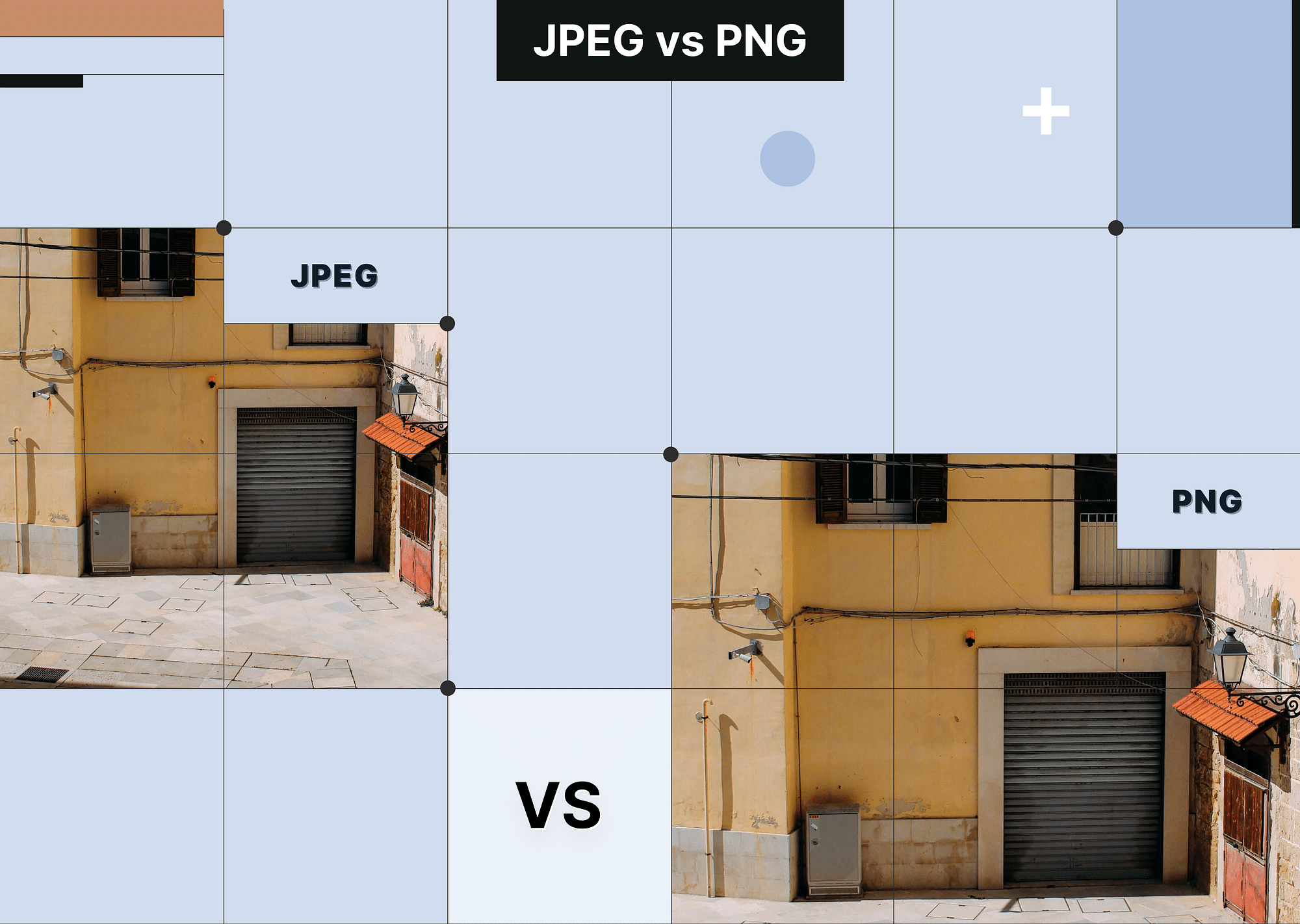You were looking for ways to optimize your website and came across the concept of image compression. Through image compression, you can reduce the image size without actually disturbing its quality. This helps curb the time and cost of image transmission and storage.
While it is useful in multiple scenarios, you will get perfectly compressed images only with the right image compression. Worry not, as this article is here to help you with just that. Dive in!
What Are The Types Of Image Compression?
Image compression has two prime categories - lossless and lossy image compression. These vary based on the image file resizing process. While the former ensures the image quality remains intact, the latter removes some parts to get a smaller size.
Lossless Compression
Lossless compression refers to a process of resizing the images into a smaller version. This technique does not fiddle with the image quality.
Though it is an excellent method to resize your image files, the outcome may still not be too small. That is because lossless compression does not eliminate any part of the image.
For example, it will convert an image of 15 MB to 10 MB. However, it will still be too large to display on a webpage.
Lossless image compression is particularly useful when compressing text. That is because a small change in the original version can dramatically change the text or data meaning.
Pros
- Image parts remain intact
- Zero loss in image quality
- It is a reversible process
Cons
- The image output is too large
- Decoding is challenging
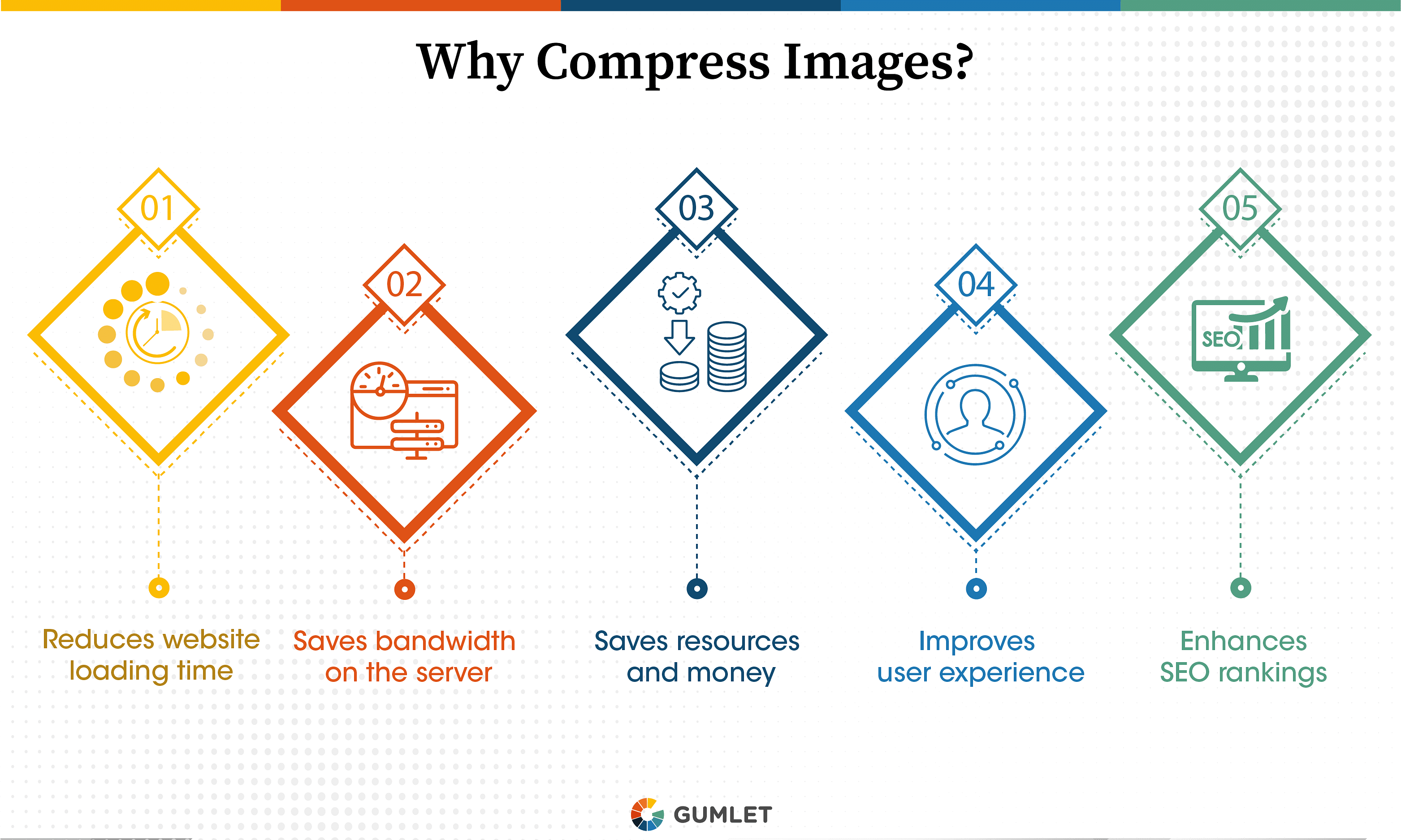
Lossy Compression
Lossy compression reduces the image size by removing some of the image parts. It eliminates the tags that are not very essential.
If you opt for this method, you can get a significantly smaller version of an image with a minimal quality difference. Additionally, you can enjoy a faster loading speed.
Lossy compression works with a quality parameter to measure the change in quality. In most cases, you have to set this parameter. If it is lower than 90, the images may appear low quality to the human eye.
For example, you can convert an image of 15 MB into 2200 Kb as well as 400 Kb.
That said, Image optimization services like Gumlet do not require you to enter the quality parameter. We use a new technique developed through machine learning - Perceptually Lossless Compression.
The system automatically identifies the required parameter for lossy image compression.
Pros
- Get a highly reduced image size
- Fast load time
- Ideal option for websites
Cons
- Loses image components
- It is irreversible
Summing Up
Both lossless and lossy image compression types have their respective advantages and disadvantages. Thus, you need to consider multiple aspects while picking one.
So, which type of image compression is the best for you?
Websites like retail, blog, and portfolio have a lot of images. In these cases, lossy compression will prove to be beneficial as it reduces the size and improves the page speed.
On the other hand, a photography business or medical image center must use lossless compression. This method will preserve the image quality.