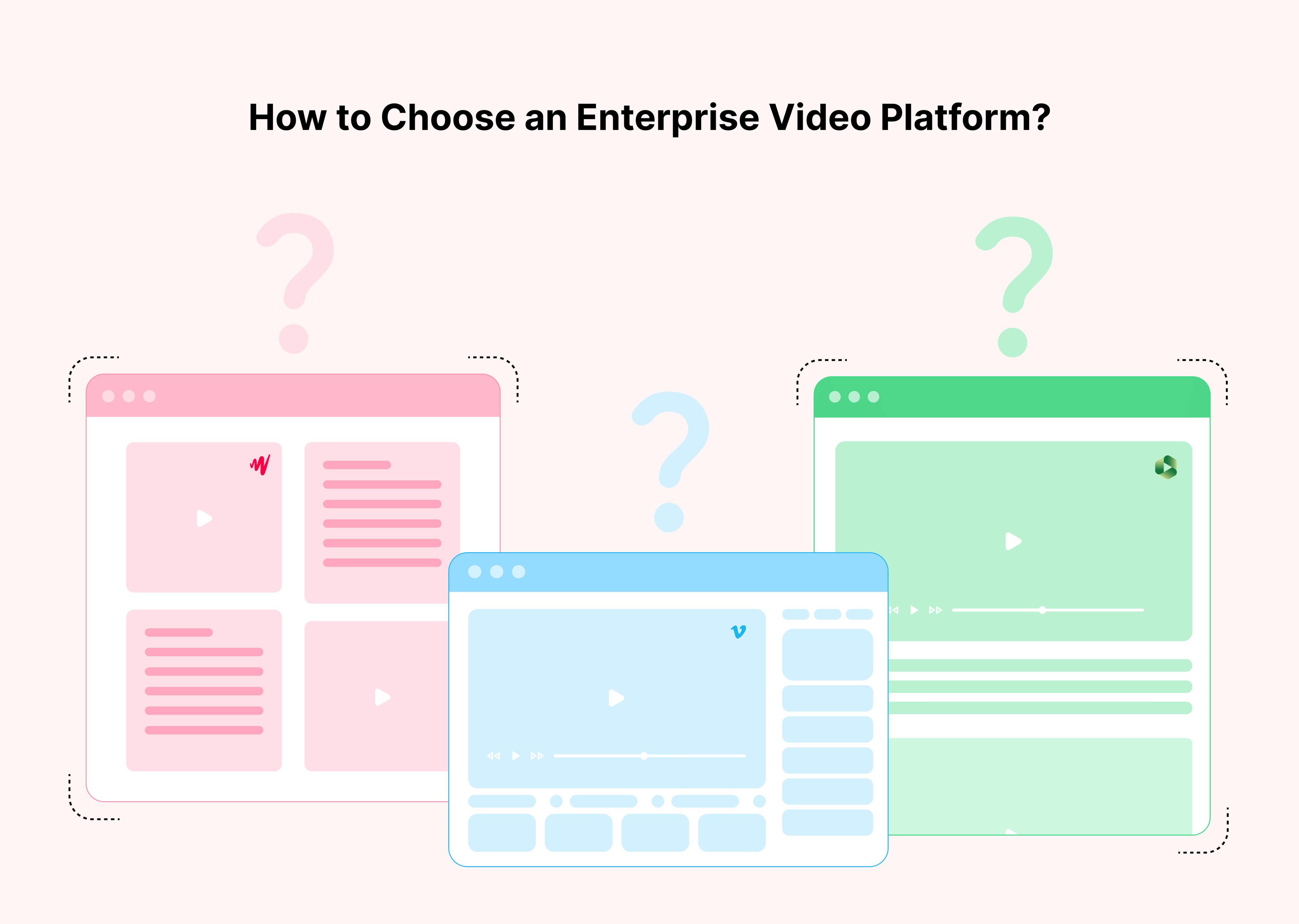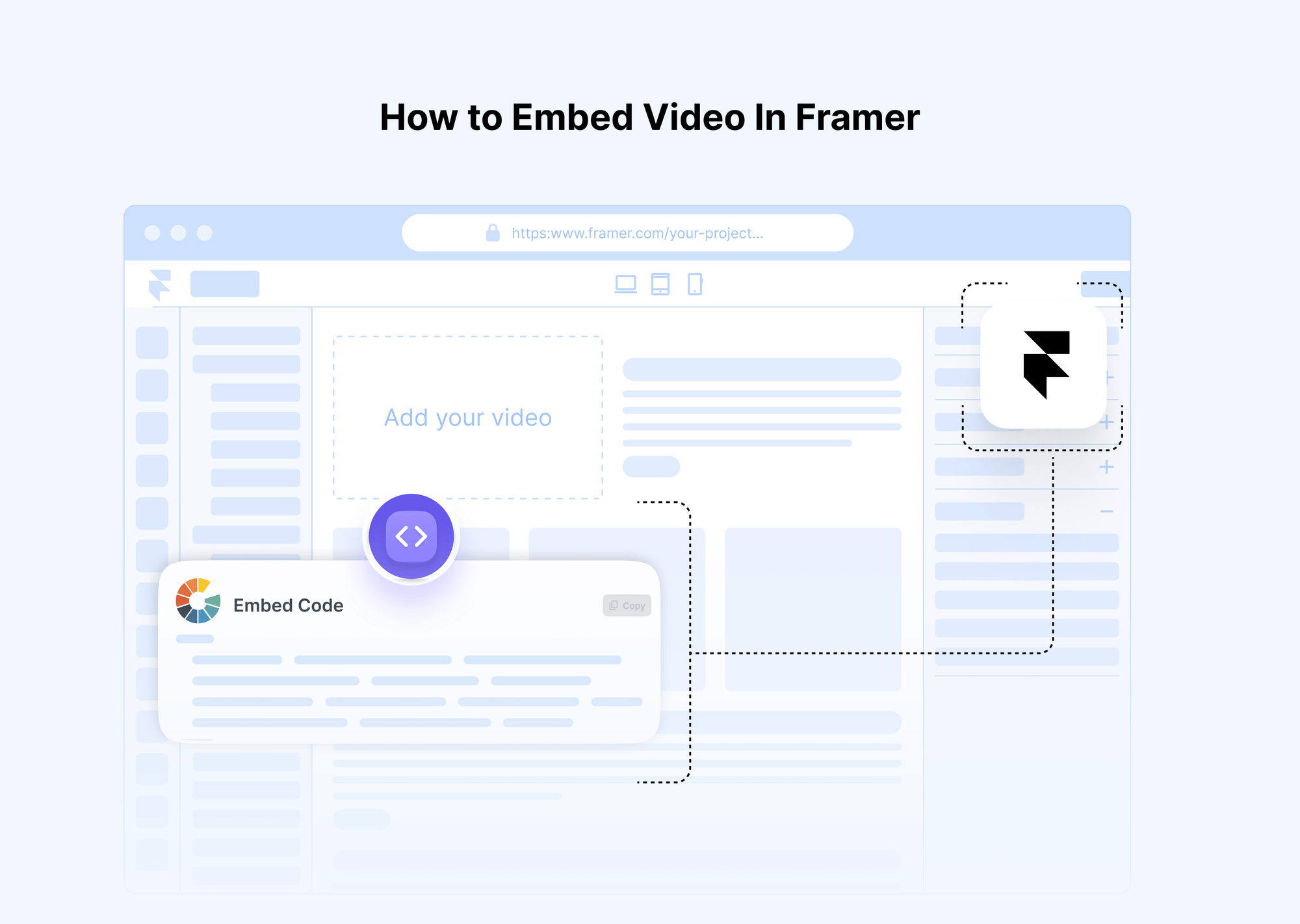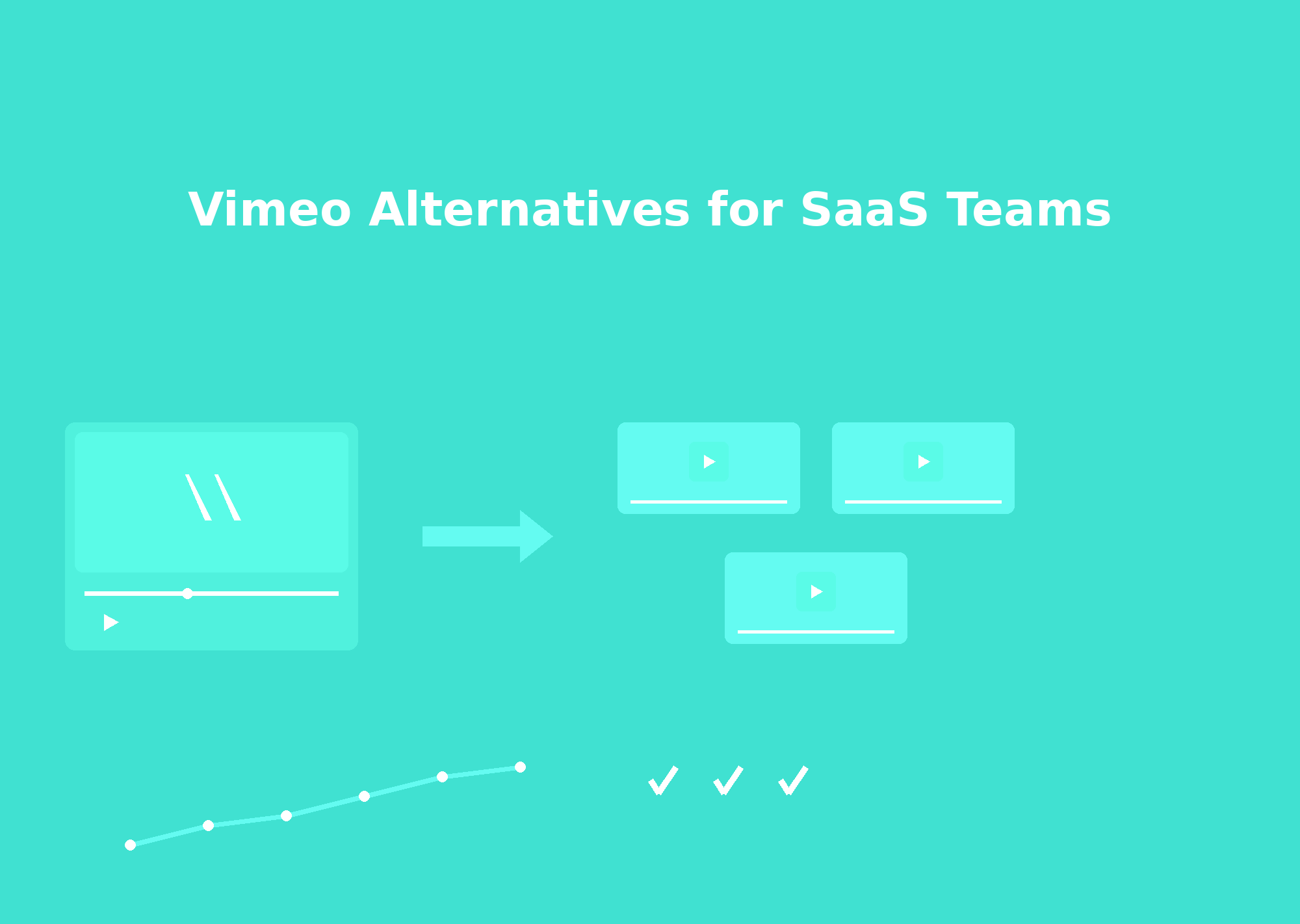Introduction
Choosing the wrong video solution can be expensive. Enterprises that rely on public platforms often face data leaks, compliance risks, and lost productivity, costing businesses thousands of dollars per employee each year in wasted time and security exposure.
That’s why many organizations are turning to an Enterprise Video Platform (EVP), a secure online video hosting platform designed for internal communication, training, customer engagement, and compliance-driven industries.
An enterprise video platform is a secure video hosting platform that helps organizations store, manage, stream, and analyze video content with complete control over branding, access, and compliance.
This guide will show you:
- How to choose the right enterprise video hosting solution (what criteria matter).
- Who needs an EVP most? From fast-scaling teams to regulated industries like healthcare, finance, and government.
By the end, you’ll know exactly how to evaluate platforms like Gumlet, Vbrick, and VIDIZMO, and avoid the costly mistakes of choosing the wrong online video hosting platform.
What Is an Enterprise Video Platform?
An Enterprise Video Platform (EVP) is more than just video storage; it’s a corporate video platform built to handle the entire video lifecycle: hosting, streaming, securing, and analyzing video content across departments, customers, and global teams.
Unlike public sites like YouTube, an EVP functions as a complete enterprise YouTube alternative, offering branded environments without ads, distractions, or data privacy concerns. This makes it a preferred enterprise video streaming solution for organizations that need reliability, compliance, and performance at scale.
At its core, an EVP doubles as an enterprise video content management system. That means videos are not only stored but also indexed, searchable, and integrated into workflows like training, onboarding, marketing, or compliance documentation.
Typical use cases include:
- Internal communication (town halls, CEO updates, HR announcements)
- Employee training and onboarding (scalable, trackable learning modules)
- Marketing & customer education (secure video hosting platform for demos, tutorials)
- Enterprise video streaming for events, conferences, and webinars
- Compliance-driven delivery with DRM, encryption, and access controls
Where public platforms maximize reach, EVPs maximize control, branding, and measurable engagement.
Comparison: Enterprise Video Platform vs Public Video Platform
| Feature | Enterprise Video Platform | Public Video Platform |
|---|---|---|
| Security & Compliance | SOC 2, FedRAMP, DRM, SSO, RBAC | Basic privacy settings |
| Branding | White-label player, custom domains | Vendor branding, ads |
| Analytics | Granular viewer data, retention curves | Basic view counts |
| Integrations | LMS, CRM, CMS, APIs | Limited or none |
| Monetization | Enterprise subscription models | Ad-based revenue |
| Target Audience | Internal & external corporate viewers | Public audience |
Key Criteria for Evaluating EVPs
1. End-to-End Functionality & Scalability
The right EVP should cover the full video lifecycle — from live streaming and on-demand hosting to content enrichment and AI automation. As your video library grows, it should scale without performance dips.
- Live + VOD in one place.
- Automated encoding and adaptive streaming
- Usage-based pricing for flexibility
Example: Gumlet and Vbrick offer cloud-native, auto-scaling infrastructure, so whether you’re streaming to 50 people or 50,000, performance remains consistent.
2. Security, Compliance & Access Control
Security is non-negotiable, mainly when video contains sensitive business, customer, or training information.
Look for:
- Encryption at rest and in transit
- DRM (Widevine, FairPlay)
- Signed URLs and domain/IP restrictions
- Single Sign-On (SSO) and Role-Based Access Control (RBAC)
- Compliance certifications (e.g., SOC 2, FedRAMP, GDPR)
Example:
- Vbrick meets FedRAMP and SOC 2 requirements.
- Gumlet delivers enterprise-grade security with Widevine/FairPlay DRM and RBAC for fine-grained access control.
3. Advanced Content Management & AI-Powered Search
When you have hundreds (or thousands) of videos, finding the right content quickly becomes critical.
Features to look for:
- AI-based transcription and indexing
- Smart tagging for search optimization
- Automatic translation for global teams
- Metadata enrichment for better categorization
Example: VIDIZMO and Vbrick excel in content enrichment, while Gumlet integrates with AI workflows for captioning and search tagging.
4. Analytics & Reporting
You can’t improve what you can’t measure. Robust analytics provide valuable insights into engagement and performance.
Key metrics:
- Viewer engagement graphs
- Drop-off points and retention curves
- Quality of Experience (QoE) reports
- Viewership trends by geography and device
- Exportable reports for HR, L&D, or marketing
Example: Vbrick provides granular user-level data and live polling analytics, while Gumlet offers real-time dashboards with viewer heatmaps.
5. Integration & Workflow Automation
An EVP should fit into your existing tech stack, not replace it entirely.
Look for:
- APIs and SDKs for custom workflows
- Webhooks for event-driven automation
- Pre-built integrations with LMS, CRM, CMS, or intranet tools
Example: Gumlet is API-first, letting developers automate uploads, embed workflows, and integrate video into any platform.
6. Custom Branding & Viewer Experience
Your EVP should feel like your platform, not the vendor’s.
Branding options include:
- White-label player and custom domain
- Video chapters and in-player CTAs
- Ad-free viewing experience
Example: Gumlet enables hosting on a custom subdomain, with full white-labeling and branded experiences that never show competitor content or external recommendations.
7. Deployment & Support Model
Finally, consider how and where your platform is deployed and the quality of vendor support.
- Cloud, hybrid, or on-prem hosting options
- SLA-backed performance guarantees
- Dedicated onboarding and training
- Vendor reputation and case studies
Example: Vbrick and VIDIZMO offer enterprise-grade SLAs, while Gumlet’s pay-as-you-grow model and developer-focused documentation make adoption smoother.
When Should You Prioritize an Enterprise Video Platform?
An Enterprise Video Platform (EVP) is no longer just a nice-to-have for large enterprises — it’s becoming essential as businesses scale their video use for communication, training, and marketing. Here are the key signs you need to prioritize an EVP:
1. You’re streaming regularly to internal or external audiences
If your organization hosts weekly webinars, product demos, or quarterly town halls to 100+ employees or clients, the need for a secure and branded video solution is clear. With a growing number of video streams, you’ll quickly hit the limits of public platforms like YouTube, which lack control over branding, security, and compliance.
- Pro: You’ll have a secure, branded experience with complete control.
- Con: Without an EVP, your streams may lack consistency and put your organization at risk of data exposure.
Example: A healthcare organization streaming bi-weekly medical training needs secure access controls to comply with HIPAA. An EVP ensures compliance, while a public platform puts patient data at risk.
2. Your video library is growing rapidly
If your video content exceeds 50 videos per month and is being used for employee training, marketing, or customer education, an EVP is a must for organization, accessibility, and efficient management. As video libraries grow, it becomes nearly impossible to manage content effectively without an enterprise video content management system.
- Pro: Enhanced content organization, AI-powered search, and easy integration with your existing workflow.
- Con: Without it, videos can become hard to find, wasting time and lowering engagement.
Example: A SaaS company with thousands of customer tutorials will benefit from a centralized content library with tagging and AI search features — something a public platform can’t offer.
3. You require compliance-level security
Organizations in regulated industries such as healthcare, finance, or government need to prioritize EVPs for data encryption, DRM, and audit trails to ensure compliance with standards like SOC 2, GDPR, or HIPAA.
- Pro: Complete control over data security, compliance, and access controls.
- Con: Public platforms don’t provide the necessary security features to meet compliance standards.
Example: A financial services company that streams client training videos requires a secure video hosting platform to prevent unauthorized access and comply with GDPR.
4. You need detailed analytics on video engagement
If your videos are used for marketing, internal training, or product demos, and you need granular data on engagement, retention, and viewer behavior, it’s time to consider an EVP.
- Pro: Real-time engagement metrics, viewership trends, and exportable reports to track ROI and improve video content.
- Con: Without detailed analytics, you risk missing key insights that could improve training outcomes or marketing strategy.
Example: A marketing team running monthly product demo webinars needs viewer engagement heatmaps and retention curves to optimize content — something not available on YouTube.
5. You want to create a seamless, branded experience
If your organization has 50+ external clients or partners regularly watching your video content. In that case, a white-label experience where your brand’s identity is front and center, not your video platform’s.
- Pro: Fully customizable branding and ad-free viewing experience.
- Con: Without an EVP, your brand’s image can be compromised by third-party logos or ads that detract from the user experience.
Example: A high-end consulting firm wants its webinars and client-facing training videos to reflect its premium brand identity. An EVP allows for a white-labeled, seamless viewer experience, whereas a public platform does not.
How to Choose the Platform That Fits Your Organization
Choosing the right Enterprise Video Platform (EVP) is a strategic decision. To ensure you make an informed choice, follow this step-by-step framework to evaluate, compare, and select the best solution for your needs.
Step 1: Map Your Use Cases
Before diving into platforms, understand how and why you’ll use the EVP. Is it for internal communication, customer education, or both? Define key use cases such as:
- Employee training
- Customer onboarding
- qaLive webinars
- Secure video content management
Knowing this will help prioritize the features that matter most (e.g., scalability for training or security features for compliance).
Step 2: List Must-Have Features
Create a must-have features checklist based on your use cases. Consider:
- Security & Compliance: SOC 2, GDPR, DRM
- Video Management: Search, tagging, archiving
- Customization: White-labeling, custom domains
- Analytics: Engagement metrics, reporting
- Integrations: LMS, CRM, CMS, APIs
- Scalability: Ability to handle both VOD and live streams at scale
Step 3: Shortlist Potential Vendors
Using your checklist, create a shortlist of platforms that meet your key criteria. Look for vendors with a proven track record in your industry.
Step 4: Score & Compare Vendors
Score each vendor based on the features that matter most to your organization.
Decision Matrix: Vendor Scoring
| Vendor | Security & Compliance | Customization | Analytics | Integrations | Scalability | Cost | Total Score (out of 10) |
|---|---|---|---|---|---|---|---|
| Gumlet | 10 | 9 | 9 | 9 | 9 | 9 | 55 |
| Vbrick | 10 | 8 | 9 | 9 | 10 | 7 | 53 |
| VIDIZMO | 9 | 7 | 9 | 9 | 8 | 7 | 49 |
Conclusion
Choosing the right enterprise video platform is not just about hosting videos; it’s about unlocking secure, scalable, and measurable communication across your organization. The right EVP empowers your teams to:
- Protect sensitive content with enterprise-grade security
- Scale effortlessly as your video library and audience grow
- Maintain complete branding control and a polished viewer experience
- Integrate seamlessly with existing tools and workflows
- Leverage analytics to optimize training, marketing, and engagement
Next Steps: Don’t wait until scattered videos, insecure content, or missed insights slow your business down. Evaluate your needs, shortlist vendors, and run a pilot with your top choice.
Explore Gumlet’s secure, API-first enterprise video hosting platform today and see how easy it is to stream, manage, and analyze video at scale. Request a demo or start a free trial to get started.
FAQ
What is the difference between an enterprise video platform and public video hosting?
The key difference lies in control, security, and scalability:
- Enterprise Video Platform (EVP): Designed for businesses, EVPs provide complete control over branding, security, and compliance. They offer secure video hosting, advanced analytics, and integration with tools like LMS, CRM, and CMS. EVPs are ideal for corporate communications, internal training, customer education, and live streaming. They also ensure compliance with regulations like GDPR, SOC 2, and HIPAA.
- Example: Gumlet, Vbrick, VIDIZMO.
- Public Video Hosting: Platforms like YouTube or Vimeo are primarily designed for consumer-facing content and broader reach. They offer basic privacy settings, but lack enterprise-grade security, advanced customization (branding, white-labeling), and compliance features. These platforms are not suited for businesses handling sensitive or proprietary content.
What is the best enterprise video platform for secure corporate training?
The best EVP for secure corporate training depends on your specific needs, but here are the top contenders:
- Gumlet:
- Strengths: Gumlet offers enterprise-grade security with Widevine/FairPlay DRM, RBAC, SOC 2, and GDPR compliance. It supports custom branding and white-labeling and integrates well with LMS and other business tools. Its scalable infrastructure ensures a seamless experience even with large audiences.
- Vbrick:
- Strengths: Known for secure video delivery with SOC 2 and FedRAMP compliance, Vbrick excels in large-scale corporate training environments. It also provides granular analytics and live polling features that can be useful for tracking learner engagement during training.
- VIDIZMO:
- Strengths: VIDIZMO offers compliance features, including SOC 2 and DRM. It has robust content management capabilities and is ideal for enterprises that need both video security and advanced metadata enrichment for training content.
For highly secure training, Gumlet stands out due to its API-first approach, scalability, and advanced security features. It’s an excellent choice for companies looking to scale training while ensuring privacy and compliance.
What is the most critical EVP feature for growing organizations?
Security and scalability. Your platform must protect sensitive content while reliably serving video globally.
Can smaller businesses benefit from EVPs too?
Yes. Mid-sized and fast-growing teams can gain a competitive edge by adopting automation, analytics, and branding early.
How vital are AI-powered tools (like search or transcription)?
Very, especially for large video libraries, AI enables quick discovery, localization, and accessibility compliance.
What level of vendor support should I expect?
Enterprise EVPs often include onboarding, SLA-backed uptime, compliance documentation, and regular updates.
Is it hard to migrate from public platforms to an EVP?
Not usually. Gumlet, for example, offers migration automation and hands-on onboarding for teams moving from Vimeo or YouTube.