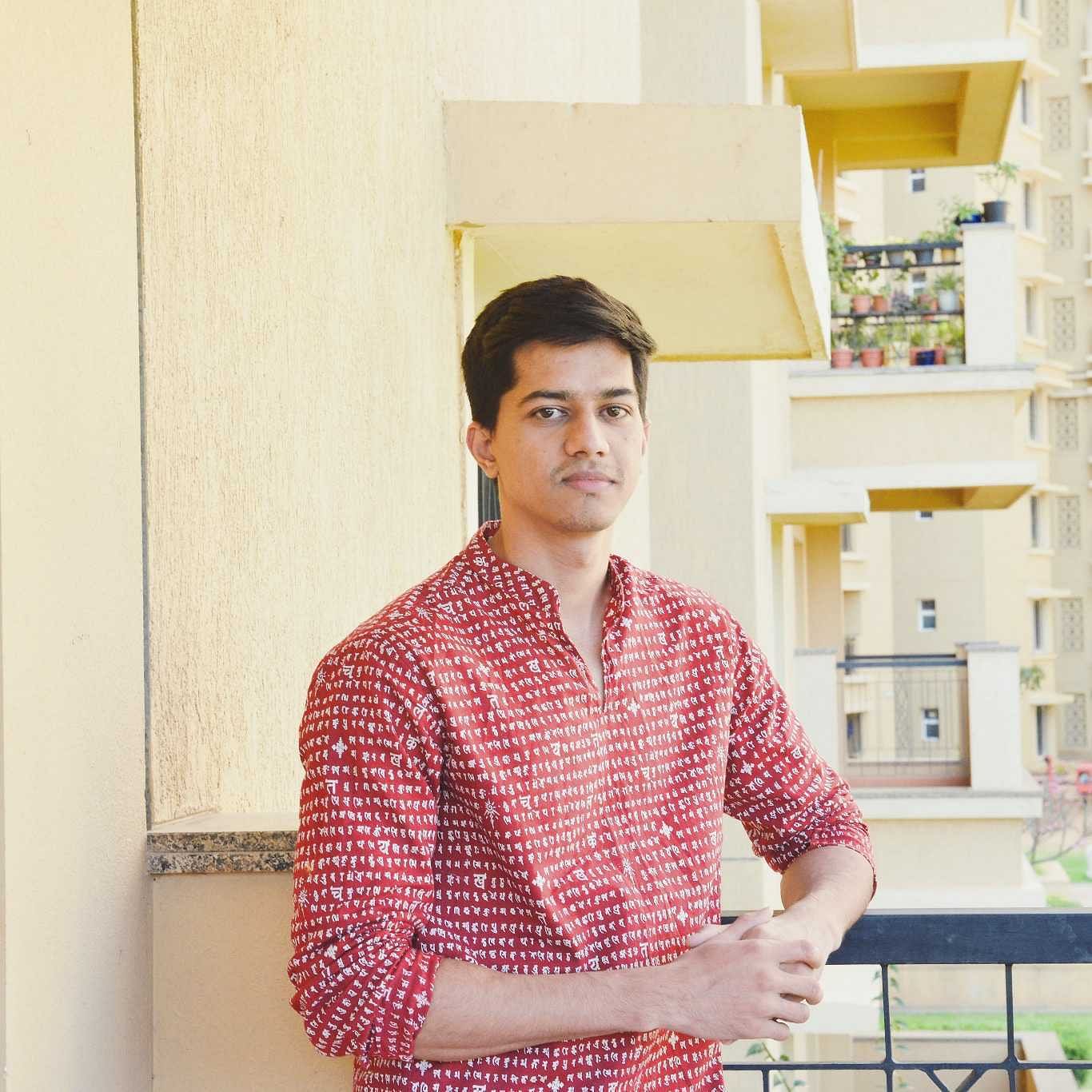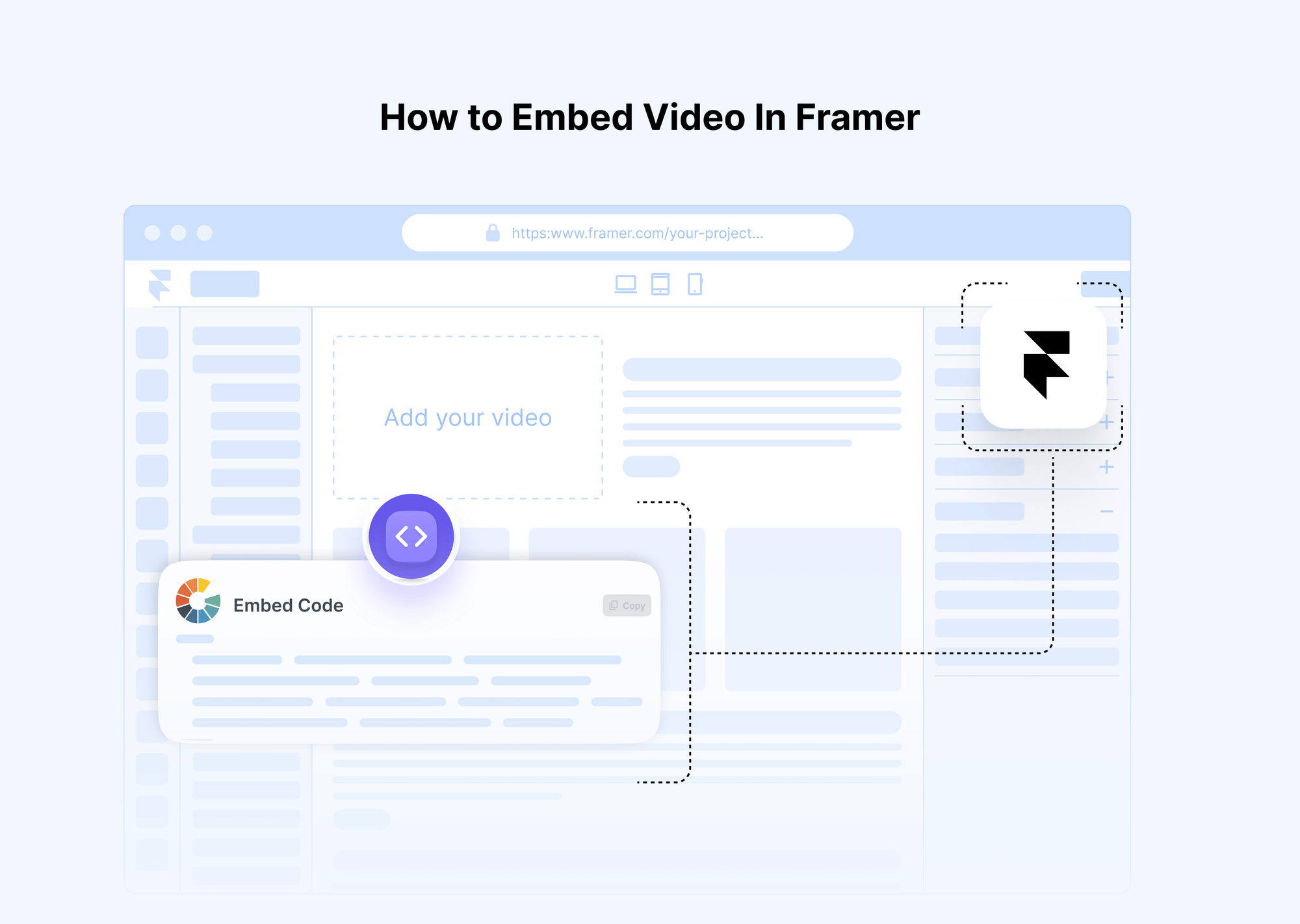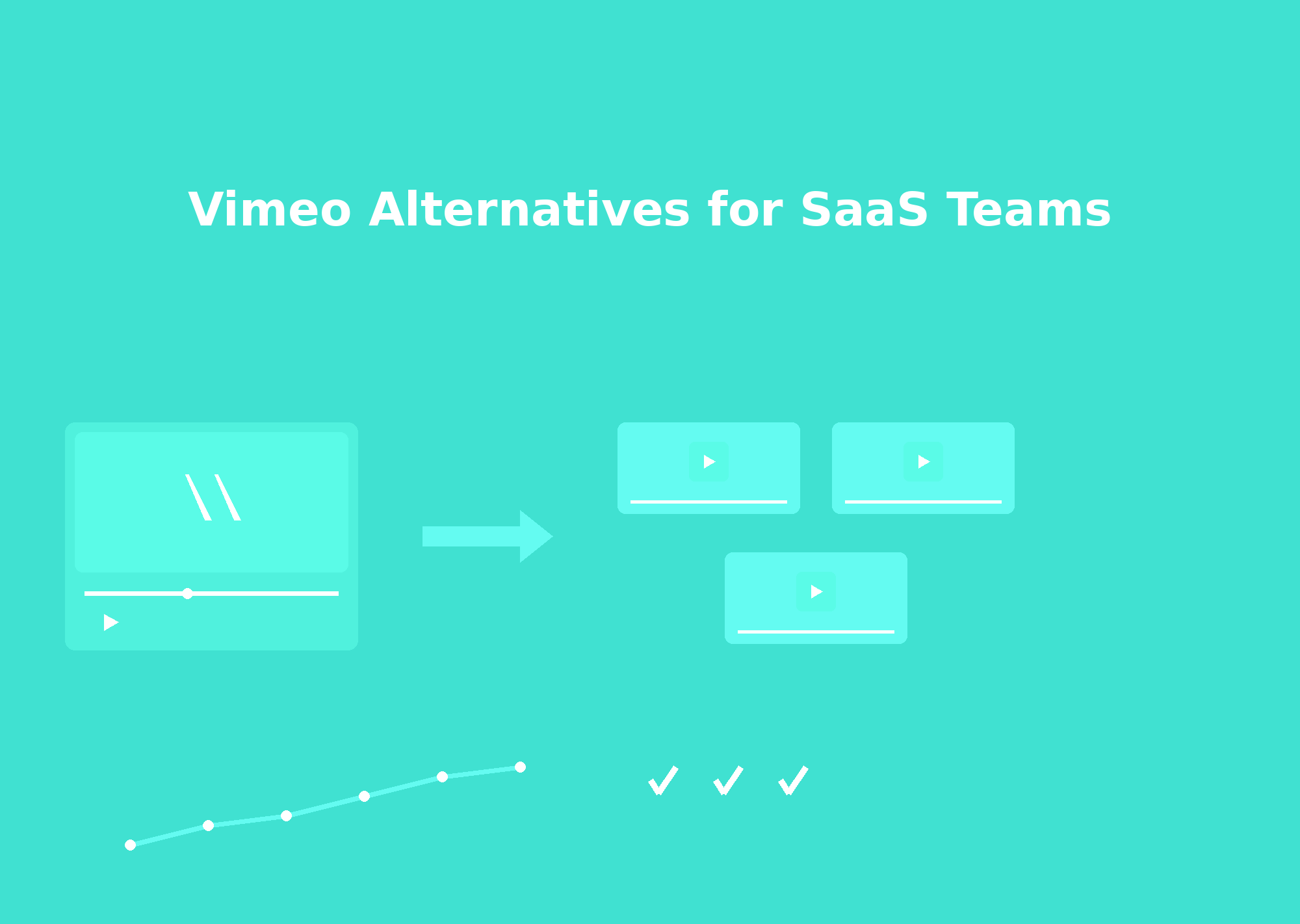In an age when video is central to telehealth, patient education, staff training, and internal communications, not all video hosting is created equal—especially in healthcare. For providers handling Protected Health Information (PHI), using a HIPAA-compliant video hosting or conferencing solution is essential. In 2026, with evolving threats and stricter regulatory expectations, selecting a truly HIPAA-compliant video platform is a strategic imperative for any healthcare organization.
Why secure, compliant video hosting is critical for healthcare providers?
Video in healthcare contexts often carries sensitive patient data. This includes faces, voices, medical conditions, treatment discussions, and sometimes live medical imagery. Because of that:
- A breach could lead to serious violations of HIPAA privacy and security rules, financial penalties, and reputational damage.
- Patients expect and deserve strict confidentiality when interacting virtually.
- Insurers, regulators, and institutional partners often require formal assurances (e.g., vendor audits, certifications) that your video systems are compliant.
- Using a non-compliant platform (e.g., generic video-sharing or conferencing tools without safeguards) can unintentionally expose PHI.
Key reasons why it matters:
- It protects patient trust and privacy.
- It mitigates legal and financial risk.
- It enables seamless telehealth, training, and video workflows in accordance with the rules.
- It allows you to adopt modern video APIs and embed them in medical apps without compromising compliance.
What Makes a Video Platform HIPAA Compliant?
To qualify as a HIPAA-compliant video platform, a vendor must meet a set of technical, administrative, and contractual criteria. Below is a breakdown.
HIPAA Requirements (in video/telehealth context)
HIPAA (U.S. Health Insurance Portability and Accountability Act) sets rules governing how PHI may be created, stored, transmitted, and accessed. Some key rules relevant to video:
- Privacy Rule — governs how PHI can be used and shared.
- Security Rule — mandates administrative, physical, and technical safeguards (e.g., encryption, access control, audit logs).
- Breach Notification Rule — mandates prompt reporting and mitigation if PHI is compromised.
- Business Associate Rule — third parties that handle PHI must enter into a Business Associate Agreement (BAA) with the covered entity and comply with HIPAA standards.
When videos (live or recorded) contain PHI, they are subject to the same rules as any health data.
Key Compliance Features in Video Hosting / Telehealth Systems
A platform aspiring to be HIPAA-compliant video hosting or HIPAA-compliant video recording/conference must satisfy features including:
- End-to-end encryption / secure encryption in transit and at rest — All video/audio/text data must be encrypted when transmitted and when stored.
- Business Associate Agreement (BAA) availability — The vendor must be willing to sign a BAA, which legally binds them to comply with HIPAA obligations.
- Secure storage & access controls — Role-based access, strong authentication (multi-factor), least privilege, network security, segmentation.
- Audit logs & access tracking — Records of who accessed, when, and what modifications occurred.
- Breach notification policies — The vendor must commit to notifying you and regulatory authorities within required timeframes if a breach occurs.
- Data localization/data residency — Depending on patient location or regulation, you may need assurance that video data is stored within specific jurisdictions.
- Automatic session timeouts / idle session logout — To prevent unauthorized continuation of open sessions.
- Secure APIs/Embedding with controlled access — If embedding video in external applications or portals, the APIs must preserve the security model.
- Segregated video vault or safe recording repository — Recordings should not reside on user endpoints or uncontrolled storage, but rather in a secure vault.
- Disaster recovery & backup/integrity checks — Ensuring video data is reliably backed up and available.
- Certification and auditing (e.g., SOC 2, HITRUST, or other security attestations) — To give assurance that security controls are independently validated.
HIPAA-Compliant Video Hosting vs Standard Video Platforms
- Standard video platforms (YouTube, Vimeo, Wistia, generic conferencing tools) typically do not offer BAAs, may collect analytics identifiers, tracking cookies, or third-party integrations, and may not encrypt or segregate data in a way suitable for PHI.
- They are often designed for mass consumption, not for regulated health data security.
- By contrast, a HIPAA-compliant video platform must explicitly cater to healthcare use, restrict or eliminate extraneous data sharing, and legally commit to compliance.
- Embedding or sharing PHI-containing video via a generic platform often violates HIPAA unless extremely carefully architected (which is rarely feasible).
In short, compliance is not just a label; it’s a comprehensive set of security, operational, and legal assurances.
Best HIPAA Compliant Video Hosting Platforms in 2026
Below are several leading platforms in 2026 with reputations (or claims) of HIPAA compliance or suitability for telehealth.
Note: No vendor is “fully HIPAA-compliant by default” for all use cases—compliance depends on your configuration, usage, and execution. Always validate with their current documentation and legal teams before adoption.
Gumlet
Overview
Gumlet is a video hosting and streaming platform focused on performance and optimization (adaptive streaming, bandwidth scaling). It is less known for deep telehealth focus, but some healthcare users explore it for embedding educational or patient-facing videos.
Key Compliance / Security Features
- Secure ingestion via TLS/HTTPS upload.
- Access control via signed URLs or token-based access.
- Ability to restrict embedding domains and control playback policies.
- With proper backend architecture, it can integrate with secure storage (e.g. AWS S3 encrypted buckets, or HIPAA-compliant cloud).
- It is less sure whether Gumlet offers a BAA by default; you’d need direct vendor confirmation.
Pros & Cons
Pros
- Excellent video delivery, performance, and adaptive streaming.
- Suitable for embedding patient education and informational videos.
- Scalability and global content delivery, if the rest of your pipeline is secure.
Cons
- Not primarily designed as a telehealth/consultation video solution.
- May lack built-in safeguards for session-based encryption, audit logging, breach notification, and BAA unless explicitly negotiated.
- More engineering effort may be required to integrate into a HIPAA-compliant stack.
Ideal Use Cases
- Hosting patient education videos, training modules, and internal staff training videos (non-PHI).
- Embedding securely in patient portals (with proper access gating).
- As a video delivery CDN in a broader HIPAA-compliant video ecosystem, you manage the PHI-sensitive layer around it.
Zoom for Healthcare
Overview
Zoom is a household name in video, and Zoom for Healthcare is their dedicated offering for clinical use, marketed as HIPAA-capable when you sign the appropriate agreements.
Key Compliance Features
- Offers BAA as part of their healthcare plans (must be explicitly signed).
- Encryption of meeting data in transit (TLS) and optional end-to-end encryption for meetings.
- Waiting rooms, passcodes, meeting controls (who can share screen, etc.).
- Audit logs and meeting usage reports.
- Integration with EHR/EMR via APIs and scheduling connectors.
- Recording storage with secure controls (cloud or on-premise options).
- Configurable settings for retention, automatic purge, and session timeouts.
Pros & Cons
Pros
- Very familiar UI for patients/providers.
- Strong interoperability, many integrations, and add-on capabilities.
- Scalable for clinics and hospitals.
- Mature product with broad market adoption and support.
Cons
- The free or generic Zoom plans are not HIPAA-compliant — you must be on the enterprise/healthcare-specific plan with a signed BAA.
- Cost can get high for large-scale applications with many users.
- Configuration must be carefully managed (misconfiguration could lead to gaps).
- For heavy recording, retention, or embedding usage, additional cost or infrastructure may be required.
Ideal Use Cases
- Telehealth/video consultations with patients.
- Group therapy or multi-party sessions.
- Integrating telehealth features inside existing care workflows.
- Hybrid consults plus staff internal training.
Doxy.me
Overview
Doxy.me is explicitly built for telemedicine and markets itself as “Simple, Free, and Secure Telemedicine.”
Key Compliance Features
- They state full HIPAA compliance for usage under appropriate plans.
- They will sign BAAs with clients.
- TLS / encrypted video transport.
- Virtual waiting rooms, patient queues, and meeting controls.
- Role-based access for clinic/administrative users.
- Customization of waiting rooms, branding, and scheduling.
- Auditing and usage analytics, depending on the plan.
Pros & Cons
Pros
- Very easy to use; minimal friction for patients (browser-based).
- Has a free tier (though for truly HIPAA-relevant use, you’ll want a paid tier).
- Telemedicine focus—designed for that primary use.
Cons
- Less robust for non-telehealth video use (embedding, large-scale video hosting).
- Some concerns in reviews about quality or vendor transparency in HIPAA compliance.
- If many recordings or complex workflows are needed, additional architecture may be needed.
- Some advanced features (recordings, analytics) may require higher-tier plans.
Ideal Use Cases
- One-on-one telehealth/video visits.
- Behavioral health or therapy consultations.
- Small clinics or solo practitioners seeking minimal friction.
- Use cases where recording is minimal or optional (or recorded under control).
VSee
Overview
VSee is another telehealth platform oriented toward healthcare, offering video calls, scheduling, messaging, and some device integrations.
Key Compliance Features
- VSee claims HIPAA compliance and offers appropriate security safeguards.
- Offers messaging, screen-sharing, video, and file transmission within encrypted sessions.
- Role-based access control, secure APIs, and patient portals.
- Ability to integrate with medical devices / remote patient monitoring in secure pipelines.
- Audit logging, secure storage, controls for session recording, and retention.
Pros & Cons
Pros
- More than just video—offers a fuller telehealth suite.
- Good integration capabilities with devices/systems.
- Flexible deployment options for clinics with varied needs.
Cons
- It may require more setup effort or configuration.
- As with all telehealth tools, speed/latency or quality might suffer in challenging network conditions.
- Pricing and features might balloon for large organizations.
Ideal Use Cases
- Clinics offering a mix of video consults + remote monitoring (e.g., device integration).
- Practices need to embed video workflows into broader medical software.
- Organizations wanting a robust telehealth suite—not just video.
TheraNest
Overview
TheraNest is a practice management and teletherapy platform built for mental health professionals. It includes scheduling, notes, billing, and secure video conferencing.
Key Compliance Features
- Offers encrypted video sessions on its platform, with a HIPAA-aware design.
- BAA or HIPAA-level agreements (depending on plans).
- Tight integration with practice management functions—notes, billing, client portals.
- Access control, session logging, and role-based permissions.
Pros & Cons
Pros
- All-in-one for therapy practices—no need to integrate disparate systems.
- Smooth workflow (scheduling, billing, notes + video).
- Designed for behavioral health, where video and compliance are critical.
Cons
- May be less flexible for custom video use outside the therapy context (e.g., embedding, large-scale recording).
- Video is an add-on—capabilities might be more limited compared to specialized conferencing tools.
Ideal Use Cases
- Mental health or counseling practices need unified tools.
- Solo to medium-sized practices wanting minimal integration overhead.
- Use cases where video is part of a broader therapy workflow rather than a standalone video platform.
Other Noteworthy Options
- SecureVideo – a platform focused on secure video conferencing with strong controls and HIPAA emphasis.
- Vidizmo EnterpriseTube – more oriented to video management and streaming with HIPAA-aware infrastructure.
- Freshpaint Video – a privacy-forward video hosting & embedding solution designed for healthcare contexts, replacing risky video players.
- TheraPlatform – teletherapy video + tools.
- FreeConference.com (Healthcare plan) – offers HIPAA-oriented video conferencing.
Each of these may serve complementary roles (for instance, embedding patient education videos or internal video libraries) but must be vetted for BAA, encryption, and access controls.
Which is the Best HIPAA-compliant Video Hosting for Telehealth?
Selecting the best HIPAA-compliant video hosting platform depends on your healthcare organization’s priorities—teleconsultations, secure video storage, or patient education. Each platform brings its strengths, but the right choice often comes from matching compliance with workflow flexibility.
For live telehealth sessions, platforms such as Zoom for Healthcare, Doxy.me, and VSee continue to lead the way. They’re purpose-built for real-time video consultations and include built-in compliance safeguards such as encryption, role-based access controls, and Business Associate Agreements (BAAs).
- Zoom for Healthcare remains the enterprise favorite, offering scalability, EHR integrations, and advanced meeting controls. However, it requires careful configuration and enterprise-level licensing to remain fully HIPAA compliant.
- Doxy.me is ideal for smaller practices that value simplicity and browser-based access without complex setup.
- VSee stands out for clinics that need remote monitoring, device integrations, and a more customizable telehealth workflow.
- TheraNest or TheraPlatform cater perfectly to behavioral health practices, combining secure video with documentation, scheduling, and billing tools.
Where these platforms excel at patient interaction, they’re not always optimized for secure video hosting, recording, or on-demand playback—critical for telehealth growth, asynchronous consultations, or patient education libraries. That’s where Gumlet fills the gap.
Why Consider Gumlet for HIPAA-Compliant Video Hosting
Gumlet offers the flexibility to host, stream, and manage healthcare videos with enterprise-grade security controls. When integrated into a HIPAA-compliant architecture (with encrypted storage and a BAA in place), it becomes a powerful complement to telehealth systems.
- Secure Video Delivery – Encrypted playback, tokenized access, and domain-level restrictions prevent unauthorized sharing of sensitive videos.
- Scalable Infrastructure – Supports large on-demand libraries and global delivery through an optimized CDN.
- Custom Embedding & API Control – Ideal for embedding patient education videos or clinical recordings directly into EHR portals or LMS systems using a HIPAA-compliant video API.
- High-Quality Streaming – Adaptive bitrate technology ensures seamless playback even under variable bandwidth conditions.
- Analytics & Insight – Track engagement securely for compliance and content optimization.
In short, telehealth-first tools (Zoom, Doxy.me, VSee) are best for real-time consultations. At the same time, Gumlet shines for secure video hosting, recording, and educational content delivery—bridging the gap between live care and compliant content management.
Expert Recommendation
- For real-time telehealth: Choose Zoom for Healthcare or Doxy.me, depending on your scale.
- For integrated therapy practices: TheraNest or TheraPlatform offer the best all-in-one workflow.
- For hybrid video strategy (live + hosted): Combine your telehealth solution with Gumlet for compliant, on-demand video hosting, patient education, or asynchronous care delivery.
There isn’t a single “best” HIPAA-compliant video platform—but there is a best fit for your goals. With proper configuration, a signed BAA, and secure integration, platforms like Gumlet can extend your telehealth ecosystem into a safe, scalable, and patient-friendly video environment.
How to Choose the Right HIPAA Compliant Video Platform for You?
Here’s a detailed checklist and decision framework you can use when evaluating options:
Checklist for Evaluation
| Feature / Requirement | Why It Matters | What to Verify |
|---|---|---|
| BAA availability & terms | You must have a legal agreement binding the vendor to HIPAA rules | Review the BAA, check its scope (does it cover all services you use?), and confirm it is signed before use |
| Security certifications/audits | Independent assurances (SOC 2, HITRUST, ISO) increase trust | Ask for audit reports, third-party penetration tests, and compliance reports |
| Encryption (in transit & at rest) | Ensures PHI cannot be intercepted or accessed unlawfully | Confirm encryption standards (e.g., TLS 1.2/1.3, AES-256, proper key management) |
| Access control/user roles/authentication | Minimizes unauthorized access | Ensure support for RBAC, multi-factor authentication, and least privilege models |
| Audit logging & monitoring | You must trace access and detect anomalies | Check how detailed logs are, retention, alerting,and review interfaces |
| Secure recording & storage | Many practices need to record sessions; storage must remain compliant | Check where recordings are stored (not on endpoints), backup policies, retention/auto-deletion, encryption |
| Session control/timeout / idle logout | Prevents unattended sessions from remaining open | Ensure auto-logout, session timeouts, and inactivity detection |
| Scalability/performance / concurrent sessions | Telehealth may grow; the platform must scale gracefully | Ask about max session counts, bandwidth management, and global availability |
| APIs / embedding/custom integrations | For embedding video, building custom patient portals, etc. | Check whether the API or embed layer maintains the security model and does not leak PHI |
| EHR / EMR / scheduling integrations | Smooth clinical integration is essential | Check connectors or API compatibility with your systems |
| User experience/device compatibility | Patients/providers must be able to use it easily | Confirm browser support, mobile support (iOS/Android), and no heavy setup requirements |
| Support, SLAs & uptime guarantees | In healthcare, you cannot have frequent downtime | Review SLAs, redundancy, and support response times |
| Breach notification process | In case of a security event, your vendor must help you comply | Confirm vendor’s incident response, timelines, obligations |
| Data residency / jurisdictional compliance | If your patients are in regulated jurisdictions, data location matters | Check where their servers/data centers are located and whether they comply with your region’s laws |
Your ideal platform will perform well across most (not all) of these criteria, based on your priority trade-offs (cost, complexity, special features).
Conclusion
Choosing a HIPAA-compliant video hosting / telehealth platform in 2026 is a high-stakes decision. The right platform must blend top-tier security, legal assurance (BAA), ease of use, scalability, and integration support. While no option is perfect in every scenario, tools like Zoom for Healthcare, Doxy.me, VSee, and TheraNest offer a strong starting point depending on your needs. For education or embedded video use beyond direct telehealth, you may layer in solutions like Gumlet or Freshpaint under an overall secure architecture.
Your success depends not only on vendor claims but on how you configure, monitor, train users, and govern the video workflows. Always perform due diligence—consult legal/compliance experts, test your workflows, and engage in regular audits.
FAQ
Which video platform is HIPAA compliant?
No platform is inherently compliant for all uses—but many platforms offer HIPAA-capable versions (with BAA, encryption, audit, etc.). Examples include Zoom for Healthcare, Doxy.me (paid plan), VSee, TheraNest, and specialized video hosting/embedding tools built for healthcare.
Who offers the best HIPAA-compliant hosting?
That depends on your use case. For general telehealth, Zoom for Healthcare is often top-tier. For therapy and integrated tools, TheraNest or TheraPlatform might be the best option. For embedding or video asset management, Freshpaint or Vidizmo are the best hosts. “Best” is context-dependent.
Is Vimeo HIPAA compliant?
As of now, Vimeo does not specifically advertise a HIPAA-compliant service with BAA. Using Vimeo to host PHI-containing video violates HIPAA unless you build additional strict access controls and ensure no PHI is exposed. It is safer to choose platforms explicitly built for HIPAA video.
Is Zoom still HIPAA compliant in 2026?
Yes—Zoom for Healthcare remains a viable option if correctly configured, and with a signed and active BAA. However, using standard Zoom (free or basic plans) is not HIPAA-compliant. You must ensure that encryption options, recording settings, access controls, and vendor agreements are appropriately configured.