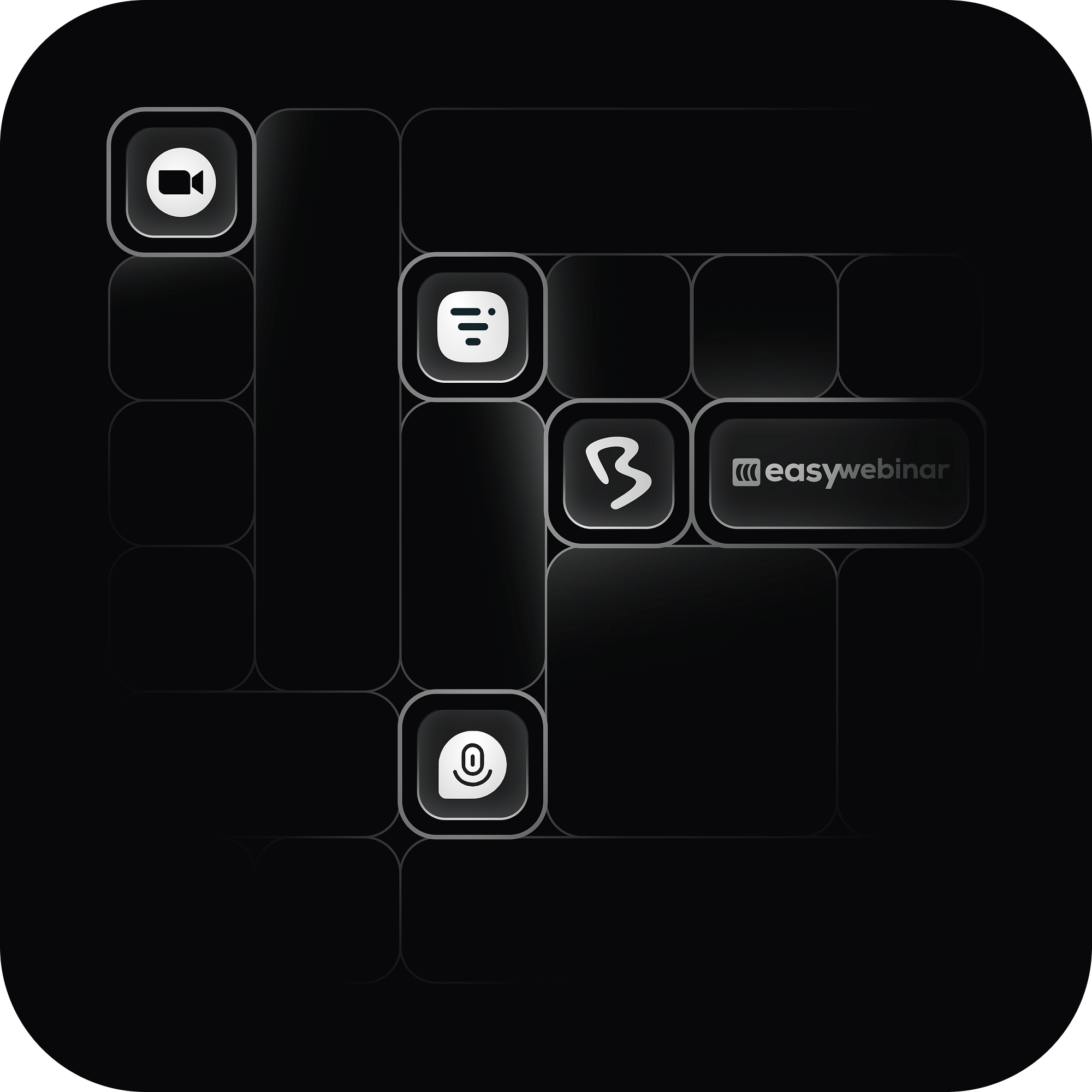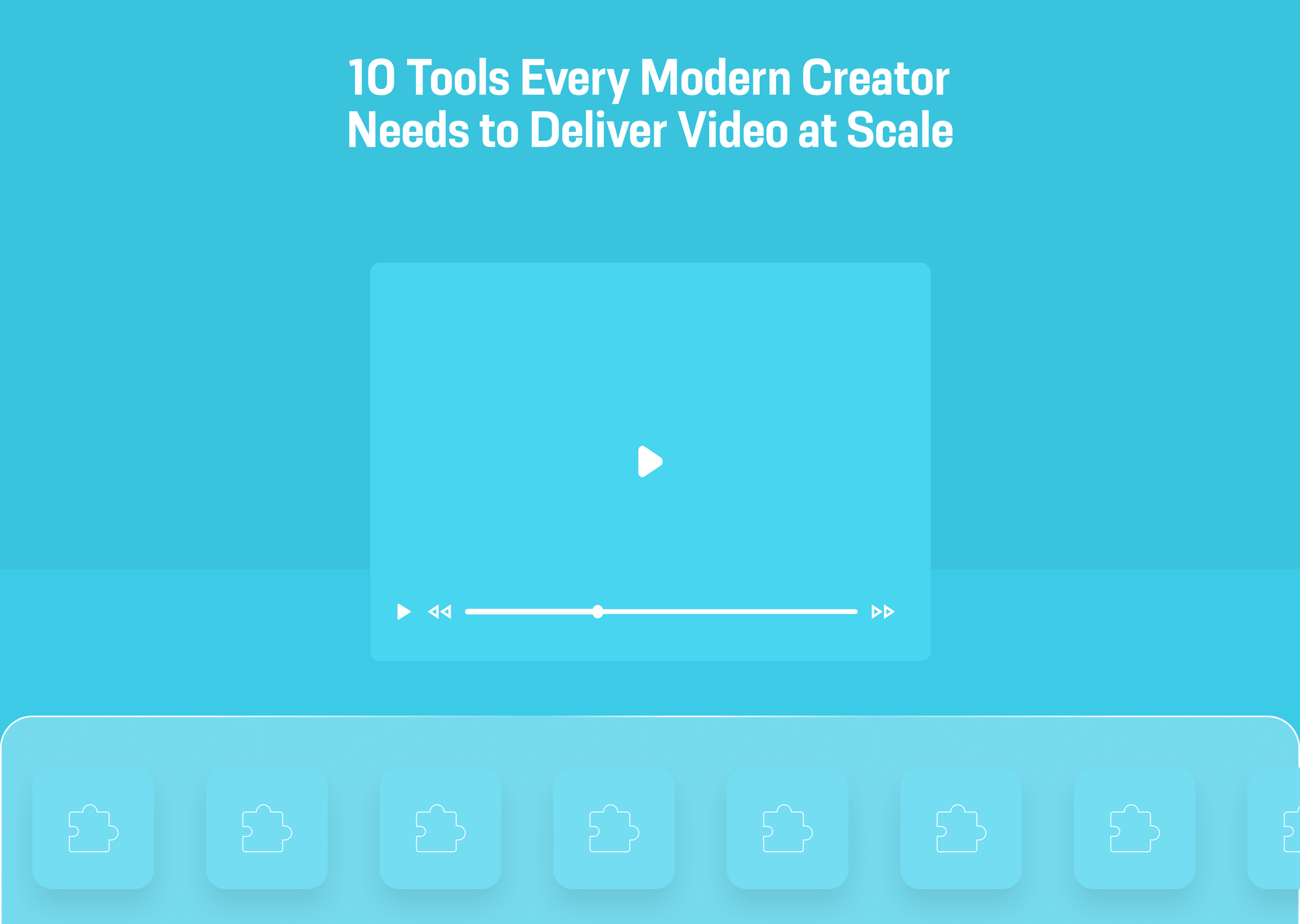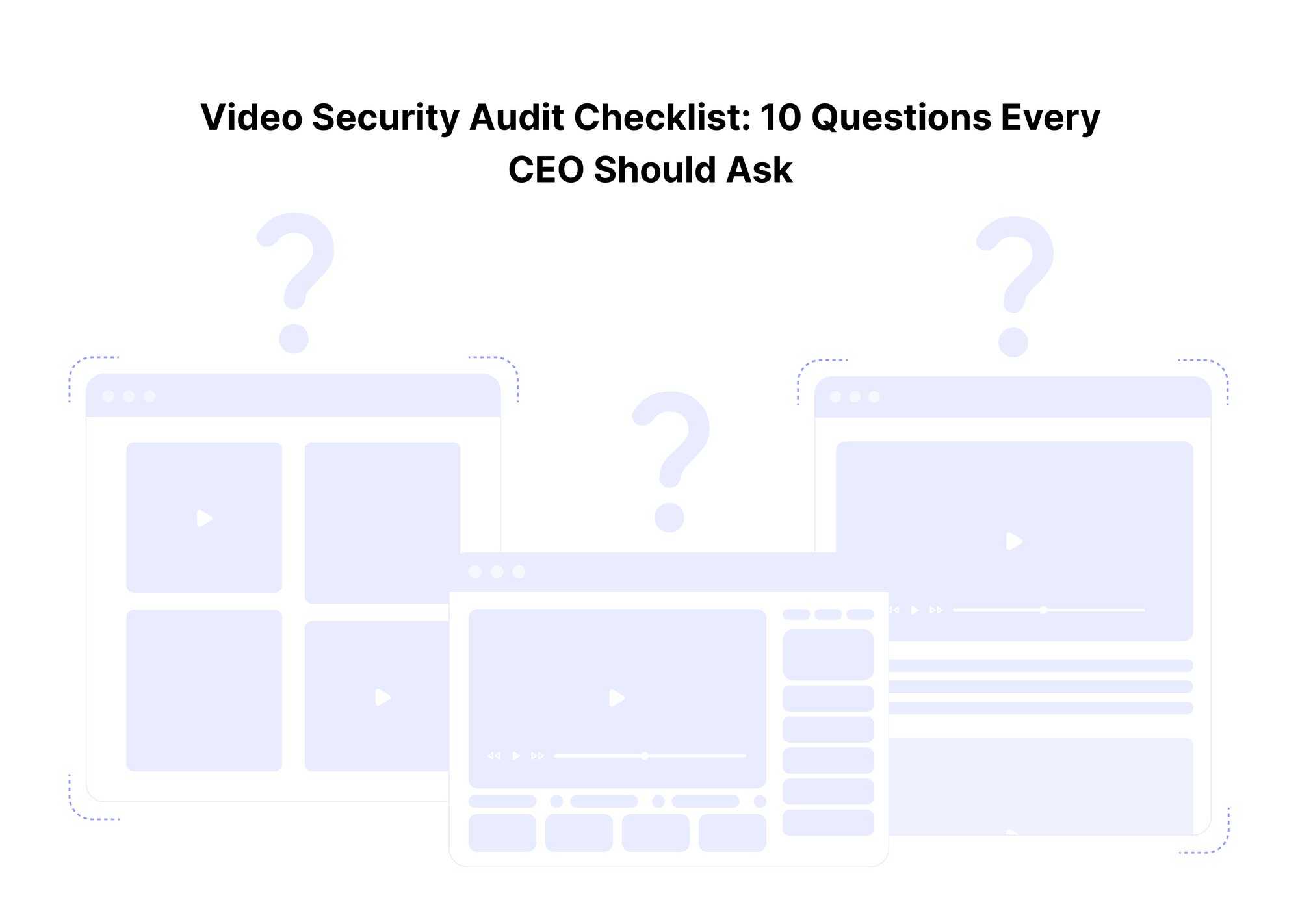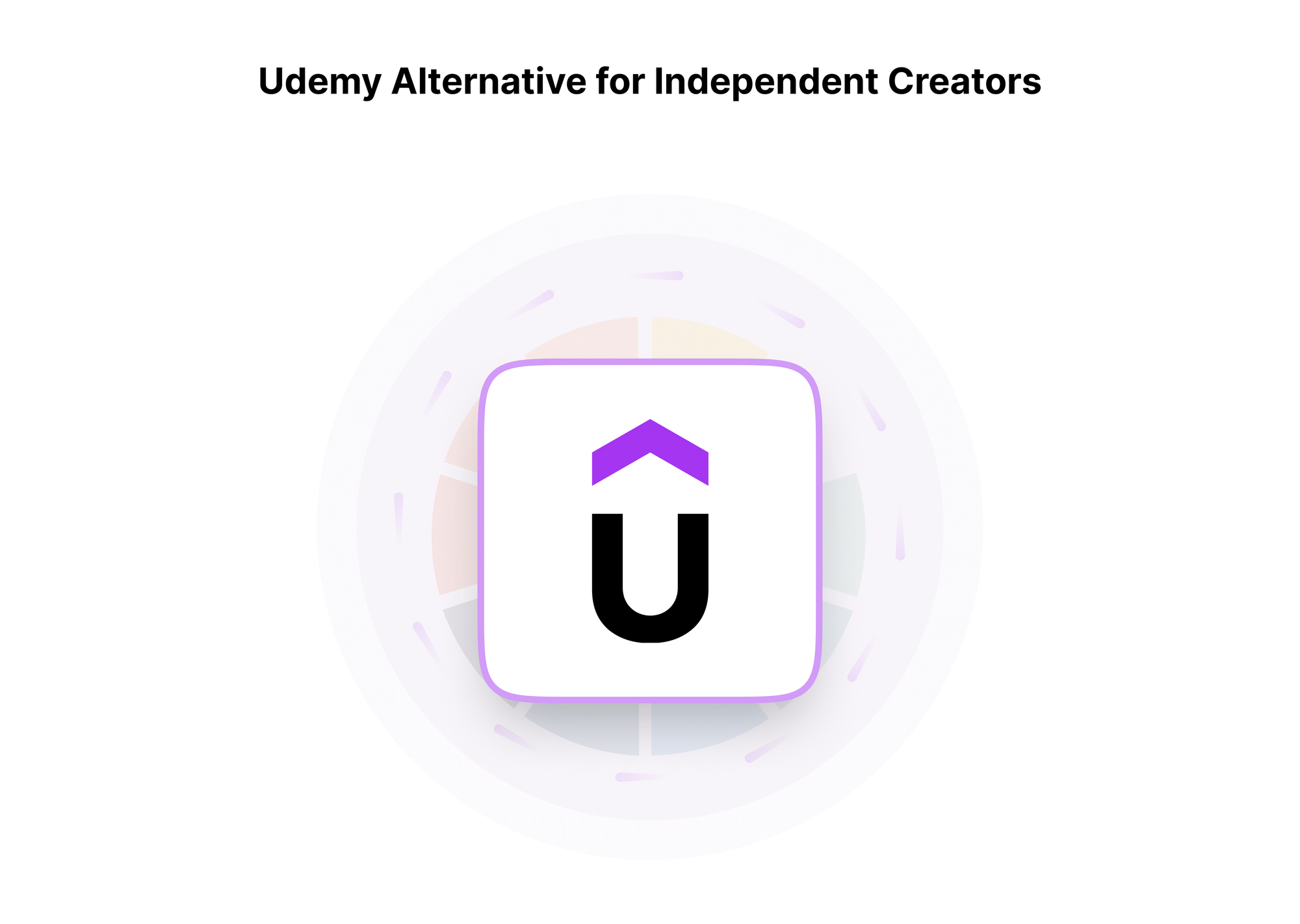Webinars have become a critical tool for businesses, educators, and marketers to engage with their audience remotely. Whether you're hosting a training session, a product launch, or an interactive Q&A, choosing the right webinar platform is essential. In this guide, we compare the 10 best webinar platforms in 2025, detailing their features, pricing, pros, and cons to help you make the best decision.
Best Webinar Platforms (Comparison)
Before diving into each webinar platform, here’s a detailed comparison table outlining their pricing, participant capacity, key features, engagement tools, integrations, video recording quality, customizations, and security & compliance.
| Webinar Platform | Best For | Pricing | Participant Capacity | Key Features | Engagement Tools | Integrations | Video Recording Quality | Customization | Security & Compliance |
|---|---|---|---|---|---|---|---|---|---|
| Zoom Webinars | General-purpose webinars & large audiences | Paid plans start at $79/month | Up to 50,000 | HD video, screen sharing, cloud recording | Polls, Q&A, reactions | CRM, marketing tools | HD | Custom branding | End-to-end encryption |
| Webex Webinars | Corporate & enterprise use | Custom pricing | Up to 100,000 | AI-powered background noise removal | Live chat, Q&A, breakout rooms | Microsoft 365, Salesforce | 1080p | Branding options | Enterprise-grade security |
| GoToWebinar | Professional marketers & trainers | Plans start at $49/month | Up to 3,000 | Pre-recorded & live webinars | Hand raising, chat, surveys | HubSpot, Mailchimp | HD | Landing page customization | GDPR compliance |
| Demio | Live marketing webinars with audience engagement | From $45/month | Up to 1,000 | Browser-based, no downloads | Chat, polls, CTA buttons | Zapier, email marketing tools | HD | Custom registration pages | Encrypted sessions |
| Livestorm | Automated & evergreen webinars | Free & paid plans from $88/month | Up to 3,000 | On-demand webinars, analytics | Chat, Q&A, polls | CRM & analytics | HD | Branded UI, landing pages | GDPR compliance |
| BigMarker | Large-scale virtual events & summits | Custom pricing | Unlimited | 10+ engagement features | Live Q&A, breakout rooms, networking tools | HubSpot, Salesforce | HD | White-label options | ISO 27001 security |
| Microsoft Teams Live Events | Internal business communication | Included in Microsoft 365 | Up to 10,000 | Deep integration with Office tools | Live captions, reactions | Microsoft ecosystem | HD | Corporate branding | End-to-end encryption |
| ON24 | Enterprise-level marketing & lead generation | Custom pricing | Unlimited | AI-powered analytics & engagement scoring | Interactive overlays, live chat | CRM & marketing automation | HD | Fully branded | SOC 2 & GDPR compliance |
| Crowdcast | Community-driven webinars | Free & paid plans from $49/month | Up to 10,000 | Social media integration | Q&A, polls, upvoting | YouTube, Facebook Live | HD | Custom branding | Secure login |
| WebinarJam | High-conversion sales webinars | From $49/month | Up to 5,000 | Auto-recording, offers & CTA buttons | Live chat, polls, whiteboard | CRM & email marketing tools | HD | Branded registration pages | 2-step authentication |
In-Depth Analysis of Each Webinar Platform
Zoom Webinars – Best for General-Purpose Webinars and Large Audiences
Zoom Webinars is a highly versatile platform known for its reliability, ease of use, and ability to support up to 50,000 attendees (with special licenses). It is widely used across industries, offering high-definition video, screen sharing, and multiple engagement tools. The integration with Zoom Meetings makes it a great option for teams that already use Zoom for internal collaboration.
Key Features:
- Supports up to 10,000 attendees (upgradable with special plans)
- HD video and screen sharing
- Breakout rooms for small-group discussions
- Q&A, chat, polling, and reactions for audience interaction
- Live streaming to YouTube and Facebook
- Cloud recording and on-demand playback
Pros:
- User-friendly interface with minimal setup required
- Reliable connection and scalability for large audiences
- Strong security with end-to-end encryption
- Wide integration support (CRM, email automation, analytics tools)
Cons:
- Limited branding options compared to other platforms
- Expensive for high-attendee plans
- Requires Zoom’s software installation for hosts
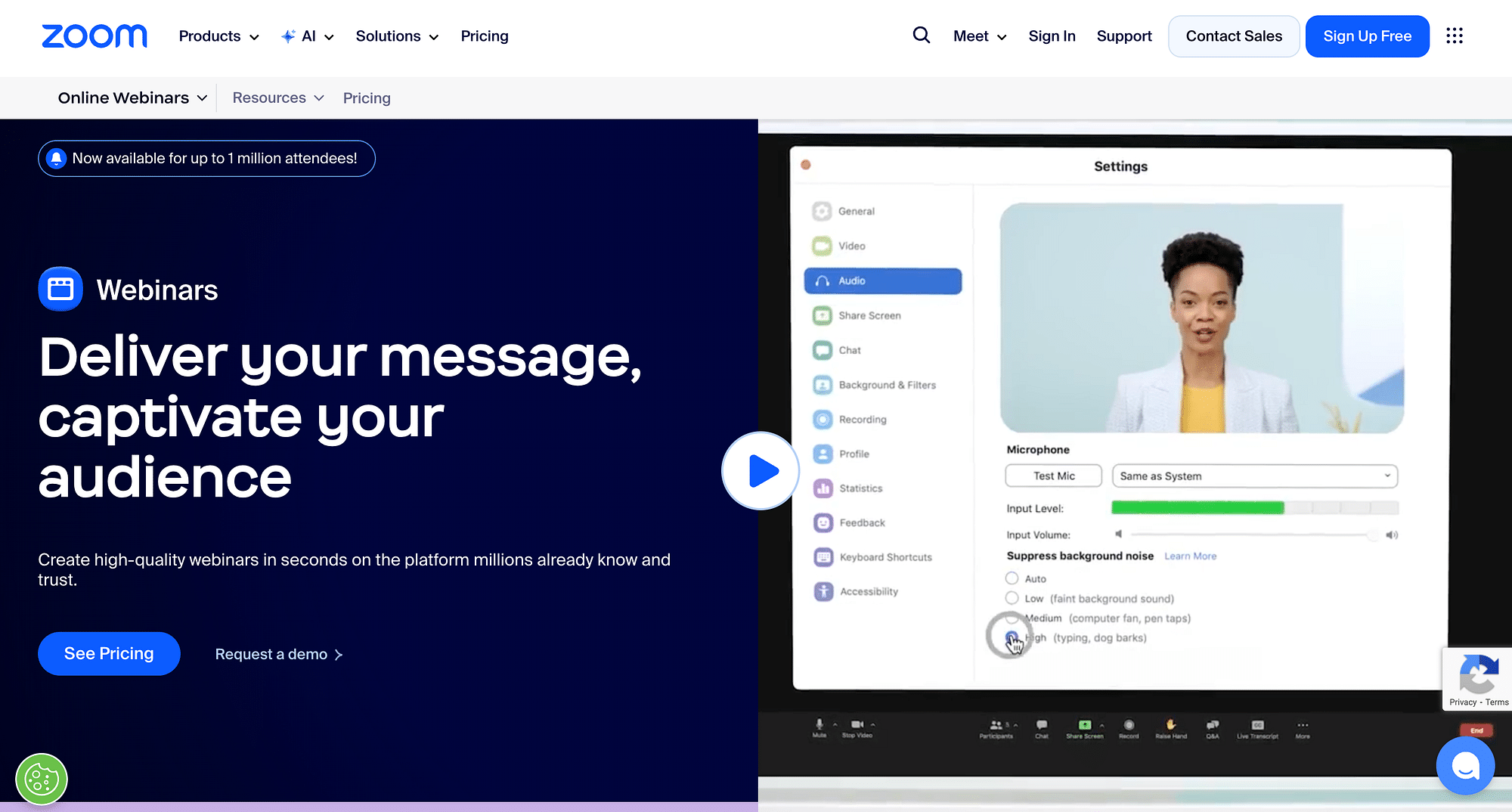
Webex Webinars – Best for Corporate and Enterprise Use
Cisco’s Webex Webinars is designed for enterprise-level virtual events, offering top-tier security, AI-driven meeting assistance, and robust engagement tools. It seamlessly integrates with Webex Meetings and Microsoft Teams, making it ideal for companies that rely on corporate communication suites.
Key Features:
- Supports up to 100,000 attendees
- AI-powered real-time language translation
- HD video with advanced noise cancellation
- Event automation and analytics dashboard
- Enterprise-grade security (SOC 2, GDPR, HIPAA compliance)
Pros:
- AI-powered insights and automatic transcripts
- Ultra-secure platform with enterprise-grade compliance
- Seamless integrations with Microsoft 365, Salesforce, and more
- Custom branding and white-labeling
Cons:
- Higher learning curve for new users
- Expensive for small businesses
- Some advanced features require higher-tier plans

GoToWebinar – Best for Professional Marketers and Trainers
GoToWebinar is an established name in the webinar space, popular among marketers, trainers, and educators who require detailed attendee analytics and marketing automation. It provides high-quality pre-recorded webinars, real-time polls, and engagement features for an interactive experience.
Key Features:
- Supports up to 3,000 live attendees
- Automated emails and follow-ups
- Custom registration pages and landing pages
- Engagement tools like polls, surveys, and Q&A
- Analytics dashboard for tracking webinar performance
Pros:
- Marketing-friendly with automated lead nurturing tools
- High engagement features like polls and audience interaction
- Reliable streaming quality
- On-demand webinars for evergreen content
Cons:
- Pricing is expensive for high-attendee plans
- Limited customization options
- Requires software download for attendees
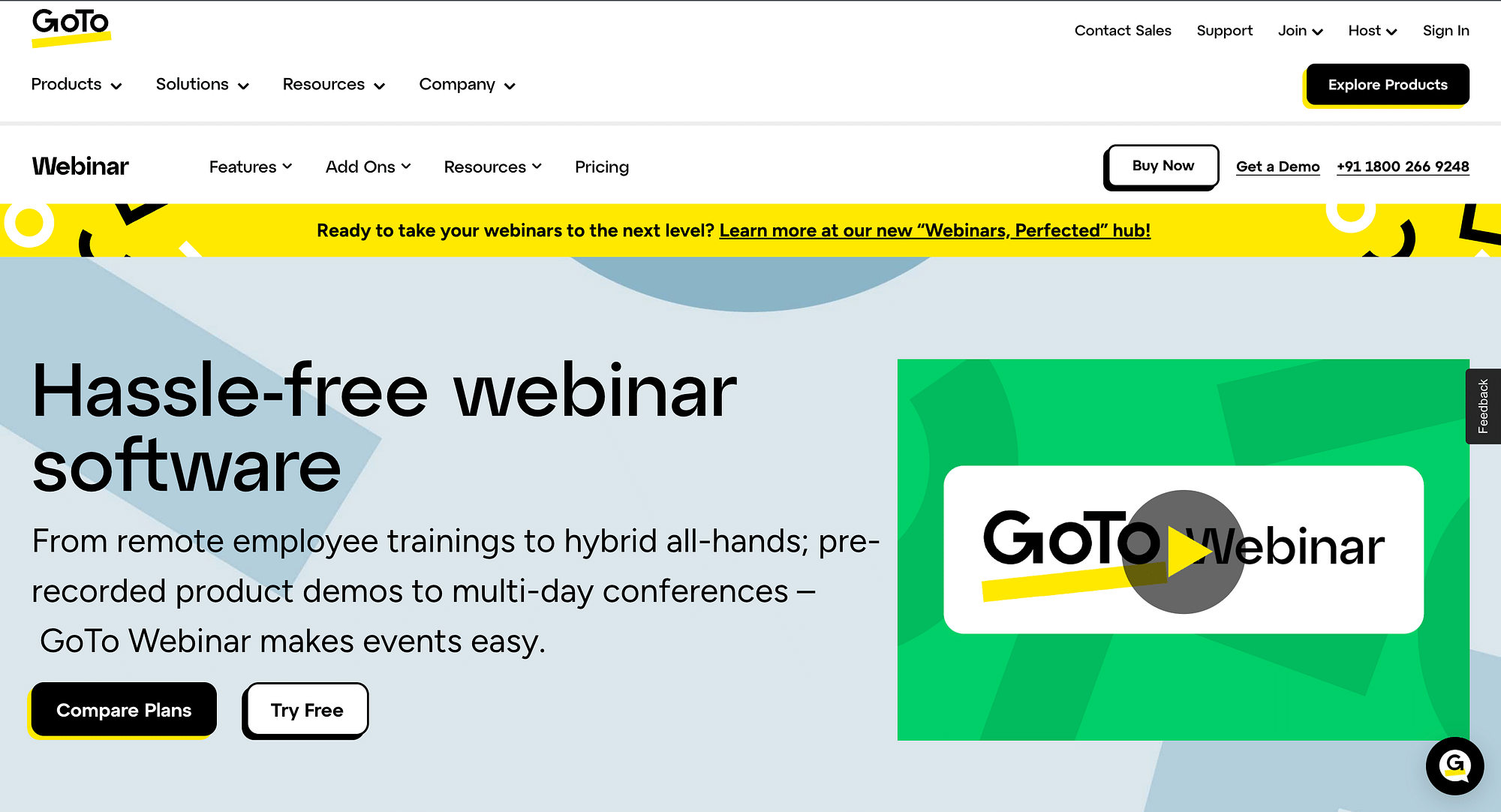
Demio – Best for Live Marketing Webinars with Audience Engagement
Demio is a modern, browser-based webinar platform designed for live marketing webinars. Its standout feature is its ability to embed engagement tools seamlessly, helping businesses run highly interactive webinars.
Key Features:
- Live, automated, and on-demand webinars
- Browser-based – no downloads required
- Custom branding and landing pages
- Polls, CTA pop-ups, and live chat
- CRM and email marketing integrations
Pros:
- No software installation required
- Modern, clean UI with branding options
- Perfect for lead generation and product launches
- Great email automation and tracking
Cons:
- Limited attendee capacity (max 1,000 users)
- Pricing is higher for automation features
- No breakout rooms for smaller group discussions
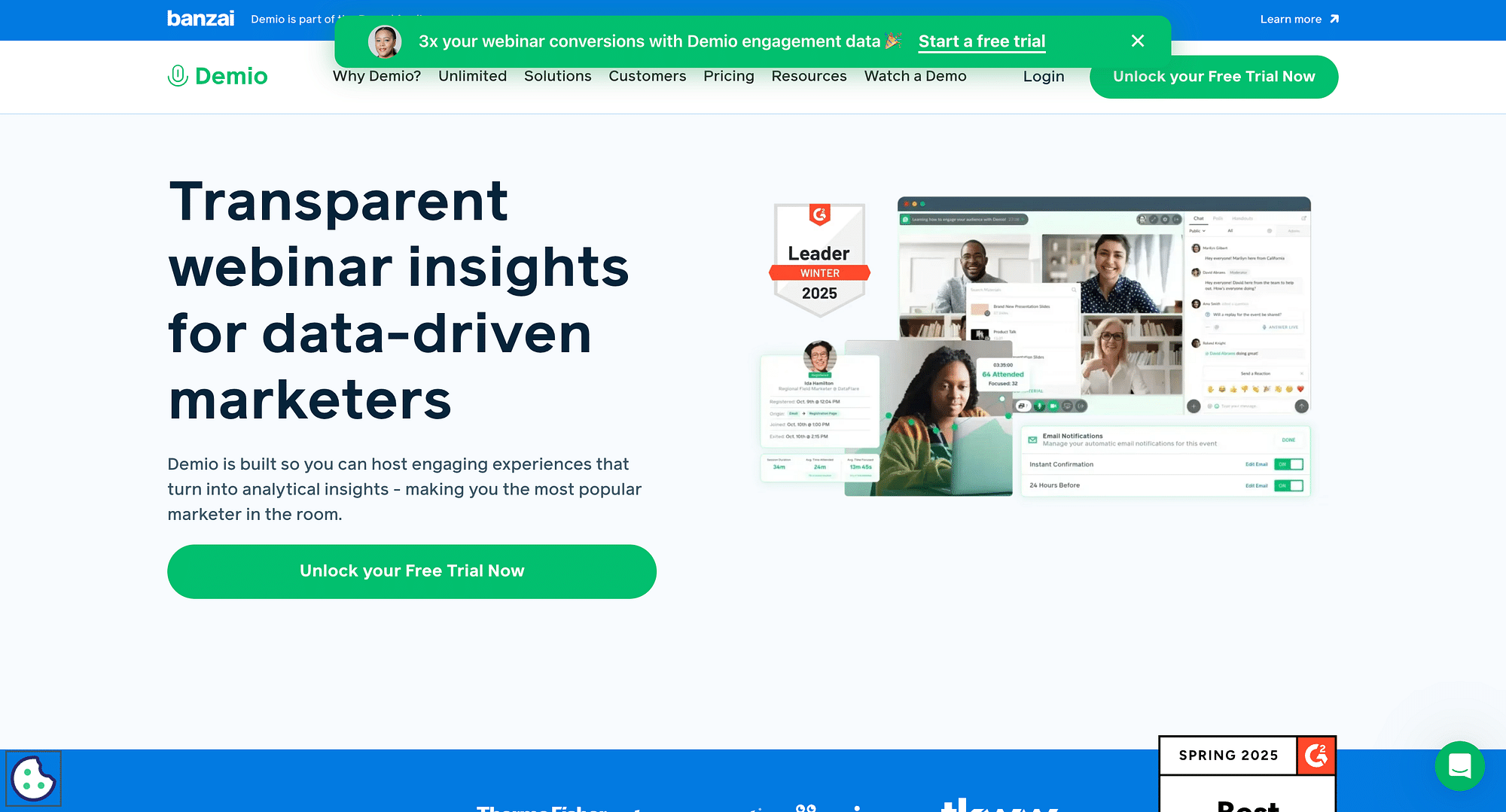
Livestorm – Best for Automated and Evergreen Webinars
Livestorm is a powerful webinar tool known for its automation capabilities, making it ideal for on-demand webinars and recurring training sessions. Unlike traditional webinar software, Livestorm is browser-based and requires no downloads.
Key Features:
- Automated and live webinars
- In-depth analytics and reporting
- CRM and email integrations (HubSpot, Salesforce, Zapier)
- Supports up to 3,000 live attendees
Pros:
- Best for evergreen webinars
- No software installation required
- Advanced integrations with marketing tools
- Built-in attendee analytics
Cons:
- Limited customization for branding
- Expensive for high-attendance plans
- Limited engagement features compared to others
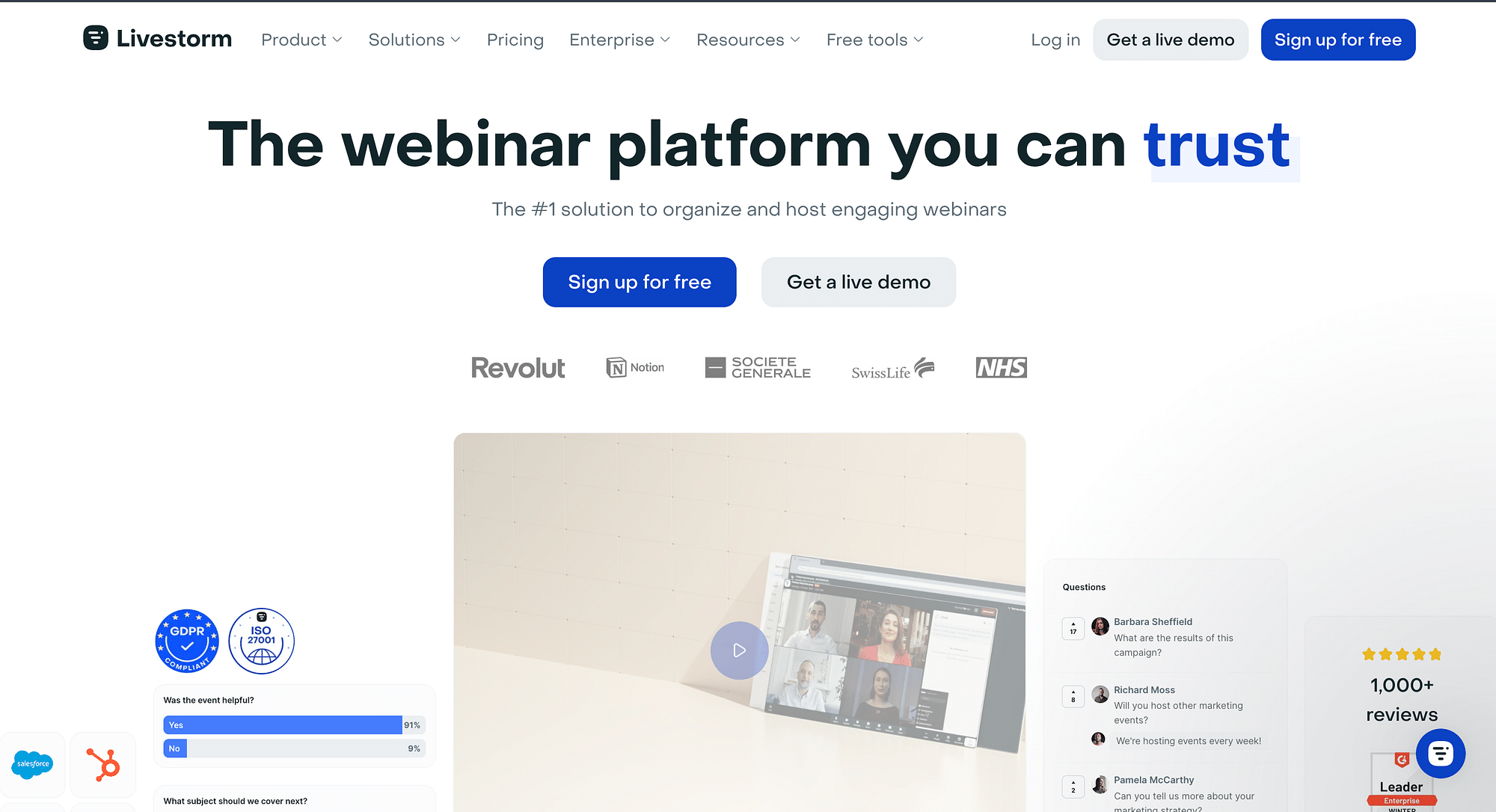
BigMarker – Best for Large-Scale Virtual Events and Summits
BigMarker is an advanced webinar platform specializing in large-scale events, offering tools like virtual lobbies, exhibitor booths, and networking lounges. It’s designed for corporate summits, online expos, and hybrid events.
Key Features:
- Supports 100,000+ attendees
- No-download browser-based webinars
- AI-driven networking and matchmaking
- Custom branding and white-labeling
- Multi-session webinars with virtual lobbies
Pros:
- Best for large-scale events
- Highly customizable branding
- Multiple session management
- AI-powered engagement tools
Cons:
- Expensive pricing tiers
- Complex setup for beginners
- Not ideal for small businesses
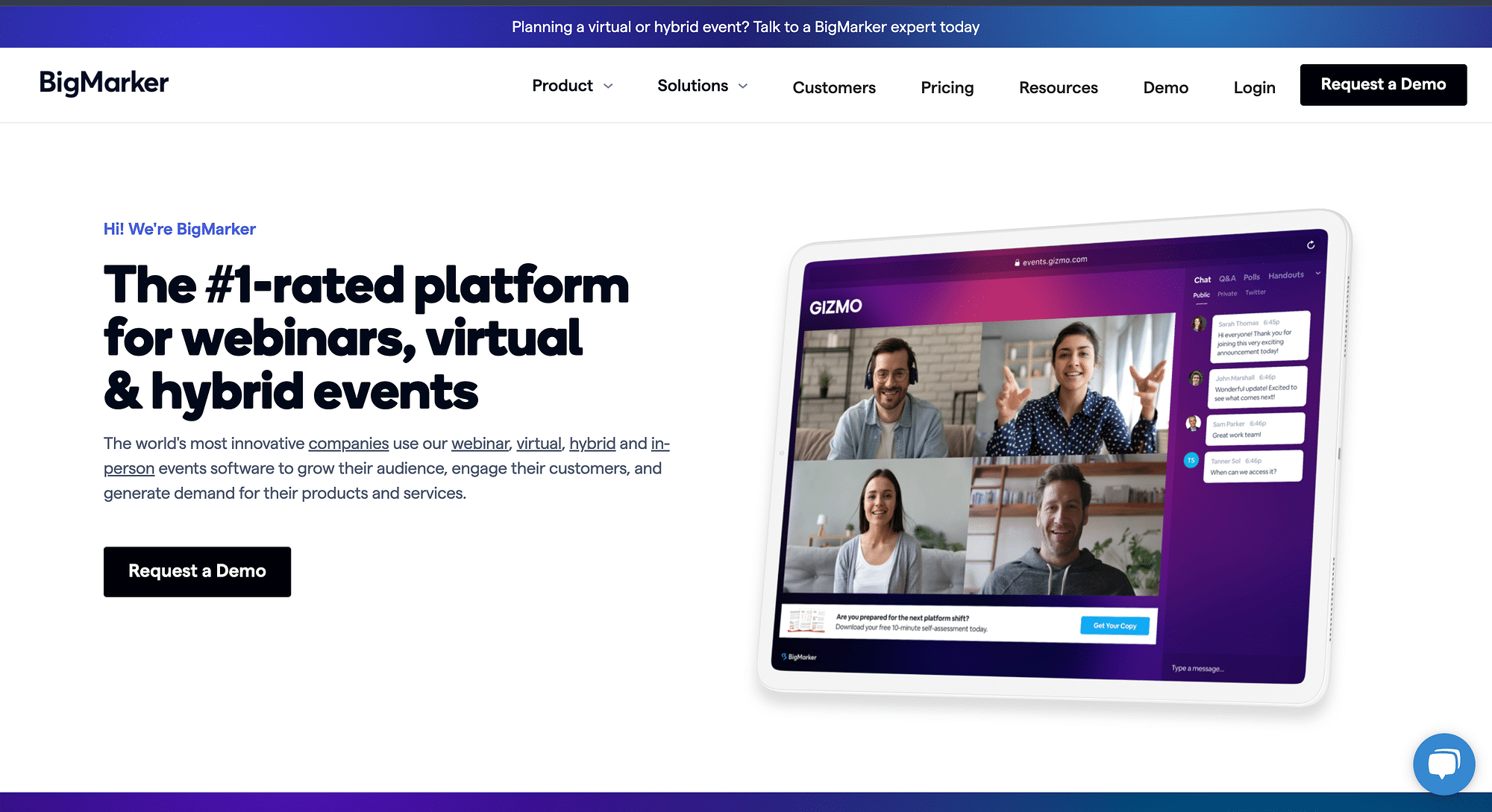
Microsoft Teams Live Events – Best for Internal Business Communication
Microsoft Teams Live Events is an extension of Microsoft Teams, ideal for large-scale corporate communication, town halls, and training sessions.
Pros:
- Seamless integration with Microsoft 365
- Secure and enterprise-ready
- Supports up to 20,000 attendees
Cons:
- Limited engagement tools
- Only useful for Microsoft-based organizations
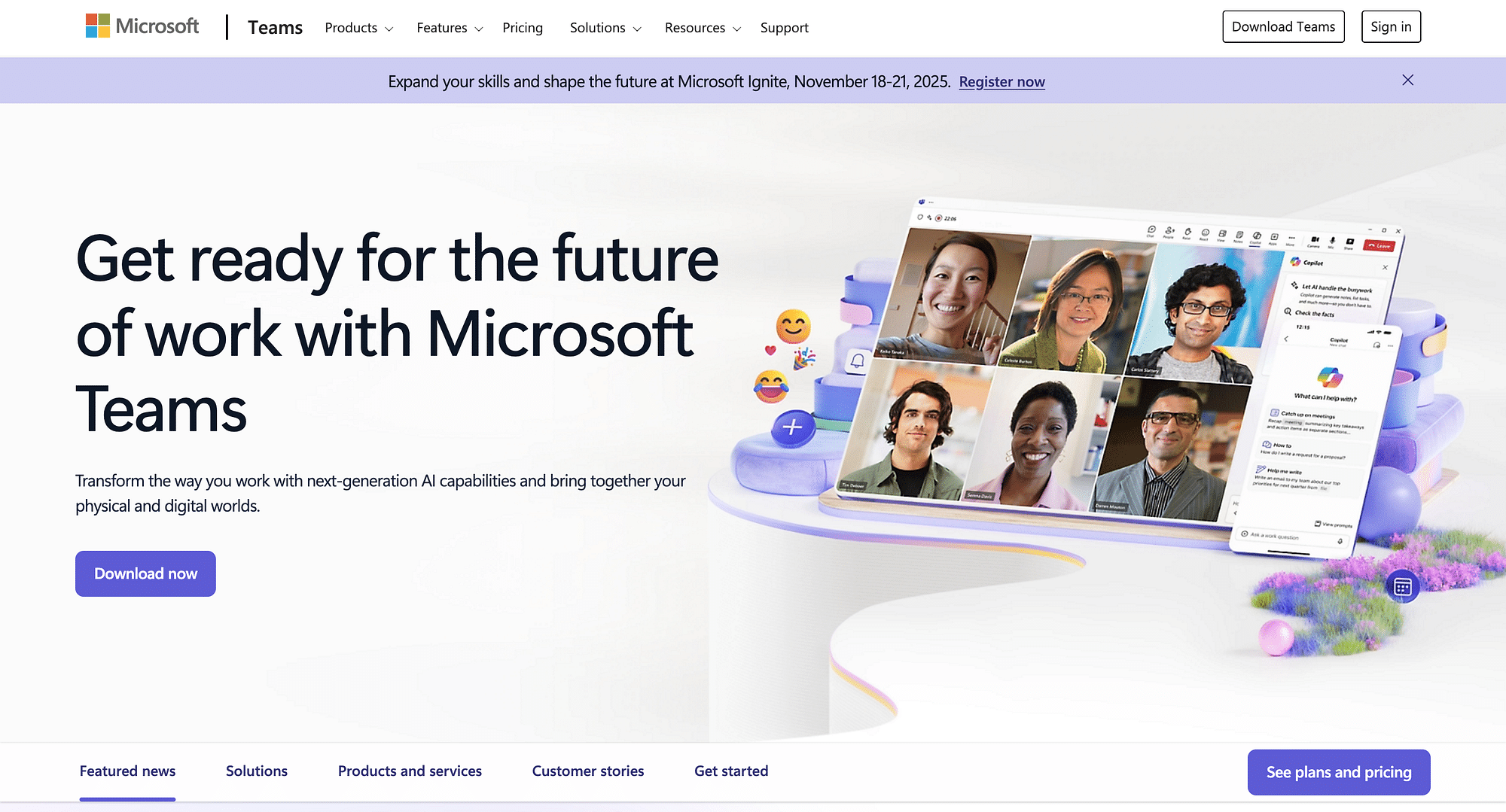
ON24 – Best for Enterprise-Level Marketing and Lead Generation
ON24 is a premium platform used by enterprises for lead generation, interactive product demos, and demand generation.
Pros:
- Advanced engagement tracking
- Automated lead qualification
- AI-powered insights
Cons:
- Expensive enterprise pricing
- Steep learning curve
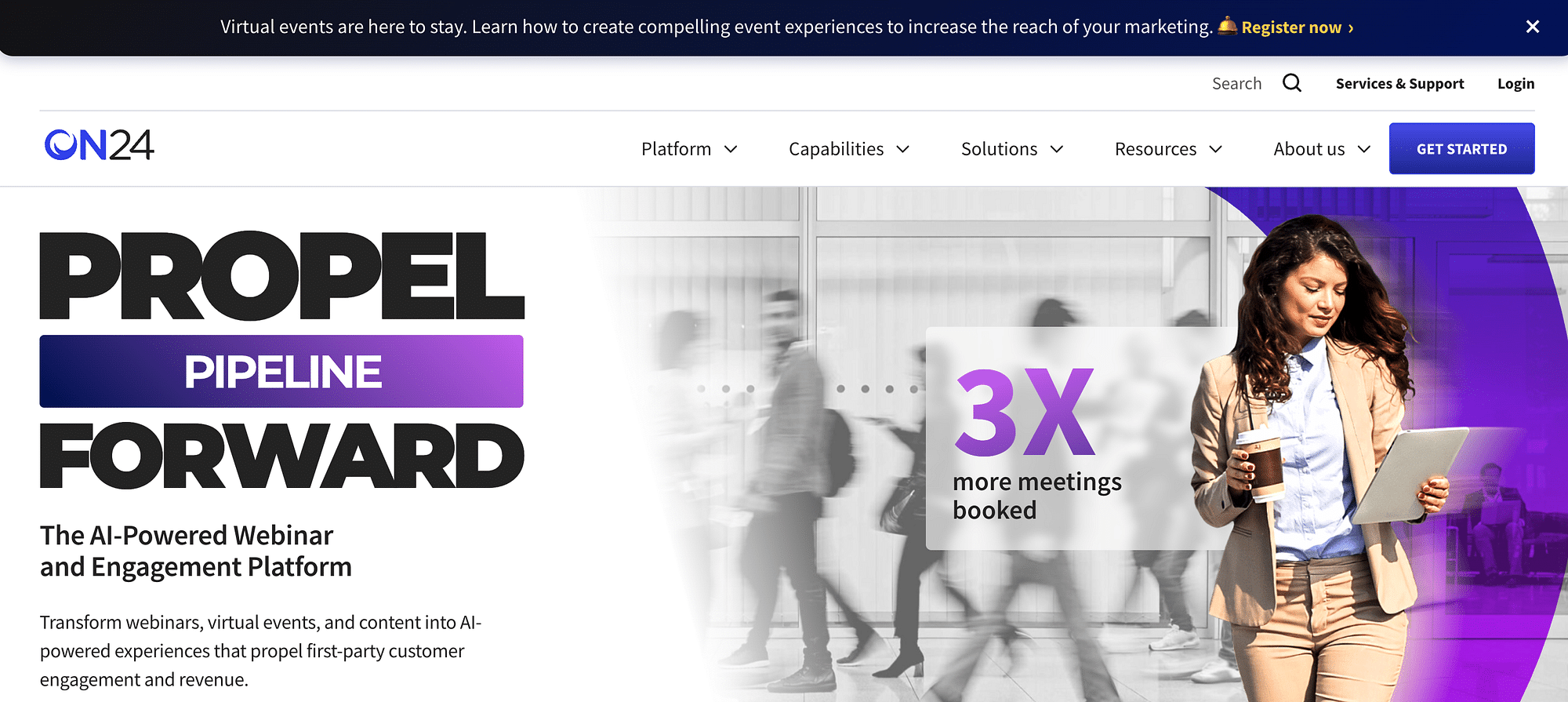
Crowdcast – Best for Content Creators, Coaches, and Community Engagement
Crowdcast is a browser-based webinar and live-streaming platform designed for content creators, online coaches, educators, and small businesses that prioritize community engagement and interaction. Unlike traditional webinar tools, Crowdcast is optimized for live Q&A sessions, interactive interviews, online workshops, and virtual summits, making it a favorite among podcasters, authors, and influencers.
Crowdcast's clean and modern UI, coupled with its direct integration with Patreon, YouTube, and Facebook Live, makes it a fantastic tool for building and engaging an audience.
Key Features:
- Browser-based platform (No downloads required)
- Single URL for registration, live events, and replays
- Interactive Q&A and polls with upvoting
- Live chat and emoji reactions for engagement
- Seamless integrations with Patreon, ConvertKit, and Zapier
- Multi-session events for workshops and summits
Pros:
- Perfect for creators and educators – great for online courses, live interviews, and virtual book launches
- No software installation required – attendees can join instantly via a link
- Highly interactive – live Q&A, polls, and real-time engagement tools
- Multi-session support – ideal for hosting courses or multi-day summits
- Easy integrations with marketing tools and social media platforms
Cons:
- Limited attendee capacity – scales up to 1,000 attendees, making it unsuitable for large conferences
- Less enterprise-focused – lacks advanced automation and white-label branding for corporate events
- Limited recording features – no advanced video editing or on-demand replays with custom branding
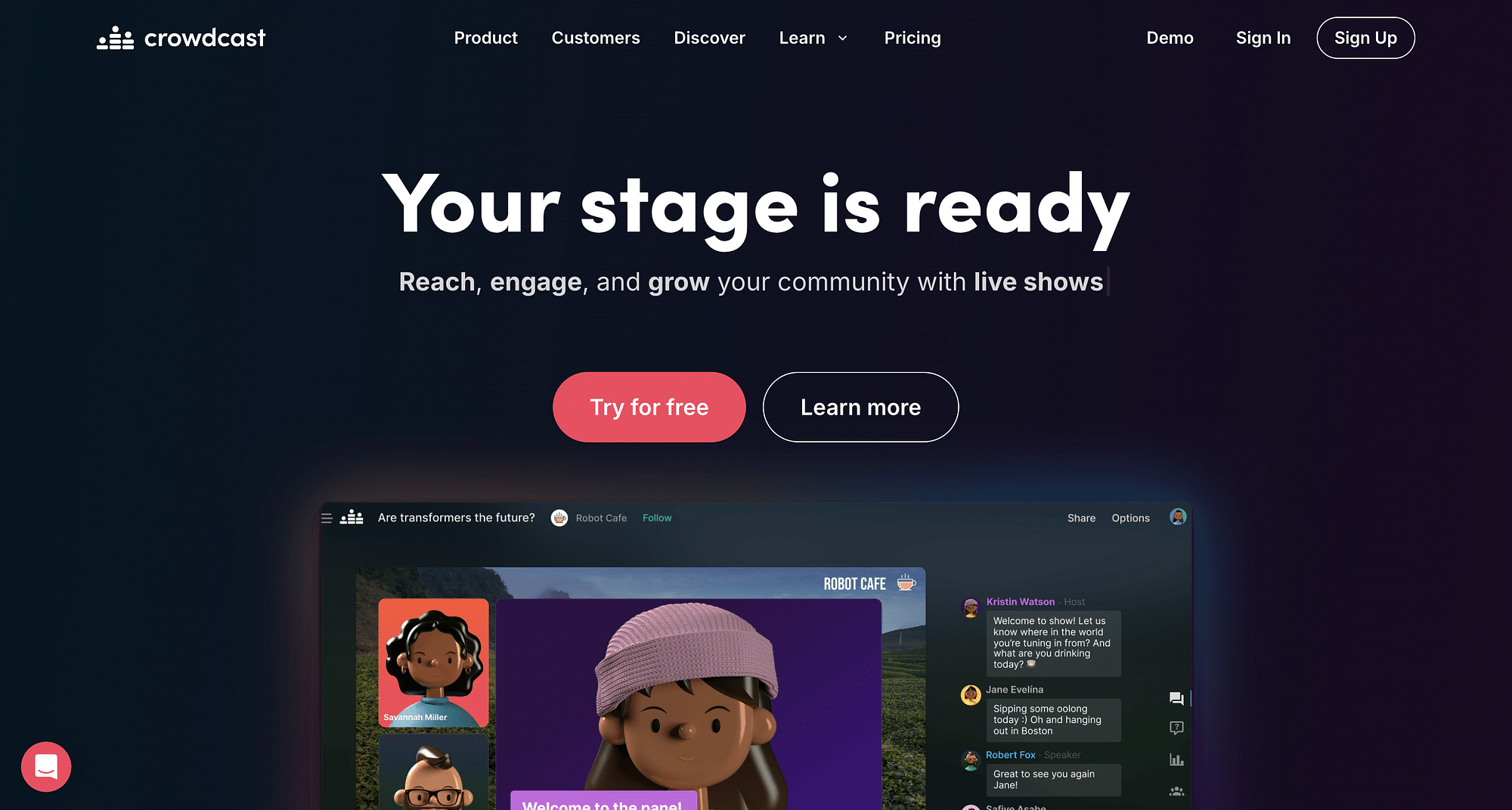
WebinarJam – Best for High-Converting Sales and Marketing Webinars
WebinarJam is one of the best platforms for high-converting marketing webinars, making it an excellent choice for sales funnels, lead generation, and product launches. Built with marketers in mind, it offers automated webinar sequences, interactive offers, and built-in analytics to optimize conversions.
Key Features:
- Supports up to 5,000 attendees per session
- Live chat, Q&A, and polls for audience engagement
- Automated email & SMS reminders for registrants
- One-click offer pop-ups and scarcity timers for conversions
- HD streaming with YouTube Live integration
- Paid webinar functionality – charge attendees for access
Pros:
- Perfect for marketing and sales webinars – includes powerful conversion tools
- Highly scalable – supports up to 5,000 attendees without performance issues
- Advanced automation features – pre-recorded events with live chat interaction
- Built-in lead nurturing tools – automated follow-ups, email sequences, and SMS reminders
- Paid webinar support – monetize content via ticketed events
Cons:
- Not ideal for casual or educational webinars – built specifically for marketing
- Requires a learning curve – advanced features may take time to master
- No freemium plan – must subscribe to use the service

Expert Opinion to Choose the Right Webinar Platform
Selecting the right webinar platform depends on factors like ease of use, engagement tools, branding capabilities, integrations, security, and scalability. Whether you're a marketer, educator, business trainer, or event organizer, choosing the right tool ensures a seamless experience for both hosts and attendees. Platforms like Demio and Livestorm offer browser-based access with intuitive dashboards, while Zoom Webinars and BigMarker provide advanced engagement tools like polls, Q&A, and breakout rooms to keep audiences interactive.
For businesses focused on branding and automation, ON24 and BigMarker offer custom registration pages, white-labeling, and CRM integrations to help with lead generation. If security and compliance are priorities, Webex and Microsoft Teams Live Events provide enterprise-grade encryption, GDPR compliance, and authentication controls to protect sensitive data. Scalability is another key consideration—Livestorm and Zoom Webinars offer flexible pricing for small businesses, whereas BigMarker can host large-scale virtual events with thousands of attendees.
Matching the right platform to your use case is essential. Demio and WebinarJam are best for marketing webinars, as they offer live CTAs, pop-ups, and lead nurturing tools. Webex and Microsoft Teams Live Events excel in corporate training and internal communication, providing AI-powered transcripts and enterprise integrations. ON24 and BigMarker are ideal for high-ticket lead generation, while Crowdcast and Livestorm cater to small businesses, online coaches, and solopreneurs who need an affordable yet effective solution.
Expert Tip: Test a free trial before committing to a paid plan. Consider your business size, budget, audience type, and feature requirements to ensure you're getting the most value from your webinar platform.
FAQs
Does Google have a webinar platform?
Google Meet allows webinars with live streaming, but it lacks advanced webinar tools.
What are some free webinar hosting platforms?
Livestorm, Crowdcast, and Zoom offer free plans with limited features.
What is the best webinar platform for small businesses?
Demio and Crowdcast are great for small teams and entrepreneurs.
How do I make a webinar interactive?
Use live polls, Q&A, chat, and breakout rooms to engage attendees effectively.