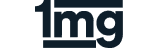Convert WEBP to HEIF Online For Free
Easily convert your WEBP images to high-quality HEIF format with our free and online tool. No software installation is needed—just upload and convert in seconds!
Delivering media for
How to Convert WEBP to HEIF?
Converting your WEBP to HEIF is quick and effortless with our online WEBP to HEIF converter. No sign-up required—just upload your WEBP file, click “Convert,” and download your high-quality HEIF file once the conversion is complete.
Upload
Upload your WEBP image to our secure platform.
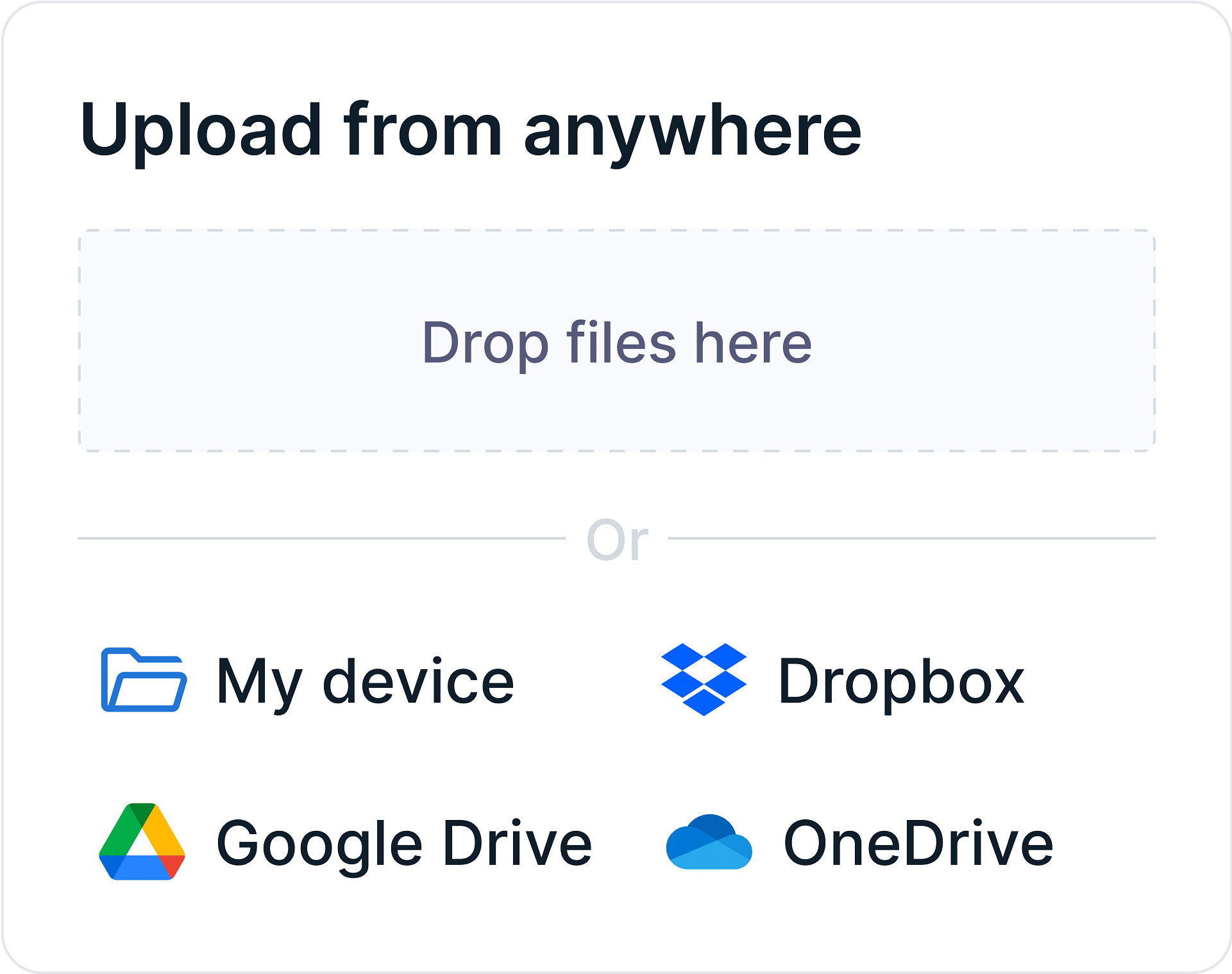
Processing
Wait for quick processing and conversion.

Download
Download your high-quality HEIF file instantly.
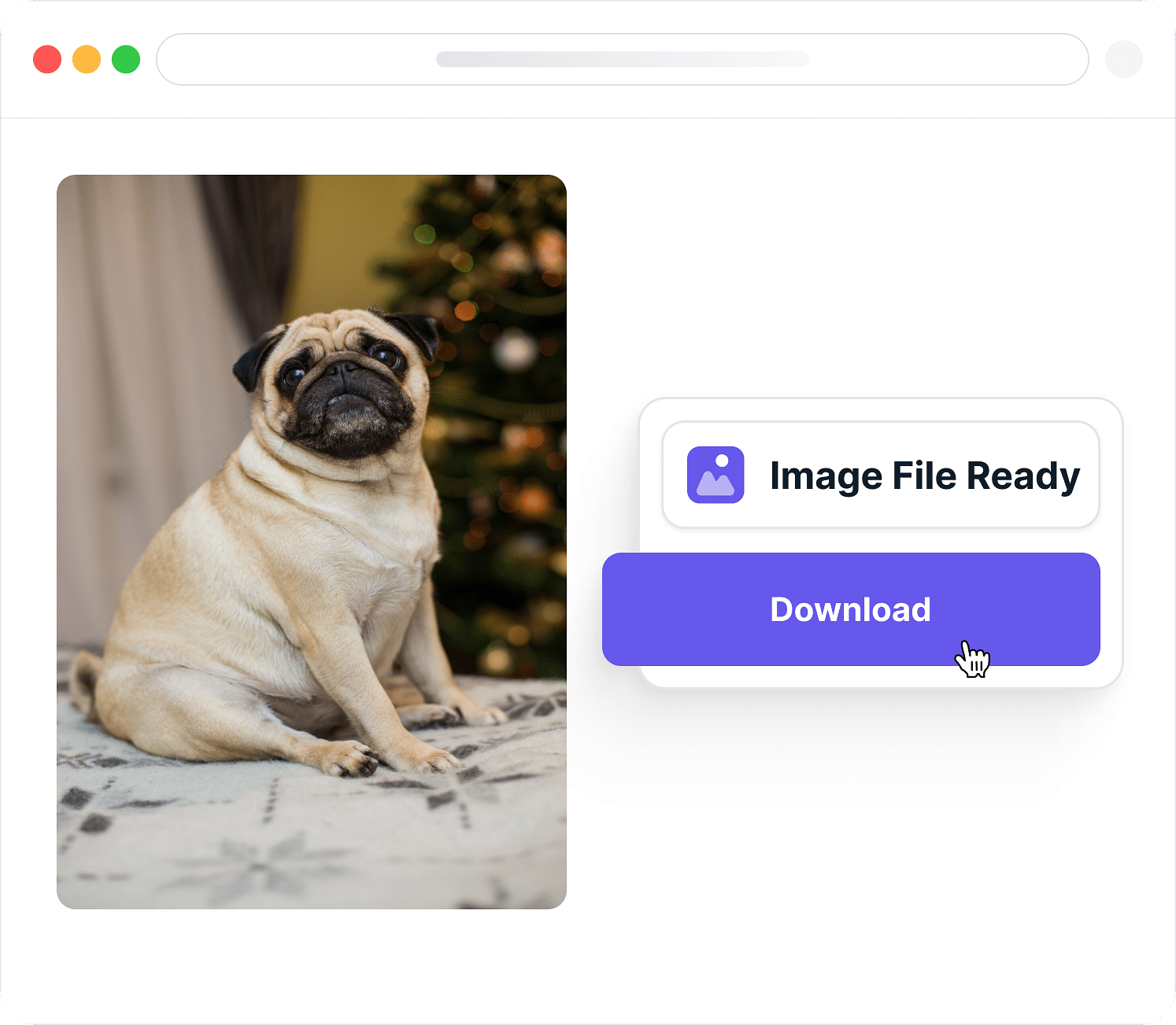
What is WEBP?
WebP is a modern image format developed by Google that provides superior lossless and lossy compression for images on the web. It is designed to create smaller, faster-loading images without compromising quality. WebP supports transparency (like PNG) and animation (like GIF), making it a versatile all-in-one image format ideal for websites and digital applications aiming to optimize performance and reduce bandwidth usage.
What is HEIF?
HEIF (High Efficiency Image Format) is an advanced image format that uses modern compression techniques (primarily HEVC – High Efficiency Video Coding) to store high-quality images in smaller file sizes. It supports features like multiple images (ideal for bursts or animations), transparency, and 10-bit color depth, offering superior image quality compared to traditional formats like JPEG. HEIF is widely used in mobile devices, especially Apple products, for capturing and storing photos efficiently.
WEBP vs. HEIF
WEBP vs. HEIF—let’s see which is better! Here's a detailed comparison:
Features
HEIF
- Compression Type
- HEVC (High-Efficiency Video Coding) No
- File Size
- Smaller than WEBP with better efficiency No
- Color Depth
- Up to 10-bit color No
- Transparency Support
- Yes, supports transparency No
- Animation Support
- Yes No
- Compatibility
- Limited to newer OS versions and Apple ecosystem No
- Image Quality
- High quality at smaller file sizes No
- Use Case
- Mobile photography and storage optimization No
WEBP
- Compression Type
- VP8/VP8L compression No
- File Size
- Smaller than JPEG, moderate compression No
- Color Depth
- 8-bit color No
- Transparency Support
- Yes, with alpha channel No
- Animation Support
- Yes No
- Compatibility
- Widely supported across web and browsers No
- Image Quality
- Good quality, better than JPEG No
- Use Case
- Web usage and online graphics No
Why Convert WEBP to HEIF?
Converting WEBP to HEIF offers better compression efficiency, resulting in smaller file sizes without compromising image quality. HEIF supports up to 10-bit color depth and advanced features like HDR and alpha transparency, making it ideal for high-quality photography and storage optimization, especially on Apple and modern mobile devices. Additionally, HEIF handles animations and metadata more efficiently than WEBP, offering a more advanced and flexible image format for next-gen applications.
Higher Compression Efficiency
HEIF uses the advanced HEVC (H.265) codec, allowing it to compress images more efficiently than WEBP while maintaining better image quality at smaller file sizes.
Support for Advanced Features
HEIF supports features like live photos, burst photography, and multiple images (image sequences), making it ideal for mobile photography and richer visual content.
Greater Color Depth
HEIF supports up to 16-bit color depth, compared to WEBP's maximum of 8-bit, allowing for smoother gradients and more accurate color representation—especially useful in professional photography.
Built-in Metadata & Editing Support
HEIF allows non-destructive edits, meaning edits like rotation or cropping can be saved without altering the original image data—providing more flexibility for post-processing.
Why use Gumlet for Image Conversion?
Our online WEBP to HEIF tool offers a seamless and hassle-free way to convert your images in seconds. Here's why you should you choose it:
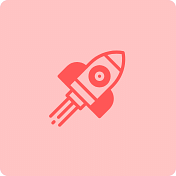
Fast & Free Conversion
No hidden fees, no subscriptions. Convert images instantly with no pricing hurdles.

High-Quality Output
Preserve details with lossless compression and ensure the best image resolution.

Secure & Private
We never keep it! Your files are automatically deleted post-conversion.

Works on Any Device
Universal Support? Check. We are compatible with all devices and browsers.
Ready to do more with your Images/Videos?
Find the perfect plan to match your needs and elevate your experience today.