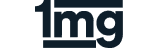Convert TIFF to JPG Online For Free
Easily convert your TIFF images to high-quality JPG format with our free online tool. No software installation is needed—just upload and convert in seconds!
Delivering media for
How to Convert TIFF to JPG?
Converting your TIFF to JPG is quick and effortless with our online TIFF to JPG converter. No sign-up required—just follow these simple steps!
Upload
Upload your TIFF image to our secure platform.
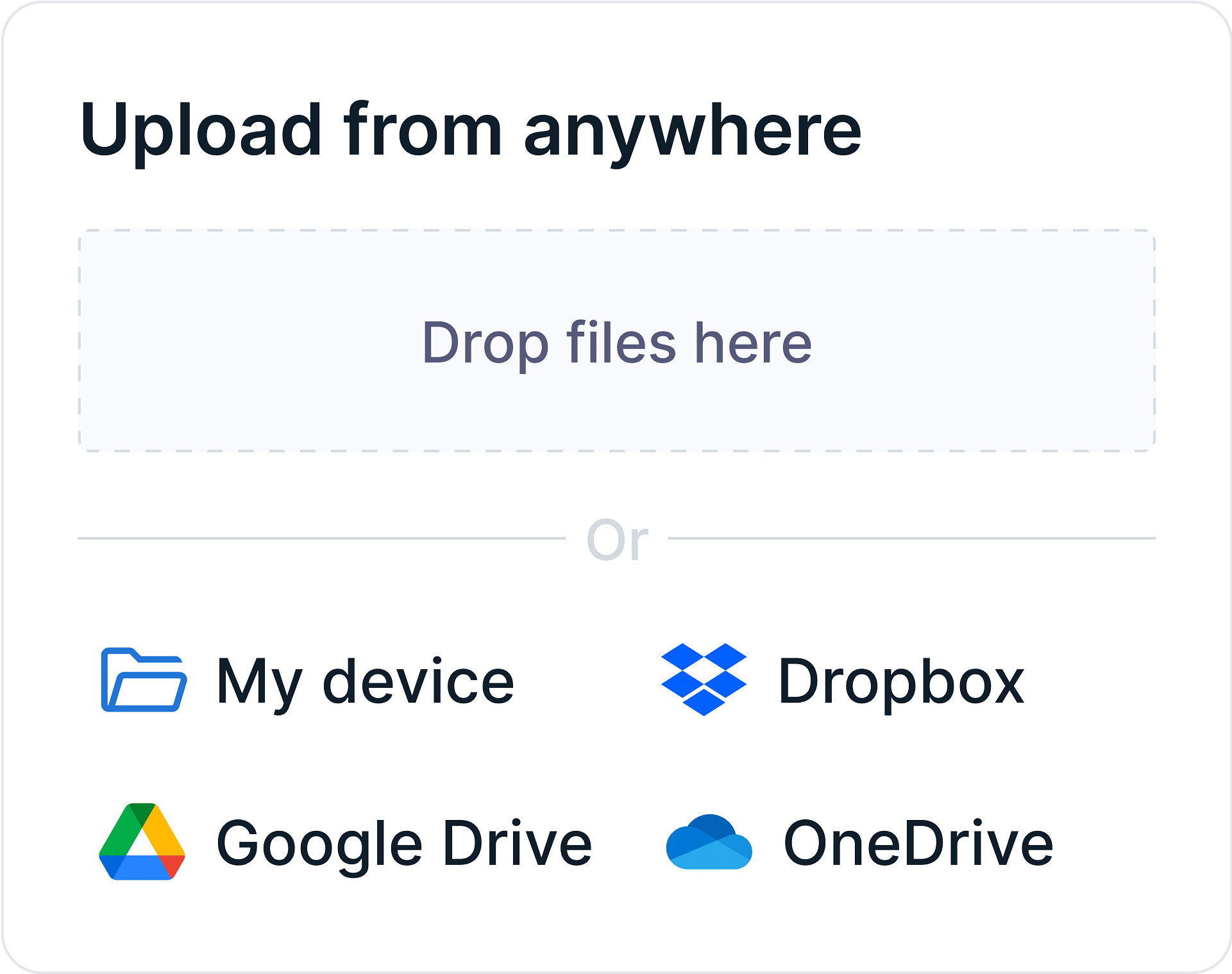
Processing
Wait for quick processing and conversion.

Download
Download your high-quality JPG file instantly.
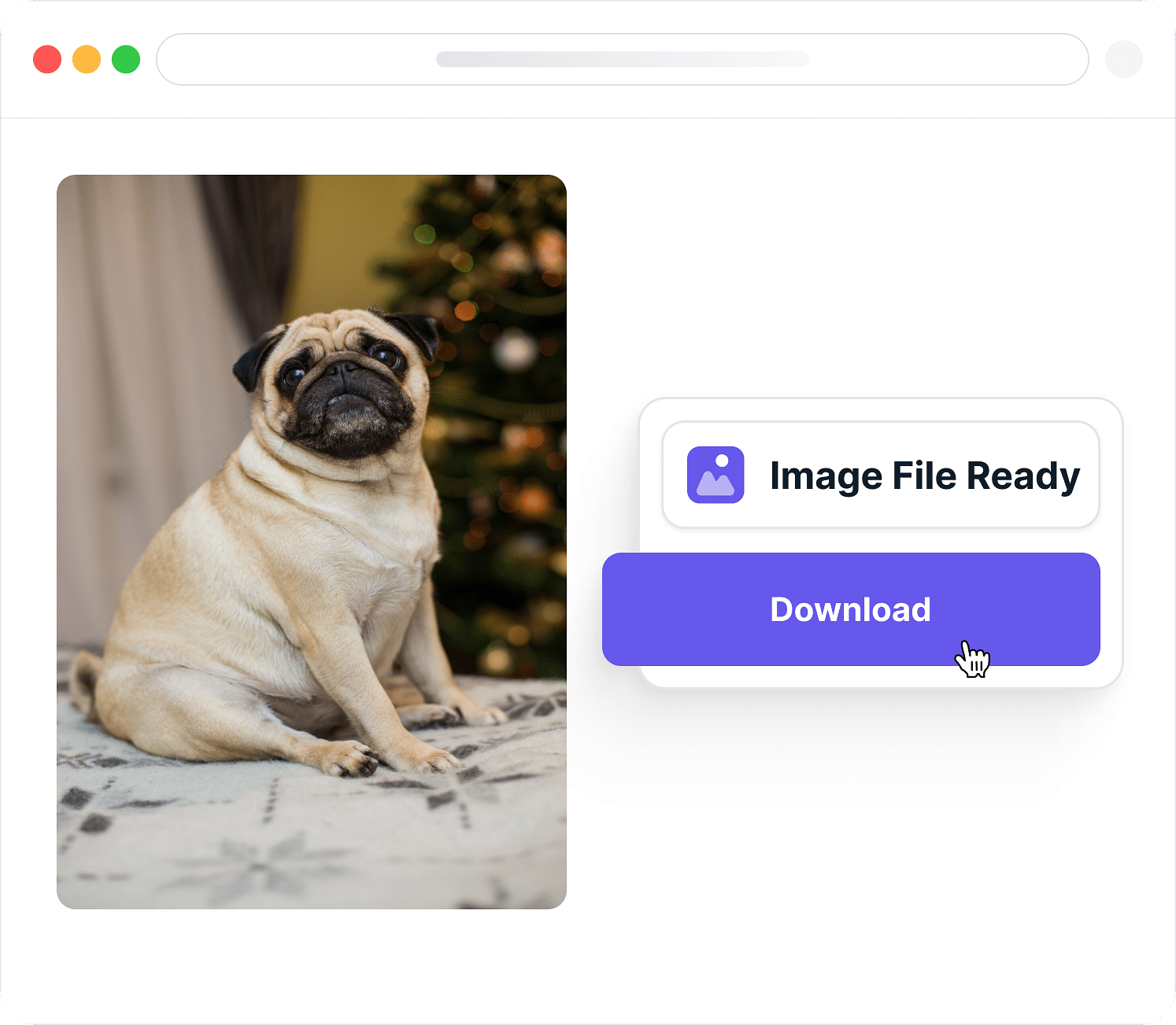
What is TIFF?
TIFF (Tagged Image File Format) is a high-quality image format used for storing raster graphics. It supports lossless compression, making it ideal for preserving image details without quality loss. TIFF files can handle multiple layers, transparency, and metadata, making them popular in professional photography, publishing, and medical imaging. The format supports high bit-depths, ensuring accurate color representation. Though widely used for archiving and printing, TIFF files tend to be large and are not commonly used for web images.
What is JPG?
JPG (Joint Photographic Experts Group), also known as JPEG, is a popular image format optimized for photographic images and realistic visuals. Unlike PNG, JPG uses lossy compression, significantly reducing file sizes while maintaining acceptable visual quality. This makes JPG ideal for photographs, web content, digital publishing, and situations where smaller file sizes and fast loading are essential. However, repeated editing and saving may reduce image quality over time. JPG does not support transparency but excels in balancing visual detail and efficiency, making it widely used in photography, websites, social media, and online marketing materials.
TIFF vs. JPG
TIFF vs. JPG —let’s see which is better! Here's a detailed comparison:
Features
JPG
- File Extension
- .jpg, .jpeg No
- Developer
- Joint Photographic Experts Group No
- Primary Use Case
- Digital photos, web images, general usage No
- Compression Type
- Lossy compression No
- Quality Preservation
- Good quality with minor compression losses No
- File Size
- Smaller files ideal for quick loading and sharing No
- Editing & Re-saving
- Slight quality loss with repeated edits/saves No
- Ease of Sharing
- Easily shareable online and via email/social media No
- Universal Compatibility
- Compatible universally across all devices/web No
- Web & Device Compatibility
- Universal web and device compatibility No
- Best For
- Web publishing, everyday digital photography No
TIFF
- File Extension
- .tiff, .tif No
- Developer
- Aldus Corporation (Adobe Systems) No
- Primary Use Case
- Professional photography, printing, archival images No
- Compression Type
- Lossless or lossy (optional compression) No
- Quality Preservation
- High-quality preservation without loss No
- File Size
- Larger files, suitable for professional use No
- Editing & Re-saving
- Ideal for repeated edits and re-saving No
- Ease of Sharing
- Not suitable for web; requires conversion No
- Universal Compatibility
- Primarily supported by professional software No
- Web & Device Compatibility
- Limited web support; mainly professional apps No
- Best For
- High-quality prints, professional editing No
Why Convert TIFF to JPG?
Converting TIFF to JPG reduces large file sizes dramatically, improving web performance and optimizing storage space without compromising visual quality. Whether you're preparing images for websites, emails, or social media, our TIFF to JPG converter ensures compatibility, faster load times, and efficient sharing, making your workflow seamless and practical.
Smaller File Size
JPG significantly compresses images, optimizing storage space and boosting website speed.
Greater Compatibility
JPG files are universally supported, allowing easy sharing and viewing on any device or platform.
Faster Web Performance
JPG images load quicker online, enhancing user experience and improving SEO rankings.
Simplified Sharing
JPG's widespread support makes it easier to distribute images via email, web, or social media platforms.
Why use Gumlet for Image Conversion?
Our online TIFF to JPG tool offers a seamless and hassle-free way to convert your images in seconds. Here's why you should you choose it:
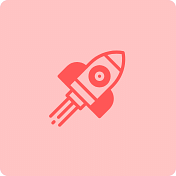
Fast & Free Conversion
No hidden fees, no subscriptions. Convert images instantly with no pricing hurdles.

High-Quality Output
Preserve details with lossless compression and ensure the best image resolution.

Secure & Private
We never keep it! Your files are automatically deleted post-conversion.

Works on Any Device
Universal Support? Check. We are compatible with all devices and browsers.
Ready to do more with your Images/Videos?
Find the perfect plan to match your needs and elevate your experience today.