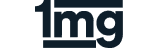Convert JXL to HEIF Online For Free
Easily convert your JXL images to high-quality AVIF format with our free and online tool. No software installation is needed—just upload and convert in seconds!
Delivering media for
How to Convert JXL to HEIF?
Converting your JXL to HEIF is quick and effortless with our online JXL to HEIF converter. No sign-up required—just upload your JXL file, click “Convert,” and download your high-quality HEIF file once the conversion is complete.
Upload
Upload your JXL image to our secure platform.
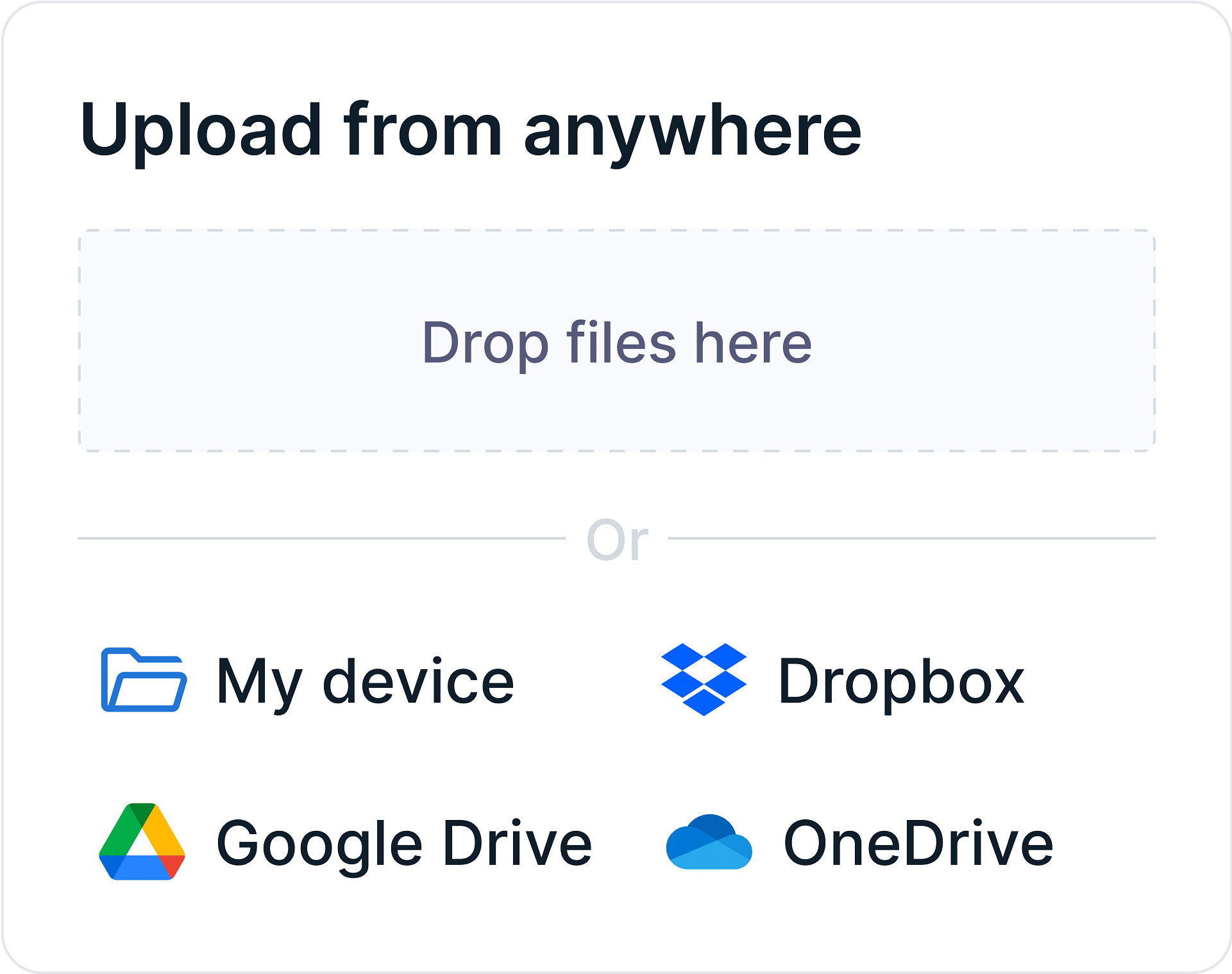
Processing
Wait for quick processing and conversion.

Download
Download your high-quality HEIF file instantly.
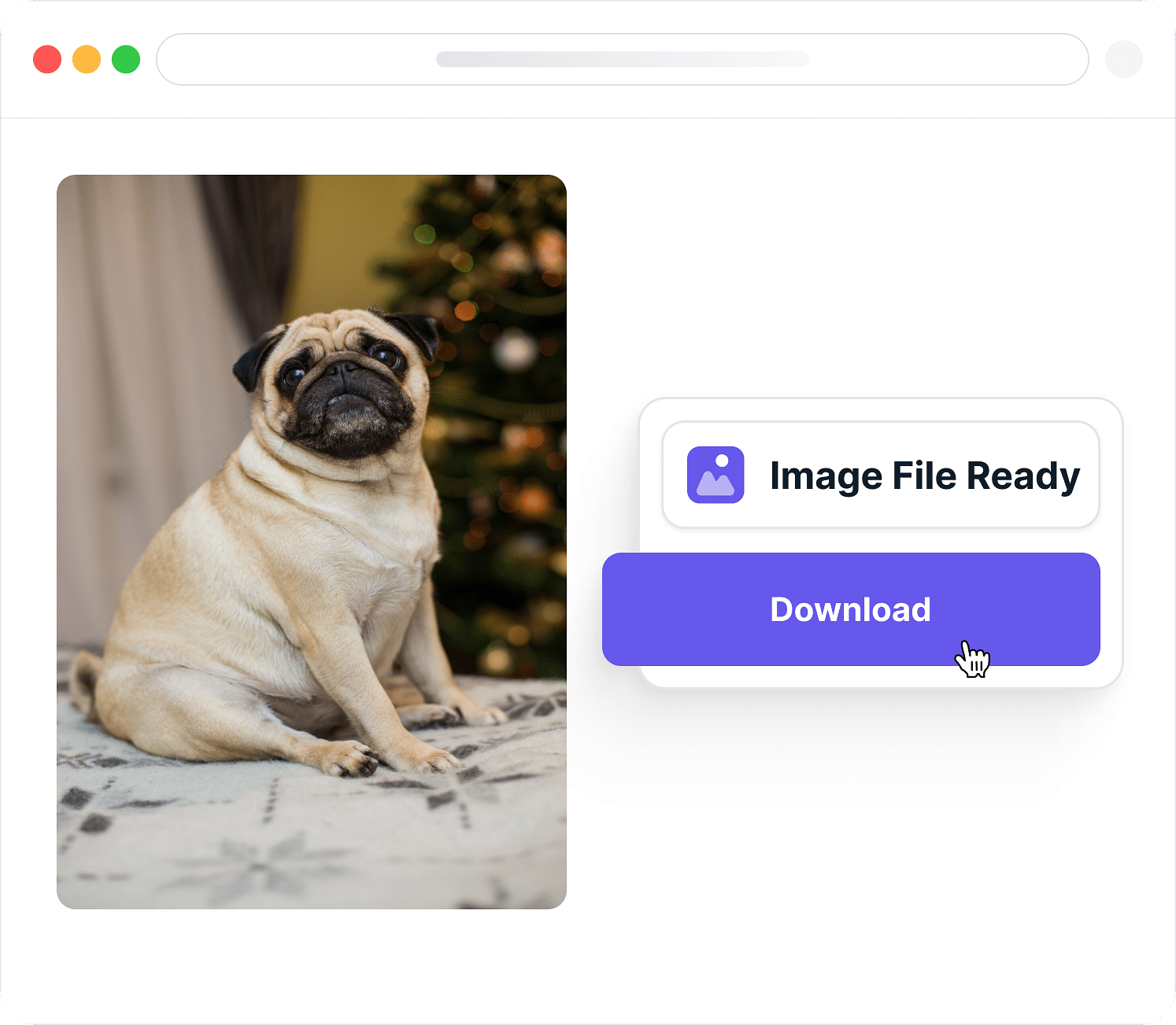
What is JXL?
JXL (JPEG XL) is a modern image format that provides excellent quality and compression. It supports both lossy and lossless compression, offering better efficiency than older formats like JPG. JXL also supports transparency, making it suitable for high-quality images with smaller file sizes, ideal for photography, web content, and more.
What is HEIF?
HEIF (High Efficiency Image Format) is a modern image format developed by the MPEG group that offers superior compression and image quality compared to older formats like JPEG. It uses HEVC (High Efficiency Video Coding) to store images and image sequences in smaller file sizes without sacrificing visual quality. HEIF supports features like transparency, 16-bit color depth, animations, and live photos. It’s widely adopted in Apple devices (iOS and macOS), making it a preferred format for mobile photography. Despite its advantages, HEIF has limited compatibility with non-Apple platforms and some web browsers.
JXL vs. HEIF
JXL vs. HEIF - let’s see which is better! Here's a detailed comparison:
Features
JXL
- Compression Type
- Lossy and lossless (JPEG XL codec) No
- File Size
- Smaller than JPEG with better efficiency No
- Color Depth
- Up to 32-bit color depth No
- Transparency Support
- Yes, full alpha channel support No
- Animation Support
- Yes, supports animations and frame metadata No
- Compatibility
- Growing support in browsers and tools No
- Image Quality
- Excellent, retains high detail at small sizes No
- Use Case
- Archiving, web, high-fidelity imaging No
HEIF
- Compression Type
- Lossy and lossless (HEVC codec) No
- File Size
- Smaller than JPEG, slightly larger than JXL for same quality No
- Color Depth
- Up to 10-bit color depth No
- Transparency Support
- Limited alpha channel support No
- Animation Support
- Yes, supports animations and sequences No
- Compatibility
- Widely supported on Apple devices No
- Image Quality
- Very good, especially on mobile devices No
- Use Case
- Mobile photography, Apple ecosystem No
Why Convert JXL to HEIF?
Converting JPEG XL (JXL) to HEIF can improve compatibility across a broader range of devices, especially Apple products where HEIF is the default image format. HEIF files offer efficient compression and high image quality, making them ideal for storage and quick sharing. Since HEIF is natively supported in iOS, macOS, and many modern photo apps, converting to this format ensures smoother integration, faster previews, and better system optimization for mobile photography and everyday use.
Wider Device Support
HEIF is natively supported on iOS, macOS, and many Android devices, making it more compatible for everyday use across smartphones and tablets.
Smaller File Sizes
HEIF offers highly efficient compression with smaller file sizes while maintaining good image quality—ideal for saving storage on mobile devices.
Integrated Camera Format
HEIF is widely adopted as the default format for photos taken on Apple devices, streamlining workflows for users within the Apple ecosystem.
Efficient Multimedia Storage
HEIF supports storing multiple images (e.g., bursts, depth maps) and animations in a single file, making it versatile for modern photo features.
Why use Gumlet for Image Conversion?
Our online JXL to HEIF tool offers a seamless and hassle-free way to convert your images in seconds. Here's why you should you choose it:
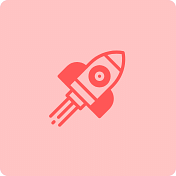
Fast & Free Conversion
No hidden fees, no subscriptions. Convert images instantly with no pricing hurdles.

High-Quality Output
Preserve details with lossless compression and ensure the best image resolution.

Secure & Private
We never keep it! Your files are automatically deleted post-conversion.

Works on Any Device
Universal Support? Check. We are compatible with all devices and browsers.
Ready to do more with your Images/Videos?
Find the perfect plan to match your needs and elevate your experience today.