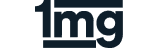Convert HEIF to TIFF Online For Free
Easily convert your HEIF images to high-quality TIFF format with our free and online tool. No software installation is needed—just upload and convert in seconds!
Delivering media for
How to Convert HEIF to TIFF?
Converting your HEIF to TIFF is quick and effortless with our online HEIF to TIFF converter. No sign-up required—just upload your HEIF file, click “Convert,” and download your high-quality TIFF file once the conversion is complete.
Upload
Upload your HEIF image to our secure platform.
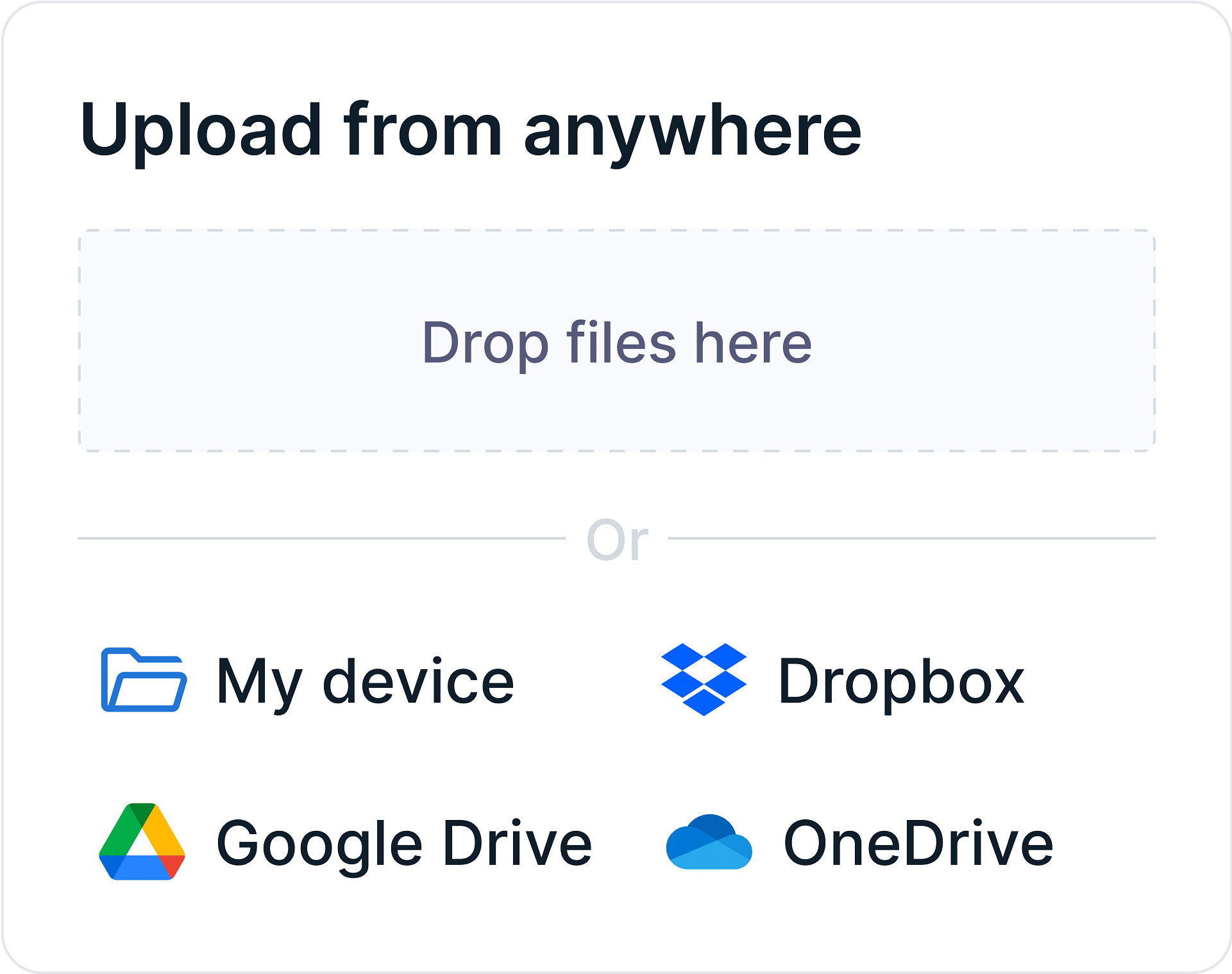
Processing
Wait for quick processing and conversion.

Download
Download your high-quality TIFF file instantly.
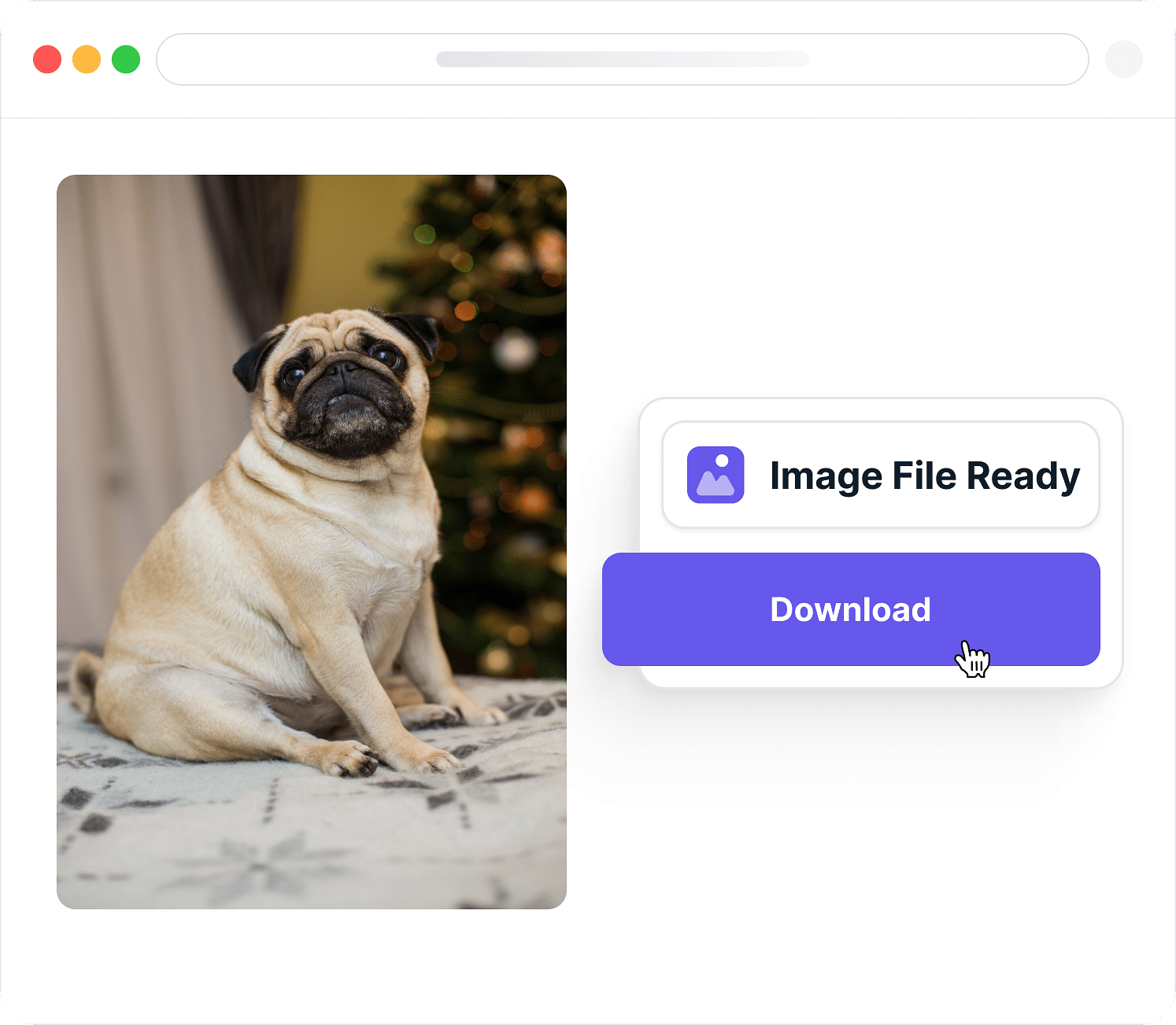
What is HEIF?
HEIF (High Efficiency Image Format) is a next-generation image format developed by the Moving Picture Experts Group (MPEG) to offer superior compression and image quality compared to traditional formats like JPEG. It uses the HEVC (High Efficiency Video Coding) codec to deliver smaller file sizes while maintaining high visual fidelity. HEIF supports advanced features such as 16-bit color, image sequences, animations, transparency, and metadata, making it ideal for modern photography and multimedia use. Widely adopted by Apple for iOS and macOS devices, HEIF allows users to store more high-quality photos using less storage space.
What is TIFF?
TIFF (Tagged Image File Format) is a high-quality image format primarily used for storing raster graphics. Developed by Aldus Corporation (now Adobe), TIFF supports both lossless and lossy compression, making it ideal for preserving fine image details without sacrificing quality. It can handle layers, transparency, and metadata, which is why it's commonly used in professional photography, desktop publishing, medical imaging, and document archiving. Due to its large file size and limited web compatibility, TIFF is best suited for print and offline storage rather than online use.
HEIF vs. TIFF
HEIF vs. TIF, let’s see which is better! Here's a detailed comparison:
Features
HEIF
- File Extension
- .heif, .heic No
- Developer
- Moving Picture Experts Group (MPEG) No
- Compression Type
- Advanced lossy and lossless compression No
- File Size
- Smaller file size with high image quality No
- Image Quality
- Excellent quality with efficient compression No
- Support for Features
- Supports transparency, animation, depth maps No
- Web & Device Compatibility
- Growing support across devices and browsers No
- Best For
- Modern photography, mobile storage, web use No
TIFF
- File Extension
- .tiff, .tif No
- Developer
- Aldus Corporation (Adobe Systems) No
- Compression Type
- Lossless or lossy (optional compression) No
- File Size
- Large files due to minimal compression No
- Image Quality
- High quality; best for preserving image data No
- Support for Features
- Supports layers, metadata, high bit-depth No
- Web & Device Compatibility
- Limited web use; mainly for desktop/pro software No
- Best For
- Professional editing, printing, archiving No
Why Convert HEIF to TIFF?
Converting HEIF to TIFF is essential when working in professional environments that require maximum image fidelity and broad software compatibility. While HEIF is efficient and modern, many editing tools, printers, and archival systems still rely on TIFF for its uncompressed or lossless quality. TIFF preserves every detail without compression artifacts, making it ideal for high-resolution printing, scientific imaging, and publishing. By converting HEIF to TIFF, you ensure long-term accessibility, maximum editing flexibility, and compatibility across a wide range of platforms.
Lossless Quality
TIFF supports uncompressed or lossless compression, preserving every image detail perfectly.
Professional Compatibility
Widely accepted in industries like printing, medical imaging, and publishing.
Metadata Support
Offers extensive support for embedded metadata, layers, and color profiles.
Editing Flexibility
Ideal for repeated editing and archiving without degradation in image quality.
Why use Gumlet for Image Conversion?
Our online HEIF to TIFF tool offers a seamless and hassle-free way to convert your images in seconds. Here's why you should you choose it:
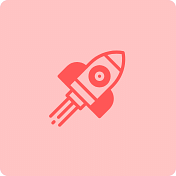
Fast & Free Conversion
No hidden fees, no subscriptions. Convert images instantly with no pricing hurdles.

High-Quality Output
Preserve details with lossless compression and ensure the best image resolution.

Secure & Private
We never keep it! Your files are automatically deleted post-conversion.

Works on Any Device
Universal Support? Check. We are compatible with all devices and browsers.
Ready to do more with your Images/Videos?
Find the perfect plan to match your needs and elevate your experience today.