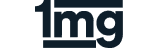Convert GIF to TIFF Online For Free
Easily convert your GIF images to high-quality TIFF format with our free and online tool. No software installation is needed—just upload and convert in seconds!
Delivering media for
How to Convert GIF to TIFF?
Converting your GIF to TIFF is quick and effortless with our online GIF to TIFF converter. No sign-up required—just upload your GIF file, click “Convert,” and download your high-quality TIFF file once the conversion is complete.
Upload
Upload your GIF image to our secure platform.
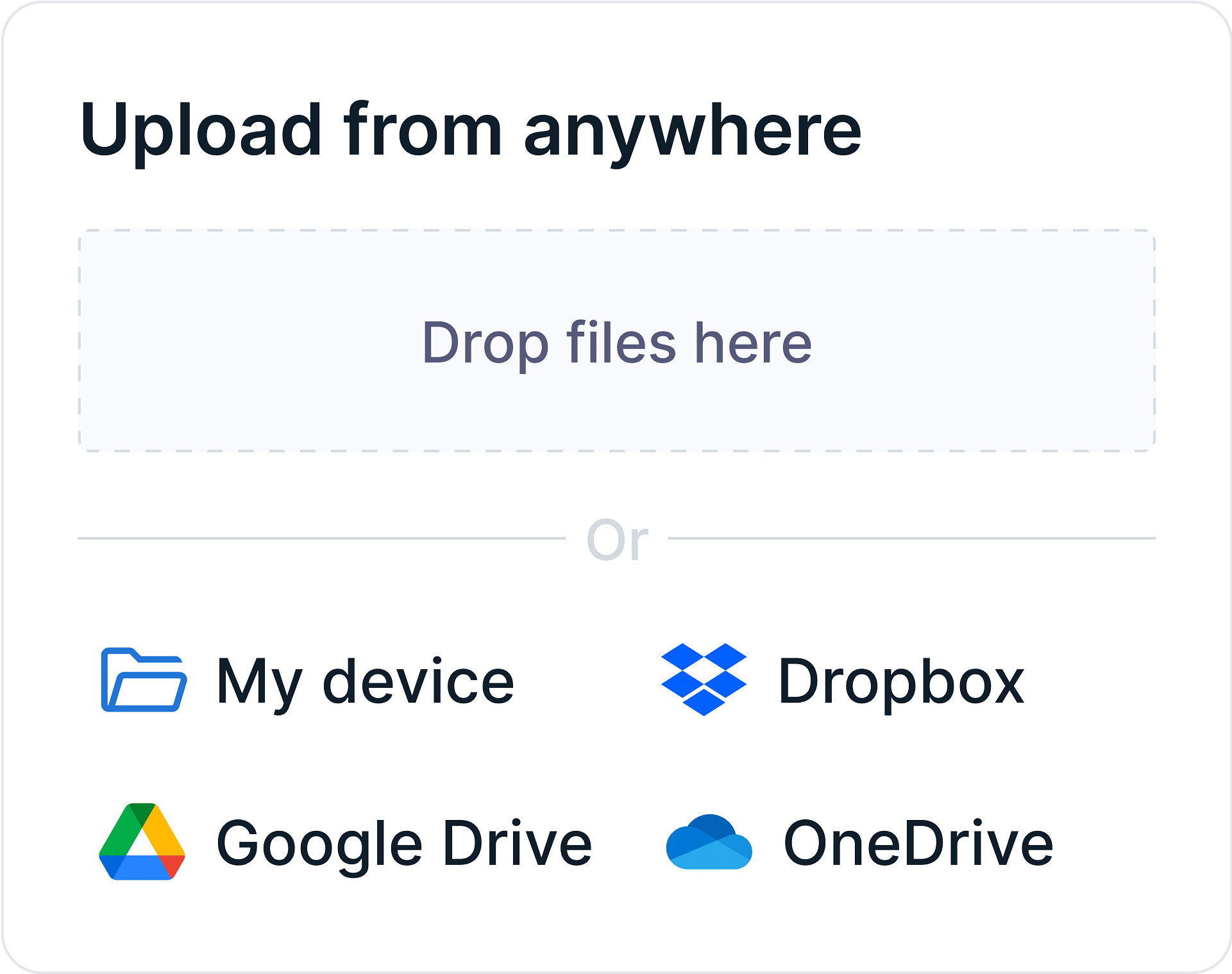
Processing
Wait for quick processing and conversion.

Download
Download your high-quality TIFF file instantly.
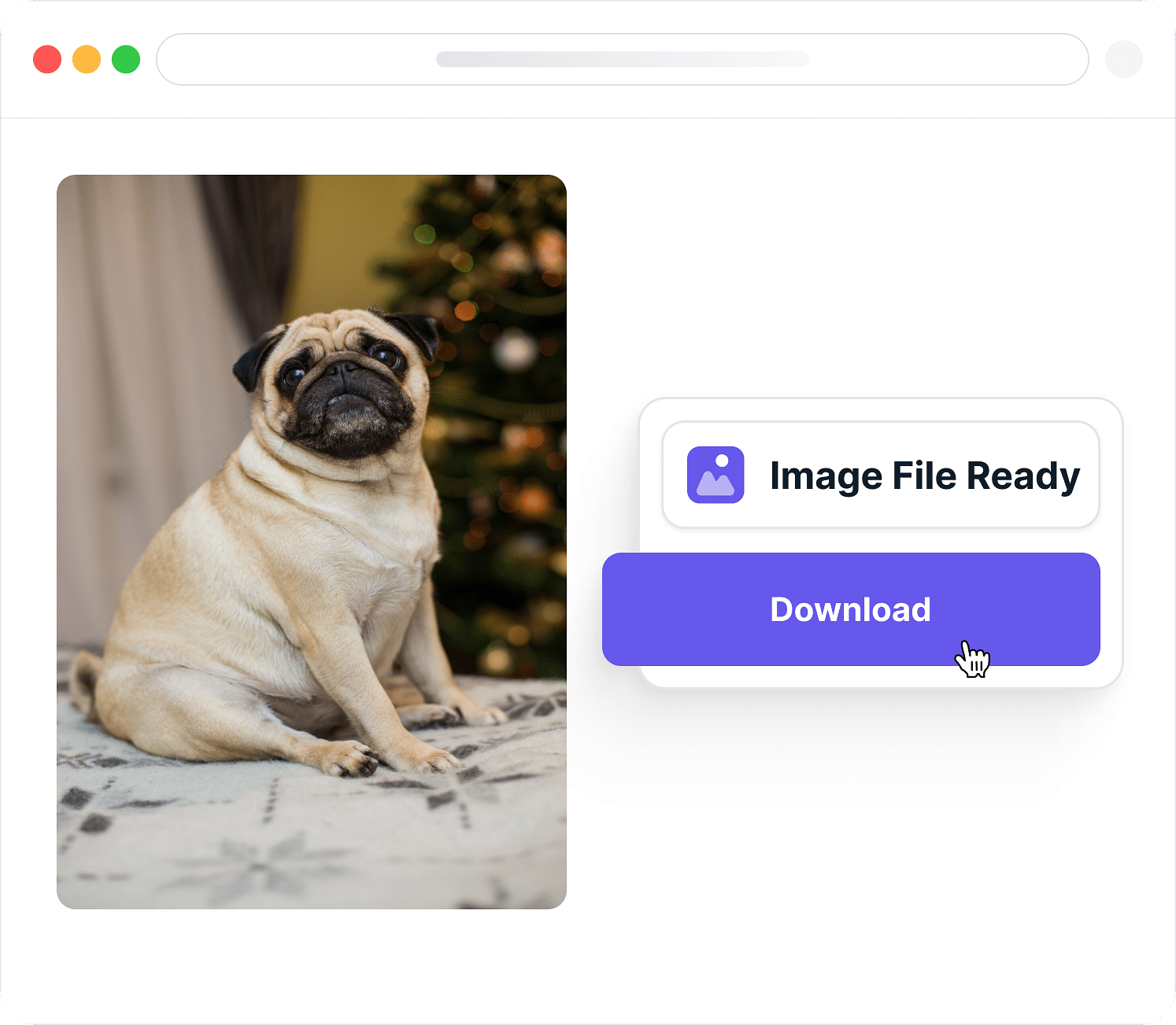
What is GIF?
A GIF (Graphics Interchange Format) is a widely used image format that supports both static and animated visuals. First introduced in 1987 by CompuServe, it uses lossless compression to maintain small file sizes without sacrificing quality. GIFs are especially popular for short animations, memes, and reaction images across social media platforms due to their continuous looping and instant playability—no need for a play button. However, GIFs are limited to a 256-color palette, which can impact visual quality when compared to formats like PNG or WebP. Despite this, GIFs remain a top choice for sharing quick, engaging, and expressive content online.
What is TIFF?
TIFF (Tagged Image File Format) is a high-quality image format commonly used in photography, publishing, and professional printing. Known for its ability to store detailed images with lossless compression, TIFF supports multiple layers, color depths, and even multiple pages in a single file. Unlike JPEG, TIFF files retain all original image data, making them ideal for editing and archiving. However, TIFF files are often large in size and not well-suited for web use or online sharing. Despite this, TIFF remains a preferred format in industries that require maximum image fidelity and flexibility.
GIF vs. TIFF
GIF vs. TIFF—let’s see which is better! Here's a detailed comparison:
Features
GIF
- File Extension
- .gif No
- Developer
- CompuServe No
- Primary Use Case
- Simple animations, memes, low-color images No
- Compression Type
- Lossless compression (LZW algorithm) No
- Transparency Support
- Supports transparency but with limited colors No
- File Size
- Smaller, optimized for simple graphics No
- Color Depth
- Limited to 8-bit color (256 colors) No
- Animation Support
- Supports basic frame-based animations No
- Best For
- Lightweight animations and web graphics No
- Web & Device Compatibility
- Universally supported in browsers and apps No
TIFF
- File Extension
- .tiff / .tif No
- Developer
- Aldus Corporation (now Adobe) No
- Primary Use Case
- High-quality image storage, printing, scanning No
- Compression Type
- Lossless (LZW, ZIP) or uncompressed No
- Transparency Support
- Supports transparency via alpha channel No
- File Size
- Larger due to high-resolution image data No
- Color Depth
- Supports 1–32-bit color and grayscale depth No
- Animation Support
- No native support for animation No
- Best For
- Archiving, editing, and printing high-res images No
- Web & Device Compatibility
- Limited browser support; common in professional software No
Why Convert GIF to AVIF?
Converting GIF to TIFF is ideal when you need higher image quality, better print readiness, or advanced editing capabilities. Whether you're working on professional designs or archiving images, our GIF to TIFF converter delivers sharp, lossless results.
Lossless Quality
TIFF preserves image quality without compression, making it perfect for printing and editing.
Print-Ready Format
Preferred in publishing and photography industries for its clarity and color depth.
Multi-Page Support
TIFF can store multiple frames/pages—ideal for scanned documents or layered graphics.
Wider Editing Flexibility
Compatible with advanced editing tools like Photoshop, Lightroom, and more.
Why use Gumlet for Image Conversion?
Our online GIF to TIFF tool offers a seamless and hassle-free way to convert your images in seconds. Here's why you should you choose it:
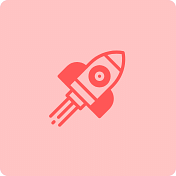
Fast & Free Conversion
No hidden fees, no subscriptions. Convert images instantly with no pricing hurdles.

High-Quality Output
Preserve details with lossless compression and ensure the best image resolution.

Secure & Private
We never keep it! Your files are automatically deleted post-conversion.

Works on Any Device
Universal Support? Check. We are compatible with all devices and browsers.
Ready to do more with your Images/Videos?
Find the perfect plan to match your needs and elevate your experience today.