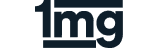Convert GIF to JXL Online For Free
Easily convert your GIF images to high-quality JXL format with our free and online tool. No software installation is needed—just upload and convert in seconds!
Delivering media for
How to Convert GIF to JXL?
Converting your GIF to JXL is quick and effortless with our online GIF to JXL converter. No sign-up required—just upload your GIF file, click “Convert,” and download your high-quality JXL file once the conversion is complete.
Upload
Upload your GIF image to our secure platform.
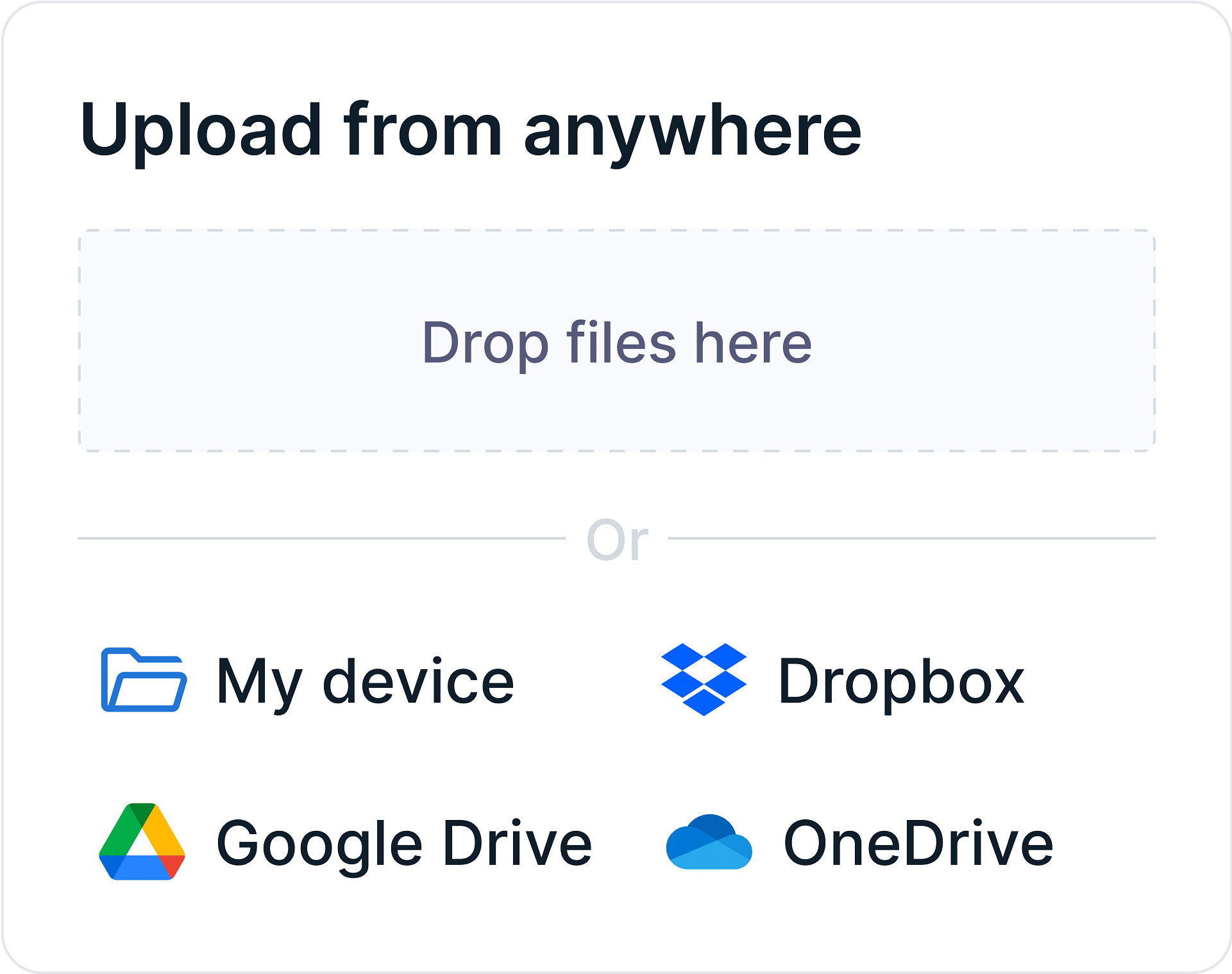
Processing
Wait for quick processing and conversion.

Download
Download your high-quality JXL file instantly.
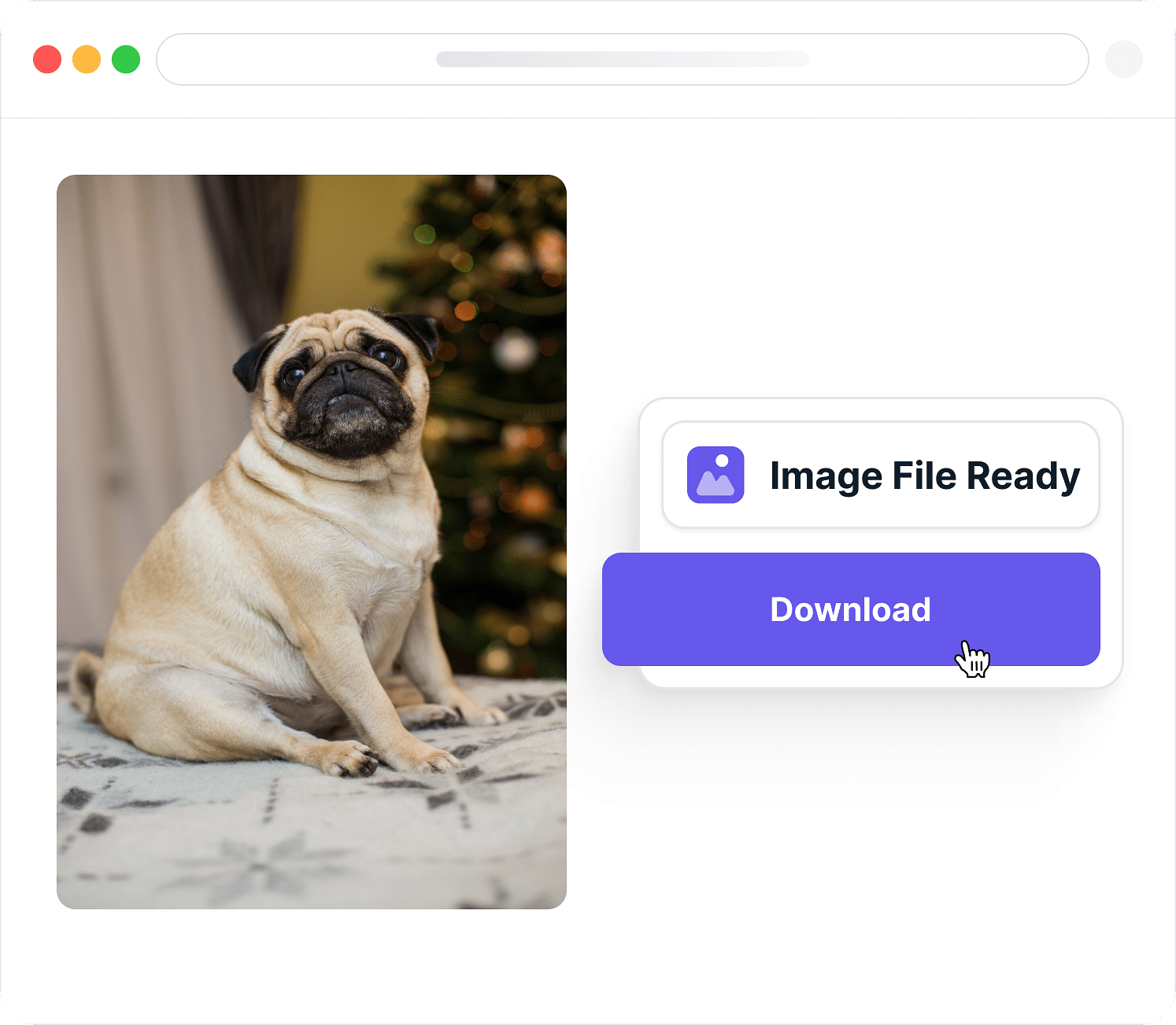
What is GIF?
A GIF (Graphics Interchange Format) is a widely used image format that supports both static and animated visuals. First introduced in 1987 by CompuServe, it uses lossless compression to maintain small file sizes without sacrificing quality. GIFs are especially popular for short animations, memes, and reaction images across social media platforms due to their continuous looping and instant playability—no need for a play button. However, GIFs are limited to a 256-color palette, which can impact visual quality when compared to formats like PNG or WebP. Despite this, GIFs remain a top choice for sharing quick, engaging, and expressive content online.
What is JXL?
JXL (JPEG XL) is a modern image format that provides excellent quality and compression. It supports both lossy and lossless compression, offering better efficiency than older formats like JPG. JXL also supports transparency, making it suitable for high-quality images with smaller file sizes, ideal for photography, web content, and more.
GIF vs. JXL
GIF vs. JXL—let’s see which is better! Here's a detailed comparison:
Features
GIF
- File Extension
- .gif No
- Developer
- CompuServe (1987) No
- Primary Use Case
- Short animations, memes, simple graphics No
- Compression Type
- Lossless (LZW), limited to 256 colors No
- Quality Preservation
- Limited color and detail retention No
- File Size
- Larger for animations, limited compression No
- Animation Support
- Yes, with looping No
- Transparency
- Yes (single-bit transparency) No
- Color Depth
- 8-bit (256 colors) No
- Best For
- Simple animated graphics, retro content No
JXL
- File Extension
- .jxl No
- Developer
- JPEG Committee (JPEG XL) No
- Primary Use Case
- High-quality photos, web images, compression efficiency No
- Compression Type
- Lossy & lossless (advanced modern compression) No
- Quality Preservation
- Superior detail and color retention No
- File Size
- Much smaller with better quality No
- Animation Support
- Yes, more efficient animation support No
- Transparency
- Yes (full alpha transparency) No
- Color Depth
- Up to 32-bit with wide color gamut and HDR No
- Best For
- Modern photography, high-efficiency web images No
Why Convert GIF to JXL?
Converting GIF to JXL dramatically improves image quality, reduces file size, and adds support for modern features like high dynamic range (HDR) and full alpha transparency. While GIFs are limited to 256 colors and basic animation, JXL offers better compression, richer color depth, and more efficient animation handling. For web developers, designers, and digital creators aiming for faster load times and sharper visuals, switching from GIF to JPEG XL is a smart move that upgrades your content without sacrificing compatibility or performance.
Superior Image Quality
JXL supports 16-bit color and HDR, delivering far richer and more vibrant visuals compared to GIF’s 8-bit, 256-color limitation.
Better Compression
JPEG XL offers significantly smaller file sizes with no noticeable loss in quality, outperforming GIF in both still and animated images.
Full Alpha Transparency
Unlike GIF’s binary transparency (on/off), JXL supports full alpha transparency, allowing for smooth edges and better blending.
Advanced Animation Support
JXL handles complex animations with better compression and smoother playback, making it a modern alternative to the outdated GIF format.
Why use Gumlet for Image Conversion?
Our online GIF to JXL tool offers a seamless and hassle-free way to convert your images in seconds. Here's why you should you choose it:
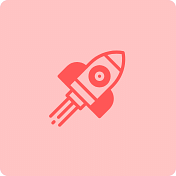
Fast & Free Conversion
No hidden fees, no subscriptions. Convert images instantly with no pricing hurdles.

High-Quality Output
Preserve details with lossless compression and ensure the best image resolution.

Secure & Private
We never keep it! Your files are automatically deleted post-conversion.

Works on Any Device
Universal Support? Check. We are compatible with all devices and browsers.
Ready to do more with your Images/Videos?
Find the perfect plan to match your needs and elevate your experience today.