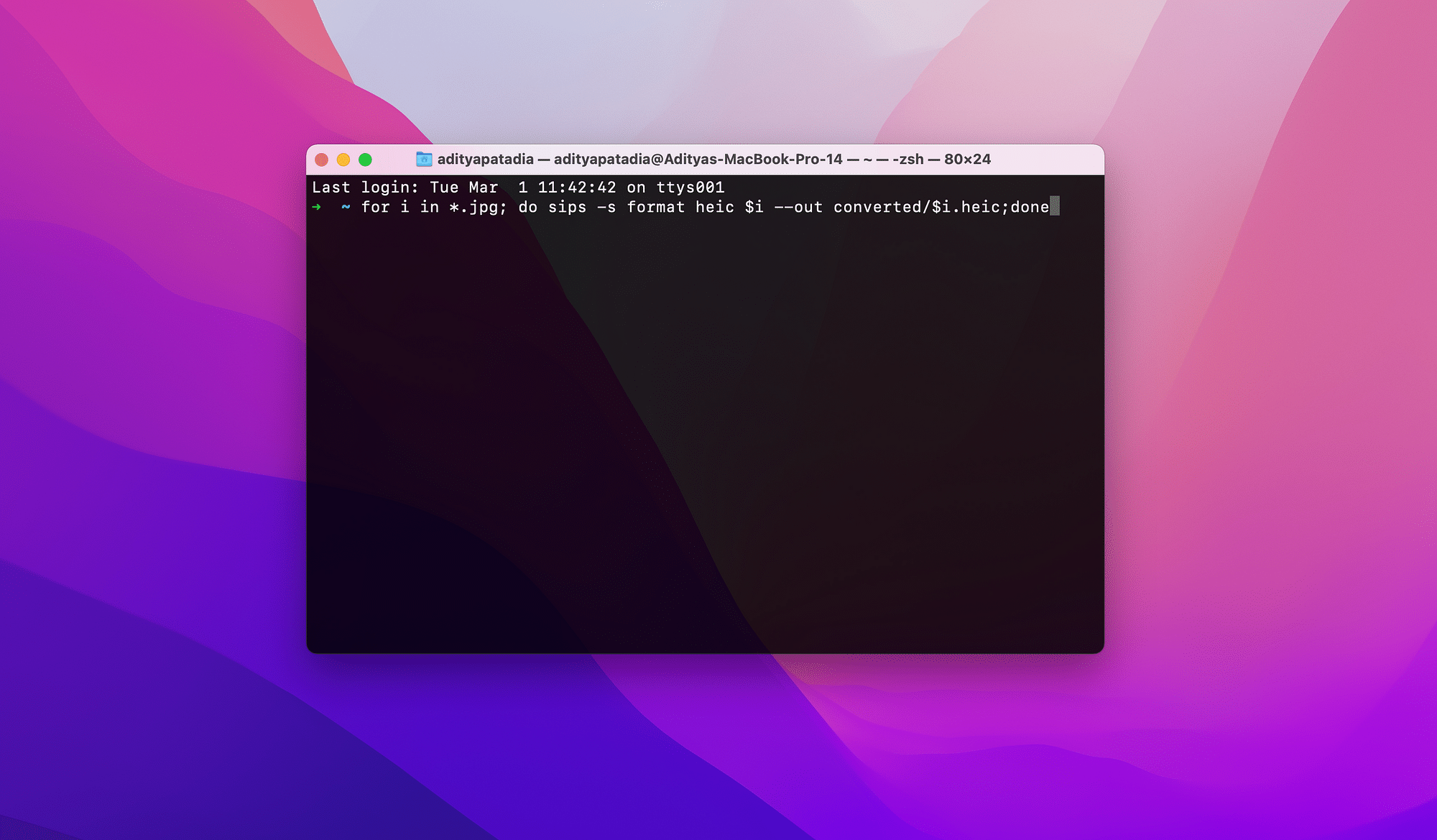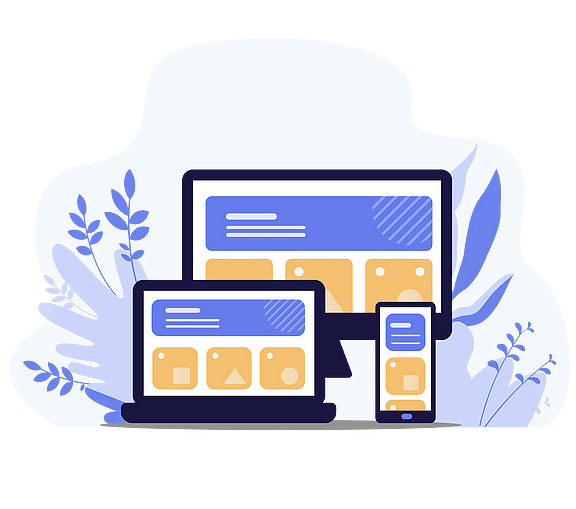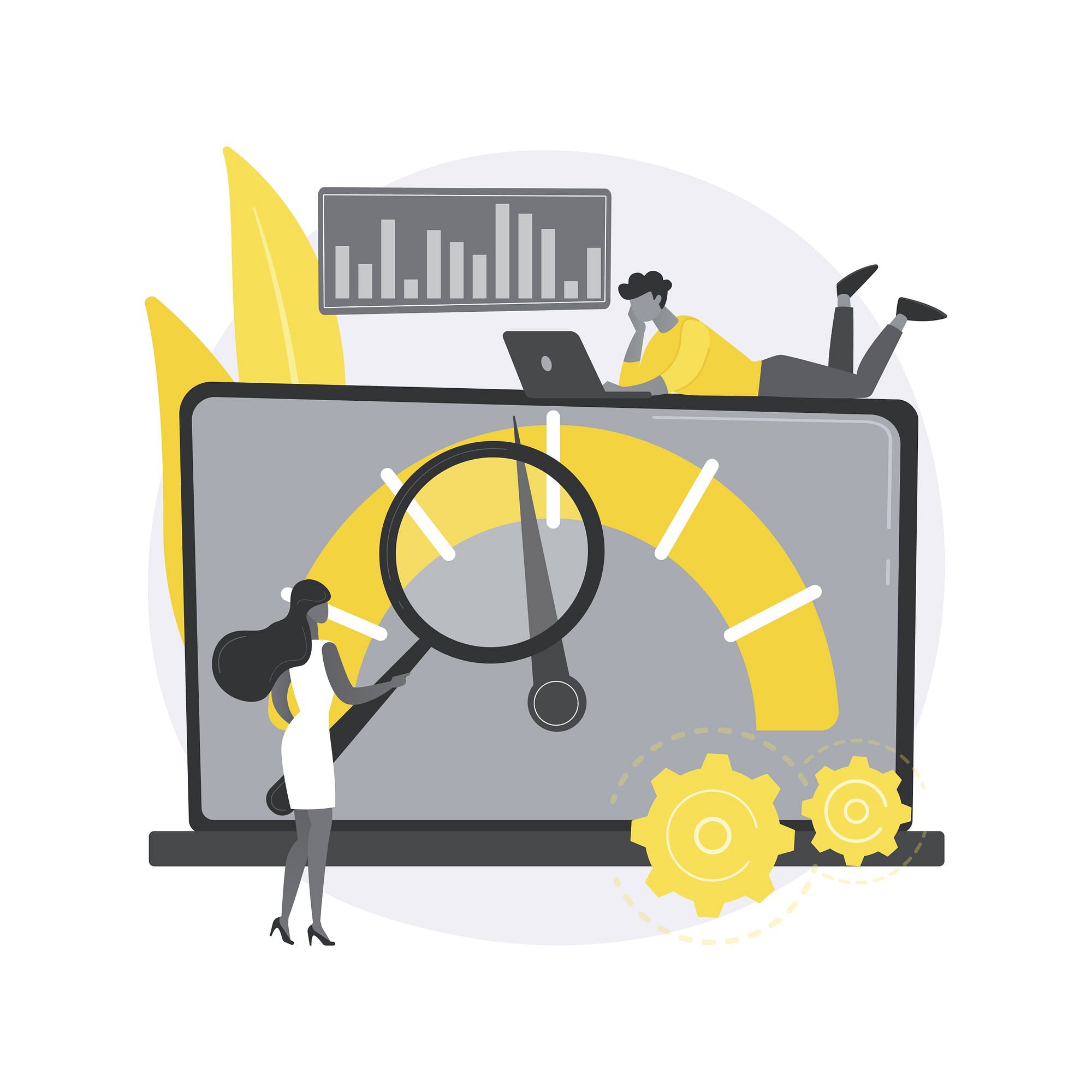No matter how stunning your website looks, if it doesn't load fast, you’re going to lose visitors. It’s because users expect a web page to load in a few seconds, whether they view it on their smartphones or laptops.
But why does a site get so slow? The site’s data, such as video or images, might have large file sizes, which take too long to load. Thus, optimizing the website’s data-loading process is vital to retain traffic. Today, we’ll talk about two data loading strategies that affect a site’s performance: lazy vs. eager loading.
Lazy loading can be beneficial for websites with large amounts of content, as it helps to improve the overall performance by loading content as the user scrolls down the page. It can also minimize the initial loading time, benefiting users with slower internet connections. Eager loading can be better for websites with small amounts of content that don't require a lot of scrolling, as it allows all the content to be loaded at once. This can result in a faster overall loading time and benefit users with faster internet connections.
Let's dive deeper and understand each of these in detail and the differences between them to make a better decision for your website.
What is Lazy Loading?
Lazy loading or on-demand loading is an optimization method in web and application development for website content or online content. The process doesn’t load all the site content at first and only loads the vital ones.
Lazy loading improves a website’s performance by loading the required content first and delaying the rest of the page content. The remaining content is loaded only when the user needs it. The browser loads only a portion of the content which the user requires. As a result, the time taken to load the website is reduced.
What is Eager Loading?
As the name might suggest, this is the opposite of the lazy loading process. In eager loading, the browser will load all the images and other content of the site at once. The browser will store all the content in its cache. However, websites having large content files tend to load slower with this method.
Pages with fewer images and more textual content use eager loading. For example, Wikipedia pages use eager loading as their pages mainly consist of text and lesser images.
Get Image Optimization Report
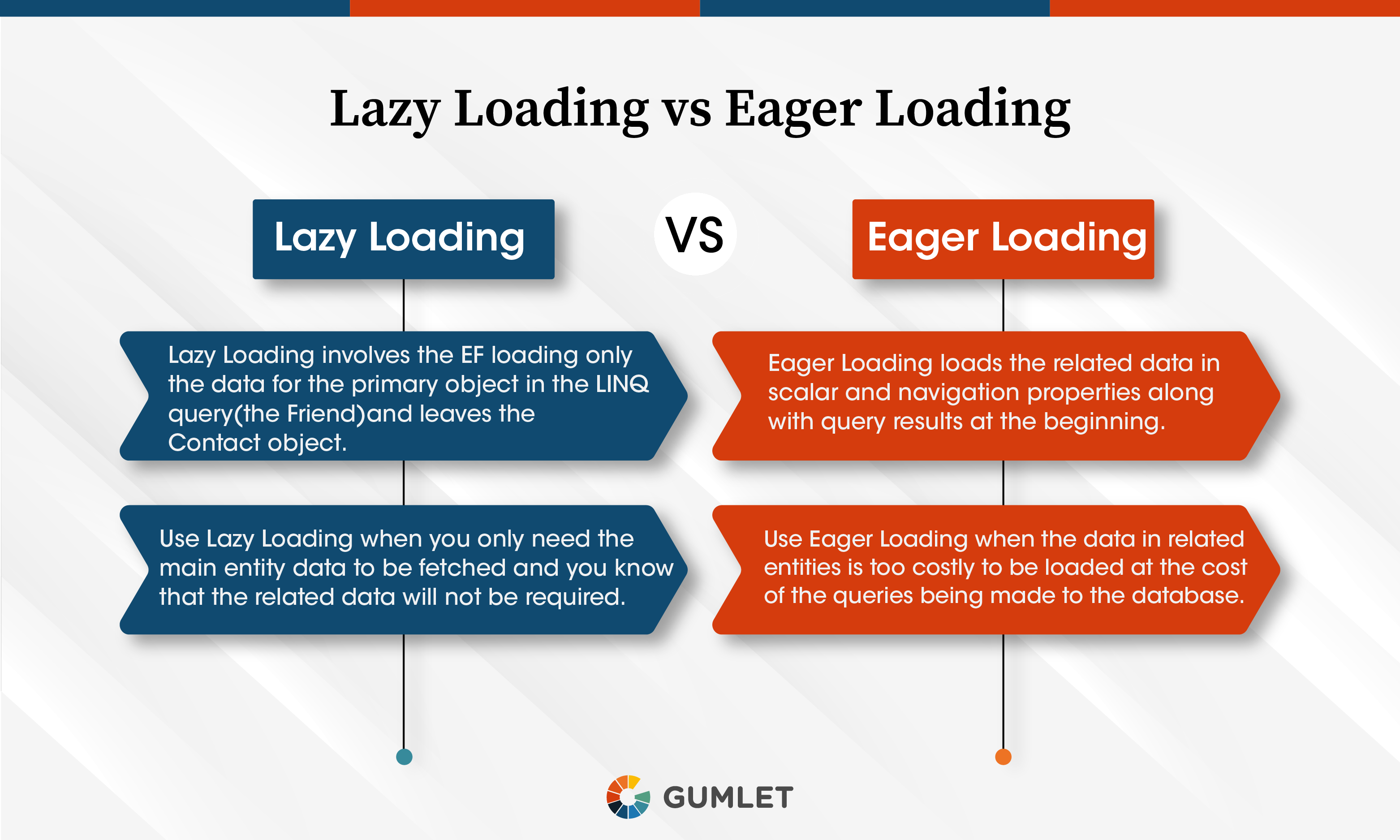
When To Use Eager And Lazy Loading?
Now that you’ve wrapped your head around the basics of lazy vs eager loading, let’s see their uses.
Eager Loading For Reducing Queries
Eager loading ensures that a website and its associated assets load at once. If a site contains lightweight assets, eager loading loads all assets together without running additional SQL queries. It not only reduces the number of queries but also saves time.
Lazy Loading For System Conservation
Lazy loading helps in system resource conservation by preserving the client and server’s resources. It’s because it loads only some of the website’s images, videos, and JavaScript code, and not all of it at a time. This process also conserves bandwidth and increases page load speed.
You can use Gumlet, a fantastic online tool, which will automatically lazy load your website content for you.
Summing It Up
We hope our post has helped you understand lazy vs eager loading and how they affect your site’s speed. As a rule of thumb, you can use lazy loading for content-heavy sites. Moreover, you can also optimize the webpage images using Gumlet. For sites consisting of mostly textual content, eager loading is the best approach.