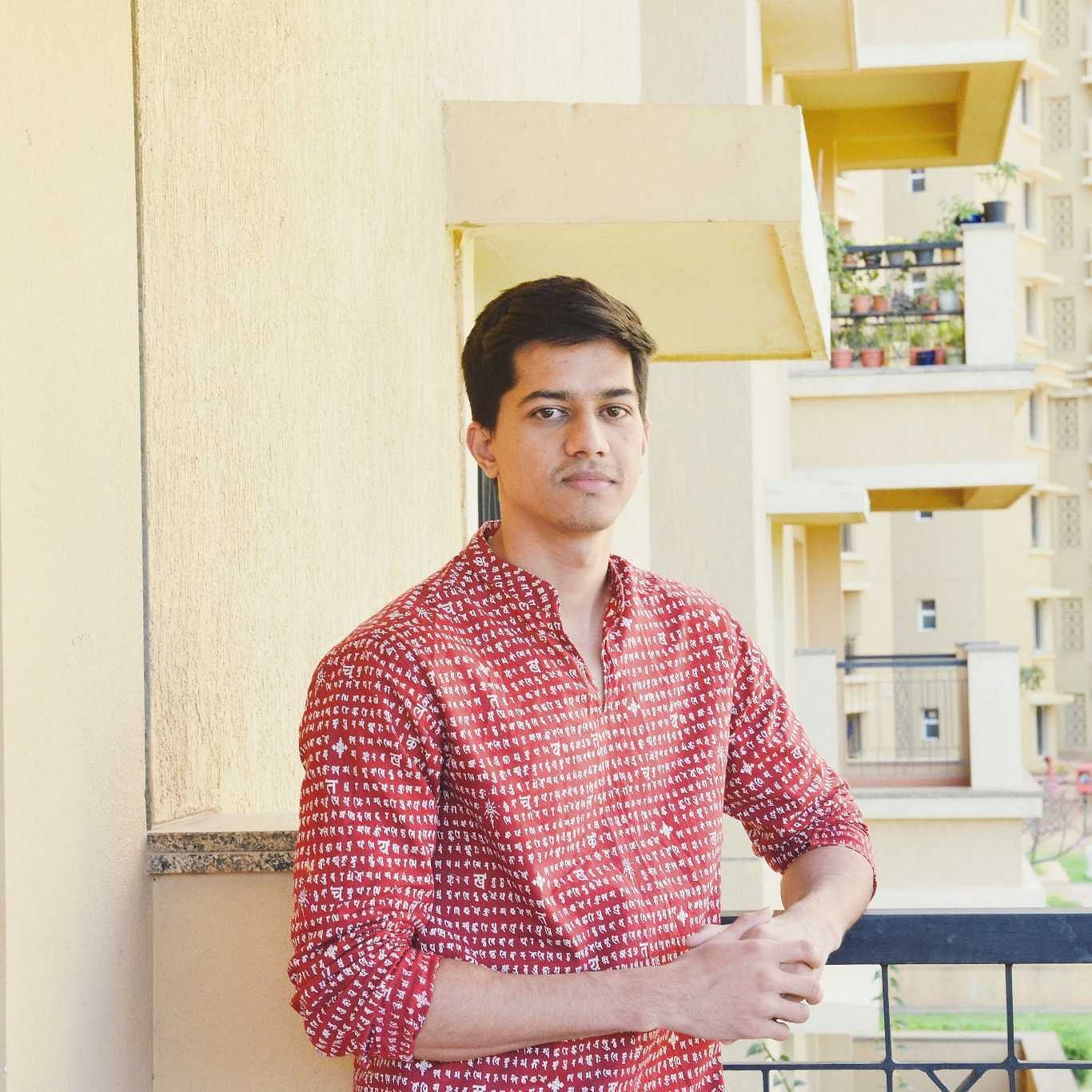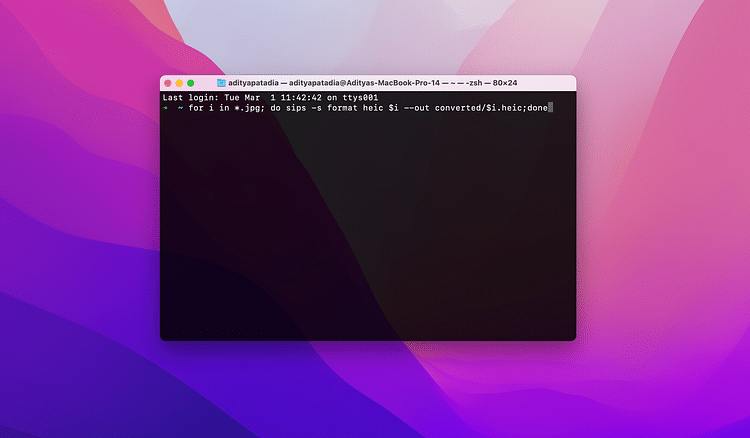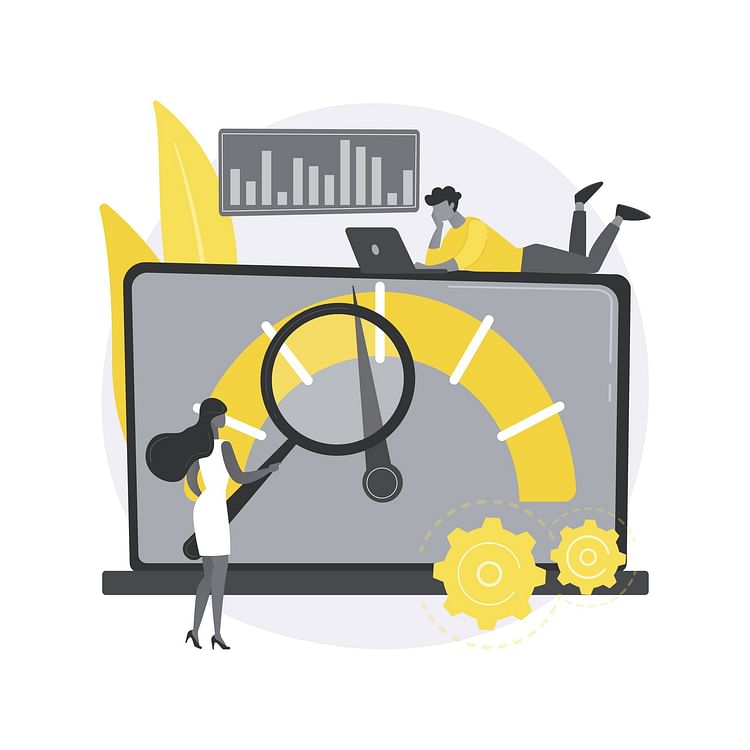Be it a desktop or smartphone - web page speed is a leading factor these days. Users do not bother to stay on a laggy website for long.
Around 53% of mobile visitors leave a page if it takes more than three seconds to load. However, if you own an online retail business, website SEO is of even greater importance.
According to Unbounce, around 70% of consumers admit that slow page speed affects their mood to buy products online. So, should you stay aloof at such times? No.
You should optimize image data and perform certain tweaks to reduce your website's loading time. This article explains how page speed and images affect the SEO rankings of your website.
How Page Speed Affects SEO Rank?
Slow webpage speed can impact your SEO rank to a great extent.
If you do not perform image optimization, the consequent effect on page speed becomes detrimental.
In 2010, Google put high emphasis on webpage speed as a ranking factor. However, this decision was limited to desktops. With the rise in smartphone users, the year 2018 witnessed page speed paramount on website SEO.
Users demand answers to their questions as quickly as possible. In addition, they want to avail online services instantly. So, Google understood this fact and included website speed in SEO rankings.
Why Images Affect Page Speed?
You might have heard the term image SEO in many optimization blogs. This term is vital as images have a direct impact on your webpage speed.
Since graphics and visuals attract users, every website depends on images. However, high-resolution images can affect page performance. Such images can load slowly, eventually increasing the loading time.
Thus, you need to optimize image content on your web pages. Google PageSpeed tool scans all data on a webpage (including images) to generate the final report.
Here, image optimization SEO tools and services can prove highly lucrative. Along with image SEO, it is crucial to have basic knowledge of website metrics for SEO rankings.
Best Practices To Improve Website Page Speed
In simple words, page speed implies how quickly the overall content on your webpage loads. Before image optimization, it's important to explore other ways to improve webpage speed.
Use CDN
Content distribution networks are efficient platforms to distribute your website data. These networks use servers to portray fast results in different locations.
CDNs store copies of your website data on distant servers. When a user demands to access your website, a server closer to him generates a quick response.
Thus, users have faster access to your website. The use of CDNs improves website SEO considerably.
Optimize Your Code
If your webpage contains white spaces, unnecessary characters, and irrelevant data, it's time to optimize such content.
You can improve the webpage speed by minifying HTML, JavaScript, and CSS files. Importantly, you can combine multiple CSS and JavaScript files with improving webpage performance.
This practice can indirectly boost your website's SEO rank.
Work On Server Response Time
You need to reduce the response time of the server to make your page load faster. Analyze parameters like:
- Database queries
- Memory
- Slow routing
- TTFB
Note that a TTFB (Time to the first byte) under 200 ms is ideal. By enabling caching, you can reduce TTFB and improve the server response time.
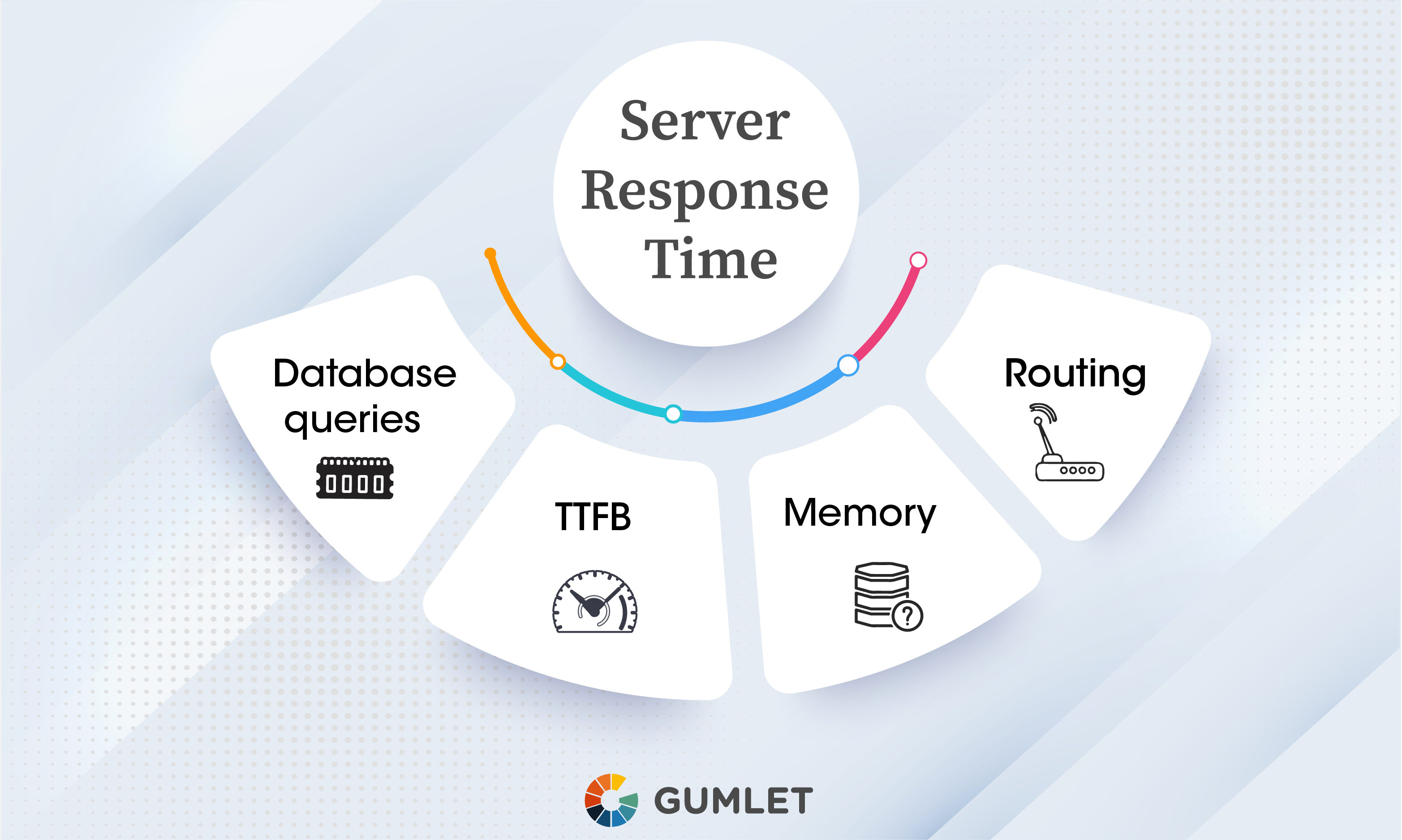
How To Optimize Images For SEO?
Let's delve into the vital aspect of website speed in SEO. Efficiently optimized images provide benefits like:
- Fast page load time
- Improved user experience
- SEO ranking opportunities
- High traffic generation
So, it's a no-brainer to invest in image optimization practices. But, how should you optimize these images?
Compress Images
Images cover nearly 75% of the total page weight. So, if you have uncompressed images, the page is surely prone to bloating.
To reduce the load on your webpage, always compress the images. By using image compression tools, you can considerably improve website speed.
Create Suitable Alt Text
If a browser can't render images, users can read a text that explains what the image is all about. This inclusion is vital for efficient SEO rankings.
So, alt texts that include keywords can improve your website's SEO ranking. This technique is vital for image SEO, according to Google.
Select Appropriate Format
You should be aware of basic image formats. The common types are:
- PNG
- JPG
- GIF
- WebP
Gif images take more loading time, whereas WebP images support great compression. Also, logos and other artwork are best in the PNG format.
Hence, as per your requirement, selecting suitable formats can affect image SEO considerably.
Endnotes
Page speed and image SEO are the driving forces to improve the rankings of your website. By improving your webpage speed, you can drive more traffic to your business.
An essential way to improve web page speed is by investing in an efficient image optimization plan. You can even perform some basic tasks on a personal level.