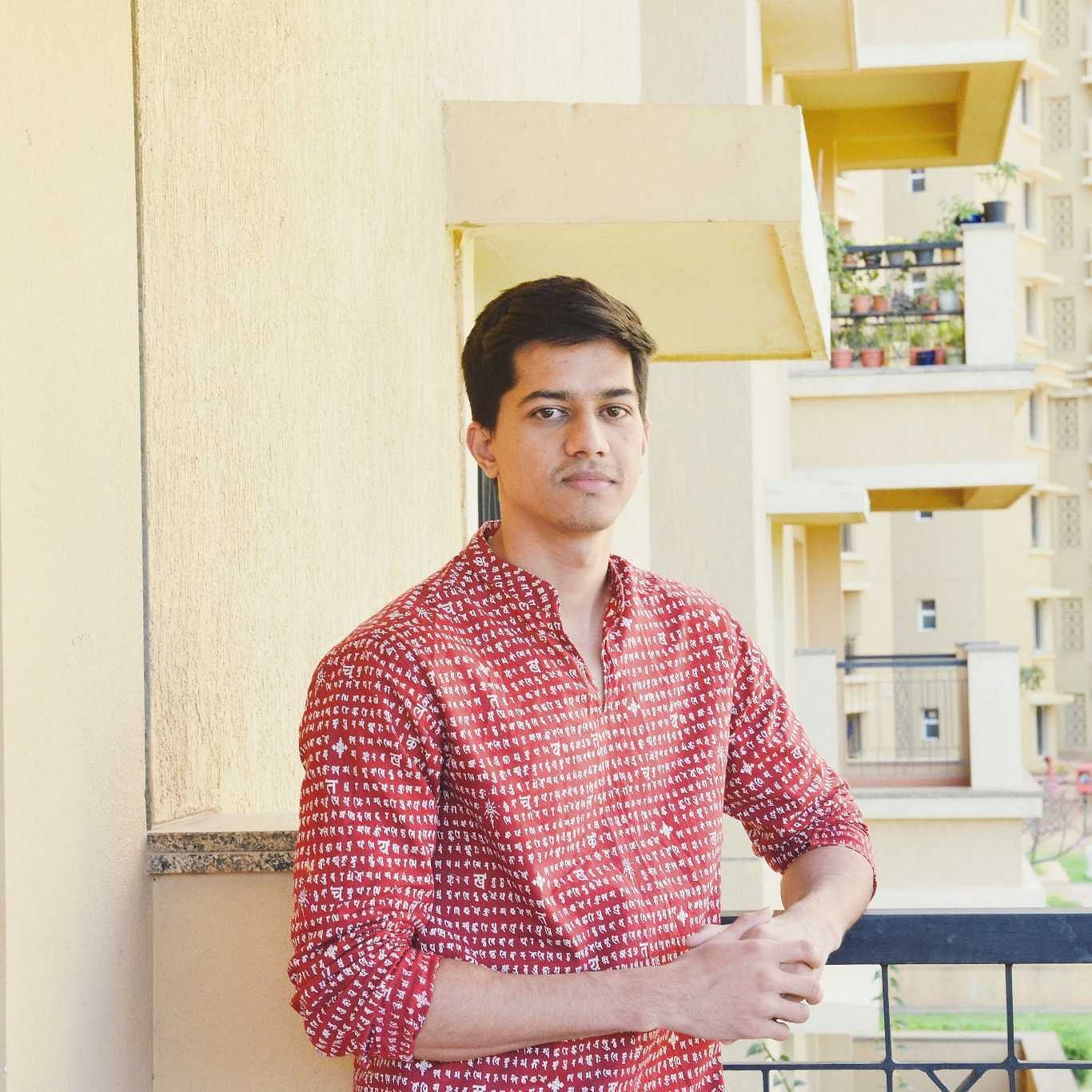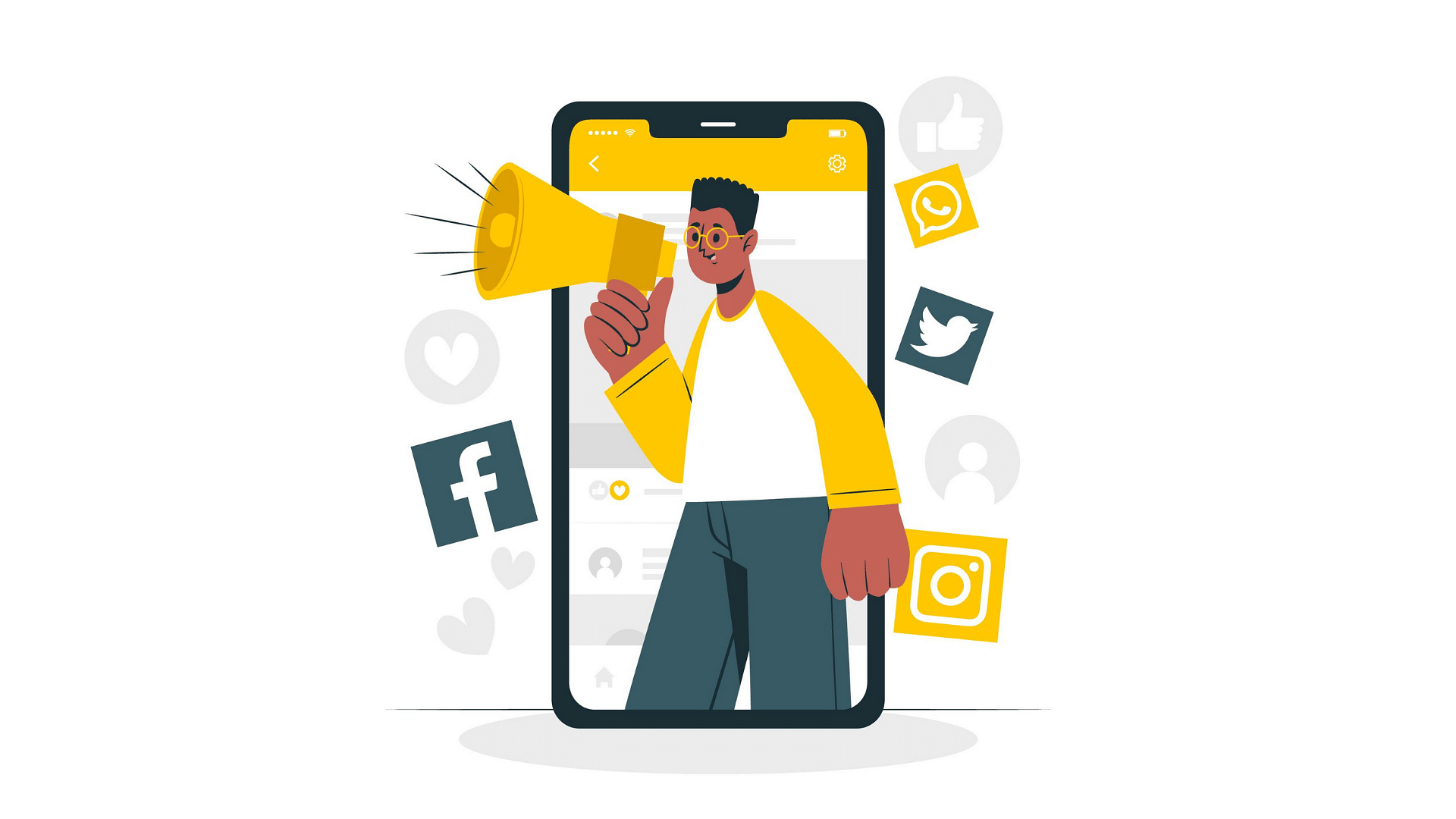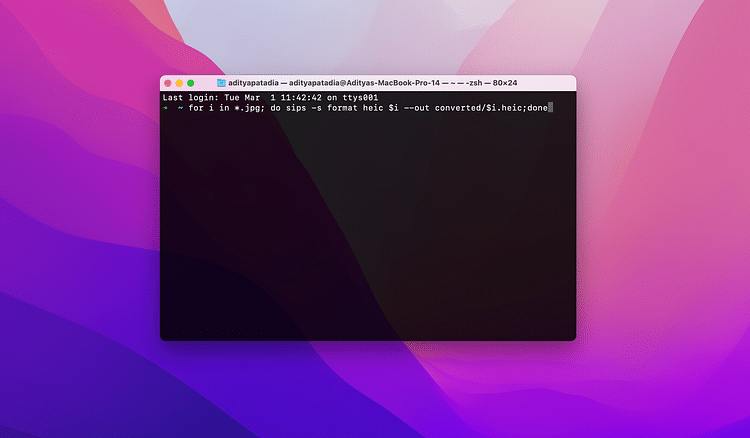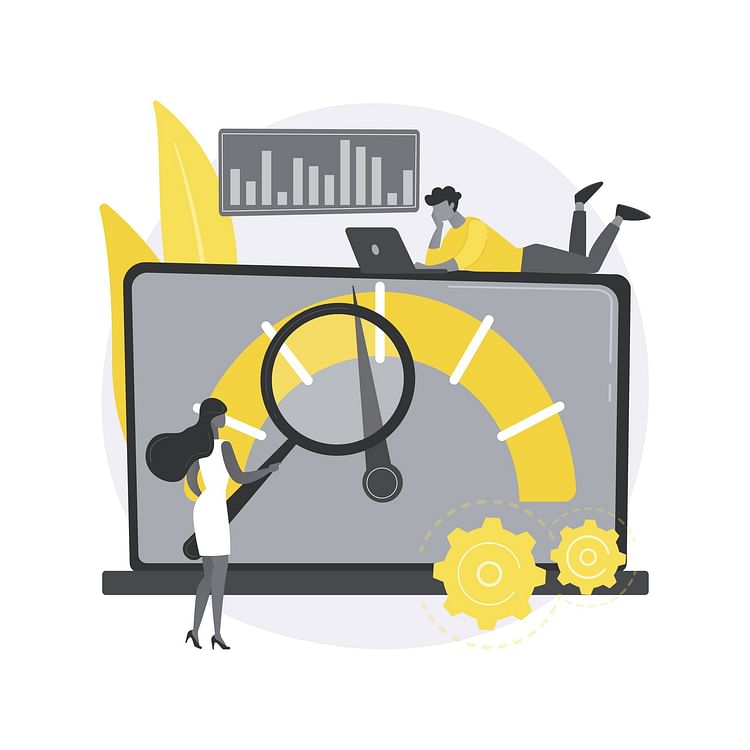While adding pictures can boost your social media value, image optimization is what makes it gain visibility. However, it can surely sound intimidating in the beginning.
Optimizing images is not all that difficult when you do it, and this blog will show you how.
You may have conducted SEO practices for your social media pages but overlooked something as small as image SEO. From boosting your page speed to improving user experience, optimizing images can make a huge difference.
Needless to say, it will dramatically improve your content ranking and visibility. But before getting to the how, here's what image optimization is and why it is important.
What is Image Optimization?
Image optimization primarily refers to making your pictures SEO-friendly.
It includes creating the highest-quality images with accurate size, format, and resolution. These elements make sure it is visually appealing and engaging to the users. Additionally, an optimized image has the right labeling or description. That makes it easy for search engine bots to discover.
In a nutshell, it is all about resizing image content without hampering the quality and making it SEO-rich.
Importance of Image Optimization for Social Media
Social media images can boost or kill the visibility of your pages. Still, meeting the expectations of your target audience will improve your social media engagement.
- User Experience: Adding a large size image can greatly extend the loading speed. However, about 40% of individuals leave the website if the loading time is 7 seconds or higher. Therefore, you must optimize images to enhance the user experience.
- Support Other SEO Factors: In turn, it will increase the chances of your content appearing in organic search. Also, it will support the other SEO factors and help meet the requirements of search engine algorithms.
- Ranking: A faster loading image and the correct image tags will ensure your images rank well in the SERPs.
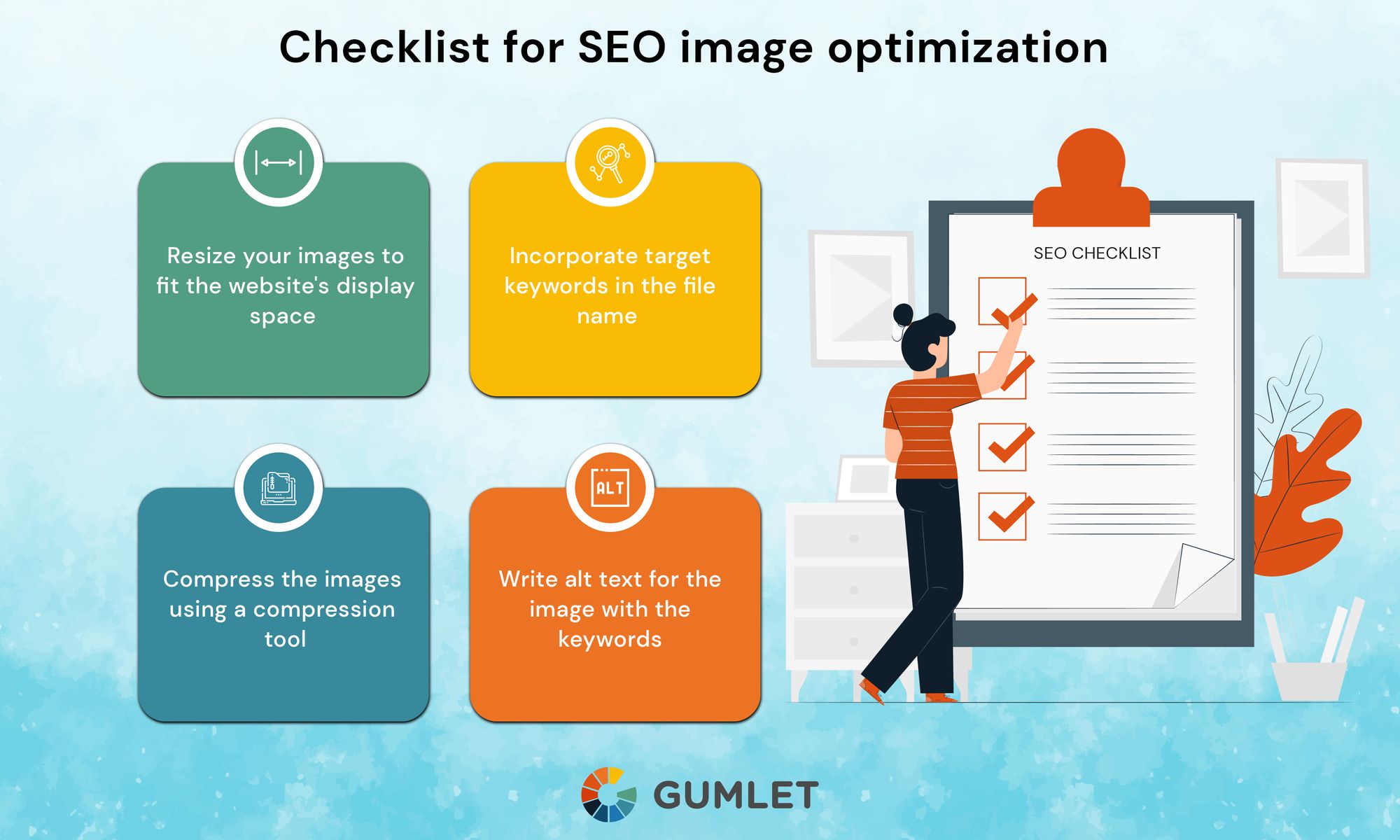
Finding the Right Image Size for Social Media Platforms
Each social media platform has a specific size or ratio for the image content. Adhering to the size will let your images perform well. All of this, without hampering the loading speed or content quality.
Facebook Image Size
The ideal size for Facebook images is 1280 by 720 pixels. Although you can add square-shaped images (180 by 180), the ratio of 16:9 works phenomenally.
Twitter Image Size
When it comes to images for Twitter, the size like Facebook works perfectly. Keep images in the ratio 16:9 to avoid any automatic cropping.
Instagram Image Size
You need square images for Instagram. The expert-suggested image size for this social media platform is around 900 by 900 pixels.
LinkedIn Image Size
While you can follow the regular ratio of 16:9 for LinkedIn, the ideal recommended size is 1200 by 627 pixels.
Pinterest Image Size
Pinterest prefers relatively taller images. The platform’s ideal image requirements are 735 by 1102 pixels in width and height.
YouTube Image Size
While you may not need to upload images on YouTube, make sure the videos have the right size. The ideal ratio is 16:9, with the size being 1280 by 720 pixels.
Pro tip: Keep a square-shaped profile picture for all the platforms.
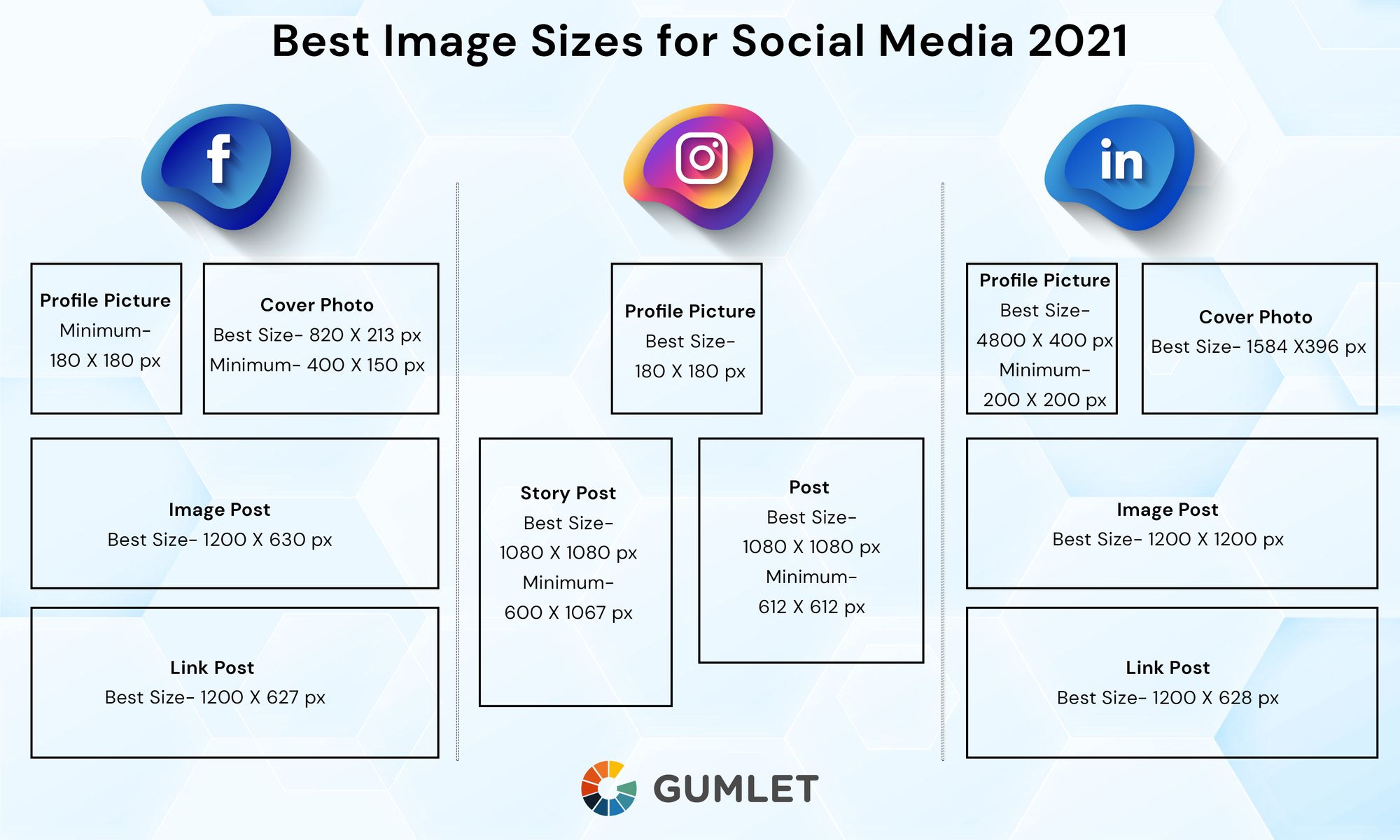
How to Optimize Image for Social Media?
Social media images that are relevant to the theme and SEO-friendly will rank better and earn more backlinks. It will help build your brand’s value on social media and drive organic traffic. Besides, it is not as difficult as you think.
Step 1: Size and Resolution
If you wish to optimize images for social media, adhering to the right size and resolution is the key. Make sure the image size meets the specified threshold for each platform. Besides, it must not compromise on the resolution aspect. High-quality images that load quickly will grab the attention of your audience in seconds. To achieve this, you might need to use a photo editor to adjust the size and resolution of the image.
Step 2: Aspect Ratio
While creating or designing an image, make sure to choose a good aspect ratio. The more common ones include 3:2 for banners or cover photos, 1:1, and 16:9 for others. Additionally, you must align the image such that the main object occupies at least 35% of the space. Too much space may hamper the aesthetics of the image.
Step 3: Image Format
When it comes to the image format, there is no one-size-fits-all. Pick one according to the context of the image.
- TIF: While it is the highest available quality for images, the large size may not be apt for all the platforms
- JPEG: Small image size and minimal quality loss
- PNG: Recommended for images with text
- GIF: Excellent for attention but has a large image size
- WebP: Recommended for downloadable image content
Step 4: Attachment Details
To optimize images for social media, one of the most important aspects is adding relevant details. Include the keyword in the image description, name, alt text, and image title. Doing this will significantly boost its visibility for search engines.
Step 5: Enhance the Image with a CDN
While it does not influence the SEO directly, enhancing the user experience affects the image performance. One of the best ways to do this is using good color combinations and other color psychology aspects. Another hassle-free way of perfectly optimizing your images is through a CDN. It has the features to optimize images automatically.
Optimize Images Automatically
If you want to get away from all the fuss about image optimization, Gumlet CDN is an unparalleled solution.
With this amazing tool, you can optimize images within minutes. It will automatically reset the size without any compromise in the quality. You get about 25% better results with minimal costs and without the requirement of code. It is that simple.
Wrapping Up
The prime purpose of image SEO is to increase its visibility in search results. While it may sound challenging, social media image optimization is relatively easy.
Still, you need to ensure the image format and size meet the social media requirements. Additionally, you need to consider the attachment details and aspect ratio. The best way to simplify this time-consuming process is by using an image CDN.
So, what’s the hold? Optimize image for social media and witness its performance thrive!