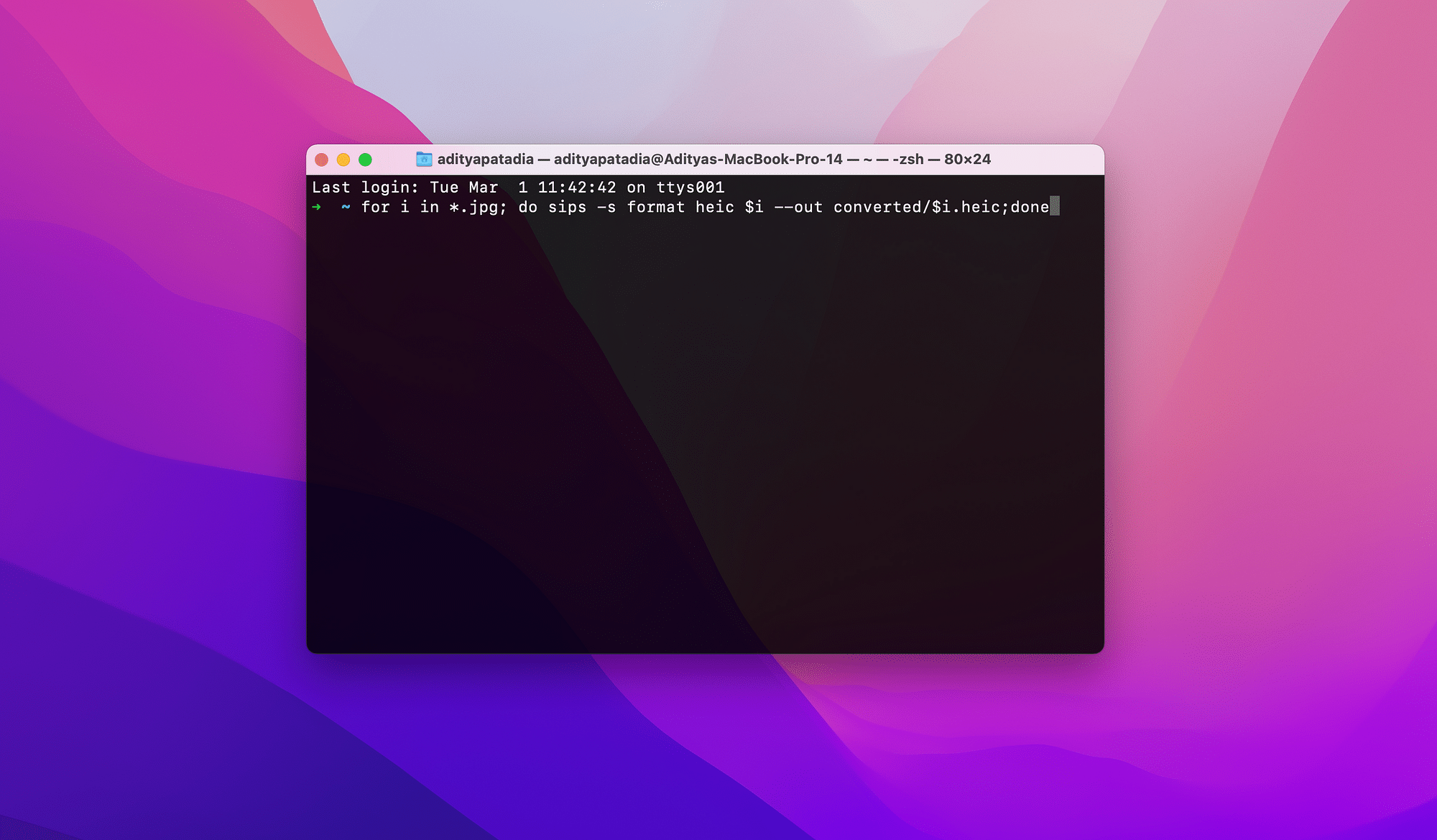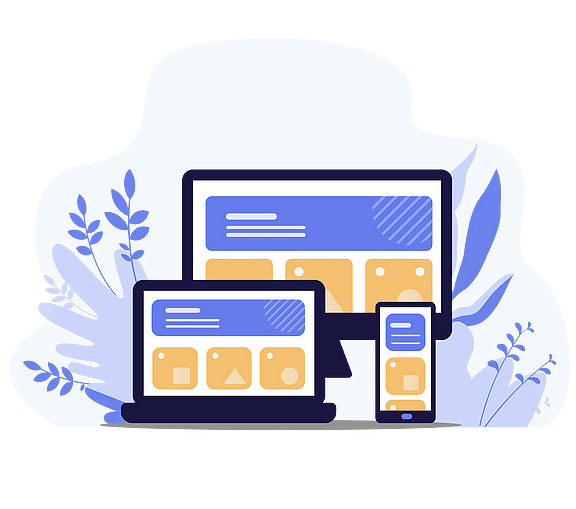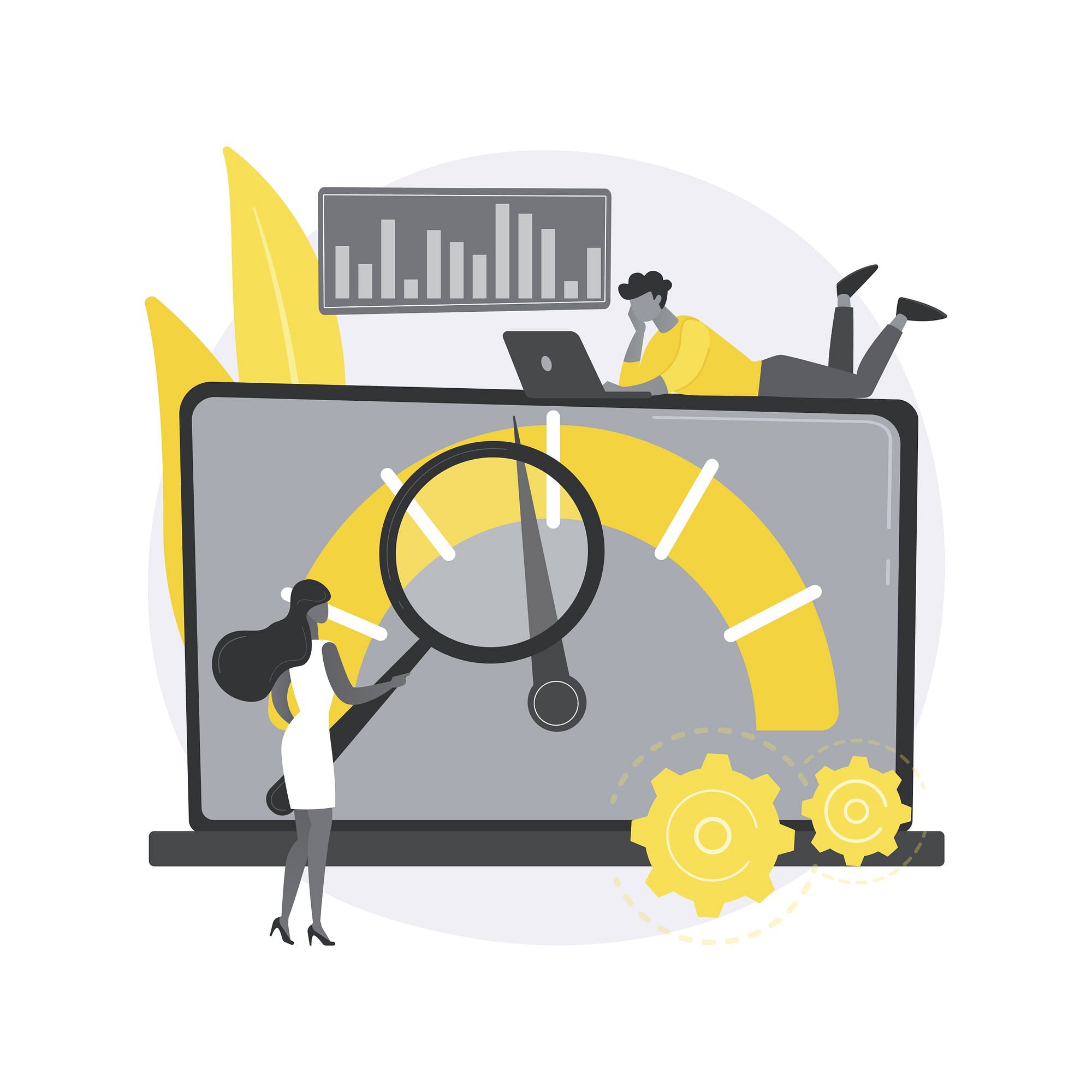After working days and nights to craft quality content for your readers, it has finally paid off. Your content has gone viral, and your audience loves it! Be it a super-useful article or a catchy video; it can cause a rapid spike in your web traffic and crash your website.
Only proper WordPress scalability strategies can save your day when your content breaks the internet. Steps like vertical/horizontal scaling, lazy loading, video embedding, and reducing have to be implemented.
That’s why this article will talk about how to scale WordPress and retain your intrigued visitors.
What You Need To Know About High WordPress Traffic
Is WordPress down? It can happen in this age of viral videos and memes.
Everyone dreams of creating ground-breaking content for their readers. But not everyone is prepared for that big day – when their content goes viral.
When this happens, organic traffic shoots up, and page visits are multiplied.
Depending upon your content, it will be viewed, shared, and replayed repeatedly. This puts a lot of pressure on your WordPress website. Your themes and plugins are also affected.
While they can work under normal traffic, a sudden traffic rush can push them past their limits. It’s because they may not be built for handling such a high-traffic website.
When too much load on server resources brings your WordPress site down, it’s called bottlenecking traffic. Here’s why you must avoid it at all costs –
- A slow site will drive visitors away, reducing organic traffic
- Sluggish websites have poor SEO rankings
- Fewer chances of user clicks and revisits
- Increased website bounce rates
- Google may blacklist poor performing websites

15 Tips To Scale WordPress for Your Website Traffic
To maintain major traffic surges and keep loyal customers from leaving, you need to change your game. Here are the best tips for WordPress scalability and enhancing user experience.
1. Vertical and Horizontal Scaling
For sudden traffic increments, you have to be prepared with horizontal and vertical WordPress scalability strategies. You need to look at both web hosting plans for your website, as they offer distinct features.
Vertical hosting offers you various levels of web hosting plans, which you can upgrade as per your requirements. If there's a steady traffic increase, these plans will offer you more bandwidth, server resources, data storage, and other facilities.
You can also turn towards a dedicated server to handle so much traffic.
When traffic increases on your website (meaning your content rocks!), you have to resort to horizontal scaling. It will divide your site into multiple layers, such as a database server, front-end server, and proxy layer.
So, you can scale your resources according to the website traffic in these layers.
2. CDN For Server
A CDN (content delivery network) can be considered a clustered group of geographically distributed servers. It speeds up websites and content delivery using nearby servers and bringing the content closer to the users.
So, when traffic is pouring from across the globe to your website, the CDN works its magic. It decreases the distance between the server and the user's web browsers.
As a result, the page loading time increases, and readers stick around longer on your site.
Another advantage of using a CDN is lower bandwidth consumption. This way, your web hosting costs automatically decrease, and content availability enhances.
3. Embed Media From YouTube And Vimeo
One of the catchiest pieces of content online is videos or visual content. Having a humongous engagement rate, we can make or break your website.
It's because visitors hate slow and buffering videos on any site. As it leads to immediate website bounces, you need to play it smart. Firstly, try not to stuff too many videos on your site. And even if you do, don't upload it on your website server, which can slow it down.
Is there a way out? Certainly! You can embed videos directly from platforms such as YouTube and Vimeo. This WordPress scalability hack will be faster and will let your server relax a bit.
4. Lazy Loading
High-definition images or pics containing lots of animation in detail consume a lot of your website's resources. It takes a lot of hard work for the server to load them.
This can make any website sluggish, and you don't get many points for User experience. The best WordPress scalability trick here is lazy loading images. In this process, the website only loads the important images and content first.
The rest of the content loading is delayed, and you'll see them while scrolling down. Also, the images you can't see are replaced by a placeholder image.
As your browser loads on some of the content first, this delay improves page loading speed and performance.
5. Adjusting MySQL and MariaDB
You need to configure your WordPress database such as MySQL or MariaDB to improve your website's performance. You can implement query caching and MySQL indexing to reduce server load.
Another way is using a caching plugin to reduce the number of HTTP requests on your WordPress site.
This superb WordPress scaling trick will put a cap on file transfers between readers and the server. It will speed up your site and fetch more traffic.
6. Enhance the Security of Your Website
Amongst the crowd of visitors hovering over your viral content, you have to safeguard your site by installing a security plugin.
You can also take the following steps -
- Update your plugins, themes, WordPress version and remove unnecessary plugins
- Have a stronger admin password and change it occasionally
- Use two-factor authentication with a time-based token
- Install a Web Application Firewall to filter incoming traffic
- Implement Security monitoring and management
7. Employ SSD Drivers
If you’re using HDD, ditch them as use SDD instead. These modern drives are way faster and efficient than traditional HDDs. Solid state drives are also more secure and offer greater reliability.
So, before opting for a web hosting plan, as the service provider, what type of drive they use. It will amp up your website's speed and security.
8. Managed WordPress Hosting Providers
Is managing your website, scaling resources, and web configuration stressing you out? Then you can choose a managed hosting service provider. As the name suggests, these folks will handle everything for you.
From updating your website's plugins and themes, performing backups to monitoring security updates, you can rely on them. These service providers also analyze your website's performance and suggest tips.
You might also get dedicated to professionals to listen to your queries.

9. Ensure Best Code Practices
Complicated website code full of bloat can seriously hamper WordPress scalability. So, you need to take a closer look at your custom code. Try to remove bugs, unnecessary lines of code, and inefficient database queries.
You can consult a programming expert for this. Be sure to remove anything that hampers website scalability when you have loads of visitors.
10. Full Page Caching Solution (FPC)
Advanced caching is an intelligent way to boost any WordPress framework. For instance, the Full Page Caching solution is a fantastic way to enhance website performance.
This technique will store fully loaded websites, including images, videos, text, and other content. As all the vital elements are already set up, it will be easier to transfer them to a user's web browser.
11. Ensure Adequate Disk Space
Besides using SSD, you also need to monitor your RAM and CPU functioning. During a sudden traffic spike, it's normal to run out of RAM and CPU resources.
So, you need to keep an eye out on the Task Manager for Windows and Mac devices to check the resources in use.
A Host alert is also important to know about the condition of your RAM and CPU. Remember that without adequate resources, you won’t be able to cache web elements properly.
12. Choose Integration Wisely
Is your website fetching newsfeed from other sites using iFrame? Are there any integrations or APIs that are not useful? Then you need to ditch them as soon as possible.
As these integrations are constantly interacting with other websites, they burden your server with many requests. This makes your web page super slow, especially during traffic surges.
13. Choose The Right Server Software
You should contact your web hosting service provider to check the service software being used. It is important, as outdated server software will not operate efficiently and process requests slowly. This won't be of any help while handling tons of traffic.
So, check if the latest version of the server software, such as NGINX, is used for your site. Also, find out if it's configured properly. It will ensure your security and scalability.
14. Use A Lightweight WordPress Theme
If the theme consists of redundant code, bugs, and unnecessary methods, it will slow your site down. So, to keep your website working at its level best, try not to use code-heavy WordPress themes. Always pick a theme based on your website design, elements, and scalability requirements.
Bonus Tip: Keep away from free themes created by unknown developers, even if they look snazzy. Always use licensed and original themes.
15. Do Not Use Excessive Plugins
Apart from security and caching plugins, you need to monitor other plugins. As every plugin puts a weight on your server and website, choose them wisely.
For example, you don't require an SEO plugin or a chatbot plugin anymore; just let them go!
Remember that unused plugins can pave the way for hackers to get in and ruin your website. In addition, don't download plugins from unreliable sites and always keep them updated.
Conduct a plugin audit every few months to remove unwanted plugins that might hamper your site’s speed.
FAQs
Is WordPress Good For High Traffic Sites?
Yes, WordPress is indeed a good platform for handling high traffic. There are no limitations to the amount of traffic it can handle, so you'll be in good hands.
You need to ensure that web hosting, service software, caching system, plugins, integrations, and security is top-notch. It will help you handle traffic surges.
Is WordPress Scalable?
Powering more than 39.6% of websites across the planet, WordPress's scalability is almost unmatchable. Offering excellent security features and a powerful platform to manage media/content, scaling WordPress is very convenient.
It supports horizontal and vertical scalability, enabling you to deliver content and respond to page requests quickly.
How Do I Monitor Traffic On My WordPress Site?
To monitor your website traffic, your what step would be setting up a Google Analytics account. You have to enter the basic info about your website name, URL, time zone, and country.
Then, you'll be given a tracking code which you have to enter on your WordPress site to start the tracking. Another excellent way is to use a plugin called MonsterInsights, the top traffic monitoring plugin for WordPress.
It will handle the tracking code for you and save you from issues while updating themes.
How Many Requests Can WordPress Handle?
WordPress can handle millions of users at a time and doesn't limit the number of requests. It depends on the WordPress scalability methods applied, including server configuration, caching technique, database, and hosting.
Summing Up
By now, you would have understood how to scale WordPress for high traffic. WordPress scalability is not a one-time thing, and you need to follow the steps mentioned above consistently.
So, keeping your plugins, integrations, themes, and security features updated. It will enhance your sites for performance over time. In addition, monitoring traffic regularly might enable you to predict when a traffic spike might occur! Check out this article for more information on how to promote WordPress plugins.
You can also understand your audience’s preferences and develop content accordingly. But, to keep all of them happy and satisfied, you need to audit your website performance and analyze the WordPress scalability strategies you’ve applied.